How to use Google Assistant
Here's how to get the most out of Google's virtual assistant.

Wondering how to use Google Assistant? Google Assistant is the artificial intelligence behind the all the best Google Home speakers, as well as Pixel phones and Wear OS smartwatches.
Whether you own the Google Home, Google Nest Mini or the booming Google Nest Hub Max, you can use Google Assistant whenever you're in range.
The voice-controlled assistant also works with several of the best smart speakers and other best Google Home compatible devices in your smart home.
- The best smart lights to buy now
- All the best smart home hubs, ranked
- Google Assistant vs. Alexa vs. Siri: Why Google Wins
Using your voice, you can present Google Assistant with a range of queries (similar to Amazon's Alexa or Apple's Siri). It can control your music, narrate the news, get the weather, make restaurant reservations, look up recipes and more. You can also use Google Assistant to govern your smart-home products, such as the best smart lights, best smart locks and best smart thermostats.
Google Assistant can do so much that you'll want to make sure you're taking full advantage of its capabilities. These how-tos will help you set up Google Assistant, connect it to your smart home devices, play music, screen calls and more.
Google Assistant setup and settings

Before Google Assistant can start, well, assisting you, you'll need to activate it and grow familiar with its different capabilities. Here's how to get started.
How to set up Google Assistant on phones and tablets
If you're not sure what this Google thing is or how to use it, don't worry: It's very easy to set up, and even easier to make your own.
Get instant access to breaking news, the hottest reviews, great deals and helpful tips.
How to activate Google Assistant on your iPhone
iPhone owners can easily interact with Google Assistant using Siri. Here's how.
Best Google Assistant commands
There are lots of things you can ask Google Assistant to do; here are some of our favorites.
How to set up a smart home toutine with Google Assistant
Routines allow you to execute several Google Home actions with one command. Here's how to make one.
Using Google Assistant's Ambient Mode
Stay on top of your day with an overview that delivers your events, reminders, and notifications in a prioritized fashion. See if you have a compatible device.
How to turn off Google Assistant
Sometimes Google can be a pain in the neck. Here’s how to turn off Google Assistant if you’ve had enough.
Personalizing Google Assistant
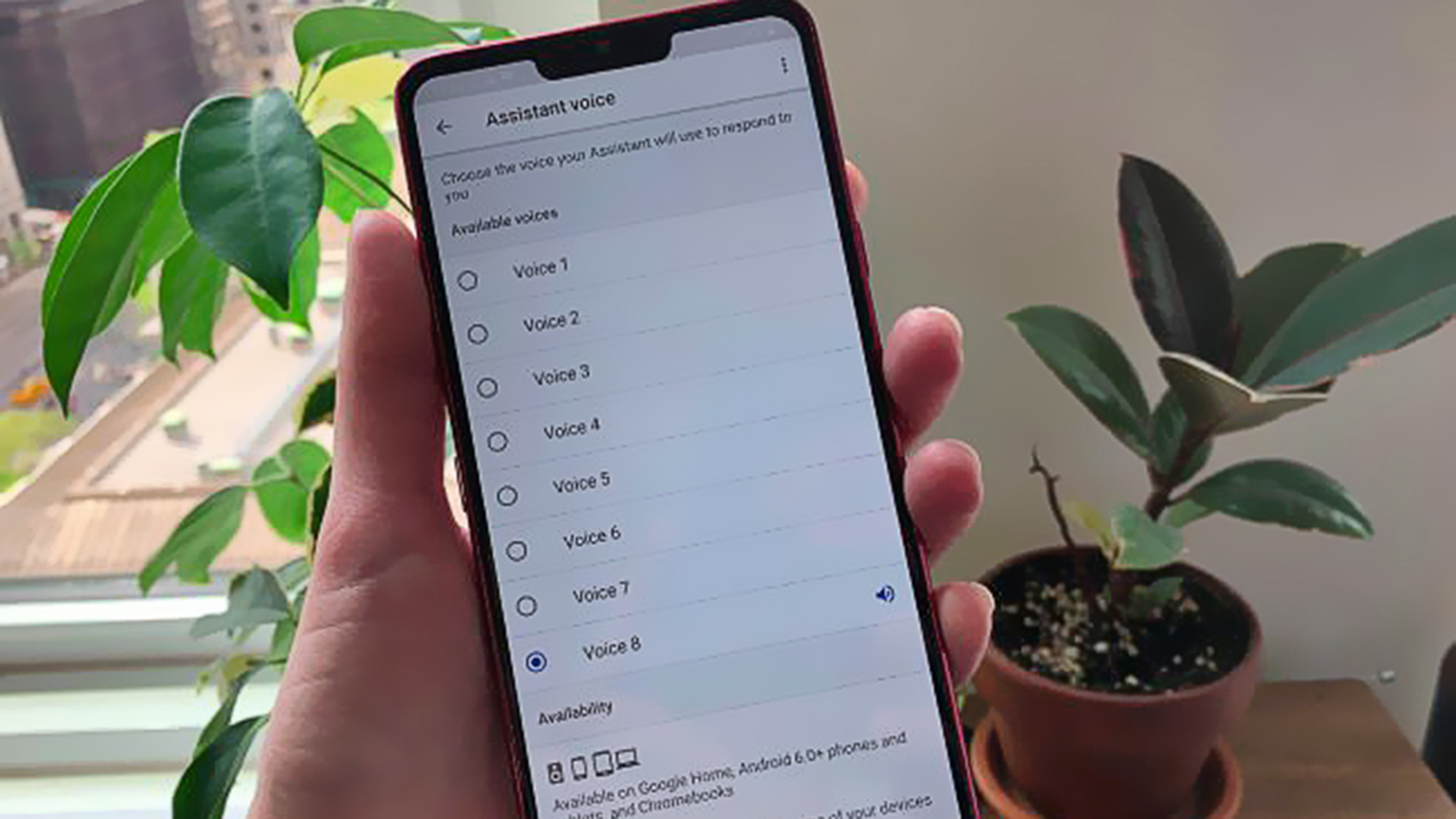
You can change the sound of your Google Assistant's voice to make it sound more human (or sound more like a certain soul singer). Here's how.
How to pick a new voice in Google Assistant
Google has several voice options for Google Assistant. Here's how to pick a new one.
How to make Google Assistant bilingual
Many households speak more than one language. That's not a problem for Google Assistant.
How to make John Legend your Google Assistant voice
Bored of Google Assistant's traditional voices? Google can now speak to you in the voice of John Legend himself.
Google Assistant devices

Get the most out of Google Assistant by using some of our favorite smart-home devices that have the voice assistant inside.
Best Google Home speakers
We've tested more than a dozen speakers with Google Assistant built in; here are the best Google Home speakers available.
Best gadgets with Google Assistant
Google Assistant can be found in more than just smart speakers. From TVs to smartwatches, here are some of the best devices with the Assistant.
Smart alarm clocks with Google Assistant
Maybe Google Assistant can help you be a morning person.
Google Assistant privacy and security

Here’s how to make sure you know what Google knows about you, and how to ensure that your information stays private and secure.
How to secure your Google Home device
Take these steps to protect your Google Assistant-enabled devices from common security vulnerabilities.
Using Google Assistant with TVs and Entertainment

Here are our favorite TVs with Google Assistant built-in, plus some tricks for using Google Assistant to enhance your entertainment experience.
Google Chromecast: Everything you need to know
Chromecast is an excellent streaming device you can operate using Google Assistant. Here’s how it works.
Best smart TVs
We're pretty picky about our TVs. Here are the best we've selected from the dozens of models we've tested and reviewed.
How to control Dish TV boxes with Google Assistant
Dish subscribers can use Google Assistant to search for shows, channels and more. Here's how to set it up.
How to book movie tickets with Google Assistant
You can use Google Assistant to find out about movies playing near you and then order tickets through Fandango.
Using Google Assistant in your daily life

Incorporating Google Assistant into your daily routine could make you more efficient. Here are some practical things Google Assistant can help you with.
How to plan out your day with Google Assistant
Planning your day, no matter how busy, just got a lot easier.
How to get a custom newscast from Google Assistant
Here's how to get a playlist of short, current news items tailored to your interests from your Google Assistant.
How to check into your flight with Google Assistant
"Google, check into my flight." It's that easy.
How to send money with Google Assistant
Hey Google, send me money!
How to Use Google Assistant during the holidays
'Tis the season. Show your kids how to make gift lists, have sing-alongs, and talk to Santa.
How to use Google Assistant in your car

Limit distractions behind the wheel with help from Google Assistant.
How to use Google Assistant on Waze
Bring Google Assistant along for your next road trip. Here are some things you can ask it to do while you're navigating with Waze.
Put Google Assistant in your Car with JBL and Anker
But unlike ordinary car chargers, these carry Google Assistant superpowers.
Let Google Assistant take the wheel in Android Auto
Get navigation info and control music, podcasts and audiobooks without distractions.
Roav Bolt: A cheap way to add Google Assistant to your car
Let Google Assistant ride shotgun for just $39.99.

Kate Kozuch is the managing editor of social and video at Tom’s Guide. She writes about smartwatches, TVs, audio devices, and some cooking appliances, too. Kate appears on Fox News to talk tech trends and runs the Tom's Guide TikTok account, which you should be following if you don't already. When she’s not filming tech videos, you can find her taking up a new sport, mastering the NYT Crossword or channeling her inner celebrity chef.
 Club Benefits
Club Benefits





