How To Check Into Your Flight with Google Assistant
Google Assistant is getting a whole new array of powers on your smartphone, from the ability to check you in for flights to accessing the virtual assistant from your Android phone's lock screen.
Here at Tom’s Guide our expert editors are committed to bringing you the best news, reviews and guides to help you stay informed and ahead of the curve!
You are now subscribed
Your newsletter sign-up was successful
Want to add more newsletters?

Daily (Mon-Sun)
Tom's Guide Daily
Sign up to get the latest updates on all of your favorite content! From cutting-edge tech news and the hottest streaming buzz to unbeatable deals on the best products and in-depth reviews, we’ve got you covered.

Weekly on Thursday
Tom's AI Guide
Be AI savvy with your weekly newsletter summing up all the biggest AI news you need to know. Plus, analysis from our AI editor and tips on how to use the latest AI tools!

Weekly on Friday
Tom's iGuide
Unlock the vast world of Apple news straight to your inbox. With coverage on everything from exciting product launches to essential software updates, this is your go-to source for the latest updates on all the best Apple content.

Weekly on Monday
Tom's Streaming Guide
Our weekly newsletter is expertly crafted to immerse you in the world of streaming. Stay updated on the latest releases and our top recommendations across your favorite streaming platforms.
Join the club
Get full access to premium articles, exclusive features and a growing list of member rewards.
Google may be expanding the powers of its digital assistant for home devices and automotive accessories, but it hasn't forgotten about the smartphone. New features unveiled at CES in Las Vegas this week will let you access Google Assistant from your phone's lock screen, check into flights with your voice and more easily send text messages.
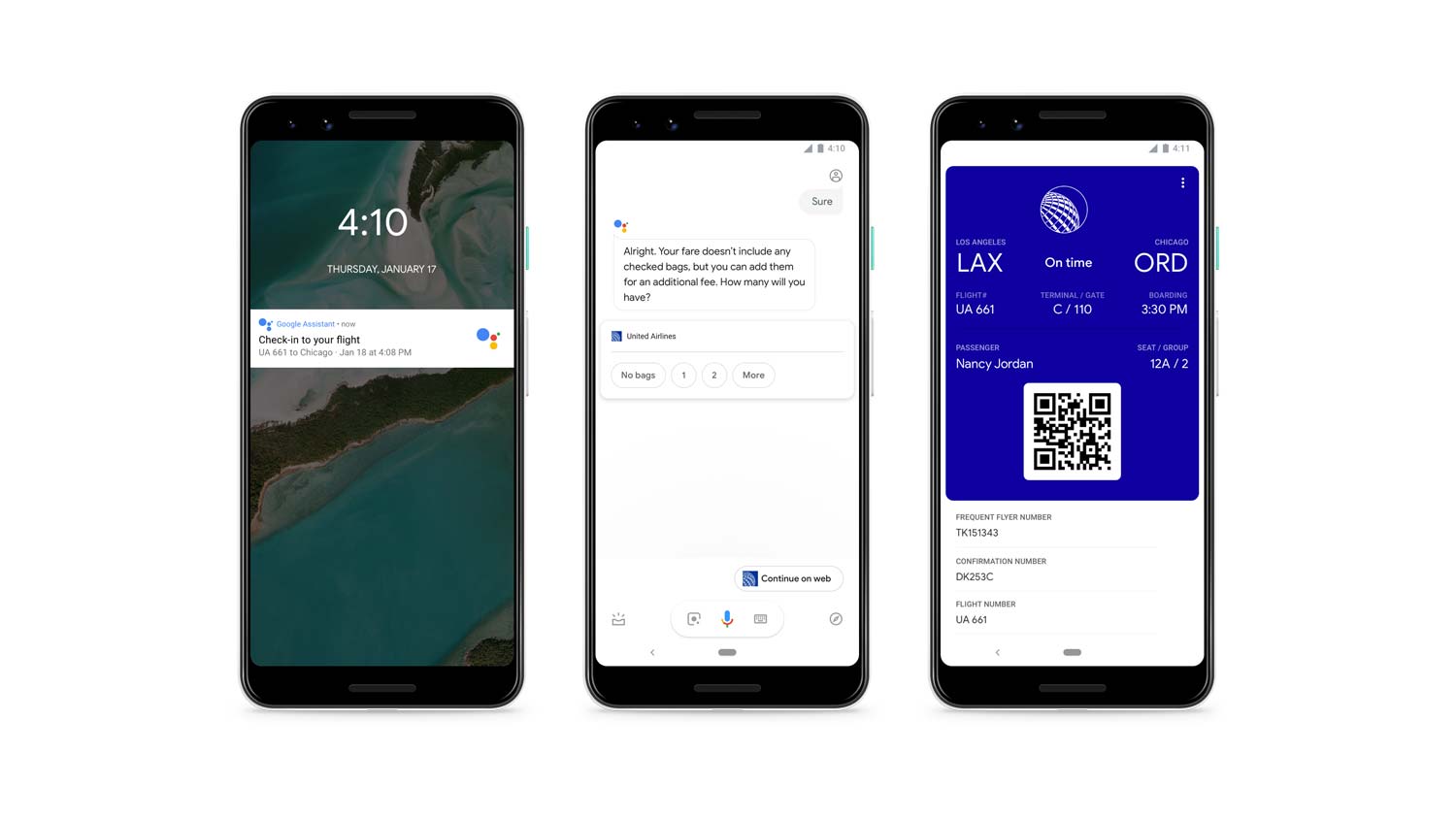
There's a common thread to the new phone-focused features coming to the Google Assistant, and it's consistent with other improvements Google's making to its digital helper. Google says it's looking to save users time by letting them do things more efficiently.
Use Assistant from the lock screen
That certainly seems to be the motivation behind the change likely to impact the most users — the ability to access the assistant without having to first unlock your phone. That extends functionality from Google's Pixel phones to the larger Android ecosystem, a Google rep told me, with any Android device capable of running Assistant being able to take advantage of the new feature.
MORE: The 39 Best Things Google Assistant Can Do
You'll need to go into your phone's settings to turn on the ability to use the Assistant from your lock screen. (And you may decide to get that capability disabled for security reasons.) Once you do, you'll be able to set alarms, schedule reminders, check your calendar and other tasks you previously had to unlock your phone to access.
Checking into flights, booking rooms
Get instant access to breaking news, the hottest reviews, great deals and helpful tips.
Another time-saver coming to Google Assistant will be the ability to check into an upcoming flight with the virtual assistant's help. Google says the service rolls out to phones in the next few days, with United Airlines offering the feature first for domestic flights. Google expects other airlines to add support for the feature, too.
Saying "Google, check into my flight" will do the trick, presumably if you've got the flight stored on your calendar. You won't need to recite a confirmation number, and Google will even prompt you through the process of checking your bags.

In a related move, Google Assistant will also be able to book hotel rooms for you. Initial partners for that service include Choice Hotels, AccorHotels, InterContinental Hotels Group, Priceline, Mirai and Travelclick.
New features for messaging
Google's also making changes to how Google Assistant handles messaging. In a change that will be welcomed by grammar sticklers, the assistant now auto-punctuates text messages you dictate — a feature that will be available to both iOS and Android users.
If you're an Android user, you'll see the biggest changes to messaging via the assistant, which can now read and reply to all messaging notifications you get. On Android, Assistant will work with SMS, WhatsApp, Messenger, Hangouts, Viber, Telegram, Android Messages and others, though Google cautions that functionality will vary by service.
That ability to read out and reply to texts will come in handy now that you can access Google Assistant from the Google Maps app, hopefully reducing the risk of distracted driving. Since Google Maps already calculates your estimated time of arrival when you're driving, the Assistant now lets you text that arrival time to others, at least if you're using an Android device.
Google Keep gets Assistant support
Google is also adding assistant support for Google Keep, Any.do, Bring and Todoist so that you can manage notes and lists using the virtual assistant.
Working with the Assistant
Most of the features Google continues to add to its digital assistant are made possible by the search giant's ongoing work with machine learning, as it looks for ways to improve the assistant's understanding of natural language. In a demo here at CES today, Behshad Behzadi, the Distinguished Assistant for Google Assistant, explained that one of the challenges Google tries to tackle is acknowledging that there are different ways to ask for the same and information, and that the assistant needs to understand all of them. Asking "What's the weather like today?" should produce the same response as "Do I need a raincoat?" for example.
When you make a request, the Google Assistant must not only understand the language you're using and your speech, but it also has to recognize the intent of what you're asking and the context. And for the most part, it's up to the task. In his demo, Behzadi asked the assistant how tall Khloe Kardashian was and how tall her boyfriend was too. The assistant was able to recognize the compound question, look up the height of the aforementioned Kardashian and also figure out she's currently dating Tristan Thompson.
For more Google Assistant-related tips, tricks, and how-tos, check out our complete guide to Google Assistant.
Philip Michaels is a Managing Editor at Tom's Guide. He's been covering personal technology since 1999 and was in the building when Steve Jobs showed off the iPhone for the first time. He's been evaluating smartphones since that first iPhone debuted in 2007, and he's been following phone carriers and smartphone plans since 2015. He has strong opinions about Apple, the Oakland Athletics, old movies and proper butchery techniques. Follow him at @PhilipMichaels.
 Club Benefits
Club Benefits











