I tested Amazon’s new Echo Show 8 with Alexa+ — here’s how it stacks up to its predecessor
Reimagined from the ground up for Amazon's upgraded, AI-powered virtual assistant
Here at Tom’s Guide our expert editors are committed to bringing you the best news, reviews and guides to help you stay informed and ahead of the curve!
You are now subscribed
Your newsletter sign-up was successful
Want to add more newsletters?

Daily (Mon-Sun)
Tom's Guide Daily
Sign up to get the latest updates on all of your favorite content! From cutting-edge tech news and the hottest streaming buzz to unbeatable deals on the best products and in-depth reviews, we’ve got you covered.

Weekly on Thursday
Tom's AI Guide
Be AI savvy with your weekly newsletter summing up all the biggest AI news you need to know. Plus, analysis from our AI editor and tips on how to use the latest AI tools!

Weekly on Friday
Tom's iGuide
Unlock the vast world of Apple news straight to your inbox. With coverage on everything from exciting product launches to essential software updates, this is your go-to source for the latest updates on all the best Apple content.

Weekly on Monday
Tom's Streaming Guide
Our weekly newsletter is expertly crafted to immerse you in the world of streaming. Stay updated on the latest releases and our top recommendations across your favorite streaming platforms.
Join the club
Get full access to premium articles, exclusive features and a growing list of member rewards.

The Echo Show 8 (4th Gen) has been completely redesigned from the ground up with a larger display, a slimmer profile and more powerful speakers. It also has a brand new interface powered by Alexa+ and has a new Omnisense sensor platform you can use to create more complex routines.
Pros
- Alexa+ early access
- Auto-framing camera
- Thinner and sleeker design
- Larger display with reduced bezel
Cons
- Higher starting price
- No physical camera shutter

The Echo Show 8 (3rd Gen) features a newer, more industrial design with an edge-to-edge glass display, upgraded internals and a centered camera with a physical privacy shutter. It still uses the standard voice assistant but will be upgraded to Alexa+ later on, and it works as a smart home hub.
Pros
- Built-in smart home hub
- Physical camera shutter
- Less expensive and frequently on sale
- Upgraded speakers and centered camera
Cons
- Larger and bulkier design
- Slower Wi-Fi 5 connection
Whether you’re in the kitchen with your hands full or just getting out of bed in the morning, one of the best smart displays can be an incredibly useful gadget. From getting quick recipes and setting timers to checking the weather or your schedule for the day, a smart display can be the perfect helping hand around your home.
If you’re looking to get your first smart display, you can’t go wrong with Amazon’s Echo Show 8, as it’s the perfect middle ground between the larger Echo Show 11 and the smaller Echo Show 5. Plus, unlike the wall-mountable Echo Show 15 and Echo Show 21, it’s easy to move between rooms if you decide it will be more useful in your kitchen than in your bedroom.
First released in 2019, Amazon has continued to improve the Echo Show 8’s original design with each new generation. Currently, you can pick up the Echo Show 8 (3rd Gen) at a steep discount, as there’s a newer Echo Show 8 (4th Gen). While both are excellent smart displays and have many of the same features, there are some key differences between them.
To help you decide whether it’s worth paying more for the latest Echo Show 8 or picking up the previous model for less, I've prepared this face-off after extensively reviewing and using both smart displays in my own home.
Here’s everything you need to know about the Echo Show 8 (3rd Gen) and the new Echo Show 8 (4th Gen), along with whether or not it makes sense to upgrade to the latest model if you already have the previous one.
Echo Show 8 (4th Gen) vs Echo Show 8 (3rd Gen): Pricing
With its larger display, more powerful internals, and early access to Alexa+, the Echo Show 8 (4th Gen) carries a higher $179.99 price. This is $30 more than the Echo Show 8 (3rd Gen), which costs $149.99. However, it has fallen to as low as $99 thanks to early Black Friday deals and other big sales events, so keep that in mind if you’re planning to pick up the older model.
Likewise, Amazon’s optional stand for the Echo Show 8 (4th Gen) has also gotten a price increase. While the Tilt Stand for the Echo Show 8 (3rd Gen) now costs $30, the Adjustable Stand for the Echo Show 8 (4th Gen) is priced slightly higher at $40.
Get instant access to breaking news, the hottest reviews, great deals and helpful tips.

The stands are available in Glacier White or Graphite to match both color options of either version of the Echo Show 8. However, the Adjustable Stand for Amazon’s latest 8-inch smart display is also compatible with the new Echo Show 11.
In addition to allowing you to tilt its display, though, it also rotates 360°. When magnetically attached to the Echo Show 8 (4th Gen), it reminds me of how the latest iteration of the Echo Show 10 could rotate on its own.
Echo Show 8 (4th Gen) vs Echo Show 8 (3rd Gen): Specs
| Header Cell - Column 0 | Echo Show 8 (4th Gen) | Echo Show 8 (3rd Gen) |
|---|---|---|
Price | $179 | $149 |
Year released | 2025 | 2023 |
Size | 8.2 x 5 x 5.9 inches | 7.9 x 5.5 x 4.2 inches |
Weight | 2.3 pounds | 2.3 pounds |
Display | 8.7-inch HD display (1340 x 800 resolution) | 8-inch HD display (1280 x 800 resolution) |
Audio | 1x 2.8" Woofer, 2 x full-range drivers, spatial audio | 2 x 2” tweeters, spatial audio |
Microphones | 5 (Far-field array) | 4 (Far-field array) |
Camera | 13 MP (centered, auto-framing, 3.3x zoom) | 13 MP (centered, auto-framing) |
Wireless | Wi-Fi 6E, Bluetooth 5.3 (with BLE) | Wi-Fi 5, Bluetooth 5.2 |
Chipset | AZ3 Pro with AI Accelerator | AZ2 Neural Network Engine |
Smart home hub | Zigbee, Matter over Wi-Fi/Thread, Amazon Sidewalk | Zigbee, Matter over Wi-Fi/Thread, Amazon Sidewalk |
Power | 30W | 30W |
Echo Show 8 (4th Gen) vs Echo Show 8 (3rd Gen): Design

The Echo Show 8 (3rd Gen) might have looked similar to the model it replaced from the front, but around back, Amazon trimmed down its larger hump and went with a rounded instead of an angled design. Although this might seem like a minor change, it’s what allows that smart display's edge-to-edge glass display to stand out more prominently.

Now with the Echo Show 8 (4th Gen), Amazon has taken things a few steps further. Instead of a hump that spans the entire backside of the device, this upgraded smart display now has a significantly smaller spherical base. At first glance, it almost looks like its display is held up by one of Amazon’s new Echo Dot Max smart speakers, albeit with a more elliptical profile.

Button placement is another big change between these two Echo Show 8 models. While the Echo Show 8 (3rd Gen) had its volume and mute buttons on top of the display like its predecessor, with the Echo Show 8 (4th Gen), Amazon has moved these buttons to the side of the display, just like you’ll find on most of the best tablets. Likewise, the newer model has much smaller buttons overall, too.

For the privacy-conscious, you are losing out on a physical camera shutter with the latest model of the Echo Show 8. While past generations had a convenient slider to cover the camera directly above the display, the Echo Show 8 (4th Gen) now relies entirely on a software-based approach to disable its camera.
This means the camera lens is never physically covered, though you can still use the camera toggle in the Quick Settings menu to disable it (or press the dedicated mute button) when you swipe down from the top of its display.

But the most significant change between the design of the Echo Show 8 (4th Gen) and Echo Show 8 (3rd Gen) is the display. With the latest model, you could almost call it the Echo Show 9 as it has a larger 8.7-inch HD display, compared to the 3rd Gen’s 8-inch HD display.
The screen is also much more prominent: the Echo Show 8 (4th Gen) sports uniform quarter-inch bezels on all sides. This is a major upgrade that gives the device a more modern look compared to the previous model’s half-inch bezels.
The Echo Show 8 (4th Gen) has been completely redesigned from the ground up and is definitely a sleeker-looking smart display. However, the Echo Show 8 (3rd gen) will still look quite good in your kitchen or bedroom.
Echo Show 8 (4th Gen) vs Echo Show 8 (3rd Gen): Audio, video and performance

Amazon has continued to improve the audio quality in its Echo Show smart displays with each new generation, and that’s definitely the case here too.
The Echo Show 8 (3rd Gen) features dual two-inch tweeters, which are twice as large as those found in its predecessor, and they definitely help improve both audio clarity and bass. The other big improvement with this smart display is that Amazon added spatial audio, along with its proprietary room adaptation technology, which automatically analyzes the acoustics of the room where you have the device set up.
With the Echo Show 8 (4th Gen), Amazon has taken these audio upgrades to a whole new level. For the first time ever, this 8-inch smart display features a dedicated 2.8-inch custom woofer, which gives it a substantial bass boost. This is paired with two full-range drivers to handle both mid-range and high-frequency sounds. This enhanced hardware dramatically improves the spatial audio feature too, making the sound field more accurate, immersive, and truly room-filling.
The biggest functional difference lies in the chip: The Echo Show 8 (4th Gen) sports the AZ3 Pro chip with an AI accelerator, which is a significant jump from the 3rd Gen's AZ2 chip. This new processing power is noticeable across the board, making the 4th Gen faster at loading widgets, switching tasks, and handling the complex, free-flowing conversations of Alexa+.
When it comes to streaming, the biggest difference between the Echo Show 8 (4th Gen) and the (3rd Gen) comes down to their Wi-Fi specifications. While the Echo Show 8 (3rd Gen) uses the older Wi-Fi 5 standard, the Echo Show 8 (4th Gen) comes equipped with Wi-Fi 6E.

You can stream video content from many of the best streaming services on either model of the Echo Show 8. Amazon’s own Prime Video and its live FireTV Channels have their own dedicated apps. However, third-party streaming services like YouTube TV, Peacock, HBO Max and others open in the company’s Silk browser instead.
If you have one of the best Wi-Fi routers or best mesh Wi-Fi systems with support for Wi-Fi 6E or Wi-Fi 7, you’ll be able to stream content using the much faster and less congested 6 GHz band. On the Echo Show 8 (4th Gen), videos open faster and you don’t have to waste time waiting for them to buffer. The Echo Show 8 (3rd Gen) still delivers a good streaming experience, but if you plan on watching a lot of video content on your smart display, going with the newer model makes the most sense.
Echo Show 8 (4th Gen) vs Echo Show 8 (3rd Gen): Cameras

Both the Echo Show 8 (4th Gen) and the Echo Show 8 (3rd Gen) have centered, high-resolution 13 MP cameras. Aside from the lack of a physical privacy shutter on the newer model, the camera itself is physically smaller than on its predecessor and looks a lot more like the kind of camera you’d find on a tablet or smartphone.
The Echo Show 8 (3rd Gen) made a big addition with Amazon’s auto-framing tech, which keeps you centered in a video call even when you move around a room. With the Echo Show 8 (4th Gen), the company has built on this by adding 3.3x digital zoom. This lets the camera frame you more tightly and smoothly follow you as you move away from the smart display.

Whereas the camera was mainly used for video calls and the now removed Photo Booth feature on the Echo Show 8 (3rd Gen), with this new model, it plays an integral role in what Amazon calls its Omnisense sensor platform. In addition to Visual ID, which recognizes specific people in your household to give them a more personalized experience, the camera on the Echo Show 8 (4th Gen) can also be used to set up more complex routines that use presence detection.
Either model is a good choice for video calls using Amazon’s Drop In feature. However, if you like being able to physically disable the camera when you’re not using it, the Echo Show 8 (3rd Gen) is the better option. Conversely, if you have your smart display in the kitchen or somewhere else where you’ll move around a lot while on video calls, then the Echo Show 8 (4th Gen) makes more sense. This is also true for smart home enthusiasts who want to make full use of Omnisense to create automated routines.
Echo Show 8 (4th Gen) vs Echo Show 8 (3rd Gen): Smart home and connectivity
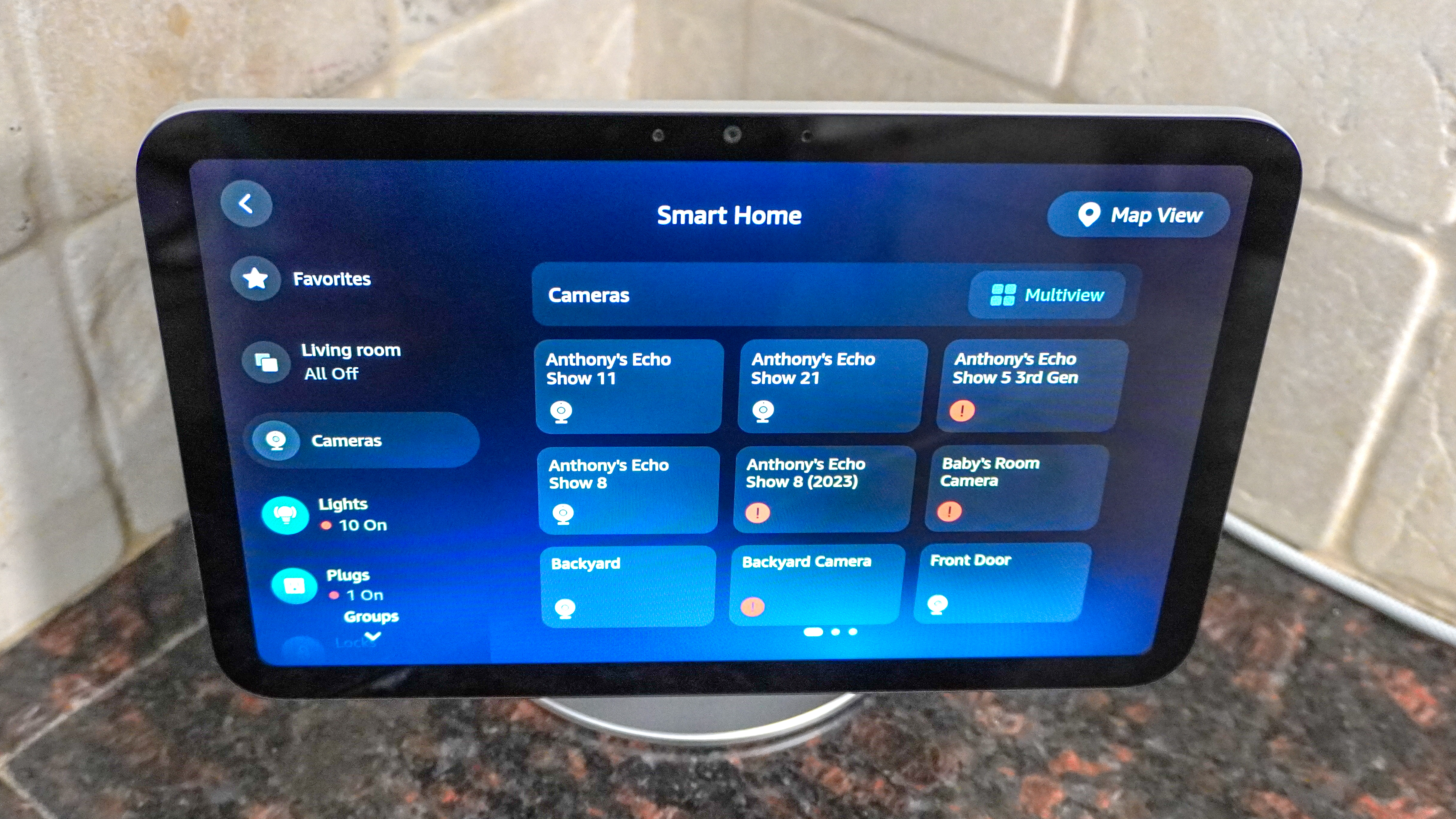
The Echo Show 8 (4th Gen) and Echo Show 8 (3rd Gen) can both serve as a smart home hub with Zigbee, Matter over Wi-Fi/Thread and Thread Border Router support, and you can use either your voice or the display itself to control all of your smart home devices with both models.
As I mentioned before, the big upgrade for controlling your smart home devices on the Echo Show 8 (4th Gen) is the inclusion of Omnisense. By fusing the data from multiple sensors and signals together, this new smart display has a greater understanding of its environment. You can then use Omnisense to create truly unique routines specific to your space.
For instance, let’s say you have your Echo Show 8 (4th Gen) in the kitchen where you also have a few of the best smart lights. In that case, you can set up a routine where, when you enter your kitchen in the evening for a late-night snack, the device will automatically turn your lights on at a dim setting when it detects you. The possibilities are truly endless with Omnisense and a few smart home devices, but this gives you an idea of what the Echo Show 8 (4th Gen) is capable of.
The other big upgrade for controlling your smart home and interacting with your smart display is that with the Echo Show 8 (4th Gen), you get immediate access to Alexa+. This also includes a new, modern user interface.

Amazon’s new AI-powered assistant comes with several powerful benefits, like the ability to have natural, contextual conversations with Alexa+ (no repeating the wake word), better memory based on your previous conversations, and how you can get more done, like making dinner reservations, booking trips or managing your children’s school calendars using the Echo Show 8 (4th Gen). However, the Echo Show 8 (3rd Gen) is expected to get the Alexa+ upgrade eventually, which will give it these same improvements.
When it comes to connectivity, you’re getting Wi-Fi 6E support as opposed to Wi-Fi 5 with the Echo Show 8 (4th Gen), as I covered in the streaming section. However, both models also feature Bluetooth, and while the Echo Show 8 (3rd Gen) has Bluetooth 5.2, this newer device comes with Bluetooth 5.3, which also adds support for Bluetooth Low Energy (BLE). This might seem like a small upgrade, but with BLE, devices like your phone or tablet connected to your smart display will use less battery during communication.
If you have a handful of smart home devices and don’t care about automation, then the Echo Show 8 (3rd Gen) is a perfectly adequate smart home hub. However, if you want that magic feeling where your lights or your smart thermostat spring to life when you walk into a room, then the Echo Show 8 (4th Gen) is definitely worth spending more on.
Echo Show 8 (4th Gen) vs Echo Show 8 (3rd Gen): Which should you get?

The Echo Show 8 (4th Gen) and Echo Show 8 (3rd Gen) are quite similar in some ways but differ drastically in others. Which one is best for you comes down to your budget, whether or not you want to use Alexa+ right away, and how you’ll use either device.

If this is your first smart display and you want to do more with less, I recommend the Echo Show 8 (3rd Gen). You’re getting a capable smart home hub, good audio and video and most importantly for some, a physical camera shutter.

Now, if you want the latest tech and features and have the money to spend, the Echo Show 8 (4th Gen) is the right choice and the better long-term investment. You’re getting a faster and sleeker experience overall, immediate Alexa+ support right out of the box, and Amazon’s Omnisense sensor platform for impressive, proactive, ambient automation.
For those who already have an Echo Show 8 (3rd Gen), you might be wondering if upgrading is worthwhile. As someone who has tested and reviewed both devices, I would definitely say so. Unlike the jump from the 2nd Gen to the 3rd Gen Echo Show 8, this new model has been completely redesigned from the ground up. Not only does it look and feel much more modern, it’s gotten a big performance boost thanks to its more powerful chip and Wi-Fi 6E connectivity, too.
At the end of the day, you can’t go wrong with either the Echo Show 8 (4th Gen) or the Echo Show 8 (3rd Gen), especially if you’re already invested in Amazon’s smart home ecosystem. However, the steep deals you often see on the previous model make it a much better budget-friendly option right now. If you’re fine waiting, though, I expect the Echo Show 8 (4th Gen) will see a similar but not as drastic price cut next year.

Follow Tom's Guide on Google News and add us as a preferred source to get our up-to-date news, analysis, and reviews in your feeds.
More from Tom’s Guide
- I’ve been using Alexa+ for 3 months — here are my 5 favorite features (and one I’m not a fan of)
- Google just teased a new Gemini-powered smart display — here's what we know
- I used this smart light strip to transform my living room and it's been a game changer for my home

Anthony Spadafora is the managing editor for security and home office furniture at Tom’s Guide where he covers everything from data breaches to password managers and the best way to cover your whole home or business with Wi-Fi. He also reviews standing desks, office chairs and other home office accessories with a penchant for building desk setups. Before joining the team, Anthony wrote for ITProPortal while living in Korea and later for TechRadar Pro after moving back to the US. Based in Houston, Texas, when he’s not writing Anthony can be found tinkering with PCs and game consoles, managing cables and upgrading his smart home.
You must confirm your public display name before commenting
Please logout and then login again, you will then be prompted to enter your display name.
 Club Benefits
Club Benefits










