I use Google Maps every time I drive, even if I know where I'm going — here's why
There's more to Google Maps than just directions

As someone who only passed my driver's test in 2009, long after the proliferation of GPS navigation, I do wonder how people managed to drive to any unfamiliar destination in the not-so-distant past — or at least, not without going everywhere accompanied by a passenger who was competent at reading a paper map.
Turn-by-turn navigation has grown to be so invaluable that it's hard to imagine life without it. In fact, it's rare that I leave home without Google Maps up on my car's screen. That's not necessarily because I don't know where I'm going, but rather, because there are plenty of benefits to using Google Maps (or Apple Maps and Waze if you prefer) than simply figuring out which direction you need to be heading.
Here's what an app like Google Maps can do for you, even if you know how to get from Point A to Point B.
Avoiding the worst traffic
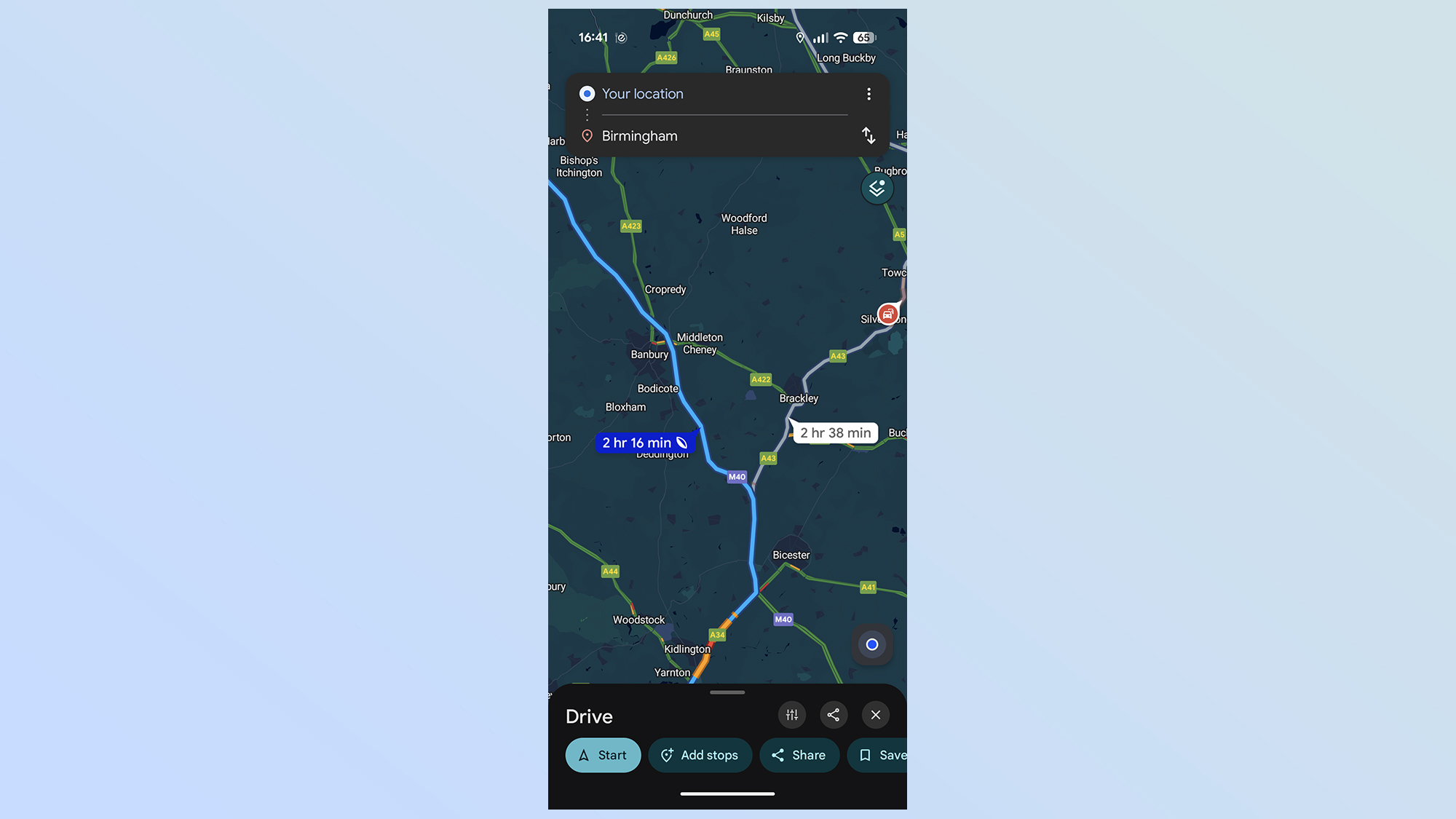
I can't remember the last time I actually listened to the radio in my car, let alone the local stations, so the idea of listening to traffic alerts is pretty foreign to me. Not that they were always that useful to begin with — there is only so much time radio stations can devote to that, which is not nearly enough to cover every minor piece of congestion.
Mapping apps don't have that issue. Not only are they monitoring users for any sign of traffic or issues on the road, they're able to pass on that information to others right away. I can't tell you how many times I've been driving around, only to be alerted by my phone that the route I'm following isn't the best one.
I could save time and possibly even distance by changing course just a little bit, and I wouldn't know that without Google Maps up and running.
Admittedly, Google Maps may not be the best option for this, at least not on shorter trips. Waze has that reputation for taking every available option to get you to your destination as fast as possible, even if it means going some weird route off the usual beaten path. (This Waze vs. Google Maps field test goes into greater details on the apps' relative strengths and weaknesses.)
Get instant access to breaking news, the hottest reviews, great deals and helpful tips.
That sais, I often find blindly following those suggested detours can land me in trouble. If I'm not careful, I have known Waze to send me down bus-only roads — and the last thing I need is a ticket because I shaved 30 seconds off my trip.
Knowing when I'm going to get there
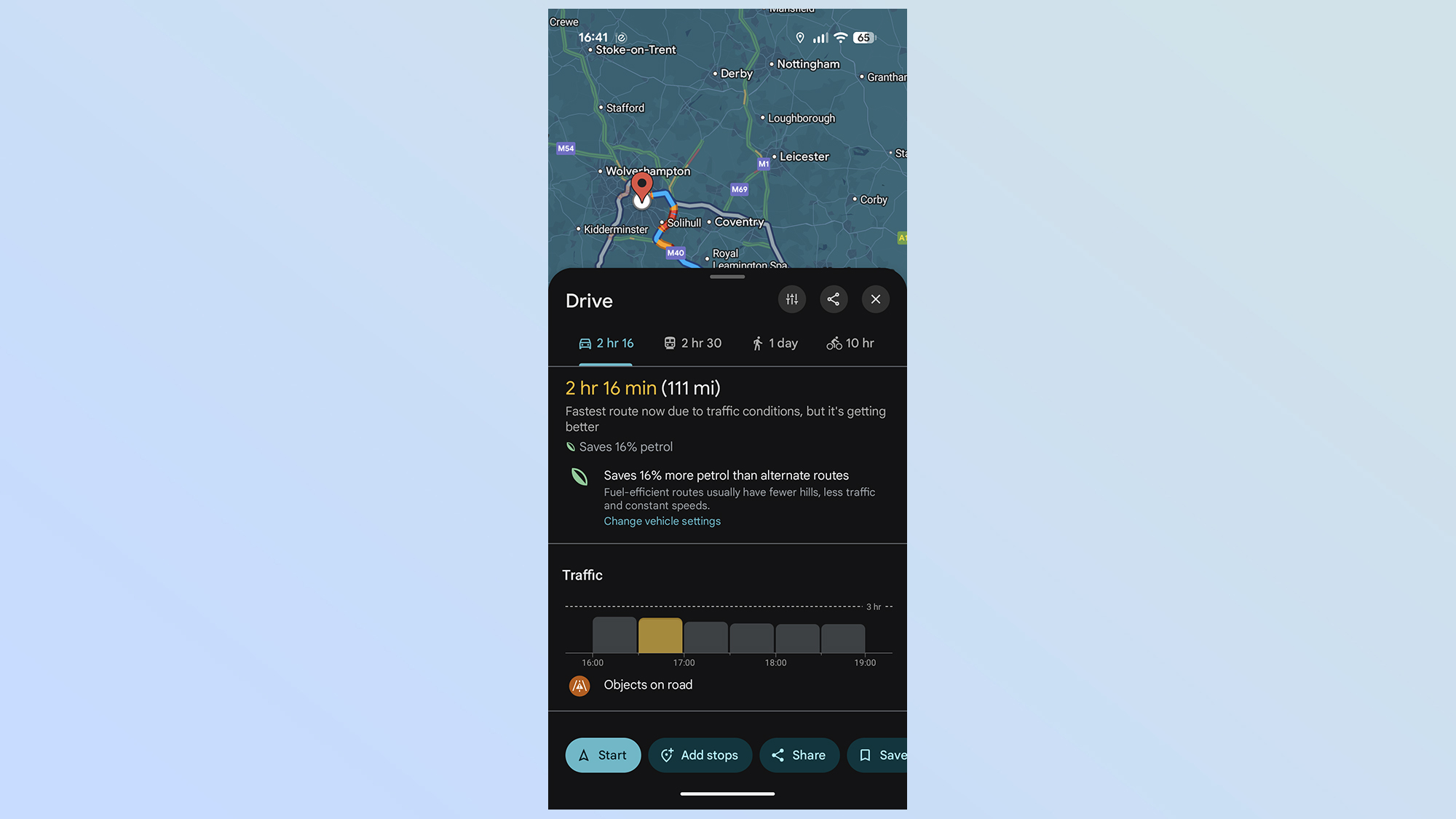
While seeing traffic while you're driving is one thing, the ability to know roughly when you're going to arrive at your destination is arguably more important. Whether you're planning ahead of time when you should leave or want to let the people waiting on the other end of your journey when to expect you, an estimated time of arrival can be invaluable. And it's right there in Google Maps.
One of the things I appreciate about Google Maps is that the ETA actually changes color, using the same colors as traffic lights, mdepending on the severity of traffic along your route. For that reason, I can see at a glance just how bad the traffic is on any particular drive and adjust my expectations for the trip accordingly.
Better still, being able to see that there's traffic before I leave means I may be able to figure out a better route. So long as I know the area well enough, there are combinations of roadways that Google might not think to send me down — essentially prompting me to channel my inner Waze.
Even if it doesn't get me there faster, the ability to keep moving instead of sitting in gridlock is going make driving a heck of a lot less frustrating.
Actually knowing which lanes to use
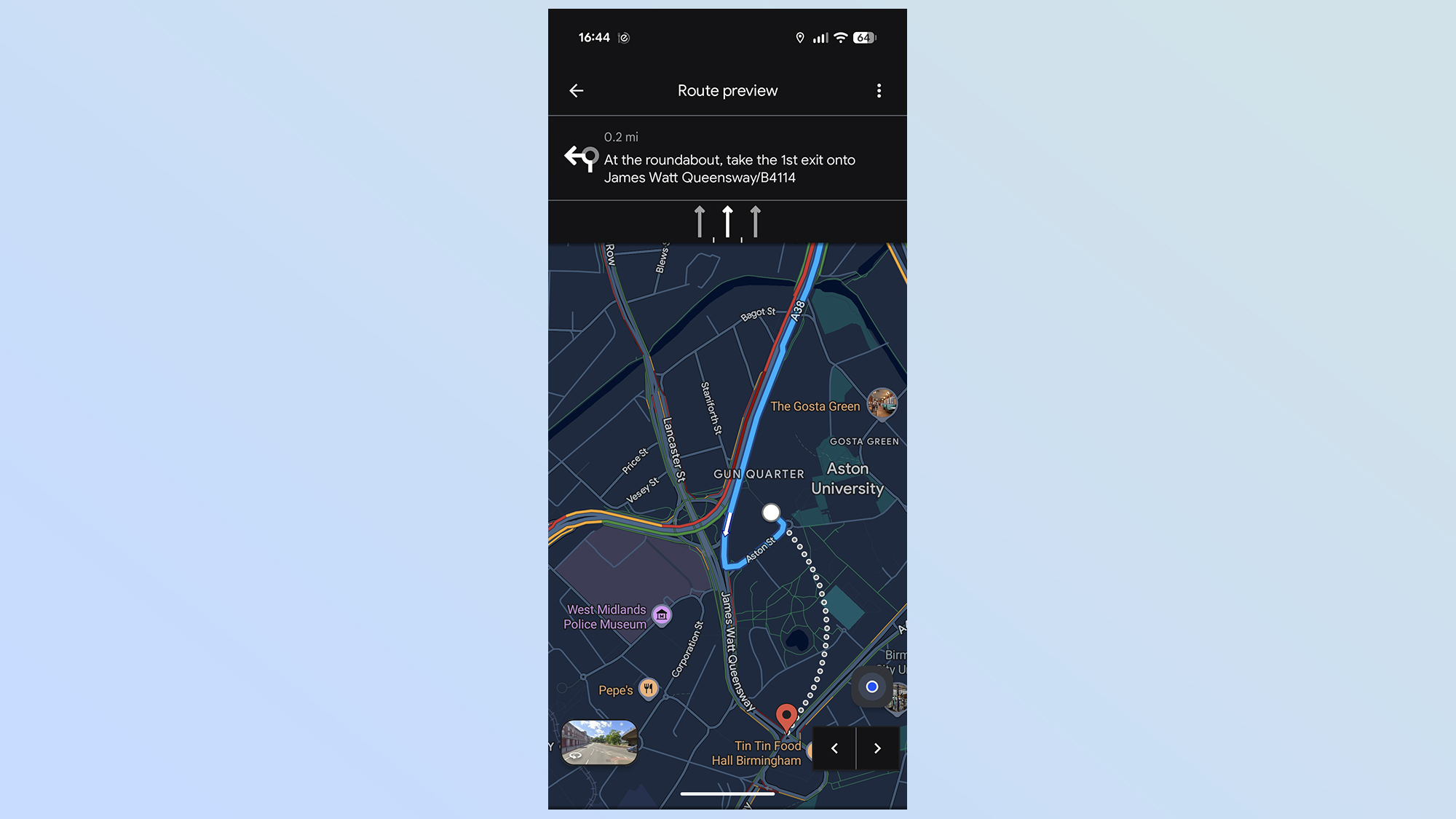
One of the things I can struggle with, even if I know where I'm going, is making sure I'm in the correct lane to actually make the correct turn or merge. I doubt I'm the only one who thinks the people in charge of planning and building roads are some of the biggest idiots on the planet — even by local government standards.
My local area has some of the most bizarre road layouts I've had the misfortune of driving on, and I know for a fact that they're fairly tame in comparison to other parts of the U.K. It's almost like the Highways Agency had a quota of roundabouts they needed to build, and decided to mash them altogether with the worst possible signage about which lanes actually go where.
Thankfully, all three big navigation apps offer lane assist features, which tell you exactly where you need to be. Highway splitting off into two different roads? You'll know what lanes won't send you 20 miles off course. Awkward series of roundabouts coming up? No need to eyeball if, or rely on inadequate signage —Google, Apple and Waze will tell you where you need to be.
I'll admit, I don't always pay attention to the Lane Guidance feature when I'm driving. The downside of having Google Maps navigation switched on when you don't need it is that you instinctively tune it out when you think you know where you're going.
Still, that feature has saved my skin plenty of times when I'm heading up to some kind of junction and there are more lanes than my brain really knows how to process. And that wouldn't happen without having Maps open, pretty much all the time.
Road hazards and speed traps
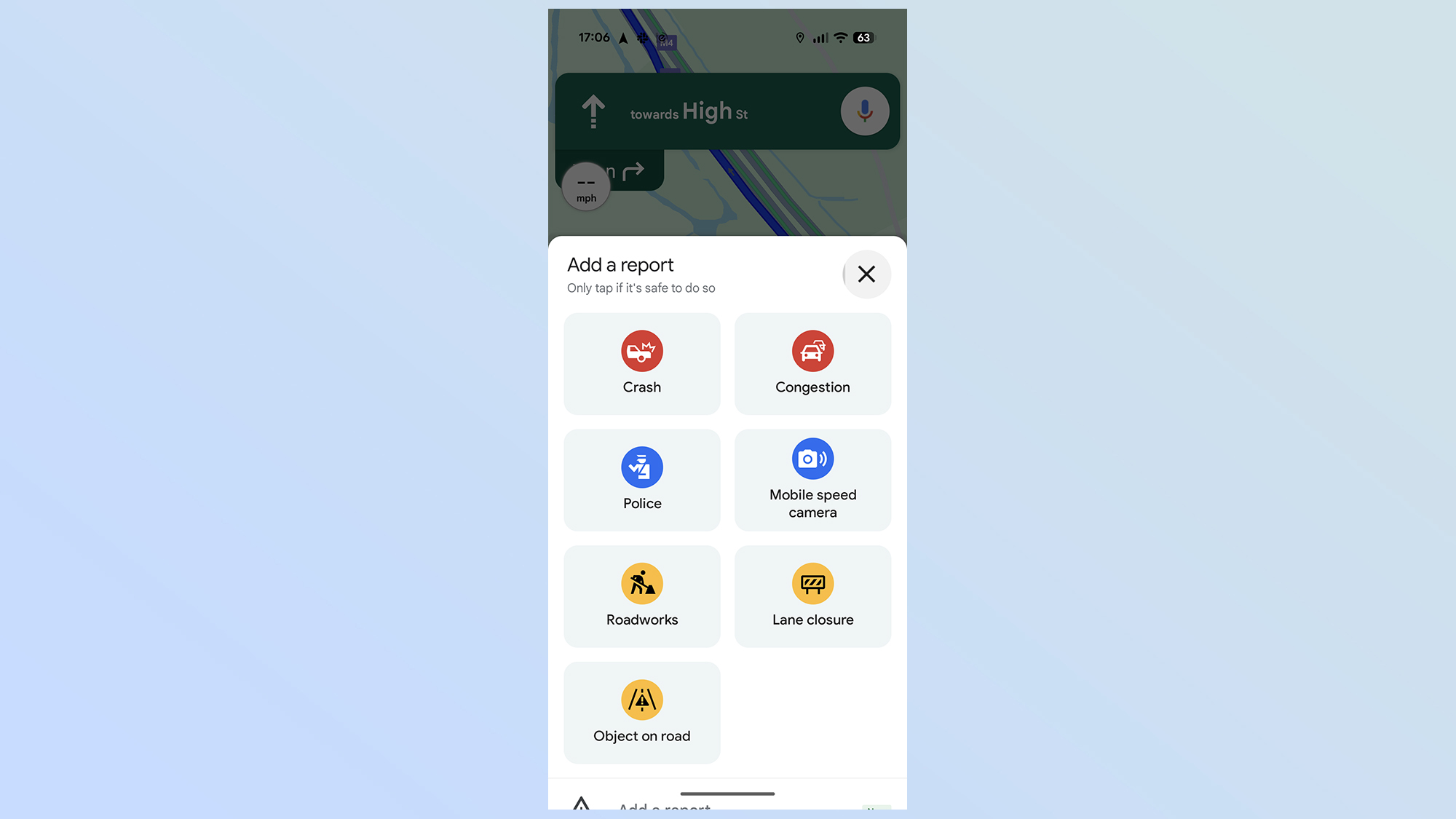
There's one thing none of us needs when we're driving around, and that's having to contend with the police and any other potential hazards that exist on public roads. And I don't mean Sting's band, though I'm not exactly a fan of them, either.
The ability to get Hazard Alerts was typically more in Waze's wheelhouse, but recently it's become more widespread. Even a simple trip to the dentist has Google Maps warning me about possible construction and police activity on the road ahead. This is very useful information to have for a variety of reasons.
I generally don't commit crimes while I'm driving, aside from some casual speeding when it's safe to do so. But knowing that there may be a patrol car hiding in wait a mile ahead means I can make sure I don't seem particularly suspicious. Flying casual, as Han Solo might put it.
Likewise, being alerted to other hazards means I could potentially be more proactive about which route I take. Just a couple of weeks ago, one of the roads near me ended up being closed off by police as they dealt with someone in crisis. Getting an alert about that ahead of time could have been the difference between sitting in standstill traffic until the situation was resolved and being able to find a route home.
Without navigation switched on, I wouldn't have any clue as to what was potentially happening on the road ahead.
Bottom line
Could I manage driving without Google Maps? If I'm staying close to home, then I can definitely handle it without many issues. Should I try to go much further afield, traveling without the help of Google Maps would all depend on how much planning time I have, since you can't just drop me off in the middle of nowhere and expect me to magically know where I'm going.
But just because I can do something doesn't mean I will. Google Maps (or the navigation app of your choice) is freely available and gives you a bunch of extra advantages even if you already know where you're going. Better still, Google Maps has been designed and optimized to avoid eating through too much of your data allowance.
So with that in mind, the question isn't why would I drive around with Google Maps on all the time — rather, it's why wouldn't I?
Follow Tom's Guide on Google News and add us as a preferred source to get our up-to-date news, analysis, and reviews in your feeds. Make sure to click the Follow button!
More from Tom's Guide
- I use Google Maps every day — here's 5 features that will make your commute easier
- Google launches Nanobanana image generator in Google Photos and Lens — here's what you need to know
- I drove over 1,000 miles to test out Apple Maps vs. Google Maps for a month — here's the winner

Tom is the Tom's Guide's UK Phones Editor, tackling the latest smartphone news and vocally expressing his opinions about upcoming features or changes. It's long way from his days as editor of Gizmodo UK, when pretty much everything was on the table. He’s usually found trying to squeeze another giant Lego set onto the shelf, draining very large cups of coffee, or complaining about how terrible his Smart TV is.
You must confirm your public display name before commenting
Please logout and then login again, you will then be prompted to enter your display name.
 Club Benefits
Club Benefits





