I just discovered the best Google Maps feature you (probably) haven't tried yet
An awesome way to navigate cities

Here at Tom’s Guide our expert editors are committed to bringing you the best news, reviews and guides to help you stay informed and ahead of the curve!
You are now subscribed
Your newsletter sign-up was successful
Want to add more newsletters?

Daily (Mon-Sun)
Tom's Guide Daily
Sign up to get the latest updates on all of your favorite content! From cutting-edge tech news and the hottest streaming buzz to unbeatable deals on the best products and in-depth reviews, we’ve got you covered.

Weekly on Thursday
Tom's AI Guide
Be AI savvy with your weekly newsletter summing up all the biggest AI news you need to know. Plus, analysis from our AI editor and tips on how to use the latest AI tools!

Weekly on Friday
Tom's iGuide
Unlock the vast world of Apple news straight to your inbox. With coverage on everything from exciting product launches to essential software updates, this is your go-to source for the latest updates on all the best Apple content.

Weekly on Monday
Tom's Streaming Guide
Our weekly newsletter is expertly crafted to immerse you in the world of streaming. Stay updated on the latest releases and our top recommendations across your favorite streaming platforms.
Join the club
Get full access to premium articles, exclusive features and a growing list of member rewards.
If there’s one app I use daily that’s proven to be invaluable, it has to be Google Maps. I’ve already explained how I prefer it when I drove over 1,000 miles to put Google Maps vs Apple Maps to the test, along with my favorite 5 features that make my commute easier.
Just recently, however, I discovered a feature I haven’t come across before by accident. It’s Google Maps Immersive View, which makes my route planning in the city better. After trying it out for a week, it’s the first thing I load up in Google Maps whenever I’m going to a new destination in and around New York City.
There are still other features I think that have more value, but Google Maps Immersive View makes me excited for the future of smart glasses like the Meta Ray-Ban Display and Rokid Glasses. Here’s why Immersive View is one of my favorite Google Maps features.
It combines Street and Live view
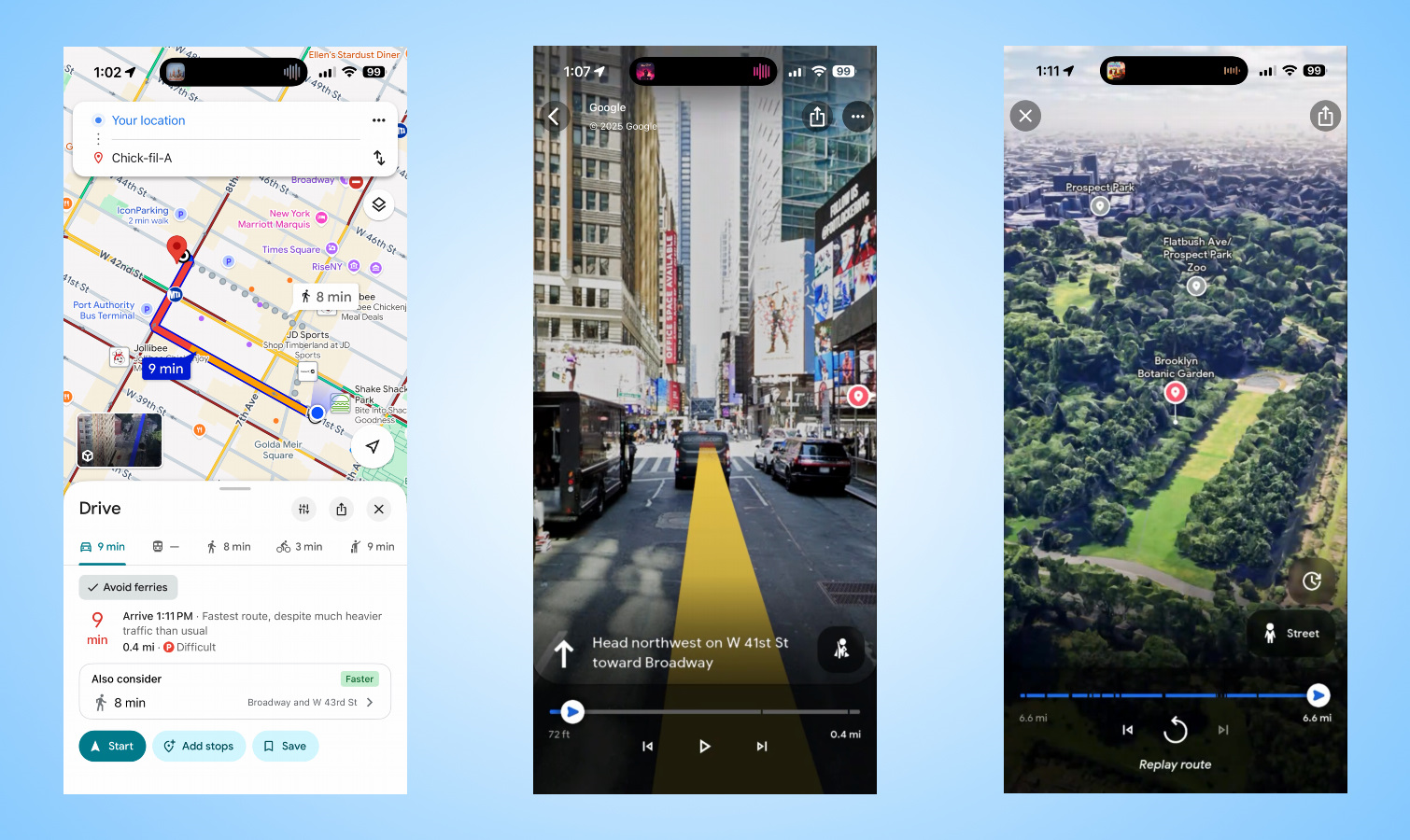
I accidentally discovered Immersive View when I punched in the address of a venue I was attending later on in the day, and noticed a peculiar preview button in the app I haven’t seen before. When I tapped on it, the view went from the default 2D map to a 3D overview of the city and eventually to the street view of my destination.
Immersive View basically combines Street and Live view together, with an animation of the route complete with details like landmarks I should look out for. The best description I have of Immersive View is like putting on a VR headset and seeing the actual route happening in real time.
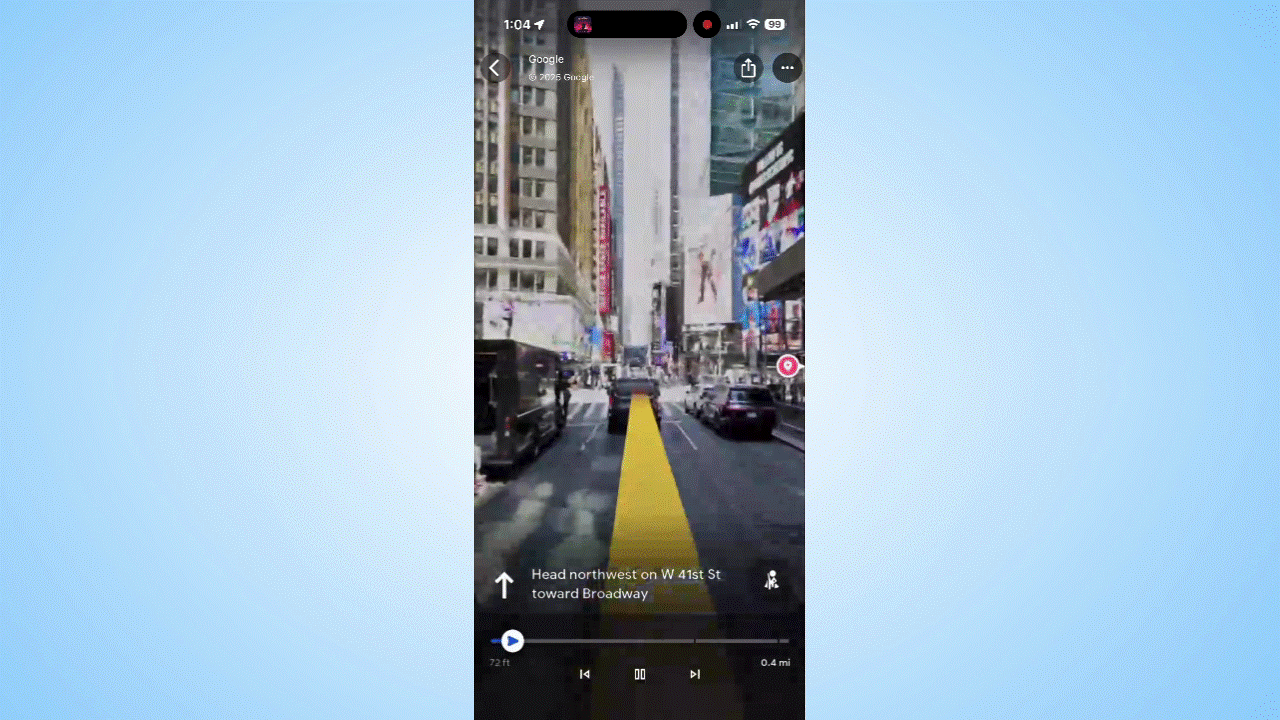
When you look up an address and view it in Street View, you can only move around by tapping the corresponding arrows. It’s not as intuitive to use as Immersive View. Live View is like an augmented reality view that overlaps directional arrows over my camera’s view — so Immersive View simply combines them into one.
Aerial mode gives me that bird’s eye view
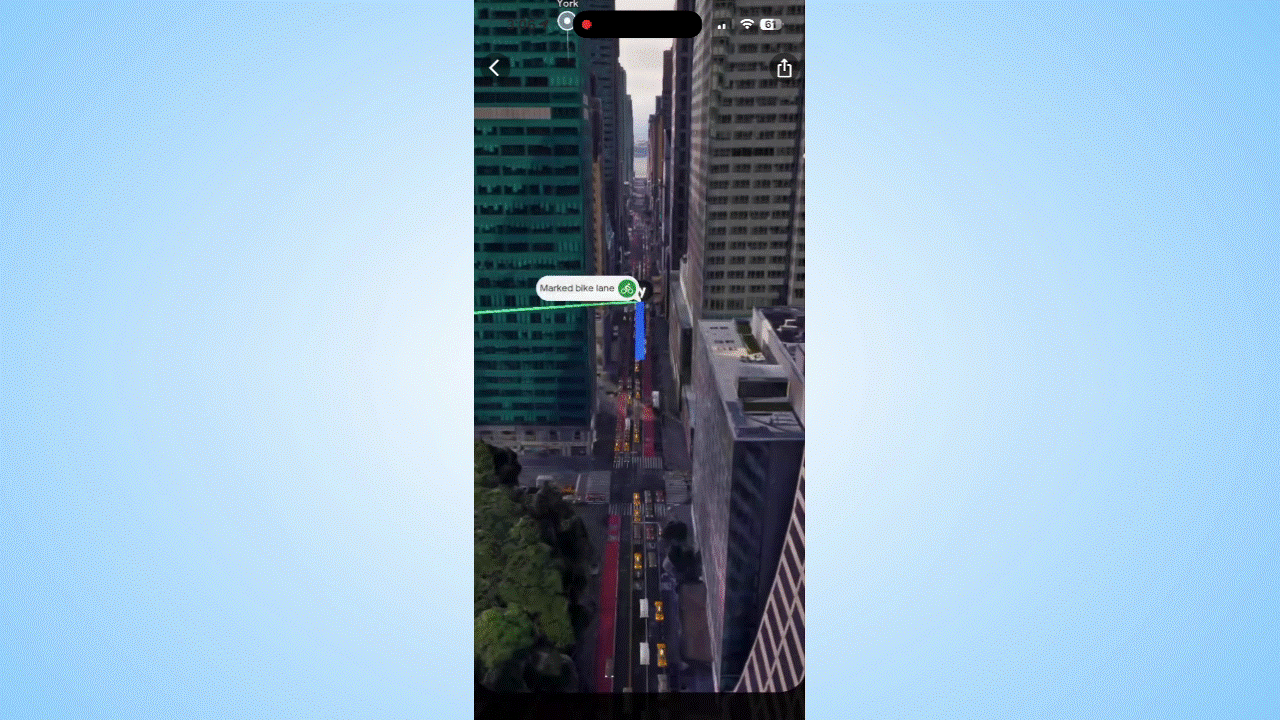
The effectiveness of Immersive View is partly also due to the aerial mode I can activate, which is indicated by the icon of a superhero figure on the right side of the app. This gives me an animated aerial view of the directions, showing me New York City and some of its notable landmarks.
Get instant access to breaking news, the hottest reviews, great deals and helpful tips.
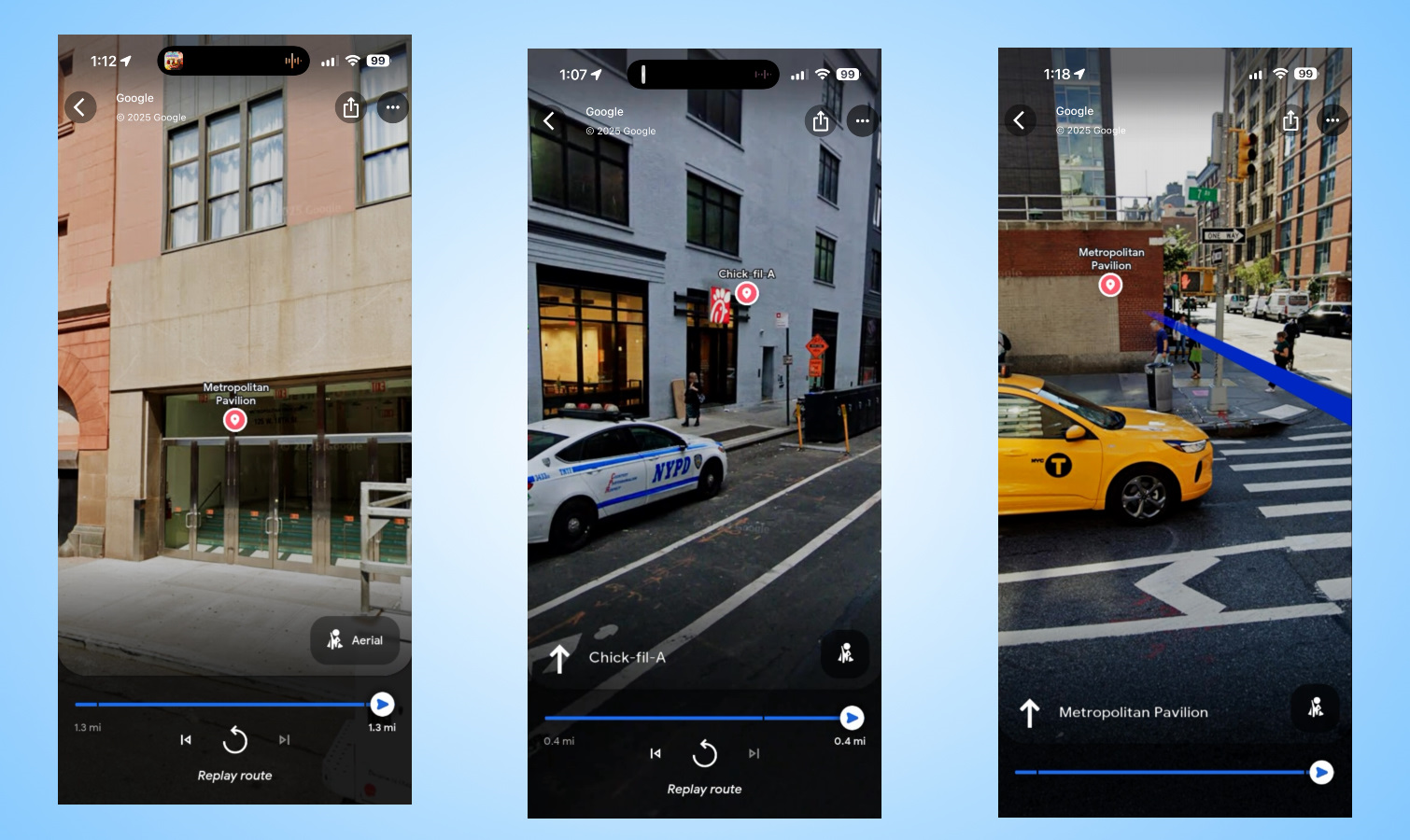
Since I end up needing to catch the subway down by 33rd street each day, I like how aerial mode accurately pinpoints the subway’s entrance in the app. I tried this out on one event I needed to attend in the evening, which considering I’ve never visited the area before, I think it’s incredibly helpful to know exactly what the location looks like before actually getting there.
Google adds to the impressiveness of the view by adding small details in aerial view, like 3D models of cars going down the street and even birds in the sky.
Great at exploring new locations, but there’s a catch

I’m surprised by how this view has helped me get to new places around the city and I can certainly see the benefit of it when I’m vacationing elsewhere. That’s because of how it teleports me to the location without actually being there. Like I said earlier, Immersive View feels like I’m in a virtual world where I can see everything around me in real time.
While it’s become something I’ve leaned on using for the past couple of weeks, I thought I could try it out on the weekend heading to a new place by the beaches down by where I lived. I was shocked to find out it didn’t work. That’s because Google Maps Immersive View is supported in select major cities. They include Amsterdam, Barcelona, Dublin, Florence, Las Vegas, London, Los Angeles, Miami, New York, Paris, San Francisco, San Jose, Seattle, Tokyo, and Venice.
But despite the limited support, Google also offers Immersive View with Android XR. Meaning, you can get an even more immersive experience using headsets like the Samsung Galaxy XR.

Follow Tom's Guide on Google News and add us as a preferred source to get our up-to-date news, analysis, and reviews in your feeds.
More from Tom's Guide
- 9 hidden iOS Messages features I use to text like a pro — try these now
- Apple Intelligence could soon integrate more AI apps beyond ChatGPT — here’s what Tim Cook just said
- I test ChatGPT vs Claude for a living — and this is the one feature that blows away OpenAI's chatbot

John’s a senior editor covering phones for Tom’s Guide. He’s no stranger in this area having covered mobile phones and gadgets since 2008 when he started his career. On top of his editor duties, he’s a seasoned videographer being in front and behind the camera producing YouTube videos. Previously, he held editor roles with PhoneArena, Android Authority, Digital Trends, and SPY. Outside of tech, he enjoys producing mini documentaries and fun social clips for small businesses, enjoying the beach life at the Jersey Shore, and recently becoming a first time homeowner.
You must confirm your public display name before commenting
Please logout and then login again, you will then be prompted to enter your display name.
 Club Benefits
Club Benefits





