Google Maps is getting a huge upgrade for millions — and it could be a real lifesaver
Get directions even when your battery is about to die

Google Maps, one of the best navigation apps, could be getting a new power-saving mode for navigation that is extremely minimalist, with the goal of conserving battery. The potential battery saver was found in the 25.44.03.824313610 beta release by Android Authority as part of their APK breakdowns.
As a reminder, APK teardowns can find code that hints at a software feature. However, that doesn't mean the tool won't change between now and release or launch at all.
According to Android Authority, the latest beta release contains a few strings of code with some portions labeled "Power saving mode." According to the code, this mode can be activated by pressing the power button while the vehicle is in motion.
Apparently, this mode is separate from your phone's normal battery saver mode.
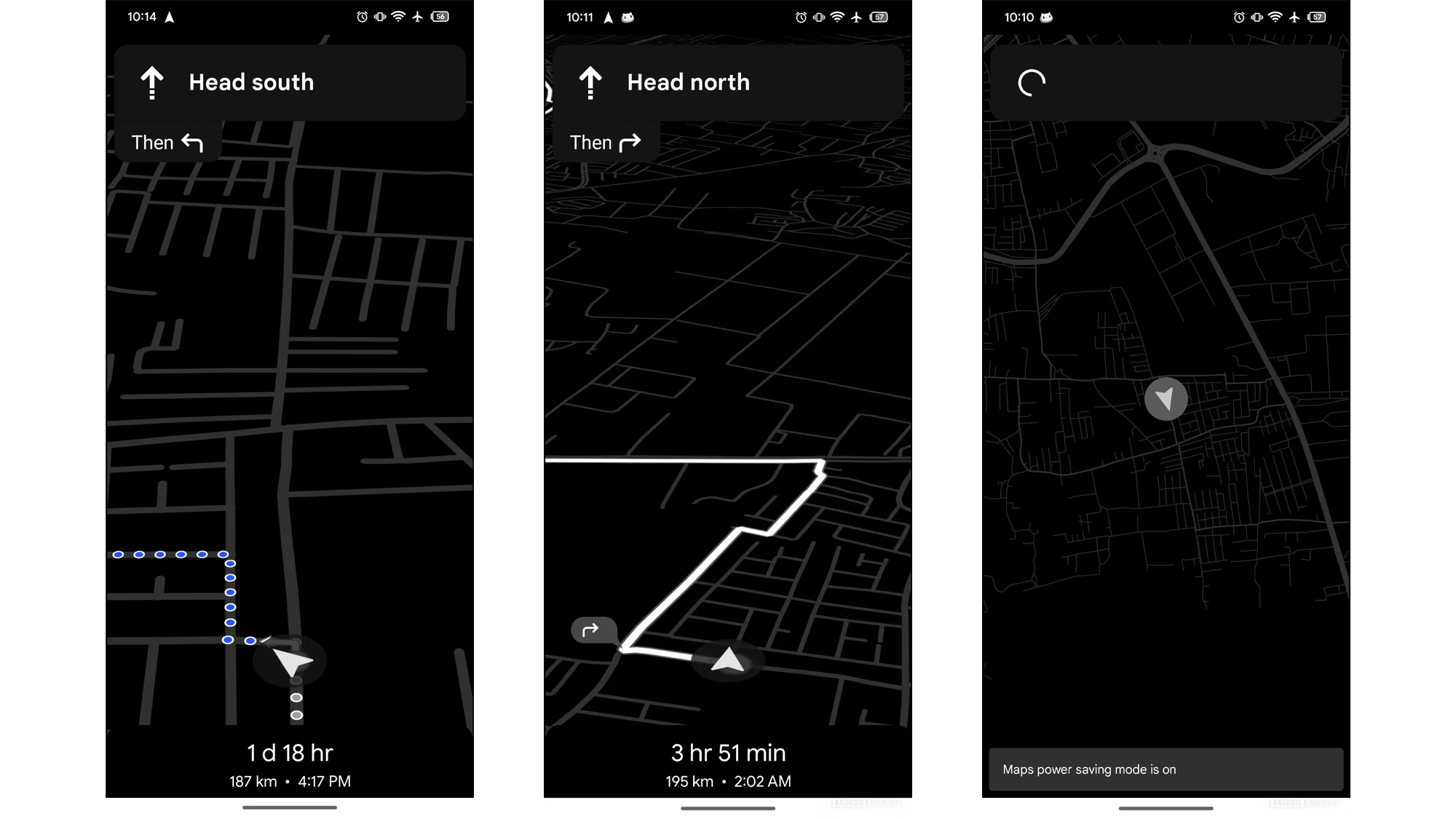
Once launched, it will only display key information, such as the next direction, and remove much of the standard Google Maps UI. It also appears that the Maps app loses all its color in favor of a more monochromatic black look.
Based on the images shared by AA, the directions are perhaps a bit too sparse, considering that they don't indicate the name of the next street you need to turn onto. That is likely, and hopefully, something that will be changed before an official release.
Power saving mode should support walking, driving, and biking directions so far. It's unclear whether public transit directions will be supported.
Get instant access to breaking news, the hottest reviews, great deals and helpful tips.
It's also unknown whether voice navigation will be available, but if it's built for power saving, it may be turned off by default.
There is one clear limitation so far: power saving mode is currently limited to portrait mode, and landscape mode is unavailable.
Again, this appears to be a work in progress, so Google could change things. Hopefully, this will be one that launches soon or receives more details in future Maps updates.
Follow Tom's Guide on Google News and add us as a preferred source to get our up-to-date news, analysis, and reviews in your feeds. Make sure to click the Follow button!
More from Tom's Guide
- I tested Waze on a 400-mile road trip — and now I've changed my mind about Google Maps
- I just gave ChatGPT, Gemini and Claude the same job interview — here’s who got hired
- I’m disappointed by the newly leaked Google Pixel 10a renders — here’s why

Scott Younker is the West Coast Reporter at Tom’s Guide. He covers all the lastest tech news. He’s been involved in tech since 2011 at various outlets and is on an ongoing hunt to build the easiest to use home media system. When not writing about the latest devices, you are more than welcome to discuss board games or disc golf with him. He also handles all the Connections coverage on Tom's Guide and has been playing the addictive NYT game since it released.
You must confirm your public display name before commenting
Please logout and then login again, you will then be prompted to enter your display name.
 Club Benefits
Club Benefits















