I tested Waze on a 400-mile road trip — and now I've changed my mind about Google Maps
Reassessing my opinion of Waze

When it comes to Google Maps vs Waze, I've made it pretty clear that I prefer the former. But never let it be said that I can't change my mind, so I recently decided to give Waze a second chance.
Recently, I had to drive to Manchester for a wedding, and it seemed like the perfect opportunity to try Waze without having to compare it to another app. That approach removes any prior assumptions so that Waze could stand on its own merits.
When it comes to map apps, we want an easy-to-understand UI, clear directions and a route that gets us to our destination quickly. Manchester is around 200 miles from my home, but the route is relatively simple in concept. However, if you've ever been on a British motorway, you'll know it's never that simple.
So, how did Waze do?
The routes were easy to follow
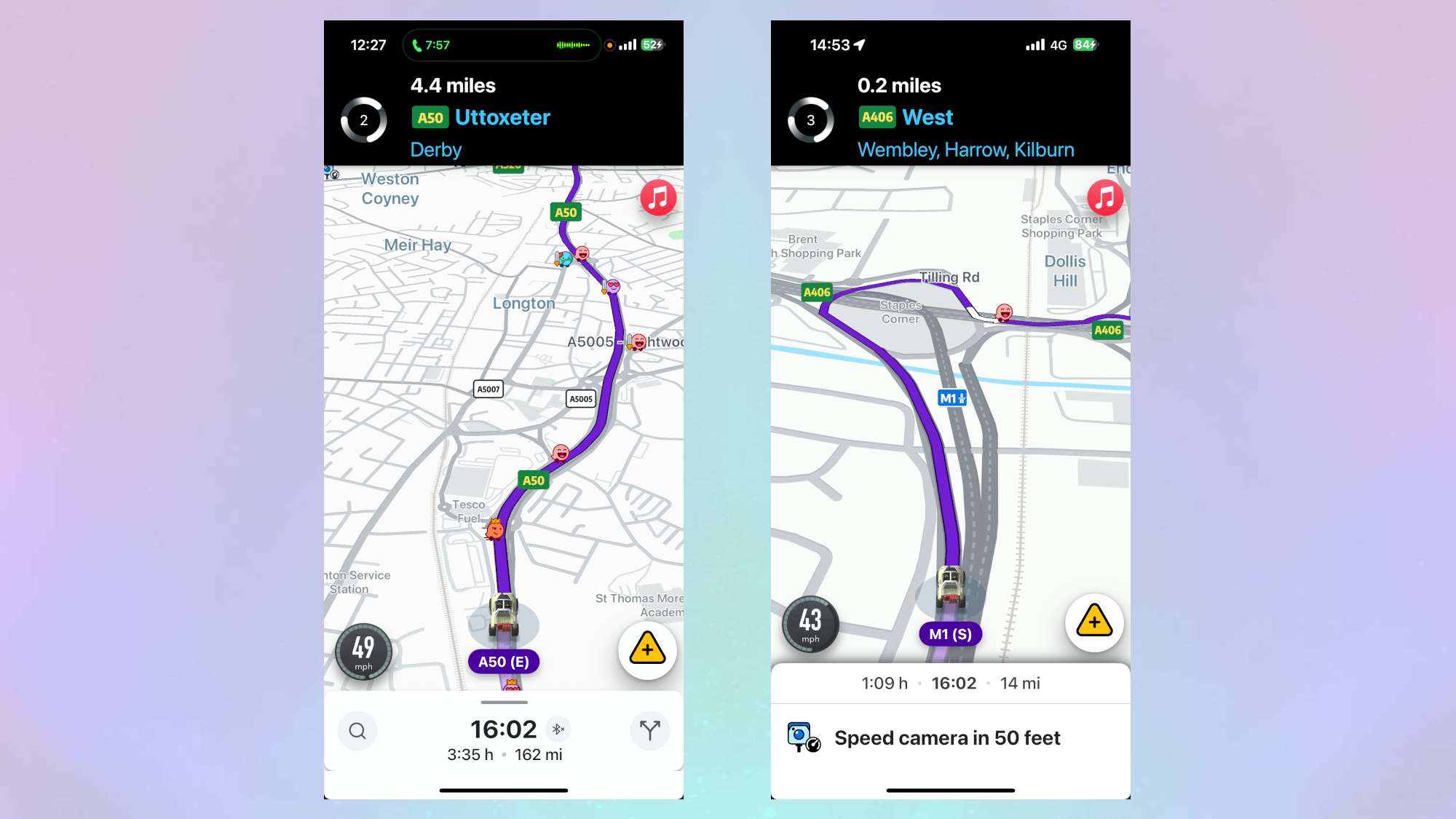
I wanted to see how Waze managed two very different journeys, one that was simpler and another that was more complex. The drive to Manchester was simpler, as I elected to use a toll road, while the return took a more circuitous route.
When it comes to finding a decent route, Waze is no slouch; like Google Maps, it offers you a host of different options. Waze will also try to recommend shorter routes as you go and warn you of any upcoming complications prudently, which is always helpful.
For part of my return leg, I wound up losing network connectivity. Fortunately, Waze recently introduced an offline feature that works like a dream, helpingme to keep on track. That said, I did lose the updates from other drivers, which was a bit of a pain.
Get instant access to breaking news, the hottest reviews, great deals and helpful tips.
Waze's actual directions were fine, although there were some complications. First, Waze missed one of the turns as it was right after a roundabout. While it was tight, I was surprised I wasn't told to be in a certain lane.
Speaking of roundabouts, Waze has a terrible symbol for them. The app will show a circle with the number of your exit and nothing else. It's not the clearest thing in the world, but on the plus side, the app is much more obvious when you get closer.
Waze's social aspects grew on me
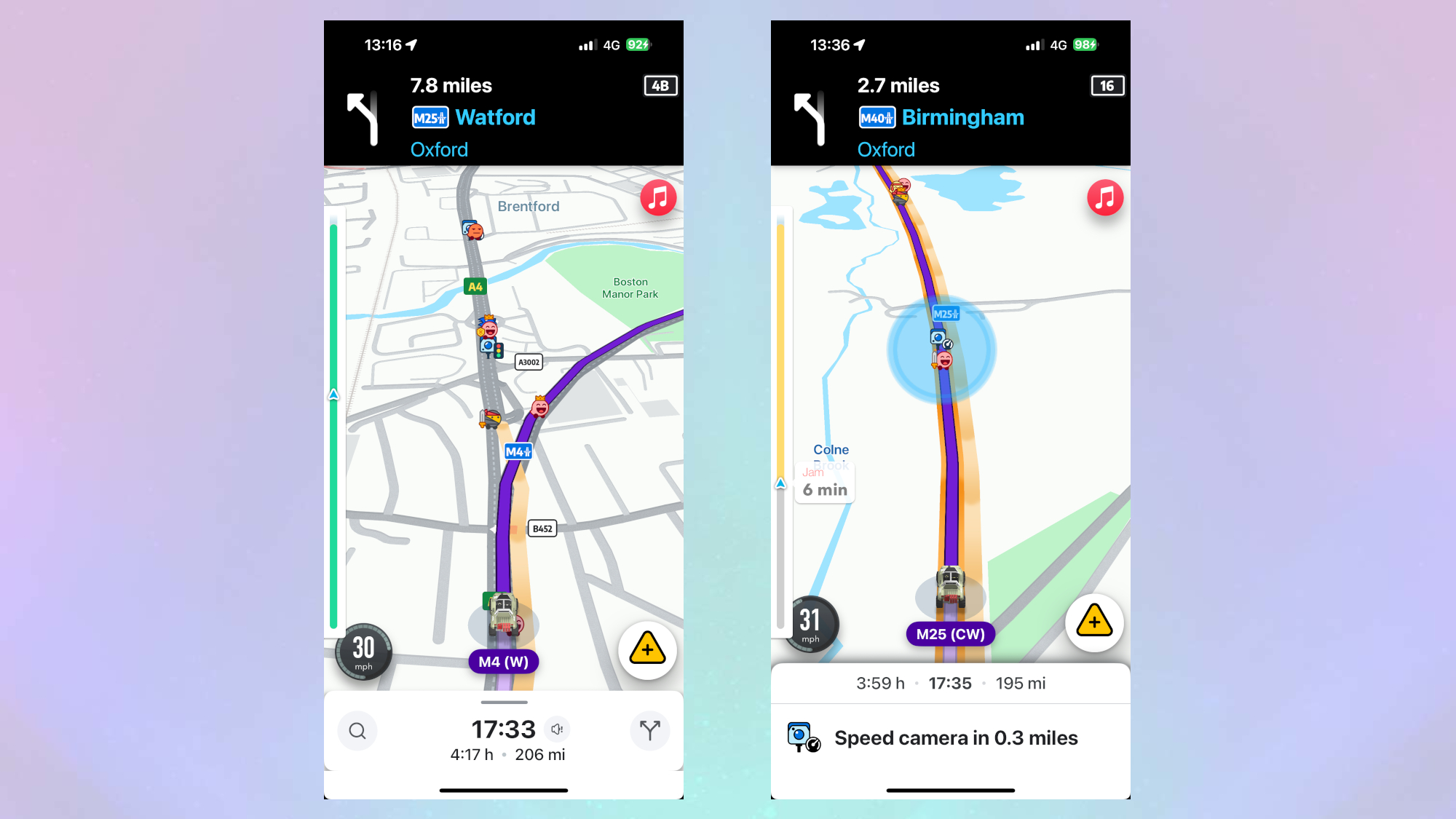
One of the biggest issues I've had with the Waze app has been the social side of it — namely being able to see other people's avatars (called Wazersicons) driving around. When I've brought this up before, a lot of people told me that they liked this feature, as it made them feel as though traffic updates and threats were more up-to-date and trustworthy.
It is worth noting that Waze relies on people actually reporting. Waze is aware of this and has been working to make reporting safer through AI, but I saw reports of stopped cars or police that just weren’t there. As such, I wouldn't always take Waze's alerts as gospel. Admittedly, this could be because there just aren’t as many Waze users in the UK, meaning fewer overall updates.
However, I did eventually find myself checking to see what other drivers were doing, especially when it came to traffic. Often, when stuck in a really bad jam, you don't know when the cars will start moving. However, I could use the app as a form of warning by seeing if the Wazer icons ahead of me were moving.
That said, I think the Waze interface is still a bit cluttered at times, although it was fun trying to guess which car was which icon. You can turn a lot of these features off, which is a nice touch.
More on Waze's interface
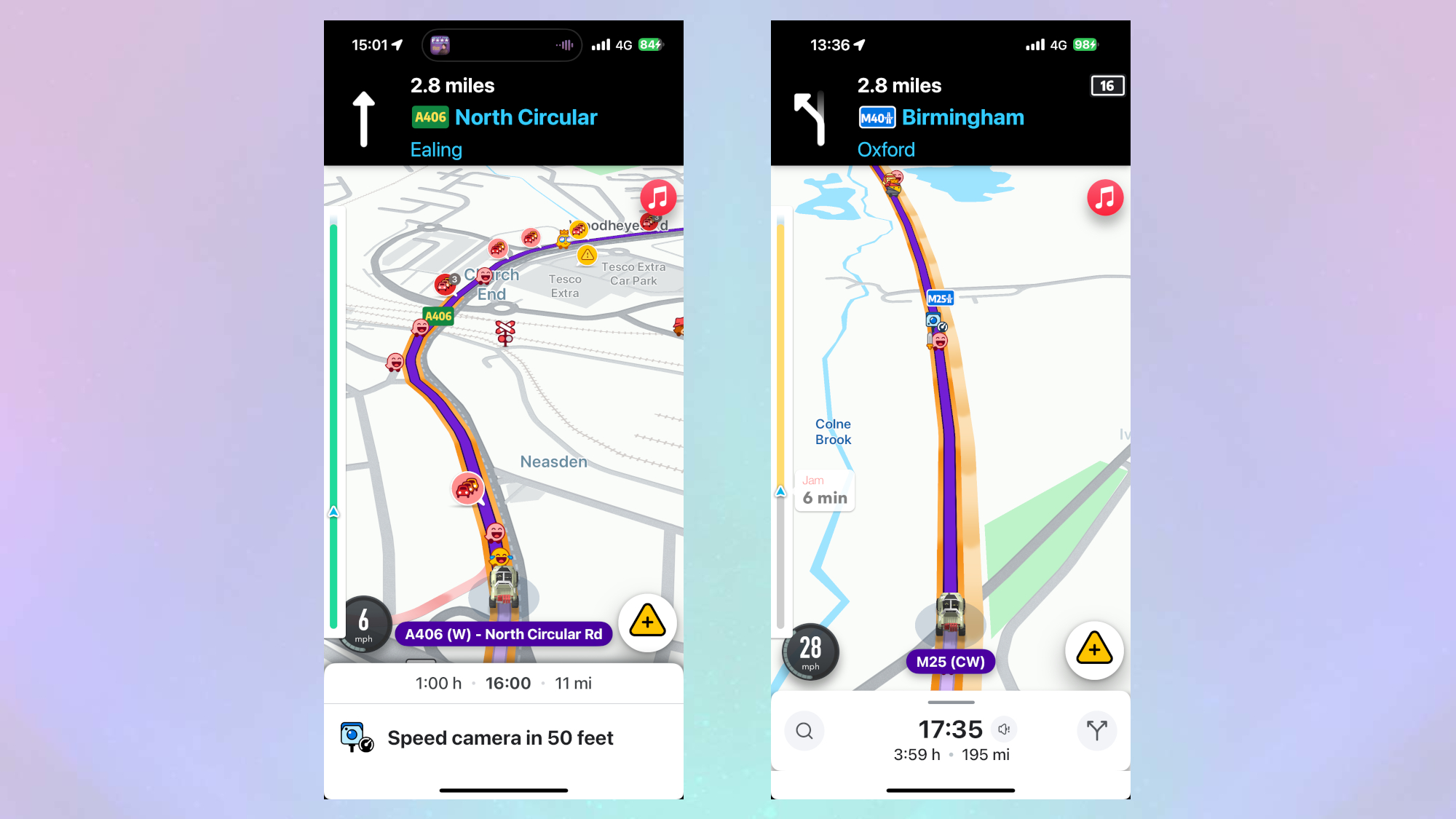
While Waze's UI can be a bit cluttered, there are some additions that I really do like. One of the best is the progress bar that appears on the left-hand side of the screen. As the name would suggest, this bar shows your progress through a traffic jam or other section of road with delays. It’s handy, especially compared to Google Maps, which offers more limited information.
On the other hand, Waze's Apple Music toggle is terrible. When you click the icon, the drop-down takes up about half of the screen. My iPhone 15 Pro Max has a 6.7-inch display, and even that extra screen space doesn't help. On the plus side, my iPhone's Dynamic Island cuts down on this issue a fair amount, so I don't have to keep the toggle open.
Also, in my original Waze vs. Google Maps assessment, I noted that I wouldn’t trust the Waze's in-app speedometer. However, readers informed me, repeatedly, that it was more accurate than I thought. With that in mind, I decided to run a separate test to see if this was true.
When it comes to going at slower speeds, then yes, the app's speedometer matched what my car's speedometer showed. However, at higher speeds, my car's speedometer was ahead by a noticeable amount.
I couldn’t say which was more accurate, but I decided to follow the app for a bit, so if I suddenly get a bunch of tickets, then we will know for certain.
Is Waze the perfect map app?

When it comes down to it, most mapping apps really function the same way, but I've become sold on Waze. While it has some issues and some odd design choices, having used Waze on its own made its unique features more noticeable. I would honestly say that I would put Waze ahead of Google Maps at the moment.
That isn't to say I'm turning my back on Google Maps, as it offers one thing that Waze doesn't — different transport options. Waze is a driving-focused app, so there's no means to use it if your trip involves a bus or train.
For that reason, Google Maps will be my first point of call in London for now. However, Waze is the app of choice for my next big drive.
However, let me know if you’ve been a recent convert to Waze and what it is that you like, or don't like, about the app.
Follow Tom's Guide on Google News and add us as a preferred source to get our up-to-date news, analysis, and reviews in your feeds. Make sure to click the Follow button!
More from Tom's Guide
- I really like iOS 26 — but Apple made this one feature worse
- I’m disappointed by the newly leaked Google Pixel 10a renders — here’s why
- I've been using the iPhone 17 Pro for a month — here's my pros and cons

Josh is a staff writer for Tom's Guide and is based in the UK. He has worked for several publications but now works primarily on mobile phones. Outside of phones, he has a passion for video games, novels, and Warhammer.
You must confirm your public display name before commenting
Please logout and then login again, you will then be prompted to enter your display name.
 Club Benefits
Club Benefits





