Tired of Google Maps and Apple Maps? Here are your best alternatives
Don't be stuck with the pre-installed navigation apps

While the majority of people will likely switch on their default navigation app, there's no shortage of other options out there for you to use. Just because your phone comes with Google Maps or Apple Maps doesn't necessarily mean you're beholden to them.
If you find yourself dissatisfied with what Google and Apple are offering, but aren't sure what other options are available, we have you covered. With a specific emphasis on driving and turn-by-turn navigation, we've hunted down some of the best Google Maps and Apple Maps alternatives available for you to download onto your phone. Some of which you may have heard of, and others that might surprise you.
Waze

You can't talk about alternative navigation apps without talking about Waze. While the app is owned and operated by Google, it remains distinct from Google Maps on account of its unique navigational style. Rather than sticking you onto a route and only warning you if traffic gets particularly bad, the focus is on making sure you get to your destination as quickly as possible. So if Waze can shave a few seconds off your ETA by sending you down a strange, winding route, you can be sure it will.
The main caveat with Waze is that it primarily runs on crowdsourced user data. This can be beneficial, and makes the app a lot faster to update than Google Maps, but it also means the available information is wholly dependent on other people submitting it.
Download: Waze for Android and iOS
TomTom

Arguably the king of GPS navigation in the days before smartphones, TomTom was quick to adapt with the times and launched its first mobile app quite early on. It may not be as popular as Google and Apple, but it still offers many of the same features. Not only are maps updated regularly, TomTom also has its own source of real-time traffic data that automatically adjusts your route to help avoid the worst of the congestion.
Other features include lane and intersection guidance, speed camera alerts, crowd-sourced hazard reports, and maps of everywhere you might want to go. It even has EV routing that is tailored to whatever model of electric car you have — helping you navigate without being stranded miles away from a charger. Oh, and it's completely free with no advertising or distractions. There isn't much more you can ask for.
Get instant access to breaking news, the hottest reviews, great deals and helpful tips.
Download: TomTom for Android and iOS
HERE WeGo
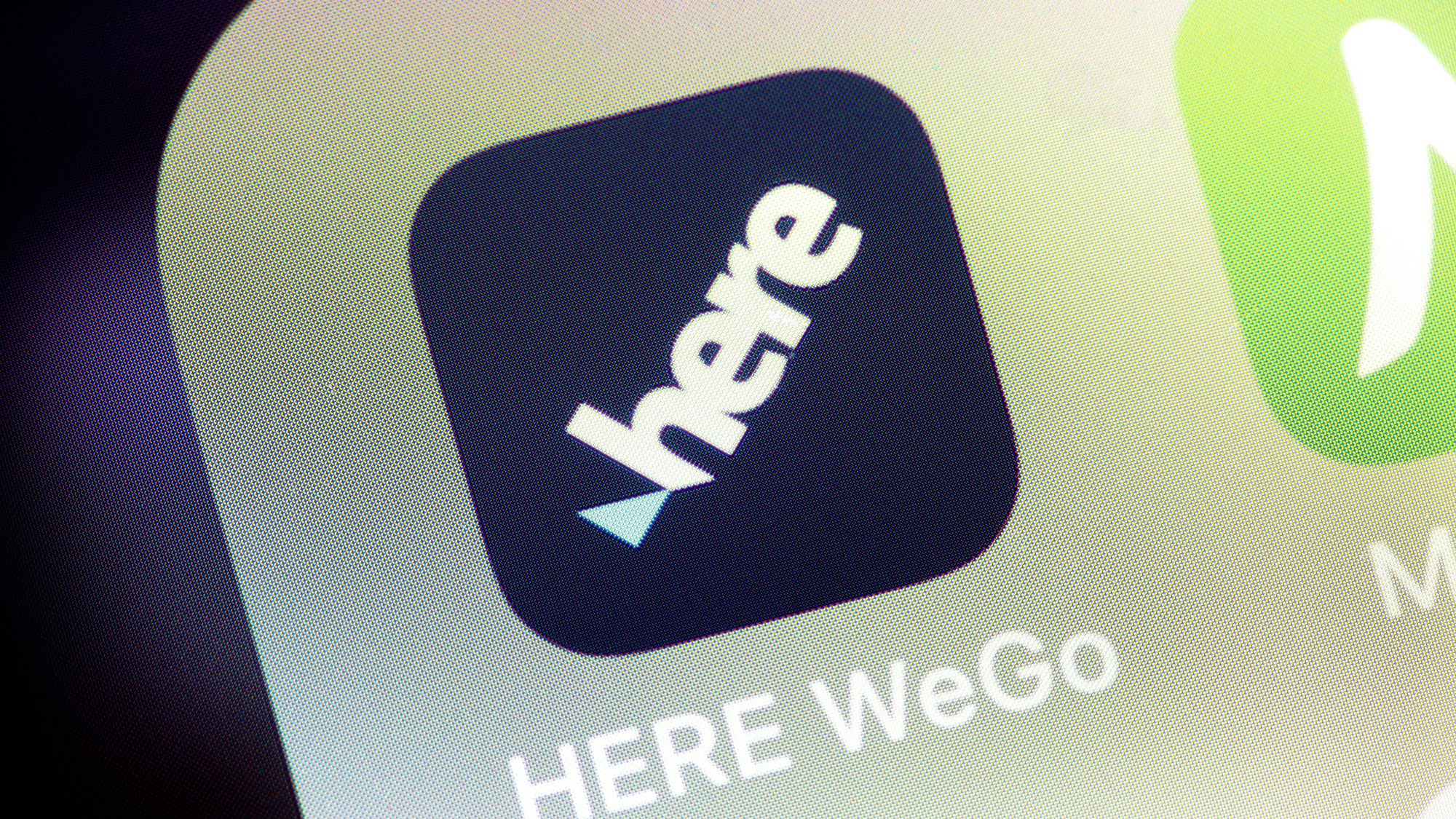
A name that will no doubt be familiar to anyone who used a Windows Phone or certain standalone GPS navigation devices. HERE WeGo has many of the same features that help it compete with the likes of Google and Apple Maps. Not only can it help you navigate from A to B, it also features offline support for over 200 countries, real-time traffic data, public transport support, and a database of various points of interest.
On top of that, the maps are pretty high quality, with a cleaner interface than you might expect from the likes of Google — which are very heavy on information overload. Plus, HERE WeGo will delete navigational timestamps when your journey is over, offering that little bit of extra privacy that you normally only see in Apple Maps. HERE WeGo is also free, but it does use personalized advertising.
Download: HERE WeGo for Android and iOS
MapQuest

MapQuest is still around, believe it or not, but it is only available for navigating in the U.S. and Canada, which is useless if you live in Europe or plan on leaving North America for your next vacation. But there's still a lot on offer with the turn-by-turn navigation. MapQuest offers real-time traffic information, a GPS-powered speedometer, and various planning tools to help you find the best possible route — and stops along the way.
You can tell MapQuest takes a lot of inspiration from Google and Apple. Not only does it help you find points of interest, it also syncs up with third party platforms to help you search for hotels, reserve tables, order food delivery and more. It even lets you compare the cost of gas prices in your area, and hooks you up with on-demand roadside assistance should you ever need it.
Download: MapQuest for Android and iOS
Maps.Me

Built on data from OpenStreetMap, the benefit to using Maps.Me is that you can continue to navigate if your phone suddenly goes offline. Which is especially beneficial if you're driving somewhere with a spotty cell signal.
Also included are travel guides, detailed maps of hiking trails and other points of interest, and continual updates from OpenStreetMap's community of contributors. Plus, the maps themselves have been made to be as clean and clutter-free as they can be — which is more than we can say for some other services.
Download: Maps.Me for Android and iOS
Sygic

Sygic was actually one of the first mobile navigation apps to hit the scene, which means they've got decades of experience to draw from. The main point of Sygic is the turn-by-turn GPS navigation, which includes live updates for both traffic and speed cameras/traps. But one of the great things here is that Sygic stores all of its maps for offline use, updating once a month for extra precision.
There's so many more features in here, too. Sygic offers support for heads-up displays and augmented reality, a built-in dash cam, sign recognition, local fuel prices and information about parking spots — with live updates on pricing and availability. Oh, and there's lane guidance, which is a feature I could never live without.
Download: Sygic for Android and iOS
Follow Tom's Guide on Google News and add us as a preferred source to get our up-to-date news, analysis, and reviews in your feeds. Make sure to click the Follow button!
More from Tom's Guide
- I ditched my smartphone for an app-free feature phone — and it was a disaster
- I ran 5 tests on iPhone 17 Pro Max vs Galaxy S25 Ultra vs Pixel 10 Pro XL to see which has the best display
- I've been using the Pixel 10 Pro for 2 months — and I regret the upgrade

Tom is the Tom's Guide's UK Phones Editor, tackling the latest smartphone news and vocally expressing his opinions about upcoming features or changes. It's long way from his days as editor of Gizmodo UK, when pretty much everything was on the table. He’s usually found trying to squeeze another giant Lego set onto the shelf, draining very large cups of coffee, or complaining about how terrible his Smart TV is.
You must confirm your public display name before commenting
Please logout and then login again, you will then be prompted to enter your display name.
 Club Benefits
Club Benefits





