I drove over 1,000 miles to test out Apple Maps vs. Google Maps for a month — here's the winner
Apple Maps has really improved

I remember the first time I experienced true voice-guided navigation with Google Maps. It was with the Motorola DROID back in 2009, and since then, it’s been my go-to choice for driving directions. But in the last few years, I’ve taken a look at Apple Maps every now and then to see how it’s evolving.
That’s why I put Apple Maps vs. Google Maps to the test, by using the two side-by-side for a month — accumulating over 1,000 miles of driving in the process while testing out many of the best electric cars out there.
My colleague Josh Render already put Google Maps vs. Waze to the test for a weekend trip, while I did my own comprehensive comparison with Apple Maps vs. Waze.
Now I want to put the two best driving navigation apps to the test and say which is better right now. This won’t be the last time I compare the two competing services, just because they’re constantly being upgraded with new features and tools — so things could change very quickly.
Apple Maps vs. Google Maps: Interface
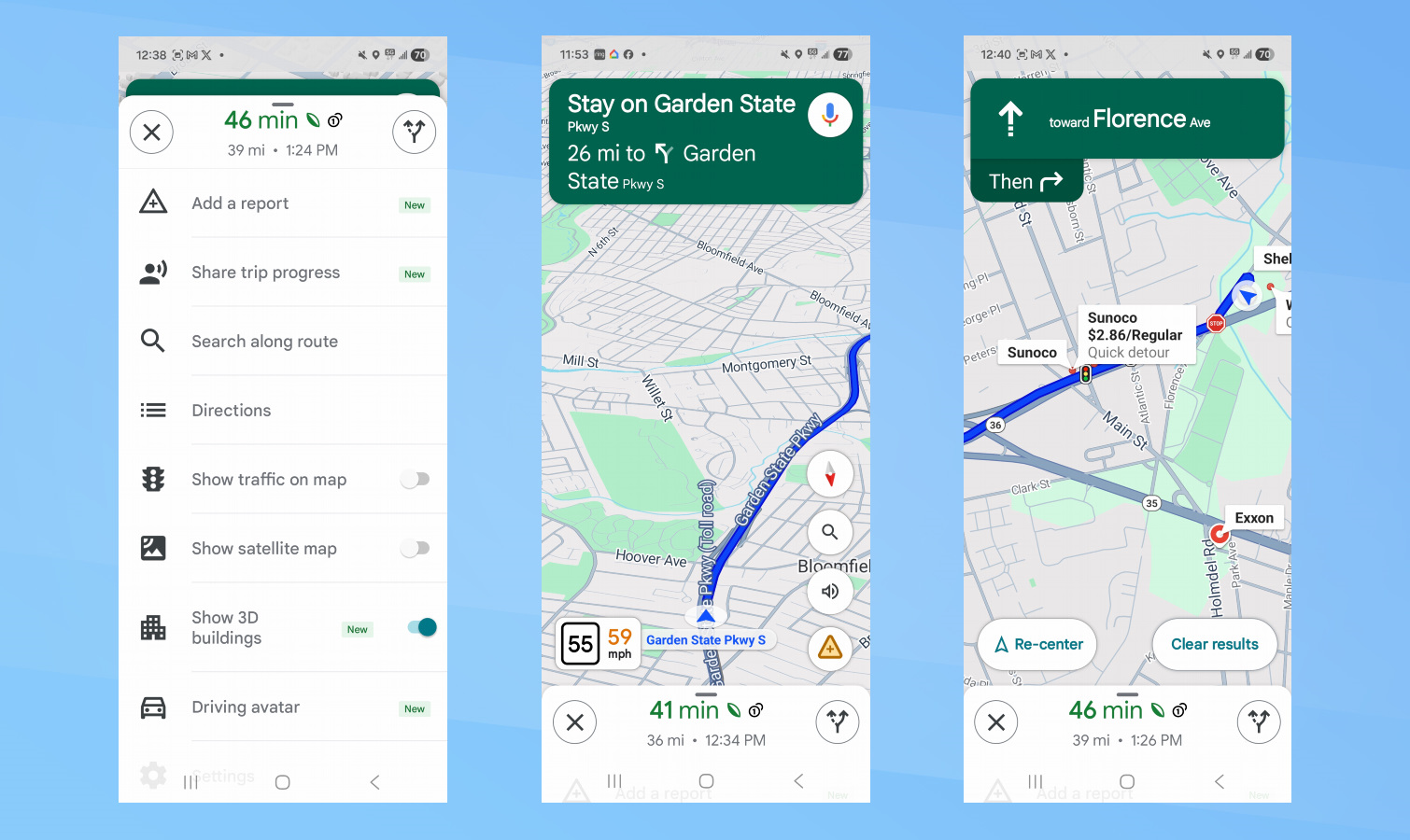
After I’ve punched in an address, both services provide me with multiple sets of directions to choose from. I do like how Apple Maps gives me three options to choose from, versus the two with Google Maps.
They actually share a lot in common with their interfaces, such as the ability to select different types of maps (like satellite), add a stop to your route, check traffic conditions, and customize the route. I always like setting a departure time way before I get on the road, since it gives me an approximate time to leave.
What I like about Google Maps is that it shows me how much I could end up paying in tolls with my chosen route — along with some gas prices at different stations. These are helpful because when I drive to unfamiliar places, it’s nice to anticipate how much in tolls I’ll incur.
Get instant access to breaking news, the hottest reviews, great deals and helpful tips.
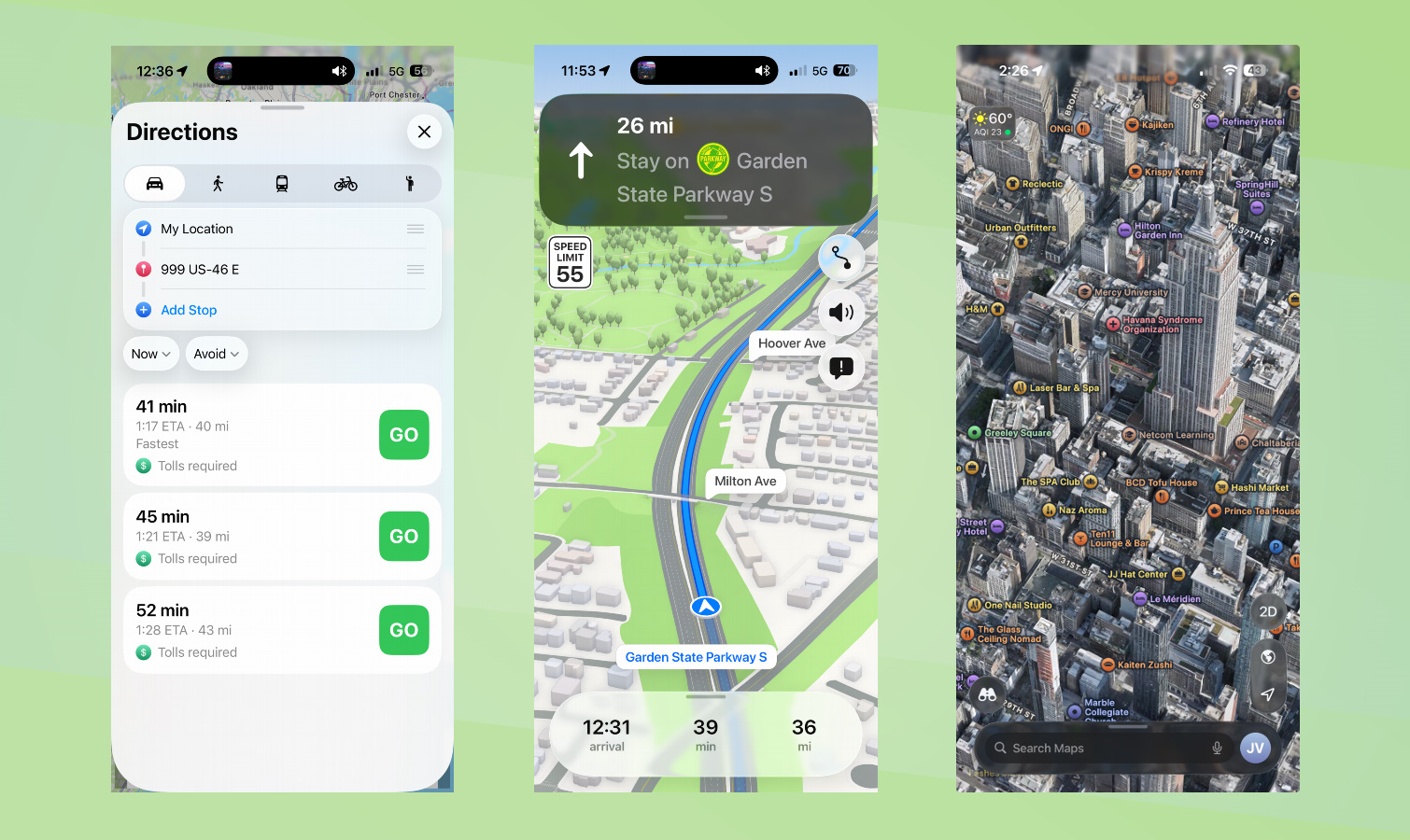
When I’m driving on the road, I prefer how Apple Maps adds more details to its maps. For example, the generated trees in the interface add a slick look that makes it more believable than the ‘flatter’ style of Google Maps.
Secondly, Apple Maps has a habit of keeping the default view closer to my location on the map — especially when I’m on a specific road for a long time. For example, I cruised on the Garden State Parkway for 26 miles straight.
Although Google Maps just recently introduced an option to “show 3D buildings” on the map, Apple Maps’ version is still way better. It’s especially helpful in major metropolitan cities, like New York, because it even provides satellite views. The amount of detail is insane, so much so that I’ve used it to describe things like waiting for people near a giant sign on the side of a building.
Winner: Apple Maps
Apple Maps vs. Google Maps: Voices
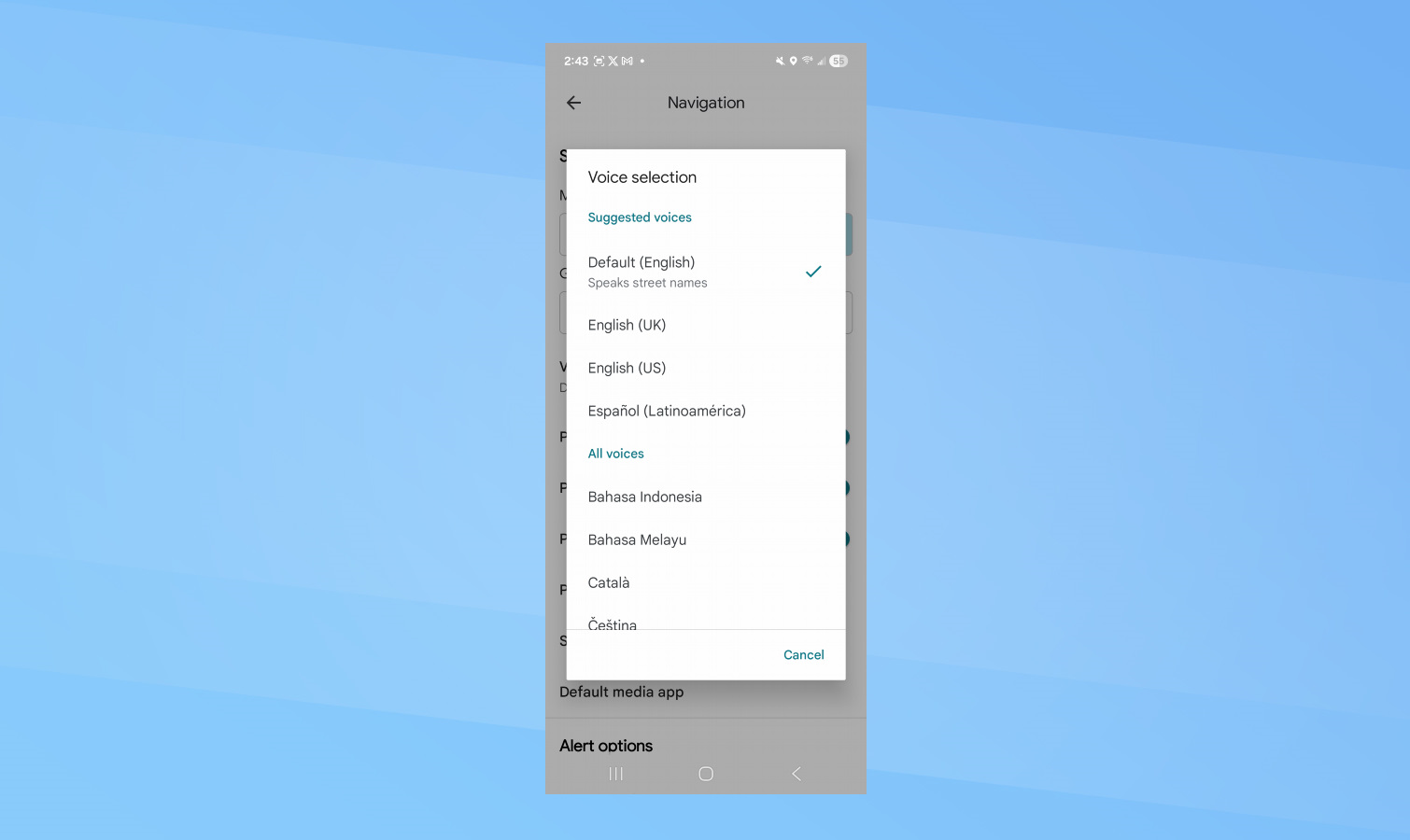
I can’t believe I’m saying this, but Apple Maps has better voices for navigation. While both have different English-speaking accents to choose from, like British, Australian, and even Indian, Siri’s voice sounds more natural.
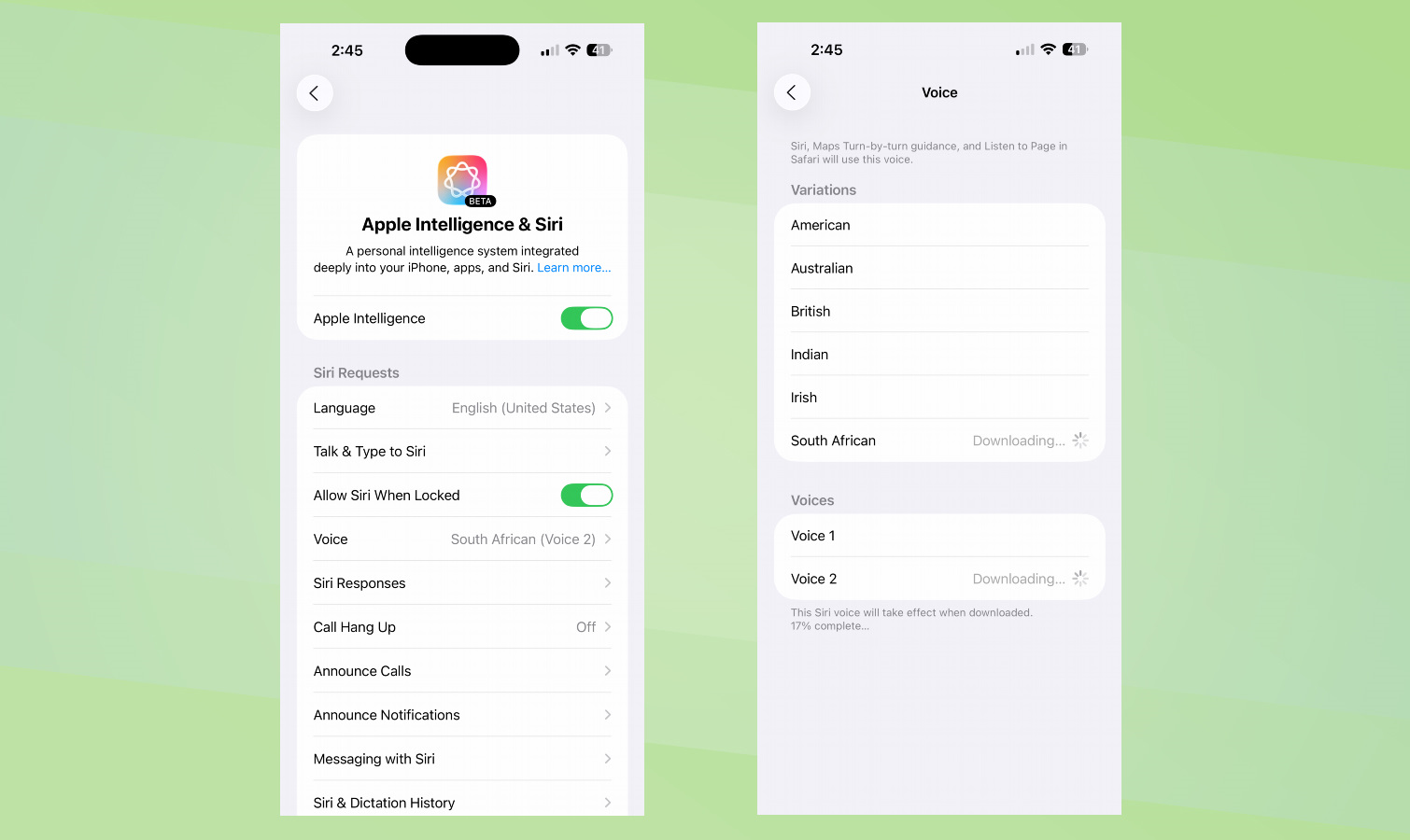
There’s just something about Siri’s speaking that sounds more believable, as the words it speaks roll off the tongue a lot better. Google Maps can sound robotic at times, as intonations are sometimes accompanied by a slight pause. While Siri’s my choice between the two, Waze still has the better options because of its celebrity and character voices.
Winner: Apple Maps
Apple Maps vs. Google Maps: Driving Features
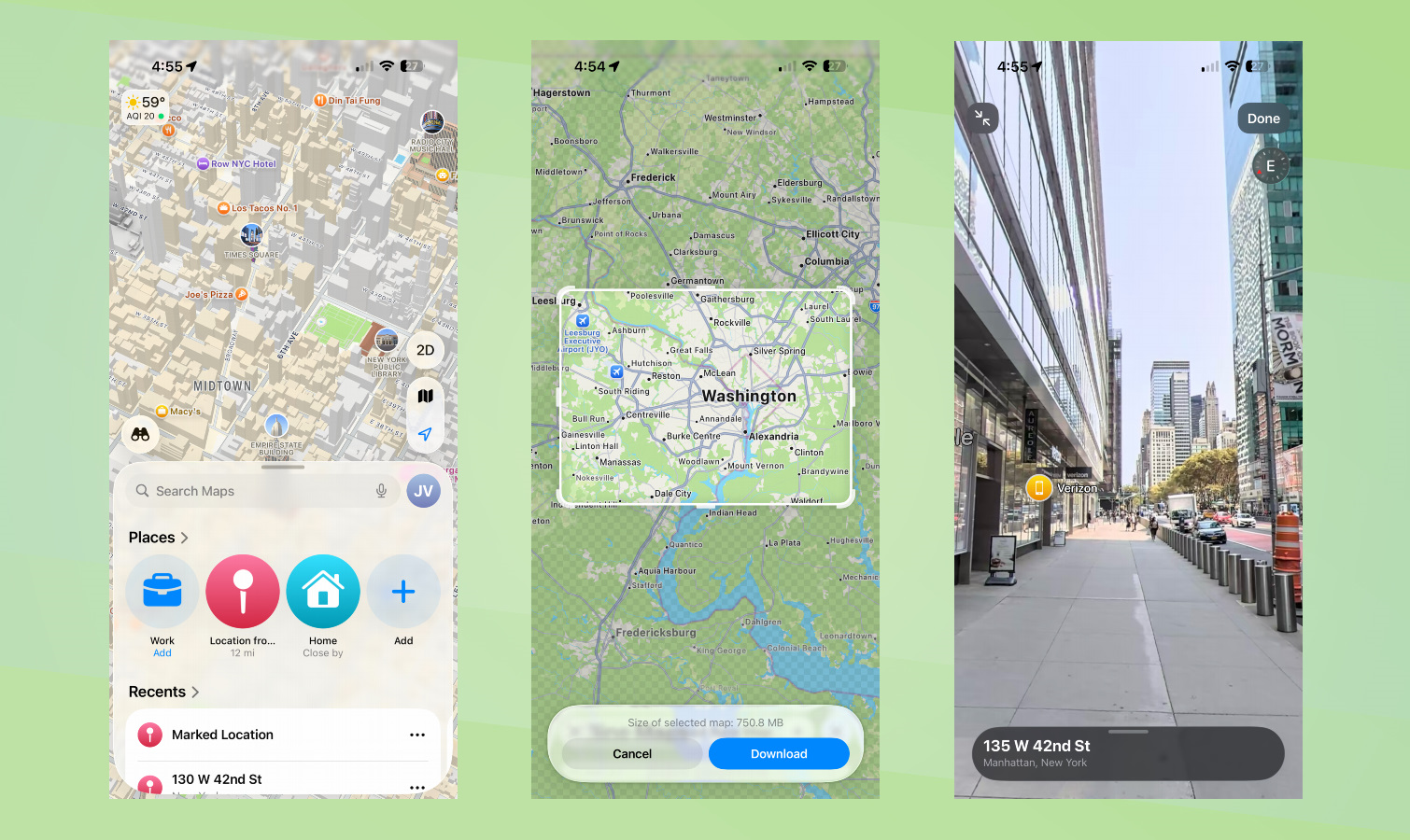
These two apps have a lot of features in common, which I’ve already alluded to earlier. For a good while, Google Maps certainly offered way more features, but Apple’s been slowly closing the gap with comparable offerings.
Street view is an example of this. While both have great detail, the way Apple Maps handles navigation in street view is slightly better because it involves just tapping an area — whereas Google Maps requires me to press the corresponding arrows.
Both driving apps also give me the ability to download offline maps, which is useful when I plan to travel to places that have spotty cell phone coverage or if I just don’t want to eat up my data plan. There’s also the option to share my location with other people, so they can get a good idea of when I’ll arrive.
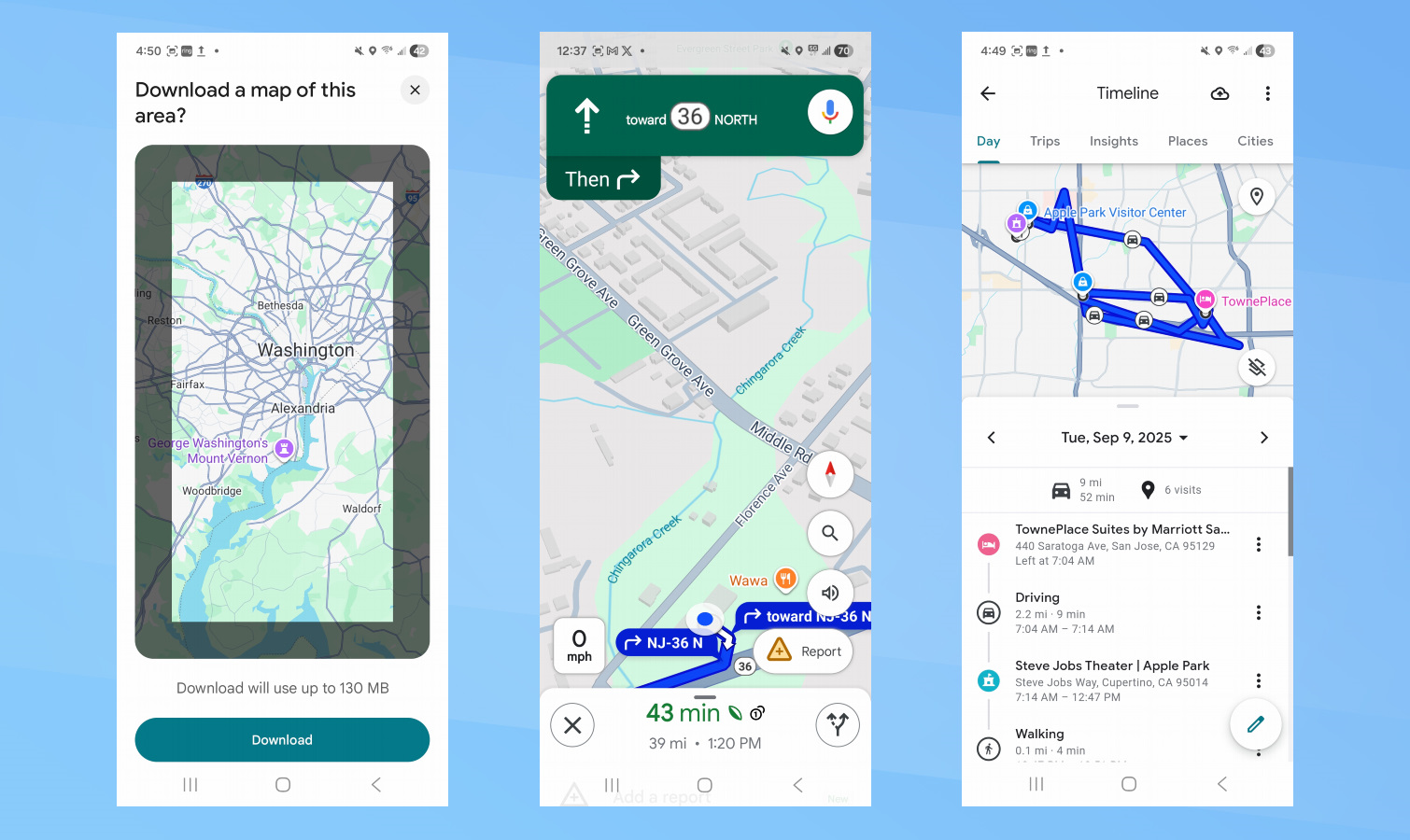
While Apple has done a tremendous job of upgrading its maps service in the last couple of years, Google Maps still shows it’s still way ahead by a long margin.
One of the most helpful driving features I’ve recently discovered is the hidden one that lets me preview my route by swiping on the top directional menu in the app. Rather than trying to zoom out on the map to see my upcoming turns, this is a way more convenient way of doing it.
In addition, the timeline feature of Google Maps lets me go back in time to see past routes and visits. Of course, it gathers information from my history, but I do like reminiscing about places I’ve traveled that I have forgotten.
And while both services can remember where I parked my car, I find Google Maps to be way more reliable at doing this.
Winner: Google Maps
Apple Maps vs. Google Maps: Navigation Performance
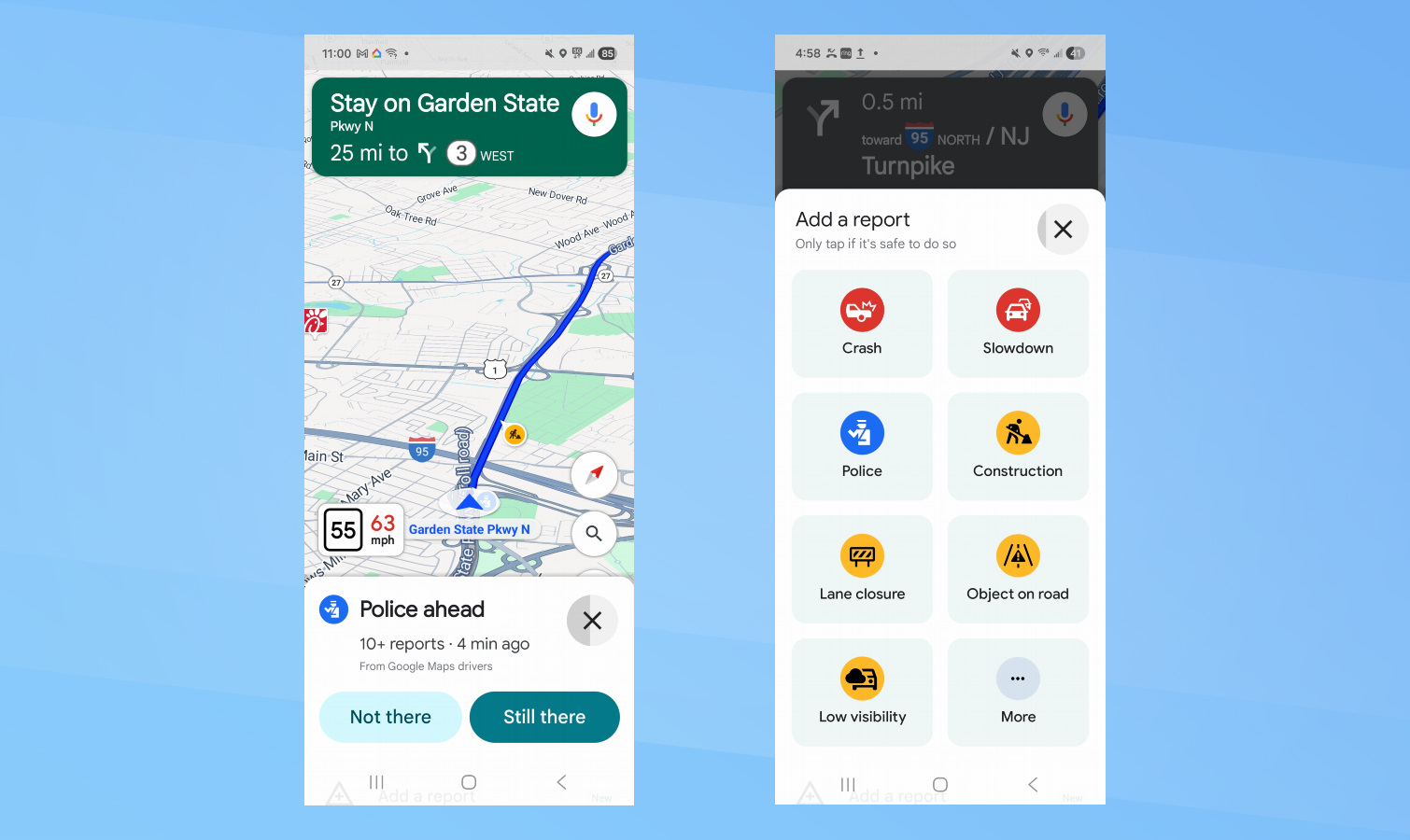
Now this is the category that I’m most interested in because, at the end of the day, I want reliable directions that get me to my destination in a timely manner. For a period of a month, I used Apple Maps on my iPhone 16 Pro Max and Google Maps on my Galaxy Z Flip 7 commuting to work. On the weekends, I did the same exact thing with all the different road trips I took — clocking in more than 1,000 miles in the process.
Through it all, I’ve come to find Google Maps consistently better at just about everything. First of all, it’s way more precise at informing me about traffic, accidents, and even police activity. The latter’s especially true because I cannot tell you how many times Google Maps gives me a heads up, while Apple Maps doesn’t even tell me.
In several instances, too, Apple Maps would guide me on a different route than what I typically know would be faster. Most of the time, I’ve taken Google Maps’ recommendations, but there have been a few times when I felt bold enough to take up Apple Maps’ advice. However, I feel like all of them didn’t really save me more time than Google Maps.
Another memorable moment was during rush hour heading home, when I knew that the car-only lane of the New Jersey Turnpike is usually more congested than the truck lane. There were a few times when Apple Maps directed me towards the car-only lane, but I decided to take Google’s advice to stick with the truck lane. And thankfully, I did because despite having the smooth traffic early on, it eventually crawled to bumper-to-bumper. Of course, I had the last laugh because I was cruising home faster in the truck lane, thanks to Google Maps.

The only area where Apple Maps beats Google Maps is in its more explicit directions. For example, Google Maps would tell me to stay right when the highway splits, but Apple Maps does it better by explicitly telling me to stay in the “second lane from the right.”
Winner: Google Maps
Apple Maps vs. Google Maps: Bottom Line

This one came out a lot closer than I initially thought, which also proves that Apple Maps is just as good as Google Maps. In the past, whenever I’ve tested out the two services, there was such a wide gap in the amount of features Google Maps offered over Apple Maps — but that’s no longer the case.
While it may appear that it’s come down to a tie between these two services, I would give the win to Google Maps for the simple fact that it gives the better set of directions.
Apple has improved the interface of its maps app and offers better voice guidance, but Google Maps still has more features that I care about, such as accurately notifying me of upcoming traffic and other important information.
Plus, it’s proven to be better at anticipating road conditions during congestion hours.
Follow Tom's Guide on Google News and add us as a preferred source to get our up-to-date news, analysis, and reviews in your feeds. Make sure to click the Follow button!
More from Tom's Guide
- iOS 26 enhanced boarding passes just came to Apple Wallet — here's the first airline to roll it out
- iPhone Fold — release, rumors, design, and everything we've heard so far
- iPhone 17 battery life results are in — how do the new iPhones compare to other flagships?

John’s a senior editor covering phones for Tom’s Guide. He’s no stranger in this area having covered mobile phones and gadgets since 2008 when he started his career. On top of his editor duties, he’s a seasoned videographer being in front and behind the camera producing YouTube videos. Previously, he held editor roles with PhoneArena, Android Authority, Digital Trends, and SPY. Outside of tech, he enjoys producing mini documentaries and fun social clips for small businesses, enjoying the beach life at the Jersey Shore, and recently becoming a first time homeowner.
You must confirm your public display name before commenting
Please logout and then login again, you will then be prompted to enter your display name.
