VPN – Everything you'll ever need to know
Absolutely everything you'll ever need to know about VPNs

Having a VPN – or virtual private network – has only become more commonplace since we’ve been spending more time at home, and finding the best VPN for your needs has become more important than ever. But here at Tom’s Guide, we know that just finding out which provider is best isn’t the end of the story.
From making the most of your Netflix subscription to securing your Internet banking abroad, a VPN can do an incredibly wide range of things – so here we’ll answer all the questions you might have about the often misunderstood yet oh-so-popular software.
Our top VPN recommendations
If you're just interested in finding the right VPN for you, below we've listed the three best providers today. For the vast majority of users, we think that ExpressVPN is the easiest, most powerful VPN on the market.
However, while it's not quite as well rounded, NordVPN has a couple of features ExpressVPN doesn't, and for those on a tight budget, Surfshark is a great cheap option.

The best VPN on the market right now
If you're after our #1-rated VPN, ExpressVPN is it. With over 3,000 servers, an audited privacy policy, excellent streaming and torrenting performance and simple yet powerful apps for all devices, it's the full package. Plus, Tom's Guide readers can claim three months free on a 12-month plan.
The biggest name in VPN is still one of the best
If you ask anyone to name a VPN, chances are they'll say NordVPN first. The new Black Friday offer of two years at $3.71 a month plus three months free will prove tempting for many, and extra features such as Double VPN and Onion over VPN will be appreciated by the privacy conscious.
Surfshark doesn't compromise quality for value
If you want to spend as little as possible on your VPN and still get a great service, Surfshark is a great option. At just $2.49 a month plus three months free it undercuts just about every other service, but performs as well as some of the most expensive. Plus, the simple, attractive apps are great for newbies.
What do you want to know about VPNs?
We've answered a fair few questions in this all-encompassing guide, so to help you work your way around it you'll see a navigation bar at the top of this page.
If you want skip to a certain part or question, just click the navigation bar and you'll be taken right to it. Otherwise, just keep scrolling to have all your questions answered.
- Setup VPN: our comprehensive guide for all devices
HOW A VPN WORKS

VPN – How a VPN works
How a VPN works can be difficult to explain in simple terms – and that’s why many people can be intimidated by them. If you already know how a VPN works, you can probably skip this introduction, but if not, here’s a simple way of describing their function.
When you’re online, your device (that could be a PC, Mac, smartphone, PS4, smart TV, anything really) sends and receives information over an Internet connection provided by your Internet service provider (ISP). That information is stored on servers, which can be identified by their IP address. Your ISP also has servers which are in charge of directing information to your device.
So, if you’re browsing YouTube on your PC, YouTube will send its data from its own servers to the servers owned by your ISP, which will then send the information to you. That’s how you can watch videos online that aren’t stored on your device.
This also means that your ISP can see exactly what information you are receiving through its servers. If there are rules in place – restrictions on what you can watch, for example – your ISP can block content and stop you from viewing what you want. Plus, your ISP will record just about everything you do, so if, for example, the government wants to find that out, all it has to do is ask.
- Use a secure VPN for maximum safety online
It’s also useful to know that your Internet connection has its own IP address, which never changes. Every site you visit can see your IP address, and it’s possible to both track your habits online (for targeted advertising etc.) and roughly geographically locate you.
A VPN avoids all of this by diverting your Internet traffic away from your ISP’s servers and sending (or ‘tunnelling’) it through its own servers. With consumer VPNs you’ll also be given a totally random IP address that will change every time you log on.
Any information you transmit or receive over your VPN with be encrypted. That means your ISP can’t see what you’re looking at, and your VPN will unblock sites – plus, a profile can’t be built up around your IP address because it changes each time.
Only your VPN will ever be able to see what you look at online, and if you want to be totally private, choosing a zero-logging or no-logging VPN is a good choice. That means that the VPN provider doesn’t keep track of what you do online, meaning no-one can find out, even if they request that info from your VPN. If you trust your VPN, you’ll be more private than you’ve ever been before online.
HOW TO CHOOSE A VPN
VPN – How to choose a VPN
Choosing a VPN can be more difficult than you may expect – there are so many options that it can be hard to pick the best one for you. However, it’s worth considering what you plan on using your VPN for.
If you’re a big streamer, make sure you get a streaming VPN that can access any streaming site you might want to visit – that includes Netflix, Hulu, BBC iPlayer, YouTube, Disney+, CrunchyRoll, and anything else.
If you want a VPN for a particular device – perhaps a router VPN or a Fire Stick VPN – make sure your chosen service has proper support. While most will have comprehensive mobile VPN applications, router support, for example, is a little less common.
A fast VPN is a priority for many, and you'll also want to check out the best gaming VPN services if you're worried about ping times or avoiding network throttling.
In almost every instance, we would recommend you set yourself up with a subscription with ExpressVPN. Widely regarded as the most powerful and user-friendly VPN on the market, it aced all of our tests and is currently our top-ranked service.
WHAT CAN YOU USE A VPN FOR?

VPN – What can you use a VPN for?
A VPN’s encryption means you’ll be able to keep your information secret from just about anyone. That includes your Internet service provider, the government, a hacker observing on a compromised Wi-Fi network, or even your network administrator in your college dorm.
A torrenting VPN is great for sharing P2P, and if you’re in a position of danger like a journalist writing or researching in a restrictive country, you’ll want the most private VPN you can find.
However, lots of VPNs have thousands of servers and IP addresses in many different countries. By connecting to one of these, you can make it appear to any website you visit that you’re in that country, meaning you might unblock certain features or be able to access different content. This is especially useful when streaming.
Netflix, for example, doesn’t show all of its content in any one country, and many popular shows are restricted to just a few locations. You can use a Netflix VPN to access these, whether you’re on holiday and want to watch what’s available at home, or want to watch what’s available abroad.
There are so many different things to use a VPN for, so if you want to see more in detail, check out our guide to VPN uses. However, the long and short is that a VPN gives you more freedom online to use the Internet however you want, without having the feeling that someone’s looking over your shoulder. Unless you’ve got someone standing behind you actually taking a peek, no one will ever be able to know what you’ve been browsing.
THE LIMITATIONS OF A VPN
VPN – The limitations of a VPN
While VPNs are incredibly important if you want to maintain online privacy and keep your information safe, there are still steps you must take as an Internet user to make sure you're not putting yourself at risk.
Firstly, and most importantly, while a VPN can stop a hacker or anyone else observing your Internet connection from seeing what you're doing, if you open a bogus email and hand over your details to someone you shouldn't, there's nothing a VPN can do to help. No matter what you're doing, always be careful where you input your details.
A VPN can't really stop malware either – it might come bundled with basic malware protection, but if you download and install a program on your computer, your VPN can't do anything about it. That's why you should also have the best antivirus covering your back.
Also, if you're worried about people seeing your browsing history, a VPN won't necessarily help – if you haven't cleared your browser history or made sure to use Incognito mode, anyone who has access to your PC will be able to see everything.
We would advise making it a habit to enter a private browsing mode whenever you're using a VPN for privacy purposes (it's not necessary when streaming overseas content). Plus, if you're really concerned about people finding out your browsing history, we'd recommend using the encrypted Tor browser – but that's a different kettle of fish entirely.
Essentially, If you're using a VPN to stay safe online, you should still be taking every precaution you usually would.
HOW MUCH YOU SHOULD PAY?
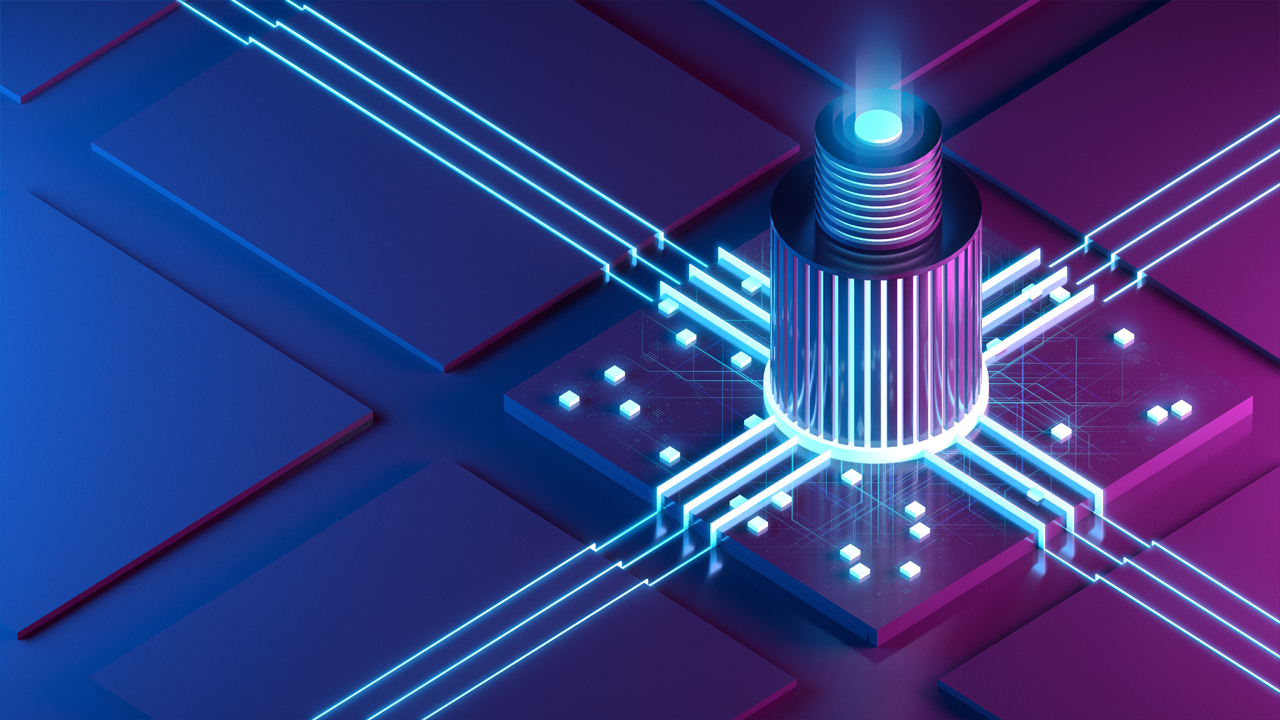
VPN – How much should you pay for a VPN?
You'll find both expensive and cheap VPN services on the market, and price isn't always a good indicator of quality.
Just like many digital subscription services, signing up for a single month can work out way more expensive in the long run than committing for a year or two. However, a cheap monthly VPN can be really useful for testing out a service, and then you can subscribe for longer once you know it's right for you – or seek out a VPN free trial.
When paying monthly, you shouldn't be paying more than about $12.99 a month – at that price you can get a plan with just about any good VPN, including our top picks ExpressVPN, NordVPN, and Surfshark.
When signing up for a year, two years, or even more, prices start at around $6-7 and can drop to as low as $2. Be aware that there are usually tons of VPN deals, and as we enter November, VPN Black Friday deals are also cropping up.
At the high end of that, you'll get the very best premium services like ExpressVPN. As it's the best on the market, we certainly think $6.67 a month is a fair price for ExpressVPN, and that price also includes three months free, so you're getting 15 months of cover rather than 12.
Well-established providers like NordVPN and IPVanish occupy the mid-range, with prices between $3 and $5.
Around the $2 mark are a quite a few bargain options. Our favorite is Surfshark – at just $2.49 a month it's incredible value, and gives Express and Nord a good run for their money in terms of performance. There are also slightly less well-rounded providers like CyberGhost (great for streaming) and Private Internet Access (a huge amount of servers) that charge even less.
If you want the very best, ExpressVPN is definitely worth the small premium you pay. However, anything more expensive is almost certainly not worth it – unless, of course, you're paying for dedicated business features like a static IP or centralized billing.
VPNS ON SMARTPHONES
VPN – Whether or not you need a mobile VPN
Just about every VPN provider offers apps for iOS and Android in their line up, and they're just as important as the desktop clients.
As mobile devices become more and more common – with many people now solely relying on them, having replaced a traditional PC – a simple way to protect them has been in much higher demand. Whether that's for daily privacy or sensitive searches, having an easy-to-use iPhone VPN or Android VPN on your device is essential.
Also, a popular reason for using a VPN is to protect your information when connected to insecure public Wi-Fi. Unless you're regularly working on your laptop at your local coffee shop, the device you'll be using on public networks the most will be your phone.
We're also streaming more on mobile devices, and many people solely use an iPad or even a smartphone for their entertainment. Even though they might have a large display, tablets still run on a mobile OS like iOS or Android. So, making sure the VPN you choose has both great mobile apps and can unblock all the streaming services you want is crucial.
If any of that applies to you, a VPN on your phone or tablet is just as important as it is on your PC.
THE LAW AND VPNS

VPN – The law and VPNs
Plenty of people ask 'are VPNs illegal?'. The short answer is 'no'.
Some countries do have restrictions on VPN use, like China, Russia, Turkey and a few others. However, these laws are all very murky, due to the fact that VPNs are absolutely essential to businesses functioning – and even more so in countries that restrict Internet use. So, a VPN itself can't be made outright illegal because so many businesses rely on them.
Rather, the laws restrict 'unauthorized' VPN usage, but this restriction inevitably goes hand in hand with further Internet censorship. And that, in turn, leads to greater VPN use in general – you'll find that in these countries, VPN use on the whole is probably far greater than anywhere else.
If you're traveling to these countries, it's definitely worth doing your own research into VPN restrictions and any backlash you might get if you're found using one. Plus, if you want a China VPN, Turkey VPN, UAE VPN or any other VPN to use in a restrictive country, it's worth signing up before you travel. That's because when you get there it might not be available on the app store, and the VPN's site may be blocked.
However, bear in mind that a VPN does not make illegal activity legal – it only makes it harder to identify. If you are caught, you'll still face the full powers of the law.
VPN FAQ
Does a VPN hide your IP?
Short answer: yes. A VPN hides your IP address from the websites you visit. However, you will still have an IP address – but it will be an IP address from the VPN's server. That's what keeps you anonymous.
Hiding your IP isn't the last word in privacy though, as you still need to ensure you don't give personal data out online.
Which VPN is best?
We rank ExpressVPN as the best VPN service available today, thanks to its combination of great streaming power, seriously strong security, and excellent apps on just about every device. The support system is also comprehensive, and you can now claim three months free as a Tom's Guide reader.

Get instant access to breaking news, the hottest reviews, great deals and helpful tips.

Mo has been rigorously testing, reviewing, and analyzing VPN services at Tom’s Guide for more than five years. He heads up the three-person Tom's Guide VPN team, and is passionate about accessibility: he believes that online privacy should be an option that’s available to everyone. NordVPN and ExpressVPN are the products he uses most on a daily basis, but he experiments weekly with all the top services, evaluating their privacy features, connection speeds across various protocols, and server reliability – among other things – so that he can make confident VPN recommendations that are backed by data. To see his latest advice, head over to Tom’s Guide’s best VPN and best free VPN guides.



