The best UK VPN in 2026
The very best VPNs for the UK, tested and ranked

Here at Tom’s Guide our expert editors are committed to bringing you the best news, reviews and guides to help you stay informed and ahead of the curve!
You are now subscribed
Your newsletter sign-up was successful
Want to add more newsletters?

Daily (Mon-Sun)
Tom's Guide Daily
Sign up to get the latest updates on all of your favorite content! From cutting-edge tech news and the hottest streaming buzz to unbeatable deals on the best products and in-depth reviews, we’ve got you covered.

Weekly on Thursday
Tom's AI Guide
Be AI savvy with your weekly newsletter summing up all the biggest AI news you need to know. Plus, analysis from our AI editor and tips on how to use the latest AI tools!

Weekly on Friday
Tom's iGuide
Unlock the vast world of Apple news straight to your inbox. With coverage on everything from exciting product launches to essential software updates, this is your go-to source for the latest updates on all the best Apple content.

Weekly on Monday
Tom's Streaming Guide
Our weekly newsletter is expertly crafted to immerse you in the world of streaming. Stay updated on the latest releases and our top recommendations across your favorite streaming platforms.
Join the club
Get full access to premium articles, exclusive features and a growing list of member rewards.
Whether you're a UK citizen who's travelling abroad and want to catch up with movies and TV from home, or if you live anywhere else in the world but want to access UK-specific streaming sites, using one of the best UK VPNs is the easiest way to do so.
Other UK citizens or visitors to the UK are turning to the best VPNs for the UK in order to circumvent new age verification laws that require internet users to verify their age before accessing adult content.
At Tom's Guide, we've tested dozens of VPNs to see how fast they are, how good their streaming support is, how secure they are and how easy they are to use. Once these tests are complete, we rank them based on specific categories (like which one is the best VPN for the UK) to bring you the best recommendations for your VPN needs.
We'll get into why these are the best VPNs for the UK in more depth below, but if you're in a hurry, you can check out our top 3 below – NordVPN, Surfshark, and ExpressVPN.
The 3 best UK VPNs at a glance
NordVPN: the best UK VPN
NordVPN takes the #1 spot in our list of the best VPN services, and it's our best UK VPN, too. This is down to its excellent mix of streaming support, speed and security paired with easy to use apps.
Prices start from £2.59 / $3.39 per month (£62.16 / $80.36 all-in) for a two year subscription, and Tom's Guide readers can claim an exclusive three months extra free. All plans come with a 30-day money-back guarantee.
Surfshark: the cheapest UK VPN
One of the big draws for Surfshark is its price. With prices starting at £1.49 ($1.99) per month (plus tax) for a two-year subscription plus three months extra free (£40.23 or $53.73 all-in), it's undoubtedly one of the best value for money VPNs on the market. This low price doesn't mean it's not powerful, either, with speeds and unblocking abilities that rival NordVPN's. It also has handy cybersecurity extras, like ad and malware blocking, to keep your extra safe online. On top of this, it comes with a 30-day money-back guarantee so you can try it out, risk-free.
ExpressVPN: the best UK VPN for ease of use
ExpressVPN is built with ease of use in mind, and it definitely shows. With an unmissable quick-connect button on startup and simple, streamlined apps it's super easy to get started. Plus, it does have more advanced settings for those more familiar with VPNs who want to customize their experience. ExpressVPN is currently the cheapest it's ever been, with prices starting at £2.79 ($2.79) per month for a two-year subscription, plus four months extra free (£78.18 or $78.18 all-in). But, it does come with a 30-day money-back guarantee, so you can try it out and decide if it's worth it.
How we chose the best UK VPNs
Why you can trust Tom's Guide
For this guide to the best UK VPNs, I've firstly taken a look at how many servers these VPNs have in the UK. I also checked how easily they are able to unblock streaming content within the UK, including on global streaming services like Netflix and Amazon Prime, as well as streaming platforms based in the UK itself like BBC iPlayer, ITVX and All4.
To test their unblocking abilities, I used each of the VPNs while trying to access content from Netflix, BBC iPlayer, ITVX and All4. If at any point I was unable to access content while using the VPN, I switched to a different UK-based server to see if this would resolve the issue. If I still could not access content on the streaming service, I counted this as the VPN being unable to access the service.
I've also tested all the VPNs to see how easy they are to use, as well as drawing on our testing for our in-depth VPN reviews to evaluate their privacy and security, and checking any other added features they offer. This involves installing and running all the VPNs on this list on both a Windows laptop and an iPhone to see how easy they are to set up and use on both desktop and a phone.
In speed tests, we check the VPNs maximum speed on a 10 Gbps line. While this is just a snapshot of the VPN's speeds, it does give us an idea of what they're capable of.
To learn more about how we test VPNs, check out the linked page.
This update has seen me check all the facts and figures to make sure they are as up-to-date as possible. I've also added more information from our latest round of speed tests, as well as updates from the providers, including Surfshark's upgraded server network.
The best UK VPN overall
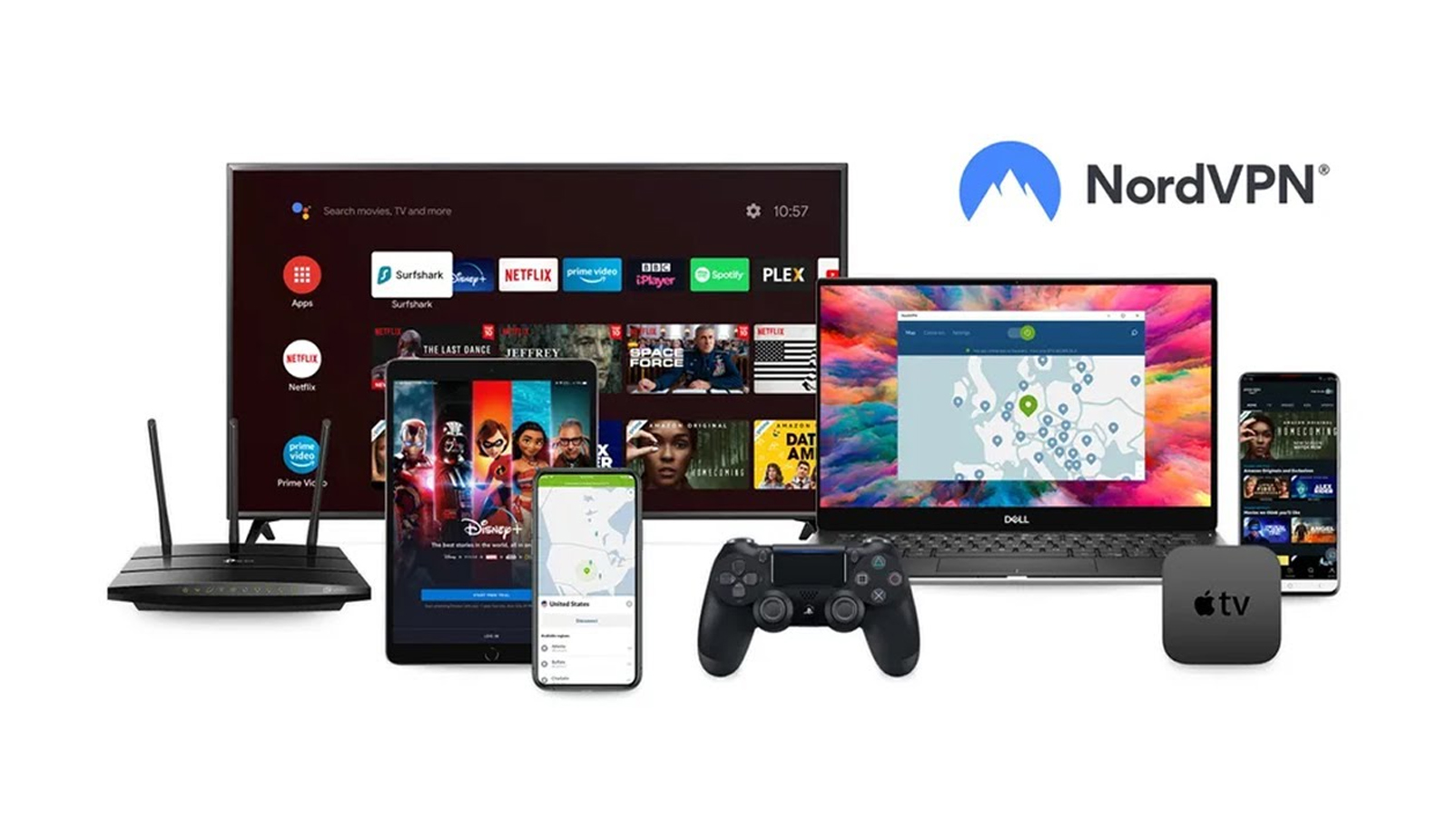
1. NordVPN
Excellent server spread, unblocking skills and super-fast speeds
Number of servers: 8,000+ | Amount of UK servers: 440 servers in 4 locations | Peak speed on a 10 Gbps line: 1,256 Mbps | Maximum devices supported: 10 | Streaming services unblocked: Netflix, Amazon Prime Video, Disney+, BBC iPlayer, ITVX, C4, 9Now, 10 play | 30 day money back guarantee: Yes
What we like:
NordVPN has topped our list of the best VPN services for a little while now, and it performs similarly well as a UK VPN too.
With 440 servers in 4 locations across the UK, its unlikely that you'll be scrambling for a server to connect to. Plus, with speeds of over 1,200 Mbps on our testing line, NordVPN isn't likely to slow you down while you're using it, either.
When I tested NordVPN out to see if it really lives up to its name as the best iPlayer VPN, I was pleased to see that it still deserves this top spot. I was also able to access content on ITVX and All4 without an issue, as well as Netflix's UK catalog. All content streamed completely uninterrupted, meaning my VPN use was completely undetected.
Another great thing about NordVPN is that it goes beyond just being a VPN. As one of the most secure VPNs, it offers a lot of added cybersecurity extras. This includes Threat Protection Pro, a tool designed to help users avoid malware, tracking and phishing scams, as well as its secure private network feature, Meshnet.
If you're looking for a UK VPN that doubles as a full cybersecurity suite, then NordVPN is a great option.
What could improve:
If you want the absolute cheapest UK VPN, then you'll probably want to go for Surfshark or PIA over NordVPN.
At just over £2.50 per month for a two year subscription (plus tax), it's definitely not the most expensive VPN on this list, but if you're on a strict budget you may want to consider other VPN services.
I also found when using NordVPN's mobile apps that they were a little cluttered. There are a lot of settings available for you to play with, but it's a little overwhelming having all of them on the app's homepage.
While this definitely doesn't mean they're unusable, and most users will pick up how to use them pretty quickly, if you like your apps simple and streamlined you're better off going with ExpressVPN.
🔒 Read our in-depth NordVPN review for all the details.
Buy NordVPN if:
✅ You want to use the best VPN. Based on our testing, NordVPN is our #1 ranked VPN service both globally and as a UK VPN.
✅ You want a UK VPN with added extras. NordVPN has some excellent added cybersecurity features beyond a VPN, like Threat Protection Pro.
✅ You want to use your UK VPN to access BBC iPlayer. I was able to stream content from BBC iPlayer, ITVX and All4 using NordVPN's UK servers.
Don't buy NordVPN if:
❌ You want the cheapest UK VPN. At around £2.50 ($3) per month for a two-year subscription (plus tax), NordVPN may not be the most expensive VPN, but it isn't the cheapest either.
❌ You want a UK VPN with simple apps. While NordVPN's apps aren't super difficult to work out, its mobile apps are a little cluttered.
The best value UK VPN
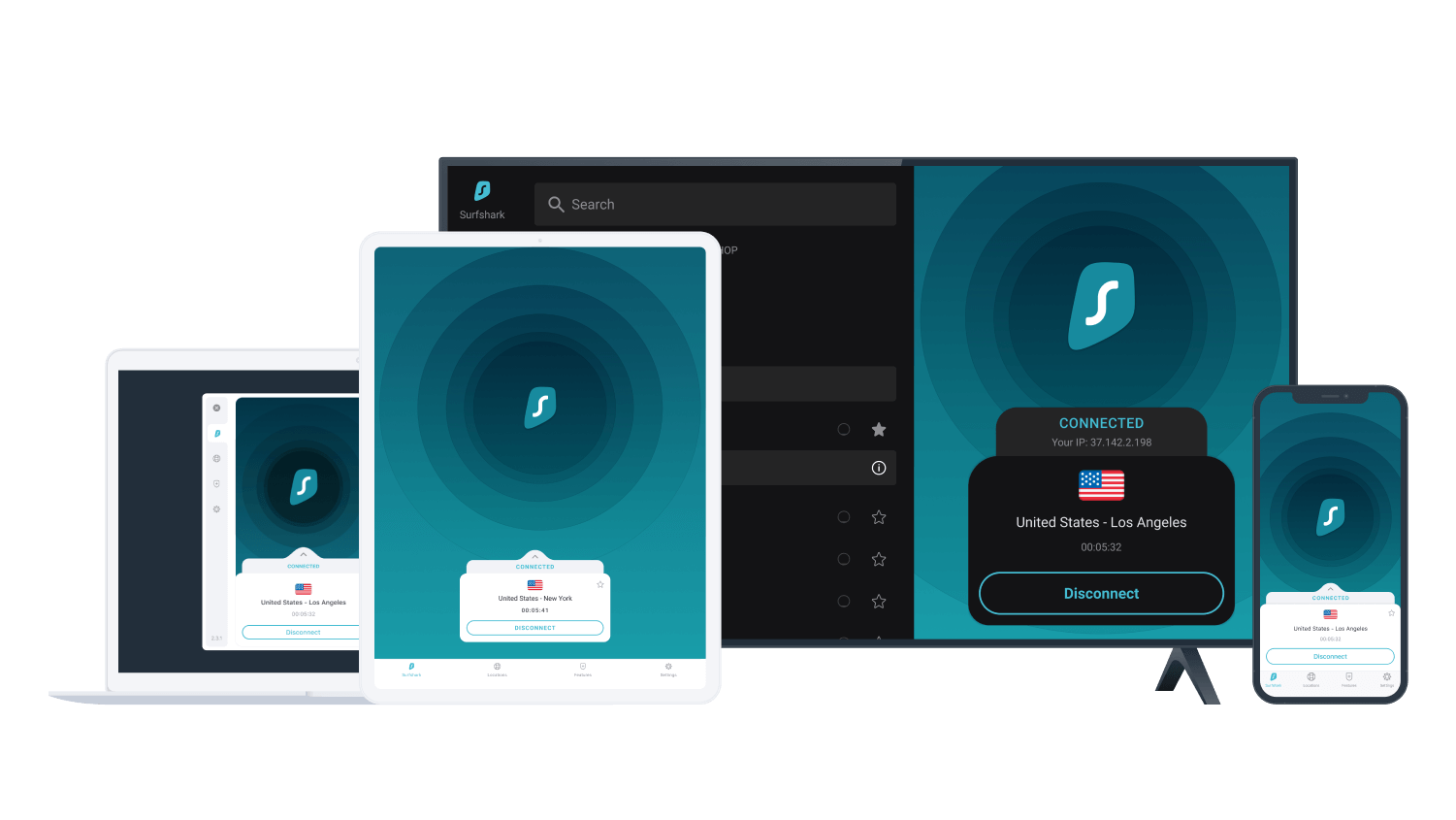
2. Surfshark
Top-class streaming support paired with excellent value for money
Number of servers: 4,500+ | Amount of UK servers: 212 servers in 4 locations | Peak speed on a 10 Gbps line: 1,615 Mbps | Maximum devices supported: Unlimited | Streaming services unblocked: Netflix, Amazon Prime Video, Disney+, BBC iPlayer, ITVX, C4, 9Now, 10 play | 30 day money back guarantee: Yes
What we like:
Part of the Nord Security group, Surfshark comes a close second to its stablemate NordVPN, and offers a very appealing combination of rapid speeds, reliable streaming support, and a good spread of servers – especially in the UK.
It's not quite as comprehensive as its big brother, but it's also much cheaper. If you're looking for a good-value VPN for casual use, Surfshark is a better choice than NordVPN.
With 212 servers in 4 cities across the UK, Surfshark's server spread means you should be able to connect to a wide range of locations without too much trouble. Plus, with speeds of 1,615 Mbps on our 10 Gbps UK line, it's one of the fastest VPNs on the market, so you won't be slowed down in this regard either.
On top of this, Surfshark has announced that it will be rolling out 100 Gbps servers across its entire network, which is also recently upgraded from 3,200 servers to 4,500 servers. The introduction of these upgraded 100 Gbps servers will give Surfshark greater bandwidth capacity and the potential for higher maximum connection speeds.
With Surfshark ranked second in our list of the best streaming VPNs, I had high hopes for its performance in my unblocking tests. Thankfully, these hopes were more than matched, as it unblocked content from BBC iPlayer, ITVX, All4 and the UK library of Netflix without any issues. This is on par with NordVPN, which is impressive.
Surfshark is the best cheap VPN on the market too, with prices starting at just under £1.50 ($2) per month (plus tax) for a two year subscription. So, if you're after a VPN for the UK without spending too much money, Surfshark is a great option.
You don't have to compromise on much for this price, either. Surfshark has a ton of extra cybersecurity features to keep you safe online, including its Alternative ID and Alternative Number features, which mask your real personal information by giving you fake personal info to use online.
What could improve:
While Surfshark is definitely one of the best value UK VPNs on this list, it's important to note that this value for money comes with a caveat – if you don't cancel before your subscription auto-renews you're in for some significant price hikes.
So, if you want to avoid a rapid increase in price, you're better off cancelling your subscription before it's set to auto-renew, and instead signing up for a whole new subscription.
Another thing to consider is that Surfshark doesn't offer the same level of customization as other VPNs (for example PIA and Proton VPN) do. While this may not be much of an issue if you're looking for a set-and-forget VPN, but if you're after a VPN that you can customize completely, then Surfshark isn't the best choice for you.
🔒 Read our in-depth Surfshark review for all the details.
Buy Surfshark if:
✅ You need a fast UK VPN. With speeds of around 1,600 Mbps, Surfshark is unlikely to slow you down when using it.
✅ You want a budget UK VPN. Prices start from under £1.50 ($2) per month (plus tax) for a two year subscription, making Surfshark one of the best value for money VPNs on this list.
✅ You want to use your UK VPN for streaming. In my testing, Surfshark unblocked every streaming platform I tried it with ease.
Don't buy Surfshark if:
❌ You want a customizable VPN. Surfshark does not offer a huge range of configuration settings, so if you're someone who likes to control every aspect of your VPN, you're better off going for PIA or Proton VPN.
❌ You want to avoid price hikes. While Surfshark is definitely one of the best value VPNs, it does have some pretty hefty price hikes after your initial subscription is over.
The best UK VPN for ease of use

3. ExpressVPN
A great UK VPN with simple, yet powerful apps
Number of servers: 3,000+ | Amount of UK servers: 5 locations | Peak speeds on a 10 Gbps line: 1,479 Mbps | Maximum devices supported: 8 | Streaming services unblocked: Netflix, Amazon Prime Video, Disney+, BBC iPlayer, ITVX, C4, 9Now, 10 play | 30 day money back guarantee: Yes
What we like:
Although it doesn't directly disclose how many UK-specific servers it has, ExpressVPN has 3,000 servers globally, and servers in 5 locations across the UK. This is a good server spread across the Isles, meaning you have some choice when selecting which UK server to connect to.
I didn't run into any issues when attempting to browse Netflix's UK catalog while using ExpressVPN. I was also able to stream content from All4 and BBC iPlayer with no problems either.
One of the best things about ExpressVPN, in my opinion, is its ease of use. When I installed it, I found it to be incredibly easy to set up and get started. When you first install it, it highlights the large on/off button in the center of the screen with a tag that says "connect now," in case there was any doubt in what you need to do get connected and protected.
ExpressVPN does offer a few advanced settings that may keep VPN experts happy, but overall it is tailored to provide a more simple VPN experience. If you're after something a bit more complex, then Proton VPN or PIA will suit your needs better.
ExpressVPN also offers its super-fast encryption protocol, ExpressVPN Lightway Turbo, which achieved max speeds of over 1,400 Mbps on our 10 Gbps UK line. It should be noted, however, that this protocol is only available on Windows. So, if you're looking for the best Windows VPN for the UK, this is a great option.
Another point in ExpressVPN's favour is that, unlike other VPNs, it doesn't offer tiered add-ons. Instead, you get access to all its extra security features, like its password manager ExpressVPN Keys and its ad, tracker and malicious site blocker Threat Manager with whichever subscription you go for.
Additionally, while ExpressVPN has previously lost points for being much more expensive than other providers on this list, it has now introduced new pricing tiers.
This has dropped the price for its Basic subscription from around £5 per month to around £2.80 per month, making it less expensive than Proton VPN and NordVPN.
What could improve:
The main area in which ExpressVPN disappointed me during testing was its issues when unblocking ITVX. When I auto-connected to a UK server, my VPN use was detected by ITVX and I was unable to access content. While this was solved by manually selecting a different server, ExpressVPN being detected was still surprising.
Additionally, while ExpressVPN does have some more advanced settings like VPN protocol, it just doesn't offer the same configuration settings as that of Proton VPN or PIA. This is fine if you're after a simpler VPN experience, but for those who want more control over their VPN connection, you'll probably be dissatisfied with ExpressVPN's options.
As I mentioned earlier, ExpressVPN's super-fast Lightway Turbo encryption protocol is only available on Windows. Additionally, when we tested the speeds of its counterpart available on other devices (ExpressVPN Lightway) only hit peak speeds of 359 Mbps on a 10 Gbps UK line. This is obviously disappointing for users who will want to use their VPN on devices other than Windows.
🔒 Read our in-depth ExpressVPN review for all the details.
Buy ExpressVPN if:
✅ You want a UK VPN that's easy to use. ExpressVPN is incredibly easy to get up and running thanks to its simple, streamlined apps.
✅ You want security features as well as streaming support. ExpressVPN's Threat Manager and password manager are available on all of its subscription levels, so you don't have to pay extra to get them.
✅ You want a UK VPN with a range of locations. With servers across 5 locations in the UK, ExpressVPN offers a decent amount of choice when selecting where you'd like your virtual location to be.
Don't buy ExpressVPN if:
❌ You're on a budget. At just over £2.70 ($2.70) per month for a two-year subscription, ExpressVPN is the most expensive provider on this list.
❌ You want a UK VPN for ITVX. While I was able to access ITVX using ExpressVPN by switching servers, it was initially blocked by the streaming platform.
The best BBC iPlayer VPN for privacy-seekrs
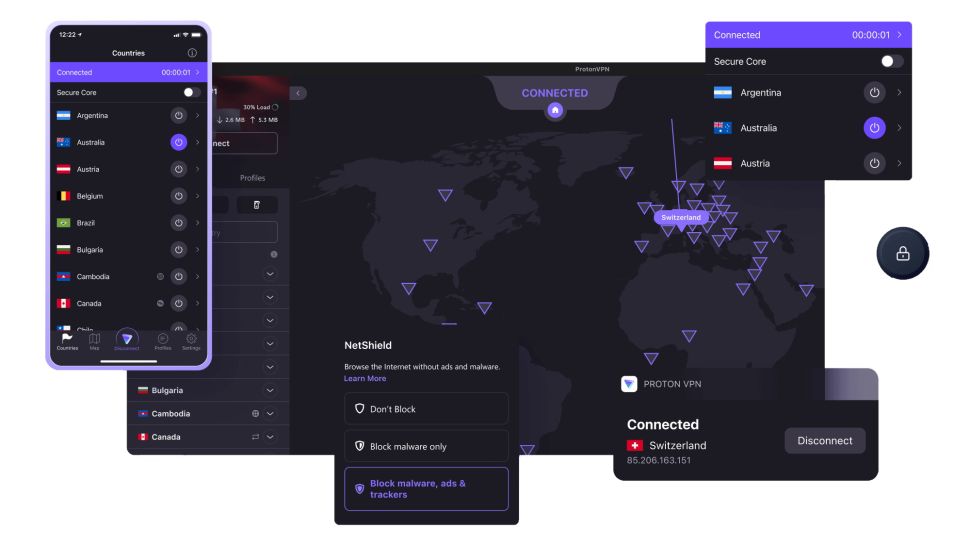
4. Proton VPN
A secure UK VPN that's great for streaming
Number of servers: 16,000+ | Amount of UK servers: 553 servers in 5 locations | Peak UK speed on a 10 Gbps line: 1,521 Mbps | Maximum devices supported: 10 | Streaming services unblocked: Netflix, Amazon Prime Video, Disney+, BBC iPlayer, ITVX, C4, 9Now, 10 play | 30 day money back guarantee: Yes
What we like:
Proton VPN has the most servers in the UK of all the providers on this list, with 553 servers across 5 locations. This gives you a decent amount of choice when it comes to where in the UK you want to virtually be in, as well as ensuring you won't end up on a congested connection.
These servers don't disappoint, either, offering super-fast speeds of 1,521 Mbps in our testing on a 10 Gbps UK line. Plus, they allowed me to access content from BBC iPlayer, ITVX, All4 and Netflix's UK catalog with no issues.
If you're looking for a UK VPN that gives you complete control over your server settings, Proton VPN is a great option. You can set up profiles within its apps, allowing you to set the server location, country, encryption protocol, and whether or not it uses a SecureCore server. You can even name them and colour-code them.
While it does have a lot of complex settings, this doesn't mean Proton VPN is difficult to use. Proton VPN recently overhauled its iOS, Android and Windows apps, making them more streamlined and a lot easier to use overall.
The main differences I've seen are in the iOS app (mostly because I have an iPhone and used Proton VPN for 4 weeks when testing it for our Proton VPN review). Gone is the disconnect button where the "home" button usually is in many other apps and gone is the functional server map – two major gripes I had with Proton VPN's iOS app.
So, if you're looking for one of the best iPhone VPNs to use in the UK, I'd definitely recommend Proton VPN and its new look.
What could improve:
While Proton VPN does have a lot to offer as a UK VPN, it's worth noting that this comes at a price. Just over £3.50 ($3.50) per month for a two year subscription, to be exact. While this isn't the most expensive VPN on this list, it's still more pricey than the majority of VPNs we've ranked.
We also found some quirks with Proton VPN's international pricing. At the time of writing, in the UK, the USD price displays as $4.49 per month. However, in the US, this drops to $3.59 per month. We're not suggesting you download Proton VPN's free plan before you buy, but those appearing to be in the States pay about £22 less overall.
On that note, while Proton VPN Free is one of the best free VPNs, when it comes to using it as a dedicated UK VPN, I can't really recommend it. This is because Proton VPN's free version does not offer any streaming support.
So, if you do want to access BBC iPlayer, All4, ITVX or UK Netflix without paying Proton VPN prices, I'd suggest going for Surfshark instead.
🔒 Read our in-depth Proton VPN review for all the details.
Buy Proton VPN if:
✅ You want a UK VPN to stream content. Proton VPN was able to unblock every UK streaming platform I tested it with, as well as Netflix's UK catalog.
✅ You want a UK VPN for iPhone. Proton VPN's new look for its iOS, Android and Windows apps makes them even easier and more streamlined to use.
✅ You want a super-fast UK VPN. With speeds of around 1,500 Mbps in our testing, Proton VPN is the fastest UK VPN around.
Don't buy Proton VPN if:
❌ You want a free UK VPN for streaming. While Proton VPN's free tier works decently well in other ways, it does not offer any streaming support. The only free VPN we've used that supports streaming is PrivadoVPN Free.
❌ You want a cheap UK VPN. With prices starting from around £3.50 ($3.50) per month for a two year subscription, Proton VPN may not be the priciest VPN on this list, but it's not the cheapest either.
The best UK VPN for experts
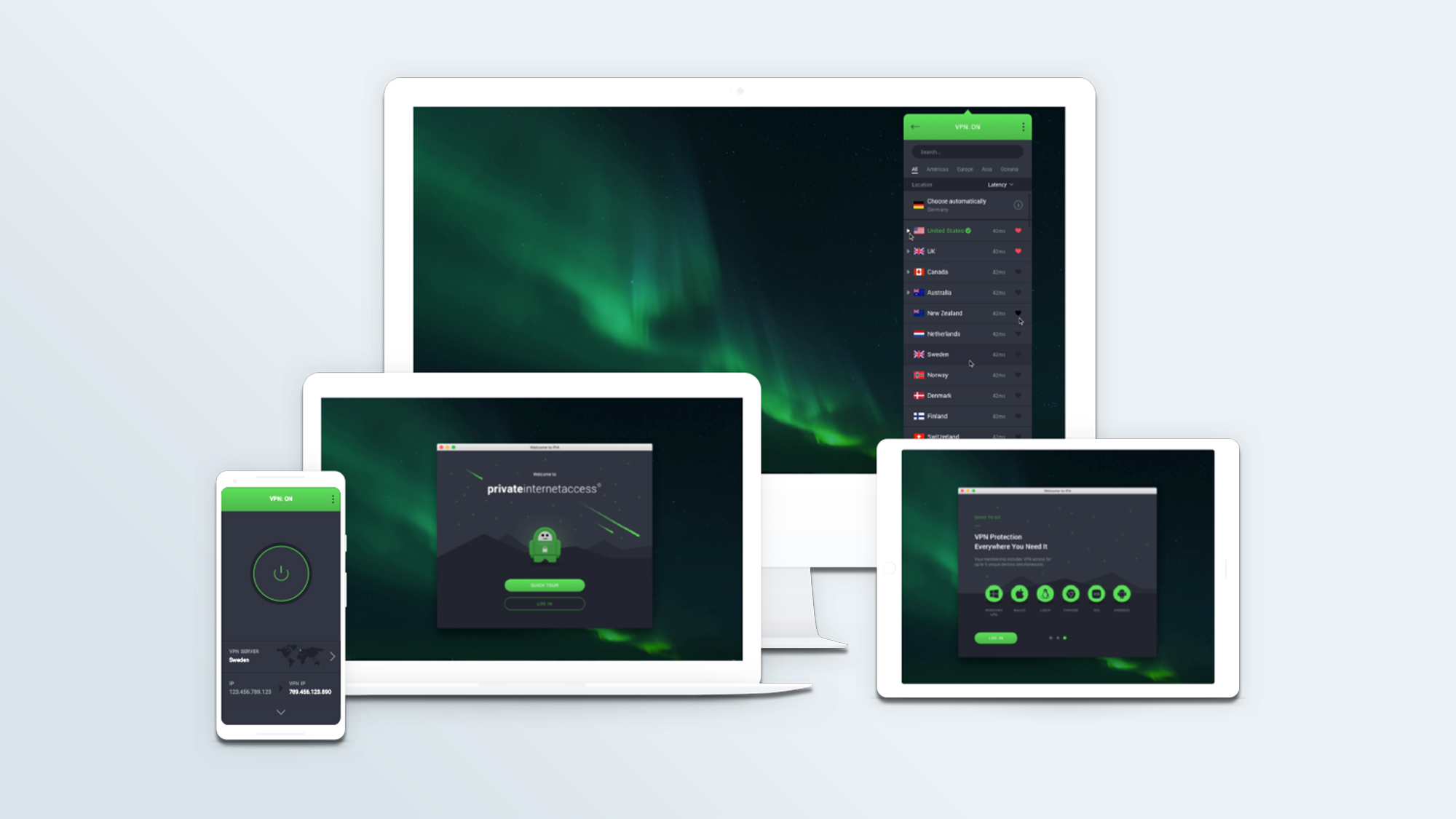
5. Private Internet Access
A secure UK VPN that's great for VPN experts
Number of servers: 10,000+ | Amount of UK servers: 3 locations | Peak UK speed on a 10 Gbps line: 621 Mbps | Maximum devices supported: Unlimited | Streaming services unblocked: Netflix, Amazon Prime Video, Disney+, BBC iPlayer, ITVX, C4, 9Now, 10 play | 30 day money back guarantee: Yes
What we like:
Private Internet Access (PIA) is great for those looking for a UK VPN with a lot of configurability and customization options. It has a huge amount of different settings to play around with, from encryption protocol to network to creating automated actions when connecting to different Wi-Fi networks.
While PIA doesn't directly say how many servers it has within the UK, it has at least 10,000 servers globally, and servers in 3 locations across the UK. While this may not be the biggest UK-based server spread on this list, it's still a decent enough amount of locations. When testing, I did not run into any issues when finding a server to connect to.
It offers decent streaming support, too, unblocking UK Netflix, as well as ITVX and BBC iPlayer. While this may not match up to the performance of other VPNs like NordVPN, Proton VPN or Surfshark, it's still good to see that PIA can unblock these streaming sites. This is especially true for iPlayer, which the majority of VPN providers have struggled to unblock in testing throughout the years.
PIA is also one of the most private VPNs on the market, giving you the option to pay with cryptocurrency to keep your VPN use completely anonymous. So, if you want to use a UK VPN that's completely under the radar, PIA is a good choice.
Speaking of paying for PIA, if you do choose to it won't be a huge amount. With prices starting at just over £1.50 ($2) for a three year contract plus 4 months extra free, it's one of the cheapest VPN services out there.
What could improve:
While PIA was able to unblock Netflix's UK content, it struggled with every UK-based platform I tried it with. While the issues I ran into with BBC iPlayer and ITVX were fixed by switching over to PIA's streaming-optimized UK server, the same cannot be said for All4. I tried servers in every UK location PIA offers, and I was unable to access All4's content.
So, if you're looking to use a UK VPN to watch The Inbetweeners, Taskmaster or Married At First Sight, you'll need to look elsewhere.
My other issues with PIA mainly revolve around its ease of use. While I'm not new to VPNs by any means, there were a number of things that I flagged during my testing that could cause issues for both new and more experienced users alike.
One thing I found very annoying when testing PIA was that its Windows app auto-hides when you use it on desktop. While this can be fixed in settings, it was frustrating trying to find these settings as it appeared PIA had completely disappeared from my desktop.
Another thing is that its iOS app makes use of quick settings via icons. However, it is not initially obvious what these icons actually mean. Again, the meaning of these icons can be found in its settings, but if you're a first-time VPN user then I wouldn't recommend PIA.
PIA's speeds aren't the best, either. At 621 Mbps, they definitely won't slow you down but if you're after a real speed demon of a VPN, you might be a little disappointed.
🔒 Read our in-depth Private Internet Access review for all the details.
Buy Private Internet Access if:
✅ You want a configurable UK VPN. With extensive settings, PIA offers a huge amount of customization for your VPN connection.
✅ You want a cheap UK VPN. At over £1.50 ($2) per month for a two year subscription, PIA offers one of the lowest prices for a UK VPN on this list.
✅ You want a UK VPN you can use across a lot of devices. PIA doesn't put a limit on the amount of simultaneous connections you can have, meaning you can use it on as many different devices as you want.
Don't buy Private Internet Access if:
❌ You to stream content on All4. In my testing, I was unable to access All4 on any of PIA's UK servers.
❌ You want a super fast VPN. While PIA's speeds are enough to stream 4K video with no issues, its speeds are a lot slower than Surfshark, NordVPN and Proton VPN.
Are VPNs legal in the UK?
While VPNs are legal in the UK, there are a couple of things you should take into consideration when using one.
Firstly, is that using a VPN to access the UK library of any streaming service (e.g. Netflix) may violate its licensing agreement and you could get your account terminated if you do so. However, it's important to note we've never heard of this actually happening.
Secondly is that if you're using a VPN to watch on-demand content on BBC iPlayer or to watch any live UK TV broadcasts, you will need to have a TV license. Watching BBC iPlayer or live broadcasts from the UK without a TV license is illegal, and you may face a fine or prosecution for doing so.
Additionally, due to the use of VPNs to circumvent age verification laws, there have been suggestions from UK politicians that VPNs should be banned. However, as of the time of writing, VPNs are not banned in the UK.
How to use a VPN to watch UK TV
Accessing your favorite shows from the UK using a VPN is relatively simple. In order to do so, simply select a server in the UK from your chosen VPN's server list and connect to it. Then, since your IP address will show you're in the UK, you should be good to go.
If you are using a VPN to watch a live UK TV broadcast, or to access iPlayer, you will need to have a TV license to do so.
Should I use a free UK VPN?
While there are some good free VPNs (and I should know, we've ranked all the best free VPNs), it's important to remember that they come with some limits and drawbacks.
Some free VPNs – Proton VPN Free, for example – don't have streaming support. So, if you were going to use your UK VPN to stream content, you're better off going for a paid for VPN which can actually give you access to the movies and TV shows you want to watch.
Others may impose strict data limits on their VPNs, so if you're planning on doing a lot of streaming or scrolling, you may find yourself butting up against this data limit.
You may also notice that if you go for a "freemium" service (i.e. one that's subsidized by a paid-for version) that you encounter a lot of prompts or pop-ups to upgrade to the premium version.
The worst free VPNs out there either collect and sell your data to third parties in order to fund their VPN service (rendering their product pretty much moot), or may even be a front for info-stealing malware.
So, while there are some decent free VPNs out there, if you want a truly reliable UK VPN, you're better off going for a paid-for service. Luckily, some of the best cheap VPN services appear on this list, so you won't have to shell out to get protected.
How can I change my location to the UK using a VPN?
Changing your location to the UK using a VPN is a relatively simple process. Simply open your chosen VPN app, scroll down its list of server countries, and select one in the UK. Then, once its connected, you should appear to be in the UK.
Of course, if you want to go more in-depth, some VPNs offer more customization settings for your connection.
For example, Proton VPN allows you to set up specific profiles for your connection preferences, including server country, the specific server itself, its encryption protocol and whether or not it uses secure core servers.
Why should I use a UK VPN?
There are a few reasons why you might want to use one of the best UK VPNs. First of all, you might be based in the UK and want to improve your online privacy and security without appearing to be in another country.
You might also be from the UK but be living or travelling to another country, and want to access your favourite shows and movies from home. Or, you might be someone who wants to access content only available in the UK, either via on-demand services like BBC iPlayer, or the UK-specific libraries of streaming services like Netflix.
If you are in the UK, you may also be attempting to access content blocked under the new Online Safety Act, but don't want to verify your age in order to do so. By virtually appearing in a different location, the site should no longer have to verify your age.
You should know, however, that Ofcom has discouraged the use of VPNs to get around age verification laws.
Finally, you may be outside the UK but want to appear as though you're browsing from the UK for any other reason, for example to avoid censorship or get around content blocks in your home country.
Regardless of your reason for getting a UK VPN, you can be assured that all of the VPNs on this list are fit for your chosen purpose.
How to choose the right UK VPN
Obviously, one of the most important things for a UK VPN to have is servers within the UK. The more servers or locations within the UK a VPN offers, the more likely it will be able to offer a reliable, fast connection. Additionally, more servers on offer means that, if there is an issue with the UK server you're using, you are able to simply switch to a different server.
As many users opt for a UK VPN to watch the best movies and TV shows from Blighty, ensuring that your chosen UK VPN can actually do this is important. Whether it's UK-based streaming platforms like BBC iPlayer or ITVX or the UK libraries of global streaming platforms like Netflix, the best UK VPNs should be able to support streaming whatever content you want to, without a hitch.
Speaking of streaming, no one wants their streaming session to be interrupted by buffering. So, choosing a VPN with decent speeds means that while it can't improve your base internet speed, you can stream away safe in the knowledge that it won't slow you down.
Finally, security and privacy is an important aspect for any VPN. Ensuring that your chosen VPN offers top-of-the-line encryption and has an audited and verified no-logs policy are two ways to ensure your VPN will keep you safe online. Many VPNs also offer added cybersecurity features, like NordVPN's Threat Protection Pro or Surfshark's Alternative ID.
How we test the best UK VPN services
When testing VPNs for reviews and buying guides, we use both manual checks and a semi-automated system, to whether or not they can unblock streaming sites. We also test the VPN service's maximum speeds on a 10 Gbps line.
To ensure that all our chosen VPNs could properly access UK-based streaming services and catalogs, I personally tested each of them out by connecting to a UK server then attempting to stream content both on iPlayer, ITVX and All4, as well as content only available on UK Netflix.
I also downloaded and installed all the VPN services listed onto both an iPhone 11 and a Dell laptop in order to see how easy they were to set up, as well as to get a proper feel of how they were to use.
You can learn more about how we test VPNs in our in-depth guide.
The experts that test VPNs at Tom's Guide

Olivia joined Tom's Guide in October 2023, and is currently VPN Commissioning Editor. She regularly uses VPNs to make sure they deliver what they promise, and specializes in testing VPNs with streaming sites.
For this review, Olivia did all the research on the VPN providers listed and tested their ability to stream UK-specific content to bring you the most up-to-date information.

Mo has written about VPNs for Tom's Guide, day-in, day-out, for five years. He's an expert when it comes to what makes a VPN truly usable, and loves it when a VPN makes staying safe online as easy as possible. He is also a contributor to TechRadar, T3, and What Hi-Fi?.
We test and review VPN services in the context of legal recreational uses. For example: 1. Accessing a service from another country (subject to the terms and conditions of that service). 2. Protecting your online security and strengthening your online privacy when abroad. We do not support or condone the illegal or malicious use of VPN services. Consuming pirated content that is paid-for is neither endorsed nor approved by Future Publishing.
Get instant access to breaking news, the hottest reviews, great deals and helpful tips.

Olivia joined Tom's Guide in October 2023 as part of the core Tech Software team, and is currently VPN Commissioning Editor. She regularly uses VPNs to make sure they deliver what they promise, and specializes in testing VPNs with streaming sites.
- Mo Harber-LamondVPN Editor
 Club Benefits
Club Benefits













