The best streaming VPN in 2026
The top 5 streaming VPNs, based on my hands-on testing

Here at Tom’s Guide our expert editors are committed to bringing you the best news, reviews and guides to help you stay informed and ahead of the curve!
You are now subscribed
Your newsletter sign-up was successful
Want to add more newsletters?

Daily (Mon-Sun)
Tom's Guide Daily
Sign up to get the latest updates on all of your favorite content! From cutting-edge tech news and the hottest streaming buzz to unbeatable deals on the best products and in-depth reviews, we’ve got you covered.

Weekly on Thursday
Tom's AI Guide
Be AI savvy with your weekly newsletter summing up all the biggest AI news you need to know. Plus, analysis from our AI editor and tips on how to use the latest AI tools!

Weekly on Friday
Tom's iGuide
Unlock the vast world of Apple news straight to your inbox. With coverage on everything from exciting product launches to essential software updates, this is your go-to source for the latest updates on all the best Apple content.

Weekly on Monday
Tom's Streaming Guide
Our weekly newsletter is expertly crafted to immerse you in the world of streaming. Stay updated on the latest releases and our top recommendations across your favorite streaming platforms.
Join the club
Get full access to premium articles, exclusive features and a growing list of member rewards.
By using one of the best streaming VPNs, you can easily spoof your location, meaning you'll never have to deal with the sitting down to stream your favorite movie or TV show, only to find out it's not available in your region anymore.
We've tested dozens of the best VPNs (and some not so good VPNs) to see what their streaming support is like. I've also taken a look at how easy they are to use, how fast they are, how good their server spread is and what (if any) extra features they offer to determine the top 5 VPNs for streaming.
I'll be going in-depth into these VPNs and more below, but if you're in a hurry, you can check out my brief evaluation of my top 3 streaming VPNs – NordVPN, Surfshark and ExpressVPN – below.
The 3 best streaming VPNs at a glance
NordVPN: a streaming VPN and security suite
NordVPN performed excellently in our streaming tests, and unblocked every streaming service we tried it with. It also has tons of handy cybersecurity extra features, like protection from ads, malware, phishing attempts, tracking and scams. Prices start from $3.39 per month ($80.73 upfront plus tax for 24 months' coverage), There's even a 30-day money-back guarantee so you can try it out risk-free.
Surfshark: the best streaming VPN overall
If you want a VPN that offers excellent performance for a small price, you should seriously consider Surfshark. Not only did it unblock every streaming site I tested it with, its super fast speeds meant that I wasn't slowed down once during. Prices start at $1.99 per month ($53 plus tax up front for 27 months' service), and it comes with a 30-day money-back guarantee so you can try it out risk-free.
ExpressVPN: the easiest to use streaming VPN
ExpressVPN has a lot to offer as a streaming VPN, unblocking every site I tested it with. It also delivers great speeds too, and it's easy to use – the simple apps stay consistent across all platforms. This means that no matter what you're streaming from, you'll be familiar with how it works. Prices start from $2.79 per month ($78.12 paid upfront, for 28 months' coverage), with a 30-day money-back guarantee.
How we chose the best streaming VPNs
Why you can trust Tom's Guide
By using a semi-automatic tool built by our in-house VPN tester, we're able to test dozens of VPNs to get a good overview of which streaming platforms they are able to access. This gives us an idea of what to expect from them, as well as overall how good they tend to be in terms of streaming support.
Once we have our overviews, I also individually test each VPN's ability to unblock multiple different streaming services (including Netflix in the UK, US, Canada and Japan, Amazon Prime, Disney Plus, 10 Play, BBC iPlayer and ITVX) on both a Dell laptop and an iPhone 11 – my personal devices. This gives me a good idea of how the VPNs were like to use during real-life streaming sessions, both on desktop and mobile.
To test the VPN's ability to unblock these streaming services, I connected to a server in the country I wanted to test the streaming service from, then attempted to stream content only available in that region. If VPN use was detected, I would switch to a different server.
If, after testing multiple servers, I was unable to stream content, I classed this as the VPN service being unable to unblock this streaming service. Errors often occur, so this isn't the end of the world – but the support we get to remedy the issues can be make or break. If this happened, I contacted their support, and I've factored this into each provider's placing on this list, if relevant.
Additionally, connection speeds are important to ensure you're not held up by buffering while streaming. So, we've also tested all our VPNs to determine their maximum speeds on a 1 Gbps line. While speeds of just 25 Mbps are needed to stream in 4K and a VPN cannot increase your internet connection speed, a lower impact on your base connection will help keep your streams reliable.
Other factors – including server count and server spread – also impact how well a VPN is able to unblock streaming services. So, I've included the amount of servers a VPN provider has, and where they're located, as part of my evaluation.
While good security might not be your top priority if you're just looking for a VPN for streaming, it is integral to a VPN functioning as expected. So, I've taken the security offered by the VPNs into consideration too, as it is still an important feature for general VPN use and data security and privacy.
Finally, I've also taken a look at what additional features beyond a strong, secure VPN connection these VPN providers offer for example password managers, or ad or malware blocking. While these tend to be nice-to-have rather than must-have features, they may make certain VPN providers more appealing than others to some users.
Read more about how we test VPNs for an in-depth look at our testing process.
This update saw NordVPN steal back the #1 spot from Surfshark. Additionally, the facts and figures for all the VPNs have also all been double-checked to ensure they're all as up-to-date as possible. I've also included more information on recent updates from the VPN providers, for example ExpressVPN's new pricing structure.
The best streaming VPN overall

1. NordVPN
Tons of servers worldwide and great all-round performance – but an error with 10 Play
Number of servers: 8,000+ | Server locations: 168 in 129 countries | Streaming services unblocked: Netflix, Amazon Prime Video, Disney Plus, BBC iPlayer, ITVX, C4, 9Now, 10 Play | Available on: Windows, Mac, Android, iOS, Linux, routers | Maximum devices supported: 10 | 30 day money back guarantee: Yes
What we like:
NordVPN takes the number one spot in our ranking of the best VPN services, and as of December 2025, it's taken the lead in our list of streaming VPNs, too.
In my testing, I was able to access multiple different global and regional streaming sites with no issues. In-keeping with its performance as one of the best Netflix VPNs, NordVPN was able to access Netflix in the US, UK, Australia, Canada, and Japan, as well as Amazon Prime Video, Disney Plus, BBC iPlayer, ITVX, C4, and 9Now.
Part of this unblocking success is down to NordVPN's excellent server spread of over 8,000 servers across 168 locations in 129 countries. Having an extensive server spread means that when you select a server in the country you want to stream from, you'll get connected quickly and easily. It also means it's far less likely that your chosen server will be overloaded and that you'll be able to access a server wherever you want to.
NordVPN also comes with some handy extras for those whose streaming ambitions don't stop at mainstream streaming platforms. NordVPN's Threat Protection Pro protects you from ads, malware, phishing attempts, tracking and scams, and can even be run without connecting to your VPN.
NordVPN's speeds are also a real plus when it comes to its performance as a streaming VPN. While a VPN can't increase your internet connection speed, some can definitely slow it down.
When tested on a 10 Gbps line, NordVPN achieved speeds of over 1,200 Mbps. Considering you only need 25 Mbps to stream 4K videos, these speeds mean that NordVPN will not slow you down during bingeing sessions.
What could improve:
While testing, I did encounter an issue with Australia's 10 Play. While I was able to access 10 Play's site on one of NordVPN's Australian servers, even being able to create an account and log in, I couldn't actually stream any content.
Initially, I was concerned that it was an issue with my Wi-Fi, so I asked Tom's Guide's VPN Editor and fellow expert, Mo Harber-Lamond, to test out whether he could access 10 Play. However, when he tried to stream content, he also couldn't. On my third try of accessing the site, I was actually able to play and watch content, but this inconsistency isn't great.
While I could access 9Now with no issues, if you're wanting the very best Australia VPN for streaming, you're better off trying out Surfshark, ExpressVPN, or Proton VPN.
Another thing to consider before choosing NordVPN is that its mobile apps are a little cluttered when compared to that of ExpressVPN or Surfshark. If you prefer to stream on desktop or are familiar with VPNs, this will be less of a worry, but if you're new to VPNs or mostly stream on your phone, it's something to keep in mind.
Finally, at over $3 per month plus tax for a two year subscription, NordVPN is not the cheapest VPN out there. This is doubly true when you consider the fact that most of its cybersecurity features are paid add-ons and you will be subject to a pretty hefty price hike once this initial two-year term is up.
🔒 Read our in-depth NordVPN review for all the details.
Buy NordVPN if:
✅ You want a fast streaming VPN. NordVPN offers speeds of over 1,200 Mbps, meaning you will not be slowed down by it during streaming sessions.
✅ You want a streaming VPN with an extensive server network. With 8,000+ servers across 168 locations in 129 countries, NordVPN has one of the best server networks on this list.
✅ You need extra cybersecurity features. NordVPN offers a range of added extras to protect you from malware, phishing, and tracking.
Don't buy NordVPN if:
❌ You're on a strict budget. At over $3 per month plus tax for a two-year subscription, plus paid add-ons and price hikes, NordVPN is a relatively expensive VPN.
❌ You want to stream content using 10Play. While I was able to access 10Play using NordVPN, it was not as seamless as when using Surfshark.
The best cheap streaming VPN

2. Surfshark
Cheap provider outclasses more expensive picks with a clean sweep in our streaming testing
Number of servers: 4,500+ | Server locations: 141 in 100 countries | Maximum devices supported: Unlimited | Streaming services unblocked: Netflix, Amazon Prime Video, Disney Plus, BBC iPlayer, ITVX, C4, 9Now, 10 Play | Available on: Windows, Mac, Android, iOS, Linux (GUI), routers | 30 day money back guarantee: Yes
What we like:
Surfshark is a great option if you're looking for a streaming VPN that won't break the bank. At less than $2 per month for a two-year contract, it's one of the cheapest VPNs on this list.
When trying it out during my streaming tests, I had absolutely no issues. It was able to unblock every streaming service I tested it with, including BBC iPlayer, 9Now, 10 Play, Disney Plus, Amazon Prime, and Netflix in the US, UK, Canada, Australia, and Japan, and more.
In fact, if it wasn't for the fact that I was able to access streaming services and catalogs from across the world, it barely felt like I was using a VPN at all. That's how smooth the connection was.
This smooth connection is likely down to Surfshark's great speeds. In our latest round of speed tests, Surfshark achieved peak speeds of over 1,600 Mbps on a 10 Gbps line. Even on my domestic wi-fi that caps out at about 66 Mbps, I was not slowed down by Surfshark at all during my tests, and you shouldn't be either.
On top of this, Surfshark announced in October 2025 that it will be introducing 100 Gbps servers to its network, which should give it greater bandwidth capacity and the potential for higher maximum connection speeds once this technology is rolled out across its server network.
Surfshark's apps are incredibly easy to use, too, with streamlined interfaces that have a quick-connect button so you can get connected super quickly. Plus, if you want to use it across multiple different devices, Surfshark won't hold you back here, either.
With unlimited simultaneous connections, you can use Surfshark across as many devices as you want to. This is great if you're looking for the best streaming VPN that doubles as one of the best travel VPNs, too. You can simply download and run Surfshark on anything you want to while you're travelling, without worrying that you'll hit your device limit.
On top of this, Surfshark is the best cheap VPN we've tested. With prices starting at around $2 plus tax per month for a two-year subscription, it offers excellent value for money.
What could improve:
While Surfshark does offer great value for money, there are a couple of caveats. Firstly is that if you want to access many of Surfshark's added cybersecurity features, for example Alternative ID or Alternative Number (features that mask your real personal information for use online), you will have to pay for them.
Additionally, although Surfshark initially offers great value for money in your first two years, after your subscription ends you will be subject to hefty price hikes. If you want to stick with Surfshark but avoid the price increase, you'll need to cancel your VPN subscription fully, then sign up again.
Another aspect to consider is Surfshark's lack of customization. If you're just looking for a VPN for streaming and don't want to mess around with your connection settings, this likely won't matter to you. However, if you are looking for a VPN that you can fully configure the connection of, you're better off going for Proton VPN or PIA.
🔒 Read our in-depth Surfshark review for all the details.
Buy Surfshark if:
✅ You want a streaming VPN that can unblock multiple streaming platforms. Surfshark unblocked every streaming site I tested it with, from regional to global streaming platforms.
✅ You want a cheap streaming VPN. With prices starting at $1.99 per month plus tax for a two year subscription, Surfshark is great valiue.
✅ You want a fast streaming VPN. With speeds of over 1,600 Mbps in our testing, Surfshark is one of the fastest streaming VPNs we've ever tested.
Don't buy Surfshark if:
❌ You want to avoid price hikes. Surfshark does offer great value for money initially, but its prices go up significantly after your first subscription ends.
❌ You want a customizable streaming VPN. Surfshark is very easy to use, but this means it does not have a lot of options for configuration.
The easiest streaming VPN to use

3. ExpressVPN
Generally reliable streaming performance and super-simple interface makes ExpressVPN great for beginners
Number of servers: 3,000 | Server locations: 160 in 105 countries | Streaming services unblocked: Netflix, Amazon Prime Video, Disney Plus, BBC iPlayer, ITVX, C4, 9Now, 10 Play | Available on: Windows, Mac, Android, iOS, Linux, routers | Maximum devices supported: 14 | 30 day money back guarantee: Yes
What we like:
ExpressVPN performed very well in my streaming tests, unblocking Netflix libraries from the UK, US, Canada and Japan with ease, as well as All4, BBC iPlayer, Amazon Prime, Disney Plus and 9Now.
If you like gaming as much as you like streaming, and wish you could stream content on your gaming console using a VPN, ExpressVPN has you covered here.
With its MediaStreamer tool, you can take your streaming sessions to platforms that do not usually allow VPN connections, like your PlayStation, Xbox or Roku TV. It even allows you to spoof your location, giving you access to media catalogs from across the world.
Of all the VPNs I've used (and trust me, I've used a lot), ExpressVPN is the easiest to use. Its layout is streamlined and simple, and it has a big quick connect button in the center of the screen. There's no doubt about what you need to do to get started.
Plus, its apps are the same no matter what platform you're on, so you don't need to spend any time re-learning how to use it when you switch apps. This is especially helpful if you're looking for one of the best Fire Stick VPNs – unlike NordVPN, whose Fire Stick app looks completely different, ExpressVPN's Fire Stick interface is the same as on its mobile or desktop apps.
If you prefer streaming on your computer and want the best Windows VPN as well as the best streaming VPN, then ExpressVPN is a great choice. With eye-wateringly fast speeds of over 1,400 Mbps using its proprietary protocol ExpressVPN Lightway Turbo (available only on Windows), you're sure to have a buffer-free Windows streaming experience.
Previously, we've levelled criticism at ExpressVPN for being more expensive than other VPN providers. However, with the introduction of its new pricing tiers, ExpressVPN's cheapest subscription now costs just less than Proton VPN at around $2.80 per month for a two-year subscription.
What could improve:
I experienced some issues when trying to unblock UK-based streaming platform, ITVX. When trying to stream content, my VPN use was detected, and I was unable to watch anything. While this was solved by switching to a different server, if you want the best UK VPN for streaming, you'd be better off going with Surfshark, NordVPN, or Proton VPN.
Other testing also picked up some issues when trying to unblock Netflix's Japanese and Australian catalogs. While both of these issues were easily solved by switching servers, it's still disappointing to see from a VPN that previously had a flawless unblocking track record.
Speaking of unblocking Aussie streaming services, when trying to access 10 Play, I had to disable ExpressVPN's built-in ad blocker in order to do so. While this isn't that big of an issue, it was a hurdle to overcome when streaming content.
There's also ExpressVPN's support to consider. While ExpressVPN previously offered industry-leading 24/7 human live chat support, this has now moved to a mix of AI chatbot and human support, with fairly long waits for human agents if you need them.
While ExpressVPN does have helpful how-to guides, if you have a particularly complex issue or just want human help, the wait can be frustrating.
Additionally, while its speeds on Lightway Turbo are unquestionably impressive, its speeds elsewhere are disappointing in comparison. When using Lightway, ExpressVPN's encryption protocol that is available on all devices, we achieved peak speeds of just 359 Mbps in testing.
🔒 Read our in-depth ExpressVPN review for all the details.
Buy ExpressVPN if:
✅ You want a streaming VPN that's easy to use. ExpressVPN's apps are incredibly easy to set up and get connected with.
✅ You want a streaming VPN for your gaming console. With ExpressVPN's MediaStreamer tool, you can use ExpressVPN on devices which don't usually allow VPN connections, like gaming consoles or smart TVs.
✅ You want a streaming VPN with added cybersecurity extras. All of ExpressVPN's subscription tiers come with Threat Manager, ID Theft Insurance and a password manager.
Don't buy ExpressVPN if:
❌ You want the cheapest streaming VPN. While it has slashed its prices, at around $2.80 per month for a two year subscription, ExpressVPN is not the cheapest VPN on this list.
❌ You want the best UK streaming VPN. While I was eventually able to access it, ExpressVPN had some issues unblocking ITVX during testing.
The most secure streaming VPN
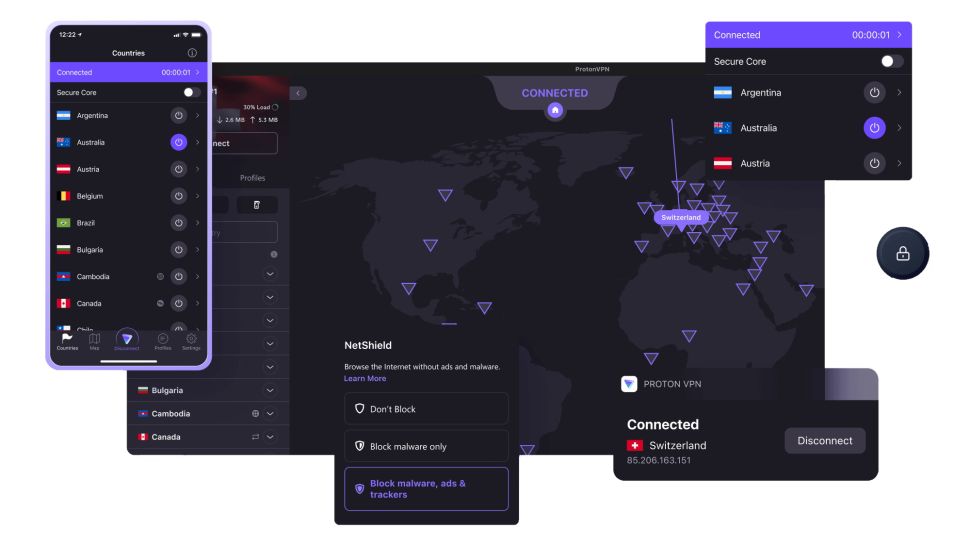
4. Proton VPN
Reliable streaming combined with extra privacy tools make Proton VPN great for privacy-conscious couch potatoes
Number of servers: 16,000+ | Server locations: 161 in 126 countries | Streaming services unblocked: Netflix, Amazon Prime Video, Disney Plus, BBC iPlayer, ITVX, C4, 9Now, 10 Play | Available on: Windows, Mac, Android, iOS, Linux (GUI), routers | Maximum devices supported: 10 | 30 day money back guarantee: Yes
What we like:
With potentially the largest server network on this list, at over 16,000 servers in 161 locations across 126 countries, you're almost guaranteed to find a server in whatever country you want to connect to.
I certainly didn't have many issues during my unblocking tests, which saw Proton VPN unblock All4, BBC iPlayer, ITVX, Disney Plus, Amazon Prime, 9Now, and Netflix in the US, UK, Australia, Japan, and Canada without a hitch. Plus, I wasn't slowed down by Proton VPN at any point, either. It's one of the fastest VPN services around, maxing out our speed tests at an impressive 1,521 Mbps on a 10 Gbps line.
If you like to torrent as well as stream content, Proton VPN is a great option. As one of the best torrenting VPNs, it offers support for P2P sharing. It also has NetShield, which aims to keep users safe online by blocking both ads and malware.
Proton VPN has also rolled out a redesign for its iOS, Android, and Windows apps, streamlining them and making them a lot simpler to use. This redesign changed its server map from functional to aesthetic and altered the layout of its mobile apps, moving its disconnect option from a button in the center bottom of the app (where the "home" button on a lot of other apps is) to a widget at the bottom of the server map. I was previously critical of this layout, and apparently Proton listened, as it has been changed.
Both these changes were very welcome in my opinion, not only making the apps a lot less cluttered but also preventing any accidental disconnects by moving the disconnect button. So, if you're looking for one of the best iPhone VPNs (or one of the best Android VPNs, for that matter) for streaming, I would recommend Proton VPN.
Despite these simpler apps, this doesn't mean Proton VPN loses out on complex features. Those looking to completely configure their VPN connection will be pleased with its Profiles feature.
This allows you to select the country, server, and protocol your connection uses, as well as whether or not it uses Proton VPN's Secure Core protocol (a feature which routes your internet traffic through a server in a country chosen for its super-strict data privacy laws – Sweden, Iceland, or Switzerland – before sending it onto the server in your chosen country). You can even name and colour code these connection profiles.
So, if you watch a lot of BBC iPlayer, have found a reliable server for doing so, and want to ensure you're extra protected during streaming sessions, you can set all of this up within a profile and name it. This means getting connected with your preferred settings is just a click away.
What could improve:
While I didn't have any issues unblocking content on 10 Play, I did have to disable NetShield in order to play content on the site. As with ExpressVPN, this isn't a huge issue, but it was a bit of an annoyance.
Proton VPN is one of the more expensive VPN services on this list, at just under $3 per month for a two-year subscription. Plus, this is just for the basic subscription tier – if you want additional cybersecurity features like secure sharing or dark web monitoring, you'll have to pay around $8 per month for the "Unlimited" tier.
However, the cheapest subscription does give you access to a suite of free products from Proton VPN's parent company, Proton, including encrypted cloud storage from Proton Drive, a secure password manager and identity protection from Proton Pass, and a private inbox from Proton Mail.
Proton VPN also has one of the best free VPNs on the market, although I can't recommend it as a streaming VPN. This is because Proton VPN Free does not support streaming at all. If you want a free streaming VPN which does, check out Privado VPN Free.
🔒 Read our in-depth Proton VPN review for all the details.
Buy Proton VPN if:
✅ You want a streaming VPN with a large server network. Proton VPN's server network is made up of over 16,000 servers across 161 locations in 126 countries.
✅ You want a secure streaming VPN. With bare metal servers, open source apps, and an audited no-logs policy, you can be sure that Proton VPN will keep your data safe.
✅ You want to torrent as well as stream content using your VPN. Proton VPN offers support for P2P sharing.
Don't buy Proton VPN if:
❌ You want a cheap streaming VPN. At around $3.50 per month for a two year subscription, Proton VPN is one of the pricier VPNs on this list.
❌ You want a free streaming VPN. Proton VPN's free tier does not offer any streaming support.
The best streaming VPN for advanced users
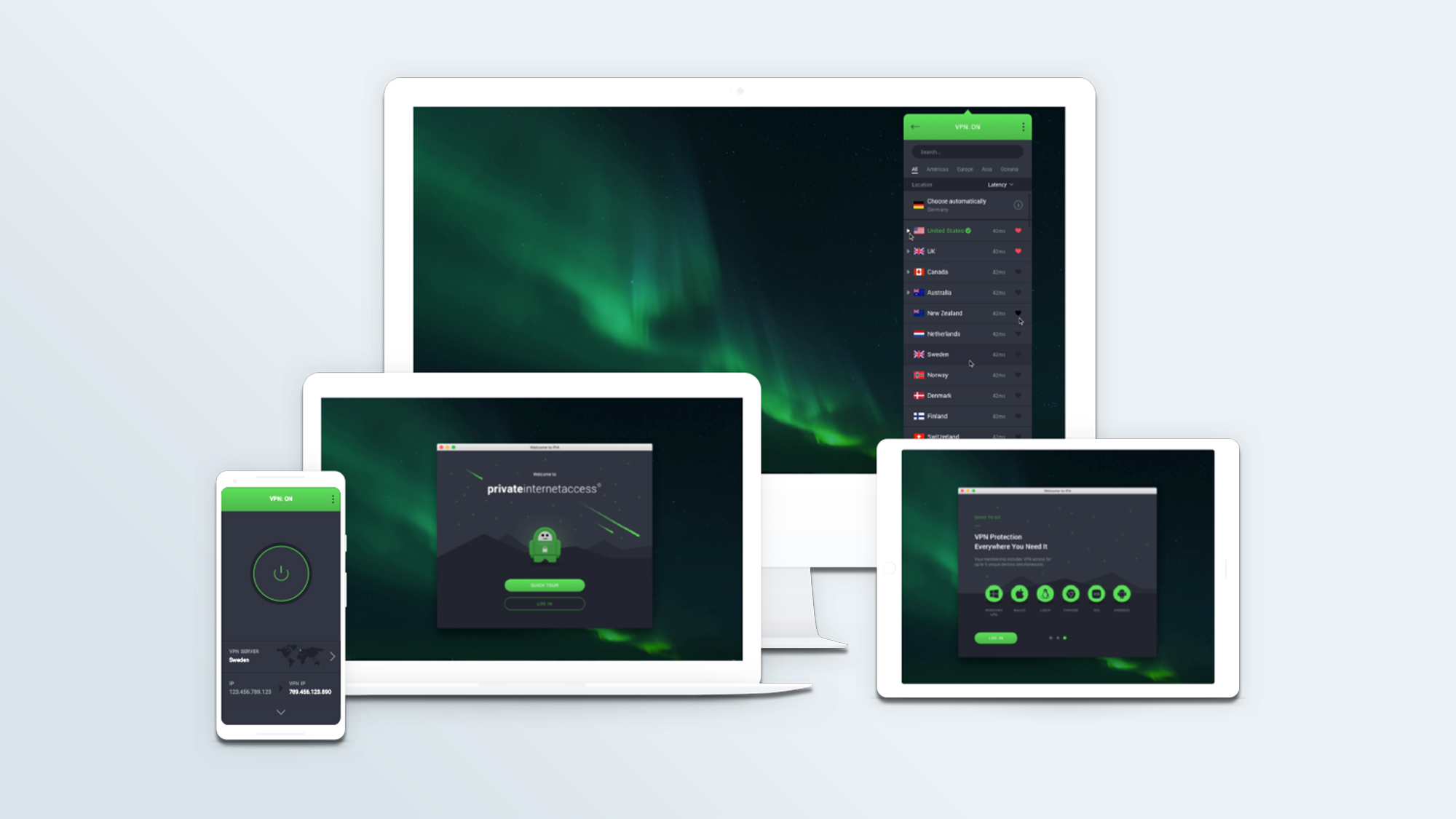
5. Private Internet Access
Plenty of customizable features make this a techy's dream – but it can be complex to use
Number of servers: 10,000 | Server locations: 151 in 91 countries | Streaming services unblocked: Netflix, Amazon Prime Video, Disney Plus, BBC iPlayer, ITVX, 9Now, 10 Play | Available on: Windows, Mac, Android, iOS, Linux (GUI), routers | Maximum devices supported: Unlimited | 30 day money back guarantee: Yes
What we like:
With at least 10,000 servers across 151 locations in 91 countries (full numbers aren't disclosed), PIA offers a decent server spread. If you're looking for the best US VPN to stream content, then PIA is a great option – it has a server in every one of the US states.
PIA performed well in our streaming tests, unblocking Amazon Prime Video, Disney Plus, BBC iPlayer, ITVX, 9Now, 10 Play as well as Netflix in the US, UK, Australia and Canada. All of its servers support P2P, too, making PIA the best VPN for torrenting.
It should be noted that this unblocking wasn't without a few hiccups, but I'll get into those more in the next section. Plus, when I encountered these hiccups and submitted a support ticket for help, PIA's support team got back to me within just 20 minutes with a fix. Their response was detailed yet not too techy, so any help should be accessible for everyone, no matter what your confidence level with VPNs is.
With speeds of 621 Mbps, PIA may not be the speediest VPN on this list, but it still should be fast enough to ensure you're not slowed down during streaming sessions on regular Wi-Fi connections.
However, if you have super-fast Wi-Fi, and do a lot of downloading and/or uploading, you're probably better with going with a VPN service that offers faster speeds, like Proton VPN, Surfshark or NordVPN.
If you're a VPN user who likes to get under the hood of their VPN, then PIA is a great choice for you. It offers a huge amount of advanced tools, including customizable encryption, two kill switches, split tunneling (even on Mac and iOS), multi-hop, port forwarding, and as an add on, dedicated IP.
It even has automation settings so you can set rules for what happens when you connect to different Wi-Fi networks.
PIA's also one of the most private VPNs on the market, publishing quarterly transparency reports to prove that it is not collecting, storing or sharing any user data.
What could improve:
While PIA has remained on this list due to its overall decent performance as a streaming VPN, unfortunately I did run into some issues during my testing.
First of all, PIA seemed to have issues with regional streaming services, like BBC iPlayer, ITVX, All4 and 10 Play. While its issues with BBC iPlayer and ITVX were fixed by switching servers, with All4 and 10 Play, these issues were more extensive.
With All4, I was unable to access it no matter which UK server I used, and I had the same experience with 10 Play and Australian servers. However, when I went to test the fixes PIA had sent to me the next day for accessing 10 Play, I was able to access its content with no problems.
These issues were not unique to regional streaming services, however. I had to switch servers in order to access Netflix's Australian catalog, and I had similar issues when attempting to access Amazon Prime Video.
While PIA is one of the best US VPN services thanks to its servers in every US state, this felt less like a positive when I was testing each of these servers to see if I could stream content on Amazon Prime. In my testing, only the US West "streaming optimized" server worked.
If you are having issues while streaming, PIA recommends doing the following:
- If the website is only available in a specific region, connect to at least 3 server locations in that region. If not, you may connect to at least 3 random server locations.
- Change to a different VPN protocol then try accessing again. To change VPN protocol, go to Settings > Protocols.
- Try a different browser or log out and log back into the app.
It's also important to note that the issues I had unblocking may not impact all users – for example, I was able to access 10 Play a day after not being able to, without changing anything.
I'd also like to praise PIA's customer support for being so quick and helpful – they got back to me within just 20 minutes of me emailing them for help with a detailed, friendly response.
Still, if completely reliable streaming is what you're after, I'd recommend Surfshark.
🔒 Read our in-depth Private Internet Access review for all the details.
Buy Private Internet Access if:
✅ You want a cheap streaming VPN. At around $2 per month for a two year subscription, PIA is one of the best value for money VPNs on this list.
✅ You want a customizable streaming VPN. PIA offers a huge amount of configuration options for your VPN connection.
✅ You want a streaming VPN that supports torrenting. PIA supports P2P on all of its servers, so you can easily torrent.
Don't buy Private Internet Access if:
❌ You want to stream content on All4. In my testing, PIA was unable to access any content on this UK-based streaming platform.
❌ You need a totally reliable streaming VPN. While PIA's issues unblocking content were almost all solved by switching servers, it's not as reliable as Surfshark.
Are VPNs legal for streaming?
The short answer to this is yes, although it does come with a couple of caveats. Using a VPN may violate the licensing agreement for whatever streaming platform you're using, and may lead to your account being terminated (although we've never actually heard of this happening).
Some streaming services, like Netflix, will only show you TV shows or movies that it has a global license for if it detects your VPN use. Other streaming services, like 10 Play or Amazon Prime, will simply not play any content if your VPN use is detected.
Additionally, if you're looking to stream live UK TV content using BBC iPlayer, you will need to have a valid TV license. If you don't, you may be subject to a fine or prosecution for doing so.
Do I need a VPN for streaming movies?
The answer to this question depends on a couple of factors – namely, whether or not the movie you want to stream is available in your region.
If it is, then you should be okay – although using a VPN is a good way to keep your data secure while online, so you should consider using one even if you don't need to spoof your location.
If the movie you want to watch is available on our chosen streaming platform, but not in your current region, then you will need a VPN to spoof your location to one where it is available.
Does VPN make streaming faster?
While a VPN cannot improve your internet connection speed, a VPN with good speeds won't slow you down during streaming sessions. Going for a VPN with high speeds that you won't be subject to lag and buffering when connected to it.
The only way using a VPN can actually speed up your internet connection is if you experience throttling by your ISP. This means that your ISP is purposefully slowing your connection to conserve bandwidth if its decided that you're using too much. By using a VPN, you conceal your internet traffic from your ISP, preventing them from seeing what you're getting up to (whether this is HD streaming, gaming, or torrenting) and throttling your connection.
Based on our speed and real-world test, none of the VPNs on this list should slow you down. However, if you do have super-fast Wi-Fi and do a lot of uploading/downloading, you're probably better off going for NordVPN, Surfshark, ExpressVPN or Proton VPN over PIA.
How does a VPN work for streaming?
Using a VPN for streaming is simple. First, boot up your VPN, then select a server in the country you want to stream content from.
Once you're connected, log in to your chosen streaming service, and select whatever movie or TV show you want to watch. Then you should be good to go!
If your VPN is detected, you may have to switch servers to get it working again. However, with our top rated streaming VPN, Surfshark, my VPN use was not detected at all during streaming tests.
Back to the best streaming VPNs ^
How to choose the right streaming VPN
When choosing the right streaming VPN for you, there are a few important factors to consider.
Firstly, make sure it actually unblocks the streaming services you want to use it with. All the VPNs on this list can unblock all the major global and regional streaming platforms, with just one exception (All4 for PIA). There were a couple that had some detection issues, but this was solved by switching servers. Still, if you want a completely uninterrupted streaming VPN experience, I'd recommend Surfshark – I didn't have any issues during my streaming testing.
Secondly, is that it has servers in the country you want to stream content in. Again, the VPNs featured in this list have extensive, global server networks so you should be covered by them. Still, it's important to keep in mind.
Finally, you should consider the speeds offered by the VPN. Most of the VPNs on this list offered speeds upwards of 800 Mbps, with ExpressVPN and Proton VPN offering speeds of over 1,000 Mbps when tested on a 10 Gbps line. Even with PIA's speeds of over 500 Mbps, your streaming sessions shouldn't be interrupted, although you may notice a bit of lag if you have super-fast Wi-Fi.
Back to the best streaming VPNs ^
The experts that test VPNs at Tom's Guide

Olivia joined Tom's Guide in October 2023, and is currently VPN Commissioning Editor. She regularly uses VPNs to make sure they deliver what they promise, and specializes in testing VPNs with streaming sites. For this guide, they tested all the VPNs listed with multiple different streaming sites in a range of regions to make sure the VPN services could unblock them.

Mo has written about VPNs for Tom's Guide, day-in, day-out, for five years. He's an expert when it comes to what makes a VPN truly usable, and loves it when a VPN makes staying safe online as easy as possible. He is also a contributor to TechRadar, T3, and What Hi-Fi?.
We test and review VPN services in the context of legal recreational uses. For example: 1. Accessing a service from another country (subject to the terms and conditions of that service). 2. Protecting your online security and strengthening your online privacy when abroad. We do not support or condone the illegal or malicious use of VPN services. Consuming pirated content that is paid-for is neither endorsed nor approved by Future Publishing.
Get instant access to breaking news, the hottest reviews, great deals and helpful tips.

Olivia joined Tom's Guide in October 2023 as part of the core Tech Software team, and is currently VPN Commissioning Editor. She regularly uses VPNs to make sure they deliver what they promise, and specializes in testing VPNs with streaming sites.
- Mo Harber-LamondVPN Editor
 Club Benefits
Club Benefits








