Why a VPN is the perfect companion to your Black Friday bargains
No matter what piece of tech you're getting your hands on this Black Friday, a VPN is a must have accessory

Black Friday is right around the corner, and there are sure to be some amazing tech deals available. Whether you're after a brand new Fire Stick, laptop, or phone, a VPN could be the perfect add-on.
One of the best VPNs is the perfect addition to your Black Friday shopping basket, and there are tons of Black Friday VPN deals to pick from.
There are VPNs to suit any need. If you're a gamer, love streaming, or just want protection for all your personal devices, we'd highly recommend checking out a VPN.
NordVPN | Our #1 VPN | $2.99 per month + 3 months FREE
Save 74%: NordVPN has dropped its Black Friday deal early. We rate it as the best VPN for most people. Here's why...
🚀 900+ Mbps speeds
📺 Powerful streaming unblocking
🔒 Class-leading privacy & security
📱 Protection for up to 10 devices
✨ Extra features inc. NordPass & Threat Protection Pro
A 27 month plan starts at $2.99 per month ($80.73 up front pre-tax). There's also a 30-day money-back guarantee on all plans.
What is a VPN and why does your new tech need one?
You may be asking "what is a VPN, and do I really need one?" The truth is that not everyone needs to use a VPN, but if you're concerned about your online privacy, connect to a lot of free public Wi-Fi, or want to access content blocked in your country, such as streaming libraries, then you'll definitely find use in one.
VPN stands for Virtual Private Network, and they route your internet traffic through a secure tunnel, encrypting it, and protecting your information from third-parties and hackers and boosting your online security. It can change your location as well, meaning you can trick sites into thinking you're somewhere else in the world.
VPNs are available for a host of devices, such as phones, laptops, TVs, and media players, and many of the top providers can protect all your devices under one plan.
Installing a VPN on your devices not only protects them and your online security, but allows you to unlock more content, meaning more bang for your buck!
What do I need for each device?
If you've heard of VPNs before, you'll probably be familiar with their use on laptops and phones. Many of you will enjoy working from a coffee shop, co-working space, or even public transport (although "enjoy" might be overstating it). If any of these places have free to use public Wi-Fi and you're looking to connect to it on your phone, laptop, or even tablet, then you'll want to be protected by a VPN.
While many public Wi-Fi hotspots are safe, there's always a chance that the one you're using has been set up by a hacker to steal your information. However, if you're using a VPN, all your traffic will be encrypted, making it impossible to read, even if it is intercepted by a bad actor.
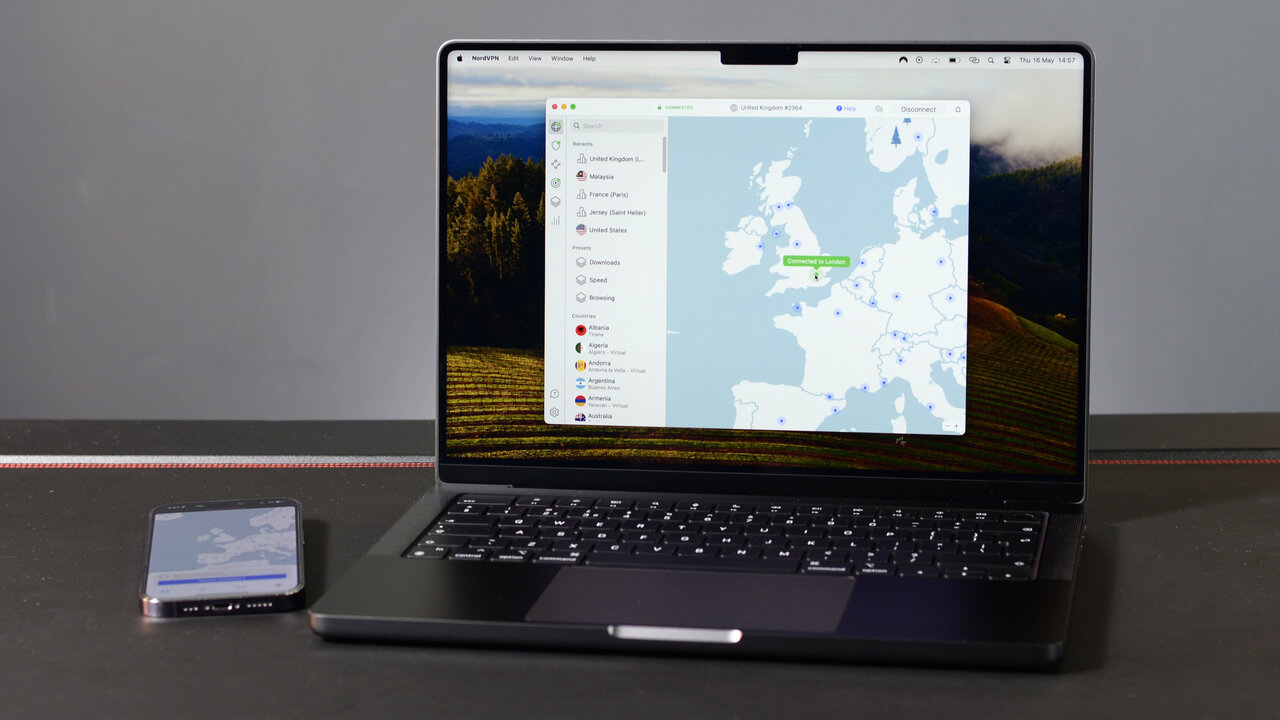
If you're an Apple fan, then you'll want one of the best iPhone VPNs and the best Mac VPN. There's just as much protection for Windows users, and you should be checking out the best Windows VPNs, and looking to protect your phone with the best Android VPN. These VPNs are easy to install, easy to use, and offer top levels of security and privacy.
VPNs are no longer for just protecting your phone and laptop – a host of other devices can be protected too. If you're a gamer then you shouldn't feel left out as you can get your hands on one of the best gaming VPNs. A gaming VPN can offer low latency, switch up your location, and protect you from DDoS attacks.
They're best suited to PC gaming, but if you're planning on grabbing a discounted Xbox this year, then you can install one of the best Xbox VPNs and reap all the benefits of a gaming VPN.
If you're on Playstation, sorry, it's a bit trickier for you. PS5s and PS4s don't natively support VPNs, but there are ways round this. For quick access to VPN protection and location changes, you can set up a virtual router. All you need is a decent Wi-Fi connection, a PC or Mac, and already be subscribed to a VPN.
If you want a bit more of a permanent solution then you will need to set up one of the best router VPNs on your physical router. Here, any devices connected to the router benefit from VPN protection. Installing a VPN on a router can be tricky and this option requires a bit more work – you may also need to purchase some additional hardware.
How about streaming?
If you're looking for the best Black Friday streaming deals this week, you can make your money go even further with one of the best streaming VPNs.
Many people sign up to VPNs in order to use them whilst streaming. They are great at unblocking content only available in other countries and the best streaming VPNs can unblock the likes of Netflix, Amazon Prime, Disney+, and BBC iPlayer.
Speed is an important factor in streaming, as you don't want to settle down to watch your favourite shows only for them to buffer. It's therefore no surprise to learn that there are a lot of similarities between the best streaming VPNs and the fastest VPNs.
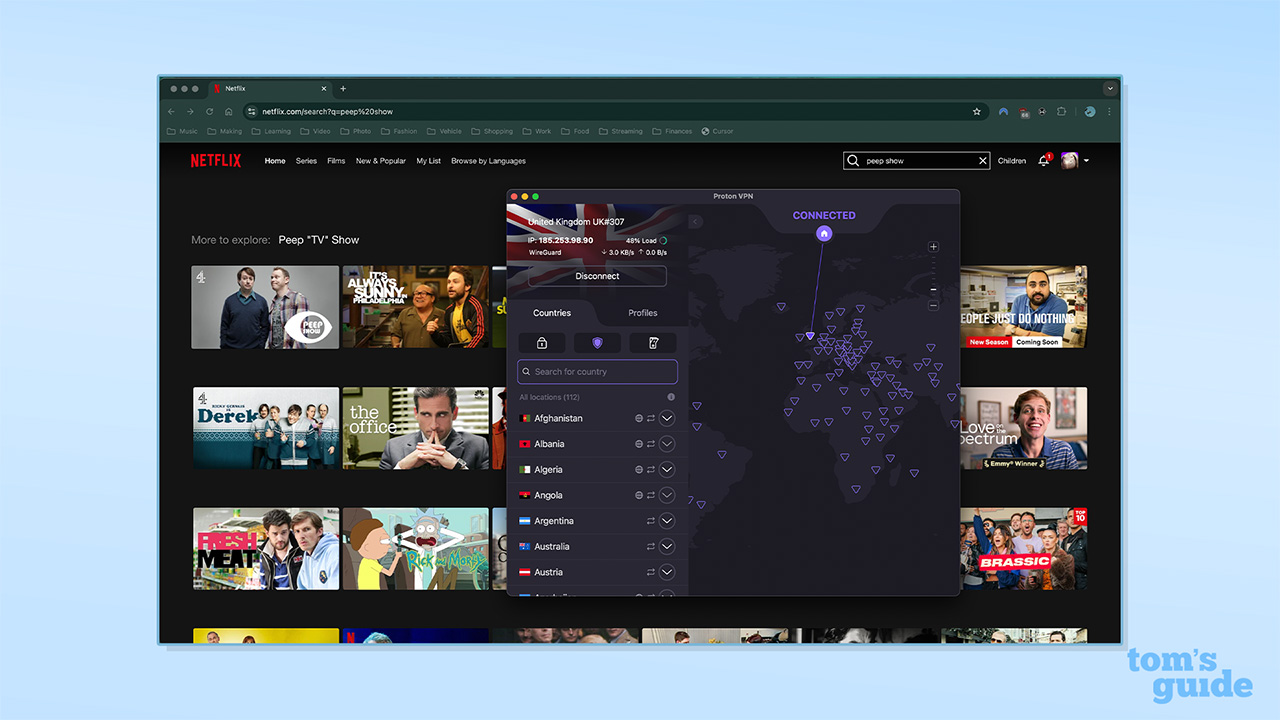
Streaming services can be accessed on a number of devices, but you may have picked up a new Fire Stick or Apple TV. The Apple TV box is a great bit of kit, a powerful streaming device, and is compatible with the best Apple TV VPNs.
Thanks to tvOS updates, many VPN providers now offer a dedicated VPN app that can be downloaded straight onto your Apple TV, making it quick and easy to protect your device. Proton VPN was one of the most recent providers to unveil a dedicated Apple TV app.
If Fire Sticks are more your thing, then it's just as easy to get one of the best Fire Stick VPNs. Some VPNs, like IPVanish and NordVPN, are even taking the initiative and making sure their VPNs are ready for Amazon's launch of Vega OS. Once it's set up, simply head to the Amazon Appstore and download the app of the VPN you subscribe to.
What if you stream directly from your Smart TV or are looking at the best Black Friday TV deals? Don't worry, there are a number of Smart TV VPNs you can choose from. If your TV is an Android or Fire TV (these include Sony and Panasonic), then you'll be able to download your VPN app directly from your TV's app store.
If your TV has its own OS, such as LG or Samsung, then there are a few extra steps. You'll have to install a Smart DNS, which spoofs your location and allows you to access content blocked in your country. A Smart DNS does not give the privacy and protection a VPN does, so you may also want to consider a router VPN to protect your Smart TV.
Protection for all smart devices
Smart devices are now more popular than ever and there are some great smart home deals this Black Friday. From air fryers to doorbells, almost everything in our homes can become "smart". These smart devices can be really helpful and make our lives so much easier. However, they also bring a new collection of risks.
The more devices we have in our homes that can connect to the internet and require our personal information, the bigger our surface of attack is. A recent survey found that your air fryer may be listening to you, and smart devices collect an excessive amount of your personal data.
The information collected included demanding permission to listen to your conversations, wanting to know your location, and sharing data with third parties. This data collection went beyond what was necessary to make the products work.

Before you purchase a new smart device this Black Friday, make sure you've read the product's privacy notice and are aware of the data they're collecting and what you're consenting to. You should always opt-out of any optional, or non-essential data collection and only share what you're comfortable with.
As mentioned above, router VPNs are a more secure way of protecting all the smart devices in your home. Installing a VPN on your home router ensures your Wi-Fi connection is secured at the source, and any device connected to it is protected.
You can also purchase a dedicated VPN router, such as ExpressVPN's Aircove router. It's preloaded with ExpressVPN software and is quick and easy to set up and use.
The final word
No matter what great piece of tech you want to get your hands on this Black Friday, consider adding a VPN to your wish list. You can use one with almost every device and they are a cheap and easy way to protect your privacy and online security.
Whether you want to stream your favourite shows, secure your laptop when connecting to free Wi-Fi, or protect all the smart devices in your home, a VPN is a must have this Black Friday.

George is a Staff Writer at Tom's Guide, covering VPN, privacy, and cybersecurity news. He is especially interested in digital rights and censorship, and its interplay with politics. Outside of work, George is passionate about music, Star Wars, and Karate.
You must confirm your public display name before commenting
Please logout and then login again, you will then be prompted to enter your display name.
 Club Benefits
Club Benefits






