Best Fire Stick VPN in 2026
We've tested and ranked the best Fire Stick VPNs for privacy and unblocking content

Amazon's line of Fire TV Sticks (and, of course, the Cube) are some of the most versatile and affordable streaming devices available. However, almost all streaming services restrict content depending on your region.
This is why the best Fire Stick VPNs are some of the most-downloaded apps on the platform. By using one, you'll be able to stay private and unblock regional content from around the world, no matter where you are. I've tested dozens of the best VPNs for Fire Stick to find out which ones are the most reliable.
Most Fire TV devices run a version of Android, which makes them very flexible, and almost all high-end VPNs have dedicated apps available. However, it's worth noting that the Fire TV Stick Select – launched on October 15, 2025 – runs the Linux-based Vega OS, and has a very limited selection of VPNs available.
On this page, I've collated all of my in-depth research into VPNs on Fire Stick. Read on for my detailed reviews, but if you're in a hurry, just pick from my top three choices: NordVPN, ExpressVPN, and Surfshark.
The 3 best Fire Stick VPNs at a glance
The best Fire Stick VPN overall: NordVPN
NordVPN was able to unblock every streaming site when we tested it on our Fire TV Stick 4K, and it's our top choice here. It's also one of the few VPNs to offer an app for the Fire Stick Select, which runs Vega OS. With excellent speeds, stellar privacy and handy extras like Threat Protection, NordVPN is a great VPN for all your other devices, too. Plans start at $3.39 per month ($81.36 plus tax for 24 months of cover), and it even comes with a 30-day money-back guarantee.
The easiest Fire Stick VPN to use: ExpressVPN
ExpressVPN's simple yet powerful apps make it a great choice for VPN novices and experts alike. It was able to access every streaming site I tested it with, and it offers top-of-the-line security and privacy, too. Prices start from $2.79 per month ($78.18 paid upfront, for 28 months), and there's a 30-day money-back guarantee so you can try it out, risk-free.
The best cheap Fire Stick VPN: Surfshark
Surfshark is the best cheap Fire Stick VPN I've used. Its apps are simple and intuitive to use, and it unblocked every streaming site I tested it with on the first try. Starting from $1.99 per month ($53 plus tax up front for 27 months of coverage), it's excellent value, and it even offers a 30-day money-back guarantee so you can try it out before you commit.
How I chose the best Fire Stick VPNs
Why you can trust Tom's Guide
Predictably, the first thing I tested was whether or not you can download the chosen VPN on Fire Stick. It's no good recommending a VPN that you simply cannot use!
I also tested which streaming platforms the VPNs were able to access by using both a semi-automatic tool built by our in-house VPN tester, as well as at-home tests conducted by myself, on my personal Fire Stick. This gives me a good idea of what the VPNs are like to use during real-life streaming sessions.
To test the VPN's ability to unblock these streaming services, I connected to a server in the country I wanted to test the streaming service from, then attempted to stream content only available in that region. If VPN use was detected, I would switch to a different server.
By using the VPNs myself to unblock streaming content, I was also able to test out what the VPNs were like to use, and how easy they were to set up. This ease of use also factored into their rankings.
Connection speeds are important, as good connection speeds mean you won't be slowed down by buffering during streaming sessions. So, I've tested all these VPNs on a 10 Gbps line to determine their maximum speed. It's important to keep in mind that a VPN cannot increase your base connection speed. However, a lower impact on your base connection will help keep your streams reliable.
As you'll need access to certain countries in order to unblock their streaming platforms, I've also factored into how many server locations a VPN offers into my ranking as well.
Good security and privacy are paramount in a VPN. So, I've taken a look at all the VPN's credentials, as well as any extras they may offer, for example, password managers or ad and malware blocking. While added cybersecurity features are definitely nice-to-have rather than must-have, it's still good to know how much extra protection you'll get with your subscription.
Read more about how we test VPNs for an in-depth look at our testing process.
The best Fire Stick VPN overall
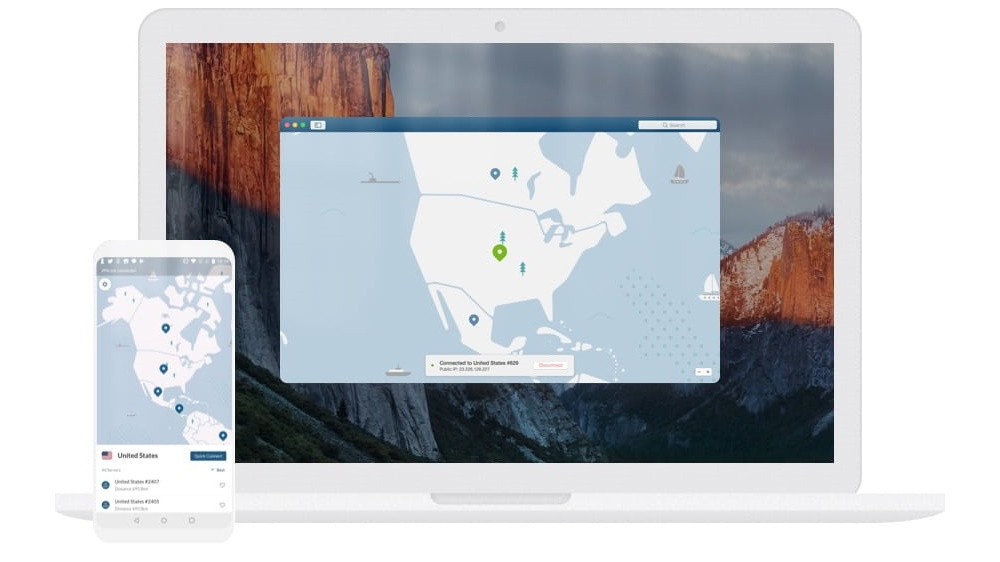
1. NordVPN
Unblocks everything and great for privacy
Unblocks: Netflix, BBC iPlayer, YouTube, Amazon Prime Video, ITVX, All4, 9Now, 10Play | Also supports: Windows, Mac, iOS, Android, Linux | Max simultaneous connections: 10 | Number of servers / locations: 8,000+ | Server locations: 178 in 129 countries | Money-back guarantee: 30 days | Maximum speed on a 10 Gbps line: 1,256 Mbps
What we like:
NordVPN is the best VPN overall based on our testing, and I also rank it as the #1 VPN for Fire Stick.
First off, NordVPN has a dedicated Fire Stick app, meaning it's super easy to get started – simply search for, download, and launch it. From here, it takes just a couple of clicks to get connected. It's also available on the new Vega OS, found on the Fire Stick Select – currently just one of two VPNs offering this, along with IPVanish.
Once you're connected, you can take advantage of the fact that NordVPN is one of the best Netflix VPNs and unlock content from across the world. In my testing, I was able to unblock Netflix in the UK, US, Canada, Australia, and Japan on the very first attempt.
Beyond Netflix, NordVPN can also give you access to other streaming platforms, both global and regional. I was easily able to unblock Amazon Prime Video, Disney Plus, BBC iPlayer, ITVX, C4, and 9Now without a hitch.
You shouldn't be slowed down by NordVPN when you're streaming, either. This is down to the fact that NordVPN offers excellent connection speeds, with its maximum speeds in our latest round of testing clocking in at an average of 1,256 Mbps.
This result is very impressive, but note that a number of other VPNs offer even faster peak speeds. That said, your experience will be limited by your base connection.
What could improve:
While NordVPN isn't difficult to use by any means, its interface on Fire Stick particularly can be a little hard to navigate – especially if you're new to VPNs. Additionally, its UI varies from platform to platform, so there's something of a learning curve if you're coming straight from desktop or mobile.
If you want a VPN that's super simple to use, and has a UI that's consistent across all platforms, consider going for ExpressVPN instead.
Another sticking point for NordVPN is price. At around $3 per month for a two-year subscription, it isn't the most expensive VPN – but Surfshark, PIA and IPVanish are all cheaper by at least $1 per month.
🔒 Read our in-depth NordVPN review for all the details.
Buy NordVPN if:
✅ You want the best VPN. Based on our testing, NordVPN is the best VPN overall.
✅ You want a Fire Stick VPN that will cover all your other devices, too. With 10 simultaneous connections, one NordVPN subscription should cover your entire household.
✅ You prioritize security in a VPN. NordVPN offers class-leading security and privacy to keep you protected, no matter what you stream.
Don't buy NordVPN if:
❌ You want a super simple Fire Stick VPN. While NordVPN is not necessarily difficult to use, other VPNs like ExpressVPN have simpler Fire Stick apps.
❌ You're on a strict budget. At around $3 per month for a two-year subscription, NordVPN isn't necessarily expensive, but it's not the cheapest option on this list.
The easiest Fire Stick VPN to use

2. ExpressVPN
The easiest Fire Stick VPN to set up and use
Unblocks: Netflix, iPlayer, YouTube, Amazon, Hulu, Disney+ | Also supports: Windows, Mac, iOS, Android, Linux | Max simultaneous connections: 10-14 | Number of servers / locations: 3,000+ | Server locations: 160 in 105 countries | Money-back guarantee: 30 days | Maximum speed on a 10 Gbps line: 1,479 Mbps
What we like:
In my streaming tests, ExpressVPN performed very well, unblocking Netflix libraries from the UK, US, Canada and Japan with ease, as well as other streaming platforms including All4, BBC iPlayer, Amazon Prime, Disney Plus and 9Now.
If your streaming ambitions go beyond your TV via Fire Stick, ExpressVPN has got you covered here, too. It's available on all the platforms you'd expect (Android, iOS, Windows, macOS, etc.) as well as some you might not.
Thanks to its MediaStreamer tool, you can use ExpressVPN to stream content on devices you usually can't, like your PlayStation or Xbox. You can even spoof your location, giving you access to media catalogs from across the world.
Speaking of using ExpressVPN across different platforms, one thing I really appreciate about ExpressVPN is that its user interface stays consistent no matter what you use it on, Fire Stick included.
This means there's no messing around trying to work out how to navigate the app on each platform. Plus, with the simple, streamlined way its apps are designed, you can get connected in just a few clicks.
Finally, ExpressVPN has recently overhauled its pricing structure, meaning I can no longer critique it for being the most expensive VPN on this list – a title it held for a very long time.
Now you can get your hands on ExpressVPN for around $3.50 per month for a two-year subscription –around $1.50 cheaper than its previous cheapest price.
This new pricing structure has also bumped up the number of simultaneous connections ExpressVPN offers, going from 8 to 10 on its Basic plan, up to 14 on its more expensive plans.
This puts ExpressVPN's simultaneous connection limit on par with that of NordVPN and Proton VPN.
What could improve:
While ExpressVPN did achieve very impressive speeds of over 1,400 Mbps in testing, these speeds are reserved for its Lightway Turbo encryption protocol, which is only available on Windows. When using regular Lightway, we maxed out at just 359 Mbps, and this is what you can expect on Fire Stick. However, if your Wi-Fi isn't that fast to begin with, I've found that ExpressVPN is very efficient and doesn't impact your base connection much at all.
It's also important to note that ExpressVPN did run into an issue in my streaming tests – it couldn't access Amazon Prime Video. This will be a dealbreaker if you're a Prime subscriber, and while my tests are only based on a single point in time, NordVPN has proved more reliable for Prime Video in the past.
🔒 Read our in-depth ExpressVPN review for all the details.
Buy ExpressVPN if:
✅ You want a beginner-friendly VPN. ExpressVPN's apps are simple, streamlined, and super easy to get started.
✅ You were previously put off by ExpressVPN's price. With the introduction of new pricing tiers, ExpressVPN's price has dropped to around $3.50 per month for a two-year subscription to its Basic plan.
✅ You want to stream on your games console. ExpressVPN's MediaStreamer tool allows you to stream content on games consoles like Xbox and PlayStation.
Don't buy ExpressVPN if:
❌ You want the absolute fastest VPN. ExpressVPN's speeds are decent, but some VPNs like Proton VPN are faster.
❌ You subscribe to Amazon Prime. While ExpressVPN was able to unblock every other streaming site, it had issues with Amazon Prime Video.
Surfshark: the best cheap Fire Stick VPN
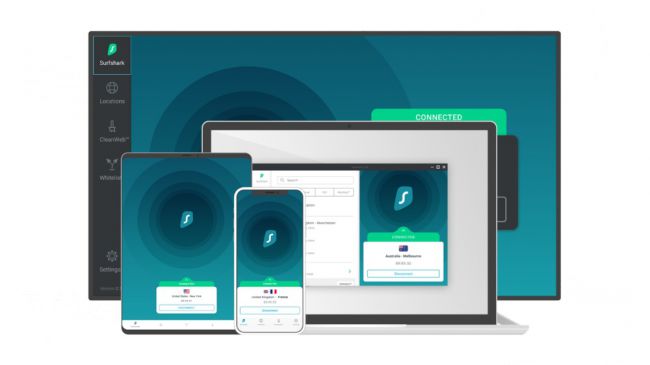
3. Surfshark
The best cheap Fire Stick VPN
Unblocks: Netflix, iPlayer, YouTube, Amazon, Hulu, Disney+ | Also supports: Windows, Mac, iOS, Android, Linux (GUI) | Max simultaneous connections: Unlimited | Number of servers / locations: 3,200+ | Server locations: 141 in 100 countries | Money-back guarantee: 30 days | Maximum speed on a 10 Gbps line: 1,615 Mbps
What we like:
Surfshark is a great VPN for those seeking a low-cost, high-quality VPN for Fire Stick (and for any other platform, really.) With prices starting from under $2 per month for a two-year contract, Surfshark is the cheapest VPN on this list.
With this subscription, you get unlimited simultaneous connections, meaning you can use one Surfshark plan across as many different devices as you want, further boosting its value for money.
Surfshark is the best streaming VPN I've tested, hands-down. I had absolutely no issues during my streaming tests, accessing streaming platforms and media catalogs from across the world, including BBC iPlayer, 9Now, 10 Play, Disney Plus, Amazon Prime and Netflix in the US, UK, Canada, Australia and Japan, and more.
During my streaming tests on Fire Stick, my connection was so smooth and steady, it barely felt like I was using a VPN at all. So, if uninterrupted streaming is your number-one priority, go for Surfshark. Its incredible peak speeds of 1,615 Mbps in my testing also build confidence that it won't slow you down.
Surfshark is also a great option if you prefer simplicity in your apps. It has a simple, streamlined layout that makes it easy to get connected in just a few clicks.
Plus, it has a dedicated Fire Stick app like NordVPN, so downloading it to your Fire Stick is as simple as searching for it.
What could improve:
Surfshark's apps are generally aimed towards those looking for a simple experience. They're perfect for newbies and those who don't want to mess around with settings,. However, the tradeoff is that there are very few settings to tweak if you want to do so. This won't be a negative for most people, but it's something to be aware of.
Something to consider is that while Surfshark is definitely great value for money in your first term, you will be subject to pretty hefty price hikes if your subscription renews.
If you want to avoid these price hikes, you'll need to "stack" your subscription. This means buying extra time before your plan runs out, and adding to to your existing account.
🔒 Read our in-depth Surfshark review for all the details.
Buy Surfshark if:
✅ You want the cheapest Fire Stick VPN. At less than $2 for a two-year subscription, Surfshark is the cheapest VPN on this list.
✅ You want a Fire Stick VPN you can share around. With unlimited simultaneous connections, you can use one Surfshark subscription across as many devices as you like.
✅ You want the best streaming VPN. Surfshark's flawless streaming performance has netted it the number-one spot in our guide of the best VPNs for streaming.
Don't buy Surshark if:
❌ You want lots of customization. Surfshark's simple apps are great for beginners, but experts may feel held back.
❌ You want to avoid price hikes. Surfshark is great value in your first term, but you'll be subject to hefty price hikes once your plan renews.
The best Fire Stick VPN for experts

4. Private Internet Access
Great value and effective for the US
Unblocks: Netflix, YouTube, Hulu, Amazon, Disney+ | Also supports: Windows, Mac, iOS, Android, Linux (GUI) | Max connections: Unlimited | Number of servers / locations: 10,000+ | Server locations: 151 in 91 countries | Money-back guarantee: 30 days | Maximum speed on a 10 Gbps line: 447 Mbps
What we like:
Private Internet Access (PIA) is one of the best cheap VPNs, with plans starting from just over $2 per month.
Like Surfshark, PIA offers unlimited simultaneous connections, meaning you get a bit more bang for your (admittedly already small) buck.
In my streaming tests, PIA performed pretty well, unblocking, Disney Plus, BBC iPlayer, ITVX, 9Now, 10 Play as well as Netflix in the US, UK, Australia and Canada. All of its servers support P2P, too, making PIA the best VPN for torrenting.
If you're looking to stream US-specific, or even US-state-specific content on your Fire Stick, you'll be pleased to know that PIA is one of the best US VPNs on the market. This is thanks to its servers in every US state.
Not only this, PIA is also one of the most private VPNs on the market, with a no-logs policy that's been proven in court twice.
It also publishes quarterly transparency reports, which prove how many times data has been requested from PIA, as well as how many times it hasn't surrendered this information. In fact, PIA physically cannot give this information up, as it does not store it.
What could improve:
I ran into a few issues during my streaming tests with PIA. When trying to unblock regional streaming services, BBC iPlayer, ITVX, All4, and 10 Play, my VPN use was detected. I was also blocked from accessing Amazon Prime Video, as well as Netflix's Australian catalog.
For Amazon Prime Video, Netflix, BBC iPlayer, and ITVX, these issues were fixed simply by switching servers. However, for All4 and 10Play, I had to contact PIA's support for more help.
With this being said, PIA's customer support responded quickly and with helpful guidance that got me connected. Still, these issues are disappointing to see.
PIA's speeds also leave a bit to be desired. Peaking at 447 Mbps, they are decent, and you shouldn't be slowed down by PIA at all during streaming sessions. However, these speeds are a lot slower than those offered by the likes of NordVPN and Surfshark.
🔒 Read our in-depth Private Internet Access review for all the details.
Buy Private Internet Access if:
✅ You want a configurable Fire Stick VPN. PIA offers a huge amount of settings to play around with, from network protocols to automated actions.
✅ You want a cheap Fire Stick VPN. At around $2 per month for a two-year plan, PIA is one of the cheapest VPNs on this list.
✅ You want a super-private VPN. PIA has proven its no-logs policy in court twice, and publishes quarterly Transparency Reports.
Don't buy Private Internet Access if:
❌ You want a super fast VPN. PIA's speeds are decent at around 500 Mbps, but they don't hold a candle to the over-1,000 Mbps speeds of Proton VPN.
❌ You're new to VPNs. PIA's apps may be a little complex if you're not familiar with how VPNs work.
The best Fire Stick VPN with split tunneling
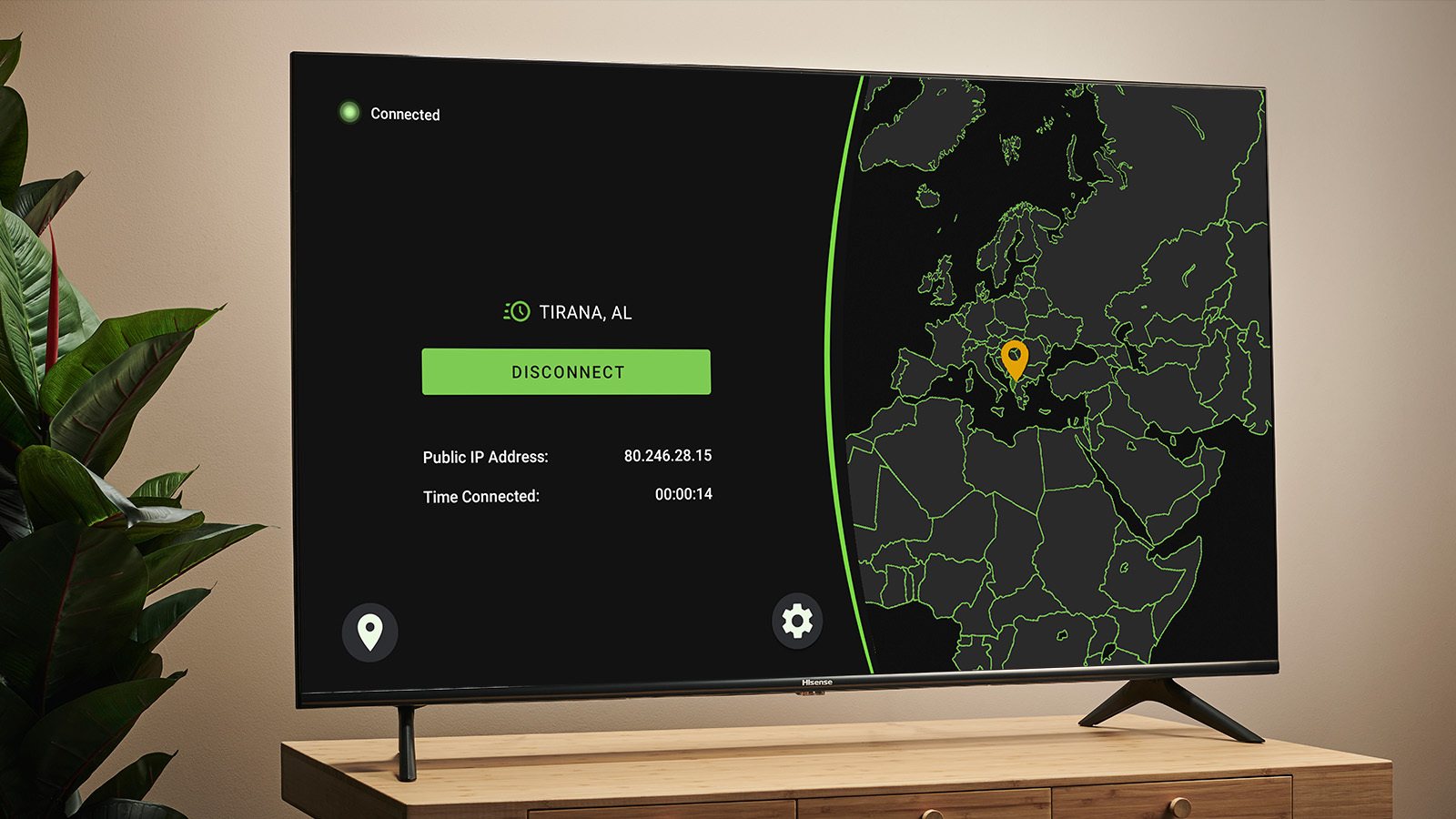
5. IPVanish
A reliable pick with stylish apps for Fire Stick, plus Vega OS support
Unblocks: Netflix, YouTube, Hulu, Amazon, Disney+ | Also supports: Windows, Mac, iOS, Android, Linux (GUI) | Max connections: Unlimited | Number of servers / locations: 3,200+ | Server locations: 150 in 104 countries | Money-back guarantee: 30 days | Maximum speed on a 10 Gbps line: 792 Mbps
What we like:
At $2.19 per month for a two-year subscription, IPVanish is one of the cheaper VPNs on this list, although Surfshark and PIA just beat it here.
Plus, just like Surfshark and PIA, IPVanish also offers unlimited connections. This means you can cover all the devices you want to with one subscription.
When it comes to streaming, IPVanish's performance is decent. In my testing, I was able to unblock all the sites I tested it with, including Netflix in the US, UK, Australia, Canada and Japan, as well as Amazon Prime, Disney+, iPlayer, ITV, C4, 9Now and 10 Play.
This is an improvement on its previous performance in testing, as it previously struggled to unblock both Canadian Netflix and 10 Play.
Interestingly, IPVanish's Fire Stick app offers some features not available on its desktop app, including split tunneling. This means that you can choose which sites and services use your VPN tunnel and which don't.
This is especially useful if you want to spoof your location for streaming, but want to remain in your actual location on other apps.
Additionally, IPVanish's Fire Stick app now supports automatically launching an app when you connect to the VPN itself. For example, if you preferentially use IPVanish to unblock Netflix, then it will launch this streaming service when you connect.
The big news is that along with NordVPN, IPVanish is the only VPN to currently offer a native app for Vega OS, which is used on the new budget Fire Stick Select.
What could improve:
IPVanish is by no means slow, delivering speeds of 792 Mbps in testing. However, if you want the absolute fastest VPN out there, you're better off going for NordVPN or Surfshark.
At $2.19 for a two-year subscription, IPVanish is unarguably good value for money. However, once your initial two-year plan renews, you will be subject to pretty drastic price hikes. If you want to avoid these, you'll need to cancel your subscription before it renews.
Finally, while you likely won't struggle to use IPVanish, its layout is a lot less straightforward than that of ExpressVPN or Surfshark. So, if you like a VPN that keeps it super simple, you might find IPVanish a bit complex.
🔒 Read our in-depth IPVanish review for all the details.
Buy IPVanish if:
✅ You have a lot of devices. IPVanish offers unlimited connections, meaning you can cover all the devices you want to with one subscription.
✅ Privacy is your main concern. IPVanish's no-logs policy has been fully audited, meaning you can be sure they won't share your data.
✅ You want a cheap Fire Stick VPN. At $2.19 per month for a two-year subscription, IPVanish is one of the cheapest VPNs on this list.
Don't buy IPVanish if:
❌ You want to avoid price hikes. IPVanish's prices surge after your initial plan is over.
❌ You want a super-fast Fire Stick VPN. With top speeds of 792 Mbps, there are faster VPNs than IPVanish on this list
Do I really need a VPN for my Fire Stick?
While the technical, short answer is "no", you should still consider using a VPN for Fire Stick (and in general).
The main benefit of using a VPN for Fire Stick is spoofing your location. By virtually appearing in a different country, you'll be able to access the streaming services and media catalogs of that country.
This will massively increase the amount of content you can stream, as well as allowing you to access region-locked content, all from the comfort of your home.
Beyond this, using a VPN on your other devices comes with a range of benefits, too. This includes keeping you safe on public Wi-Fi, stopping your ISP from throttling your connection, and even making sure that no one can spy on your internet traffic or data.
Is using a VPN on Fire Stick legal?
Yes, it is legal to use a VPN on Fire Stick. However, this comes with a couple of caveats.
Firstly, using a VPN to access content on a streaming platform may violate its license agreement. If your VPN use is detected, it could lead to your account being terminated (although we've never actually heard of this happening).
Additionally, if your VPN use is detected, you may only be able to access TV shows or movies that your chosen streaming service has a global license for. Alternatively, you might not be able to access any content at all.
If VPN use is banned in your country, using a VPN in general will be illegal. So, using a VPN with Fire Stick will be similarly illegal.
Does a VPN slow down Fire Stick streaming?
As you are putting a connection step between your device and the internet, you may notice a little bit of slowdown when you use a VPN.
However, if you use a VPN with decent connection speeds, you shouldn't notice an impact on your streaming.
Speeds of just 25 Mbps are needed to stream video in 4K, and all of the VPNs on this list have max connection speeds of at least 500 Mbps. So, you shouldn't have any issues.
Should I use a free Fire Stick VPN?
While some free VPNs are worth using (you can check out our guide to the best free VPNs for those that are), I don't really recommend using a free VPN for Fire Stick.
The main reason for this is that it's unlikely that a free VPN will be available on Fire Stick, as even some of the best VPN services aren't available on this platform.
Additionally, since it's likely you'll be using your Fire Stick VPN to stream content, you should know that free VPNs come with limitations in this area.
Some VPNs impose strict data limits on their VPNs. For example, if you use PrivadoVPN Free, you get just 10GB of high-speed VPN use, which then switches to unlimited 1 Mbps data once this has been used. Not especially helpful if you plan on doing a lot of streaming.
Other free VPNs, for example Proton VPN Free, simply offer streaming support, making them functionally useless as a Fire Stick VPN.
How does a VPN work for Fire Stick?
Using a VPN for Fire Stick is so useful as it allows you to spoof your location to anywhere in the world that VPN has a server.
This allows you to unlock the content libraries of streaming services of countless countries, just by connecting to a server there.
This means you can watch region-locked content from the comfort of your home, or catch up with movies and TV shows from home when you're away.
Back to the best Fire Stick VPNs ^
How to choose the right Fire Stick VPN
When picking the right VPN for Fire Stick for you, there are a few different factors to keep in mind.
Firstly, is that your chosen VPN is actually available for Fire Stick. Obvious, I know, but it bears saying!
Second is how easy it is to use. If you're new to VPNs, chances are you'll want to go for a VPN with a fairly simple layout, so you don't get stuck trying to navigate it. If you're more experienced, this may be less of a factor for you.
Thirdly, since you're likely going to be using your Fire Stick VPN for streaming, consider your chosen VPN's ability to unblock streaming services. All the VPNs on this list are able to unblock both global and regional streaming services, meaning if you choose one you should be able to stream to your heart's content, easily.
Finally, you should consider the price. If you want the absolute cheapest VPN, then there are several on this list that are less than $3 per month, and even one less than $2. However, there are some slightly more expensive VPNs on this list that come with some perks (for example, faster speeds) that these cheaper VPNs do not.
So, don't only look at the price – look at what you're getting for that price.
Back to the best Fire Stick VPNs ^
The experts that test VPNs at Tom's Guide

Olivia joined Tom's Guide in October 2023, and is currently VPN Commissioning Editor. She regularly uses VPNs to make sure they deliver what they promise, and specializes in testing VPNs with streaming sites. For this guide, they tested all the VPNs listed with multiple different streaming sites in a range of regions to make sure the VPN services could unblock them.

Mo has written about VPNs for Tom's Guide, day-in, day-out, for five years. He's an expert when it comes to what makes a VPN truly usable, and loves it when a VPN makes staying safe online as easy as possible. He is also a contributor to TechRadar, T3, and What Hi-Fi?.
We test and review VPN services in the context of legal recreational uses. For example: 1. Accessing a service from another country (subject to the terms and conditions of that service). 2. Protecting your online security and strengthening your online privacy when abroad. We do not support or condone the illegal or malicious use of VPN services. Consuming pirated content that is paid-for is neither endorsed nor approved by Future Publishing.
Get instant access to breaking news, the hottest reviews, great deals and helpful tips.

Olivia joined Tom's Guide in October 2023 as part of the core Tech Software team, and is currently VPN Commissioning Editor. She regularly uses VPNs to make sure they deliver what they promise, and specializes in testing VPNs with streaming sites.
 Club Benefits
Club Benefits








