Best iPhone VPN for iOS in 2026
The top 5 VPNs for iPhone, based on my hands-on testing

Here at Tom’s Guide our expert editors are committed to bringing you the best news, reviews and guides to help you stay informed and ahead of the curve!
You are now subscribed
Your newsletter sign-up was successful
Want to add more newsletters?

Daily (Mon-Sun)
Tom's Guide Daily
Sign up to get the latest updates on all of your favorite content! From cutting-edge tech news and the hottest streaming buzz to unbeatable deals on the best products and in-depth reviews, we’ve got you covered.

Weekly on Thursday
Tom's AI Guide
Be AI savvy with your weekly newsletter summing up all the biggest AI news you need to know. Plus, analysis from our AI editor and tips on how to use the latest AI tools!

Weekly on Friday
Tom's iGuide
Unlock the vast world of Apple news straight to your inbox. With coverage on everything from exciting product launches to essential software updates, this is your go-to source for the latest updates on all the best Apple content.

Weekly on Monday
Tom's Streaming Guide
Our weekly newsletter is expertly crafted to immerse you in the world of streaming. Stay updated on the latest releases and our top recommendations across your favorite streaming platforms.
Join the club
Get full access to premium articles, exclusive features and a growing list of member rewards.
If you've recently picked up a brand-new iPhone 17 – or any other iPhone, for that matter – you're probably on the lookout for essential apps you can't do without. Alongside all the classics like Instagram and Youtube, an iPhone VPN should also be on your shortlist.
I've tested dozens of VPNs on iPhone – and I can confidently say that you shouldn't just download the first one you find on the App Store. To help you work out what's worth buying, I've pulled together the five very best VPNs for iOS from my testing.
My ranked top three includes ExpressVPN, NordVPN, and Surfshark – all of which offer attractive, stable apps on iOS. Pick from these three below, or continue reading for my in-depth testing notes.
The 3 best iPhone VPNs at a glance
ExpressVPN: the best iPhone VPN
I think ExpressVPN is the best choice of VPN if you've got an iPhone. Unlike many VPNs, it's always launching new features, and has a robust backbone of great speeds and class-leading privacy. It's also super-simple to use, meaning it's a good choice even if you've never used a VPN before.
Prices start at $2.79 per month for a two year plan ($78.18 upfront for 28 months coverage), and premium plans include the VPN as well as a password manager, threat protection, and Dedicated IP. Plans also comes with a 30-day money-back guarantee so you can test it out, risk-free.
NordVPN: the best iPhone security suite
NordVPN offers a few more features than ExpressVPN, but prepare to pay extra to upgrade your plan to get them. However, speeds are excellent, and it tops our guide to the best VPNs overall.
Prices start from $3.39 per month ($81.36 up front pre-tax), and there's also a 30-day money-back guarantee so you try it out before you commit.
Surfshark: the best cheap iPhone VPN
Surfshark proves that low price doesn't have to mean low quality, with some of the fastest speeds and best streaming support I've tested. It also comes with unlimited simultaneous connections, so you can cover all your devices – not just your iPhone.
Prices start from $1.99 per month for a two year contract ($53.73 plus tax up front in return for 27 months service). You can also test it out thanks to its 30-day money-back guarantee.
How we chose the best iPhone VPNs
Why you can trust Tom's Guide
For this guide, I tested out all of the VPNs listed on my own personal iPhone – an iPhone 14 Pro – to get a proper feel of what they're like to use on iOS day-to-day.
I also checked how well the VPNs perform in key areas, like unblocking various streaming services. This saw me individually test each VPN's ability to unblock multiple different streaming services (including Netflix in the UK, US, Canada and Japan, Amazon Prime, Disney Plus, 10 Play, BBC iPlayer and ITVX) on my iPhone. This gave me a good idea of how the VPNs were like to use during real-life streaming sessions on mobile.
To do this, I connected to a server in the country I wanted to test the streaming service from, then attempted to stream content only available in that region. If VPN use was detected, I would switch to a different server. Then, if I still couldn't play the content after testing multiple servers, I classed this as it being unable to access this content.
If this happened, I contacted their support to get their help on fixing the issue. This has been factored into each provider's placing on this list, if relevant.
While speeds of just 25 Mbps are needed to stream in 4K and a VPN cannot increase your internet connection speed, a lower impact on your base connection will help keep your connection smooth and reliable while using your VPN on your iPhone. So, we've also tested all our VPNs to determine their maximum speeds on a 1 Gbps line.
I've also taken the security offered by the VPNs into consideration too, as it is an important feature for general VPN use and data security and privacy.
Finally, I've also taken a look at what these VPN providers offer beyond a strong, secure VPN connection, whether this is password managers, or ad or malware blocking. While these are not must-have features by any means, they may make certain VPN providers more appealing than others to some users.
Read more about how we test VPNs for an in-depth look at our testing process.
The best iPhone VPN overall

1. ExpressVPN
Simple, yet powerful apps and a bunch of extra features for iPhone users
Number of servers: 3,000+ | Server locations: 160 locations in 105 countries | Max simultaneous connections: 10-14 | App Store score: 4.5 | 24/7 live chat support: Yes | Streaming sites unblocked: Netflix, BBC iPlayer, YouTube, Amazon Prime Video, ITVX, All4, 9Now, 10Play
What we like:
ExpressVPN makes it super easy to get started, and I found the streamlined and simple layout a pleasure to use. The big quick-connect button in the center of the screen is super intuitive, and no matter your technical ability, it should be easy to get up and running.
The apps are the same no matter what platform you're on, so if you (like me) aren't an Apple purist and are looking for one of the best Windows VPNs to use on desktop, you don't need to spend any time re-learning how to use it when you switch apps.
ExpressVPN's recent redesigned the UI of its apps isn't groundbreaking, but I like the addition of a static map and "Twilight Mode." You can even customize the way the app icon looks on iOS, with Classic, Dynamic, Neon, and Grey icons designs to choose from. Even better is the introduction of Network Insights, which shows you your current connection speed and VPN usage from the lock screen.
Unlike some rivals, like NordVPN, ExpressVPN does offer a kill switch on iOS. This is a big green flag for those who value total privacy, and in my testing, I found it to work very effectively. No matter how I made the VPN drop its connection, the kill switch protected me until I was back online.
They also have new industry-standard post-quantum encryption to protect your privacy, as well as an 18-time verified no-logs policy. This means you can use it safe in the knowledge that your data is protected and won't be shared, ever.
Parallel Connections is an iPhone-exclusive feature which tries multiple connection method simultaneously. When connecting to ExpressVPN, I've found it's almost instantaneous – far quicker than any other VPN on any other device. The only downside is that I wish this was available on every other platform.
ExpressVPN's speeds are thanks to its proprietary VPN protocol, Lightway. But iOS users can also now choose to utilise the WireGuard protocol. ExpressVPN has finally introduced the popular protocol and it's quantum secure.
After its pricing shake-up, ExpressVPN Basic now starts at a much more affordable $2.79 per month, but this plan only includes the VPN and basic ad-blocking.
Extra features include the Keys password manager, threat protection, Identity Defender, and even Dedicated IP, but require subscriptions to ExpressVPN Advanced ($4.49 per month) or ExpressVPN Pro ($7.49 per month). However, even the Advanced plan is cheaper than the basic plan used to be, and includes almost every feature previously available. I think this is the plan to go for.
ExpressVPN has a slightly smaller network of servers than some other providers on this list, but all are RAM-only and highly-secure – they're also obfuscated by default. ExpressVPN now offers servers in every US state, joining PIA as the only major providers to boast this.
The number of devices ExpressVPN can protect on one plan now ranges from 10 to 14, an improvement on the eight it previously offered.
What could improve:
One of the issues you might run into with ExpressVPN concerns its recent changes to the support it offers. While ExpressVPN previously offered industry-leading 24/7 human live chat support, this has now moved to a mix of AI chatbot and human support. Plus, if you do want human support, we've experienced fairly long waits for human agents during testing.
While ExpressVPN does have helpful how-to guides that can cover the basics, if you have a particularly complex issue or just want human help, the wait can be frustrating.
I also experienced one small issue during streaming testing – ExpressVPN was detected when trying to watch content on Amazon Prime Video. If you want a VPN that had absolutely no issues during my streaming tests, then go for NordVPN.
🔒 Read our in-depth ExpressVPN review for all the details.
Buy ExpressVPN if:
✅ You're new to VPNs. ExpressVPN's iPhone app is simple yet powerful, making it ideal for new users.
✅ You want added cybersecurity features. Features such as a password manager, threat protection, ID theft insurance, and Dedicated IP are pretty good.
✅ You want a VPN with dark mode. ExpressVPN's new iPhone app redesign allows you to pick an aesthetic theme for both its app and icon.
Don't buy ExpressVPN if:
❌ You're on a tight budget. Unlocking all of ExpressVPN's extra features requires you spending between $4 and $7 per month.
❌ You want flawless streaming performance. ExpressVPN was unable to unblock Amazon Prime Video in my testing.
The best iPhone VPN for

2. NordVPN
Excellent streaming performance with powerful apps that don't skimp on iPhone features
Amount of servers: 8,000+ | Server locations: 178 in 129 countries | Max simultaneous connections: 10 | App Store score: 4.6 | 24/7 support: Yes | Streaming sites unblocked: Netflix, BBC iPlayer, YouTube, Amazon Prime Video, ITVX, All4, 9Now, 10Play
What we like:
We rate NordVPN as the best VPN service overall, and performs similarly well as an iPhone VPN – although it can't quite match up to ExpressVPN in terms of features on iOS.
In our hands-on testing, NordVPN delivered speeds of over 900 Mbps on a 1 GB line, maxing out our test. This is a very slight reduction from its previous speed of 950 Mbps. But no matter what streaming, gaming or browsing you do on your iPhone, you won't be slowed down by NordVPN.
NordVPN comes especially handy if you're a globetrotter and want one of the best travel VPNs as well as one of the best iPhone VPNs. This is thanks to its impressive server fleet of 8,000+ servers across 164 locations in 126 countries.
If you're planning on taking yourself (and your iPhone) somewhere where you need to ramp up your online security, NordVPN as you covered here, too.
NordVPN's iPhone app includes super-secure features like Onion over VPN which allows you to access the Tor network without downloading the Tor browser and Double VPN, which routes your internet traffic through two servers instead of one.
Other features include a kill switch that will disable your internet access if your VPN connection drops, as well as trying to reconnect you to the last server you were connected to once your connection resumes. This means that even if your connection stops for whatever reason, you'll be kept safe.
NordVPN's iOS app even has a leg up over its Android and Windows counterparts with the encryption protocol it uses, with OpenVPN UDP or TCP, IKEv2 and NordVPN's proprietary protocol NordLynx to choose from. NordVPN also supports post-quantum encryption across all platforms.
iPhone users of NordVPN also get access to Threat Protection Lite, which blocks ads, unsafe networks and malicious ads. You can even get this protection while not connected to the VPN, which is a great added bonus for those who might not use their VPN daily, but still want some added protection.
What could improve:
Overall, NordVPN's apps are powerful and effective. However, their app design does leave a little something to be desired, especially when compared to the more clean and simple layout of ExpressVPN, Surfshark and Proton VPN.
This is because it retains the same map-based interface as its desktop app, as well as including widgets for a number of different settings. This makes the whole layout look pretty cluttered and can make it quite awkward to use.
Another thing to consider is NordVPN's price. While it's not the most expensive VPN on this list, its prices do start from around $3 per month for a two-year subscription which is more expensive than ExpressVPN, Surfshark and PIA. There are also considerable price hikes on renewal.
Additionally, if you want to use NordVPN's more advanced cybersecurity features like Threat Protection Pro on your non-mobile devices, you'll have to upgrade your plan. The prices for these upgrades start from around $4 per month for a two-year subscription.
Additionally, NordVPN's iPhone app is limited when compared to its other apps. For example, you get Threat Protection Lite, NordVPN's DNS-based filtering, as compared to Threat Protection Pro, its more robust URL-based ad, malware and tracker blocking. You are also unable to access to its proprietary protocol, NordWhisper, which helps avoid network filtering.
Finally, NordVPN also doesn't offer split tunneling on iOS, meaning you cannot block your VPN use on certain apps or sites, e.g. banking apps. So, if you want an iOS VPN app with more cybersecurity features, consider going for ExpressVPN or Proton VPN.
🔒 Read our in-depth NordVPN review for all the details.
Buy NordVPN if:
✅ You want a fast iPhone VPN. With speeds of over 900 Mbps, NordVPN has some of the fastest speeds we've tested.
✅ You want a VPN with a wide server network. With 8,000+ servers across 164 locations in 126 countries, NordVPN has one of the biggest server networks in this list.
✅ You want a secure iPhone VPN. With features like Double VPN and Onion Over VPN, NordVPN will keep your iPhone internet traffic super secure.
Don't buy NordVPN if:
❌ You like simple apps. NordVPN's iOS apps can be a little cluttered, so if you want a VPN with more streamlined apps, go for ExpressVPN.
❌ You're on a tight budget. At around $4 per month for a premium two-year subscription, NordVPN isn't the most expensive VPN on the market, but it's not as cheap as Surfshark.
The best cheap iPhone VPN

3. Surfshark
Super-fast speeds, unlimited simultaneous connections all for less than $2
Amount of servers: 4,500+ | Server locations: 141 locations in 100 countries | Max simultaneous connections: Unlimited | App Store score: 4.8 | 24/7 support: Yes | Streaming sites unblocked: Netflix, BBC iPlayer, YouTube, Amazon Prime Video, ITVX, All4, 9Now, 10Play
What we like:
If you're on the hunt for the best budget iPhone VPN, then Surfshark is a great option. It's the cheapest VPN service on this list, with prices starting at $1.99 per month.
Despite the low price, Surfshark is one of the fastest VPN we've tested. In our hands-on tests it achieved speeds of 1,615 Mbps on a 10 GB line. Even on my usually slow domestic Wi-Fi, I was able to get speeds of up to 48 Mbps while using Surfshark. This was a surprise considering my usual low speeds, and tipped me off to the fact that my ISP might actually be throttling my speeds.
On top of this, Surfshark is one of the best streaming VPNs I've tested, unblocking most streaming platforms including BBC iPlayer, 9Now, 10 Play, Disney Plus, and Netflix in the US, UK, Canada, Australia and Japan, and more.
It's not all speed and streaming, either. Surfshark has excellent security and privacy performance, too. In June 2025, Surfshark had its no-logs policy audited for the second time by external auditor Deloitte. This audit proved once again that user's browsing and activities are not logged or tracked by Surfshark. So, you can use it safe in the knowledge that your data will remain completely private, no matter what.
Surfshark has other excellent privacy features, too, including ad blocking, a kill switch, split tunneling and Dynamic Multi-Hop, which uses two or more separate servers to further obfuscate your traffic.
Surfshark offers the best VPN free trial and is the only major VPN provider to offer a 7-day free trial on iPhone. It's available on one and two-year plans, giving you the chance to road test the app before you buy – no upfront payment is needed for the free trial.
So, no matter what you're using Surfshark for on your iPhone, you should be able to do so completely privately, and with no interruptions from buffering or lag.
What could improve:
Surfshark is the cheapest iPhone VPN on this list, but there are a couple of things to keep in mind when it comes to its price. First is that if you want to use many of its added cybersecurity features, for example Alternative Number, you will have to upgrade to a more expensive plan to do so.
Plus, while Surfshark is undoubtedly good value for money in your first subscription term, you will be subject to hefty price hikes after this term ends. To avoid this price increase, you'll need to buy extra time before your current plan runs out.
Surfshark offers simple apps, and while these are great for those new to VPNs, it does also mean that it just doesn't offer the same level of customization as other VPNs.
If you're after a simple iPhone VPN, then this likely won't be an issue for you. However, if you want a VPN you can get under the hood of and fully configure the connection of, you're better off going for Proton VPN or PIA.
🔒 Read our in-depth Surfshark review for all the details.
Buy Surfshark if:
✅ You want a cheap iPhone VPN. At just under $2 per month for a two-year subscription, Surfshark is the cheapest VPN on this list.
✅ You want a great free iPhone VPN trial. Surfshark offers a full 7-day free trial, with no payment needed.
✅ You want to use your VPN for streaming. Surfshark performed well in my streaming tests.
Don't buy Surfshark if:
❌ You want a configurable VPN. Surfshark's simple apps mean there's not a lot of customization options.
❌ You want to avoid price hikes. Surfshark's initially low price only lasts for your first two years, with quite steep price hikes after this.
The best iPhone VPN for security
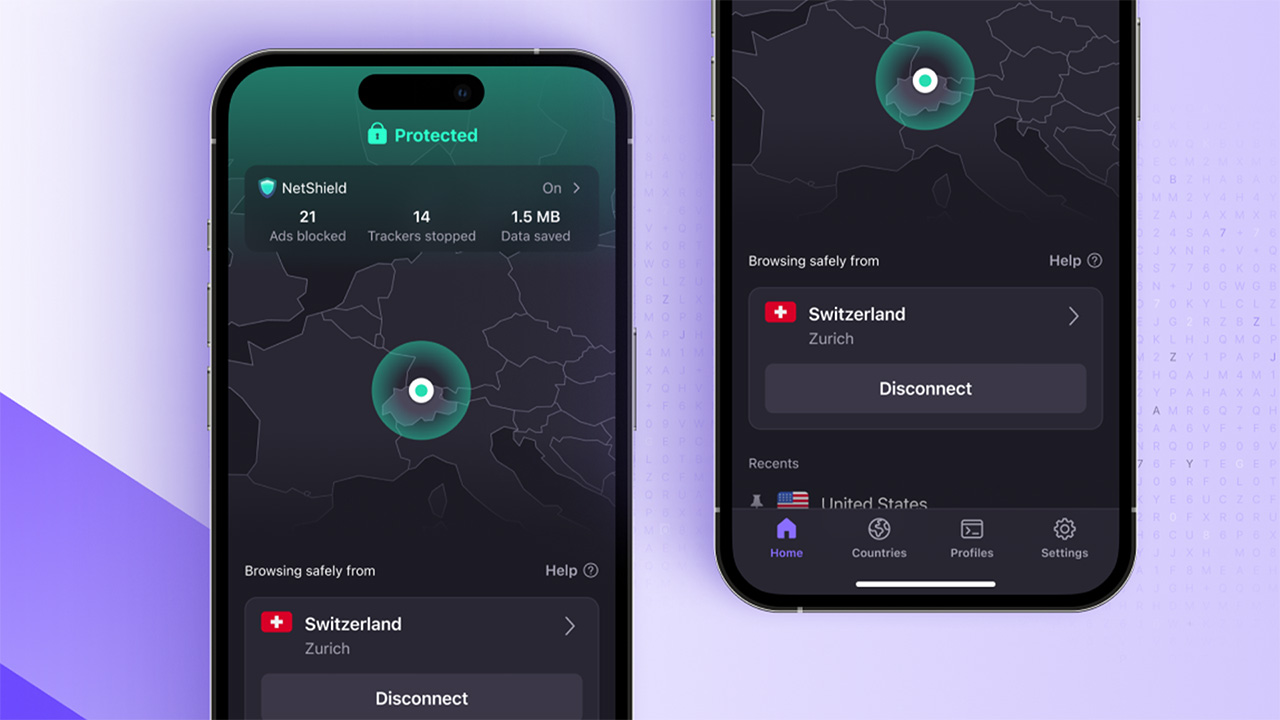
4. Proton VPN
A privacy-focused, secure iPhone VPN that's also great for streaming
Number of servers: 17,000+ | Server locations: 161+ locations in 128 countries | Max simultaneous connections: 10 | App Store rating: 4.5 | 24/7 support: No (live chat available) | Streaming sites unblocked: Netflix, BBC iPlayer, YouTube, Amazon Prime Video, ITVX, All4, 9Now, 10Play
What we like:
Proton VPN is known as one of the most secure VPNs, and its iPhone app lives up to this reputation.
Proton VPN's iOS app comes with the expected features like AES-256 encryption and a kill switch, but it goes further than this.
It also has Secure Core servers which route your traffic through a server in a country known for its data privacy laws (e.g. Switzerland) before sending it on to your chosen country and NetShield which blocks trackers, ads and malware.
Proton VPN has recently redesigned its iOS apps, which fixed a number of critiques I had of them in my previous Proton VPN review. I found its functional server map to be unnecessary clutter on the homepage, and I found myself accidentally disconnecting the app when navigating it using muscle memory from other iPhone apps, as its "disconnect" button was where the "home" button is on most other apps.
Now, its disconnect button has moved to be part of a widget (like in NordVPN and Surfshark's iOS apps) and the map is aesthetically pleasing rather than functional. Overall this has made the apps a whole lot less cluttered and a lot more easier to navigate.
While the app is a lot more streamlined, that doesn't mean Proton VPN is lacking in settings. If you want complete control over your VPN connection, this is easy to do thanks to Proton VPN's Profiles feature.
This allows you to set up and save connection settings including the server location, country, encryption protocol and whether or not it uses a Secure Core server. You can even name them and colour-code them.
So, if you find the perfect connection settings for you, you can set them up and get connected every time you launch the app in just a couple of clicks.
Speaking of servers, Proton VPN has the largest server network on this list with over 17,000 servers in more than 161 locations across 128 countries. This means that you shouldn't have any issues finding and connecting to a server, and you shouldn't experience any lag while connected.
This wealth of servers also makes Proton one of the best Netflix VPNs, as it is able to access Netflix libraries across the globe, including Canada, the US, the UK, Australia and Japan. So, if you do a lot of streaming on your iPhone, Proton VPN is a great option.
You won't be let down by Proton VPN's speed either. It has knocked Surfshark off the top of our fastest VPN list after our latest round of testing – delivering speeds of well over 1,000 Mbps on both short-distance and long-distance connections.
What could improve:
Proton VPN is pretty expensive, and is one of the most expensive VPNs on this list. Its basic tier costs around $3.59 per month for a two-year subscription, which is more expensive than NordVPN, Surfshark and PIA.
Plus, if you want additional cybersecurity features like secure sharing or dark web monitoring, you'll have to upgrade to its "Unlimited" tier, which costs at least $7.99 per month.
If this price is a bit daunting, Proton VPN does also have one of the best free VPNs on the market. However, it does come with a couple of limitations that you should keep in mind.
The main one is the fact that Proton VPN Free does not support streaming. So, if you're after a free iPhone VPN that you can use to stream content, check out Privado VPN Free.
🔒 Read our in-depth Proton VPN review for all the details.
Buy Proton VPN if:
✅ You want a security suite as well a VPN. Proton VPN offers a huge range of extra cybersecurity features to keep you safe online including its Secure Core servers.
✅ You want an iPhone VPN with a large server spread. With over 14,000 servers in 161 locations across 122 countries, Proton VPN has the largest server network on this list.
✅ You want streamlined apps. Proton VPN's redesign for its iPhone apps has made them sleek as well as powerful.
Don't buy Proton VPN if:
❌ You want a cheap iPhone VPN. At $3.59 per month for a two-year subscription, Proton VPN is one of the most expensive VPNs on this list.
❌ You want a free iPhone VPN for streaming. Proton VPN Free's iPhone app does not support streaming at all.
The best iPhone VPN for experts

5. Private Internet Access
Great value and super customizable, but it may be a little complex for new users
Amount of servers: 10,000+ | Server locations: 151 locations in 91 countries | Max simultaneous connections: Unlimited | App Store score: 4.6 | 24/7 support: Yes | Streaming sites unblocked: Netflix, iPlayer, Amazon Prime, Disney+, YouTube
What we like:
Private Internet Access (PIA) is a great choice for those looking for a low-cost, high-customization VPN. With prices hovering around the $2-per-month mark, it's one of the cheapest VPN services out there.
Plus, it has a lot of configurability and customization options. It has a large range of settings to play around with, from encryption protocol to network to creating automated actions when connecting to different Wi-Fi networks or when on mobile data. You can even activate Siri shortcuts. This means you can get your VPN set up exactly how you like.
PIA is also one of the most private VPNs on the market, giving you the option to pay with cryptocurrency or even third-party gift cards if you want to keep your VPN use completely anonymous. So, if you want to use an iPhone VPN that's completely under the radar, PIA is a good choice.
Top-tier security is another reason PIA excels. It offers super-secure AES-256 encryption, as well as a selection of protocols including WireGuard and OpenVPN. Thanks to extensive settings, you can select exactly which connection settings you want. It also has a kill switch, meaning you'll be kept safe and secure no matter what you get up to.
While PIA doesn't directly say how many servers it has, it has at least 10,000 servers globally in 151 locations across 91 countries, including one in every US state. Only ExpressVPN can say the same and PIA is second only to Proton VPN in its server count.
Each of these servers supports P2P, making PIA one of the best torrenting VPNs for iPhone as well as on other devices. So, if you frequently torrent content, PIA is a great option to use.
What could improve:
On first glance, PIA's iOS app seems pretty simple, with a big on/off button in the center of the screen. However, there are some things that make it more confusing to navigate.
The main issue is that its iOS app makes use of quick settings via icons, which are below the on/off button. However, it is not initially obvious what these icons actually mean, and clicking on and off them doesn't reveal what they do either.
The meaning of these icons can be found in its settings, but the lack of clarity is frustrating, especially for first-time VPN users. If you are new to VPNs then I wouldn't recommend PIA. Instead, go for ExpressVPN or Surfshark.
Another thing to take note of is PIA's speeds. At 447 Mbps, you most likely won't notice any issues if you're using it on regular domestic Wi-Fi. However, if you have super fast internet, you may notice a bit of lag. In this case, you'll want to go for Surfshark, NordVPN or Proton VPN.
PIA isn't a leading streaming VPN. In our latest round of testing it struggled with regional services including BBC iPlayer, ITVX, and 10Play. It couldn't unblock All4 on any UK server but did unblock 10Play after help from its support team.
🔒 Read our in-depth Private Internet Access review for all the details.
Buy Private Internet Access if:
✅ You want a configurable VPN. PIA offers a huge range of settings to play around with, meaning you can customize your VPN exactly how you want.
✅ You want a private iPhone VPN. PIA's quarterly transparency reports, court-proven no-logs policy and the ability to pay in cryptocurrency or even gift cards makes PIA one of the most private VPNs.
✅ You want a cheap iPhone VPN. At around $2 per month on the two-year subscription, PIA is one of the cheapest VPNs on this list.
Don't buy Private Internet Access if:
❌ You're new to VPNs. PIA's settings are quite complex and its apps can be tricky to navigate, making it less suitable for VPN newbies.
❌ You want to use your iPhone VPN for streaming. While PIA was able to unblock the most streaming sites I tested it with, but it struggled with others.
What is the best iPhone VPN?
Based on our testing, the best iPhone VPN is ExpressVPN. This is due to its powerful yet simple apps and the extra added features you get included with your iPhone VPN, like ad and malware blocking and a password manager.
However, all of the VPNs featured on this list are great VPNs in their own right. Check out our mini reviews, take advantage of their 30-day money-back guarantees and see which one is right for you!
Back to the best iPhone VPNs ^
Should I use a free VPN for iPhone?
While you can use a free VPN for iPhone (and if you are, I'd recommend using one of the best free VPNs), you should be aware that they come with some limits and drawbacks.
For example, some VPNs impose strict data limits on their VPNs. Take PrivadoVPN – if you use its free tier, you get 10GB of high-speed VPN use, which then switches to unlimited 1 Mbps data after you use this up. If you're planning on doing a lot of streaming or scrolling, you may find yourself butting up against this data limit.
Other free VPNs (like Proton VPN Free) don't have streaming support. So, if you were planning on using your iPhone VPN to stream content, you'll have to look elsewhere.
Another aspect to consider is that if you do sign up for a VPN that's subsidized by a paid-for service (also known as "freemium"), you may find yourself inundated with ads and pop-ups trying to convince you to sign up for the premium version.
Then again, free VPNs that aren't subsidized can be an even worse option. Some free VPNs actually collect and sell your data to third parties in order to make a profit, and others are actually a front for info-stealing malware.
Suspect free VPNs spiked in popularity in the UK following the introduction of the Online Safety Act. People explored whether VPNs could bypass age verification checks but suspicious free VPNs also pose a risk to your data.
So, while you can use a free VPN for iPhone, if you want a reliable and trusted service, you're better off going for a paid-for VPN. Still, some of the best cheap VPN services appear on this list, so you don't necessarily need to shell out to do so.
Back to the best iPhone VPNs ^
Will a VPN mess with my iPhone location?
The answer to this question depends on what you mean by "mess with".
If you're wondering if a VPN can make it look at though your iPhone is somewhere else online, then yes! By selecting a server in a country other than your own and connecting to it, you'll be given an IP address in this country. This will make it appear as though you're in that country, allowing you to access content geo-restricted to that area.
If you're thinking that using a VPN will mess you up when trying to find directions to a place on Maps, or cause your phone bill to skyrocket due to "overseas" calls, then no, this won't happen. You only appear to be in a different country online due to connecting to a server in that country, so your phone's physical location won't be affected.
Back to the best iPhone VPNs ^
Are iPhone VPNs safe?
Overall, most iPhone VPNs are safe, and the ones we've recommended on this lift are definitely safe.
However, this doesn't mean that all VPNs are safe. Be aware of any VPN making outlandish promises (e.g. a free VPN that says it has super-fast speeds, unlimited data and streaming support) as this usually means it's too good to be true.
The VPN may be collecting and selling your data to third parties, for example, or it may be infecting your phone with info-stealing malware, or even using it as part of a botnet.
This is why it's important to stick with VPNs that have been appropriately vetted and verified by outside sources. This includes reviews like this one, as well as third-party audits of the VPN itself.
Back to the best iPhone VPNs ^
How do VPNs work for iPhone?
When using a VPN, you connect to the VPN first, which then creates a secure, encrypted tunnel between your device and the internet. This means that your data is safe from any prying eyes, for instance your internet service provider (ISP) or the government.
If you use your iPhone on unsecured Wi-Fi networks like public Wi-Fi, this will protect you from anyone trying to snoop on your internet activity over these networks.
This also assigns you a different IP address to your home address, meaning your online activity cannot be traced back to you.
You can also spoof your location using a VPN by connecting to a server hosted by the VPN provider in a different province or country. This will give you access to content hosted in that country on streaming sites.
Back to the best iPhone VPNs ^
How to choose the right iPhone VPN
Choosing the right iPhone VPN for you can be a difficult process. There are a few factors to consider.
One of the main things to consider is whether or not the VPN you're looking at offers the same features on iOS as on the rest of its apps. For example, many VPNs don't offer kill switches (which disconnect your device from the internet if your VPN connection fails, meaning you don't go unprotected) on their iOS apps as they are more difficult to code on iOS. So, if there are particular features you like on a VPN, make sure it's available across all platforms.
You should also look at what the iOS app itself feels like to use. It's no good going for an iPhone VPN only to realise you hate its UI, or that it's actually difficult to navigate.
Another thing to consider is what you're going to be using it for. If you want to use it to stream content, then you'll need decent speeds to ensure your connection is smooth and stable, as well as making sure that your chosen VPN can unblock the streaming services of your choice.
Back to the best iPhone VPNs ^
The experts that test VPNs at Tom's Guide

Olivia joined Tom's Guide in October 2023, and is currently VPN Commissioning Editor. She regularly uses VPNs to make sure they deliver what they promise, and specializes in testing VPNs with streaming sites. For this guide, they tested all the VPNs listed on an iPhone in order to evaluate their ease of use, streaming support and speed.

Mo has written about VPNs for Tom's Guide, day-in, day-out, for five years. He's an expert when it comes to what makes a VPN truly usable, and loves it when a VPN makes staying safe online as easy as possible. He is also a contributor to TechRadar, T3, and What Hi-Fi?.
We test and review VPN services in the context of legal recreational uses. For example: 1. Accessing a service from another country (subject to the terms and conditions of that service). 2. Protecting your online security and strengthening your online privacy when abroad. We do not support or condone the illegal or malicious use of VPN services. Consuming pirated content that is paid-for is neither endorsed nor approved by Future Publishing.
Get instant access to breaking news, the hottest reviews, great deals and helpful tips.

Olivia joined Tom's Guide in October 2023 as part of the core Tech Software team, and is currently VPN Commissioning Editor. She regularly uses VPNs to make sure they deliver what they promise, and specializes in testing VPNs with streaming sites.
- George PhillipsStaff Writer
- Mo Harber-LamondVPN Editor
 Club Benefits
Club Benefits








