The best iPad VPN in 2026
The top 5 VPNs for iPad, ranked, based on our testing

If you like to take your work and activities on-the-go but don't want to be hampered with a laptop, then an iPad is a great choice. However, you might not know that you can get more out of your iPad and keep yourself better protected online by using one of the best iPad VPNs.
Many of the best VPNs have dedicated apps for iPads, meaning they're specifically designed to give you the best experience possible for your device. However, it's important to avoid the plethora of suspect VPN apps in the App Store. Instead, pick one with verified privacy credentials, and proven good performance on iPad.
To help you do this, I've tested out dozens of different VPNs to determine the top 5 best VPNs for iPad. I'll go into detail below, but if you're in a hurry check out the top three below – NordVPN, ExpressVPN and Surfshark.
The 3 best iPad VPNs at a glance
NordVPN: the best iPad VPN overall
NordVPN takes our #1 spot as the best VPN overall, and it retains this as the best iPad VPN, too. This is thanks to its great speeds, excellent streaming support and top-of-the-line security and privacy. Prices for a two-year plan start from $3.39 per month ($81.36 up front pre-tax). There's also a 30-day money-back guarantee, so you can try it out without risking a penny.
ExpressVPN: the easiest to use iPad VPN
Whether you're a total newbie or a seasoned VPN user, ExpressVPN is a great iPad VPN thanks to its simple yet powerful apps. Prices start from $2.79 per month ($78.18 up front). You can also upgrade your subscription tier to add on a password manager and malware protection. All two-year plans come with four extra free months and a 30-day money-back guarantee.
Surfshark: the best cheap iPad VPN
Surfshark is one of the best-value VPNs around, and it performs very well on the iPad, with excellent speeds and some of the best streaming support I've tested. It also comes with unlimited simultaneous connections, so you can cover all your devices, not just your iPad. Prices start from $1.99 per month ($53.73 plus tax up front in return for 27 months' service). You can also test it out, risk-free, thanks to its 30-day money-back guarantee.
How we chose the best iPad VPNs
Why you can trust Tom's Guide
For this buying guide, I took a look at how the VPNs themselves work on an iPad, and how the larger screen impacts how their iOS apps look/function when compared to their smaller iPhone counterparts.
I also took a look at how these iOS apps compare to their Android versions, including if any features were available on one operating system and not the other.
Beyond these specifics, I tested out all of the VPNs to see how they performed in key areas, like unblocking various streaming services.
For these streaming tests, I individually tested each VPN's ability to unblock multiple different streaming sites (including multiple Netflix libraries, Amazon Prime, Disney Plus, 10 Play, BBC iPlayer and ITVX) on. To do this, I connected to the VPN from via a server in the country I wanted to test the streaming service from (for example, the USA), then attempted to stream content from that region.
If my VPN was detected, I switched to a different server. In the case that switching servers didn't resolve this, I contacted the VPNs support to see what fixes they suggested, and tested these also.
This meant that I was able to see what the VPNs were like to use during day-to-day use, as well as what their support was like.
While VPNs cannot increase your base connection speed, decent speeds are needed to keep your connection smooth and reliable while using your VPN on your iPad. So, we've also tested all the VPNs to determine their peak connection speed when using a 10 Gbps line. However, as you're not likely to have domestic Wi-Fi that's quite this fast, I've also tested them on my own Wi-Fi to see how fast they are in a more real-life scenario.
I've also taken the security offered by the VPNs into consideration too, as it is an important feature for general VPN use and data security and privacy.
Finally, I've also taken a look at what these VPN providers offer beyond a strong, secure VPN connection, whether this is anti-malware features, ad blocking or a password manager. While these features tend to fall into the nice-to-have rather than the need-to-have category, they may make a VPN more appealing to some users than another.
Read more about how we test VPNs for an in-depth look at our testing process.
The best iPad VPN overall


1. NordVPN
The best iPad VPN we've tested
Amount of servers: 8,000+ | Server locations: 168 in 129 countries | Max simultaneous connections: 10 | App Store score: 4.6 | 24/7 support: Yes | Streaming sites unblocked: Netflix, iPlayer, Amazon, Disney+, Hulu
What we like:
NordVPN takes the top spot as the best VPN service overall, and performs similarly well as an iPad VPN.
While NordVPN's main screen is admittedly a little cluttered on iPhone, on iPad I found it to be a much more pleasant experience thanks to the larger screen. This means you get all the benefits of NordVPN's iOS app without any navigation issues.
For example, on iOS you have a wide choice of encryption protocols. You can choose between OpenVPN UDP or TCP, IKEv2 and NordVPN's proprietary encryption protocol, NordLynx.
You'll also get to use NordVPN's Threat Protection Lite, which blocks ads, unsafe networks and malicious ads.
Beyond these iPad-specific features, NordVPN performs exceptionally well as a VPN overall. First things first, it delivers great connection speeds. In our latest speed tests, we saw it deliver peak speeds of 901 Mbps on a 10 Gbps line while using its proprietary NordLynx encryption protocol.
This is slightly slower than its previous peak speeds of over 950 Mbps. However, with speeds like these you shouldn't be slowed down by NordVPN no matter what streaming, gaming or browsing you get up to on your iPad.
It also has an impressive server fleet of 8,000+ servers across 168 locations in 129 countries. This server spread means you'll never struggle for a server to connect to, making it especially handy if you like to take your iPad on holiday and want one of the best travel VPNs to keep you protected while you're abroad.
If you're planning on taking yourself (and your iPad) somewhere where you need to ramp up your online security, NordVPN as you covered here, too. Its iPad app includes super-secure features like Onion over VPN, which allows you to access the Tor network without downloading the Tor browser, and Double VPN, which routes your internet traffic through two servers instead of one. This obscures your VPN use and keeps your data extra-safe from any prying eyes.
Plus, if your VPN connection drops out for whatever reason, you'll still be kept safe thanks to its kill switch. This is because the kill switch disables your internet access if your VPN connection drops, and reconnects you to the last server you were connected to.
During testing, NordVPN's kill switch worked perfectly, killing my internet connection when my connection to the VPN dropped, meaning you should be kept protected no matter what.
What could improve:
Overall, NordVPN's apps are powerful and effective. However, they are a little limited when compared to its apps on other platforms.
For example, you get access to Threat Protection Lite, NordVPN's DNS-based filtering, as compared to Threat Protection Pro, its more robust URL-based ad, malware and tracker blocking that you get on desktop.
Additionally, Threat Protection Lite only works when you're connected to NordVPN, unlike Threat Protection Pro which can be set to be always-on.
NordVPN also doesn't offer split tunneling on iOS, meaning you cannot block your VPN use on certain apps or sites, e.g. banking apps. While this is not uncommon in iPad VPN apps due to limitations imposed by iOS, some VPNs like Proton VPN still offer split tunneling on their iPad VPN apps, which means it can be done.
Another thing to keep in mind is NordVPN's price. While it's not the most expensive VPN on this list, its prices do start from around $3 per month for a two-year subscription which is more expensive than both Surfshark and PIA.
Plus, this price is only available in your first term, with considerable price hikes on renewal. If you want to avoid these, we'd recommend cancelling your subscription before it auto-renews and re-subscribing.
🔒 Read our in-depth NordVPN review for all the details.
Buy NordVPN if:
✅ You want a fast iPad VPN. With speeds of over 1,200 Mbps, NordVPN has some of the fastest speeds we've tested.
✅ You want a VPN with a wide server network. With 8,000+ servers across 168 locations in 129 countries, NordVPN has one of the biggest server networks in this list.
✅ You want a secure iPad VPN. With features like Double VPN and Onion Over VPN, NordVPN will keep your iPad internet traffic super secure.
Don't buy NordVPN if:
❌ You need split tunneling. NordVPN's iOS apps do not offer split tunneling, so if this is a must-have you should go for Surfshark or Proton VPN.
❌ You're on a tight budget. At around $4 per month for a premium two-year subscription, NordVPN isn't the most expensive VPN on the market, but it's not as cheap as Surfshark.
The easiest to use iPad VPN

2. ExpressVPN
Simple, yet powerful apps and a bunch of extra features for iOS users
Number of servers: 3,000+ | Server locations: 188 locations in 108 countries | Max simultaneous connections: 10-14 | App Store score: 4.5 | 24/7 live chat support: Yes | Streaming sites unblocked: Netflix, BBC iPlayer, Disney+, ITVX, All4, 9Now, 10Play
What we like:
ExpressVPN is great option for beginners, thanks to its streamlined and simple layout. We rate it as the very best VPN for iPhone, and although NordVPN just pips it to the post on an iPad's larger screen, it's still an excellent choice – especially if you've never used a VPN before.
Its apps are the same no matter what platform you're on, so whether you have a whole suite of Apple products and want one of the best Mac VPNs, or if you're not so brand-loyal and want one of the best Windows VPNs, you won't have to mess around re-learning how to use its apps.
ExpressVPN has also recently redesigned the UI of its apps, too, adding some new visual features like Twilight Mode, which switches the apps colours to dark in order to reduce eye strain in low-light environments.
It's not all aesthetics, though, as ExpressVPN includes some excellent security and privacy features to ensure you stay protected.
For example, not all iPad VPNs include a kill switch due to Apple's restrictions on its operating system, but ExpressVPN does. When I manually made the VPN drop out in testing, the kill switch worked immediately, cutting my internet connection and keeping my data protected.
Not only this, ExpressVPN also has an 18-time verified no-logs policy as well as post-quantum encryption in order to future-proof your data security. This means you can use it safe in the knowledge that your data is protected and won't be shared, ever.
While VPNs on iOS often miss out on some more in-depth features, ExpressVPN actually has iPad and iPhone exclusive tech: Parallel Connections. this means that, when establishing a connection, the app will try all available connection methods simultaneously rather than one at a time.
The upshot of this is that ExpressVPN connects almost instantaneously on iPad and iPhone – faster than any other VPN I've tested out on these platforms.
In September 2025, ExpressVPN had a big shake-up of its pricing, introducing different tiers and lowering its cheapest price. This is great news if you're just looking for a simple, effective VPN with no extra tools you won't use.
If you do wants extras, though, there are plenty on offer – an ad and malware blocker, Threat Manager, ID Theft Insurance, and a password manager. If you're looking for an iPad VPN that doubles as a security suite, ExpressVPN is a great option. Plus, with up to 14 simultaneous connections, you can protect all of your devices in one subscription.
What could improve:
While ExpressVPN's apps are undoubtedly good for beginners, one area where it could be better is its customer support. While ExpressVPN previously offered industry-leading 24/7 human live chat support, this has now moved to a mix of AI chatbot and human support, which some users may find less helpful.
While ExpressVPN does have how-to guides which are helpful for FAQs and the basics, during testing we experienced fairly long waits for human agents. So, if you have a particularly complex issue or just want human help, the wait could be frustrating.
ExpressVPN also ran into a couple of issues during my streaming tests. It couldn't unblock Amazon Prime Video or YouTube in the US, having previously had a completely flawless track record. ExpressVPN is by no means a bad streaming VPN, but NordVPN can be considered more reliable.
Finally, despite the updates to its pricing, ExpressVPN still isn't a massive bargain. The basic tiers of other VPN services like Surfshark or PIA are cheaper, and perform just as well (if not better in some situations).
🔒 Read our in-depth ExpressVPN review for all the details.
Buy ExpressVPN if:
✅ You're new to VPNs. ExpressVPN's iPad app is streamlined an easy to use, making it ideal for new users.
✅ You want a VPN with dark mode. ExpressVPN's new iPad app redesign allows you to pick a theme for both its app and icon.
✅ You want added cybersecurity features. ExpressVPN's higher tiers of subscription include a password manager, as well as tracker, ad and malware blocking.
Don't buy ExpressVPN if:
❌ You're on a tight budget. Starting at $2.79 per month for a 28-month subscription, ExpressVPN isn't the cheapest VPN on this list.
❌ You want flawless streaming performance. ExpressVPN was able to unblock almost everything I tested it with, but it couldn't access Amazon Prime Video or YouTube in the US.
The best cheap iPad VPN

3. Surfshark
Super-fast speeds, unlimited simultaneous connections all for less than $2
Amount of servers: 4,000+ | Server locations: 142 locations in 100 countries | Max simultaneous connections: Unlimited | App Store score: 4.8 | 24/7 support: Yes | Streaming sites unblocked: Netflix, BBC iPlayer, ITVX, All4, 9Now, 10Play
What we like:
If you want an iPad VPN on a budget, Surfshark is a great choice. It's the cheapest VPN on this list at less than $2 per month for a two-year subscription.
Surfshark offers one of the best VPN free trials – check it out by clicking here. No upfront payment is needed for the free trial, either, so you can fully try it out before committing to a subscription.
The biggest positive here is that despite the great price, in my experience, Surfshark feels and performs like a premium VPN.
It's a decent best streaming VPNs accessing most streaming sites I tested it with including BBC iPlayer, 9Now, 10 Play, Disney+ Plus, and Netflix in the US, UK, Canada, Australia and Japan. Like almost all providers, it failed to unblock US YouTube but it did also fail at unblocking Amazon Prime Video in the UK and US.
It's got incredibly fast connections speeds, too, peaking at 1,615 Mbps on a 10 Gbps during testing. Of the providers on this list, it was comfortably the fastest.
You likely don't have a connection that is this fast, and even on my usually slow domestic Wi-Fi, I was able to get speeds of up to 48 Mbps. This is more than fast enough to stream video in 4K.
Surfshark has equally impressive security and privacy performance. In June 2025, Surfshark had its no-logs policy audited for the second time by external auditor Deloitte, proving once again that Surfshark does not log or track its user's browsing or activities. So, you can use it safe in the knowledge that your data will remain completely private, no matter what.
Surfshark also offers a range of excellent privacy features, including ad blocking, a kill switch, and Dynamic Multi-Hop, which uses two or more separate servers to further obfuscate your traffic. What's more, it also offers split tunneling on iPad and iPhone, which is a rarity thanks to Apple's restrictive development rules.
So, whether it's streaming your favourite shows from across the globe or keeping your data secure on-the-go, Surfshark is a great, low-budget option as an iPad VPN.
What could improve:
While Surfshark is the cheapest iPad VPN on this list, it's important to remember that many of its added cybersecurity features – for example, Alternative Number – are part of its more expensive subscription tiers.
Additionally, while Surfshark is excellent value for money in your first subscription term, you'll be subject to hefty price hikes when this subscription ends. If you want to avoid this, you'll need to cancel your VPN subscription before it ends, then re-sign up again.
Finally, Surfshark just doesn't offer the same level of customization that other iPad VPNs like PIA or Proton VPN do. This is fine if you're after a simple iPad VPN, but if you're wanting a VPN you can fully get under the hood of, it likely won't fit your needs.
🔒 Read our in-depth Surfshark review for all the details.
Buy Surfshark if:
✅ You want a cheap iPad VPN. At just under $2 per month for a two-year subscription, Surfshark is the cheapest VPN on this list.
✅ You want an iPad VPN with a free trial. Surfshark offers a full 7-day free trial, with no payment needed.
✅ You want to use your VPN for streaming. Surfshark performed fairly well in our streaming tests.
Don't buy Surfshark if:
❌ You want a configurable VPN. Surfshark's simple apps mean there's not a lot of customization options.
❌ You want to avoid price hikes. Surfshark's initially low price only lasts for your first two years, with quite steep price hikes after this.
The most secure iPad VPN
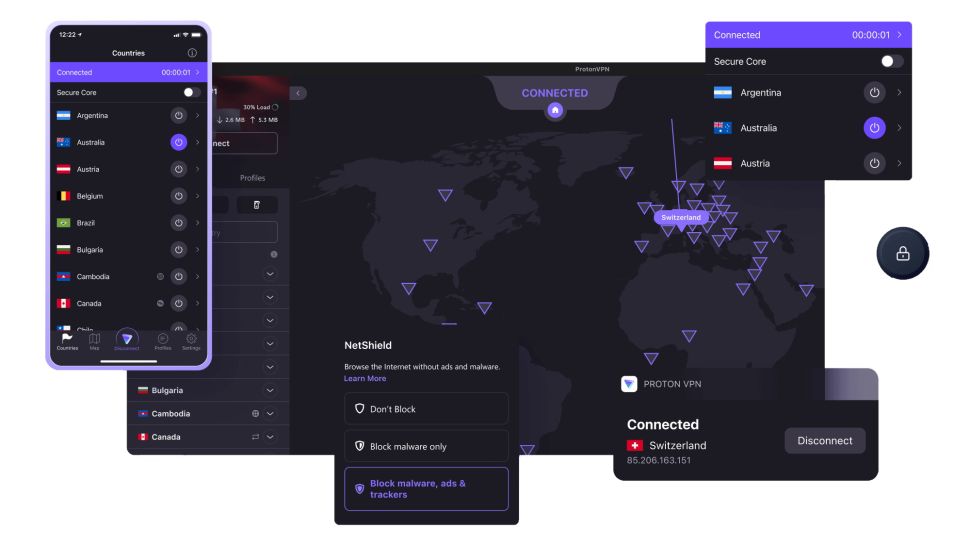
4. Proton VPN
A privacy-focused, secure iPad VPN that's also great for streaming
Number of servers: 17,000+ | Server locations: 166 locations in 127 countries | Max simultaneous connections: 10 | App Store rating: 4.5 | 24/7 support: No (live chat available) | Streaming sites unblocked: Netflix, BBC iPlayer, YouTube, Amazon Prime Video, ITVX, All4, 9Now, 10Play
What we like:
Proton VPN is known as one of the most secure VPNs, and its iPad VPN app is no less secure than any other platform.
Its app comes with the expected features like AES-256 encryption and a kill switch, but it also offers even more secure features than this. For example, it offers Secure Core servers which route your traffic through a server in a country known for its data privacy laws (e.g. Switzerland) before sending it on to your chosen country, and NetShield which blocks trackers, ads and malware.
It's also one of the fastest VPN service we've tested, with speeds of 1,521 Mbps on a 10 Gbps line during out hands-on testing.
Proton VPN has also redesigned its iOS apps, which addressed a number of issues I had with them in my previous Proton VPN review. This redesign has removed unnecessary clutter and streamlined the homepage, making it easier than ever to navigate.
This streamlining of its apps hasn't removed any of its more advanced settings, though. If you want complete control over your VPN connection, this is easy to do thanks to Proton VPN's Profiles feature.
This allows you to set up and save connection settings including the server location, country, encryption protocol and whether or not it uses a Secure Core server. Plus, you can even name and colour-code these profiles, making it easy to setup, save and connect to your ideal connection settings.
Speaking of servers, Proton VPN has the largest server network on this list with over 17,000 servers across 127 countries. This means that you shouldn't have any issues finding and connecting to a server, and you shouldn't experience any lag while connected.
This wealth of servers also makes Proton one of the best Netflix VPNs, as it is able to access Netflix libraries across the globe, including Canada, the US, the UK, Australia and Japan. So, if you use your iPad primarily for streaming, Proton VPN is a great option.
What could improve:
The main downside to Proton VPN is its price. Compared to the other VPNs on this litst, it's pretty expensive. The cheapest tier costs will put you back $3.59 per month for a two-year subscription, making it more expensive than NordVPN, Surfshark and PIA.
Plus, if you want additional cybersecurity features like secure sharing or dark web monitoring, you'll have to upgrade to its "Unlimited" tier, which comes in at just under $8 per month.
There are options, though. Proton VPN also offers one of the best free VPNs, although it doesn't support streaming. So, if you're after a free iPad VPN that you can use to stream content, check out Privado VPN Free.
🔒 Read our in-depth Proton VPN review for all the details.
Buy Proton VPN if:
✅ You want a security suite as well a VPN. Proton VPN offers a huge range of extra cybersecurity features to keep you safe online including its Secure Core servers.
✅ You want an iPad VPN with a large server spread. With over 17,000 servers in 127 countries, Proton VPN has the largest server network on this list.
✅ You want streamlined apps. Proton VPN's redesign for its iOS apps has made them sleek as well as powerful.
Don't buy Proton VPN if:
❌ You want a cheap iPad VPN. At $3.59 per month for a two-year subscription, Proton VPN is one of the most expensive VPNs on this list.
❌ You want a free iPad VPN for streaming. Proton VPN Free's iOS app does not support streaming at all.
The best iPad VPN for experts
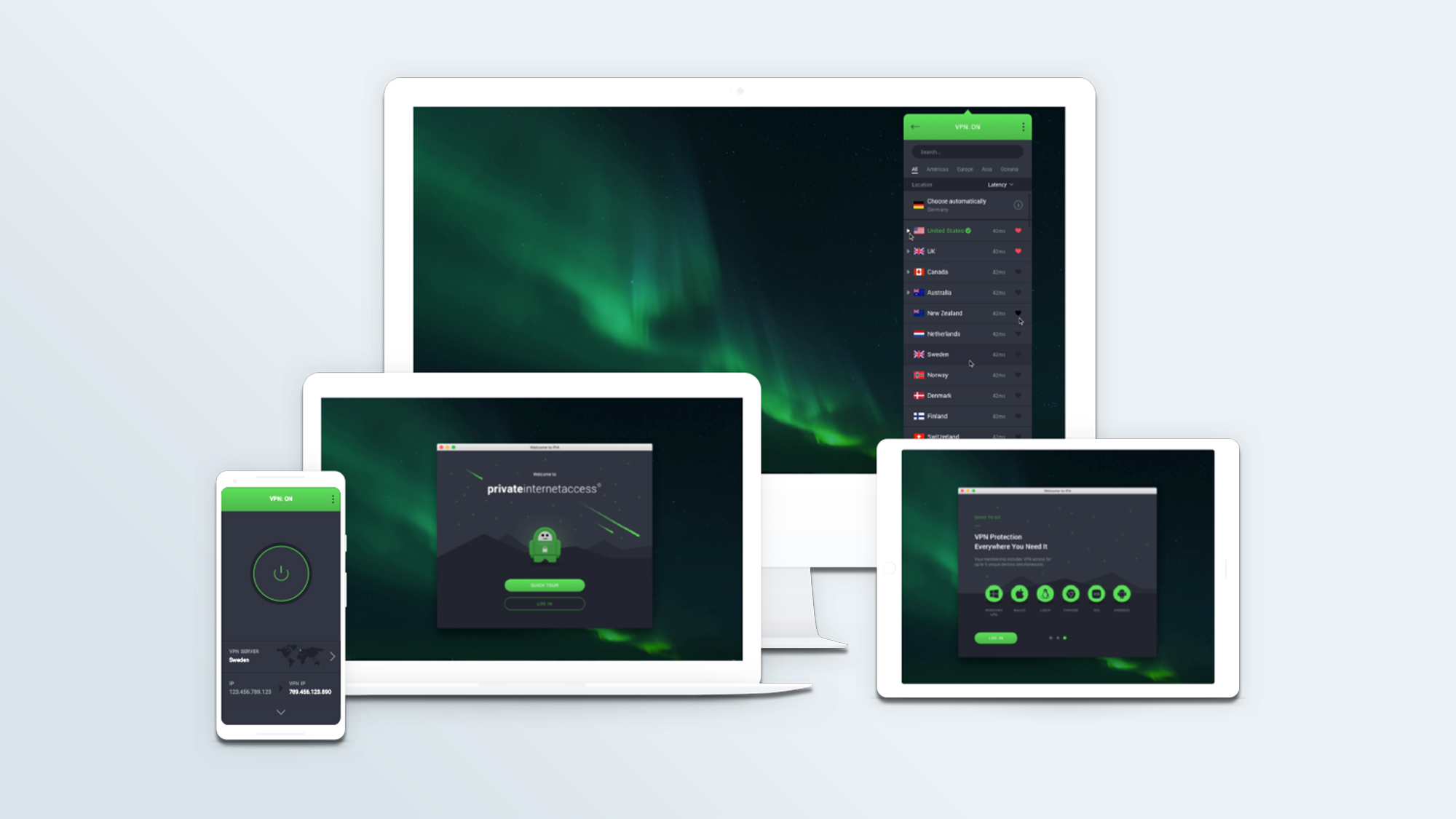
5. Private Internet Access
Great value and super customizable, but it may be a little complex for new users
Amount of servers: 10,000+ | Server locations: 152 locations in 91 countries | Max simultaneous connections: Unlimited | App Store score: 4.6 | 24/7 support: Yes | Streaming sites unblocked: Netflix, iPlayer, Disney+, YouTube
What we like:
If you're after a low-cost, high-customization VPN for iPad, Private Internet Access (PIA) is a great option. It's one of the cheapest VPN services on the market, with prices starting at around $2 per month.
With PIA, you get a lot of settings to play around with, allowing you to configure your VPN to your heart's content. These include encryption protocol, network, automated actions when connecting to different Wi-Fi networks or when on mobile data, and even Siri shortcuts.
If you want to keep your VPN use as anonymous as possible PIA has you covered here, too. As one of the most private VPNs on the market, PIA allows you to pay for your subscription with cryptocurrency or even third-party gift cards.
PIA also excels in the realm of security. It offers super-secure AES-256 encryption, as well as a selection of protocols including WireGuard and OpenVPN. It also has a kill switch, meaning you'll be kept safe and secure no matter what you get up to.
PIA is second only to Proton VPN in its server count, with at least 10,000 servers globally (PIA doesn't report the exact number). It has servers in 152 locations across 91 countries, including servers in every US state, making it one of the best US VPNs – although it falls behind a little in terms of global reach.
Each of these servers supports P2P, making PIA one of the best torrenting VPNs. So, if you frequently torrent content, you should consider PIA.
What could improve:
While PIA does initially appear simple to navigate, with a large on/off button in the center of the screen, there are a few things that make it less easy to use.
The main issue I ran into when using it is that below the on/off button is a series of quick settings icons. However, it's not clear what these icons do, and to find out what their function is, you have to go into connection settings. This was pretty confusing for me, someone who is very familiar with VPNs, so I can imagine it being even more so for first-time VPN users.
If you are very new to VPNs, I'd recommend going for ExpressVPN, Surfshark or Proton VPN over PIA, as they are much easier to use.
PIA also doesn't deliver the same speeds as other VPN providers. While its performance did improve in our latest round of testing, with speeds of 621 Mbps on a 10 Gbps line (up from 510 Mbps on a 1 Gbps line), these still pale in comparison to the performance of other providers like Proton VPN or NordVPN.
With this being said, these speeds should still be more than fast enough to handle even heavy-duty activities like streaming or gaming.
Speaking of streaming, I also ran into some issues during my streaming tests. It had no issues unblocking Netflix in the US, Australia, and New Zealand but took a few attempts to unblock the service in the UK and Japan.
Channel 4 and ITVX in the UK also took a few tries, as well as Disney+ in the US. Despite taking longer to unblock some services, the only service PIA failed to unblock entirely was Amazon Prime Video in the US.
🔒 Read our in-depth Private Internet Access review for all the details.
Buy Private Internet Access if:
✅ You want a cheap iPad VPN. At around $2 per month on the two-year subscription, PIA is one of the cheapest VPNs on this list.
✅ You want a configurable VPN. PIA offers a huge range of settings to play around with, meaning you can customize your VPN exactly how you want.
✅ You want an iPad VPN you can sign up for anonymously. PIA's ability to pay in cryptocurrency or even gift cards makes PIA one of the most private VPNs.
Don't buy Private Internet Access if:
❌ You're new to VPNs. PIA's settings are quite complex and its apps can be tricky to navigate, making it less suitable for VPN newbies.
❌ You want an iPad VPN with flawless streaming performance. While PIA was able to unblock the most streaming sites I tested it with, it struggled with others.
What is the best iPad VPN?
Based on our testing, the best iPad VPN is NordVPN. This is because of its high speeds, excellent streaming support, and added cybersecurity features like maleware and ad blocking.
With that being said, all the VPNs on this list are great VPNs for iPad. Plus, all of them offer 30-day money-back guarantees, meaning you can try them out and see which one is right for you!
Does the iPad have a built-in VPN?
No, iPads do not have a built-in VPN. However, they do have VPN capability.
This means that when you use a VPN on your iPad for the first time, you will have to configure its connection.
Thankfully, all the VPNs on this list make this super easy to do, getting you ready in just a couple of clicks.
Should I use a VPN on iPad?
Naturally, we recommend that you use a VPN with your iPad.
Not only will it keep you and your data better protected online and when using unsecured Wi-Fi networks, but many VPNs also have handy extra features to improve your cybersecurity.
Whether this is ad blockers, password managers, or even false credentials to use online to protect your true personal information, many VPNs help give you an extra boost to your security.
Not only this, but VPNs can also help you access streaming content from across the globe by spoofing your location to somewhere else.
Can I use a free iPad VPN?
You can use a free VPN for iPad, but you should know that even the best free VPNs come with limitations, especially when compared to paid-for VPN services.
Whether this is through data limits, like PrivadoVPN's strict 10GB high-speed data limit, or no streaming support as seen by Proton VPN, all free VPNs have drawbacks in some way.
Plus, if you do use a free VPN service subsidized by a paid-for VPN service (also known as "freemium"), you may find yourself inundated with irritating ads and pop-ups trying to convince you to sign up for the premium version.
Still, these freemium VPNs are better than the alternative, which is to say free VPNs that make their money elsewhere. This can include selling your data to third parties to make a profit, or even being a front for info-stealing malware.
So, while you can use a free VPN for iPad, if you want the most reliable and trusted service, you're better off going for a paid-for VPN. You don't necessarily have to pay a premium for this, though, as some of the best cheap VPN services appear on this list.
Are iPad VPNs safe?
All the VPNs we've recommended on this list are 100% safe to use. I should know, I've used them on my personal devices.
Still, some level of caution is warranted when it comes to VPNs. There are some services out there that are definitely not safe to use. You should always be wary of VPNs that over-promise, especially if they are free. A free VPN that claims to be super fast, has unlimited data, and streaming support is almost definitely too good to be true.
These VPNs are often made to be enticing so the publishers can carry out their nefarious aims. This could be selling your data to third parties, infecting your device with info-stealing malware, or even using it as part of a botnet.
This is why it's so important to only download and use VPNs that have been properly tested, vetted and verified, like the ones on this list. Additionally, making sure you only use VPNs that have passed third-party audits by well-respected auditors ensures that you know exactly what the VPN will do with your data.
How to choose the right iPad VPN
There are quite a few different factors to consider when picking the right iPad VPN for you.
Firstly is whether or not your chosen provider offers the same features on its iOS apps as its Android apps. One main feature many VPN providers skip on iOS is a kill switch, due to coding limitations on iOS. However, this is an important feature to have as a kill switch disconnect your device from the internet if your VPN connection fails, meaning you don't go unprotected.
How the VPN feels to use is also very important. If you're new to VPNs, you'll want something easy to navigate with simple apps. However, if you're more experienced you might want to sacrifice simplicity for more extensive settings.
Finally, you should think about what you're actually going to use the VPN for. As an example, if you want a VPN primarily for streaming content, making sure it can access all your favourite streaming sites is a must. Decent speeds to ensure your connection is smooth and stable are also crucial.
The experts that test VPNs at Tom's Guide

Olivia joined Tom's Guide in October 2023, and is currently VPN Commissioning Editor. She regularly uses VPNs to make sure they deliver what they promise, and specializes in testing VPNs with streaming sites. For this guide, they tested all the VPNs listed on iOS in order to evaluate their ease of use, streaming support, and speed.

Mo has written about VPNs for Tom's Guide, day-in, day-out, for five years. He's an expert when it comes to what makes a VPN truly usable, and loves it when a VPN makes staying safe online as easy as possible. He is also a contributor to TechRadar, T3, and What Hi-Fi?.
We test and review VPN services in the context of legal recreational uses. For example: 1. Accessing a service from another country (subject to the terms and conditions of that service). 2. Protecting your online security and strengthening your online privacy when abroad. We do not support or condone the illegal or malicious use of VPN services. Consuming pirated content that is paid-for is neither endorsed nor approved by Future Publishing.
Get instant access to breaking news, the hottest reviews, great deals and helpful tips.

Olivia joined Tom's Guide in October 2023 as part of the core Tech Software team, and is currently VPN Commissioning Editor. She regularly uses VPNs to make sure they deliver what they promise, and specializes in testing VPNs with streaming sites.
 Club Benefits
Club Benefits








