Best Windows VPN for PC in 2026
We've put dozens of VPNs through our rigorous review process – here's our fully tested and ranked guide to the best VPN for Windows

Microsoft Windows is used on around 1.6 billion devices worldwide, making it the most widespread of the desktop operating systems. With concerns over digital privacy rising, demand for the best VPNs for Windows is also on the up.
Thanks to Windows' flexibility, VPNs on the OS generally have the most features – especially when compared to macOS and iOS. However, the very best Windows VPN bring all of these together into easy-to-use apps that are suitable for beginners as well as experts,
Our ranking on this page is similar to our guide to the best VPNs overall, and in this guide we'll go in-depth into our hands-on testing of each on Windows. However, if you're looking for a quick answer, check out our top 3 below – NordVPN, ExpressVPN and Surfshark.
The 3 best Windows VPNs at a glance
1. NordVPN: the best Windows VPN overall
We found NordVPN to be the best for Windows – and almost everything else, too. It's the most complete VPN package we've seen. From excellent Windows compatibility (all the way down to Windows 7) bonus privacy features like Threat Protection Pro to class-leading streaming performance and speeds, NordVPN delivers on every count.
Prices start at $3.39 per month plus tax for a two-year subscription, and you can try it out before committing with a 30-day money-back guarantee.
2. ExpressVPN: the simplest Windows VPN
ExpressVPN is the perfect choice for beginners, with simple, intuitive apps on all devices. In our testing, it delivered the fastest connection speeds, by far. Privacy is also very strong, and it's great for streaming too.
Prices start at $2.79 per month, and higher tiers of subscription get you tons of privacy and security extras. There's also a 30-day money-back guarantee so you can test it out risk-free.
3. Surfshark: the best cheap Windows VPN
If you're looking for a cost-effective VPN but don't want to compromise on the quality of protection or extra features you get, choose Surfshark. The apps are super intuitive, and you can use one subscription on as many devices as you like.
Prices start at $1.99 per month plus tax on a two-year plan, and you can try it out risk-free with its 30-day money-back guarantee.
How we chose the best Windows VPNs
Why you can trust Tom's Guide
We've drawn upon our years of experience with VPNs to prepare this guide of the best Windows VPNs. Our selected providers will protect your data and keep your online activities under wraps, no matter where and what you're doing on your PC – whether it's browsing, torrenting, streaming, or gaming.
In addition to compatibility with all relevant Windows versions, we've also considered the ease of use of the VPN apps, their unblocking abilities, customer support, and affordability.
Every single decision we took with regard to the rankings on this page was research-backed and objective. We follow a meticulous testing approach, which you can find out more in our guide to how we test VPNs.
The best Windows VPN overall
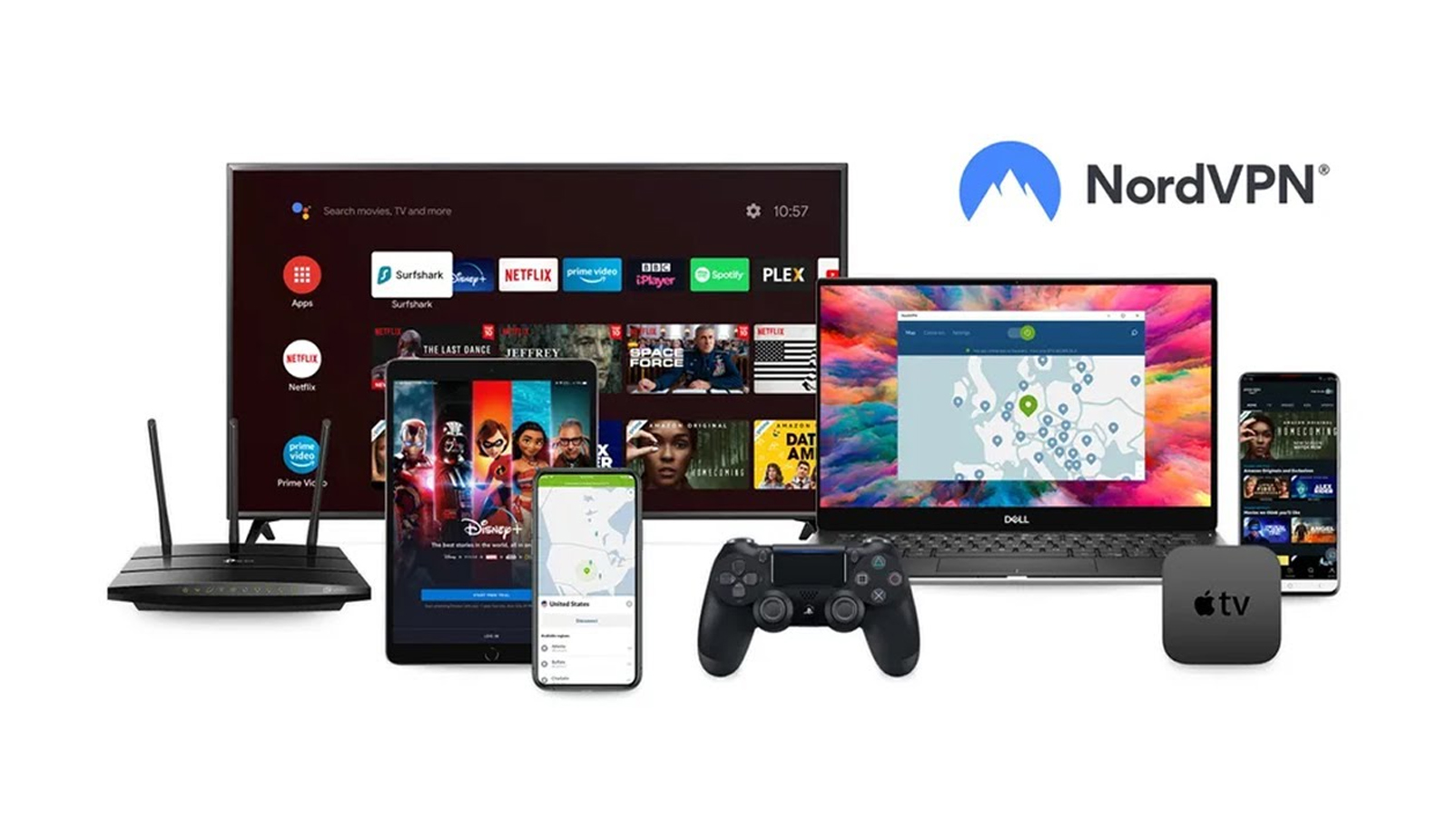
1. NordVPN
The best Windows VPN overall
Number of servers: 8,000 | Server locations: 178 in 129 countries | Maximum devices supported: 10 | 24/7 live chat: Yes | 30 day money back guarantee: Yes
What we like:
NordVPN is arguably the best-known VPN, and it lives up to the hype by being the best-featured Windows VPN we've tested. From Windows 10 and 11 to older Windows 7 and 8 (though these only get security updates), and even the x86 version, there's support for just about every Windows device in circulation. It also has a dedicated Windows ARM version, which makes it ideal for use on Copilot+ PCs, too.
Both setup and day-to-day use are simple experiences. You can "quick connect" to a recommended server, and all the advanced features are neatly laid out in the left-hand sidebar. You'll also have access to 8,000 servers across 164 locations in 126 countries, meaning there's plenty of coverage wherever you live.
Under the hood, NordVPN is laced with privacy and security features that'll safeguard your PC's data from falling into the wrong hands. For example, the Double VPN feature will encrypt your connection twice by routing your traffic through two servers instead of one, further obscuring it and making it less likely that your VPN use will be discovered. This is overkill for most people, but it's great to have the option.
Thanks to NordVPN's Threat Protection Pro, you won't have to worry about phishing or malware attacks when browsing the internet on your Windows device thanks to its ad, tracker, phishing and malware-blocking software. In fact, AV-Test ranked it the best VPN malware protection available.
In our testing, NordVPN delivered peak speeds of 1,256 Mbps on our 10 Gbps line. This is very fast, but it's not quite the very fastest VPN, with a few top rivals like Proton VPN and Norton VPN outdoing it. However, speeds fluctuate day-to-day, so the most important thing is that connections are reliable – and NordVPN's certainly are.
Along with these excellent speeds comes great streaming performance too. We rate NordVPN as the best Netflix VPN, unblocking content from the US, the UK, Australia, Canada and Japan with ease, and it's also very effective at unblocking regional streaming sites like BBC iPlayer and RaiPlay.
What could improve:
A recent redesign of the Windows app interface has seen NordVPN become much simpler to use. There's now a list of servers rather than a map, and everything is easier to find. However, if you need the very simplest Windows VPN experience, choose ExpressVPN – it's practically foolproof.
Although NordVPN starts at a around $3 per month plus tax for a two-year plan if you're a new subscriber, you'll have to deal with a hefty price hike if your plan auto-renews. If you want to stick with NordVPN but avoid the sharp increase in price, you'll need to buy more time before your plan runs out. If you don't you'll be paying far more than you expect.
It's also worth noting that NordVPN is not the cheapest VPN on the market, or even on this list – if you want a less expensive option, then take a look at Surfshark or PIA.
🔒 Read our in-depth NordVPN review for all the details.
Buy NordVPN if:
✅ You want comprehensive Windows compatibility. NordVPN works with every Windows OS, including the older Windows 7, 8, and x86 versions.
✅ You want a VPN for streaming. Thanks to servers everywhere and class-leading speeds, NordVPN unblocked every streaming service we tested it with.
✅ You're looking for extra security. Nord's all-around security suite includes built-in phishing, malware, and ad blockers.
Don't buy NordVPN if:
❌ You need a super-simple interface. NordVPN's Windows app has improved over time, but rivals like ExpressVPN and Surfshark are more intuitive for beginners.
❌ You want consistent prices. NordVPN is easy on the pocket for new subscribers, but that's no longer the case once the renewal hike sets in.
The easiest to use Windows VPN

2. ExpressVPN
Excellent beginner-focused Windows VPN
Number of servers: 3,000 | Server locations: 160 locations in 105 countries | Maximum devices supported: 10-14, depending on subscription level | 24/7 live chat: Yes | 30 day money back guarantee: Yes
What we like:
ExpressVPN is the best VPN for beginners thanks to simple and intuitive app interfaces – and this streamlined simple design is present on its Windows apps, too. The VPN is compatible with Windows 10 and 11, as well as Copilot+ PCs.
Once you've launched ExpressVPN on your device, you can simply tap on the big on/off button to automatically connect to the fastest server nearby.
Although ExpressVPN's server fleet is less than half the size of NordVPN's, every one of its 3,000 servers are RAM-only. This means they don't store any data, ensuring airtight privacy against anyone who might try to snoop on your data. Plus, with servers in 160 locations across 105 countries, ExpressVPN's server spread ensures you'll never be hunting for the right server to connect to.
ExpressVPN isn't just dedicated to security on the server side, either. As one of the most secure VPNs, it's had its no-logs policy audited on 18 separate occasions. Plus, on top of using incredibly secure AES-256 encryption as standard, ExpressVPN also offers nifty extras like a tracker and ad blocker to all of its subscription levels to keep you even safer online.
Using its proprietary Lightway Turbo encryption protocol (which is available only on Windows) ExpressVPN hit top speeds of 1,479 Mbps in our testing, making it more than fast enough to get you through high-bandwidth streaming, gaming, or torrenting, no matter where you are.
It also had impressive OpenVPN speeds, peaking at 1,038 Mbps. This is particularly good consdering the fact that OpenVPN tends to favor security over speed.
It also was able to unblock the likes of Netflix, Prime Video, Disney Plus, and BBC iPlayer in our last testing round, so you can stream to your heart's content no matter which streaming platform you select.
finally, recent changes to ExpressVPN's pricing has seen the basic plan drop to a very affordable $2.79 per month. This doesn't get you any extras, but it's almost half the price it used to be.
What could improve:
In its quest to prioritize simplicity, ExpressVPN has decided to stay away from tech-savvy features such as port forwarding and has a reduced level of configuration compared to other VPN services. If you're after a VPN which offers more customization or more advanced security features, Proton VPN or PIA are probably better options.
ExpressVPN also ran into an issue with Amazon Prime Video during our testing when reviewing the software. Even when using multiple servers, we were unable to access the streaming service. However, every other streaming site we tried worked very well, so this is only an issue for Prime subscribers.
🔒 Read our in-depth ExpressVPN review for all the details.
Buy ExpressVPN if:
✅ You love simplicity. With intuitive apps for Windows and class-leading customer support, ExpressVPN makes online protection a breeze.
✅ You don't want to compromise on security. ExpressVPN is often one of the first VPNs to introduce cutting-edge privacy tech, like quantum-resistant encryption.
✅ You'd like comprehensive protection. In addition to privacy essentials, ExpressVPN also comes with a password manager, an ad, tracker, and malware blocker, personal data leak monitoring, and even cyber insurance.
Don't buy ExpressVPN if:
❌ You're on a budget. ExpressVPN is better value than ever, but there are still cheaper alternatives likes Surfshark or PIA.
❌ You need customizability. Like Surfshark, ExpressVPN focuses on simplicity and doesn't offer a wealth of customization options.
The best cheap Windows VPN
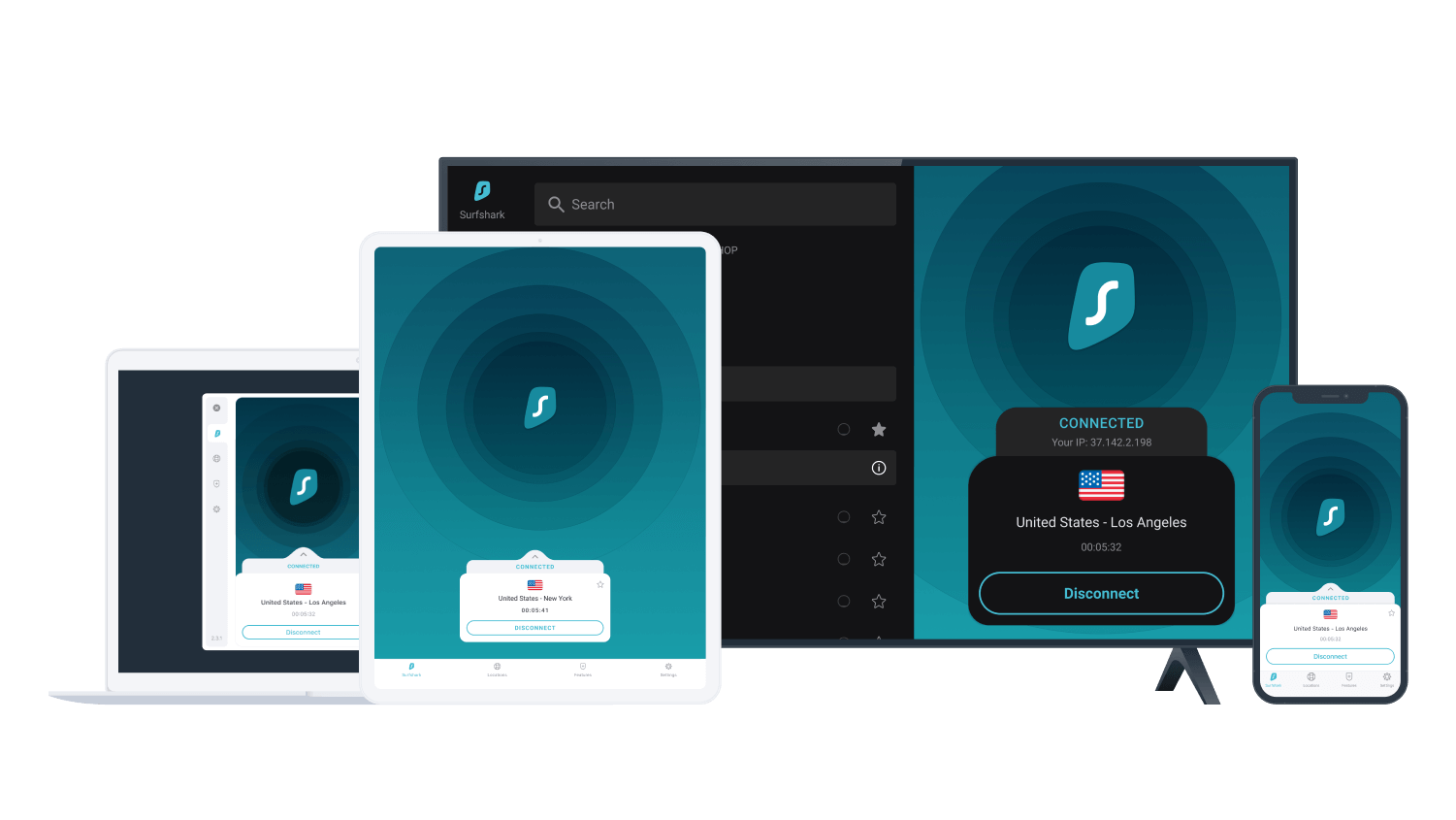
3. Surfshark
Excellent value with great Windows performance
Number of servers: 3,200 | Server locations: 141 locations in 100 countries | Maximum devices supported: Unlimited | 24/7 live chat: Yes | 30 day money back guarantee: Yes
What we like:
Surfshark is proof that premium VPN services don't have to cost a fortune. At just $1.99 per month plus tax for a two-year commitment, it's the best cheap VPN for Windows. It supports Windows 10 and 11, and like NordVPN, there's also a Windows ARM app for the latest Copilot+ devices.
It also comes with unlimited simultaneous connections, which further improves its value for money by allowing you to have it on as many devices as you want – a feature you won't find with fellow big hitters NordVPN and ExpressVPN.
When we tested Surfshark on our 10 Gbps connection with the WireGuard protocol, it topped out at 1,615 Mbps – almost 70 times the bandwidth necessary to stream 4K video with. Combined with impressive OpenVPN speeds too, you won't be slowed down when using Surfshark to keep yourself and your Windows device safe.
Although it's easy to think that Surfshark's low price must be a result of smart cost-cutting, that's really not the case. With over 3,000 servers in 141 locations around the world, Surfshark rivals the big names in terms of global access.
Additionally, it offers the same level of privacy as any other top VPN and also throws in a few extras you won't find elsewhere. These include Surfshark's antivirus, MultiHop, Camouflage Mode, and a personal data removal tool with Incogni. These tools will help obscure not only your identity but your VPN use itself, keeping you extra private and secure.
Surfshark also offers something no other VPN provider on this list does in the form of Alternative ID. This tool gives you an entirely new online identity to keep your original details under wraps when inputting them online. This means that even if your fake data is exposed in a data leak, your real information is kept safe.
What could improve:
The biggest gripe I have with Surfshark as a Windows VPN is that it has stopped providing support for versions older than Windows 10. This means you must have Windows 10 or 11 to be able to benefit from Surfshark's latest updates. If you use an older version, go for NordVPN or Proton VPN.
While it may be initially great value for money, Surfshark is guilty of steep renewal hikes – from just under $2 per month to just over $6.50 per month plus tax for its two-year subscription. We recommend adding extra time before your plan runs out to avoid paying extra.
Lastly, like ExpressVPN, Surfshark's Windows offerings are tailor-made for beginners. While this is great for those looking for a simple, easy to use VPN, those more technically-minded who want more customization options should consider PIA or Proton VPN instead.
🔒 Read our in-depth Surfshark review for all the details.
Buy Surfshark if:
✅ You're on a budget. Surfshark offers excellent value – high-end features at bargain rates.
✅ You have a need for speed. Surfshark is one of the fastest VPNs we've tested.
✅ You're a big streamer. Surfshark matches the likes of NordVPN and ExpressVPN when it comes to unblocking geo-restricted content.
Don't buy Surfshark if:
❌ You need many customization options. Surfshark is geared towards VPN newbies, so it's not really ideal for experts looking for huge customizability.
❌ You're using an older version of Windows. Surfshark doesn't provide any support for versions older than Windows 10. If you have an older machine, consider NordVPN instead.
The best secure Windows VPN

4. Proton VPN
Excellent privacy plus great streaming
Number of servers: 17,000 | Server locations: 127 countries | Maximum devices supported: 10 | 24/7 live chat: No | 30 day money back guarantee: Yes
What we like:
While it may previously have lagged behind the competition, thanks to upgrades and updates in recent years, Proton VPN is a seriously improved service that now competes with other big name VPN providers on almost every single parameter. As a Windows VPN, it offers excellent compatibility – you can install it on devices running Windows 7 and above.
Just like the three providers above, Proton VPN also offers an ARM app, and thanks to some very useful additional features like Secure Core, it's one of the most secure VPN services.
These Secure Core servers route your traffic through a super-secure server in either Switzerland, Iceland, or Sweden before finally connecting you to your location of choice. As for the final destination, you'll have an option to choose between 122 countries. This is the largest server network of all the VPNs on this list, so there's a wealth of options available to you.
When using WireGuard, Proton VPN achieved peak speeds of 1,521 Mbps in our last round of tests, and very fast long-distance connections too, netting it the title of fastest VPN. It also achieved a perfect score in our latest streaming evaluation, sidestepping the geo-restrictions of every single platform we threw at it, landing it solidly on our list of the best streaming VPNs.
Proton VPN's Windows app, besides being completely open-source for total transparency and reliability, is now also streamlined and easy to use. This is thanks to Proton VPN's recent update to its Windows, iOS and Android apps, giving them a new look and a sleeker user experience.
Finally, Proton VPN also offers one of the best free VPN for Windows. Its free version has unlimited bandwidth and is every bit as secure as its paid counterpart – exactly what we like to see from a free service.
What could improve:
While it has a lot to offer, at around $3.50 per month for a two-year subscription, Proton VPN is more expensive than NordVPN, Surfshark and PIA. If the unique features like Secure Core will be useful to you, this is a worthwhile expense. If not, consider another provider.
Another noteworthy downside is its lack of 24/7 live chat. While Proton VPN is easy enough to get the hang of and offers comprehensive support articles on its website, issues may still arise. If you run into an problem outside of its operating hours that can't be solved via its support articles, you'll have to wait to get your query answered by a live human agent.
Another thing to consider is that while Proton VPN's free plan is one of the best free VPNs, it is significantly paired back. For example, it doesn't offer any streaming support and only has 5 server locations. Moreover, you don't even get the liberty to choose your server, so if you don't like the one you get connected to you'll just have to reconnect until you get one you like.
So, while it is still a great free service, it is seriously restricted when compared to its premium option. If you want a premium VPN service that's less expensive, go for Surfshark or PIA.
🔒 Read our in-depth Proton VPN review for all the details.
Buy Proton VPN if:
✅ You value privacy over everything. Proton VPN's Secure Core and anti-censorship features make it our top recommendation for privacy purists.
✅ You like fast speeds. According to our recent tests, Proton VPN is now faster than NordVPN and Surfshark.
✅ You want a free Windows VPN. Proton VPN's free version offers unlimited bandwidth and class-leading privacy, addressing two of the biggest concerns with free VPNs.
Don't buy Proton VPN if:
❌ You're looking for a cheap Windows VPN. Proton VPN is only behind ExpressVPN in terms of price, so bargain hunters will like Surfshark or PIA better.
❌ You want round-the-clock support. If you're new to the world of VPNs, we'd straight up recommend ExpressVPN.
The best Windows VPN for experts

5. Private Internet Access
In-depth Windows VPN with tons of niche features
Number of servers: 10,000+ | Server locations: 151 locations in 91 countries | Maximum devices supported: Unlimited | 24/7 live chat: Yes | 30 day money back guarantee: Yes
What we like:
Private Internet Access (PIA) is a well-established name, well-known for providing expert-level VPN features at a very affordable price. While it's too complex for those just getting into VPNs, it offers a level of customization unmatched by any of the other VPNs on this page.
It's compatible with Windows 10 and 11, and there's also a beta version for Windows ARM devices, so proud owners of the latest Copilot+ PCs can reap PIA's benefits, too.
Under the hood is where it get interesting – and Windows is PIA's best-featured platform. There's port forwarding, custom DNS, connection automation, adjustable encryption, and so much more, making it ideal for VPN experts. Combined with a massive network of at least 10,000 servers, all of which are P2P-friendly, PIA is also one of the best torrenting VPN for Windows.
Its security and privacy is top-notch, too. As one of the most private VPNs, PIA is one of the few VPNs to have proven its no-logs policy in court twice. Additionally, it comes with a highly reliable kill switch and encrypted DNS servers, so you can rest assured your online activities will remain private.
While it might not have a long list of added extras like NordVPN or Surfshark, it does have a handy MACE feature that blocks suspicious URLs.
What could improve:
While it's not the only VPN service on this list that lacks support for Windows 7 and 8, the fact remains that if you have an older Windows machine, you'll need to go for NordVPN or Proton VPN over PIA.
PIA isn't the most complex software in the world, but it is important to note that its interface is more complex that that of ExpressVPN or Surfshark. While it does have a quick-connect button, overall I found its app layout just a little harder to navigate than other providers on this list.
Another thing to mention is the fact its default settings on Windows means that it auto-hides when you launch it for the first time. This led to me having to manually search for it in order to change these settings, which was frustrating.
A much more noticeable downside is PIA's below-average connection speeds. It maxed out at 447 Mbps in our latest tests in September 2025, and although that's nothing to sniff at, it doesn't compare to the results of well over 1,000 Mbps other providers achieved in the same tests. If you pay for ultra-fast internet, go for Surfshark or Proton VPN.
Plus, if you were looking to use PIA for streaming, I've noticed a couple of discrepancies. When doing independent streaming testing, PIA was frequently recognised by multiple different streaming platforms including Amazon Prime Video, Netflix (when connecting via an UK or Japan server), ITVX and All4.
The only streaming service that was entirely unavailable was Amazon Prime – the other issues were remedied by switching server. However, if you need flawless streaming unblocking, NordVPN or Surfshark are better choices.
🔒 Read our in-depth Private Internet Access review for the details.
Buy Private Internet Access if:
✅ You like to be in control. PIA has tons of customization features, making it a delight for VPN experts.
✅ You're looking for value for money. With proven privacy, unlimited connections, and a price tag of just over $2 per month, PIA offers excellent value.
✅ You want to protect a lot of devices. PIA is the only VPN other than Surfshark on this list to offer unlimited connections on a single plan.
Don't buy Private Internet Access if:
❌ You want a straightforward VPN. A huge amount of customization means PIA is not ideal for beginners.
❌ You have superfast internet. If you have gigabit Wi-Fi, you'll be better off with Proton VPN or Surfshark because they're much quicker.
Why do I need a VPN for Windows?
The biggest reason you should consider having a PC VPN in your online toolkit is because it'll boost your online privacy. By cloaking your IP address and encrypting your data, a VPN will make sure that bad actors can't track your online activities or steal your data. This won't just protect you from hackers but also from the prying eyes of ISPs and government agencies.
It's not all work and no play, however, as you can also use the top VPNs to unblock geo-restricted content from around the world. Streaming platforms like Netflix offer different libraries to users in different countries because of copyright and licensing complexities. With the on of the best Netflix VPN services installed on your Windows, though, you can bank on its large network of servers and powerful unblocking capabilities to reliably unblock your favorite foreign content.
For gamers, using one of the best gaming VPNs on your PC will help them stay protected from DDoS attacks and ISP throttling. It will also help you tap into easy bot lobbies of online multiplayer games like Call of Duty: Warzone.
Last but not least, you can also use a VPN to avoid location-based price targeting and help yourself save a bit of cash when online shopping.
Can I get a free Windows 11 VPN?
Although there are quite a few free Windows VPNs available on the market, every single one of them comes with some kind of restriction – and an awful lot of them are outright dangerous because they don't invest in proper security architectures. The best-case scenario with a free VPN is when it's a stripped-down version of a paid product by a reputable provider.
Proton VPN Free is a good example. Unlike other free options, it comes with unlimited data and excellent privacy. But again, you only get five server locations and no option to switch between them, and there's no support for streaming. If you'd like more server options, or to stream content, you can consider PrivadoVPN Free, but then it caps your monthly data.
If you're on a tight budget but would like a fully featured VPN, check out our list of the cheapest VPN services. Providers like Surfshark and Private Internet Access go for as little as $2 a month but offer top-notch privacy, streaming options, and a slew of extra features on top of that.
Does Windows have a built-in VPN?
Yes, Windows has a built-in VPN, but it's nowhere close to being as useful as any of the providers mentioned in this guide. It doesn't come with the ability to hide your IP address, unblock overseas content, or even essential security features like a kill switch.
It's worth noting that the built-in Windows VPN is more geared towards supporting a business VPN rather than being a fully featured VPN by itself. In that case, it's ideal for educational institutions and businesses that want to set up their own VPN and grant remote access to different Windows devices.
What is the fastest VPN for PC?
Surfshark is easily our top pick for the fastest VPN spot thanks to class-leading WireGuard and OpenVPN speeds. Other providers might come close on WireGuard but are quite far behind on OpenVPN.
Proton VPN is second on our list, only marginally ahead of NordVPN at third due to its slightly better OpenVPN speeds. NordVPN, by the way, is our #1 VPN choice overall thanks to its all-around package. It's also cheaper than both Proton VPN and ExpressVPN.
ExpressVPN is not far behind, either, with similar top speeds on WireGuard as the top three providers. However, it's a bit more expensive, especially if you're not going to use all of the extra features it offers.
All in all, if you have superfast internet, meaning you can really benefit from these VPNs' top speeds, any of those four options should be good to go. If you're on a home connection, though, which would usually be the case, then a cost-effective and fairly quick provider like PIA is also worth considering.
How do Windows VPNs work?
A Windows VPN works by routing your internet traffic through one of its own servers – and not your ISP's. This replaces your real IP address with one of the VPN server's, which ultimately helps you spoof your location and hide your online activities from snooping third parties.
It's this exact mechanism Windows VPNs use to help you access geo-restricted content. For example, if you're in the US and want to access a UK-specific Netflix movie, simply connecting to a UK VPN server will "fool" Netflix into believing that the incoming request is from a device in the UK.
In addition to masking your IP, a VPN also sends your data through a secure end-to-end encrypted tunnel, which makes it unintelligible. This means that even if bad actors were to get hold of your online traffic while it's in transit, they won't be able to make any sense of it.
Back to the best Windows VPNs ^
How we test the best Windows VPN services
Our in-house team of experts puts dozens of VPNs to the test every few months to ensure our guides always contain the top recommendations. We begin our testing at the VPN provider's website, where we read through its privacy policies and audit results to evaluate its transparency and reliability.
Next, we install the VPN's apps on various devices, including Windows, and run a series of tests to check if everything works as it should. Then comes our streaming tests, where we see if the provider can unblock the likes of Netflix, Prime Video, Disney Plus, and BBC iPlayer.
For more information on our procedures, check out our full guide to how we test VPNs.
Back to the best Windows VPNs ^
The experts that test VPNs at Tom's Guide

Mo has written about VPNs for Tom's Guide, day-in, day-out, for five years. He's an expert when it comes to what makes a VPN truly usable, and loves it when a VPN makes staying safe online as easy as possible. He is also a contributor to TechRadar, T3, and What Hi-Fi?.

Anthony Spadafora is the Senior Security and Networking Editor at Tom’s Guide where he covers everything from data breaches and malware to password managers. He also undertakes VPN testing for Tom's Guide and TechRadar, which includes running all of our US-based speed tests.
We test and review VPN services in the context of legal recreational uses. For example: 1. Accessing a service from another country (subject to the terms and conditions of that service). 2. Protecting your online security and strengthening your online privacy when abroad. We do not support or condone the illegal or malicious use of VPN services. Consuming pirated content that is paid-for is neither endorsed nor approved by Future Publishing.
Get instant access to breaking news, the hottest reviews, great deals and helpful tips.

Krishi is a VPN writer covering buying guides, how-to's, and other cybersecurity content here at Tom's Guide. His expertise lies in reviewing products and software, from VPNs, online browsers, and antivirus solutions to smartphones and laptops. As a tech fanatic, Krishi also loves writing about the latest happenings in the world of cybersecurity, AI, and software.
- Olivia PowellTech Software Commissioning Editor
 Club Benefits
Club Benefits









