Tom's Guide Verdict
NordVPN lives up to the expectations that come with being the best-known VPN in the world. If you're looking for a versatile VPN that offers both excellent privacy, and extras like unblocking streaming sites and malware protection, it's your best choice out of all the competition. It's not the simplest VPN to use, with apps that aren't as streamlined as its competitors, and it's not the absolute best choice when it comes to torrenting – although it still serves this purpose very well. However, the software is logical to use, connection speeds are excellent, and, as a package, it's the best VPN for most people right now.
Pros
- +
The most comprehensive VPN and privacy suite I've tested
- +
Stable speeds of over 900 Mbps
- +
Fully audited no-logging policy (collects no personal data on you)
- +
Apps for all devices
- +
Class-leading streaming unblocking performance
- +
Extras like Threat Protection Pro and cyber insurance are useful
- +
Great live chat support
Cons
- -
Mobile apps are a little cramped
- -
Most add-ons require upgrading to a more expensive plan
- -
Big price hike on renewal
- -
OpenVPN speeds are so-so
- -
macOS app misses out on some key features like split tunneling and a full-system kill switch
Why you can trust Tom's Guide
If you’ve only heard of one VPN, it's probably NordVPN. The Lithuania-based VPN service has developed a global reputation since it launched in 2012 – but does it live up to the hype?
After our latest round of hands-on testing, the short answer is a resounding yes. NordVPN does everything a VPN should, and does it well. Most importantly, NordVPN can be trusted.
Its privacy credentials are solid and backed by independent audits. Its connection speeds are excellent (although not quite as fast as Proton VPN) and, once again, it was able to unblock every single streaming site I tried it with.
Pricing is reasonable and there are apps for every device you might need. If you mainly want a VPN for mobile use, you might find the UI a little cramped, but the fact that this is my biggest criticism should indicate how well NordVPN performs across the board.
If you're a real tinkerer, NordVPN's lack of customization might hold you back. Techier options like Private Internet Access or Hide.me may be more appealing. Otherwise, NordVPN is the best option out there for anyone who wants a simple but powerful VPN – whether you're a total VPN newbie or you've been using one for years.
My NordVPN summary
Who is NordVPN for? People of low, medium, and high tech literacy looking for a reliable and fast VPN that's not too complicated to get started with.
What does NordVPN cost? NordVPN starts at $2.99 per month ($80.73 all-in) for the Basic plan, all the way up to $6.89 per month ($186.03 all-in) for the Prime plan.
What do I like? The audited privacy policy and apps give reassurance your data is protected, and no other VPN can match its performance when it comes to unblocking streaming sites. In fact, I've ranked it top in my guide to the best VPNs.
What don't I like? My biggest issues with NordVPN are the price hikes upon renewal, slightly cramped mobile apps, and the lack of split tunneling and a system-wide kill switch on Mac.
NordVPN specs
Number of servers | 8,000+ |
Server countries | 129 |
Supported platforms | Windows, Mac, Android, iOS, Linux, Fire TV, Android TV, Xbox & PlayStation (SmartPlay Smart DNS), Chrome, Firefox |
Simultaneous connections | 10 |
Protocols supported | NordLynx (WireGuard), OpenVPN UDP & TCP |
Country of registration | Panama |
Support | 24/7 live chat, knowledgebase, email, in-app ticket |
Lowest monthly price (excluding promotions) | $2.99 per month |
Browse our VPN glossary for a quick explanation of any VPN terminology.
NordVPN's latest features and updates
- NordVPN U-turns on Meshnet axing after user feedback in September 2025
- NordVPN announced it would be retiring Meshnet in August 2025
- "Excellent" performance and security evaluation in June 2025
- ID theft recovery launched in the UK in May 2025
- Linux GUI launched in May 2025
- Standalone NordProtect cyber insurance launched in March 2025
- Source code, app, and extension audit undertaken in March 2025
- Fifth no-logs audit undertaken in February 2025
- Censorship-beating NordWhisper protocol launched in January 2025
NordVPN pricing (USD)
- Prices start from $2.99 per month ($80.73 upfront).
- The Plus plan is my top recommendation, starting at $3.89 per month ($105.03 upfront).
- Be aware that prices more than double if your plan auto-renews.
NordVPN offers competitive introductory pricing, with four different tiers, starting at $12.99 / £9.69 / €12.99 for the one-month plan, $68.85 / £52.35 / €68.35 total for the one-year plan or $80.73 / £61.83 / €80.73 total for the two-year plan. The two-year plan is the cheapest, currently working out at $2.99 per month.
All one and two-year plans currently come with three extra months of protection.
This places NordVPN firmly in the middle ground – more expensive than the likes of Private Internet Access and Surfshark, but more affordable than rivals such as ExpressVPN, Proton VPN, and Astrill VPN.
NordVPN's pricing comes with a catch, though: there's a huge price hike if you let your plan auto-renew. I'll discuss that in further detail below, but if you do choose to sign up to NordVPN, make sure you don't fall foul of this.
Subscription tier | 1-month price | 1-year price | 2-year price | Renewal price |
|---|---|---|---|---|
NordVPN Basic | $12.99 | $4.59 per month ($68.85) | $2.99 per month ($80.73) | $11.59 per month ($139.08, 12 months) |
NordVPN Plus | $13.99 | $5.49 per month ($82.35) | $3.89 per month ($105.03) | $14.99 per month ($179.88, 12 months) |
NordVPN Complete | $14.99 | $6.49 per month ($97.35) | $4.89 per month ($132.03) | $18.29 per month ($219.48, 12 months) |
NordVPN Prime | $17.99 | $8.49 per month ($127.35) | $6.89 per month ($186.03) | $30.99 per month ($371.88, 12 months) |
Like most VPN providers, NordVPN offers introductory deals on longer-term plans with significant discounts compared to the single-month "rolling" subscriptions. Be warned, though: you have to pay the full cost of the plan upfront.
NordVPN's two-year Basic plan is the cheapest, currently costing $2.99 per month, paid upfront for $80.73. This gets you the fully featured VPN, but nothing else. It's good value considering the quality of the VPN, but it's not an absolute bargain.
If you can afford it, I'd recommend going for the NordVPN Plus plan. Most people won't need all the extras you get with Prime, but Threat Protection Pro is a very useful addition.
Mo Harber-Lamond – VPN Editor
Next up the ladder is the NordVPN Plus plan which includes the Threat Protection Pro anti-virus and ad-blocking software – read more about this in the features section – along with the NordPass password manager and a data breach scanner. Threat Protection Pro is very good, and this is the plan I'd recommend – it's not too much more expensive, but offers a couple of very useful tools alongside the VPN.
The Complete plan adds NordLocker cloud storage – which is nice if you need it – and the top-tier NordVPN Prime plan includes cyber insurance.
Along with ExpressVPN, NordVPN is one of the few VPN providers to offer cyber insurance. and bundling it works out better value than buying a similar product on its own. So, it's well worth choosing Prime if that's something you'd like to include.
For example, standalone cyber insurance from Aura costs $7 per month. This is about what you'll pay for the Prime tier, which includes the VPN and much more, as well the cyber insurance.
As I say, though, beware of NordVPN's hefty price hikes. If you let your plan "auto-renew" – that is, if you don't cancel your plan before it runs out, or untick an option in the settings – you'll be charged a much higher rate. You can find a full breakdown of pricing in the table below, or read my dedicated article on VPN renewal prices.
NordVPN isn't alone in this, but it is one of the worst offenders. So, if you choose to sign up, I'd recommend immediately unchecking the "auto-renewal" box. Set a reminder near the end of your plan, and you can decide if you want to extend then. In fact, you'll likely be mailed with a special deal towards the end of your term. Don't ignore it.
One neat trick is that if you already have an active NordVPN subscription, you can purchase another at the discounted rate and add this onto your plan. All you need to do is head to the NordVPN website and sign up as if you were a new customer. At the checkout, just input the email address already linked with your current subscription.
Provider/plan | Cheapest per-month price | Overall price |
|---|---|---|
NordVPN Basic | $2.99 (plus tax) | $80.73 (plus tax) |
Surfshark Starter | $1.99 (plus tax) | $53.73 (plus tax) |
ExpressVPN Basic | $3.49 (plus tax) | $97.72 (plus tax) |
Proton VPN | $2.49 | $59.76 |
Private Internet Access | $2.03 | $56.94 |
Prices will fluctuate due to promotions. All prices correct as of November 2025.
Overall, NordVPN is fairly priced, and sits largely in the middle ground. Some of the cheapest VPNs like Surfshark and Private Internet Access offer much cheaper deals at around $2 per month, but others like Proton VPN and ExpressVPN typically cost a little more.
Again, though, watch out because NordVPN applies local tax on top of the headline price, whereas other top VPNs generally include this in the cost advertised. Depending on where you're based, this could make NordVPN more expensive than Proton VPN, for example.
Finally, NordVPN subscribers can pay with credit cards, PayPal, prepaid cards, and cryptocurrency. You can even buy in cash – but you'll have to find a brick-and-mortar store that sells NordVPN gift cards.
All plans are covered by a 30-day money-back guarantee. We explain how you can claim it back here, should you need to.
I think NordVPN is worth what you pay – especially if you go for the Plus plan. However, there are better choices if you're really pinching the pennies.
Rating: 8/10
Does NordVPN have a free trial?
You can get a NordVPN free trial with 7 days access on Android and iOS, and once activated, these plans can be used on any device. However, be aware that there can be issues with refunds when signing up through app stores – you may find you need to ask Apple to refund you, rather than NordVPN itself.
If you really want to test out NordVPN and see if the service is right for you, I'd recommend signing up to a paid plan through the NordVPN website and claiming back using the 30-day money-back guarantee if needs be.
You won’t end up out of pocket, and you’ll have a whole month of full access to NordVPN to make up your mind.
While some people have raised issues online about NordVPN making it difficult to cancel, the company is legally obliged to give you your money back. I've tried it, and it works.
If you want to cancel, I'd recommend speaking to a live chat agent instead of sending emails to make sure you get an immediate answer.
NordVPN features
- Has every essential feature, including a kill switch, split tunneling, and multi-hop servers – although the Mac app misses out a little.
- NordLynx and OpenVPN protocols come as standard, while the obfuscated NordWhisper protocol is only on Windows and Android.
- Threat Protection Pro is the best VPN malware protection I've tested.
NordVPN offers all the features necessary to get started with a VPN, and also some useful extras experts will appreciate.
There's a kill switch on every platform, which is an essential tool for ensuring your connection isn't compromised if the VPN drops out. All the basic VPN protocols are available – although 99% of the time you'll be using NordLynx for speed and privacy – and obfuscated servers are present for those looking to hide the fact they're using a VPN from the internet provider or government.
More advanced features like Double VPN and Onion over VPN are useful additions to those seeking ultimate privacy in life-or-death situations.
One of my few complaints is that the Mac application is noticeably under-featured compared to the Windows and mobile apps. For example, the kill switch is limited, and along with the iOS app, there's no split tunneling available at all.
There's more than enough here for most people, but Mac users looking for full functionality may prefer Private Internet Access, which offers split tunneling and a more robust kill switch.
The table below compares NordVPN's key app features across the major operating systems:
Feature | Windows | macOS | Android | iOS |
|---|---|---|---|---|
Protocols | NordLynx (WireGuard), OpenVPN UDP + TCP, NordWhisper | NordLynx (WireGuard), OpenVPN UDP + TCP | NordLynx (WireGuard), OpenVPN UDP + TCP, NordWhisper | NordLynx (WireGuard), OpenVPN UDP + TCP |
Kill switch | Yes (system + application level) | Yes (application level) | Yes (system level) | Yes (system level) |
Split tunneling | Yes (whitelist + blacklist) | No | Yes (blacklist) | No |
Obfuscation | Yes (obfuscated servers + NordWhisper) | Yes (obfuscated servers) | Yes (obfuscated servers + NordWhisper) | Yes (obfuscated servers + NordWhisper) |
Auto-connect | Yes (configure by network type + untrusted networks) | Yes (only untrusted networks) | Yes (configure by network type + untrusted networks) | Yes (configure for "all networks" or "all Wi-Fi networks") |
Multi-hop | Yes | Yes | Yes | Yes |
Malware + browsing protection | Threat Protection Pro (URL-based) | Threat Protection Pro (URL-based) | Threat Protection Lite (DNS-based) | Threat Protection Lite (DNS-based) |
Torrenting + P2P support | Yes | Yes | Yes | Yes |
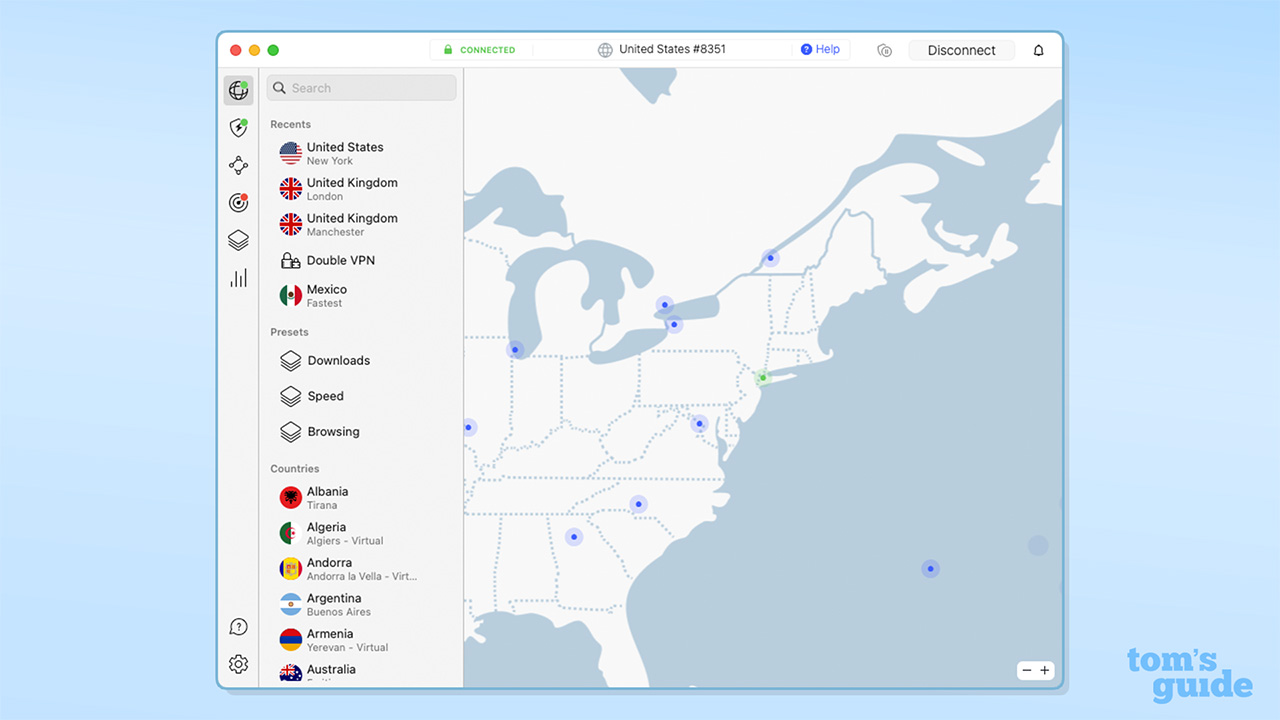
NordVPN's selection of VPN protocols is quite standard – but realistically, you don't need anything more than it offers.
NordLynx is built around WireGuard, and can deliver excellent speeds while maintaining good privacy. The vast majority of my time using NordVPN was with NordLynx. It's almost always selected as the automatic "best" protocol, and it will be the right choice for the majority of NordVPN users.
OpenVPN is a great backup. It isn't as fast as NordLynx but it offers more privacy and is better for obfuscation when trying to access more restrictive networks.
For example, the Tom's Guide office has super-secure Wi-Fi that stops many VPNs from connecting. NordLynx couldn't connect, but when I switched to OpenVPN, it was perfectly fine.
Android and Windows have access to the new obfuscated NordWhisper protocol – but it's not yet available on Mac or iOS.
Mo Harber-Lamond – VPN Editor
When we inspected the logs, every protocol delivered the advertised 256-bit encryption, and is effectively unbreakable by current tech.
The recently launched obfuscated NordWhisper protocol is only available on Android and Windows, with rollout for Mac and iOS is reportedly upcoming. Obfuscation means that the fact you're using a VPN at all is hidden, and helps VPNs connect in harsh environments.
Again, NordWhisper was enough to gain online VPN access through the restrictive Tom's Guide office network.
NordWhisper will be of most interest to people living in countries that restrict access to the internet in some way – it won't be a huge concern if you live in a freer nation.
NordVPN has a kill switch on Windows, Mac, iOS and Android but it's worth mentioning here that on Mac, NordVPN only has an "application-level" kill switch. This means it can only force-close applications if a VPN dropout is detected. It doesn't cut your entire internet connection, as would normally be the case.
Using an application-level kill switch means you may lose unsaved work in your browser if you tell NordVPN to close it in the event of a dropout. What's more, if you haven't told NordVPN to kill a certain app, it will carry on using your unprotected connection.
I hope to see NordVPN introduce a full kill switch for macOS soon.
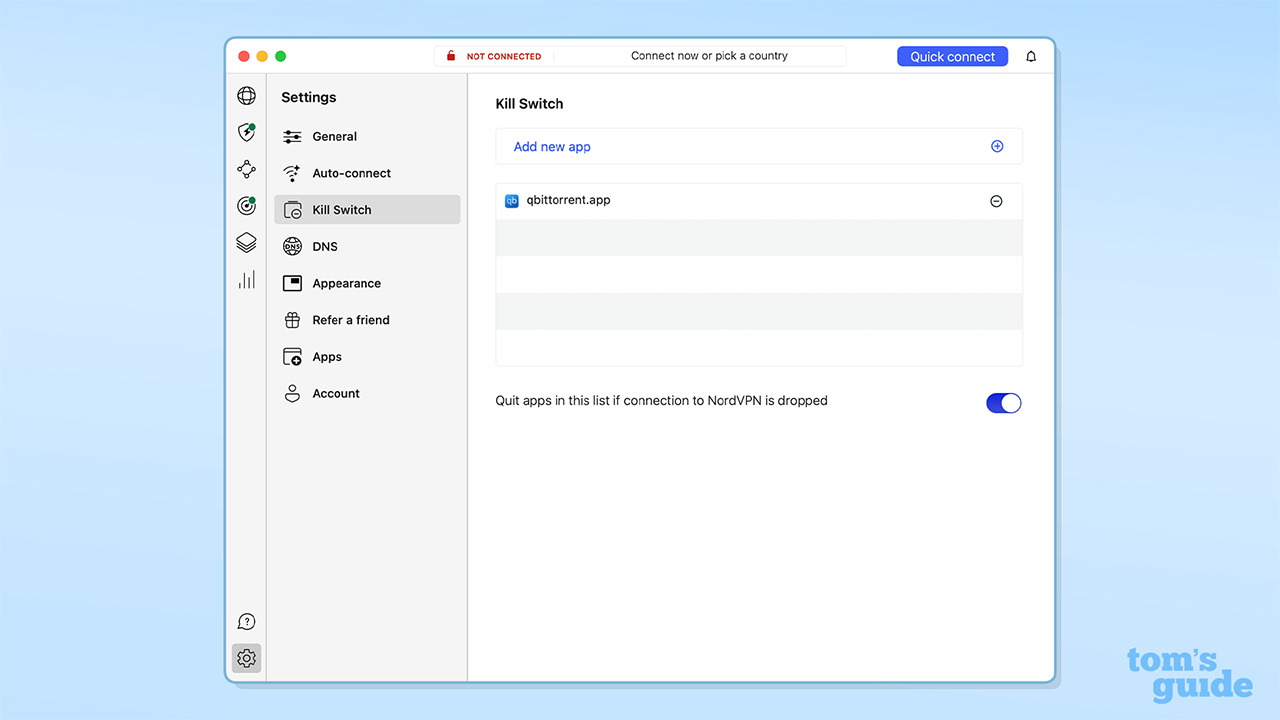
It's a similar story for split tunneling. On Windows and Android, NordVPN's split tunneling feature makes it very easy to choose which apps you want to use the VPN, and which bypass it.
However, on iOS and macOS, NordVPN has no such feature. If you want a VPN for torrenting on Mac, you might want to consider Private Internet Access, which offers split tunneling on all platforms.
It's back to good news with auto-connect, though. This is a key feature when it comes to "setting and forgetting," and is useful for beginners who want to improve their privacy.
On all platforms, you can configure the VPN to connect when you're using an untrusted network. As per usual, Windows and Android offer more flexibility here, but I'm glad to see Mac and iPhone users get something in this regard.
NordVPN's Double VPN feature is useful if you want to be absolutely certain no one is prying on your activity – and you can find out more about that in the privacy section below. It's available on all platforms and plans, and it's a solid privacy plus point.
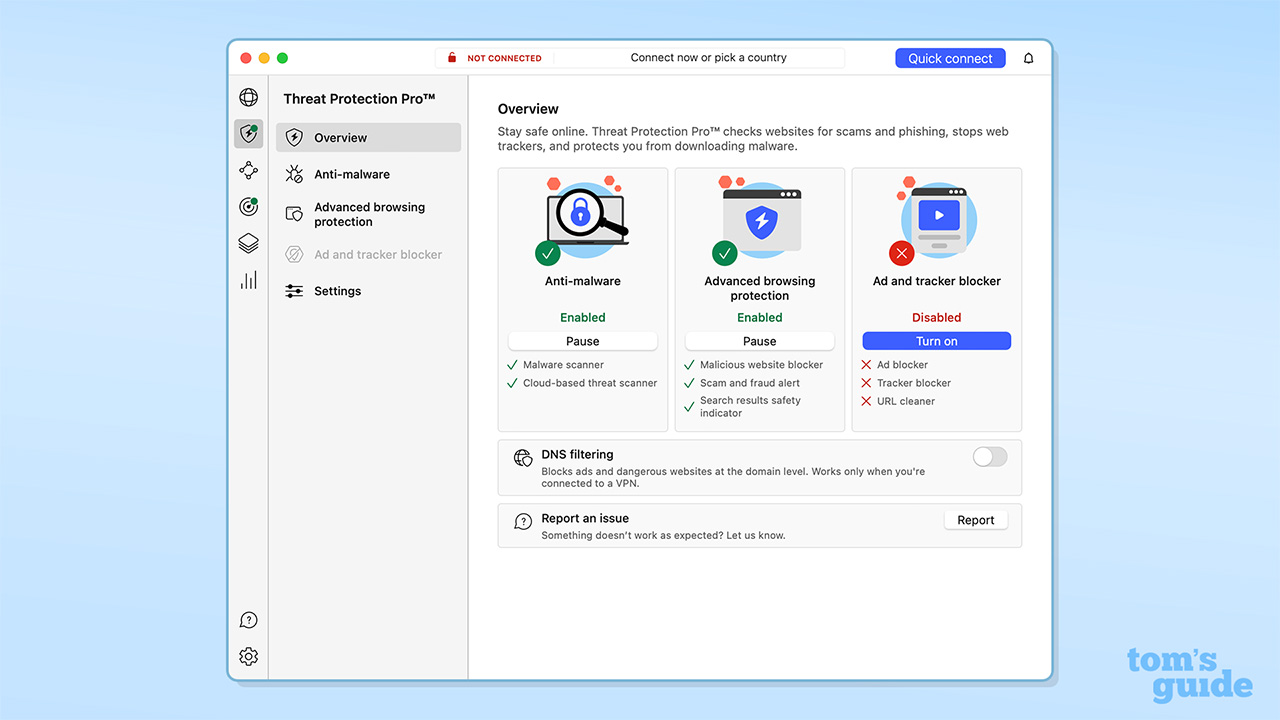
One of my favorite NordVPN features is the Threat Protection malware and browser protection, which comes in both "Lite" and "Pro" trim. Threat Protection Lite is available on all plans for free, and is a pretty standard DNS-based tool that helps detect and warn you about malicious webpages and blocks some ads.
Threat Protection Pro, though, is much more comprehensive. It's available on Plus plans and above – and only on desktop – but it's URL-based.
URL-based tools detect threats on individual pages, and block them, even though they might be hosted on legitimate domains.
For example, Threat Protection Pro is able to protect you from malicious files hosted on Google Drive or Dropbox, whereas the Lite version can only block whole domains that are entirely malicious.
In short, URL-based is more effective, and can compete with genuine antivirus suites.
I test malware protection by collecting over 100 brand-new malware-hosting and phishing pages, and trying to access them. The table below displays my results:
VPN malware protection | Phishing sites blocked | Malware sites blocked | Total sites blocked |
|---|---|---|---|
NordVPN Threat Protection Pro | 91% | 86% | 177 |
ExpressVPN Threat Manager | 76% | 0% | 76 |
Surfshark AV | 38% | 68% | 106 |
ProtonVPN NetShield | 88% | 0% | 88 |
NordVPN's Threat Protection Pro significantly outperformed every other malware-protection tool provided by a VPN in my tests. It's also been verified as the best VPN malware protection by AV-TEST, and certified by AV-comparatives.
Of course, to get access to Threat Protection Pro you need to sign up to NordVPN Plus or a more expensive tier, but it's very effective.
However, if you're mobile-first, you should reconsider. Threat Protection Pro is desktop-only and that may mean the NordVPN Plus plan isn't worth the extra outlay.
Threat Protection Pro is far more effective than similar malware-protection tools from ExpressVPN, Surfshark, and Proton VPN, but, remember, it's only available on NordVPN's desktop apps.
Mo Harber-Lamond – VPN Editor
Finally, if you're planning on torrenting you might be disappointed to find that NordVPN doesn't offer port forwarding (a niche feature that's useful for improving torrenting speeds).
P2P is supported on most servers, though, and NordVPN automatically chose a suitable server to switch to every time I selected the P2P button on the desktop app.
You don't have to do any work yourself, and I never came across any hold-ups when downloading or uploading with BitTorrent when NordVPN was active.
Below is a table outlining the different features included in each NordVPN plan, to help you decide which one to go for.
Feature | NordVPN Basic | NordVPN Plus | NordVPN Complete | NordVPN Prime |
|---|---|---|---|---|
Unlimited VPN | ✅ | ✅ | ✅ | ✅ |
Threat Protection Lite | ✅ | ✅ | ✅ | ✅ |
Threat Protection Pro | ⛔️ | ✅ | ✅ | ✅ |
NordPass | ⛔️ | ✅ | ✅ | ✅ |
Data breach scanner | ⛔️ | ✅ | ✅ | ✅ |
Cloud storage | ⛔️ | ⛔️ | ✅ | ✅ |
Dark web monitoring | ⛔️ | ⛔️ | ⛔️ | ✅ |
Credit monitoring | ⛔️ | ⛔️ | ⛔️ | ✅ |
Credit freeze assistance | ⛔️ | ⛔️ | ⛔️ | ✅ |
Credit score | ⛔️ | ⛔️ | ⛔️ | ✅ |
ID theft insurance | ⛔️ | ⛔️ | ⛔️ | ✅ ($1M) |
Cyber extortion assistance | ⛔️ | ⛔️ | ⛔️ | ✅ ($100K) |
Overall, NordVPN has all the features most people will be looking for from their VPN. Mac users miss out a little, but there's still plenty to get up and running, and advanced users have a few tweaks they can make.
NordVPN is not aimed towards very advanced users with specialist needs – there's no port forwarding, and you can't configure anything like MAC spoofing or encryption levels.
If you're not a serious tinkerer, though, it will give you everything you need – but rivals like Private Internet Access are more flexible for experts.
Score: 9/10
NordVPN server network
- No major competitor can top its 129 selectable server countries.
- Excellent spread in the Americas and Europe, with less focus on Asia.
- Every server is RAM-only, providing good privacy.
NordVPN's server network is very large, and I've found its servers to be reliable wherever they are in the world.
The exact number of individual servers changes day-to-day, because certain servers need to reboot or undergo maintenance, but the overall count generally sits at well over 8,000. More importantly, though, NordVPN has servers in 129 countries – more than any of its big rivals, with Proton VPN its closest challenger with 127 countries.
In comparison, ExpressVPN has servers in 108 countries, Surfshark in 100, and Private Internet Access in 91. Having such a robust server network is a sign that NordVPN invests heavily in its infrastructure which is a hallmark of quality VPN service.
The total number of individual servers doesn't have much of an impact on performance, but the number of countries covered definitely does. For example, many top-tier VPNs like ExpressVPN perform perfectly well with a smaller network of high-quality servers. However, if you need a VPN server in a particular country and your VPN doesn't offer one, that's a big problem.
Here's a breakdown of how those servers are dispersed. Be mindful that the countries covered by any VPN can also change day-to-day. The figures I've used here were correct at the time of writing.
Continent | Countries | Locations |
|---|---|---|
Europe | 47 | 53 |
North America | 17 | 40 |
South America | 10 | 10 |
Asia | 23 | 39 |
Oceania | 3 | 8 |
Africa + Middle East | 26 | 28 |
NordVPN offers good coverage around the world. This is one of the biggest differentiators between it and even the best free VPNs or lower-quality paid VPNs.
Its main focus is the Americas and Europe, with fair coverage across Asia and Africa. If you're reading this, it's likely you'll be well-covered by these locations, but it's worth noting some other VPNs do have slightly different spreads.
Proton VPN, for example, has considerably more server locations in Africa and Asia. Proton aims to support countries hit with censorship, so that's of little surprise. NordVPN prefers to offer the best possible service where it makes the most of its money.
I have no complaints with that choice, and a significant investment has evidently been made to provide VPN servers close to as many people as possible.
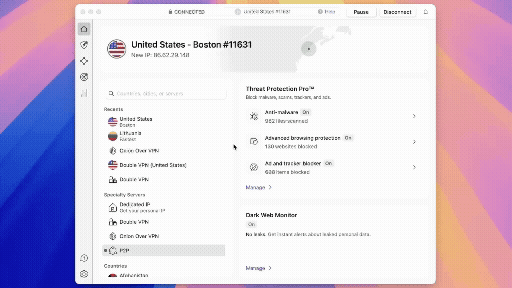
NordVPN's server infrastructure is also very solid. Every server is RAM-only. This means nothing can be permanently saved on the servers, and everything is deleted upon reboot. So, like all the best VPNs, even if a successful data request is made of NordVPN, it will have little or no user data to give.
In December 2024, Deloitte Lithuania undertook an independent audit of NordVPN, which included its regular servers, as well as Double Hop servers, Onion over VPN servers, Obfuscated servers, and P2P servers. It confirmed NordVPN's no-log claims and user-privacy credentials.
Overall, NordVPN's server network is very well optimized, and almost everyone will have a fast local server to connect to.
Rating: 10/10
Is NordVPN good for streaming and unblocking?
- Unblocked every streaming site I tested, without fail.
- Wide server range means lots of global streaming sites are available.
- Passable but not perfect for torrenting, with no port forwarding.
NordVPN has been consistently one of the most reliable VPNs for streaming for years.
NordVPN successfully unblocked every Netflix library I tested, along with Disney Plus, Amazon Prime Video, YouTube US, and other regional streaming sites like BBC iPlayer, ITV, Channel, 10 Play and 9Now.
The table below shows NordVPN's results in my streaming and unblocking tests.
Green (✅) indicates the streaming service was unblocked, first time, every time.
Yellow (⚠️) indicates the streaming service was unblocked, but we faced some difficulties.
Red (⛔️) indicates we were unable to access the streaming service.
Read how I test streaming VPNs for more detail.
Streaming site | Unblocked | Notes |
|---|---|---|
Netflix | ✅ | Unblocked UK, US, CA, AU, JP |
Amazon Prime Video | ✅ | No issues found |
Disney Plus | ✅ | No issues found |
YouTube US | ✅ | No issues found |
BBC iPlayer | ✅ | UK-based service, no issues found |
ITV | ✅ | UK-based service, no issues found |
Channel 4 | ✅ | UK-based service, no issues found |
9Now | ✅ | Australia-based service, no issues found |
10 Play | ✅ | Australia-based service, no issues found |
The thing I found most remarkable was that NordVPN didn't run into any issues through the whole testing process.
Some VPNs might be able to unblock most sites after a little trial and error – but whichever server I chose, NordVPN sailed past any blocks and got me watching immediately.
If streaming is a priority for you, you can be confident that you'll be able to watch whatever content you want, on whatever server you choose. Very few competitors can match this.
ExpressVPN and Surfshark came closest in my testing, but both had very minor issues with at least one streaming site. For example, ExpressVPN couldn't access 10Play on one of its Australian servers, while Surfshark took a couple of attempts to unblock UK streamer Channel 4.
What's more, NordVPN's Threat Protection ad blocking feature was the only tool of its kind to evade any kind of detection by the streaming sites we tested. That's rare for bundled ad-blockers, and something many dedicated ad-blocking extensions fail to do.
All in all, an impeccable display.
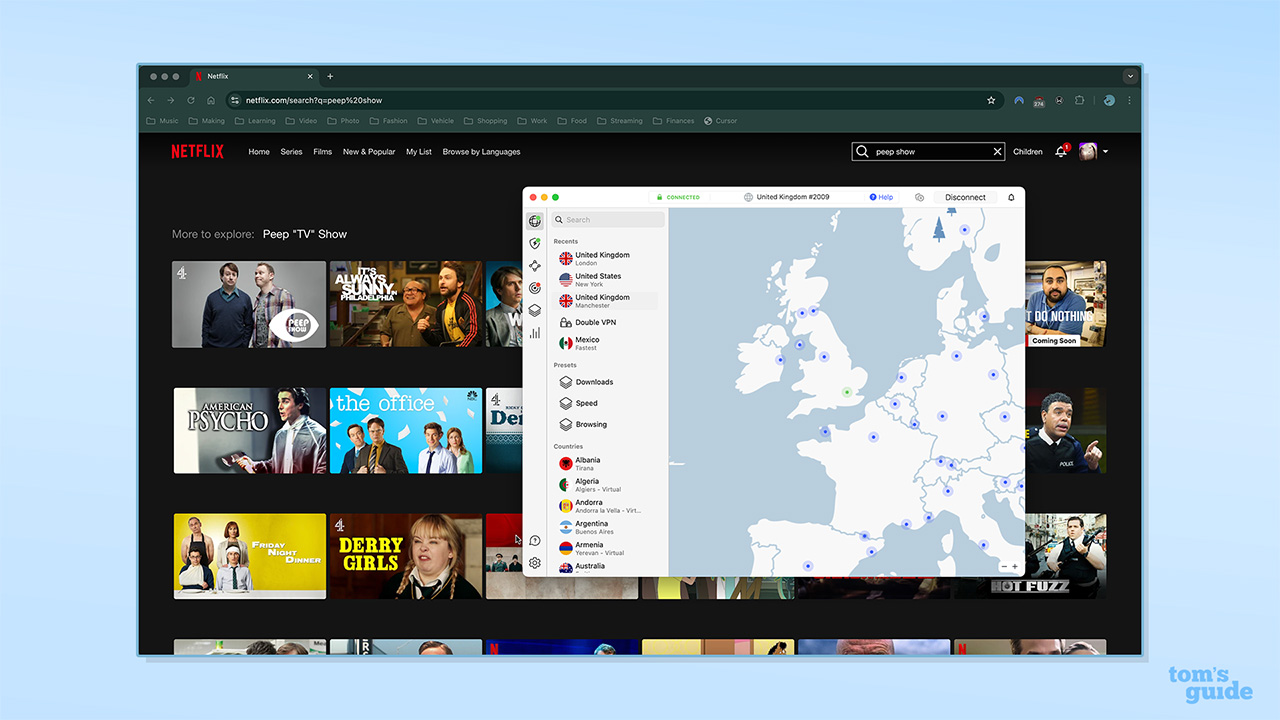
When torrenting, privacy is paramount. With an audited no-logs policy and strong encryption across the board, NordVPN gives reassurance that anything you download will remain private.
In my testing, NordVPN proved to be speedy and reliable when downloading from a variety of torrents.
As mentioned in the Privacy section of this review, port forwarding is an advanced feature that can help speed up torrent speeds – but NordVPN doesn't support it on any platform.
If you have a slower connection and want to maximize every last megabit of bandwidth, this lack of port forwarding could hold you back a little. However, this won't be a deal-breaker for anyone except seriously hardcore torrenters.
There's another small issue: not every single server supports torrenting. Again, though, this isn't a massive problem. On all platforms, the app will detect torrenting activity and switch server if necessary, and in my experience this hasn't introduced any overcrowding or lag.
Finally, Mac users might have an issue with the lack of a system-level kill switch, as mentioned above. However, just like any other VPN, you can still bind your torrent client to NordVPN's network interface for maximum security.
If you're looking for more specific torrenting-focused features, take a look at Private Internet Access or Proton VPN. If you're just interested in near-perfect streaming unblocking and decent torrenting performance, NordVPN is an excellent choice.
Rating: 9.5/10
NordVPN connection speeds
- Speeds are very good, but outdone by Surfshark, ExpressVPN and Proton VPN.
- Very low latency results in my testing.
- Good performance on slower networks, reducing impact for everyday use.
My latest speed tests show that NordVPN's performance has declined a little since I last measured it. However, there's not a lot in it, and no singular speed test can give a totally accurate prediction of how fast a VPN will be for you.
In comparison to its biggest rivals, Surfshark, ExpressVPN and Proton VPN both significantly improved in this round of testing, jumping ahead of NordVPN. Overall, NordVPN is still more than fast enough for the vast majority of uses.
Time tested + protocol | UK-UK server speed (Mbps) | UK-US server speed (Mbps) |
|---|---|---|
Morning, NordLynx | 1,157 | 662 |
Evening, NordLynx | 1,354 | 589 |
Average NordLynx | 1,256 | 626 |
Morning, OpenVPN | 1,196 | 1,050 |
Evening, OpenVPN | 752 | 664 |
Average OpenVPN | 974 | 857 |
I test VPN speeds on a Windows cloud PC connected to a 10 Gbps connection. This allows me to see how fast VPNs can really go in optimum conditions. I test morning and evening, from a variety of servers.
To try and give more well-rounded results, my colleagues and I test on other domestic networks too. These are less scientifically accurate than my lab tests, so I'm not including them in my official review tables, like the one below, but they're useful because they're closer to "real-world" results.
NordVPN's primary protocol is NordLynx, which is based on WireGuard, offers a compromise of speed and security which leans towards the former. However, NordVPN also supports OpenVPN, which is required for installing the VPN on your router, and for its obfuscated servers, and is generally the more secure and private option.
In our UK-to-UK tests, when using NordLynx, NordVPN clocked in a very fast morning result of 1,157 Mbps on my 10 Gbps test line. In the evening of the same day, this peak increased to 1,354 Mbps.
In my UK-to-US lab tests, NordVPN was slower overall, but more consistent, with an average speed of 626 Mbps. In similar tests, ExpressVPN and Proton VPN were faster. Interestingly, though, the fastest VPN from last year's testing, Surfshark, lagged behind.
OpenVPN speeds are becoming less and less important thanks to the widespread adoption of more modern protocols like WireGuard and WireGuard–based options like NordLynx. However, it's still a crucial protocol for the most sensitive of uses, so I test it all the same.
Despite being a traditionally slower protocol, when running UK-to-UK with OpenVPN, NordVPN's speeds were fast. With an average of 974 Mbps, it was quicker than Proton VPN (240 Mbps) but a tad slower than ExpressVPN (1,038 Mbps) and Surfshark (978 Mbps).
For my UK-to-US results, NordVPN's OpenVPN speeds topped the charts, averaging 857 Mbps. ExpressVPN recorded 808 Mbps, Surfshark clocked a somewhat disappointing 430 Mbps, and Proton VPN lagged behind with 173 Mbps.
Despite WireGuard's popularity and widespread adoption, OpenVPN still has its users. If you're one of them, NordVPN is a reliable option.
Beyond a certain point, latency will have more of a tangible effect on your connection than download or upload speed.
In my tests undertaken on domestic Wi-Fi, results were impressive.
When using the recommended server and a Wi-Fi connection that tested at around 820 Mbps with no VPN active, NordVPN delivered speeds of around 620 Mbps.
The decrease in speeds I saw here is in line with other VPNs I tested, and shows that NordVPN can deliver very good speeds in real-world situations.
On a slower connection that fluctuates throughout the day between 30 and 60 Mbps, NordVPN delivered peak speeds of 43 Mbps. So, even on slower networks, NordVPN is efficient and doesn't have too much of an impact.
Provider/plan | UK-UK download speed (Mbps) | UK-US download speed (Mbps) |
|---|---|---|
NordVPN | 1,256 | 626 |
Surfshark | 1,615 | 355 |
ExpressVPN | 1,479 | 1,374 |
Proton VPN | 1,521 | 1,242 |
Private Internet Access | 621 | 350 |
Windscribe | 840 | 50 |
Finally, latency is an important metric to consider. Latency is how quickly the signal travels from your device to the server, and back again, and high latency can be detected by actions not registering until a noticeable amount of time has passed. This is often referred to as "lag."
When connected to the recommended server, I measured an average latency of 17.2 milliseconds (ms). When connecting from the UK to the US, I measured an average latency of 82 ms.
Proton VPN (14.2 ms), ExpressVPN (13.6 ms) and Windscribe (11 ms) scored better on short-distance connections. ExpressVPN also bested NordVPN for long-distance latency scores (72.1 ms) but NordVPN outperformed every other provider.
Low latency is essential for gaming, and this is one of key reasons why I rate NordVPN as the best VPN for gaming.
Provider/plan | UK-UK latency (milliseconds) | UK-US latency (milliseconds) |
|---|---|---|
NordVPN | 17.2 | 82 |
Surfshark | 21.7 | 171 |
ExpressVPN | 13.6 | 72.1 |
Proton VPN | 14.2 | 90.6 |
Private Internet Access | 18.3 | 82.1 |
Windscribe | 11 | 92 |
Something to remember here is that these download speed results are all more than fast enough to support everyday tasks.
For example, streaming 4K Netflix only requires around 25 Mbps, and NordVPN's slowest result out of all my lab tests is five times as fast as this. Its best real-world test is more than 40 times faster than you need to stream 4K.
Unless you're downloading hundreds of gigabytes a day, you won't feel any tangible difference between using a VPN that tops out at 800 Mbps compared to one that has peak speeds of double that. If you only have a 100 Mbps connection, you'll never be able to go any faster, VPN or not.
Overall, NordVPN is more than fast enough for almost any conceivable use-case. However, if you're looking for absolute peak speeds – and have the gear to match – there are marginally better choices available.
Rating: 9/10
NordVPN privacy and security
- Zero privacy issues detected in my testing.
- Multiple audits provide reassurance NordVPN is doing what it promises.
- Advanced tools like Double VPN and Onion over VPN are very useful for those who need absolute certainty that their activity is private.
NordVPN offers an excellent level of privacy, and in my testing I found no issues whatsoever with the apps, privacy policy, or wider infrastructure. The no-logs policy has been audited multiple times – with good results – as has the server network.
Feature | Status | Notes |
|---|---|---|
No-logs policy | Present, audited. | Last audited – for the fifth time – in February 2025. |
Server infrastructure | RAM-only, audited. Some first-party owned. | Last audited October 2022. |
Standard encryption | AES-256-GCM + 4096-bit Diffie-Helman key (OpenVPN); ChaCha20 + Poly1305 (NordLynx). | Industry standard. |
Post-quantum encryption | All platforms (NordLynx only). | Not available when using OpenVPN, obfuscated servers, Meshnet, Dedicated IP. |
Open source | No. | Row 4 - Cell 2 |
Kill switch | Windows, macOS, Android, iOS | Some variations, Mac app is application-only. |
Transparency report | Yes, quarterly. | Warrant Canary is being phased out. |
NordVPN's no-logging policy states that it does not record your personal IP address, the IP address of your destination, or your browsing activity. It also does not store your DNS requests, what files you download, or the amount of data you use.
Here's a direct quote:
"Nord guarantees a strict no-logs policy for NordVPN Services, meaning that your internet activity while using NordVPN Services is not monitored, recorded, logged, stored, or passed to any third party. We do not store used bandwidth, traffic logs, IP addresses, or browsing data. From the moment a NordVPN user connects to one of our VPN servers, their internet data becomes encrypted."
NordVPN isn't truly zero-logs – I'm not aware of any VPN that is – and as such, it does maintain a list of usernames, and records connection timestamps to enforce its policy of a maximum 10 simultaneous connections.
It also stores the last time you used the service. However, none of this can be used to link you back to your online activity, and NordVPN has never given evidence in court that has contributed to someone's conviction.
We don't have to take this policy at face value, either. NordVPN's no-logs policy is annually audited by a third party – most recently in February 2025 by Cure53 – and these have all come back with results that show NordVPN is doing what it says it is.
All of NordVPN's servers are RAM-only, which means everything on the server is deleted every time it powers off. This is a positive for a few reasons.
Firstly, any keys or logs stored on the server are deleted, meaning this sensitive information cannot be saved permanently. Secondly, if a server is ever compromised and configurations are changed, upon reboot these changes will no longer be present.
Overall, RAM-only servers are a good sign – most top-tier VPN providers use them, or are in the process of transitioning to them entirely.
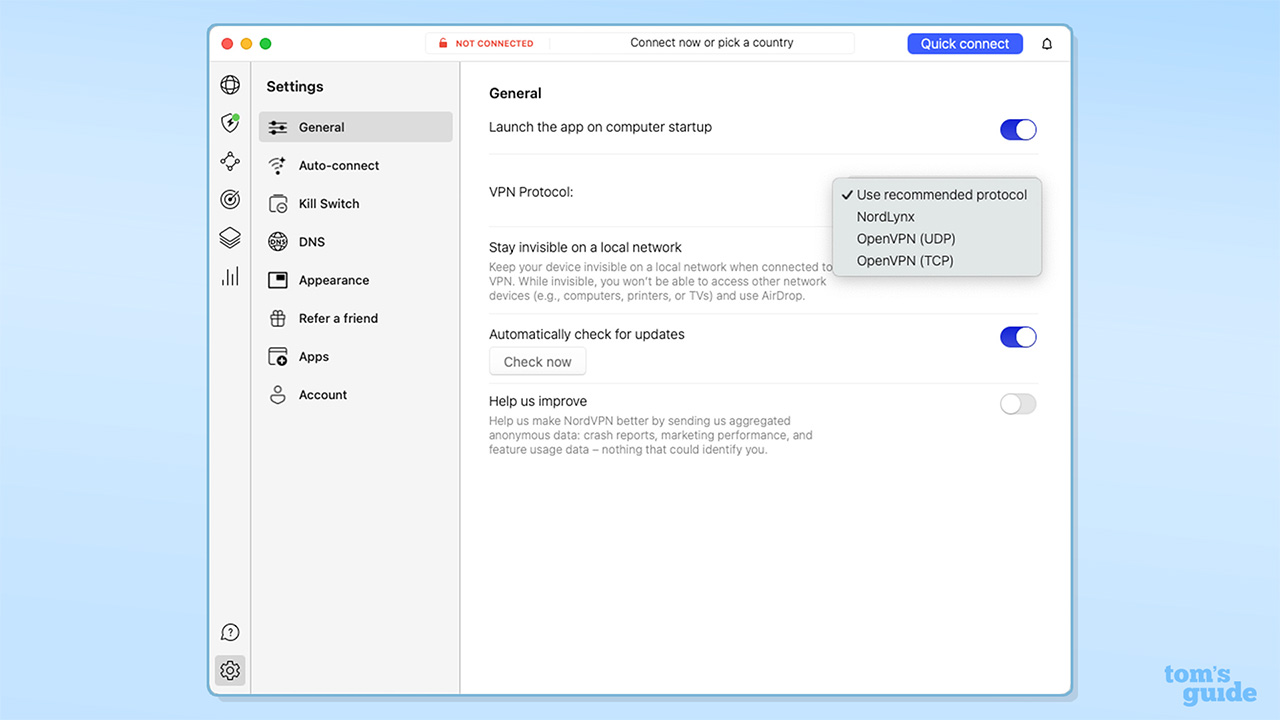
Encryption is at the heart of any VPN, and NordVPN's is good. OpenVPN uses AES-256-GCM combined with a 4096-bit Diffie-Helman key. This isn't anything special – many applications and VPNs use the same – but it's tried and tested, and incredibly secure. The same goes for NordLynx, which uses ChaCha20 combined with Poly1305 authentication.
When I checked the logs, I found that NordVPN was encrypting traffic in exactly the way it claimed. All good stuff.
Post-quantum encryption (PQE) is trickier to test, because I don't have access to quantum computers to do so. However, NordVPN does offer it, with support on all devices announced in May 2025.
It's important for futureproofing your activity, and is intended to avoid store now, decrypt later (SNDL) attacks, which may occur when current cryptography is able to be broken by quantum devices.
NordVPN does have a couple of limitations here, though. Firstly, PQE is only available when using NordLynx. So, if you choose to use OpenVPN, or you select "automatic protocol" and the app selects OpenVPN, PQE will switch off. This is avoidable by unchecking "automatic protocol," and always using NordLynx.
Secondly, PQE can't be activated if you use a Dedicated IP, or when Meshnet is active.
That aside, NordVPN's implementation of PQE is robust, and better than many of its rivals. I hope to see it expanded in the future.
When testing NordVPN's kill switch, I was unable to force it to leak my real IP address, no matter what I did.
Mo Harber-Lamond
I test VPN kill switches in a number of ways – stopping low-level processes, interfering with connections, even unplugging the router. All of this is intended to find out how reliable a kill switch is at cutting your internet when the VPN drops out.
On all platforms, NordVPN's kill switch was very effective at preventing IP leaks no matter what. As mentioned above, though, Mac users miss out a little due to the kill switch only closing certain applications when the VPN drops – not cutting the internet connection altogether.
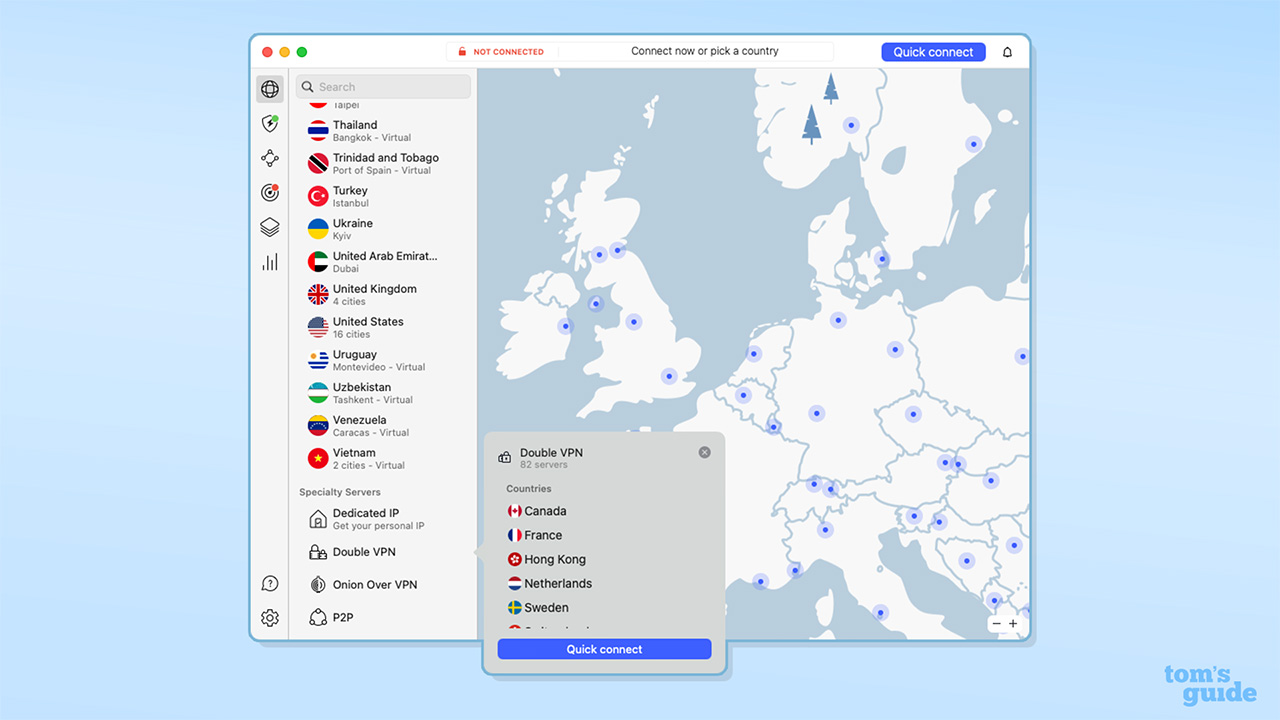
There are a few interesting extra features that you can enable to improve privacy in certain situations.
Double VPN sends traffic through two individual servers. This means that neither server can see both your real IP address and your destination – meaning that you can never have your identity linked with your activity, even if one of the servers is compromised.
When I spent some time with Double VPN active, I found that it did impact my connection. Download speeds dropped to around half of my regular speed, which isn't a huge issue if your base connection is very fast, but could become quite troublesome if it's not.
I also noticed some lag – a result of increased ping time – when loading pages. This was inevitable, because my connection physically traveled further. However, I'd recommend only people who really need to use Double VPN should use it – for example, warzone journalists, or those in countries that have severe web restrictions.
Double VPN also has a limitation: there are only a dozen or so preset routes between servers you can take. Surfshark's Multi Hop far outdoes NordVPN's Double VPN here, allowing you to use any two server locations of your choice, giving much more flexibility.
Proton VPN, on the other hand, has its Secure Core servers, which are physically highly secure – think ex-military bunkers – and located in either Sweden, Switzerland, or Iceland.
NordVPN can't quite match up to that – but this won't matter to the vast majority of people.
Onion over VPN is more unusual, and NordVPN is the only VPN I recommend that offers it. Essentially, it's a more extreme version of Double VPN which substitutes a second VPN server with the Onion Network.
The Onion Network is made up of volunteer-run "nodes," and offers heightened privacy by adding many steps between you and your destination. This is usually available through the Tor Browser, but can be susceptible to malicious nodes. NordVPN adds a VPN into the mix, meaning you benefit from the Onion Network's nodes while protecting yourself from the risks they present.
However, it comes with significant drawbacks. When I tried using a few of NordVPN's Onion over VPN servers, I found my connection slowed to a crawl, to the point I often gave up on sites loading at all – something anyone who has used the Tor Browser will be familiar with.
For day-to-day activities, it's near-unusable. I'd recommend almost everyone use either regular servers, or Double VPN, but it's a useful tool for very niche situations.
Double VPN and Onion over VPN are niche – but having them on hand shows that NordVPN is willing to invest in privacy features that relatively few people use.
Mo Harber-Lamond
Overall, there are very few complaints to be made about NordVPN when it comes to privacy. A minor quibble I have is the fact that all of its apps – except Linux – and NordLynx are closed-source.
This means that we have to rely on trust and, where available, the results from independent audits to verify that NordVPN doesn't contain any vulnerabilities.
Thankfully, alongside the no-logging audit from February 2025, NordVPN has undertaken 11 other audits. These have inspected its apps on all major platforms, its API and web services, Threat Protection, and its browser extensions.
Barring open-sourcing everything, this is as good as it gets for a VPN company proving its claims.
Rating: 9/10
NordVPN apps
- Apps on all platforms have been very stable in my use.
- Full Linux GUI is a welcome addition.
- Multiple versions of the Mac app introduces confusion, and no split tunneling on this platform, either.
NordVPN's apps are easy to use across all platforms. However, on mobile, I found the apps a little cramped. That's not a huge issue, but top rival ExpressVPN does have simpler, cleaner applications, especially on smaller devices. That said, NordVPN's apps are stable, intuitive, and very good overall.
Operating system / browser | NordVPN support | Download via |
|---|---|---|
Windows | ✅ | Website |
Mac | ✅ | Website, App Store |
Android | ✅ | Play Store, APK via website |
iPhone | ✅ | App Store |
Linux | ✅ | Website (full GUI) |
Amazon Fire TV Stick | ✅ | App Store |
Android TV | ✅ | App Store |
Apple TV | ✅ | App Store |
Router | ⚠️ | Website (on desktop), manual setup only |
Chrome | ✅ | Chrome Web Store |
Edge | ✅ | Edge Add-ons |
Firefox | ✅ | Firefox Add-ons |
As you'd expect from a leading VPN, NordVPN has an app for almost every platform. Most people will use either a desktop or mobile app primarily, so I'll focus on those first.
NordVPN's Windows app is smartly laid out. The home screen allows quick connection to suggested servers, and shows statistics on your usage. I find it useful to keep tabs on how long I've stayed protected for. You can also quick-connect to an automatic server from this screen.
The server screen is dominated by a large map. Personally, I find scrolling the alphabetized server list on the left an easier way to select my server. However, for one of our user testers, who is dyslexic, the map was more intuitive.
Threat Protection, Meshnet, and Dark Web Monitor are tucked away in tabs. It's a neat and effective way of organising NordVPN's plethora of features.
For example, when setting up the kill switch to test it, all I had to do was click on the cog icon, and enter the "Kill Switch" submenu. The different varieties of kill switch were easy to set up. The same goes for other features like auto-connect on untrusted networks – something I always like to activate if I have the choice.
In use, the Windows app feels well-optimized, and didn't put significant strain on my laptop. Connections took no more than a few seconds to establish, and I experienced no bugs to speak of.
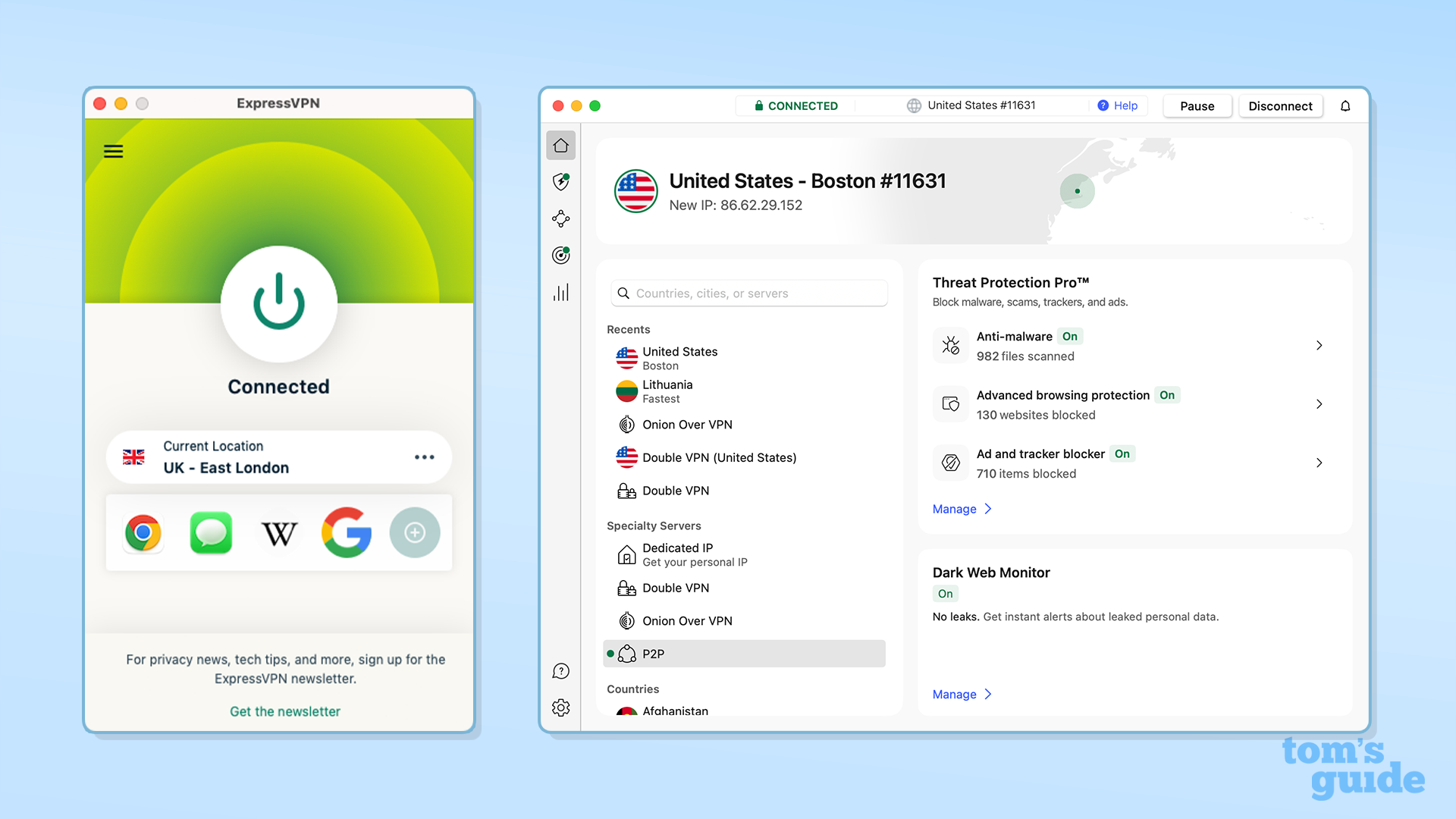
Compared to ExpressVPN and Surfshark, NordVPN's apps do initially appear more complex, but its fuller interface arguably makes it easier to find the extra features and settings you're looking for.
It comes down to preference – whether you want minimalist simplicity, or more tools readily available – and I prefer the latter.
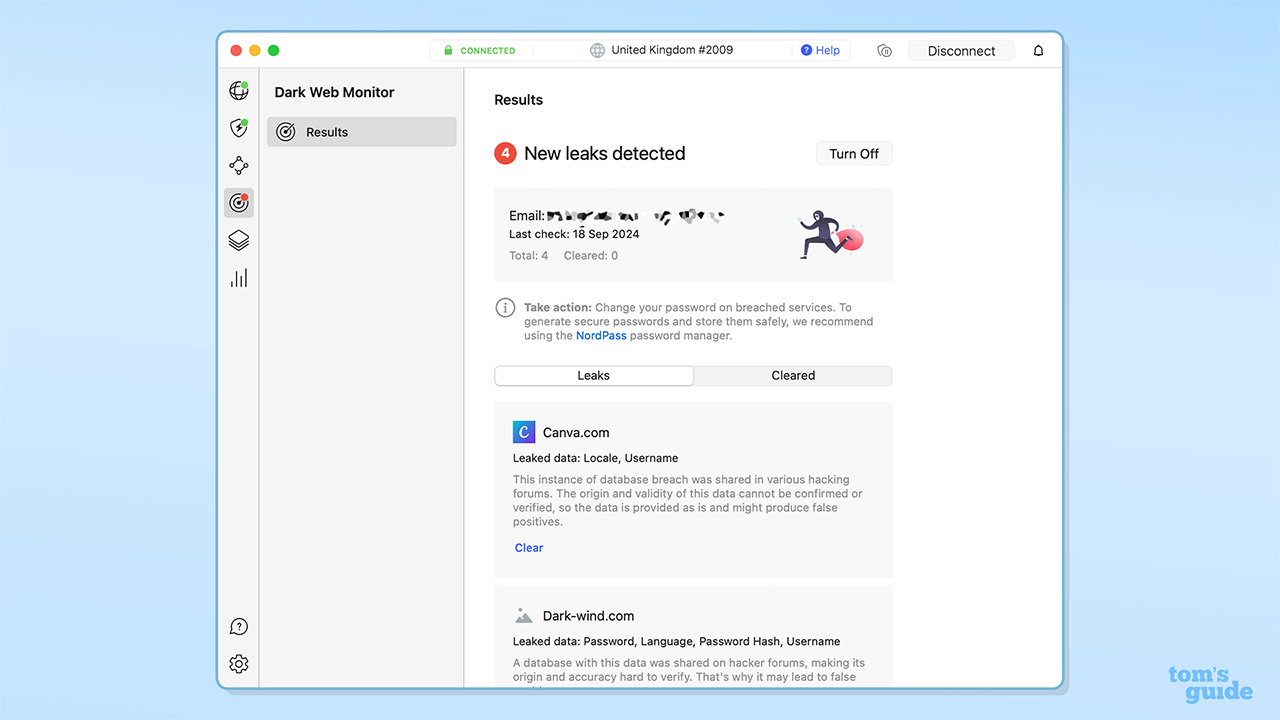
Image – Dark Web Monitor allows you to protect yourself from data breaches and leaks
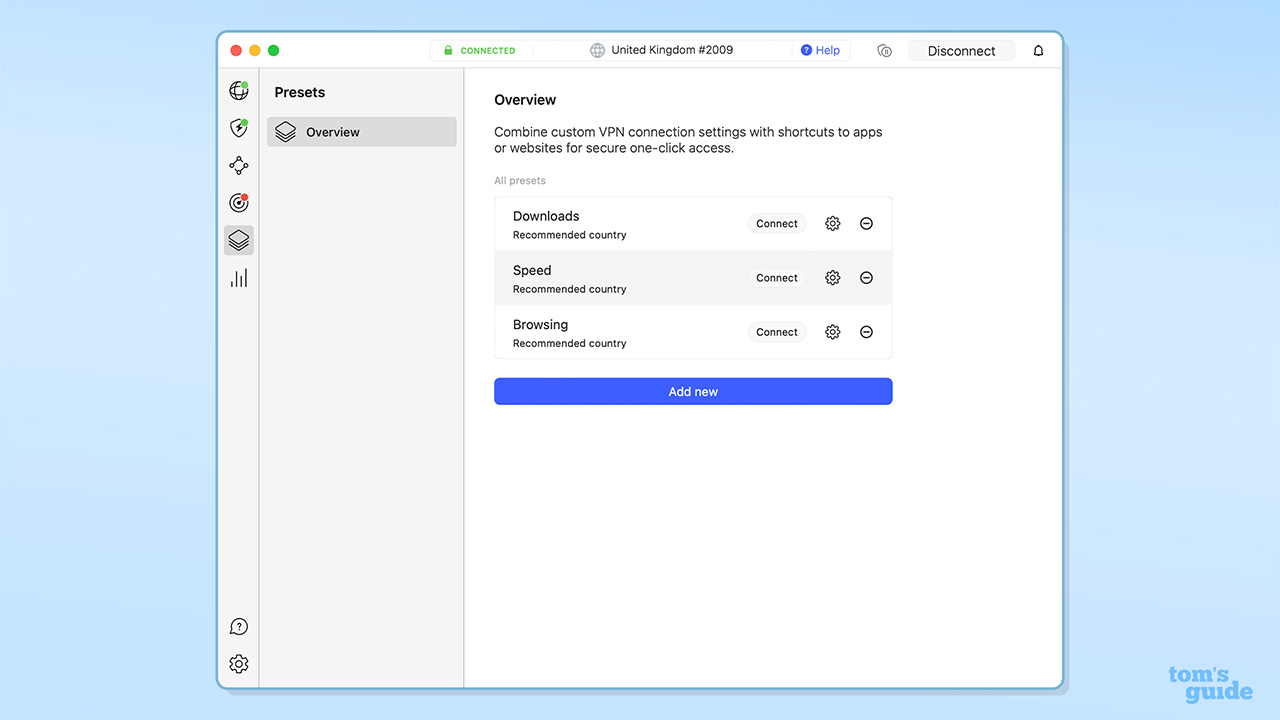
Image – Presets allow you to select which servers you use for certain tasks
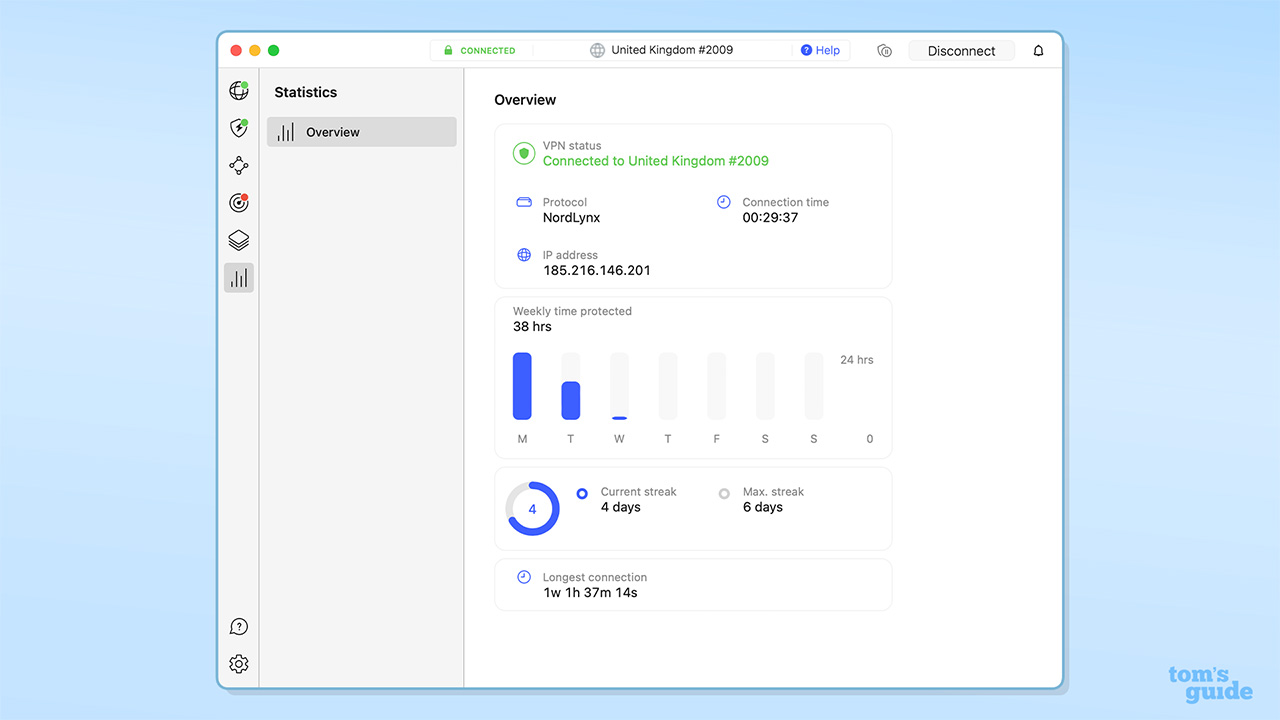
Image – You can check on your connection statistics as well
In the latest version of the Mac app (Version 9.0.1), the map has been completely removed. It has been replaced by the Dashboard, which is similar to the home screen of the Windows app. This gives you easy access to everything you need to get started – quick connect, servers, settings, Threat Protection Pro, Meshnet and Darkweb Monitor.
Having known NordVPN's map for so many years, it's odd to see it go – but I can't deny that this update has made it easier to access everything else NordVPN offers.
Elsewhere, the macOS application is very similar to the Windows version – and if you're moving between the two, there's no learning curve.
Something to be aware of, though, is that the macOS apps differ depending on where you've downloaded them from.
Download directly from the website, and you'll have full control over DNS settings, and can choose whether or not to stay invisible on local networks. If you download from the App Store, these settings aren't available.
I'm not sure why this is the case but I'd recommend downloading directly from the website to get the fullest experience. Just make sure you're downloading from the legitimate NordVPN website, and not a copycat. Sadly, neither macOS app supports split tunneling.
Again, just like the Windows app, the macOS app is lightweight and feels very snappy to use. I found connections are usually established within a second of two.
Finally, NordVPN's Linux VPN app has recently been upgraded, and now a full GUI (graphical user interface) is available. This means that Linux users no longer have to work in the command line to connect.
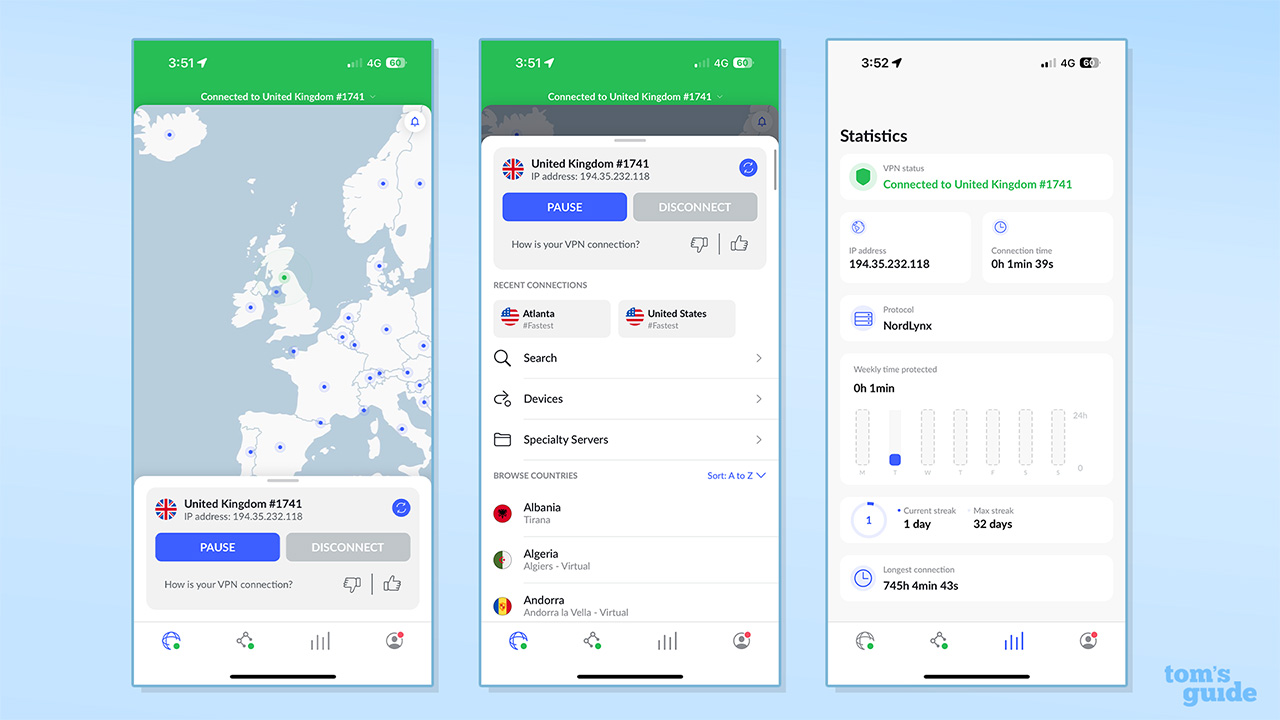
While both NordVPN's Android VPN and iPhone VPN apps are strong, there are a couple of missing features. Hop back to the features section of this review to compare each platform.
On both mobile operating systems, the map interface remains a core feature, but it's harder to use on a phone. For example, if you're in the UK and want to connect to the US, when using the map it takes a good couple of swipes to get across the Atlantic Ocean before you can choose a server.
Compared with just using the server list, this is time-consuming and simply not as pleasant to use as ExpressVPN, for example.
Otherwise, NordVPN's mobile apps feel very well-built. Connections only take a couple of seconds to establish, and when changing between Wi-Fi and cellular data, I never experienced any drop-outs.
What's more, both the iOS and Android apps fit in with the respective ecosystem aesthetically. The calm, sombre tone doesn't stand out too much, and they're very good to use.
So, despite some omissions, NordVPN still offers some of the best mobile VPN apps available. Very few rivals include the features that NordVPN has left out.

Image – NordVPN's Fire TV Stick app is laid out very differently

Image – Selecting a new location is simple
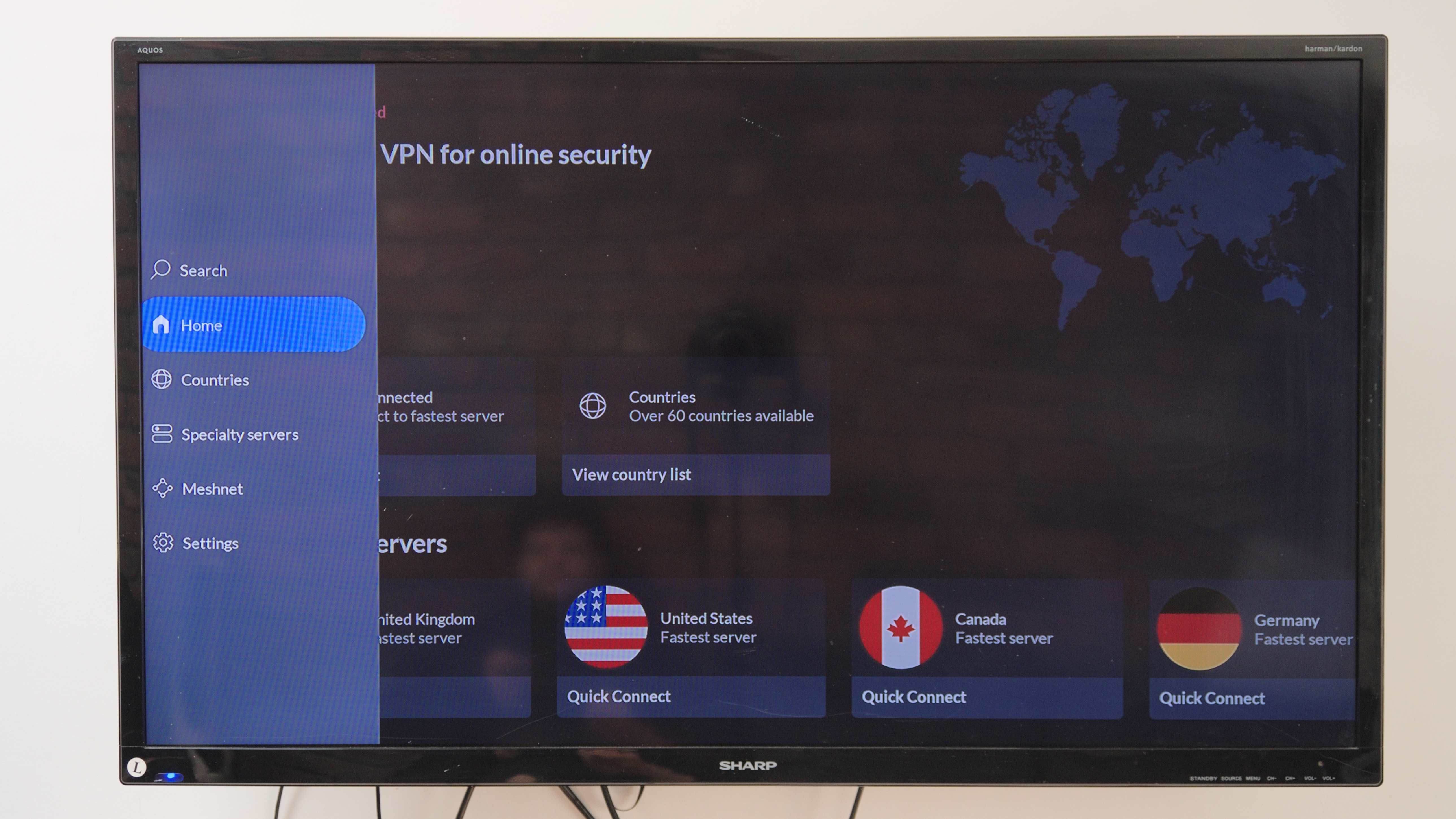
Image – There are plenty of features available
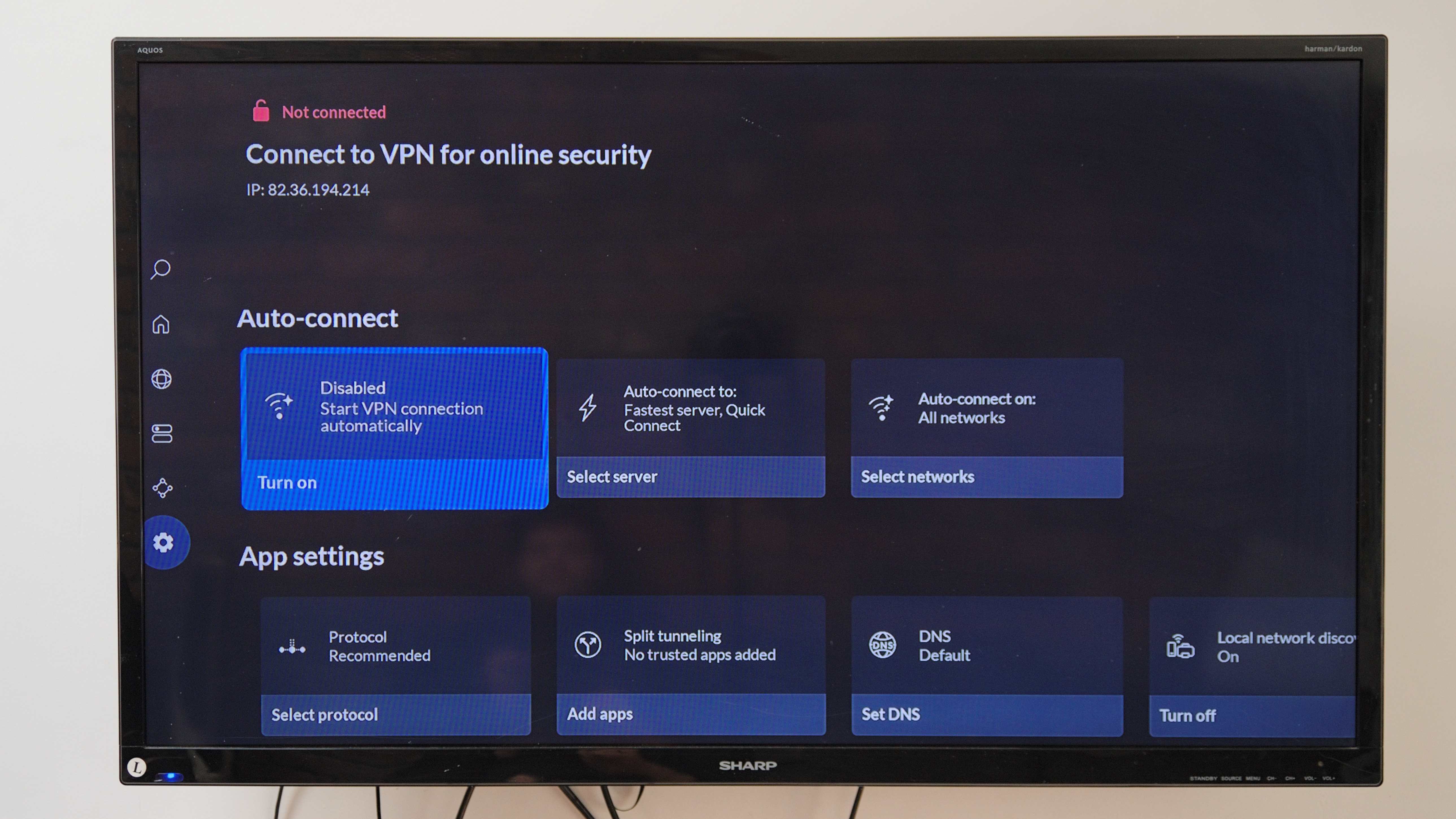
Image – Not a lot is left out despite the change in interface
NordVPN was one of the first VPNs to introduce a native Apple TV app back in 2023. Only recently have some competitors caught up to this and, in the meantime, NordVPN's Apple TV app has matured into a slick-feeling bit of kit.
Something I noticed when testing NordVPN on a wide range of devices is that on TV-based platforms – Apple TV and Amazon Fire Stick – the layout is very different.
Clearly a map wouldn't work here, with no mouse or touchscreen inputs, so NordVPN has opted for a super-basic, block-based approach. It's not the prettiest, but after using it to stream some overseas Netflix content, I can confirm that it's very effective.
On both platforms, it eliminates the need to type words with your remote as much as possible. Setup is done via a QR code – just scan it with a smartphone that has NordVPN installed, and it fast-tracks the installation process. Servers are selected by scrolling.
If aesthetics really matter to you, it might be worth going for Surfshark, which is more polished on these devices, but NordVPN's unrivalled streaming performance should put it high on your shortlist.
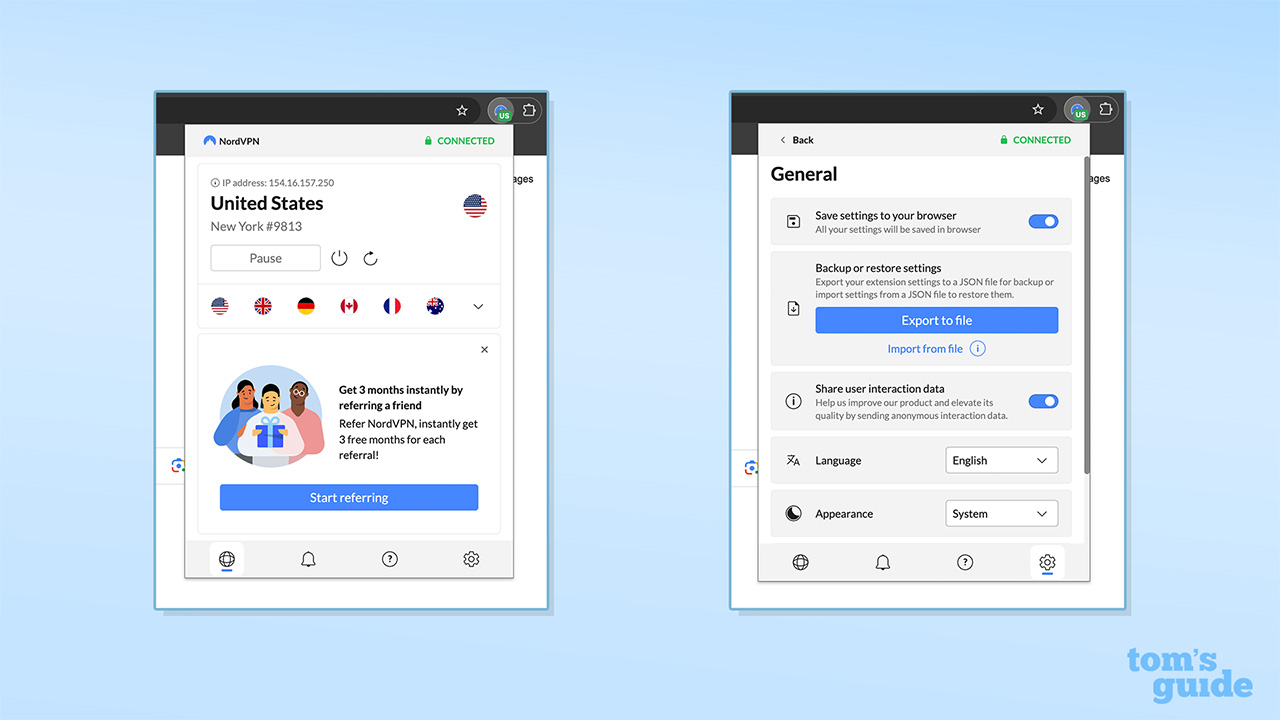
Finally, we get to NordVPN's browser extensions. These are great if you can't install software directly on your device, which is often the case with work laptops. All you need to do is add the extension from your browser's store – no app needed.
First off, beware that NordVPN's browser extensions are proxies – they can change your IP address, but only encrypt your browser traffic. Anything else – for example, your torrenting client or a game – won't be encrypted.
There are extensions available for Chrome, Firefox, and Edge, and they're remarkably powerful with features like split tunneling, a kill switch, and WebRTC blocking. In fact, I rate NordVPN as the second-best Chrome VPN extension.
However, unlike alternatives like Windscribe's free VPN extension, you do need to pay for a NordVPN subscription to use the extension.
Rating: 9/10
NordVPN ease of use
- Intuitive, but ExpressVPN and Surfshark are better for total beginners.
- Notifications can only be toggled on or off, not customized – and this means marketing messages creep through.
- Recent update to the interface is a big improvement.
NordVPN's apps don't have any superfluous imagery or gimmicks. They're businesslike and to-the-point.
Features like one-click connection to a predetermined server and auto-connect on certain networks takes any brainpower out of the equation. If you're just looking for privacy on potentially dodgy networks, you can set up the apps to work without you doing anything at all.
It's worth noting that NordVPN's approach to notifications could do with some refinement. Unlike some other apps, NordVPN's notifications can only be toggled on or off – there's no tailoring.
This means that if you want notifications on whether the app has successfully connected – something most people do want – you're also subjected to marketing notifications about new deals – something nobody wants. For a long-term user, this can get tiresome.
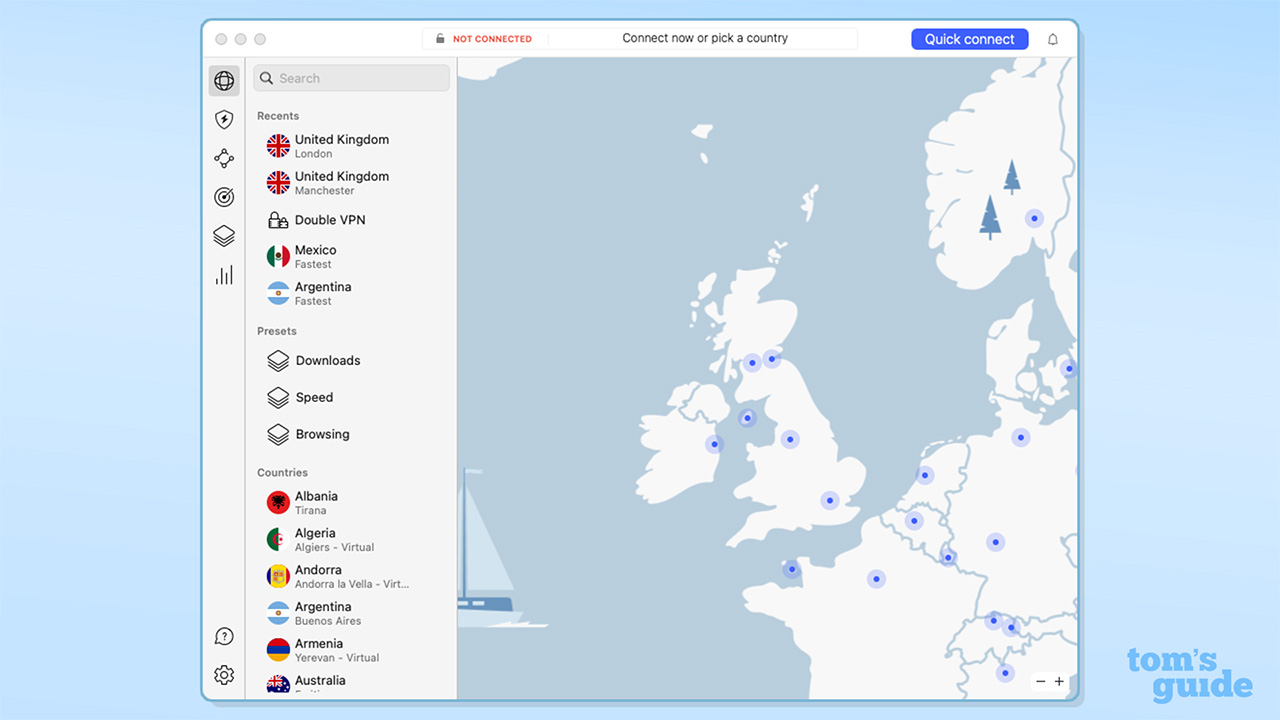
Setup is remarkably easy, too. Open up the file you've downloaded, and follow the simple wizard that gets you started. You'll need to log in and allow some system permissions to activate the VPN, but beyond that, it's ready to go right out the box.
On mobile, it's a simple job of downloading from your respective app store. The NordVPN website can direct you to this if you're worried about downloading a copycat version.
From there, you'll need to accept permission to create a "VPN Configuration." This is standard for any VPN on iOS and Android, and NordVPN gives a clear explanation of what it is.
Notably, NordVPN's iOS app does not present you with the dreaded "Allow app to track your activity across other apps and websites" pop-up. This is good, and means it's definitely sticking to its principles.
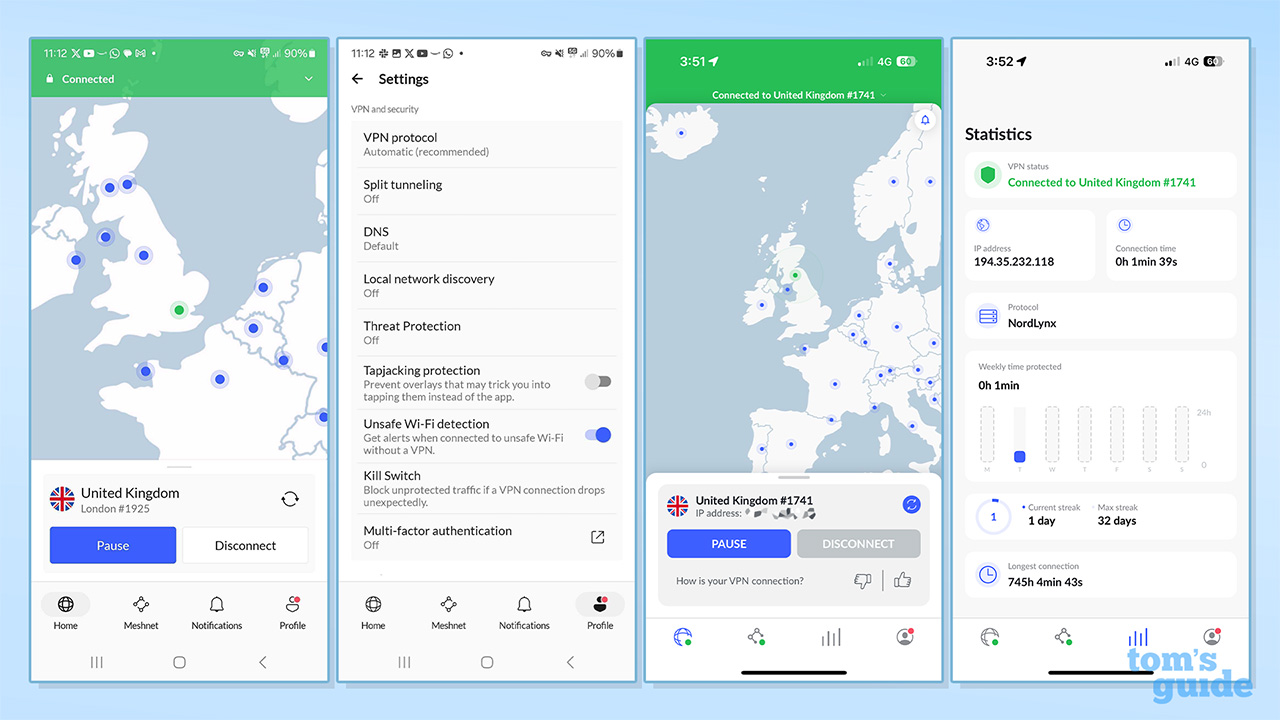
Compared to some rivals – notably ExpressVPN and Surfshark – NordVPN is marginally more complex to use. For example, the tabbed interface does mean there are a lot of elements permanently visible in the app. This doesn't bother me – I actually appreciate how easy it is to find these advanced features – but it may bother you if you prefer very simple apps.
If that's the case, Surfshark and ExpressVPN are both more tailored to beginners. However, I think the vast majority of people – techy or not – will be able to navigate every one of NordVPN's apps just fine.
Rating: 9/10
Why is NordVPN based in Panama?
I mentioned earlier that NordVPN is "based in Lithuania, but operates out of Panama," and there's a good reason for this.
Besides any potential tax benefits, having Panama listed as NordVPN's headquarters means that it is not subject to the strict data collection and retention laws that are found in the EU, US, and many other jurisdictions.
This means that NordVPN can collect less data from its users while staying within the law, in turn allowing a stronger no-logs policy, and a more private service overall.
Many other VPNs engage in the same practice – ExpressVPN is based in the British Virgin Islands, for example – and it's a net gain for the customer.
NordVPN reputation
- The echo of 2018's breach lives on, but serious steps have been taken to avoid a repeat performance.
- Spotless reputation for never storing user data, or sharing it with authorities.
- Legal issues regarding pricing model.
Historically, NordVPN has been a very reliable service, with few major incidents affecting its users. Looking at customer satisfaction websites like Trustpilot can give a reasonable idea of a company's reputation, and NordVPN's 4.2/5 score is very good – especially when you consider those leaving negative reviews are often a vocal minority.
That's not to say that NordVPN has a perfect record. Long-time privacy advocates may remember 2018's server breach which was made even more awkward due to the time it took NordVPN to acknowledge it.
However, that was over six years ago, and since then we've seen no evidence of any other privacy issues at all. In fact, this event kickstarted NordVPN's commitment to independent audits and a movement towards RAM-only servers, which are both good things.
NordVPN has also had a busy 2025. Post-quantum encryption was introduced across the board in May, we've seen at least two audits, covering the no-logs policy, and apps and extensions, and Threat Protection Pro has been certified as the best VPN anti-phishing tool for the second time.
However, it hasn't been entirely rosy. NordVPN has come under scrutiny for its morally grey business practices, and is currently embroiled in a class-action lawsuit regarding its pricing and deceptive renewal structure.
In short, I think it's clear that NordVPN is a very secure VPN and can be trusted to never store or share your data. However, its record isn't entirely spotless, and it may take a few more years to earn back maximum trust.
Rating: 8/10
NordVPN customer support
- Live-chat agents are very helpful, and useful for quick fixes.
- Written articles are good, but some could use expansion.
- Email support was excellent, offering genuinely helpful and personalized advice – but be prepared to wait a few hours.
Like almost all top-tier VPNs, NordVPN has a number of channels available for customer support. When I tested them out, every agent I spoke to was polite and helpful. The written articles are good, but some lack a little depth – and this could be an issue for absolute beginners.
Support option | Our experience | Rating |
|---|---|---|
Live chat | Quick to reply, and generally helpful. While one of our niche queries couldn't be solved, we received a follow-up over email. | 9/10 |
Good for more detailed issues. Not as quick to respond as live chat, but generally more in-depth responses. | 9/10 | |
Written support | Good, comprehensive articles on most topics. Not quite as well-written as ExpressVPN's, but better than many smaller providers. | 8/10 |
Telephone support | Not available | N/A |
NordVPN has a few different channels of support, and when I threw a number of basic and technical questions at them, they held up very well.
The knowledgebase or FAQ section is the first port of call. For most common problems, NordVPN has a written article telling you how to solve it.
The quality of these articles is generally good, although some need updating, and others just aren't quite comprehensive enough. For example, the article outlining how to improve speeds on Android is incredibly brief. However, they largely do the job.
The live chat is generally better suited to simpler questions that you can't find the answer for by searching. Every time I raised a query, I was sent through to a real human within a couple of minutes. This is excellent, and if it's something quick and easy, you should find your answer in no time at all.
Next, I tested out the email support. Here, I sent through a more complex technical question, and NordVPN took around 18 hours to respond. That's not great, but it's certainly not the worst I've seen.
What was really impressive was the quality of the response. Instead of focusing on all the basic preliminaries – turn it off and on again, etc. – the support agent asked targeted questions about my system and issue that directly related to solving the problem.
After I sent my responses back, they solved the issue in the next message. This is an excellent approach, and is far better than many other VPNs who make you go through endless intro questions before getting to the stuff that matters.
Overall, while it could be improved, NordVPN's customer support is comprehensive and up to the job.
Rating: 9/10
NordVPN final verdict
NordVPN: Hugely well-featured and perfect for streaming
NordVPN lives up to the expectations that come with being the best-known VPN in the world. If you're looking for a versatile VPN that offers both excellent privacy, and extras like unblocking streaming sites and malware protection, it's your best choice out of all the competition, and higher tiers of subscription also offer interesting additional features.
It's not the simplest VPN to use, with apps that aren't as streamlined as its competitors, and it's not the absolute best choice when it comes to torrenting – although it still serves this purpose very well. However, the software is logical to use, connection speeds are excellent, and as a package it's the best VPN for most people available right now.
Final rating: 89.5/100
Subscribe if:
✅ Streaming and Netflix is your top priority.
✅ You want a full privacy suite beyond a VPN.
✅ You want bang for your buck.
Don't subscribe if:
❌ Simple apps are your jam.
❌ You're a hardcore torrenter.
Alternatives to NordVPN
I've written at length about NordVPN alternatives. In short, though, if there's something you need that NordVPN doesn't offer, there are a few other excellent VPN services that might fit the bill.
ExpressVPN: the best VPN for beginners
ExpressVPN is arguably NordVPN's biggest rival, and if you're looking for VPN apps that are very simple and incredibly reliable, it's probably a better choice. It's great for streaming, its privacy credentials are all fully audited, and it's also a little better on mobile than Nord. However, with prices starting from $3.49 per month, it's also more expensive, and NordVPN offers a number of extra features that ExpressVPN doesn't.
Surfshark: the best cheap VPN
If you're on a budget, Surfshark is a very worthy alternative to NordVPN. Owned by the same parent company, it offers similar protection in a simpler, cheaper package. Surfshark also offers a few features that NordVPN doesn't, like Alternative ID, and it's also the fastest VPN we've ever tested. Prices start at less than $1.99 per month, and there's a 30-day money-back guarantee.
Private Internet Access: the best VPN for torrenting
PIA is another cheap provider that punches well above its weight, and if you're looking for a VPN for the sole reason of staying safe when torrenting, it could be a better choice. With advanced features like port forwarding you can tailor your setup in much more detail, but this does come at the expense of ease of use, making PIA less user-friendly than Nord, Express, or Surfshark. Prices start from $2.19 per month, and there's a 30-day money-back guarantee here, too.
NordVPN FAQ
How to cancel NordVPN
If you're looking to make use of NordVPN's 30-day free trial, it's not too tricky to cancel and get your refund. The easiest way to do this is to log into your Nord account, and contact a support agent through live chat. They'll try to get you to stay on, but it's fairly painless to persist and get your refund.
Does NordVPN work in China?
As one of the best China VPNs, NordVPN has a decent history of unblocking the open and free internet in the country. However, as with almost all VPNs, it has been known to be unreliable when trying to get around the Great Firewall, so take precautions if you're heading there for a visit.
Who owns NordVPN?
NordVPN is owned by Nord Security, the parent company that also owns NordPass, NordLocker, NordStellar, NordLayer, and eSIM provider Saily. Nord Security is based in Lithuania, and is also linked to Lithuanian business incubator Tesonet. In 2022, Nord Security also merged with VPN rival Surfshark, bringing two of the biggest players in the game under the same roof.
How we test VPNs
I test VPNs using a number of methods – you can find the details in my how we test VPNs article.
The quick version is that after studying any published information about the VPN's privacy – no-logs policies and independent audits, for example – I install each VPN I test on a variety of devices and put it through a series of rigorous tests.
This includes over 100 speed tests per provider, kill switch tests, in which I try my best to force the VPN to expose my real IP address, and a ton of streaming testing.
The whole Tom's Guide VPN team pitches in too, and the unique insights each person brings helps make our VPN reviews well-rounded and as helpful as possible.
We test and review VPN services in the context of legal recreational uses. For example: 1. Accessing a service from another country (subject to the terms and conditions of that service). 2. Protecting your online security and strengthening your online privacy when abroad. We do not support or condone the illegal or malicious use of VPN services. Consuming pirated content that is paid-for is neither endorsed nor approved by Future Publishing.

Mo has been rigorously testing, reviewing, and analyzing VPN services at Tom’s Guide for more than five years. He heads up the three-person Tom's Guide VPN team, and is passionate about accessibility: he believes that online privacy should be an option that’s available to everyone. NordVPN and ExpressVPN are the products he uses most on a daily basis, but he experiments weekly with all the top services, evaluating their privacy features, connection speeds across various protocols, and server reliability – among other things – so that he can make confident VPN recommendations that are backed by data. To see his latest advice, head over to Tom’s Guide’s best VPN and best free VPN guides.
You must confirm your public display name before commenting
Please logout and then login again, you will then be prompted to enter your display name.





