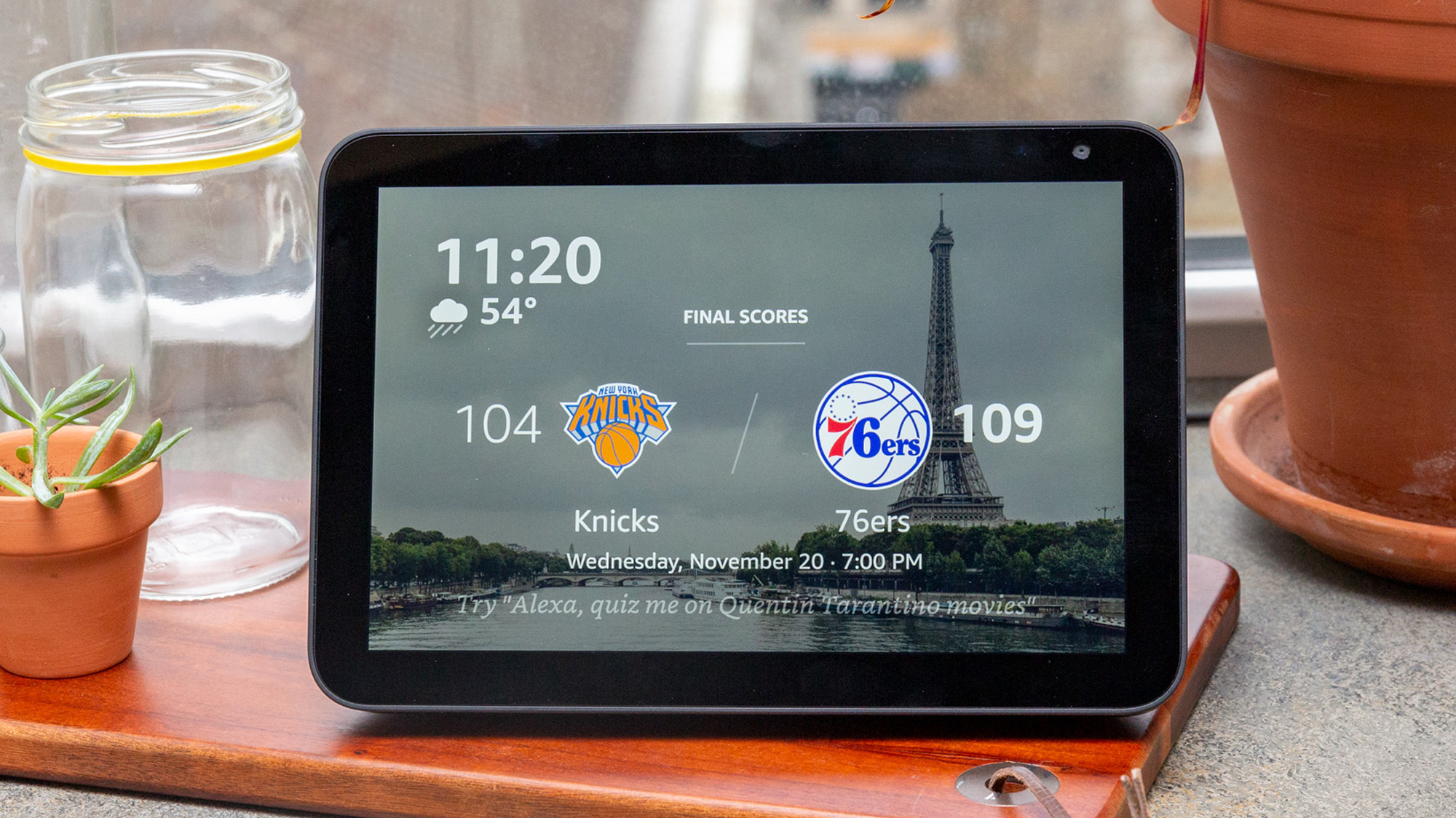Alexa vs. Google Assistant: Which smart assistant wins?

Alexa and Google Assistant are both the two biggest voice assistants and smart home platforms. Both are also backed by two of tech's largest titans and offer many of the same features and functionality. This puts them at odds in a rivalry to earn a place in our homes.
So which is the best virtual assistant? We put Alexa and Google Assistant through an 11-point test by asking them a series of questions, comparing their ability to provide directions and recipes, their smart home capabilities, entertainment options, and more.
While these assistants offer many of the same features, each has its own advantages and disadvantages. It's also important to keep in mind that both are evolving at a rapid pace, especially as they begin to integrate generative AI into their experiences. Read on to see how they fare today.
Alexa vs. Google Assistant: Voice recognition
Reliability is important for any sort of assistant, virtual or not. I kept track of how often I needed to repeat myself or rephrase a question for an assistant to get it. Alexa did pretty well, occasionally requiring a repeated or rephrased query but generally answering requests promptly and to the best of the devices' abilities. Google on the other hand required me to repeat requests and misinterpreted my speech more often.
Of course, it can be quite confusing if you have multiple people in a household, and each assistant tries to tackle this problem in its own way. Both Google and Amazon Echo now offer multiple voice profiles, so you can train the device to recognize your specific voice and provide some degree of personalized response based on this.
Google's Voice Match is the most sophisticated of these approaches, offering personalized calendars, flights, payments, photos and more; you can even set your own default media services. However, Google is killing off 17 functions as fundamental as sending an email by voice or rescheduling a calendar event. On top of that, I frequently encountered problems with it recognizing my voice and refusing to give me access to my information until I've retrained my Voice Match.
Alexa, on the other hand, currently offers only personalized shopping, calling and messaging, and limited media options, though it does have a handy Guest Connect feature that lets you connect to a friend’s Echo device if, for example, you’re staying with them, to get access to your own data. You can also adjust the wake word for Alexa to something like Echo or Amazon. Google Assistant is limited to just two phrases "Hey Google" or "Okay Google".
Get instant access to breaking news, the hottest reviews, great deals and helpful tips.
Alexa and Google Assistant also have two voice-related features worth noting: First, both have an optional "follow-up" mode, in which they remain active for a few seconds after answering your query, so you can issue another command without saying the wake word again. This mode is off by default in both cases, since it can lead to some false positives. Secondly, both can understand "and" both in commands and in items, so you can say "turn off the living room lights and turn on the lights in the bedroom" or "add bread and eggs to my shopping list" without, getting a single item named "bread and eggs."
While Google offers richer personalized information, Alexa’s higher accuracy and speeds pair with better customizability to make it the superior assistant in this area.
Winner: Alexa
Alexa vs. Google Assistant: General Knowledge
We put each of the digital assistants through a gauntlet of 20 general knowledge questions.
While both assistants are more competent than ever, Google Assistant narrowly edged out Alexa in the general knowledge realm, taking top honors largely because it provided better answers to several questions. For example, it could tell me when the season premiere of Curb Your Enthusiasm is set to air complete with added context of season length and the finale date from a recent NBC article. Alexa only gave me the accurate air date, Google's deeper dive felt more whole and didn't leave me with a follow up question.
When I asked both assistants for the Billboard Top 100, my Google Nest Hub scrolled down a list of the most recent chart toppers while reading out the top five songs. Alexa responded to my query with "I couldn't find any music to match that request" and pulled up my Spotify recently liked songs. It just couldn’t fathom this question.
Bizarrely, Alexa did great when I asked about the first secretary-general of the United Nations complete with a Toppr.com summary and picture, though the Google Nest Hub was at least able to provide the answer in an onscreen display, but not read it aloud. However, the answers and comprehension from both Alexa and Google Assistant were generally spot on, requiring little rephrasing and rarely forcing me to ask more than once.
Google Assistant's results were pretty close to those from Alexa. It generally gave solid, fast answers with context, though sometimes with too much or too technical information. For example, when I asked why the sky was blue, Google Assistant went on a lengthy explanation about diffuse sky radiation that would have any five-year-old’s eyes glazing over. Still, I'd prefer having more context to work with than less.
Winner: Google
Alexa vs. Google Assistant: Music and podcasts
Music should be a strong suit for any smart assistant. Both assistants integrate seamlessly with their company's respective music platforms, and offer the ability to link to third-party streaming services as well.
Alexa effortlessly handled a request to play the Rolling Stones' "Paint It Black" (because I have it linked to my Apple Music account). Even though I don’t subscribe to any of the pay music services supported by the Google Assistant, it still played “Paint it Black” and a playlist containing other Rolling Stones songs on YouTube Music.
| Music Service | Alexa | Google Assistant |
|---|---|---|
| Amazon Music | Yes | No |
| Apple Music | Yes | Only on iOS |
| Deezer | Yes | Yes |
| Gimme | Yes | No |
| Google Play Music | No | Yes |
| iHeartRadio | Yes | Yes |
| Pandora | Yes | Yes |
| SiriusXM | Yes | Yes |
| Spotify | Yes | Yes |
| TuneIn | Yes | Yes |
| Tidal | Yes | No |
| Vevo | Yes | No |
| YouTube Music | No | Yes |
| Totals | 11 | 9 |
Both assistants responded to my request to play upbeat '80s music and West Coast jazz by offering up stations that matched those descriptions.
In terms of being able to find and play podcasts, both assistants have improved further since our last comparison. Alexa now lets you link your Apple Podcasts account like a music service, giving tighter integration for those on iOS devices and Macs, while Google Podcasts seems to have improved on the Assistant. Not only did both assistants easily play the most recent episodes of both "Wait Wait ... Don't Tell Me!" and "The Incomparable" podcasts, but they even handled the more obscure Australian show "Dragon Friends."
Both assistants offer some form of multiroom audio functionality, including creating groups of speakers via your smartphone. Alexa and Google Assistant also support audio playback from some music services to Sonos speakers, while Google Assistant can communicate with any Chromecast-connected speaker. And both Google Assistant and Alexa also come built in to a number of the best smart speakers.
In the end, Alexa gets the edge here, thanks to having slightly more integrations, including with a service as big as Apple Music and Apple Podcasts, which is still the largest podcast directory around.
Winner: Alexa
Alexa vs. Google Assistant: Entertainment
Integration with home entertainment equipment is one of the coolest features of virtual assistants. With Alexa, you can now control your Amazon Fire TV, Fire TV Stick or Fire TV Edition, including opening apps, jumping around in time, and playing and pausing. Google Assistant can likewise control playback on Chromecast-connected devices, including TVs with Chromecast built in. However, it offers only a few services, and you have to link some of the apps via your smartphone first. Alexa and Google Assistant can control devices using a third-party intermediary device like the Logitech Harmony Elite universal remote.
Continuing with the entertainment track, I tried to use the assistants to order movie tickets for Pixar’s Onward, which ended up being far more work via voice than simply using a good old-fashioned web browser. Alexa had no problem giving me showtimes at nearby theaters, but when I tried to buy a ticket, it sent me to the Atom Tickets skill, which was slow, clunky, and sometimes got stuck in repetitive loops—it took me a while to get it to understand that I wasn’t trying to order tickets for the current day. However, the skill does let you pick up where you left off, plus it can handle theaters with reserved seating.
Google Assistant could likewise handle my requests for showtimes at my nearby theaters, but it didn’t provide an option for buying tickets directly on my Google Nest Hub by voice.
Winner: Alexa
Alexa vs. Google Assistant: Ordering food, making reservations and getting recipes
Using both assistants, I tried a handful of queries related to ordering food, making reservations, and getting recipes. Both assistants offered recommendations for a good Greek restaurant in my neighborhood, including varying details such as address, rating, and prices.
Neither of the assistants could place an order for Chinese food. At best, they provided a list of restaurants nearby; at worst, Alexa tried to order packages of food from Amazon. Google, at least, recognized the general idea and provided me with a list of nearby Chinese restaurants.
Making reservations at a restaurant worked through Alexa, though it required a slow multistep process via OpenTable. Google Assistant also handed off reservations requests to OpenTable; the process was definitely a little bit smoother, but it failed at the end, and couldn’t give me a reason why.
Google passed the "chocolate chip cookie recipe" test with flying colors, even walking me through the recipe step by step. Alexa was almost as good, offering multiple recipes, providing a list of ingredients, a recipe mode, and giving me the option to get the recipe in the Alexa app.
Winner: Tie
Alexa vs. Google Assistant: Online shopping
Buying things using your voice seems like it should be a good feature, but in practice, it still feels cumbersome. Alexa should have the advantage here, thanks to its tight integration with Amazon. By default, it seems to handle most purchase requests by searching the Amazon catalog for something matching the query, then adding that to your Amazon cart, which can occasionally have unintended results.
Alexa carefully handled "order some more paper towels," though when I asked for a copy of the game Star Wars Jedi: Fallen Order, the assistant first added a bundle with both the game and the Xbox console, which was a bit more than I was looking for. While there is a Buy It Now option via the Echo, you do have the option to review your cart on your phone (or the Amazon website) before ordering, which is a plus. You can also use Alexa to add items to your shopping list and your wish list, though in the latter case, if it’s not a specific item—i.e. “Ethernet cable”—it simply shows up as a generic “idea” in your wish list.
Google Assistant did about as well as Alexa in my test, though the Home Hub wanted to use the screen for much of the experience. It was able to add both paper towels and a copy of Star Wars Jedi: Fallen Order to my shopping cart, but the items I requested were out of stock, so I couldn’t complete the order.
In the end, Amazon is the biggest online store around, and Alexa’s tight integration with being able to buy things, without having to enter extra account information or choose between stores, gives it the leg up.
Winner: Alexa
Alexa vs. Google Assistant: Phone calls, video calls and texts
Sometimes, you're tired of interacting with a robot and want to talk to a real person. Fortunately, both virtual assistants can put you in touch with your contacts.
With Alexa, you can call and send messages in audio or text to any other Alexa user in your contacts (including those who have only the smartphone app); you can also call any phone number or any contact whose phone number you have in your contacts. Standard text messages, however, work only if you have the Alexa app on an Android phone. Once you've set it up, the call will even appear to come from your actual phone number.
If you have an Echo Show, you can also make video calls to other Echo Show owners or to people using the Alexa smartphone app. And Alexa offers an intercom feature that lets you broadcast a message to all other Echo devices in your home. Amazon has also recently added support for Skype, including making audio calls, calls to phone numbers, and even video calls via the Echo Show.
Google Assistant likewise lets you make calls to people in your contacts via the phone, though you have to configure it so that calls appear to come from your Google Voice number, one of your other phone’s numbers, or an unlisted number. However, you can't send text messages with Google Assistant without a workaround using IFTTT. Unlike Alexa, Google Assistant can make international calls, if linked to a Google Fi account or Google Voice account that has credits. The Google Nest Hub Max supports video calls via Google Duo.
Despite Google’s fine performance in this arena, the integration of the popular Skype service and Drop In intercom feature put Alexa on top.
Winner: Alexa
Alexa vs. Google Assistant: Directions
Google Assistant was at the top of the heap here. Not only does it give solid time estimates in most cases, but it was also the only one that could handle public transit at all (and its suggestions were reasonable). I asked it for the nearest train into Manhattan and it not only provided travel time but transfer information as well. It also did the best in giving me an overview of traffic conditions in the region, and it can send directions to the Google Assistant app on my phone, where it's easy to start navigation from Google Maps, Apple Maps or Waze.
Alexa has improved, but still lags behind. Its directions to local spots were reasonable, but it was utterly unable to handle public transit. And when I asked about traffic conditions on the local interstate, its estimates were a lot rosier than Google’s—and I know which one I’d trust. A new feature is supposed to allow you to send traffic conditions to your phone, but it never worked for me—Alexa just kept telling me she couldn’t find that device.
Winner: Google
Alexa vs. Google Assistant: Smart home
Smart home devices have become some of the most important places for integration with virtual assistants; both platforms have focused some time and attention on this. Alexa and Google each work with a huge breadth of connected products, and many—if not most—third-party products work with both.
However, you can do a lot more with those devices when connected to Alexa than you can when they’re linked with Google Assistant. For example, with Alexa, you can have your smart lights turn on if Alexa hears a window breaking or a fire alarm; or, you can activate smart home devices based on your location. There's also new triggers being added like the "listen for beep" option that I used to bring my older washing machine into my smart home. With few exceptions, Google Assistant only lets you control individual smart home devices by creating a schedule or by speaking a command.
Winner: Alexa
Alexa vs. Google Assistant: Availability
A voice assistant isn't worth much if it doesn't work where you want it. In addition to its broad offerings, from the $35 Echo Dot to the $279 Echo Show 15, Amazon also has the most third-party partners for Alexa, since you can buy a cheaper speaker from the likes of Anker. Or, if you need better sound quality, you can purchase the Sonos One, which has both Alexa and Google Assistant built in. Both assistants are available via an app you can download on iOS and Android devices.
Google has released smaller versions of the Home, including a cheaper unit (the Mini) and one with better sound quality (the Max). Google is also working with third parties, and Google Assistant is available on both Android and iPhones, though features are somewhat limited on the latter.
Like Amazon, Google also offers two smart displays, the Nest Hub and Nest Hub Max; the latter model has a larger screen and includes a camera for video-calling support. Google Assistant also works with a handful of third-party smart displays, such as the Lenovo Smart Display.
As for international availability, both Google Assistant and Alexa are available only in some regions around the world. Google’s language availability depends on the region you’re in—not all languages are available in all regions or on all devices—but at least 19 are available in the U.S. You can also even add a second language on the same device, and it will understand queries in either, though you can’t switch back and forth within the same query. The Google Assistant also features a very clever interpreter mode in which you can ask it to translate phrases from another language—a verbal form of Google Translate.
Alexa’s language support is more complex: it can speak English (U.S. and U.K.) and German, and Japanese support is available in limited trials. In some countries it also offers multilingual mode, allowing you to use pairs of language, such as Spanish and English in the U.S., English and Hindi in India, and English and French in Canada. Alexa is available in 41 countries, though not all Echo devices are available in each one. Though Alexa doesn’t handle translations between languages natively, there is a third-party skill that can do so, though it’s more cumbersome than Google’s built-in offering.
Winner: Google
Alexa vs. Google Assistant: Skills and actions
Built-in features are all well and good, but sometimes you really want to add a feature that just isn't part of the package. In that case, you may need to turn to a third party.
Alexa has more than 100,000 third-party skills. Not all of these are the best Alexa skills, but chances are you can find something to meet your needs. And if you can't, you can always create some basic integrations using the IFTTT web service or create your own simple routines via the Alexa app. The company also offers templates for some simple apps, such as game shows and information for houseguests, via its Alexa blueprints feature.
Google has taken a different tack with what it has dubbed actions. The Google Assistant claims it features more than a million actions, but they basically include all possible queries from both first- and third-party offerings, so it's hard to make a straight comparison between the best Google Assistant commands and Alexa's library. Google also offers the best integration with IFTTT, letting you create custom actions without any real knowledge of programming.
Winner: Tie
Alexa vs. Google Assistant: Overall winner
| Header Cell - Column 0 | Alexa | Google Assistant |
|---|---|---|
| Voice Recognition | X | Row 0 - Cell 2 |
| General Knowledge | Row 1 - Cell 1 | X |
| Music & Podcasts | X | Row 2 - Cell 2 |
| Entertainment | X | Row 3 - Cell 2 |
| Ordering Food | X | X |
| Online Shopping | X | Row 5 - Cell 2 |
| Communications | X | Row 6 - Cell 2 |
| Directions | Row 7 - Cell 1 | X |
| Smart Home | X | Row 8 - Cell 2 |
| Availability | Row 9 - Cell 1 | X |
| Extendability | X | X |
| Totals: | 8 | 5 |
In the end, the race was a close one, with Alexa pulling ahead of Google Assistant, thanks to strong performance in the smart home and communications arenas. Google's slouchy response times and removal of features like media alarms and step-by-step recipes sets it just slightly behind. The fact remains that both are still strong choices, depending on which capabilities you prioritize. While both do pretty well in the case of general knowledge and extendability, for example, if you want the broadest possible support for music and podcast services, Alexa is probably the one to pick. If, on the other hand, you have a household with multiple people in it, each of whom want to get their own personal information via a smart speaker, Google Assistant might be a better choice.
Amazon appears to be pushing its virtual assistant at a faster pace, adding new features and capabilities on a monthly basis, so there’s always something new to discover. Here’s hoping that they’ll eventually be able to tell me when that bus is going to show up.
Dan Moren is the author of multiple sci-fi books including The Caledonian Gamibt and The Aleph Extraction. He's also a long-time Mac writer, having worked for Macworld and contributed to the Six Colors blog, where he writes about all things Apple. His work has also appeared in Popular Science, Fast Company, and more