I test AI chatbots for a living and these are the best ChatGPT alternatives
Claude, Gemini and more all impress

With the release of GPT-5, OpenAI has pushed ChatGPT to new heights, delivering smarter, more emotionally aware conversations than ever before. But in such a crowded AI landscape, being first doesn’t always mean being best.
While ChatGPT remains a go-to for many, it’s no longer the only powerful chatbot in town. And when it goes down, it's always nice to have an alternative.
Rivals like Claude, Gemini 2.5 Pro, Perplexity, and Microsoft Copilot have quickly gained ground, offering unique features, faster answers and in some cases, better performance depending on what you need.
Whether ChatGPT is down, feels stale or just isn’t cutting it for a specific task, these alternatives are more than capable. As the competition heats up, it's good to familiarize yourself with all the chatbots and even use them together to get the perfect response.
As someone who tests AI tools daily, I’ve rounded up the best ChatGPT alternatives worth trying right now; all based on hands-on experience.
Best overall: Gemini

Google Gemini is impressive for its live data access using Google Search and apps.
Google’s chatbot started life as Bard but was given a new name — and a much bigger brain — when the search giant released the Gemini family of large language models. Over the years, it has quickly become ChatGPT's biggest competitor.
But that wasn't always the case, Gemini struggled to find its footing for a while before having a big moment in early 2025 with the Gemini 2.5 Pro update. This saw major improvements across the board.
Since then, we've seen more updates from Google, including some big upgrades in both image and video generation, as well as the introduction of Gemini Flash, a super-fast, yet intelligent AI model.
One of the strengths Google has relied on more clearly with Gemini is its ability to be plugged into other Google tools. Gmail, Google Calendar and even Google Search are all blending with Gemini to offer more smarts.
Gemini is also in a unique position as one of the few AI models that can be integrated as a smart assistant on your phone. This unlocks more advanced conversational tricks than you might find with Siri or Google Assistant.
Essentially, Gemini's big strength is that it isn't the best at anything, but instead a master of all trades, able to do a little bit of everything really well.
- Pricing: Gemini Advanced is the paid for version and is available for $19.99 bundled with the Gemini One subscription service. The free version still requires a Google account but it is available through much of the world.
Most underrated: DeepSeek

DeepSeek has had a strange journey. At one point in early 2025, it looked like it was about to become the dominant force of AI. It was fast, cheap and pushing the boundaries of coding and creative tasks.
Since then, it has seemingly shrunk in popularity, falling behind the meteoric rises of Claude, Gemini and ChatGPT. However, that doesn't mean it isn't a great model in its own right.
DeepSeek offers image generation, an intuitive web interface and mobile apps, making it accessible to a wide range of users. While it's less "safe" than other chatbots (meaning it's more prone to hallucinations or boundary-pushing responses), that’s exactly why it excels at creative tasks like crafting unique prompts.
That said, the company has raised privacy concerns in some countries due to its servers being based in China, and its chatbots tend to avoid sensitive political topics.
Still, for idea generation and out-of-the-box thinking, DeepSeek is one of the most compelling tools available today.
- Pricing: DeepSeek can be used for free. The Pro Plan is $10 per month when billed monthly. The Premium Plan is $20 per month with potential discounts for annual commitments.
Best for coding and productivity: Claude
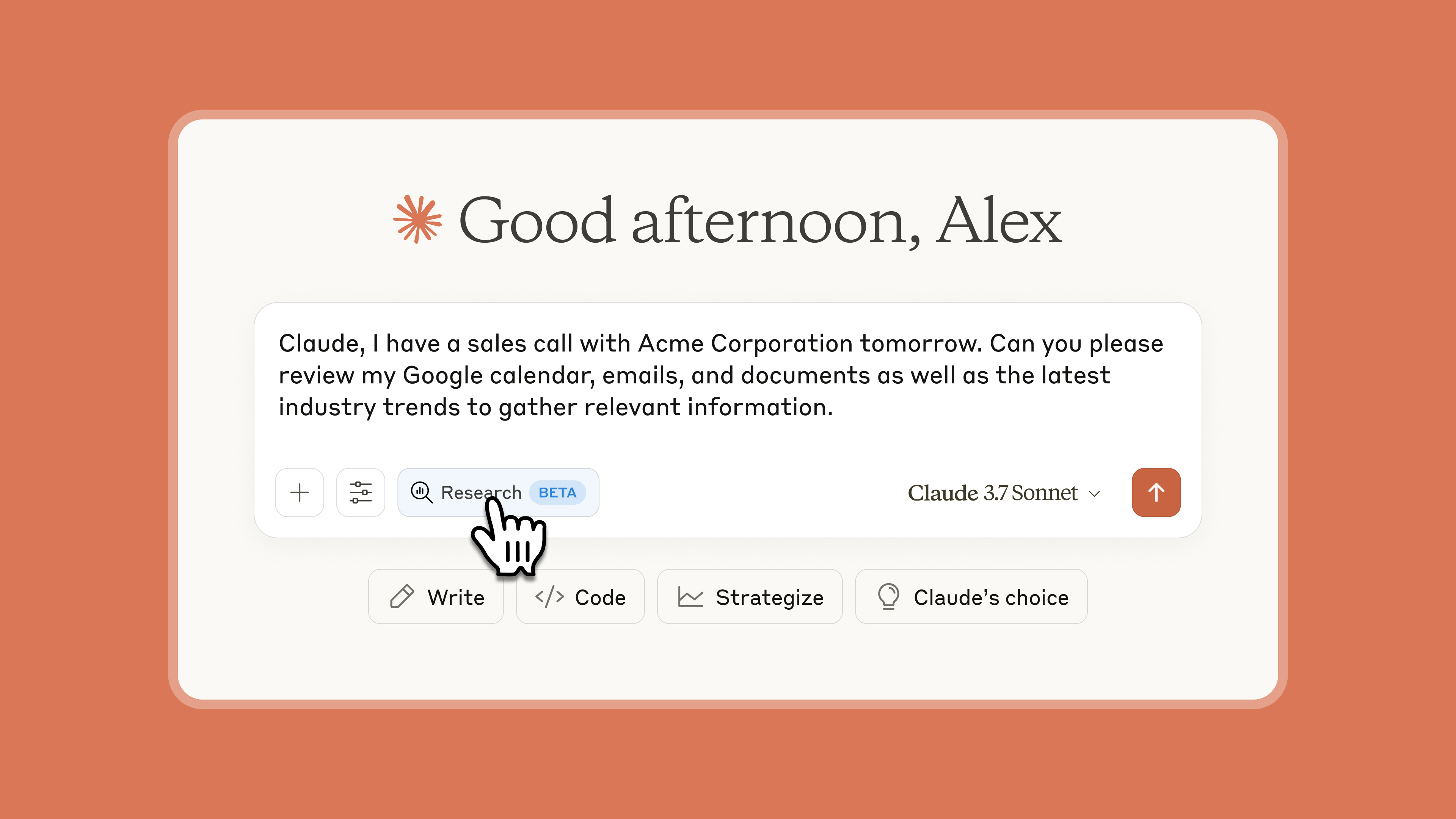
Anthropic's Claude is leading the way when it comes to AI coding
Another chatbot that is quietly crushing it, is Claude. This chatbot has taken a very different approach to its competitors. For Claude, the focus is on productivity and performance over everything.
It doesn't do image or video generation, it doesn't have time for extra features and it doesn't do gimmicks in any form. Recently, it has gone all in on coding and productivity, prioritising these features above all else.
With the launch of its most recent model, Opus 4.5, Claude separated itself from the crowd even further. This, based on benchmarks, became one of the most efficient tools for both coding and work-based tasks.
The context window for Claude is also one of the largest of any AI chatbot with a default of about 200,000, rising to 1 million for certain use cases. This is particularly useful now Claude includes vision capabilities, able to easily analyze images, photos and graphs.
The biggest issue with Claude is its relatively low rate limits. If you are a heavy user you'll very quickly hit the 'no more messages' warning with no way to increase the number of messages. You will have to switch to Opus or the tiny Haiku model until the message limit resets in 3-5 hours.
One of the biggest selling points for Claude though is the additional features. When Sonnet 3.5 launched we saw the arrival of Artifacts, a tool that lets you run code in the browser or even save content created by Claude for use elsewhere. Further to this, Claude now also has a project library feature for shared work and ideas.
On many evaluations, Claude's current models match the performance of the prior largest model, Claude 3 Opus, while operating at a similar speed to the previous generation of Haiku. This model is well-suited for user-facing products, specialized sub-agent tasks, and generating personalized experiences from large volumes of data.
The release of desktop applications for Windows and macOS, and the addition of dictation support, allow users to engage with Claude directly from their computers, eliminating the need to switch between devices. There is now even a Chrome extension to allow it to interact with webpages.
Claude has expanded its accessibility by launching desktop applications for Windows and Mac. These applications offer the same functionalities as the web version, including the ability to ask questions, access previous chats, and view starred conversations. Additionally, voice dictation support was added to Claude's mobile apps, allowing users to input queries via voice.
These developments further underscore Claude's commitment to providing a more integrated and efficient user experience.
- Pricing: Claude costs $20 a month for the Plus version with Opus. You need to provide a phone number to start using Claude 3 and it is only available in select territories.
Most creative: Microsoft Copilot
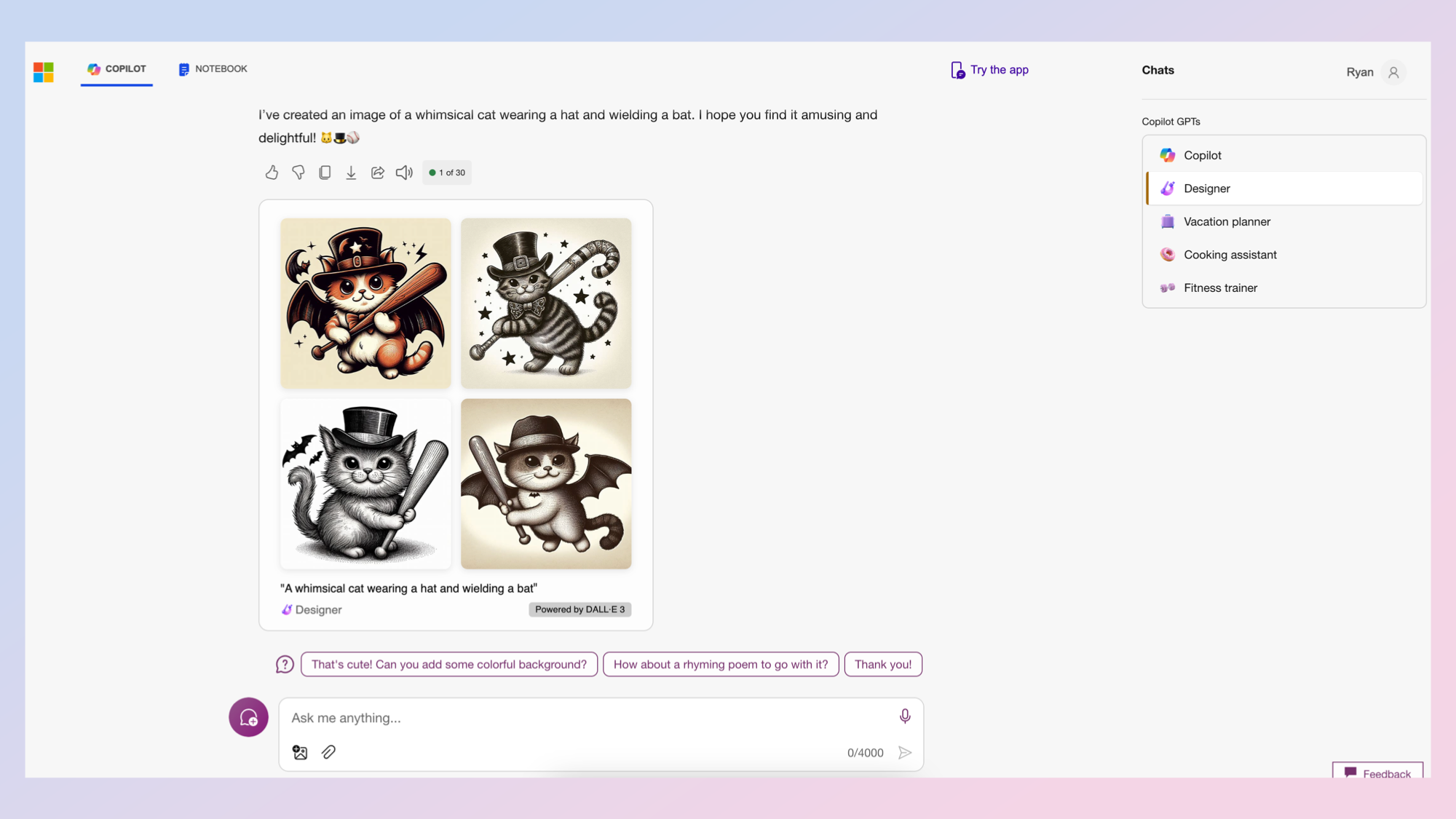
Microsoft Copilot has had more names and iterations than Apple has current iPhone models. Well not exactly, but you get the point.
The latest update includes GPT-4o, the most powerful natively multimodal model from OpenAI. This brings with it improved reasoning and understanding, as well as better AI vision capabilities. It also has a new look and voice mode.
With the major redesign published in October, Microsoft made it more like Inflection Pi than ChatGPT, surfacing content more easily and a new focus on its voice mode.
Microsoft Copilot includes a range of impressive add-ons and access to 365 apps
It was first launched in a couple of versions as Bing Chat, Microsoft Edge AI chat, Bing with ChatGPT and finally Copilot. Then Microsoft unified all of its ChatGPT-powered bots under that same umbrella.
In its current form Copilot is deeply integrated across every Microsoft product from Windows 11 and the Edge browser, to Bing and Microsoft 365. Copilot is also in enterprise tools. While it is powered by OpenAI’s GPT-4o, Copilot is still very much a Microsoft product.
Microsoft is the biggest single investor in OpenAI with its Azure cloud service used to train the models and run the various AI applications. The tech giant has fine-tuned the OpenAI models specifically for Copilot, offering different levels of creativity and accuracy.
Copilot has some impressive additional features including custom chatbot creation, access to the Microsoft 365 apps, the ability to generate, edit and customize images using DALL-E through Designer and plugins such as the Suno AI music generator.
Microsoft Copilot Vision, an AI tool that allows Copilot to see what users are viewing in their internet browser, aids in navigation and information retrieval by scanning webpages and providing relevant answers, creating a more interactive and personalized web browsing experience.
The AI's voice mode is built on top of OpenAI's Advanced Voice and unlike the ChatGPT product, Copilot Voice is available for free and I found it more conversational. Plus, you don't need to pay for Copilot Pro anymore on Personal and Family Microsoft 365 subscriptions, as there's a lower additional cost to add Copilot for these plans now.
- Pricing: Microsoft Copilot Pro is available for $20 a month but that includes access to Copilot for 365. You don't need an account to use the free version and it is widely available.
Best for research: Perplexity
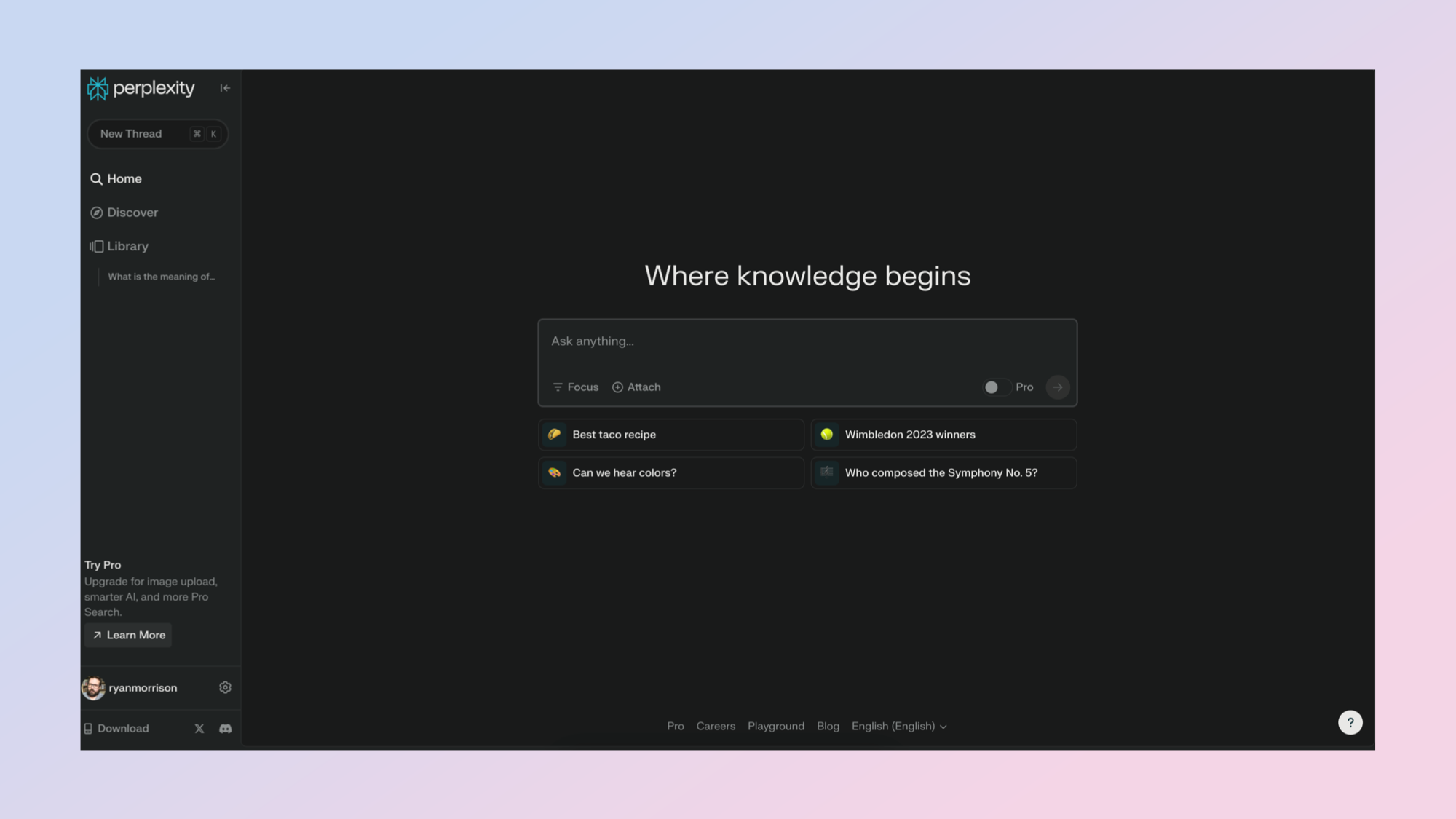
While Perplexity is marketed more as an alternative to Google than an AI chatbot, it lets you ask questions, follow-ups and responds conversationally. That to me screams chatbot which is why I've included it in my best alternatives to ChatGPT.
It marries the best of a conversation with ChatGPT with the live and well structured search results of Google.
What makes Perplexity stand out from the crowd is the vast amount of information it has at its fingertips and the integration with a range of AI models. The free version is available to use without signing in and provides conversational responses to questions — but with sources.
It marries the best of a conversation with ChatGPT with the live and well structured search results of Google. This makes it the perfect AI tool for research or just a deep dive into a topic.
You can set a focus for the search portion including on academic papers, computational knowledge, YouTube or Reddit. You can also disable web search and just use it like ChatGPT.
Perplexity also now has a Pages feature that lets you collate your searching into a single, shareable webpage. There's also a shopping hub when you're searching for products, which presents product cards displaying relevant items in response to shopping-related queries, aiming to streamline the shopping process for users.
- Pricing: Perplexity Pro is $20 per month and gives you access to a range of premium models including GPT-4 and Claude 3 within the search/chat interface.
Most personal: Inflection Pi
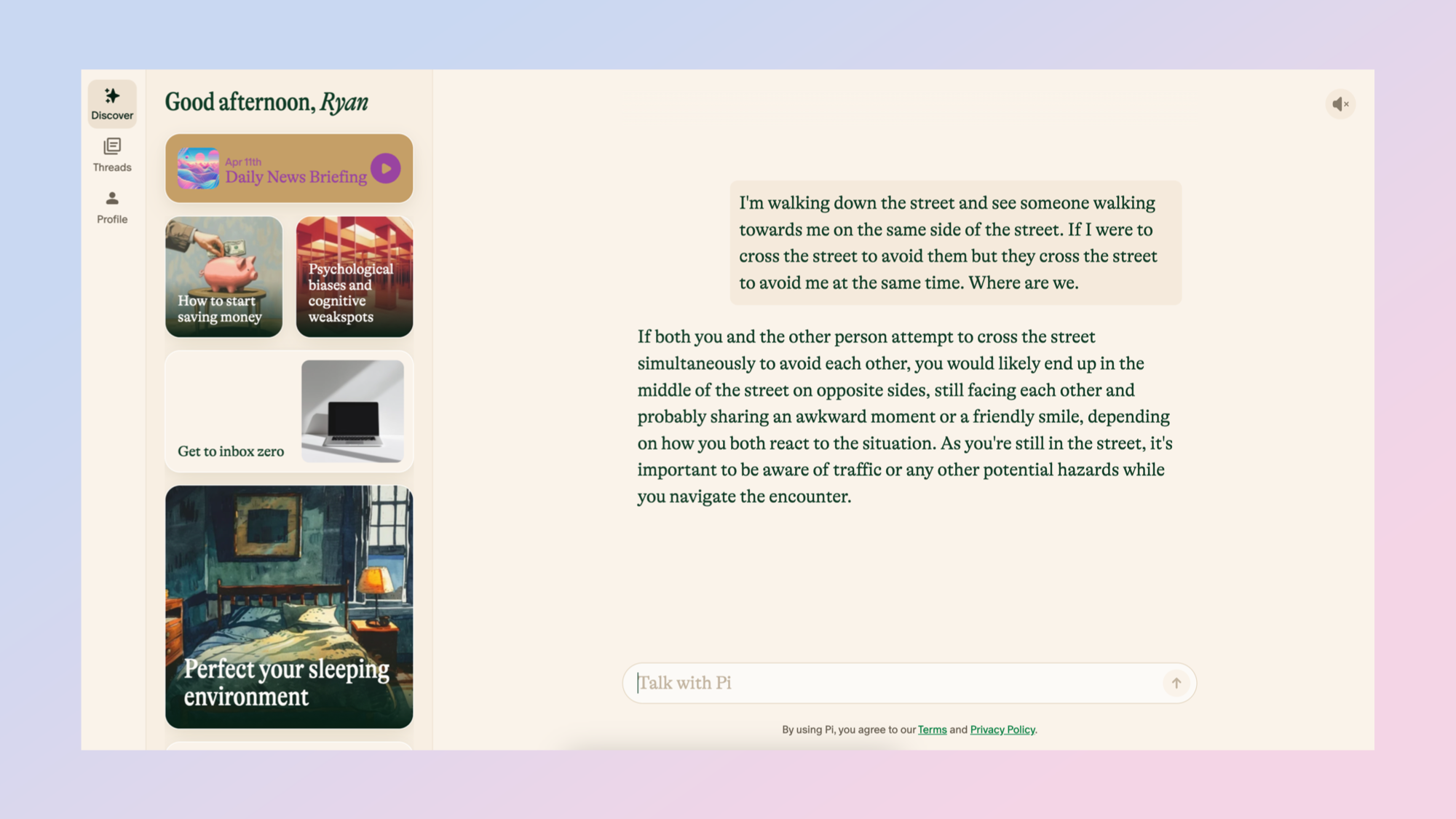
Pi from Inflection AI is my favorite large language model to talk to. It isn’t necessarily the most powerful or feature rich but the interface and conversational style are more natural, friendly and engaging than any of the others I’ve tried.
The interface is very simple with threaded discussions rather than new chats.
Even the welcome message when you first open Pi is friendly, stating: “My goal is to be useful, friendly and fun. Ask me for advice, for answers, or let’s talk about whatever’s on your mind.” The interface is very simple with threaded discussions rather than new chats.
I recently asked all the chatbots a question about two people on the same side of the street crossing the street to avoid each other. Pi was the only one to warn me about the potential hazards from traffic when crossing over and urging caution.
Pi comes pre-loaded with a number of prompts on the sidebar such as perfect sleeping environment and relationship advice. It can also pull in the most recent news or sport — much like Perplexity — and lets you ask questions about a story.
- Pricing: Pi is free to use and also has a voice feature for reading messages out loud.
Best for social: Meta AI
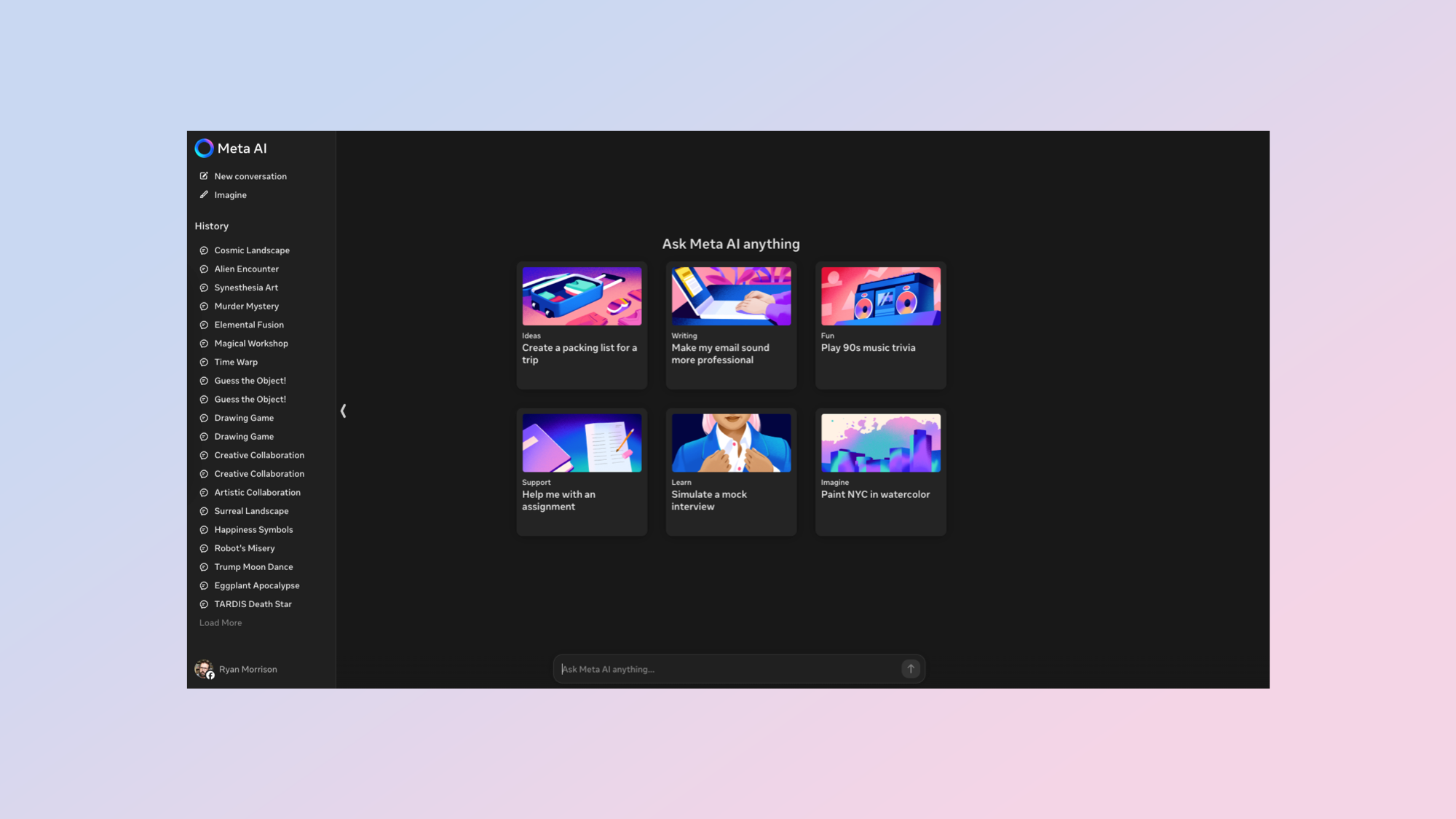
With nearly 600 million users, Meta AI is integrated into Facebook, Instagram and WhatsApp, and has launched as a standalone app. It’s designed to be fast, helpful and closely tied to Meta’s broader ecosystem, offering users a more accessible entry point into generative AI.
The chatbot answers questions, generates images and provides smart recommendations through text and voice interactions. It's deeply integrated into Meta's hardware too — from Ray-Ban smart glasses to Quest VR headsets — offering real-time assistance wherever you go.
While the underlying Llama models (like Llama 4) are available under a community license, Meta maintains careful controls to ensure responsible AI development and deployment.
What sets Meta AI apart is its social platform integration and unique creative capabilities - users can generate up to 100 images daily (including animations) and access celebrity voice options like Dame Judi Dench.
The AI extends beyond software into Meta's hardware ecosystem, offering voice/image functionality through Ray-Ban smart glasses and Quest VR headsets for real-time assistance.
While still trailing industry leaders like Gemini and ChatGPT in some areas, Meta AI's strategic advantages.
Best open-source: Llama 4

Meta’s Llama models have quickly become some of the most widely adopted open-source large language models in the world, and they’re evolving fast. The launch of Llama 3.1 in July introduced three major variants: 8B, 70B, and a powerful 405B “frontier-scale” version.
This was followed by Llama 3.2 in September, which debuted 11B and 90B multimodal models capable of analyzing images; a key step toward making Llama models truly multimodal.
Now, Meta has released Llama 3.3, a 70-billion-parameter model that matches the performance of its 405B predecessor with greater efficiency and faster inference speeds. According to Meta, the Llama ecosystem has now surpassed 650 million downloads, making it the most adopted AI model globally. The Llama family powers everything from Meta AI (the company’s virtual assistant) to integrations with Ray-Ban Meta smart glasses, Instagram, WhatsApp, and the standalone Meta AI app.
Meta CEO Mark Zuckerberg says the company’s long-term vision is to make Meta AI “the best AI assistant in the world,” and they’re investing heavily to get there. Llama 4 is currently in development and is expected to require 10x more training resources than Llama 3, pushing Meta into true frontier model territory.
One reason for Llama’s popularity is its openness. Unlike proprietary models from OpenAI or Google, Llama is open-source; allowing developers, researchers, and startups to fine-tune and deploy their own versions. That freedom has led to a vibrant ecosystem of customized Llama variants, many of which prioritize speed, lower memory usage, or unique use cases like coding or tutoring.
In terms of usability, Llama 3.1 and above represent a major leap over earlier versions. Response refusals are less frequent, safety guardrails are more balanced, and the chatbot experience; whether through Meta’s version or community-built forks is smooth, playful, and surprisingly helpful.
With the release of Llama 3.3 and the looming arrival of Llama 4, Meta’s AI ambitions are clearly accelerating — and the open-source world is keeping pace.
- Pricing: Llama is completely free, available through MetaAI in WhatsApp, to install locally or through a third-party service such as Groq, Perplexity or Poe.
Best all-in-one: Poe
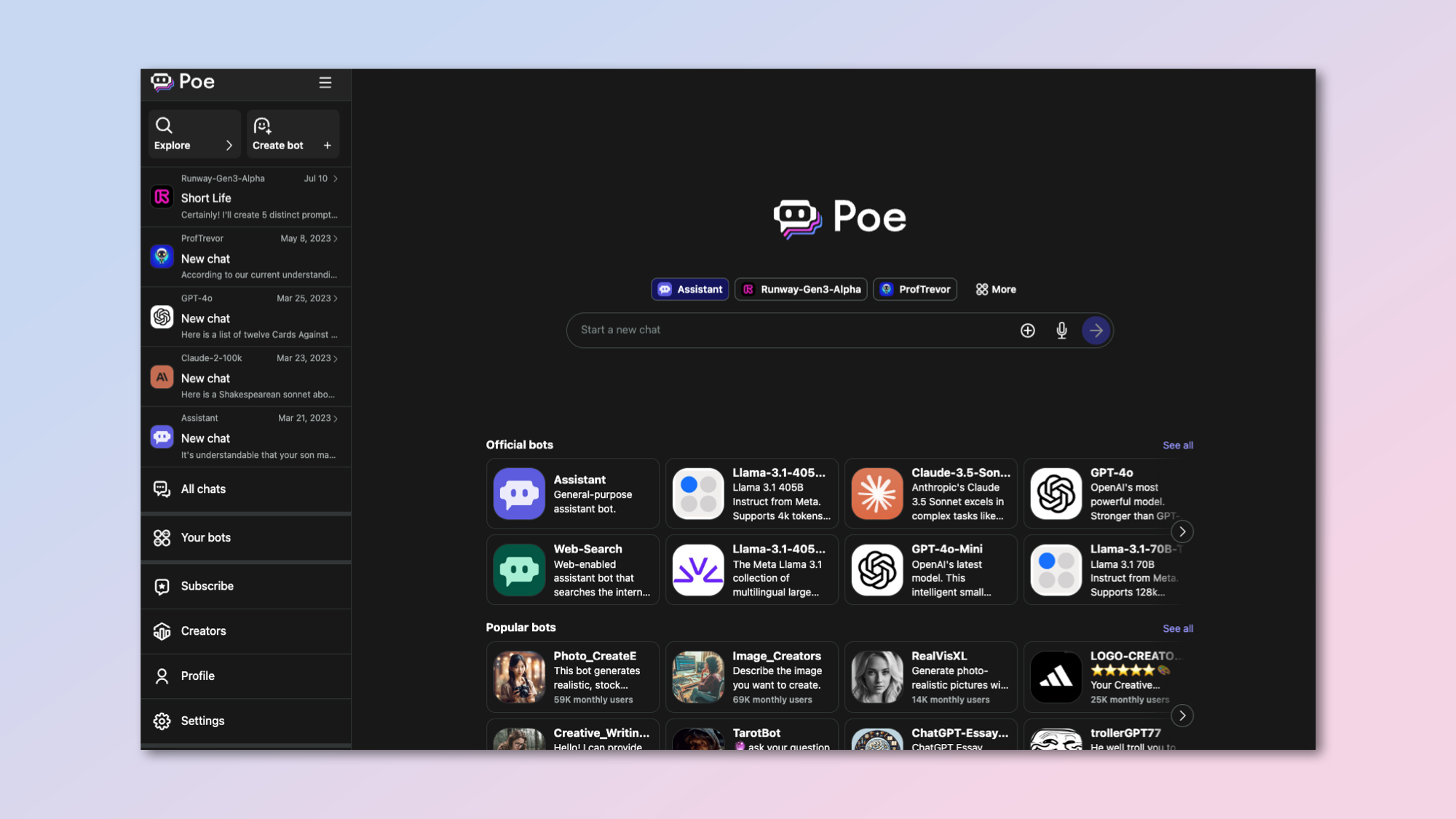
Poe is different to most of the other chatbots we've included in that it isn't its own model, rather a collection of every model so you can see how they compare.
Some are completely free, others come with a 'compute' cost including the new Llama 3.1 405b frontier model. As well as a choice of open-source options you can access models from Anthropic, OpenAI and Google all from the same site.
Poe also has a selection of community-created pots and custom models designed to help you craft the perfect prompt for tools like Midjourney and Runway.
One of its most recent updates saw the inclusion of image tools like Stable Diffusion and video generators like Runway. Poe even lets you create your own bot.
Pricing: Poe has plenty of free options and a relatively generous monthly allowance for using the more advanced models. The base plan is $20 a month with access to advanced models from OpenAI, Anthropic and others.
More from Tom's Guide
Get instant access to breaking news, the hottest reviews, great deals and helpful tips.

Amanda Caswell is an award-winning journalist, bestselling YA author, and one of today’s leading voices in AI and technology. A celebrated contributor to various news outlets, her sharp insights and relatable storytelling have earned her a loyal readership. Amanda’s work has been recognized with prestigious honors, including outstanding contribution to media.
Known for her ability to bring clarity to even the most complex topics, Amanda seamlessly blends innovation and creativity, inspiring readers to embrace the power of AI and emerging technologies. As a certified prompt engineer, she continues to push the boundaries of how humans and AI can work together.
Beyond her journalism career, Amanda is a long-distance runner and mom of three. She lives in New Jersey.
 Club Benefits
Club Benefits





