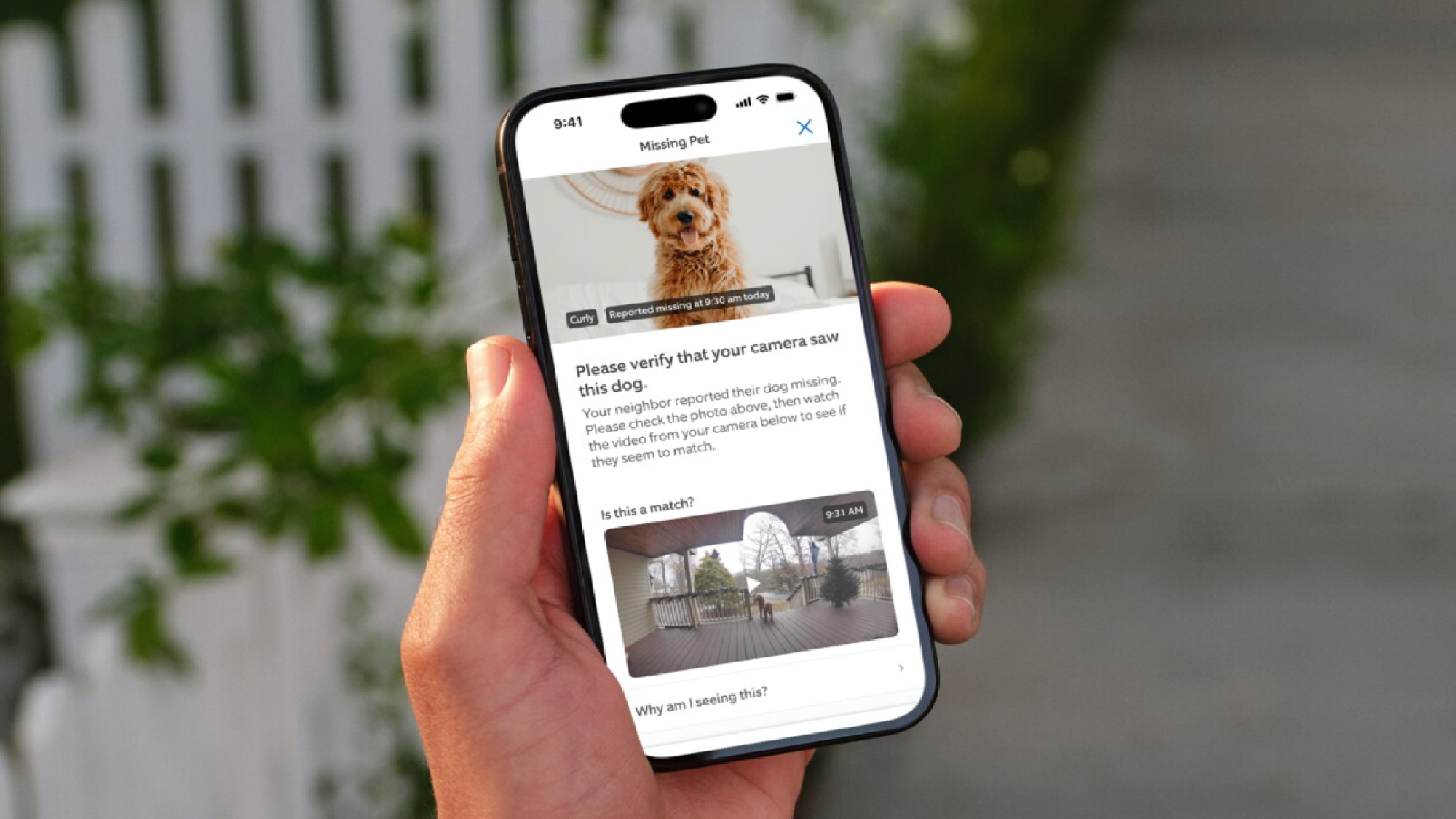The best smart home devices
The best smart home devices can raise your home's IQ, from security cameras and Wi-Fi locks to smart light bulbs.

You can easily upgrade your living space with some of the best smart home devices. While the best smart speakers and smart displays are popular gadgets for listening to music or watching TV, they're capable of a lot more than that. Placing one in any room adds a command center where you can control your home, receive notifications, and place calls from one place. With the best smart hubs built-in, they can connect to the best smart lights or best smart thermostats so that you can customize the look and feel of each room on the fly.
Smart home devices can talk to each other and work together to make your home more comfortable, safer, and easier to control. More advanced devices like the Nest Learning Thermostat can even learn from your habits to anticipate your needs and help you save money.
Whether you're looking to turn your lights on from your smartphone, stream music to a smart speaker using Alexa (or Google Assistant), lock your doors remotely, or automatically vacuum your floors without lifting a finger, the best smart home devices streamline your everyday routine for complete convenience.
The number of smart home brands continues to grow each day. Meanwhile, the universal Matter smart home protocol lets devices work together regardless of platform. Still, not all smart home devices are as reliable or as smart as they claim. We've tested dozens of offerings across all different categories, from the best home security cameras to the best smart light bulbs. If an app or your voice can control a device, we’re here to help you decide if it fits your needs.
See all of the best smart home devices below.
The quick list

Control your smart home, get information, and make calls using just your voice with the best-sounding version of the Echo yet. A built-in Matter smart home hub and temperature sensors add even more layers of home automation functionality to this powerful mid-range smart speaker.

Ecobee's flagship not only has Alexa built-in, but you can also connect it directly to Siri, so you can use its microphone and speaker directly with Apple's assistant. It has a built-in air quality monitor and comes with remote sensors with excellent range and battery life.

Cut the cord on your home security system with this high-resolution security camera. If you have a Google smart home this offers loads of value including subject detection (person, animal, or vehicle) in addition to three hours of video storage for free.

This easy-to-install smart lock converts the inner half of your existing deadbolt. It has a wide variety of auto-lock and unlock features plus alerts you if your door is left ajar. The extensive platform support spans HomeKit, Alexa, Google Assistant, Z-Wave, Nest, IFTTT, and more.
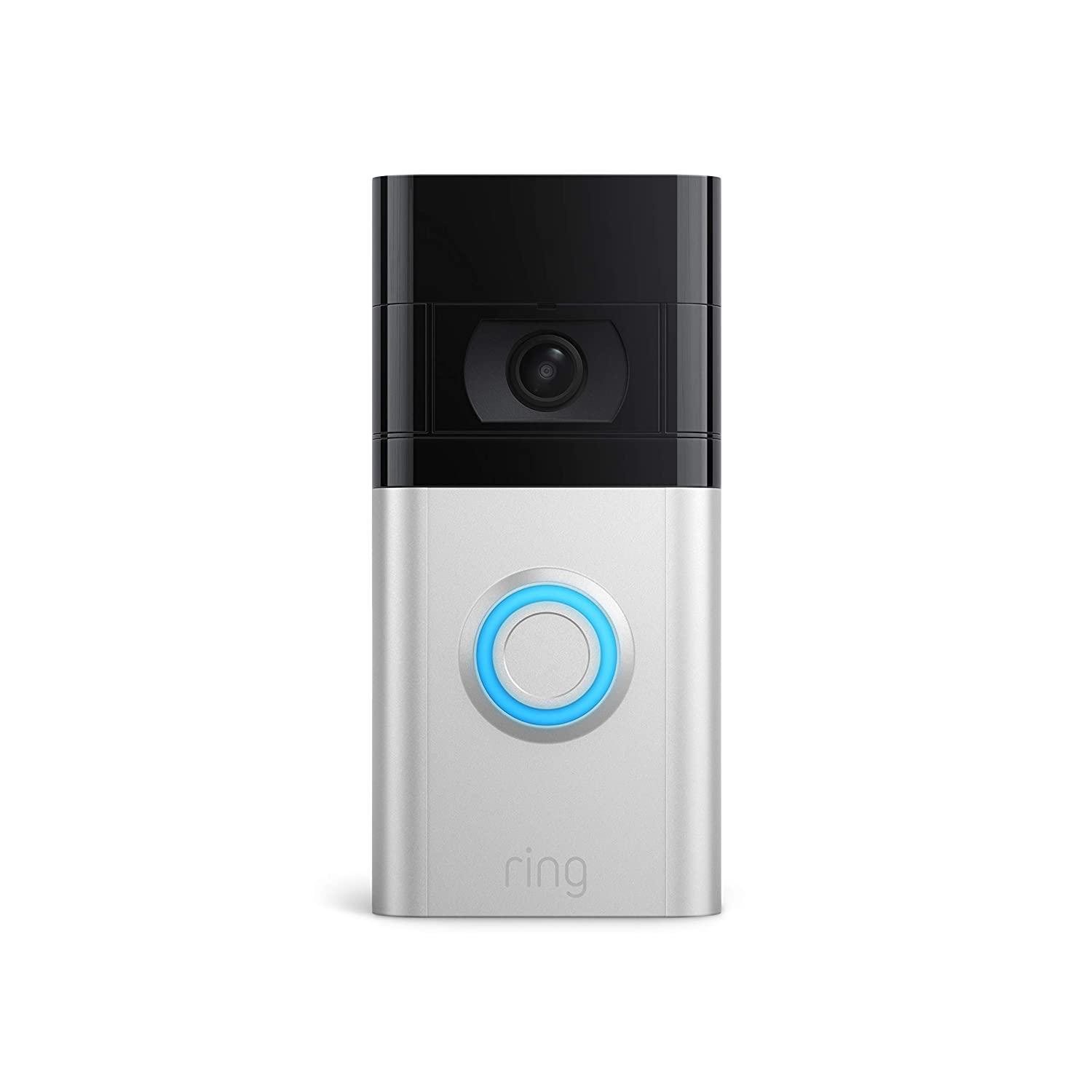
The most well-rounded of all the video doorbells we tested can be wired or work on battery power, has a great view of your front porch, package detection, and works with a wide range of smart home devices.

No other smart display makes it easier to control all of your connected smart home gadgets. The Echo Hub's always-on screen shows individual device controls, live security camera feeds, and status of your home at all times so you can quickly manage your smart home from one place.
click to expand list

These smart light bulbs work across every major platform, have a wide range of automation, and can be dimmed down to your preferred brightness level on the fly. This high level of control comes at a small price—you'll need to set up the included hub to manage and sync up the bulbs.
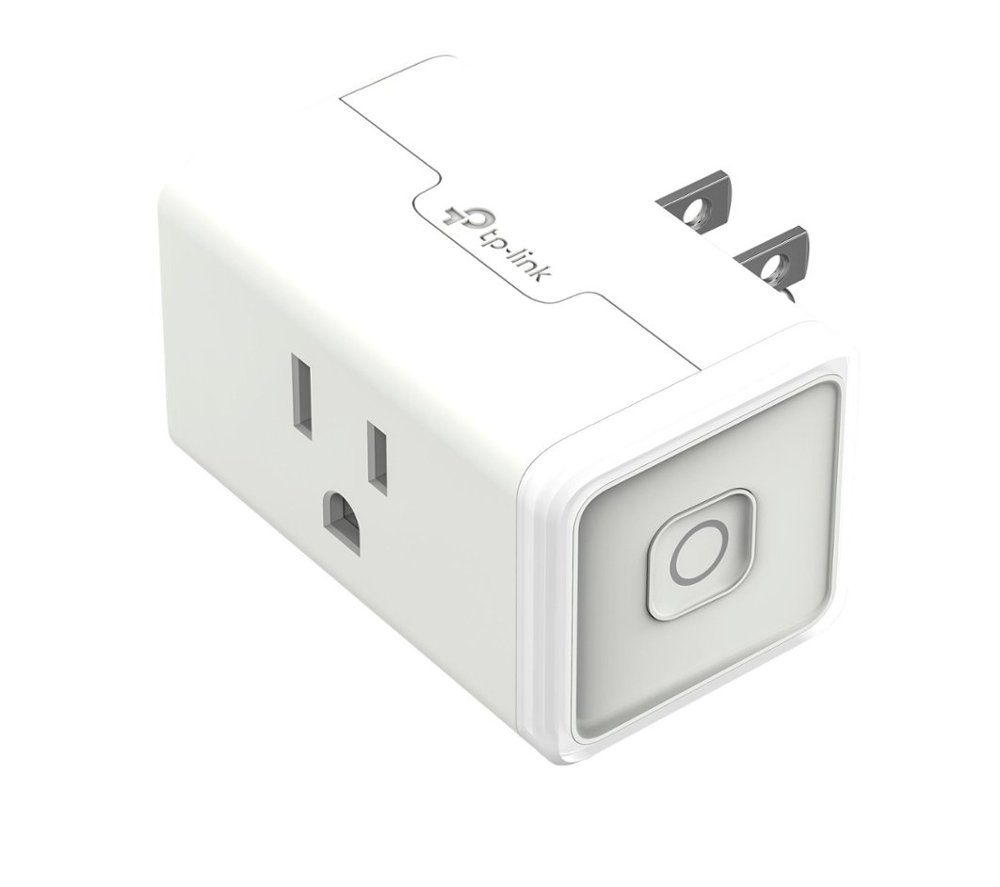
The Kasa smart plug mini is small, simple to install, works with every major smart home platform, has a great app, and is affordable. What more could you want?
The best smart home devices you can buy today
Why you can trust Tom's Guide
Best smart speaker

Specifications
Reasons to buy
Reasons to avoid
The latest Echo smart speaker doubles as a Matter and Zigbee smart home hub. This seemingly simple addition allows it to discover and connect to local devices to reduce the number of hubs plugged into your outlets. That's an excellent complement to the Echo's rich, room-filling sound. Its 3-inch woofer and pair of 0.8-inch speakers create a rumbly bass and wide soundstage that punches well above its sub-$100 price tag. Now if you're in Apple's ecosystem the HomePod 2 sounds slightly clearer, while the Sonos Era 300 offers the best sound performance of the best smart speakers we've tested. Both also cost triple the price.
You get both an excellent media device and an even better smart home companion. That's thanks to built-in motion and temperature sensors that can tell you the exact conditions of the room it's in and kick-off Alexa routines to control your climate. One of our editors showed how this added functionality helps them keep their garage cool during the summer.
That's not the only trick up its sleeve. Amazon included a mesh node under the hood that helps extend any Eero router's network further. Truly the only con is that it doesn't have helpful LEDs to display text like the time and song names that the Amazon Echo Dot with Clock (5th Gen) can. Otherwise, this is the all-in-one smart home gadget that any house should have. Thanks to the ever-evolving list of the best Alexa skills, it's a hub, media player, calling device, intercom, and much more with growing functionality.
Read our full Amazon Echo (4th Gen) review.
Best smart thermostat

Specifications
Reasons to buy
Reasons to avoid
With its zinc case and much larger touchscreen, the Ecobee Smart Thermostat Premium looks much better than previous generations — on a par with the Nest Learning Thermostat — and is even smarter on the inside. Now, it has an air quality sensor built in, so you can see if you need to open a window or turn on a fan. The huge display also lets you look at the weather forecast for the week.
As before, the best part of the Ecobee is its remote sensors, which make it easier for you to manage the temperature in your entire home. The Ecobee also has Alexa built in and, if you have a HomePod or HomePod mini, can also talk to Siri through the thermostat. The built-in speaker is still not great for listening to music, but it's a way to get a smart speaker in a room where you don't want to place an Echo Dot.
Consider a smart air quality sensor if you want to take things beyond climate control. We were impressed by the affordable $70 Amazon Smart Air Quality Monitor. It's one of the best Alexa-compatible devices because it can control other connected gadgets. So if your air quality score drops your air purifier or dehumidifier can kick on instantly.
Read our full Ecobee Smart Thermostat Premium review.
Best home security camera

Specifications
Reasons to buy
Reasons to avoid
The well-designed Nest Cam (battery) has a simple shape and is one of the easiest home security cameras to install, thanks to its magnetic base. Its 1080p camera captures sharp images day and night, and its microphone and speaker made conversations a breeze. That's the main reason we consider it the top choice among all the best home security cameras we've tested.
The Nest Cam (battery) also offers three hours of rolling video storage for free, as well as person, vehicle, and animal detection. If you sign up for a Nest Aware subscription (starting at $6/month), you also get familiar face detection as well as the ability to store up to a month's worth of video.
Read our full Nest Cam (battery) review.
Best smart lock

Specifications
Reasons to buy
Reasons to avoid
We were already pretty high on August's first-generation August's first-generation Smart Lock Pro — it was our top pick among the best smart locks — but the company went and made it even better, by shrinking its size and making it work even better with your other smart home devices.
The August Wi-Fi Smart Lock is 45 percent smaller than the original, and it also has Wi-Fi built into it, so you don't need an extra accessory to connect it to your home Wi-Fi network.
As with the original, we found the August Wi-Fi Smart Lock just as easy to install — it took mere minutes — and it has just as many helpful features, such as DoorSense, which alerts you if you leave your door open.
The August Wi-Fi Smart Lock also works with most smart home systems, including Alexa, Google Assistant, HomeKit, and Xfinity. And, while you can open the lock with your keys or your smart phone, August also sells a wireless keypad as an additional means of entry. If you want to save some serious cash and don't use the HomeKit platform the Yale Approach is a more affordable alternative.
Read our full August Wi-Fi Smart Lock review.
Best video doorbell

Specifications
Reasons to buy
Reasons to avoid
The Ring Battery Doorbell Plus gets almost everything right, and that's why it's not just one of the best smart home devices but the best video doorbell we've reviewed. The video doorbell's 4:4 aspect ratio means you can see more of your front door; it can work either wired or on battery power alone, and it has a lot of great features, such as the ability to recognize packages, and it's compatible with a large number of smart home devices.
However, in order to save video or get package detection, you'll need to sign up for a Ring subscription, which starts at $4 per month. Other options on our best video doorbells page give you some of those features for free, but Ring's device is the most well-rounded of the bunch.
Read our full Ring Battery Doorbell Plus review.
Best smart home hub

Reasons to buy
Reasons to avoid
Amazon's always-on 8-inch smart display can be mounted to your wall or placed on a surface to serve as your home's dashboard. Each of your smart home devices gets its own live widget so its current status and controls are accessible from this main screen. This makes it easy to quickly adjust your smart thermostat on the fly, look at up to 6 security camera feeds simultaneously, or slide down your smart light brightness without hopping through menus.
The Echo Hub's sleek interface is completely customizable so you can add widgets like a To-Do list or your calendar to it or rearrange the layout, unlike any other smart display we've tested. Each element on the screen has plenty of room to breathe and sorts all of your smart home devices by type, room placement, and order of importance. We also appreciated its simplified interface as it's free from the ad bloat that plagues Fire TVs and Echo Shows.
You can still use the Echo Hub to play music throughout your whole-home smart speaker audio setup, watch your favorite TV shows, and pin reminders to its screen such as a family chore list. It also makes for a great intercom panel to drop in on your home's other Echo devices but keep in mind that it lacks a camera for making video calls.
Read our full Amazon Echo Hub review.
Best smart light bulb

7. Philips Hue White A19 Starter Kit
Our expert review:
Specifications
Reasons to buy
Reasons to avoid
Philips Hue White starter kit includes two bulbs and a hub to connect them to other smart home devices. While you can't change these bulbs' colors, you can adjust their brightness (up to 800 lumens), and add up to 50 to a single hub. Philips' bulbs also work with a wide range of smart home systems, including Alexa, Apple HomeKit, IFTTT, Google Home, and Nest. In fact, there's all sorts of things you can do with Philips Hue bulbs, check out these 9 things you never knew you could do with smart lights.
Philips Hue lights also have an app, Philips Hue Sync, which lets users synchronize their smart bulbs with multimedia content on their Mac or Windows PC. For example, you can set your lights to flash and change color in time with music, video and movies being played on your computer. Users can also modify the color schemes and themes to suit their tastes. For $30 more, you can upgrade your starter kit to include 4 bulbs instead of 2.
Read our full Philips Hue White Starter Kit review.
Best smart plug

8. TP-Link Kasa Smart Wi-Fi Mini
Our expert review:
Specifications
Reasons to buy
Reasons to avoid
The Kasa WiFi Smart Plug is one of the best smart home devices and our top choice among the best smart plugs. It's just as compact as competing options out there, and while it doesn't have energy monitoring like some other smart plugs, it works with all the major smart assistants.
This smart plug has a physical switch, so if you don’t want to use your voice or an app to turn your appliance on or off, you can click the switch on the plug itself. It also has a clever Away mode. which can make it seem like you’re home even when you’re not by turning a lamp on intermittently.
Read all of our picks for the best smart plugs.
Best smart smoke detector

Specifications
Reasons to buy
Reasons to avoid
The Nest Protect is the top choice among the best smart smoke detectors. When it picks up on something in the air, it sounds an alarm and lets you know what room in your home triggered the alert. Plus an LED ring on the bottom of the alarm changes color in case of an emergency, giving you and the people you live with a visual cue.
What we like most about the Nest Protect is how well it integrates with some of the best smart home devices. When you use smart home routines, your smart smoke alarm can automatically turn on your lights, making it easier for you to get out of your house. However, these routines only work for those who have converted their Nest account to a Google Assistant account. It also does not natively work with Alexa.
Read our full Nest Protect review.
Best smart garage door opener

10. Chamberlain MyQ
Our expert review:
Specifications
Reasons to buy
Reasons to avoid
If you're looking for the best smart garage door opener, look no further than the Chamberlain MyQ. It includes a sensor for your garage door as well as a hub that connects to your Wi-Fi network. When you send a command using your smartphone, it is relayed to the hub, which then goes to the sensor that activates your garage door. The MyQ app, available for Android and iOS devices, lets you check to see if your door is open, and then close — or open — it remotely.
MyQ will work with most brands of garage door openers made after 1993 that have standard safety sensors, according to Chamberlain. Currently, MyQ works with Nest, SmartThings and Xfinity Home smart home systems. However, it doesn't work with Alexa or Google Assistant, not to mention HomeKit or SmartThings.
Read our full Chamberlain MyQ review.
How to choose the best smart home devices for you
Choosing the best smart home devices is different for every shopper. Most of the decision comes down which smart home platform you prefer - you’ll want to buy devices that are compatible with your voice assistant so you can create routines or control your gadgets hands-free.
You have three main choices: Amazon Alexa, Google Home, and Apple HomeKit. To help you get started, we have guides on how to use Alexa and how to use Google Assistant, as well as an Alexa vs Google Assistant vs Siri face-off.
Alexa generally comes out on top, as it works with the most smart home devices, and has the most third-party skills. However, Google Assistant can do some things that Alexa can't—such as control Chromecast TVs—and it's rapidly being built into a number of third-party devices in conjunction with its Works With Nest program. HomeKit’s availability is also growing and could be the right platform for you if you use Siri often on your iPhone or iPad.
You'll also want to check out our other smart home guides below and you might also be interested in AI is coming to your home – here's how it could revolutionize your kitchen.
- Best smart locks
- Best home security cameras
- Best outdoor security cameras
- Best smart thermostats
- Best smart plugs
- Best smart light switches
- Best video doorbells
- Best water leak detectors
- Best smart smoke detectors
- Best DIY security systems
- Best smart garage door openers
- Best smart home hubs
How we test the best smart home devices
All of the best smart home devices above are top picks within respective categories. We compare and contrast each gadget to similar options, taking variables like price, ease-of-setup, voice assistant compatibility and appearance into account. For example, the third-generation Amazon Echo is our favorite smart speaker overall because it has the best sound for the value, and represents its category on this list. The same goes for the Nest Cam and fifth-generation Ecobee.
That said, there are a number of excellent options within each category that are not featured on this list. If you’re looking for more buying choices, we have individual pages that detail all the best smart lights, smart doorbells, smart security cameras and more we’d consider reliable purchases for your growing smart home.
Check each of them out for more in-depth testing information for every category of smart home devices you should consider for boosting your home’s IQ.
More from Tom's Guide
Get instant access to breaking news, the hottest reviews, great deals and helpful tips.

Michael A. Prospero is the U.S. Editor-in-Chief for Tom’s Guide. He oversees all evergreen content and oversees the Homes, Smart Home, and Fitness/Wearables categories for the site. In his spare time, he also tests out the latest drones, electric scooters, and smart home gadgets, such as video doorbells. Before his tenure at Tom's Guide, he was the Reviews Editor for Laptop Magazine, a reporter at Fast Company, the Times of Trenton, and, many eons back, an intern at George magazine. He received his undergraduate degree from Boston College, where he worked on the campus newspaper The Heights, and then attended the Columbia University school of Journalism. When he’s not testing out the latest running watch, electric scooter, or skiing or training for a marathon, he’s probably using the latest sous vide machine, smoker, or pizza oven, to the delight — or chagrin — of his family.
-
mprospero Archived comments are found here: http://www.tomsguide.com/forum/id-2918656/amazing-smart-home-gadgets.htmlReply -
jpishgar And here I would have thought the Instant Pot was a shoe-in for Best Cookware!Reply
Well darn, now I'll have to grab one of those fancy Anova's. A friend of mine posted pictures of a London Broil he made with it and said that it turned out as tender as the best filet mignon he's ever had.
-JP -
markus808 Can you do a comparison of Soma Smart Shades vs, Move, motorized shades seem really interesting at that price point, also HomeKit and Alexa support is nice addition!Reply
 Club Benefits
Club Benefits