Tom's Guide Verdict
Get the Amazon Echo Show 15 if you want Alexa on your wall, but it’s pricey for what it does.
Pros
- +
Large screen
- +
Widgets are really helpful
- +
Visual ID displays personalized content
- +
Fire TV built in
Cons
- -
Mediocre audio
- -
Needs a better camera
Why you can trust Tom's Guide
Size: 15.8 x 9.9 x 1.4 inches (without stand)
Display: 15.6 inches, 1920 x 1080
Speakers: Dual 1.6-inch
Camera: 5MP
Wireless: 802.11 a/b/g/n/ac
Weight: 4.9 pounds
Amazon Echo Show 15 on the wall, are you the fairest smart speaker of all? Amazon’s latest Alexa-powered smart display is its largest yet. At $249, it’s also one of the most expensive. And, because it’s meant to be hung on a wall, it tries to shake up the idea of how the best smart displays can be used — in this case, as a central hub for family members to interact, leave notes for each other, and more.
For this Amazon Echo Show 15 review, I hung it up in our kitchen and used it for a few days to see how it worked as intended, and how it compared to other smart displays. Overall, the Echo Show 15 is worth a look if you want a large display, but at this price we’d like a better camera.
An update in 2022 added Fire TV support, making this an even better smart display; after testing this feature, we upgraded its rating to 4 stars.
Amazon has discontinued the original Echo Show 15, but is replacing it with an updated model that has an improved 13.3MP camera with tracking, as well as better speakers, Wi-Fi 6e, and Thread and Matter support. It's currently available for $299 on Amazon. The company has also released the Echo Show 21, which is the same in most respects, but has a 21-inch display. It's on sale for $399 at Amazon. Both models also work as Fire TV devices, and come with the Amazon Voice Remote.
Amazon Echo Show 15 review: Price and availability
The Amazon Echo Show 15 went on sale in December, 2021. At the time of this writing, you could purchase it for $249, or in various bundles with other smart home devices.
If you don’t want to mount the Echo Show 15 to your wall, you’ll need to purchase the Sanus Tilt Stand ($29), which can be bought with the display or separately; there’s no discount when purchased as a bundle.
Amazon Echo Show 15 review: Design
Resembling a supersized version of one of the best photo frames, the Echo Show 15 is essentially a large screen surrounded by a black border. For something called the Show, it’s certainly not showy like, say, the rotating display on the Echo Show 10.

While it’s not as thick as the Echo Show 10, the Echo Show 15’s 15.8 x 9.9 x 1.4 footprint is considerable, especially if you use it with the tilt stand, which increases its depth to 9 inches. Among smart displays, only the Facebook Portal+ has a similar-sized display (14 inches), and it measures 12.3 x 9.9 x 3.9 inches. Still, only the Echo Show 15 is meant to be hung on a wall, which is probably the best place for it.
Get instant access to breaking news, the hottest reviews, great deals and helpful tips.

Along the top edge of the Show 15 are buttons to control the volume, as well as a slider to cover the camera lens and turn off the mic. The back of the Echo Show 15 has a small recess for its power port and just enough room to cram the excess wire.

However, it’s not big enough to accommodate the Show 15’s power plug, so if you do hang this on a wall, the cord (and plug) will stick out in some fashion.
Amazon Echo Show 15: Installation and setup
Included with the Echo Show 15 is a metal mounting bracket, four screws, and four plastic anchors for securing it to your wall. Given the weight of the Echo Show 15, all four screws and their massive anchors are probably overkill, but it’s nice to see them included. Also in the box is a template for where you’ll need to drill holes, but you’ll need to provide your own level to make sure everything’s straight.
The biggest difference between the Echo Show 15 and other Amazon smart displays is a new Widgets feature that really helps you customize the display to your liking.
The Echo Show 15 can be mounted in either a vertical or horizontal orientation. If you do mount it on a wall, you’ll want to take into consideration the height of your various family members; what’s eye-level for me is a bit too high for my wife, so not only is it more difficult for her to see the screen, but it’s also harder for her to reach up and control the display, as well as the buttons along the top.

As part of the setup process, you can create profiles for each member of your household, so the information your partner sees will be different from yours. The Echo Show 15 can automatically switch between profiles using either voice ID or visual ID. The former requires you to speak a few phrases, while Visual ID takes a few photos of your face. Google has a similar process for its Nest Hub.
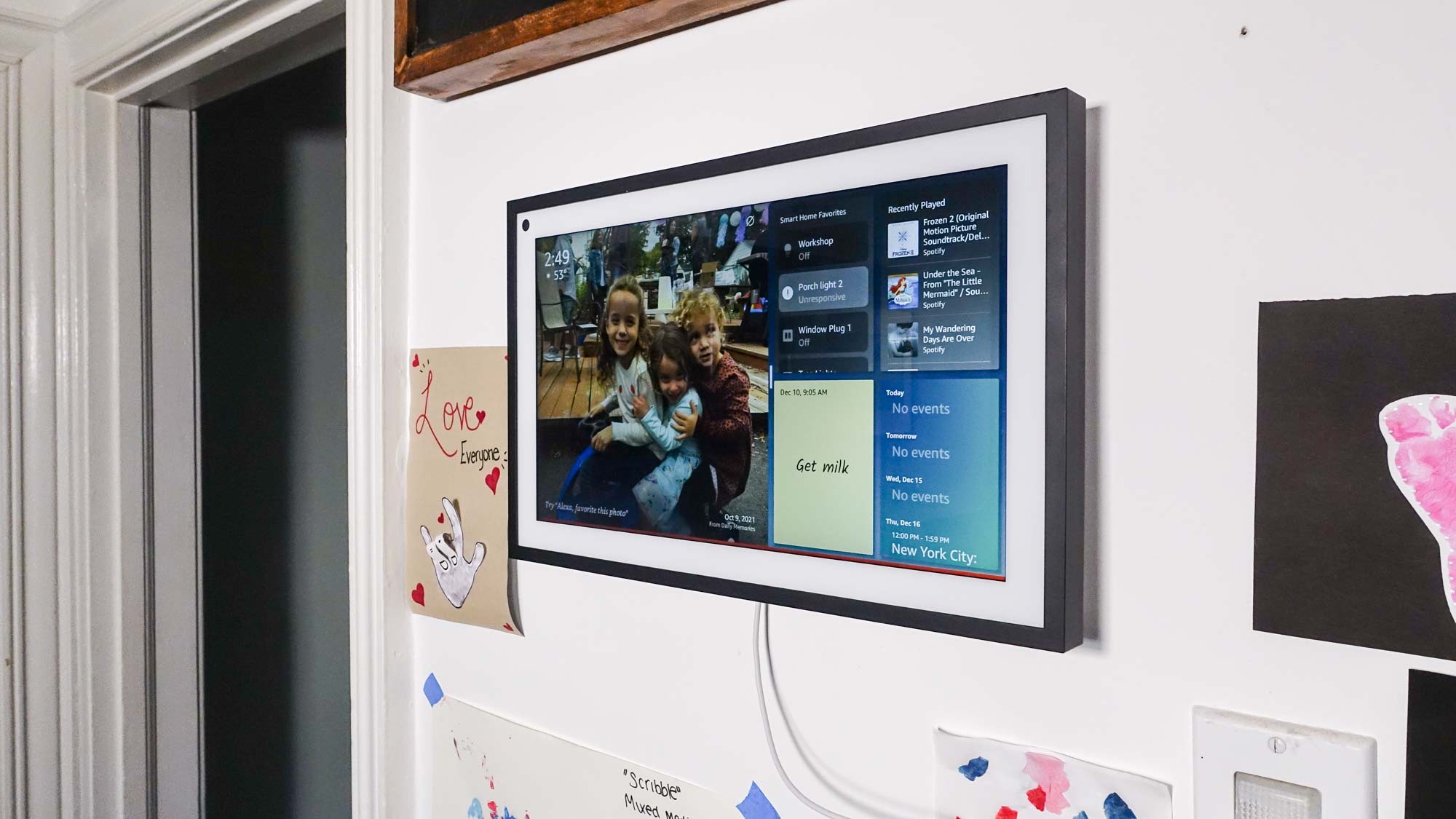
Also during setup, you can choose whether or not to activate Amazon Sidewalk on the Echo Show 15. This somewhat-controversial feature essentially creates a low-power long-range network; if you have it turned on, any device that uses Sidewalk — such as a keyfinder — will be able to connect to the network and then, using your home’s internet connection, send and receive data from the cloud. Because of the nature of the devices connecting to Sidewalk, it uses very little data or bandwidth, and the Sidewalk network is completely sealed off from the rest of your home network.
Amazon Echo Show 15 review: Interface and performance
The biggest difference between the Echo Show 15 and other Amazon smart displays is that the Show 15 has a new Widgets feature that really helps you customize the display to your liking. At its launch, all of the Widgets — 14 in all — were made by Amazon, and covered the basics: A calendar, to-do list, smart home controls, weather, etc. — but Amazon said that it’s allowing developers to create their own widgets for the device.

More than anything, it’s these widgets that help distinguish the Echo Show 15 — apart from its size — and really makes it a genuine hub for your home. Fortunately, they’re making their way to Amazon’s other smart displays.
The twinkling of Vince Guaraldi’s piano on 'A Charlie Brown Christmas' sounded more like Schroeder’s toy piano than a Steinway.
Still, there’s work to be done. Widgets aren’t resizeable, and while you can customize how many widgets appear on the home screen, there’s no way to minimize or slide the widget tray open or closed. So, if I selected six widgets, they would take up half the display space.

Sticky Notes and To-Do list widgets show your grocery list and such; tap on the widget, and a screen will pop up, letting you type in items (sorry, no scribbling) or dictate them to Alexa.
I found the smart home favorites widget helpful - it’s nice to be able to turn off smart lights and look at live feeds from connected security cameras.
Update (July 2022): The number of widgets available for the Echo Show 15 remains virtually unchanged; Amazon is wasting an opportunity to make the Echo Show 15 one of the best smart displays.
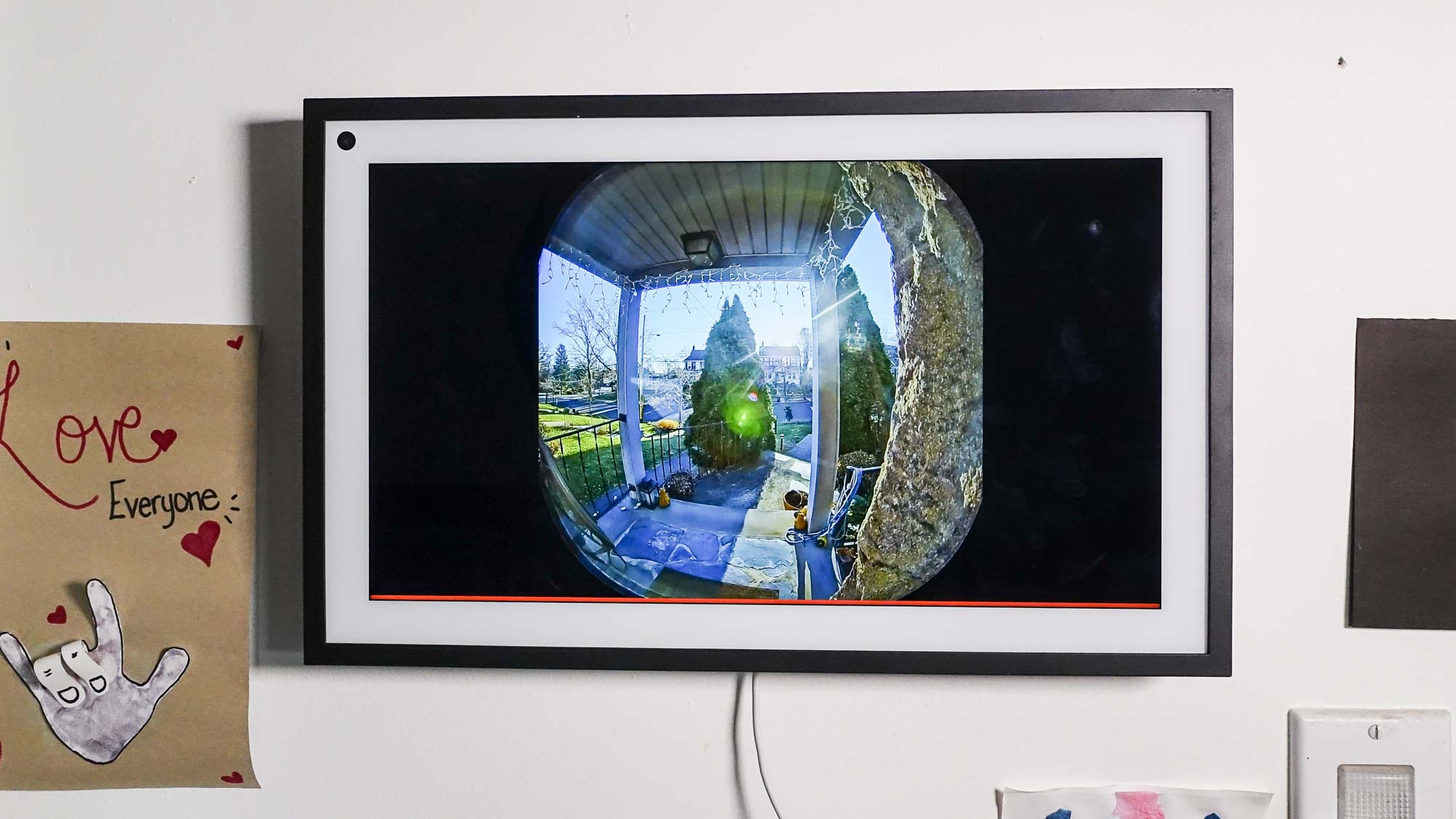
Cleverly, when I pulled up my Ring Video Doorbell Pro 2, I could shrink it to a small floating window, which let me use the Echo Show 15 for other tasks while still keeping an eye on the front door. I did notice one quirk — if you’re playing music while viewing a feed from a camera that also has audio, the Echo Show 15 has trouble figuring out which to prioritize. The low end of music I was playing was completely cut out, and the songs sounded worse than ever.

I found the touch display to be a little more laggy than with other smart displays; touch responses weren’t as prompt as I’d like, and on-screen animations such as screens opening and closing, were a bit sluggish.
Amazon Echo Show 15: Camera
Disappointingly, the Echo Show 15’s 5MP camera lacks the digital tracking feature found in the Echo Show 10 and Echo Show 8, as well as competing smart displays like the Facebook Portal and Nest Hub Max.

Of any of Amazon’s smart displays, the Echo Show 15 would benefit the most from this feature; as it’s the largest, it’s also the most difficult to physically move, so having a camera that could follow you around would really help.
Amazon Echo Show 15 review: Display
With a larger display comes larger expectations, at least for me. And while the Echo Show 15 and its 15.6-inch 1080p display shouldn’t be your primary device for watching the best streaming shows, its size makes it feel like it should be a tiny smart TV more than anything else.
One of my biggest peeves (ok, maybe a small peeve) is when I’m preparing dinner in the kitchen and can’t watch the game in the other room. However, most of the smallest smart TVs are still too large for my kitchen. The Echo Show 15 would be perfect for this, but needs more in the way of streaming options.

While you can stream video from Prime Video, Netflix, and Hulu as well as connect it with a Fire TV Recast to get OTA channels, I wish the Echo Show 15 could be more like a mini Fire TV, so I could use it with more of the best streaming services like Disney+ and HBO Max.

However, I will say that the Echo Show 15 makes for a very nice digital photo frame. If you have an Amazon Prime account, you can upload an unlimited number of full-resolution images to Amazon Photos — it’s one of the best photo storage sites for that reason — and then create albums which are then displayed on the Echo Show 15.
Amazon Echo Show 15 review: Audio
The Echo Show 15’s dual speakers are ok for their size, but should not be your first choice if you’re looking for one of the best smart speakers. If anything, they’re more on a par with the Echo Dot (4th gen), rather than the full-size Echo.

The twinkling of Vince Guaraldi’s piano on “A Charlie Brown Christmas” sounded more like Schroeder’s toy piano than a Steinway. But, the quality was good enough to keep my kid entertained, and have some nice background music while I prepared dinner.

To be fair, Amazon was upfront with the fact that the Echo Show 15 wouldn’t sound as good as some of its other smart speakers.
Amazon Echo Show 15 review: Fire TV support
In December 2022, Amazon added Fire TV support to the Echo Show 15, which lets you use the device as a small smart TV of sorts. For a more detailed breakdown, check out our Amazon Echo Show 15 with Fire TV hands-on, but we'll summarize things here.
Once you enter the Fire TV section of the Echo Show 15, the device behaves just as any Fire TV device would — you can access shows and movies across any app you have installed, and watch over-the-air content if you also have a Fire TV Recast.
It's easy to control the Fire TV interface using the on-screen controls, but it's even easier if you pair the Echo Show 15 with an Alexa Voice Remote. The remote can also be used to a limited extent when you're not watching videos — it can control the volume of music, for instance.
I also liked that when I was watching TV on the Echo Show 15, I could also view a feed from my video doorbell on the screen, so I could see who was at the door.
Amazon Echo Show 15 review: Smart home features
Like its other smart displays, the Echo Show 15 can act as a smart home hub, from which you can control all your Alexa-compatible smart home devices. The new smart home widget definitely helps, as you no longer have to go digging to turn your lights on and off.

Of course, Alexa is built into the Echo Show 15, so you can ask it any of the best Alexa skills and more; I most often use it to find out the weather, but you can also get news and sports updates, restaurant recommendations, and recipes, to name a few.

As mentioned earlier, the Echo Show 15 also acts as an Amazon Sidewalk bridge, which allows low-power devices such as Tile trackers to connect to the cloud using your home internet connection. At the moment, there are very few devices outside of the ones Amazon makes that use Sidewalk, but we anticipate that there will be more as it rolls out further.
Amazon Echo Show 15 review: Verdict
In some ways, the Echo Show 15 is like the Samsung Family Hub refrigerator without the refrigerator. It’s meant to act as a sort of focal point for the family to check up on what everyone’s doing for the day. Mostly, it works.
It also lacks the advanced camera tracking of the equally priced Echo Show 10, so what you’re essentially paying for here is a large screen that eventually won’t have any capabilities other than what you can get on smaller, less expensive devices.
Update (Dec. 2022): I've been using the Echo Show 15 for about a year now, and the selection of Widgets is still pretty paltry. As we have the device in our kitchen, we use it mostly to play music and set timers for when we're cooking. However, the addition of Fire TV functionality now makes this a much more compelling device, especially if we're stuck preparing a big meal, but want to catch up on the news or watch a game.
And, now that the Echo Show 15 is regularly for sale for less than $200, it's a better investment if you like the idea of having a central Alexa-powered hub in your home with a big screen.

Michael A. Prospero is the U.S. Editor-in-Chief for Tom’s Guide. He oversees all evergreen content and oversees the Homes, Smart Home, and Fitness/Wearables categories for the site. In his spare time, he also tests out the latest drones, electric scooters, and smart home gadgets, such as video doorbells. Before his tenure at Tom's Guide, he was the Reviews Editor for Laptop Magazine, a reporter at Fast Company, the Times of Trenton, and, many eons back, an intern at George magazine. He received his undergraduate degree from Boston College, where he worked on the campus newspaper The Heights, and then attended the Columbia University school of Journalism. When he’s not testing out the latest running watch, electric scooter, or skiing or training for a marathon, he’s probably using the latest sous vide machine, smoker, or pizza oven, to the delight — or chagrin — of his family.

