The best web hosting services in 2025
Our picks for the best web hosting today

Choosing the right web hosting service can make or break your website's success. I've been building websites for over 25 years, and I can tell you the difference between a great host and a mediocre one goes way beyond the advertised features. It's about real-world performance when your site gets slammed with traffic, responsive support when things break at 2 AM, and pricing that doesn't hide nasty surprises.
To help you find the right fit, I've tested all the major providers in 2025, focusing on the criteria that truly matter. My top recommendation overall is Hostinger, which consistently delivers exceptional value with innovative features, solid performance, and fair pricing that won't shock you upon renewal. But there are many other top options that might suit you better.
I'll walk you through the nine best web hosting services available in 2025, sharing what I've learned from professional experience to help you avoid the mistakes I see people make all the time.
The quick list
Here are our favorite web hosting services you can buy at the moment. Check out the full reviews for further details.

Outstanding performance with innovative AI tools at genuinely affordable prices.

A versatile choice for small businesses, offering a wide range of hosting solutions.

A great range of plans, unlimited bandwidth, excellent performance and 24-hour customer support.

Premium hardware and exceptional U.S.-based support justify its higher pricing.

Genuine environmental commitment with 300% renewable energy matching paired with solid performance.

Proprietary optimization plugins and world-class support at premium prices.

Beginner-friendly WordPress hosting with an exceptional 97-day money-back guarantee.

True budget hosting at under $2/month with reliable uptime.
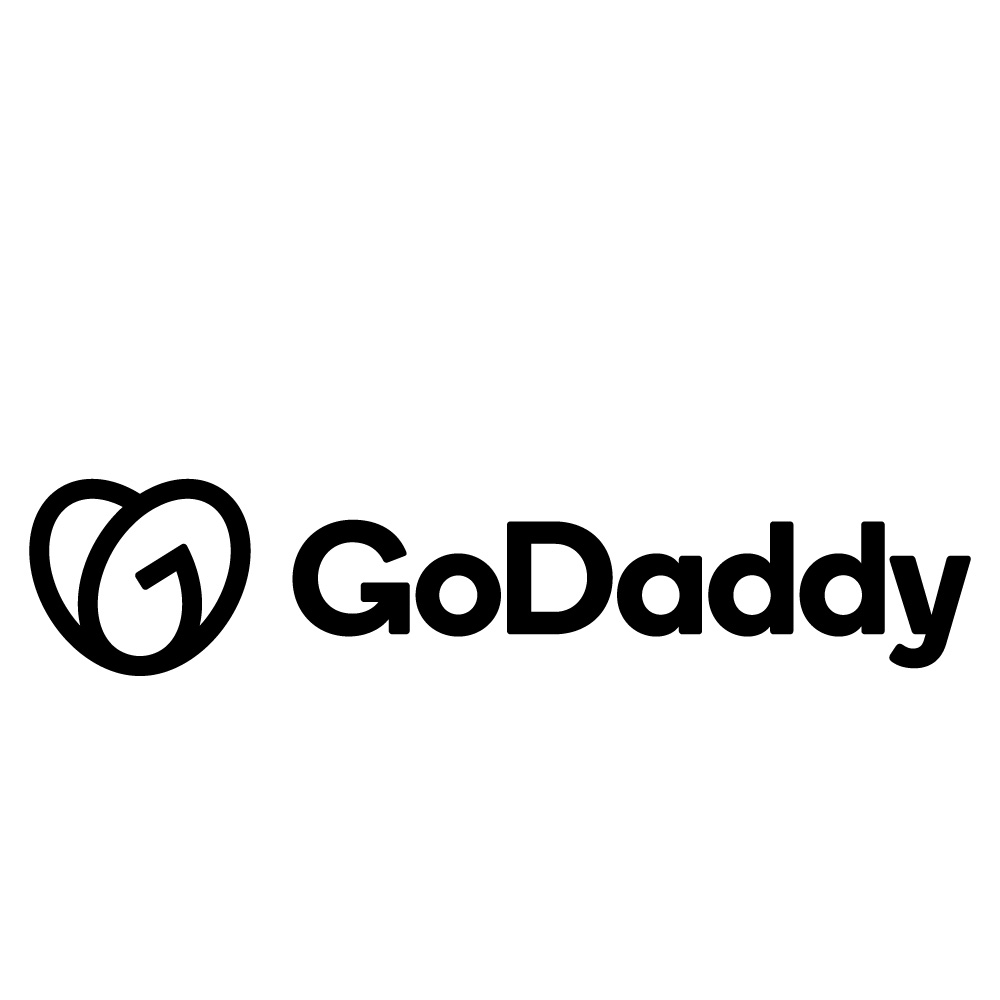
A well-rounded provider offering cheap domain registration alongside a range of hosting options.
The best web hosting services of 2026
Why you can trust Tom's Guide
The best web hosting service overall

1. Hostinger
Our expert review:
Specifications
Reasons to buy
Reasons to avoid
When I'm asked which host might suit a small business website, Hostinger is my first recommendation. I've found Hostinger actively improving over the years, with useful features being added to the already packed plans. The new AI assistant Kodee, for example, can help you with lots of tasks from site migration to backup creation. It makes hosting more accessible for beginners.
The hPanel control panel is strong, too. After you've used dated web hosting interfaces that feel stuck in 2005, Hostinger's modern take is refreshing. Everything is logically organized. The AI-powered tools actually help simplify website management. For WordPress users especially, I think the AI website builder, content generator, and troubleshooting assistant provide real value.
If I had a gripe, it'd be the domain pricing structure needs careful attention. Hostinger advertises competitive rates, but you need to read the fine print. Some discounts only apply to multi-year commitments. The hosting plans themselves are excellent value. I just wish the company were more transparent about domain costs.
Customer support is available 24/7 via live chat. You'll initially interact with an AI chatbot, which can feel like a barrier. But once you connect with a human agent though, they're knowledgeable and helpful.
Bottom line: I can confidently say Hostinger offers one of the best experiences in 2025. It's fast, affordable, packed with innovative features, and works for everyone from complete beginners to experienced developers.
Read our full Hostinger review.
| Header Cell - Column 0 | Premium | Business | Cloud Startup |
|---|---|---|---|
Cost per month | $2.99 | $3.99 | $7.99 |
SSL certificate | ✔ | ✔ | ✔ |
Customer support | 24/7/365 | 24/7/365 | 24/7/365 |
Money-back guarantee | ✔ (30 days) | ✔ (30 days) | ✔ (30 days) |
Free domain | ✔ | ✔ | ✔ |
The best value web hosting service

2. ScalaHosting
Our expert review:
Specifications
Reasons to buy
Reasons to avoid
As one of the last privately owned large hosting companies, ScalaHosting isn't answering to shareholders. The company can focus on what's actually good for customers.
An interesting feature is SShield, its in-house AI-powered security tool. I've seen too many websites get hacked because basic security wasn't in place. SShield provides real-time threat detection and blocking that most hosts charge extra for. The WP Lock tool is another nice security feature. It prevents unauthorized modifications to WordPress sites, which is invaluable if you're working with clients or external collaborators.
ScalaHosting's SPanel control panel is well-designed. Yes, there's a learning curve if you're used to cPanel. But it's cleaner and more thoughtfully organized. I also like that users can request and vote on new features, and ScalaHosting implements the popular ones. That level of customer input is rare.
Bottom line: I recommend ScalaHosting for growing businesses and eCommerce sites that need reliable, secure hosting with responsive support. The AI-enhanced security and managed VPS options provide excellent value. Just remember to budget for renewal price increases after the first term.
| Header Cell - Column 0 | Mini | Start | Advanced |
|---|---|---|---|
Cost per month/year* | $2.66 | $5.36 | $8.96 |
SSL certificate | ✔ | ✔ | ✔ |
Customer support | 24/7 | 24/7 | 24/7 |
Money-back guarantee | ✔ | ✔ | ✔ |
Free domain | ✖ | ✔ | ✔ |
*We’ve listed the introductory prices here. Check the ScalaHosting website for the prices you'll pay after the first term.
The best budget web hosting service

Specifications
Reasons to buy
Reasons to avoid
While Bluehost is heavily focused on WordPress hosting, offering specialized plans and a solid ecosystem around it, it also provides other services like general web hosting, VPS, and dedicated servers. It's one of only three hosts officially recommended by WordPress.org. That endorsement comes from years of contributing to WordPress and supporting the community.
I think the WordPress Academy is genuinely valuable. The free courses cover everything from basic setup to advanced SEO and site optimization. If you're just getting into the wonderful world of WordPress, this resource adds real value beyond the hosting.
Bluehost's WonderSuite AI builder and one-click installations make getting started straightforward, too. Bluehost guides you through the setup with clear explanations at each step.
Automatic core updates, static content caching, and integration with WooCommerce make Bluehost a strong choice if you're all-in on WordPress. 24/7 support is available via live chat on all plans; however, phone support requires upgrading to a higher-tier plan. I often find the knowledge base more than enough for common issues.
While the basic plan includes free weekly backups, daily backups require upgrading or purchasing an add-on.
Bottom line: I recommend Bluehost for WordPress users who value learning resources and the credibility of that official WordPress endorsement. The performance is reliable and features are comprehensive for WordPress. Just factor in those renewal rates and that features like daily backups and phone support aren't included in the basic plan.
Read our full Bluehost review.
| Header Cell - Column 0 | Starter | Business | eCommerce Essentials |
|---|---|---|---|
Cost per month | $3.99 | $6.99 | $14.99 |
SSL certificate | ✔ | ✔ | ✔ |
Customer support | 24/7 | 24/7 | 24/7 |
Money-back guarantee | ✔ (30 days) | ✔ (30 days) | ✔ (30 days) |
Free domain | ✔ | ✔ | ✔ |
*Monthly payments aren’t available, so prices shown are derived from the price of a 36-month subscription term: prices will increase significantly after this initial subscription
The best web hosting for high-end configurations

Specifications
Reasons to buy
Reasons to avoid
On the whole, you'll pay more with InMotion than you will with budget hosts. But you're getting enterprise-grade infrastructure that justifies the cost when your website matters to your business.
The 90-day money-back guarantee InMotion offers is the most generous in the industry and to me, it shows confidence. It also gives you real time to evaluate whether InMotion works for you.
My favorite thing about InMotion is its U.S.-based support team. The company requires agents to complete rigorous training before handling customer inquiries. When you contact support with complex questions, you typically reach someone who can actually solve problems rather than just read from a script. That level of expertise is worth paying for, in my opinion.
The NVMe SSD storage (about 5x faster than traditional hard drives) across all plans delivers noticeably faster performance, especially for database-heavy WordPress sites with multiple plugins.
The interface design does feel dated compared to newer hosts like Hostinger, though. It works fine, but it could use a refresh. Also, some features like automatic backups cost extra, which can be frustrating when competitors include them as standard.
Bottom line: I recommend InMotion for growing businesses that have outgrown budget shared hosting. You'll pay premium prices once the introductory pricing is over, but you're getting superior hardware and exceptional support. The 90-day guarantee virtually eliminates risk, so you can try it thoroughly before committing.
Read our full InMotion Hosting review.
| Header Cell - Column 0 | Core | Launch | Power | Pro |
|---|---|---|---|---|
Cost per month (one-year plans) | $2.99 | $4.79 | $4.79 | $10.79 |
SSL certificate | ✔ | ✔ | ✔ | ✔ |
Customer support | 24/7 | 24/7 | 24/7 | 24/7 |
Money-back guarantee | ✔ (90 days) | ✔ (90 days) | ✔ (90 days) | ✔ (90 days) |
Free domain | ✔ | ✔ | ✔ | ✔ |
The most eco-friendly web hosting service

Specifications
Reasons to buy
Reasons to avoid
Companies that take environmental responsibility seriously deserve recognition. GreenGeeks purchase wind power credits to offset 300% of energy usage and plant a tree for every hosting account. As someone who believes businesses should minimize their environmental impact, this is refreshing.
But environmental credentials don't mean much if the hosting doesn't perform. I'm happy to say GreenGeeks delivers solid results. The unmetered bandwidth, generous 25GB storage on the base plan, and WordPress-optimized infrastructure handle small to medium websites comfortably.
GreenGeeks doesn't offer 24/7 phone support. But its round-the-clock live chat connects you with knowledgeable agents. In my experience, email response times are fast, too, often beating the 1-4 hour waits common with other hosts.
Security features are strong. All plans include daily backups, not just higher tiers like many competitors. The free malware cleanup service is valuable too, since most hosts charge $50-100 for removing malicious code when your site gets hacked. For WordPressers, the proprietary WordPress dashboard gives you control over automated updates for WordPress core, plugins, and themes. This is useful for managing updates safely without breaking your site.
Bottom line: If environmental responsibility matters to you, GreenGeeks is an excellent choice. You're not sacrificing hosting quality. Just factor in those higher renewal rates when budgeting.
Read our full GreenGeeks review.
| Header Cell - Column 0 | Lite | Pro | Premium |
|---|---|---|---|
Cost per month | $1.95 | $3.95 | $5.95 |
SSL certificate | ✔ | ✔ | ✔ |
Customer support | 24/7 | 24/7 | 24/7 |
Money-back guarantee | ✔ (30 days) | ✔ (30 days) | ✔ (30 days) |
Free domain | ✔ | ✔ | ✔ |
*GreenGeeks offers monthly, annual, biannual, and triannual billing with its shared hosting: monthly prices decrease with longer subscription terms
The best web hosting for small sites

Specifications
Reasons to buy
Reasons to avoid
My colleagues often swear by SiteGround, and that's for one reason - SiteGround's support. The reputation is well-earned. Its support team delivers fast, knowledgeable solutions across live chat, phone, and support tickets. Many industry professionals consider them the gold standard.
I also really like SiteGround's proprietary WordPress plugins. The Speed Optimizer automatically handles image compression, caching, and other performance optimizations that typically require multiple third-party plugins. The Security Optimizer adds two-factor authentication and hardens WordPress installations more effectively than most manual security measures.
The Site Tools control panel is beautifully designed and intuitive, in my opinion. The Tool Finder search helps you locate features quickly, and the site-centric design lets you adjust settings per website rather than account-wide. This is perfect when you're managing multiple client sites where each needs different configurations. Daily automated backups come standard on all plans.
Nothing is perfect, and SiteGround's Achilles' heel is its renewal pricing. Jumping from $2.99 to $17.99 per month after the first year is a significant increase. The features may justify premium pricing for many users, but that's a substantial jump to budget for.
In my experience, SiteGround works best with WordPress and common PHP frameworks. If you're using less mainstream platforms or need custom server environments, you might run into limitations.
Bottom line: I recommend SiteGround for small businesses and WordPress users who value top-tier support and comprehensive management. The proprietary optimization plugins work well. But that dramatic renewal price increase means this is better for those willing to pay premium prices for premium support.
Read our full SiteGround review.
| Header Cell - Column 0 | StartUp | GrowBig | GoGeek |
|---|---|---|---|
Cost per month | $2.99 | $4.99 | $7.99 |
SSL certificate | ✔ | ✔ | ✔ |
Customer support | 24/7 | 24/7 | 24/7 |
Money-back guarantee | ✔ (30 days) | ✔ (30 days) | ✔ (30 days) |
Free domain | ✔ | ✔ | ✔ |
The best web hosting for WordPress

Specifications
Reasons to buy
Reasons to avoid
DreamHost is a veteran host that's been around since 1997. It's evolved while staying beginner-friendly. I've always found it delivers excellent uptime and performance.
The new Liftoff AI website builder does a decent job creating functional sites quickly. Competitors like Bluehost and Hostinger offer more advanced builder options, but I think DreamHost's version works well enough for straightforward sites.
DreamHost has recently upgraded infrastructure with expanded data centers and revamped servers. The improvements show in the performance metrics. The custom control panel is modern-looking and generally easy to navigate, though it can feel sluggish at times.
WordPress comes pre-installed. The free automatic migration plugin handles site transfers without requiring technical knowledge. Migration can be stressful because moving databases and files between servers often breaks things if not done carefully, so automated tools like this are valuable.
The 97-day money-back guarantee is exceptional. Three full months gives you real time to test whether DreamHost works for you.
Bottom line: I recommend DreamHost for beginners who want reliable WordPress hosting without diving deep into technical details, and the excellent money-back guarantee eliminates risk.
Read our full DreamHost review.
| Header Cell - Column 0 | Launch | Growth | Scale |
|---|---|---|---|
Cost per month* | $1.99 | $3.49 | $7.99 |
SSL certificate | ✔ | ✔ | ✔ |
Customer support | Live chat and email | Live chat and email | Live chat and email |
Money-back guarantee | ✔ (97 days) | ✔ (97 days) | ✔ (97 days) |
Free domain | ✔ | ✔ | ✔ |
* Discounted monthly rates
The best shared web hosting

Specifications
Reasons to buy
Reasons to avoid
Namecheap lives up to its name. At $1.98 per month for the first year, the Stellar plan includes 20GB storage, 30 email accounts, unmetered bandwidth, a free domain, and 24/7 support. Nothing else on our list comes close for budget-conscious users.
The trade-off is a more basic experience. You might find the account control panel overwhelming at first with all the lists, sidebars, menus, and icons. Once you learn the layout though, it provides solid access to essential tools. You get cPanel (the industry-standard control panel most hosts use) and Softaculous for easy app installations.
Performance reports show Namecheap achieving excellent uptime, though load speeds are slightly below average. For budget hosting running a personal blog or portfolio, I think the performance is perfectly acceptable. You're not going to win speed contests. But your site will stay online and load reasonably quickly.
A bit of a frustration comes from the domain pricing structure. The way Namecheap discounts first-year pricing makes it confusing to figure out what you'll pay on renewal. Read the fine print before purchasing domains. Too many people get surprised by renewal costs.
Bottom line: Namecheap delivers cheap hosting with reliable uptime and acceptable performance. If budget is your primary concern and you're willing to accept slightly slower speeds and a learning curve, I think Namecheap offers excellent value.
Read our full Namecheap review.
| Header Cell - Column 0 | Stellar | Stellar Plus | Stellar Business |
|---|---|---|---|
Cost per month* | $1.98 | $2.98 | $4.98 |
SSL certificate | ✔ | ✔ | ✔ |
Customer support | 24/7 (live chat and email) | 24/7 (live chat and email) | 24/7 (live chat and email) |
Money-back guarantee | ✔ (30 days) | ✔ (30 days) | ✔ (30 days) |
Free domain | ✔ | ✔ | ✔ |
*This price only applies to the first year of your subscription, and renewal prices will be significantly higher
Web hosting service with domain registration

Specifications
Reasons to buy
Reasons to avoid
GoDaddy might be better known for its cheap domain names, but its hosting is no slouch either and deserving of the last spot on our list. There's definitely convenience in managing everything in one place. From a pure hosting perspective though, I think better values exist at similar or lower prices.
Where GoDaddy has improved, in my experience, is in customer support. It now offers support via phone, live chat, and even text message. The support team handles basic questions competently, and response times are reasonable. For complex technical issues though, I've found other hosts provide more knowledgeable help.
The Economy plan at $5.99/month (then $11.99 after three years) includes 25GB NVMe storage and unmetered bandwidth. Automatic daily backups come standard. This is pretty good, but at this price point hosts like Hostinger deliver noticeably better performance and more features.
The security features require careful attention. Free SSL certificates (which encrypt data between your site and visitors, required by Google for search rankings) are included, but only for one year on the Economy plan. Since SSL is essentially mandatory for any modern website, this recurring annual cost is frustrating when competitors include it indefinitely.
The one-click WordPress installation works smoothly, and I think the interface is reasonably user-friendly.
Bottom line: GoDaddy's strength is really in domain registration rather than hosting. If you want everything in one place with a recognizable brand name, it's adequate. But Hostinger, ScalaHosting, or Bluehost arguably offer better hosting value at similar or lower prices.
Read our GoDaddy hosting review and our GoDaddy website builder review.
| Header Cell - Column 0 | Economy | Deluxe | Ultimate |
|---|---|---|---|
Cost per month | $5.99 | $7.99 | $12.99 |
SSL certificate | ✖ | ✖ | ✔ |
Customer support | 24/7 | 24/7 | 24/7 |
Money-back guarantee | ✔ (30 days) | ✔ (30 days) | ✔ (30 days) |
Free domain | ✔ | ✔ | ✔ |
Best web hosting services, compared
Web hosting service | Lowest-priced shared hosting plan | Storage | Bandwidth | 24/7 customer support? | SSL certificate? |
|---|---|---|---|---|---|
$2.99 | 20GB | Unlimited | ✔ | ✔ | |
ScalaHosting | $2.66 | 10GB | Unlimited | ✔ | ✔ |
$3.99 | 10GB | Unlimited | ✔ | ✔ | |
$2.99 | 100GB | Unlimited | ✔ | ✔ | |
$1.95 | 25GB | Unlimited | ✖ | ✔ | |
$2.99 | 10GB | Unlimited | ✔ | ✔ | |
$1.99 | 25GB | Unlimited | ✔ | ✔ | |
$1.98 | 20GB | Unlimited | ✔ | ✔ | |
$5.99 | 25GB | Unlimited | ✔ | ✔ |
What to look for in a web hosting service
If you’ve chosen the right host, your site can achieve top performance. This means quicker loading times, catching and keeping visitor attention, before potentially converting them to customers. Search engine rankings are also boosted for sites with faster loading speeds.
Performance means improved reliability and uptime. If your chosen host has a generous uptime pledge, you’ve got the insurance of knowing that your site should remain online, and that your provider is reliable enough to keep it responsive and live.
The best web hosts provide market-leading technical support, so you’ve got experts on call for help with issues or problems that you just can’t deal with, regardless of your experience levels.
Hosts often provide domain-associated email addresses (such as tom@yourdomain.com as opposed to a Gmail or iCloud address), and also provide site backups, so you can quickly resume site operations without losing anything significant should the worst happen.
Hosting offers improved security for your site, as hosts’ data centers are highly secure, while the top providers offer excellent extra precautions and measures including firewalls, automatic installations of anti-malware, virus, and spam software, and security plugins.
Web hosting services FAQs
If you’re looking to find out more about web hosting, take a look at our frequently asked questions below. We’ve tackled common queries and misconceptions, to try and help you understand what to expect from hosting for your website.
What is a web hosting service?
Web hosting refers to servers and infrastructure that store website files and deliver them to visitors. A site is basically a composition of files: text, code, images, and more. When linked together, these create an attractive, highly-functional website.
However, files need to be stored somewhere, so that people can access them when they visit. Web hosts offer storage for and access to files, on a server connected to the internet. When someone loads your site, the files are delivered to their device.
What types of hosting are available?
Shared hosting is the simplest form, and sees your site hosted on a server with others. This tends to be cheap, but performance and security can suffer, as you need to share the resources on the server with the other websites.
VPS hosting (virtual private servers) also stores multiple sites on the same server. However, you're allocated a predefined amount of resources, which reduces the impacts other sites might have on yours.
Dedicated servers are exactly what their name suggests—an entire server dedicated to you and your business's website, and accordingly all of the resources on that server. A variant of these is bare metal servers, which are aimed at and designed for technically-expert users.
Cloud hosting is highly scalable, offering flexible solutions for businesses of all sizes. You can purchase the exact amount of storage, bandwidth, RAM, and other resources you need, and add more as your business grows to maintain optimal performance.
Managed web hosting is available across all hosting types. It allows you to hand over administration and complex, day-to-day tasks to your host; when comparing managed vs unmanaged hosting, the latter is best left to those with technical expertise and knowledge.
WordPress hosting focuses mainly on providing managed WordPress hosting for WordPress websites, with all technical updates and technical elements automatically taken care of, and sites often migrated too.
How much does the best web hosting cost?
Prices for web hosting depend entirely on what type you require. Shared hosting is more than adequate for most basic sites that aren’t expecting high levels of traffic, and starts at a very low average monthly rate of around $2.49.
As requirements become more specialized, costs rise. VPS is slightly more expensive; cloud hosting is priced via pay-as-you-use plans; and dedicated servers, designed for high traffic and performance, are most expensive: you can expect to pay more than $80 a month.
It’s important to remember that cheap web hosting can seem ideal, but discounted introductory rates are often only for the first year. We recommend you read the fine print, as many services increase rates substantially after the first year or term.
What is the cheapest web hosting service right now?
The cheapest web hosting we rate highly comes from Namecheap, whose budget shared hosting plans come with 20GB storage, 30 email accounts, one free domain, and 24/7 support, as well as unmetered bandwidth and a free website builder. Prices start at just $1.98 a month, which you won’t find anywhere else.
Should I use free web hosting?
Although there are a few decent free web hosting services, no free hosting service comes close to the cheapest paid option. Usually, you'll be faced with major storage and resource limitations, non-existent security, adverts imposed on your sites, and basic customer support at best.
How to choose the best web hosting service for you
To start with, identify your budget: don't look at high-end hosting if you can only spend a few dollars a month. Some hosts advertise low introductory prices, which means you pay for two or three years in advance; check if you'll face significantly higher renewal prices.
Next, look at features and web hosting security. Often, you'll have access to one of the best website builders, making it extremely easy to create a site. Look for automatic backups, proactive malware scanning, and a free domain name.
A good hosting provider offers ample storage and bandwidth, with room for expansion. These are important parameters: storage refers to the space your site needs to exist online, and bandwidth is the resources used, based on file size and traffic.
Finally, consider your own technical knowledge. Website managers can opt for unmanaged hosting and take care of day-to-day maintenance, whereas novices would need managed hosting for content management systems like WordPress.
The best web hosting is fast and secure, offers sufficient scalability to allow your site to grow as your business expands, and provides decent support to help you navigate potentially difficult situations as and when they arise.
How we review the best web hosting services
When reviewing web hosts, we build a test site with the provider, or with a separate platform if they don't offer a built-in builder. We then trial response times and uptimes over a two-week period: these indicators are key to site performance. An unresponsive or offline site can cost you both custom and revenue fast.
We analyze and test user interfaces, features, and tools, to make sure where they land on a scale from easy to use to complex. With security and site safety integral, we test how easy it is to set up or import an SSL certificate, as well as explore any other security features a host might offer.
You'll want to know how well supported you'll be in the event of a problem: as such, we test customer service and support responsiveness, establishing not only how quickly a host responds to help requests, but how knowledgeable and reliable they are as well.
As so many hosting packages can be confusingly priced, we study and research pricing plans in detail, outlining for you whether monthly costs might increase for you after your first, cheaper initial contract period elapses.
For more information, check out our testing methodology.
Next steps with web hosting services
You might be wondering about the differences, if any, between web hosting and WordPress hosting; it's also worth looking at five myths that have been busted about WordPress if you're considering its different approach.
All hosts offer control panels, and most use cPanel: find out more about this leading interface software. If you're considering cloud hosting, it's wise to learn why regional cloud hosting matters when it comes to the location of your provider's servers, and how that might affect your business or customers.
Get instant access to breaking news, the hottest reviews, great deals and helpful tips.

Richard is a technology writer with over 20 years experience in website development, marketing, and SEO. A graduate in Computer Science, he has lectured in Java programming and built software for companies including Samsung and Walmart. Richard writes for TechRadar, IT Pro, Tom's Guide, and PC Gamer.
 Club Benefits
Club Benefits





