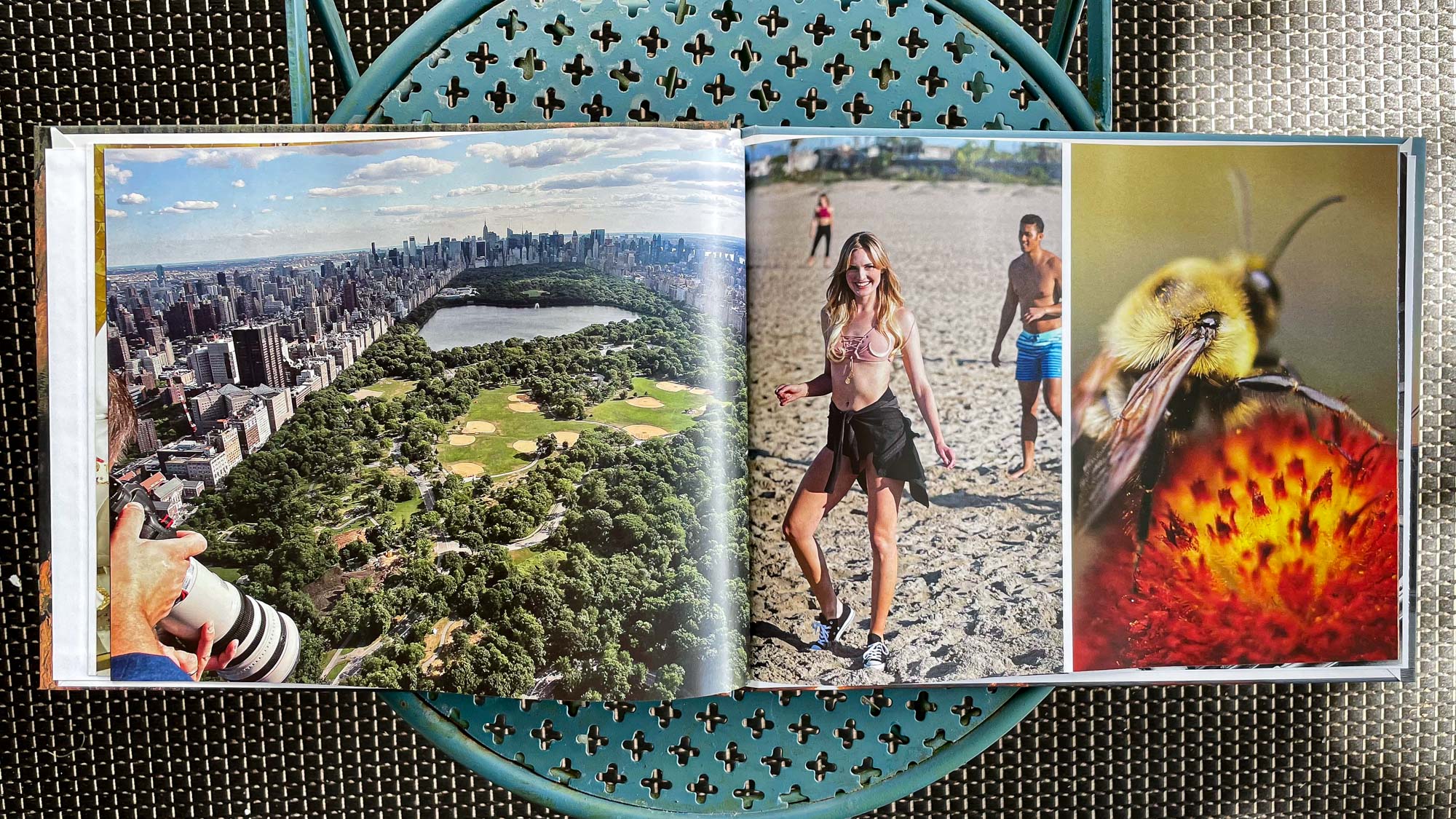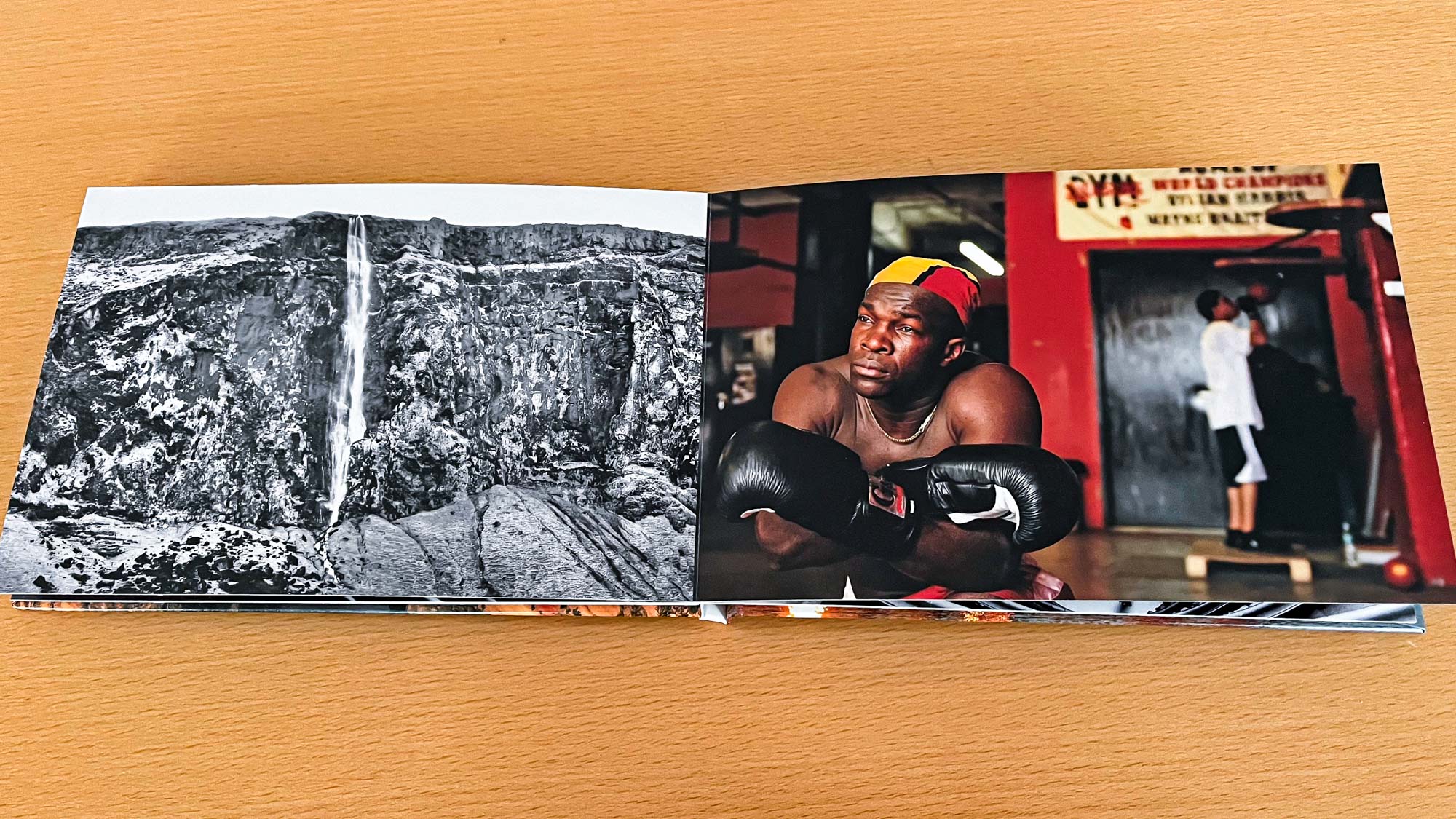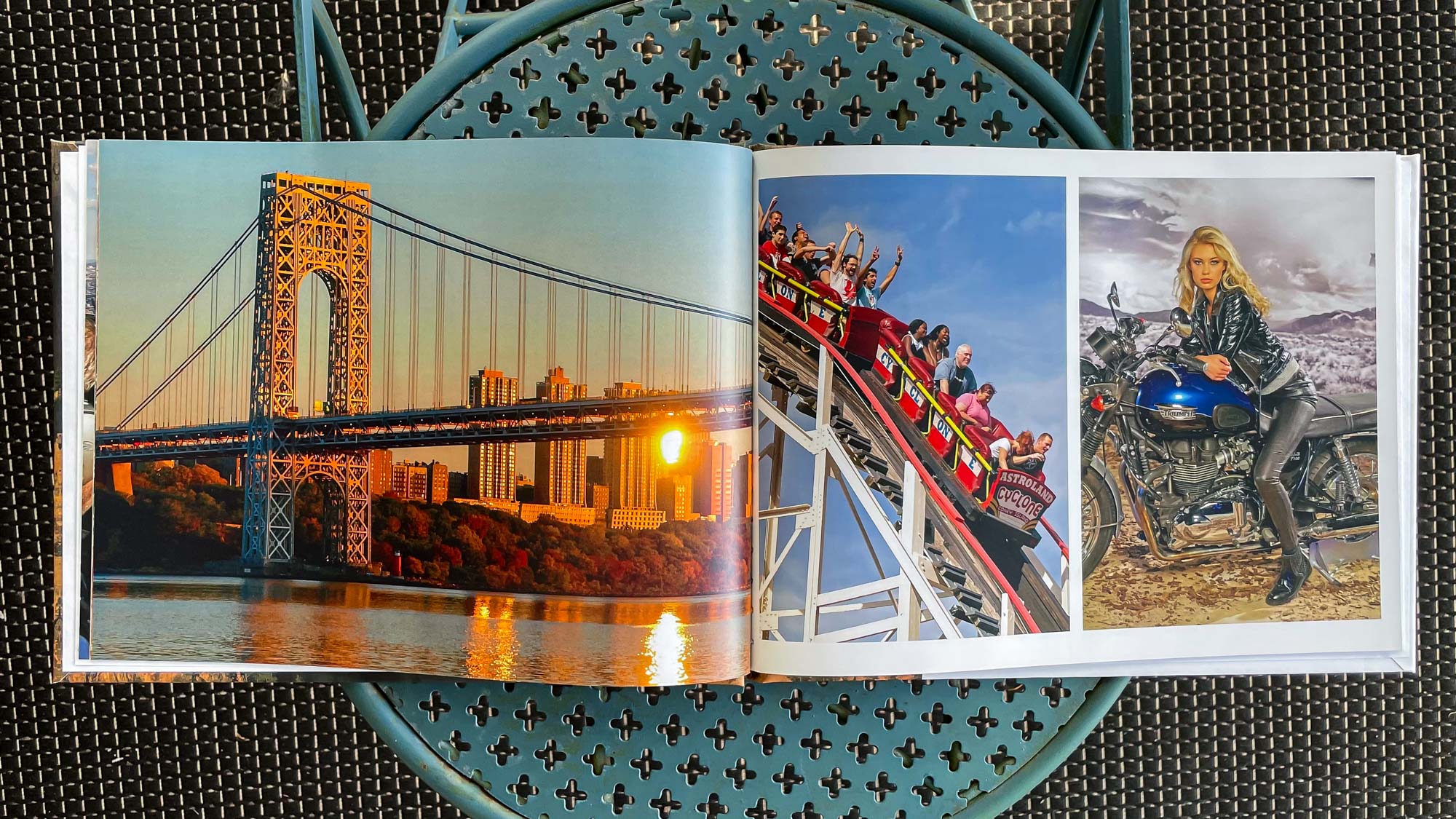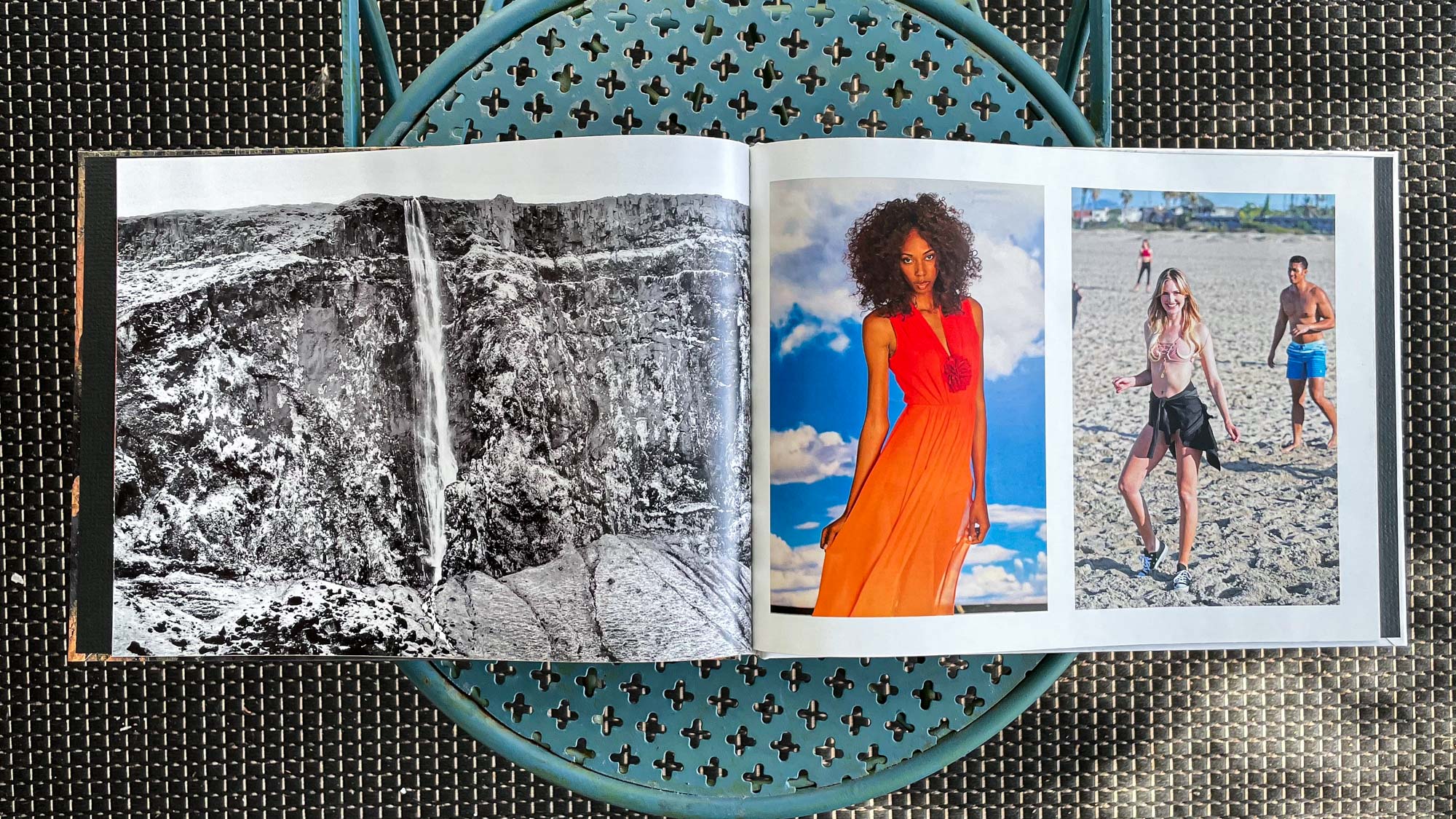The best photo books in 2025: Mixbook, Shutterfly, Printique, Snapfish and more tested
What service should you use to make the best photo books and photo albums? We reviewed and compared five of the most popular services to find out
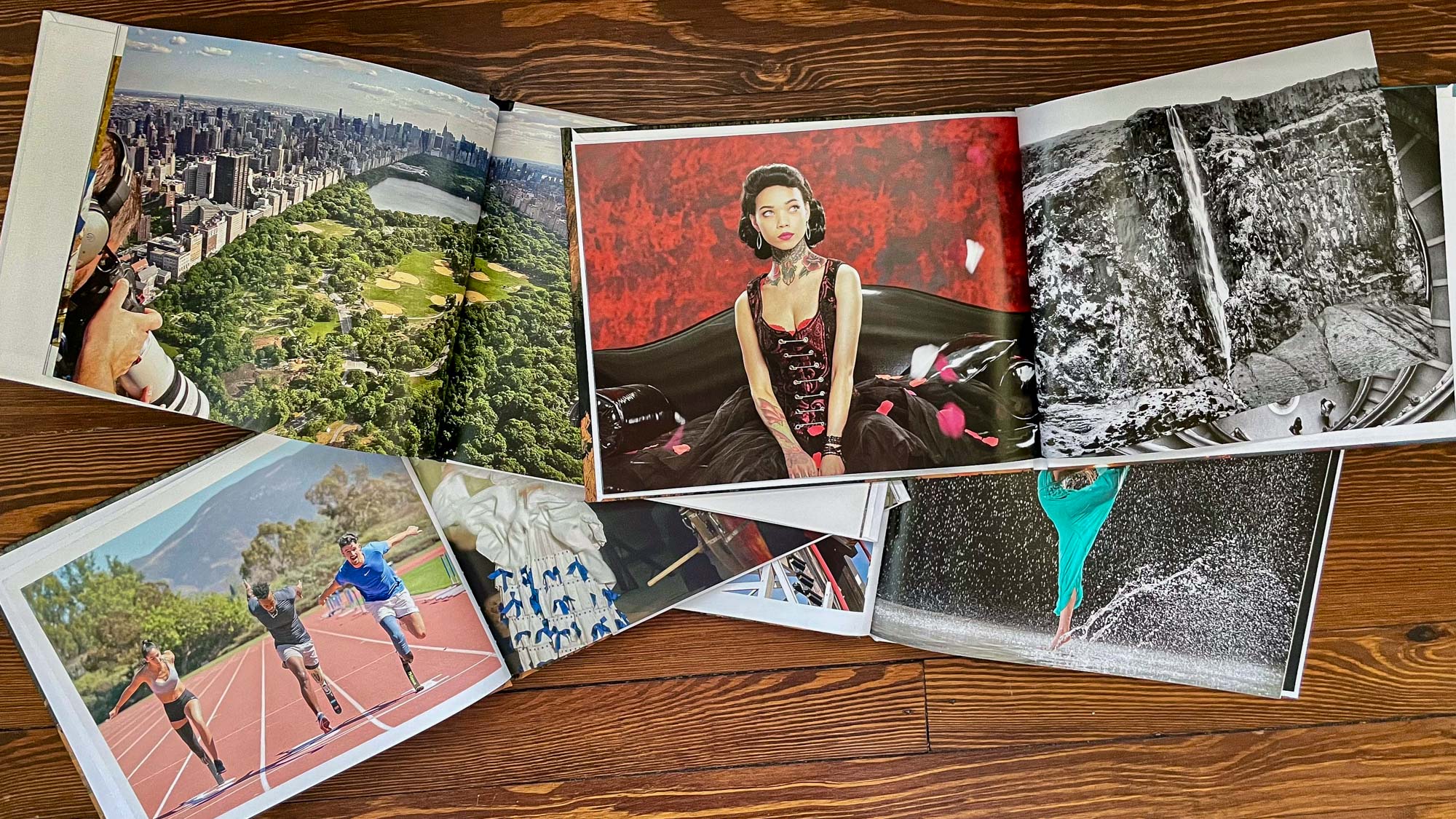
- The quick list
- Best overall
- Best image quality
- Best value
- Best for novices
- Best for self-publishers
- Other services we tested
- Photo book prices compared
- Photo book services compared
- How we test photo book services
- When is the best time to buy a photo book?
- How to choose
- FAQ
- Other photo services
- Photo book deals
Here at Tom’s Guide our expert editors are committed to bringing you the best news, reviews and guides to help you stay informed and ahead of the curve!
You are now subscribed
Your newsletter sign-up was successful
Want to add more newsletters?

Daily (Mon-Sun)
Tom's Guide Daily
Sign up to get the latest updates on all of your favorite content! From cutting-edge tech news and the hottest streaming buzz to unbeatable deals on the best products and in-depth reviews, we’ve got you covered.

Weekly on Thursday
Tom's AI Guide
Be AI savvy with your weekly newsletter summing up all the biggest AI news you need to know. Plus, analysis from our AI editor and tips on how to use the latest AI tools!

Weekly on Friday
Tom's iGuide
Unlock the vast world of Apple news straight to your inbox. With coverage on everything from exciting product launches to essential software updates, this is your go-to source for the latest updates on all the best Apple content.

Weekly on Monday
Tom's Streaming Guide
Our weekly newsletter is expertly crafted to immerse you in the world of streaming. Stay updated on the latest releases and our top recommendations across your favorite streaming platforms.
Join the club
Get full access to premium articles, exclusive features and a growing list of member rewards.
No matter the occasion, a personalized photo book always makes a wonderful gift. But how do you start turning your photos from a summer trip to Italy or a surprise birthday getaway to the beach into a stunning present?
For more than five years, we’ve been evaluating the best photo book services by doing exactly what you would do: creating a photo book. Throughout this process, we assessed which service was the easiest to navigate, which offered the most options for features like clip art and binding, which provided the best image quality, and which delivered the best value.
Our top choice is once again Mixbook, which has consistently ranked among the best for several years now. Its software is not only user-friendly, but it also allows for a high level of creative freedom. Additionally, it offers live chat support in case you need assistance. With competitive pricing and frequent discounts, Mixbook’s photo books also look fantastic.
If you're looking for other photo-related gifts, be sure to check out our picks for the best photo calendars and best photo cards.
The quick list

Great features, excellent image quality, the easiest-to-use software, and even online chat support make this our top pick overall.

If image quality is your number-one criteria when choosing the best photo book service, go with Printique, which also has powerful design software.

While not the flashiest of services, Vistaprint had good-enough quality and affordable prices to make this a solid value pick among photo books.
What we look for in the best photo books
Over the years, we've made nearly 50 photo books from a dozen different companies to find the best photo book printing service. Here's what we look for:
- Image quality: Do the printed photos look good? How close are they to the original?
- Book construction: Is the book well-made, with strong binding?
- Software: How easy is it to make a photo book using the online software?
- Price: How competitive is the cost of the photo book?
Use code MIXBOOK26 to get a 20-page 8.5x8.5 glossy hardcover photo book for just $28.99- plus 35% off almost everything else (exclusions apply), and you’ll also get free US Economy Shipping on orders totaling £59+ after the discount (continental US only)
This offer ends February 28, 2026 (11:59pm PT)
The best photo book services
Why you can trust Tom's Guide
Best overall
Specifications
Reasons to buy
Reasons to avoid
Simply put, Mixbook remains the best service of the five we tested for making photo books. While some competitors excelled at one thing or another, Mixbook does just about everything right. Its software was refreshingly easy to use and also a lot of fun. Beginners will love it, but at the same time, advanced users will appreciate the range of ways they can customize their photo books. Most importantly, the image quality of our book was excellent, coming in a close second to Printique.
We named Mixbook the best photo book service last year, but the company is not resting on its laurels. It continues to add editing tools to its software, including some that are powered by AI. We also liked the new Mixbook Movies feature that automatically transformed our photo book into a video presentation with music and panning and zooming effects to give the images a sense of motion.
If you're feeling daunted by the idea of creating a photo book, Mixbook simplifies the experience with its user-friendly and engaging software. It makes the whole process easy and enjoyable. Plus, there are countless customization options available, including 644 design templates for those who want to explore more. Among the services we evaluated, Mixbook stood out for having some of the most attractive and intuitive editing tools, rivaled only by Snapfish. The interface is packed with features yet remains clean and organized, giving you a clear preview of your project.
Regarding image quality, our completed book from Mixbook tied Printique for the best cover and took second place for the interior pages. During our testing, we used a sunset photo of a waterfall we captured at Yellowstone National Park. Mixbook did an impressive job capturing the details in both the bright areas at the top of the waterfall and the shadowy sections in the valley below. On the interior pages, Mixbook’s standard Everyday Semi-Gloss finish provided strong, appealing contrast, accurately reflecting both light and dark skin tones in our portraits.
We also appreciated Mixbook’s well-crafted mobile app, which allows you to manage your projects online or create products using photos from your phone. Additionally, Mixbook offers convenient 24/7 chat support integrated into the design interface, so help is always available if you run into trouble while creating your book.
Read our full Mixbook review.
Best image quality
Specifications
Reasons to buy
Reasons to avoid
If high image quality is your top priority for photo books, you should definitely consider Printique. Although some competitors have improved in other ways, Printique still produces the most visually and tactually appealing books. However, its overall ranking remains in second place behind Mixbook. This is mainly due to Printique’s software, which despite some recent improvements, still feels outdated and can be difficult to navigate, which may discourage less experienced users. Additionally, Printique’s photo books tend to be much pricier than those from other providers.
For serious photographers, including professionals, the trade-offs with Printique may not matter much. One of the standout features of Printique’s books is its exceptionally thick, rigid pages, reminiscent of those found in high-quality wedding photo albums. Even the entry-level options come with layflat binding, which eliminates any crease in the seam between pages—ideal for images that extend across spreads. The pages showcase excellent color accuracy, skin tones, contrast, and sharpness. We were also impressed with the black-and-white photos included in our book, which appeared striking while maintaining fine detail.
Although Printique’s software provides the most control of the services we tested, it seems more tailored to advanced users than beginners. Experienced designers will like the array of rulers, gridlines, submenus, and toolbars available in Printique’s comprehensive interface, while newcomers might find it a bit overwhelming. The software has been improved since the last time we tested it and now includes an Easy Books editor, which will automatically place and design your book in a few seconds. We also appreciated the company’s new live chat helper, which gives you real-time answers to design questions from Printique’s customer service.
Printique’s level of quality doesn’t come cheap. The company doesn't offer a budget-friendly, entry-level book option like some other services. Instead, it exclusively provides premium layflat binding with luxurious, thick pages, which comes at a higher cost.
Read our full Printique review.
Best value
Specifications
Reasons to buy
Reasons to avoid
Vistaprint offered the best value of all the services we tested. The photo book we created looked surprisingly good despite being the least expensive in our testing. The only issue is that Vistaprint still prioritizes the range of marketing materials it makes including, of course, its popular business cards service. While the book-making option may be a bit hard to locate on Vistaprint's extensive website, once you find it, we believe you'll be satisfied with both the process and the outcome, as we were. Additionally, the prices are truly hard to beat.
In our testing, we created hardcover books using all the services in a roughly 11 x 8.5-inch landscape format, as we felt this size would be most popular with customers. Vistaprint’s book, priced at $30, was the most affordable of the five companies—$5 cheaper than Shutterfly, the next lowest, and a substantial $45 less than Printique, which was the priciest. Additionally, Vistaprint’s entry-level books come with 24 pages as standard, whereas the competitors’ books start with only 20 pages.
Considering the affordable price, we were pleasantly surprised by the quality of our Vistaprint photo books. The wraparound matte cover featuring a waterfall displayed impressive detail, even in the highlights and shadows, showcasing good dynamic range. The white endpapers on the front and back inside covers added a touch of elegance, as did the sturdy, well-stitched binding. However, the image quality inside the book was inconsistent—while some of our landscape and cityscape photos appeared vibrant and sharp, some portraits looked flat and occasionally overexposed.
Vistaprint’s software may not be flashy, but it gets the job done. While it appears simple and somewhat outdated, it offers a more user-friendly experience compared to Printique’s complicated and antiquated interface. The software makes creating photo books relatively stress-free, as long as you don’t need a wide range of advanced features or extensive editing tools. Keep your expectations low, and you won’t be disappointed.
Read our full Vistaprint review.
Best for novices
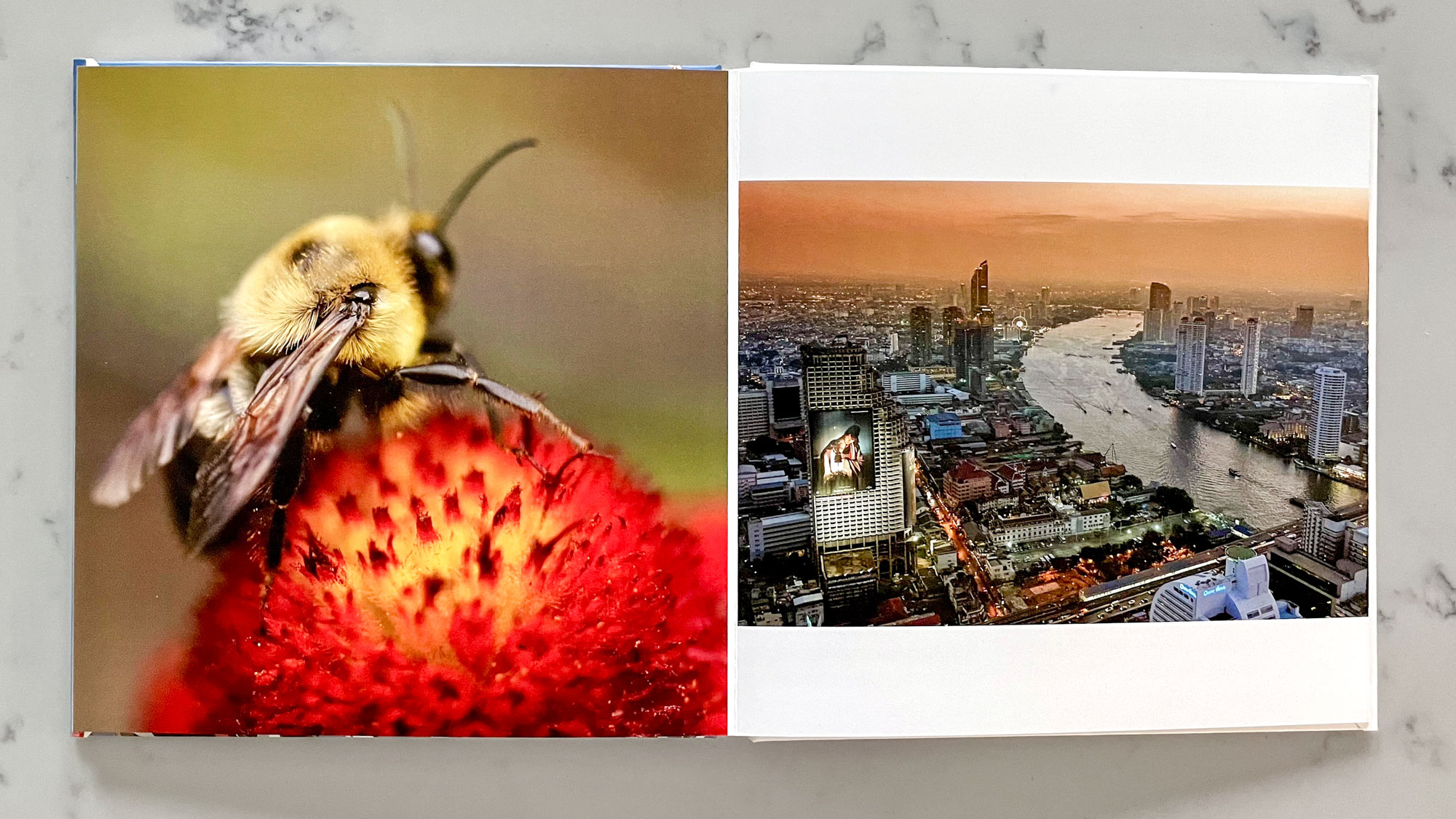
Specifications
Reasons to buy
Reasons to avoid
6x6-inch square hardcover Classic Photo Books start at $25, with savings for subscribers.
Chatbooks is unique among the photo book services we tested in that it's the only one that offers a subscription, which could make it the best option for those who purchase a lot of photo books during the year.
With a Monthbook subscription, you can receive 12 hardcover photo books (5x7 inches, up to 60 pages each) per year. The subscription costs $20 per book when billed monthly or $219.98 per year when billed annually — which brings the cost down to $18.33 per book. Granted, they're not the biggest photo books, but it's something.
Pricing aside, we were very impressed with the quality of the Chatbooks we made. We ordered one of its top-tier items (Luxury Layflat) and found that the photos were as sharp and vibrant as those from Printique and Mixbook.
Chatbooks' design interface was also well-designed and very easy to use. However, you don't get as many options to customize your book as you do with Mixbook and Printique, so more advanced photo book makers may find it limiting.
Novices, however, will find there's more than enough options to keep you more than satisfied — especially when you see the final product.
Read our full Chatbooks review.
Best for self-publishers
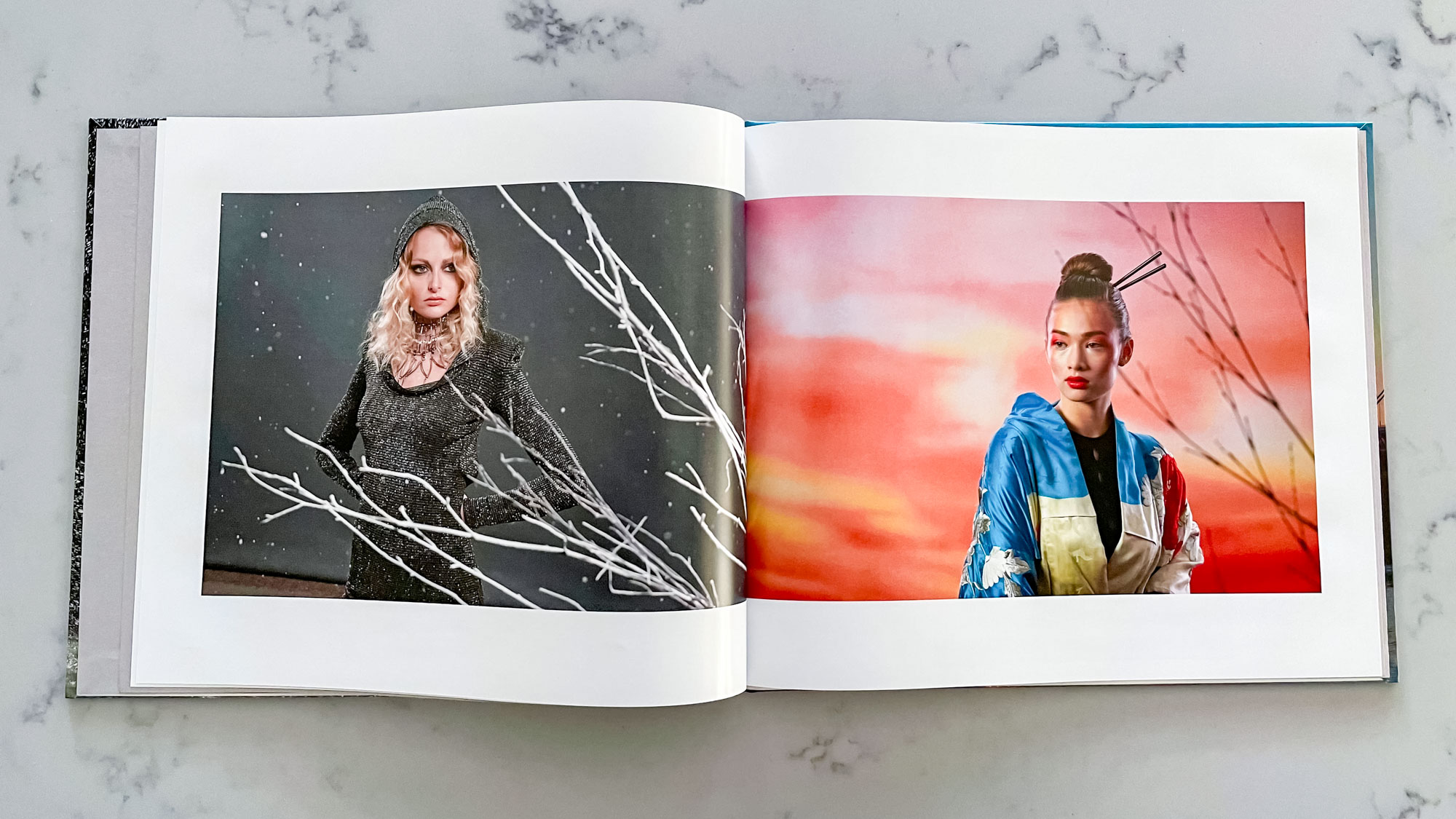
Specifications
Reasons to buy
Reasons to avoid
Blurb was one of the first photo book services, and has now been around for 20 years. Along the way, it's steadily improved — we weren't fans of it back in 2018 — but when we tested it this year, we were impressed with its spectacular color reproduction, which was nearly on a par with our favorite two services, Mixbook and Printique. The quality of the book and the binding too, was top-notch.
Blurb's book-creation software, called BookWright, is also very robust. However, as the service is geared towards self-publishers, many of its features — such as the ability to import layouts from Adobe Lightroom, InDesign and other programs — will appeal mostly to advanced users and professionals, rather than newbies.
In fact, we found that one feature meant for novices — the Auto Create function — produced pretty meh results.
In addition to creating photo books, Blurb's service also makes it easy for you to sell your books through Amazon and other services, which makes it the best option for those who want to self-publish.
Read our full Blurb review.
Other services we tested
Specifications
Reasons to buy
Reasons to avoid
Shutterfly is a user-friendly and reliable service that gets a lot of things right. The overall paper quality stood out, and the photo printing was decent. Although Mixbook remains the top choice for its superior quality and better software, Shutterfly is a good option if you want a straightforward, stress-free experience from a trusted brand.
We thought Shutterfly’s software struck a good balance between giving users control over their projects without overwhelming them with too much information. If you need help, you can easily access the support overlay by clicking the question mark icon in the lower left. The only drawback we noticed was that the software could be a bit slow, with a slight delay before images appeared in the layout.
Despite the intuitive software, the resulting photo books were hit or miss. The page quality was excellent—the best of all the services we reviewed—but the color performance was underwhelming. Lighter skin tones tended to look washed out, while darker skin tones appeared oversaturated, losing some detail.
On the plus side, the default glossy hardcover was visually appealing, with our waterfall image looking natural and detailed. However, the shiny surface was prone to glare. Inside, the pages had a nice weight, and the smooth matte finish reduced reflection, though some of the brighter images looked a bit washed out. We were also disappointed with the binding, which felt flimsy and caused parts of images to be cut off at the center crease.
In summary, while Shutterfly delivers a solid performance, there are enough drawbacks that it falls short of top-tier services like Printique and Mixbook.
Read our full Shutterfly review.
Specifications
Reasons to buy
Reasons to avoid
Despite the user-friendly and intuitive design of Snapfish’s software, we found ourselves wanting to enjoy this service more than we actually did. The process of creating photo books, calendars, and cards with Snapfish was so enjoyable that we thought the final products would be equally impressive. Unfortunately, its photo book ranked last among the services we evaluated.
From a distance, the bright, glossy hardcover of our book looked fine, but upon closer inspection, it lacked detail in the flowing waterfall image. While it wasn't terrible, it also didn't impress. The print quality of the interior pages was where Snapfish really fell short. The floppy pages of our standard 8 x 11-inch book were the thinnest compared to those produced by other companies. However, although the stitched perfect binding looked somewhat cheap, the crease between the pages only slightly obscured the images. In contrast, most of the other books we tested covered significant parts of photos in the binding.
We wish that all photo printing brands would mimic Snapfish’s sleek software. Not only is it easy to navigate and well-organized, but it also makes the process of creating a photo book fun instead of a tedious task. When building a book, you can easily scroll through a visually accurate representation of the entire book to view all the pages. Snapfish’s book builder also had the quickest load times among the companies we tested, with minimal lag while dragging and dropping images or scrolling through layouts.
Overall, Snapfish presents a bit of a puzzle. While we would recommend it to those who might feel overwhelmed by the product creation process, customers with higher standards for image quality in books should consider other options.
Read our full Snapfish review.
Photo book prices compared
While the price of your photo book will vary greatly depending on the size, style, finish, and number of pages, it can be helpful to see how much each company charges for the same basic photo book. Below is a list of how much each company charges for a hardcover, 20-page 11 x 8.5-inch landscape photo book.
Also, keep in mind that pretty much every photo book service offers some sort of deal or discount during the holidays, so the price will often be much less.
| Row 0 - Cell 0 | Starting price | Cost per extra spread |
$49.99 | $2.19 | |
$49.99 | $2.99 | |
$49.99 | $2.19 | |
$44.99 | $2.49 | |
$30 | $2.10 | |
$29.99 | $1.99 | |
$39.99 | $1.99 |
Photo book services compared
| Row 0 - Cell 0 | Image quality | Software | Value |
Mixbook | 2 | 1 | 2 |
Printique | 1 | 5 | 5 |
Shutterfly | 3 | 3 | 4 |
Snapfish | 5 | 2 | 3 |
Vistaprint | 4 | 4 | 1 |
* lower numbers are better
How we test photo book services
For testing purposes, we created similar custom-designed books from the six services in our evaluation (Mixbook, Printique, Chatbooks, Shutterfly, Snapfish and Vistaprint), which we deemed to be the top companies on the market. We made 20 to 24-page hardcover books with all the services in approximately the 11 x 8.5-inch, landscape format since we felt that size would appeal to most users. The only major difference in the five books was the one created with Printique, which only offers a premium layflat binding and professional-quality, thick pages, even as an entry-level option.
While creating our books, we picked layouts and designs that were similar across the five services as well. For photos, I used my own portraits, landscapes, and cityscapes, which were shot in both studio and natural light. For portraits, the subjects encompassed a variety of skin tones. The three main factors the services were judged on were software, image quality, and value.
Software
For the book-making software, we considered both the levels of customization offered and the ease-of-use. Some services lock you in to just a few templates, while others give you free rein to make your own designs. The better services also let you more freely edit photos (though you should use the best photo editing software to really make them shine), and also give you a greater variety of options when it comes to things like borders, clip art, fonts, and colors.
Image quality
For image quality, we compared photos across the selection of books, as well as against the original digital images displayed on a MacBook Air retina display. Criteria for judging included cover quality, paper quality, color, skin tones, contrast, and sharpness/detail.
Value
For value, we took into account both the price of the photo books and the level of quality of the finished product. So, for instance, a good quality book that cost a low price would get a higher value score than a poor quality book at a similar price. The same value scale was used for more expensive books in our testing.
This year, we evaluated Mixbook, Shutterfly, Printique, Vistaprint, and Snapfish. However, in years past, we've also tested a number of other services, none of whom made it into our top tier. If you'd like to read those older reviews, they're listed below. Just bear in mind that the quality of some of these services may have changed since we last reviewed them.
Motif review | Artifact Uprising review | Amazon Prints review | Mpix review | Picaboo review | Blurb Bookify review | CVS Photo review | Walmart Photos review | Mimeo review
When is the best time to buy a photo book?
Procrastination is a natural human instinct, but it will cost you when it comes to photo books. In particular, if the book is a gift for the holidays or if you just want it quickly for yourself, you’re going to be paying more for rush delivery services, which can increase the cost greatly. And in our experience, fast delivery is the one thing that is seldom discounted by book companies.
So, try to order you books as early as possible. Not only does it save you time, it gives you the chance to look over the book and order a reprint in case there are any errors. Another reason to order as early as possible is that many of the best photo book services offer big discounts throughout the year — up to 50% off in some cases, or with other extras thrown in.
How to choose the best photo book service for you
Image quality
The most important factor for most people is that their book should look good. But what does this mean exactly? In simple terms, it means the quality of the photos should be great — skin tones should be accurate, lighting should be correct, and details should be crisp. In the best photo books, you should have good contrast, deep blacks, and an overall evenness in color gradation.
Book construction
A photo book should also be built well. You shouldn't see pages coming free from the binding, the paper itself should have a substantial weight and feel, and images and text should be aligned properly.
Book-creation software
If a company has poor software, you’re likely to either not be able to create the photo book you want or grow frustrated with the process and give up. While ease-of-use is a key factor, customization is also important too and our favorite brands offered a good combination of both with their software. You should be able to fully edit the book templates, easily find background art and more, and make fine adjustments to your photos, too.
Cost
Price is also an important factor. With the exception of the most and least expensive options, you won't find too much variation between photo book printing services. However, some services offer options like better paper, different-size books, and things like lay-flat binding, which means you can open the book flat on a table, and not worry about breaking the spine.
FAQ
Which photo book service has the best quality?
Having tested a number of photo book services over the years, Printique has consistently delivered the best in terms of image and paper quality. However, in recent years, Mixbook has been a very close second.
Which is better, Mixbook or Shutterfly?
If it wasn't obvious already, we think Mixbook is the best photo book service. Not only does it deliver much better quality photo books than Shutterfly, but Mixbook's book-creation software is much more comprehensive in the tools and services it offers. And, Mixbook offers online support in case you get stuck.
Snapfish vs. Shutterfly
Which is better, Snapfish or Shutterfly?
Owing to their popularity, many have asked if Shutterfly or Snapfish is the better service for photo books. While neither made it into our top three, based on our testing over a few years, we can say that Shutterfly is the better service. We preferred Snapfish's book-creation software over Shutterfly's — it's well organized, easy to use, and makes the whole process fun — but unfortunately, the finished photo book was the worst among the services we tested.
Are CVS or Walgreens good for photo books?
Only if you really need a photo book in a pinch, or are trying to save money. We've tested CVS Photos in the past, but have generally found the quality of their photo books to be far lower than some of the other services we've used, like Mixbook. However, CVS and Walgreens both offer same-day photo books, so if you've missed the deadline for other services, they can come to the rescue. In both cases, a20-page 8.5 x 11-inch layflat photo book starts at $39.99.
Why do my photos look blurry?
If your photos look fuzzy in your printed photo book, chances are you used an image that was too low of a resolution, and tried to make it too large. When adding photos to your photo book, most services will give you a warning that the image you're trying to use has too low of a resolution; it's good to pay attention to these notifications, otherwise you're going to end up with a lousy product.
Other photo services
Apart from photo books, we've also tested the best photo card and the best photo calendar services — not surprisingly, Mixbook is at the top of them, too.
While all of these services have basic photo editors, you'll want to check out our guide to the best photo editing apps to make sure that your images truly look their best.
Going beyond physical media, the best digital photo frames are also excellent gifts for parents and grandparents, which you can keep updated with the latest photos of your kids.
It's also a good idea to back up your photos, in case you lose your phone or computer. That's where the best photo storage and sharing sites come in — they can keep your pictures safe, and let you access them no matter where you are.
Photo book deals
Get instant access to breaking news, the hottest reviews, great deals and helpful tips.

Dan Havlik has worked in the photo industry for over decades and is currently editor in chief of Outdoor Photographer magazine (www.outdoorphotographer.com). He was previously the editor in chief of Wild Eye and Shutterbug magazines. He has been an editor and writer for a variety of other publications and websites including Photo District News (PDN), Rangefinder, Wired, Popular Science, Popular Mechanics, Consumer Reports, Maxim, Men’s Journal, Imaging Resource, and LAPTOP. Dan is also an avid runner with three marathons under his belt and has written fitness reviews, including guides to the best running shoes and GPS watches, for Business Insider.
- Ashley ThiemeStaff writer, Reviews
 Club Benefits
Club Benefits