Bluehost vs HostGator
The battle of the web hosting giants
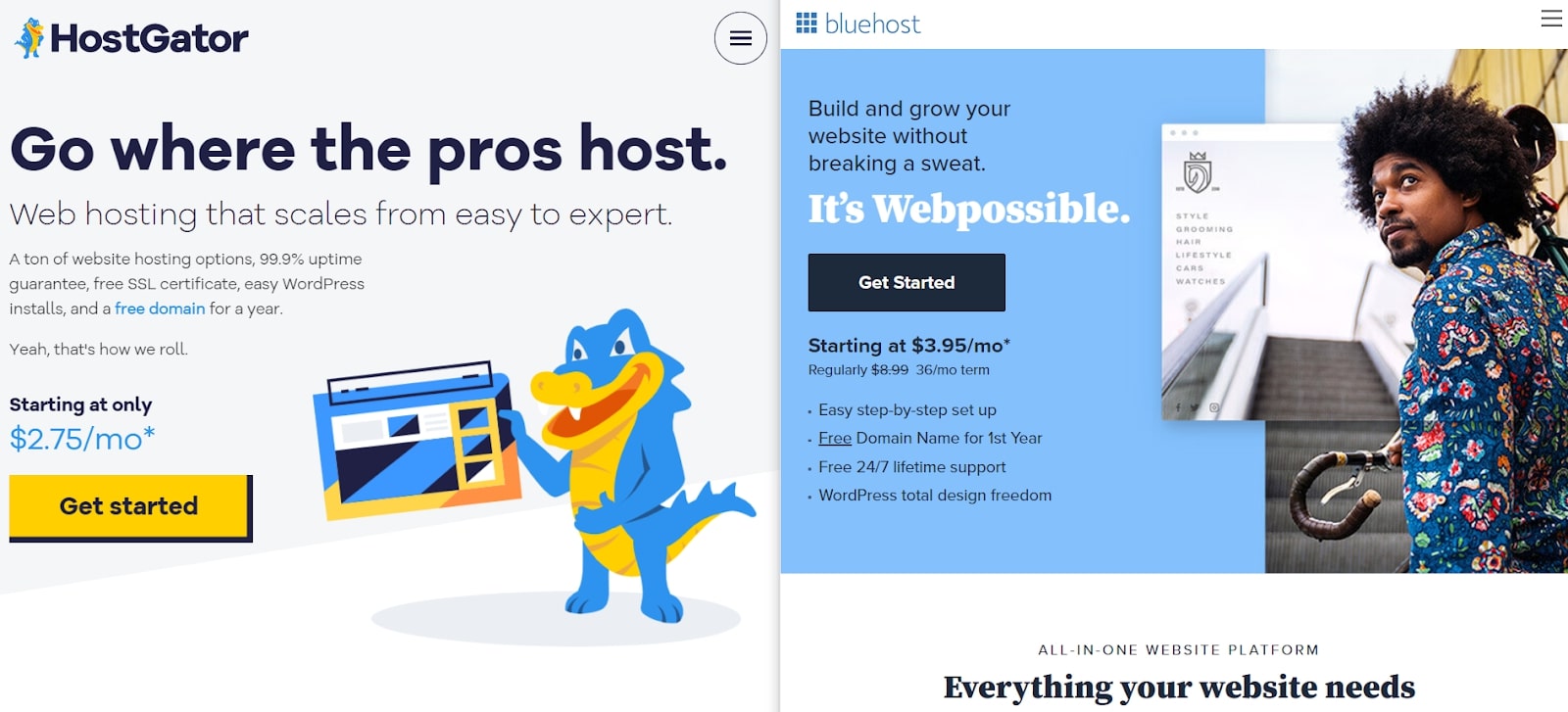
Bluehost and HostGator are two of the most popular and widely-used of the best web hosting services, and both offer two of the best website builders. In this test we pitted them against one another and found that, while both platforms have their flaws, there are certainly situations where these hosting providers could prove to be a good option.
In our Bluehost vs HostGator comparison, we take a closer look at both web hosting solutions, helping you identify if and when each one could be a good fit for you.
Bluehost: excellent features and inexpensive hosting
Bluehost is top of our list of the best web hosting services thanks to its high-performance and varied range of hosting packages, with top-performing servers meaning load speed is never an issue. Shared hosting starts at just $4.95 a month (for a 36-month plan) with 50GB of storage and unmetered bandwidth.
HostGator: competitively-priced hosting stalwart
HostGator's web hosting offers several pricing plans for each pocket or project, with features including unmetered bandwidth and disk space, support for FTP and email accounts, MYSQL databases and subdomains. There's a 99.9% uptime and a 45-day money-back guarantee. across shared, WordPress, dedicated, VPS, and reseller hosting.
Bluehost vs HostGator: Features
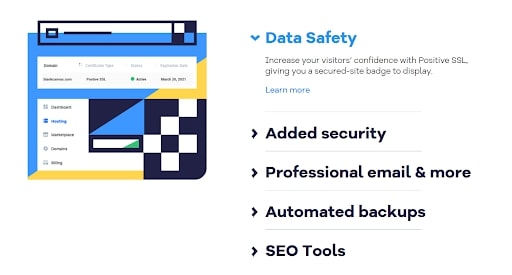
Security is an essential consideration when selecting a web hosting provider and, unfortunately, HostGator doesn't do a great job here. Its DDoS protection tool and firewall are decent, and you will get a free SSL (secure sockets layer) certificate, but there are no malware scanning or removal tools and multi-factor authentication isn’t available.
Meanwhile, Bluehost claims to offer full protection for your site but it provides very little information about its security practices. You will benefit from a free SSL certificate, SiteLock malware scanning and removal, and supposed 24/7 network monitoring, but the company doesn't say exactly what this entails.
HostGator’s native Gator Website Builder is excellent. It’s one of the most powerful options we’ve used, and it enables you to create highly attractive sites without any tech skills. Only the basic version is included with the hosting packages, but there’s a more powerful version available to purchase if required.
Bluehost offers a very basic builder for WordPress, but don’t expect to be able to do very much with it. You can use it to create simple sites, but you won’t be able to add a blog or an online store.
HostGator appears to offer excellent automatic backup services, but things aren’t quite as good as they seem. Automatic daily backups are advertised with the shared hosting plans, but a closer look shows that you will actually only get these if you purchase a CodeGuard subscription, which starts from $2 a month.
Get instant access to breaking news, the hottest reviews, great deals and helpful tips.
Bluehost also enables you to connect CodeGuard to your site. It’s slightly better than HostGator, though, as free automatic backups are included for the first year with the higher-end shared hosting plans.
Despite being two of the world’s most popular web hosts, neither Bluehost nor HostGator offer a notable selection of advanced features. Both are quite basic and both have some serious security omissions, though HostGator's excellent website builder is a great additional benefit.
Bluehost vs HostGator: Performance
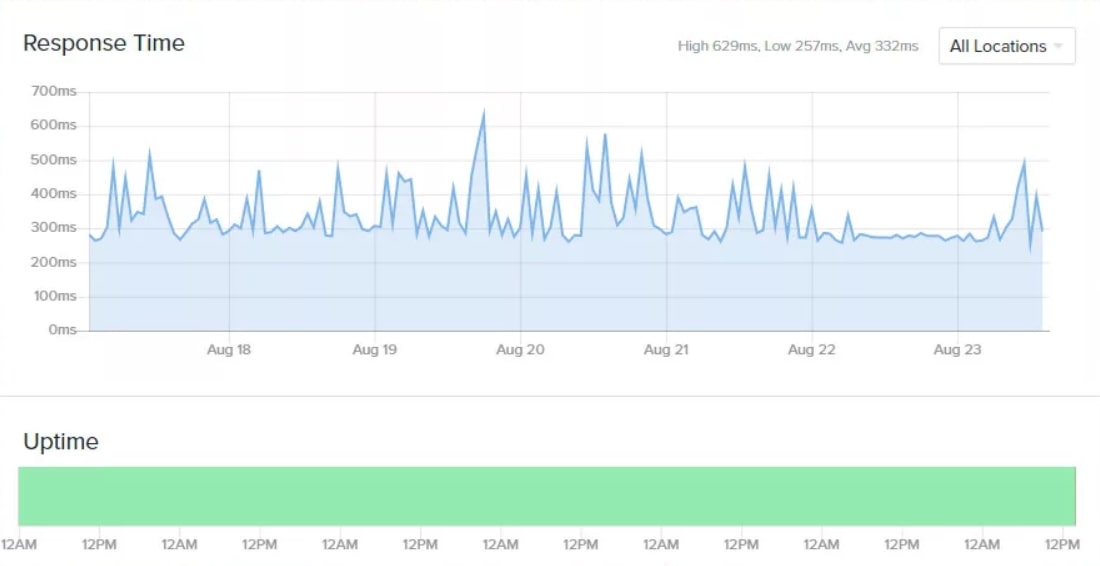
To test the performance of Bluehost and HostGator, we created a simple static website with each provider’s basic shared hosting plan. We then monitored long-term performance with Uptime.com and tested short-term performance with Bitcatcha and Dotcom-Tools.
Bluehost’s performance was decent, but not spectacular. Over the week of monitoring with Uptime.com, our site had a 100% uptime, which was excellent to see. However, this is to be expected, and most other providers can offer the same.
The average server response time was 332 milliseconds (ms), which is certainly acceptable, although not quite good enough to be excellent. The minimum and maximum were 257ms and 629ms respectively, and it’s nice to see a relatively tight range.
With the Dotcom-Tools’ website speed test, the average page load speed for Bluehost was an excellent 748ms. On top of this, Bitcatcha gave our site an A+ rating, which is basically as good as you can get.
Meanwhile, HostGator also returned a 100% uptime over a week of monitoring. Its average server response time was a slightly slower 378ms, which still isn’t terrible. On the plus side, though, the maximum was just 556ms, which is better than Bluehost’s.
The average page load speed from Dotcom-Tools was 870ms, which is only slightly slower than Bluehost’s. Our simple HostGator site also received an A+ rating from Bitcatcha, which is great to see.
Now, there are a few things worth noting here. For one, we only compared the performance of the two companies’ shared hosting, and you may get very different results with other options. Page load speeds will vary according to the size and complexity of your website, and you won’t always experience 100% uptime.
Bluehost vs HostGator: Support
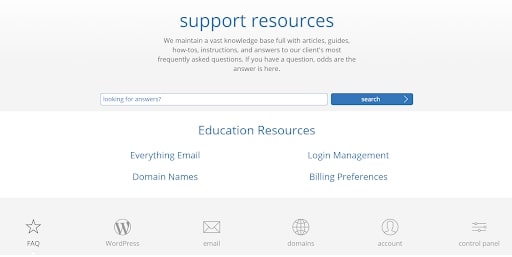
Bluehost and HostGator both offer decent live and self-help support resources, which is one of the reasons why they are both favored options for beginners.
HostGator has live chat and phone support, and it’s known for its friendly and knowledgeable agents. Email service is notably absent, but the great range of tutorials, how-to guides, and other resources available through the knowledge base is a major positive.
Bluehost is arguably even better on this front, with 24/7 phone, email, and live chat services. The live chat is excellent, and you shouldn’t ever have to wait more than a few minutes for a response. There’s also a great knowledge base that’s comparable to HostGator’s, along with a system alert page that you can use to monitor the current network status.
Bluehost vs HostGator: Pricing and plans
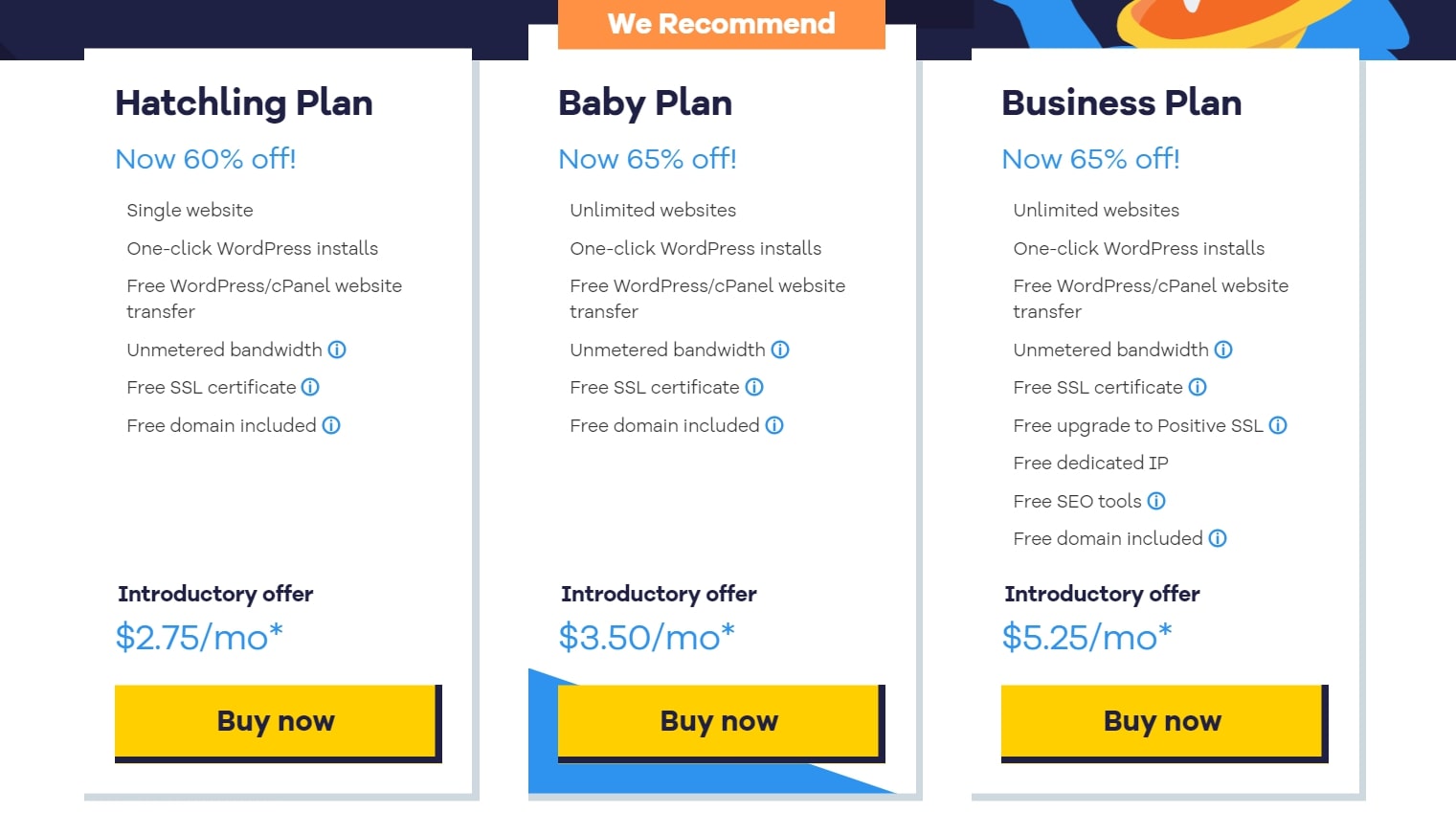
Both Bluehost and HostGator offer a suite of hosting options, which can make it a little difficult to compare their prices.
For one, Bluehost’s four shared hosting plans range from $2.75 to $13.95 a month. These are generous, with all plans including a free domain, a free SSL certificate, and various other tools, but you will have to pay for 36 months upfront to access the advertised prices.
Unfortunately, HostGator is no better. Base prices range from $2.75 to $5.25 a month, but again, you’ll need to sign up for 36 months to access these prices. All three plans come with unmetered bandwidth, unlimited storage, and a free SSL certificate, but advanced features and security tools are notably absent.
HostGator also offers virtual private server (VPS) hosting from $19.95 a month, dedicated servers from $89.98 a month, the aforementioned website builder from $3.84 a month, and various other niche options.
On the other hand, Bluehost’s advanced hosting options include VPS servers from $19.99 a month, dedicated hosting from $79.99 a month, and managed WordPress hosting from $9.95 a month. However, there’s no website builder, which is certainly worth bearing in mind.
Bluehost vs HostGator: Verdict
Although it might not appear like it on the surface, Bluehost and HostGator are actually two very similar hosting platforms. Both offer a range of shared, VPS, dedicated server, and other hosting options, but neither comes with advanced features or standout tools.
One flaw with both is their abstruse pricing and steep renewal fees. On top of this, both will try to upsell largely unnecessary add-ons and upgrades, which can get expensive if you’re not careful.
At the end of the day, HostGator is the cheaper of the two options, but Bluehost offers better security so is our overall recommendation. That said, we'd also encourage you to take other web hosting providers (or indeed website builders with hosting) into consideration depending on your individual or business needs.
Further reading on web hosting
Take a look at our other hosting comparison, pitting Bluehost vs GoDaddy. Learn how to choose a web hosting service, and find out what web hosting is in our features outlining the process of choosing a web host, and the nuts and bolts of what hosting is as well as how it works.

Daniel is a freelance copywriter with over six years experience writing for publications such as TechRadar, Tom’s Guide, and Hosting Review. He specializes in tech and finance, with a particular focus on website building, web hosting, and related fields.
 Club Benefits
Club Benefits







