Tom's Guide Verdict
Web hosting is an industry that consumes huge amounts of energy every year, but GreenGeeks aims to make a difference with its excellent range of eco-friendly hosting solutions.
Pros
- +
Great security features across the board
- +
Decent value for money
Cons
- -
Underpowered VPS and dedicated server plans
- -
No 24/7 phone support
Why you can trust Tom's Guide
With a huge number of options on the market, selecting the best web hosting for your needs can seem like an impossible task. GreenGeeks offers a wide range of eco-friendly hosting solutions that, on the surface at least, appear extremely attractive.
However, things aren’t always as they seem when it comes to web hosting. To help you understand exactly what’s on offer, we’ve completed a full GreenGeeks review. Discover everything you need to know about this provider’s prices, main features, customer service, and more.
GreenGeeks: Plans and pricing
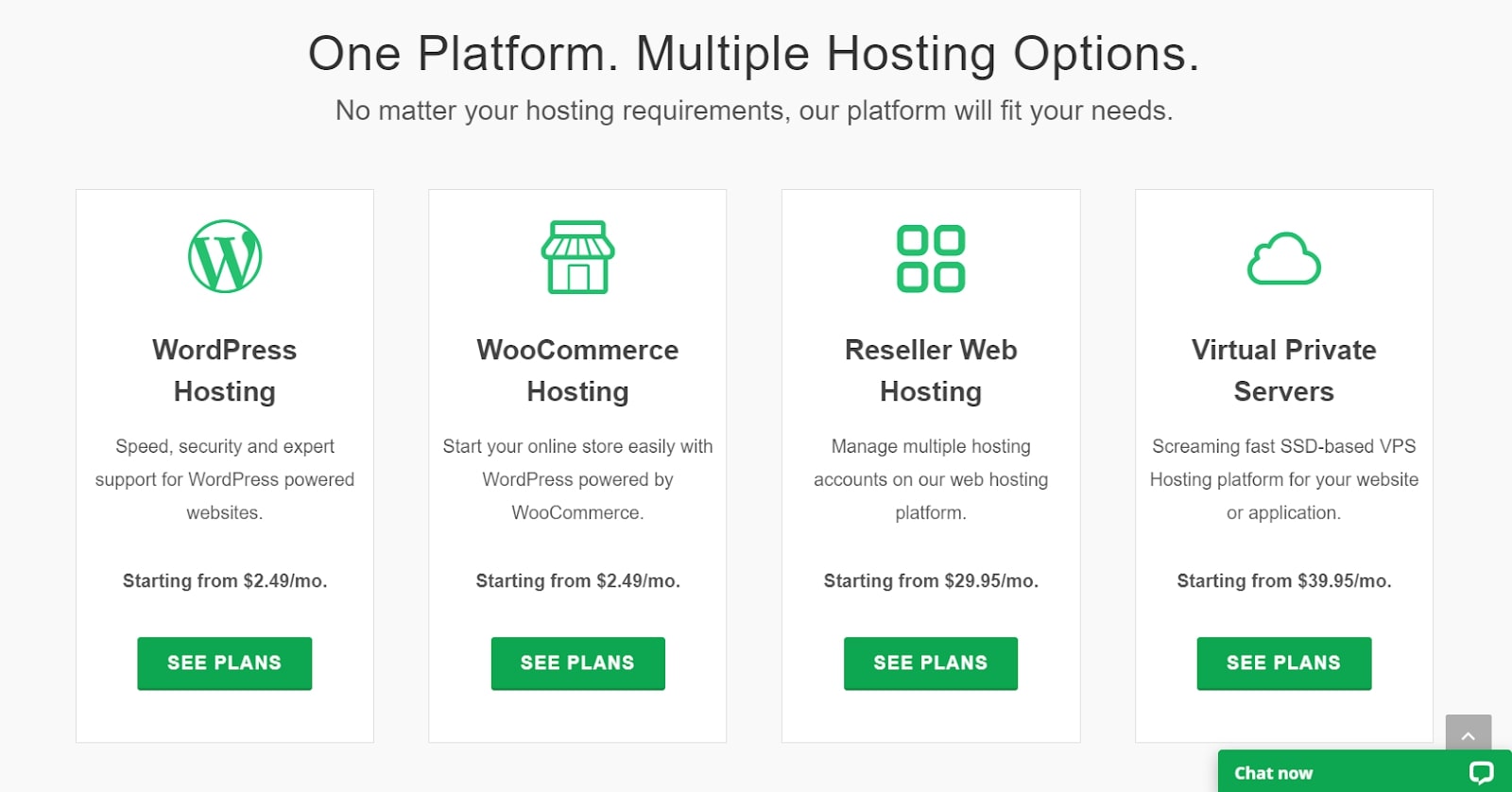
GreenGeeks offers a selection of shared, WordPress, VPS (virtual private server), and reseller hosting options. Its prices are clear, and all new users will benefit from an attractive 30-day money-back guarantee.
At the cheapest end of the spectrum, a Lite shared hosting plan will cost you $2.95 a month. However, you will have to pay for three years upfront to access this price. With monthly payments, prices rise to a much higher $11.95 a month.
However, this plan still offers excellent value for money. You will only be able to create one website, but you’ll benefit from 50GB storage, unmetered bandwidth, a free SSL certificate, free automatic backups, and a free domain name for the first year.
Upgrading to a Pro plan (from $4.95 a month) adds support for unlimited websites and unlimited storage. With a Premium plan ($8.95 a month), you will benefit from low-density hosting, which basically means that performance should be much better. You’ll also get a free dedicated IP address.
Now, the WordPress hosting plans are advertised separately, but they are actually identical to the shared hosting. All options are unmanaged, which means that you’ll have to take care of updates and technical configuration on your own.
Get instant access to breaking news, the hottest reviews, great deals and helpful tips.
Managed VPS hosting is available for those who are looking for a more powerful solution. Prices range from $39.95 to $109.95 a month, and you will benefit from dedicated server resources and advanced technical support.
Finally, reseller hosting ranges from $19.95 to $34.95 a month. All plans come with free cPanel migrations, managed support from the GreenGeeks team, and excellent security features.
GreenGeeks: Features
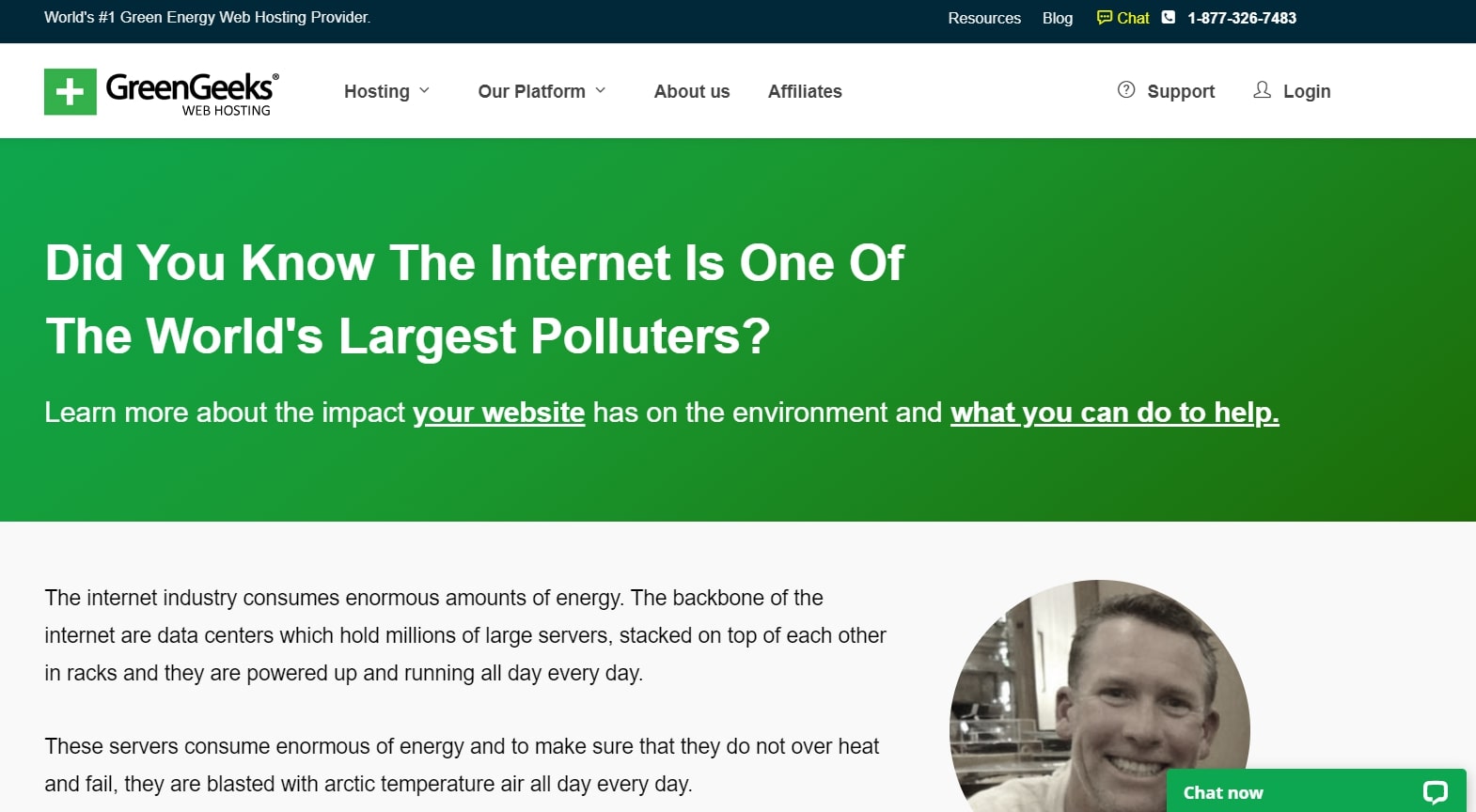
Shared hosting is GreenGeeks’ most popular and attractive option, and we’ve listed some of its standout features below.
Web hosting accounts for a huge amount of greenhouse gas emissions every year, contributing to climate change and global warming. GreenGeeks is committed to making a difference, delivering eco-friendly hosting solutions across the board. Notably, it offers a 300% green energy match with every single hosting plan.
Another thing GreenGeeks focuses on is speed and performance. To ensure your site is as fast as possible, it uses SSD hard drives across the board; comes with a free Cloudflare CDN integration; and uses the PHP 8.2 scripting language.
GreenGeeks also features five different data centers spread across Europe and North America. Choose to have your site hosted in Chicago, Montreal, Phoenix, Toronto, or Amsterdam.
GreenGeeks: Interface and in use
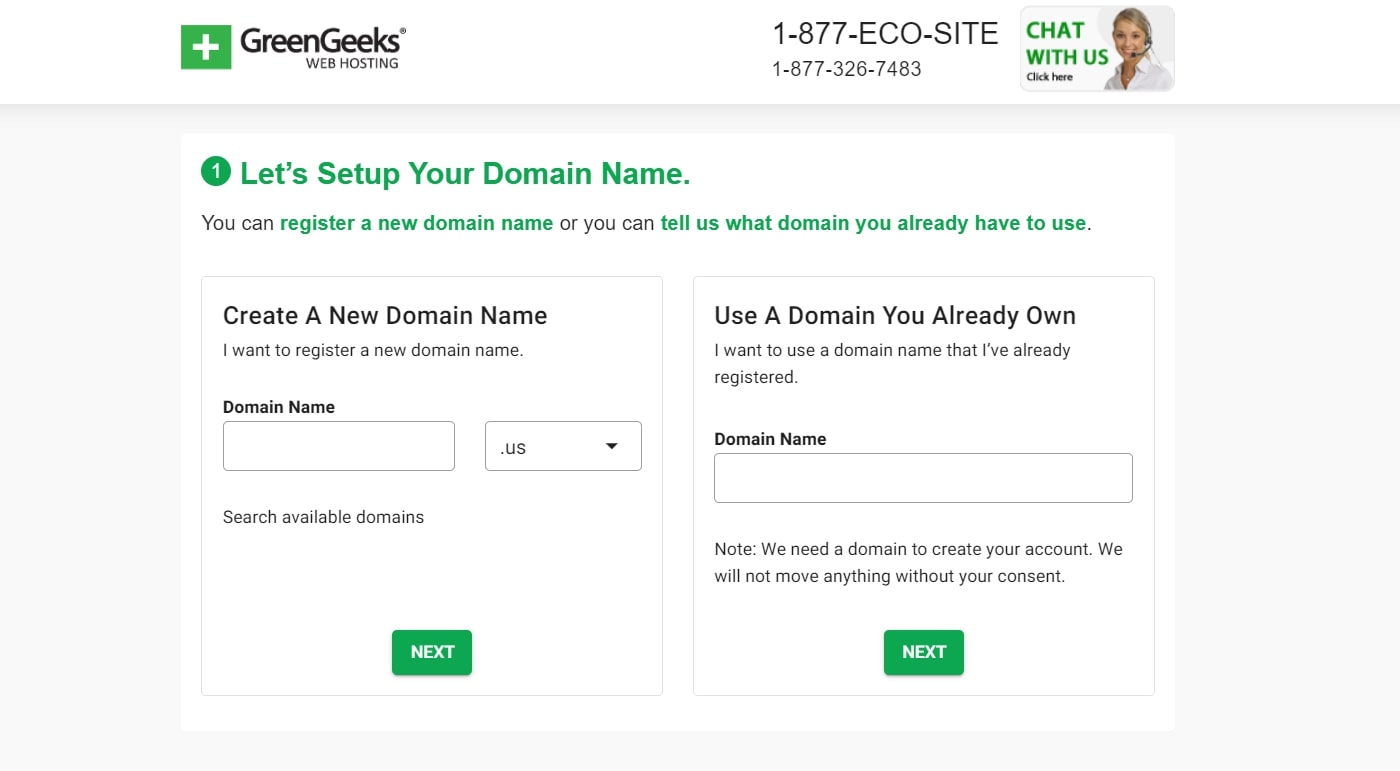
To create a new GreenGeeks account, you’ll first have to select a new domain or import an existing one that you already own. The checkout page is tidy, without unnecessary upselling attempts, which makes a nice change from many other hosting providers.
All plans come with the popular cPanel control panel, which will make things easy for those who are already familiar with it. If you’re not, don’t worry. It’s intuitive, easy to navigate, and comes with a huge selection of tools to help you manage your website and hosting plans.
GreenGeeks: Support
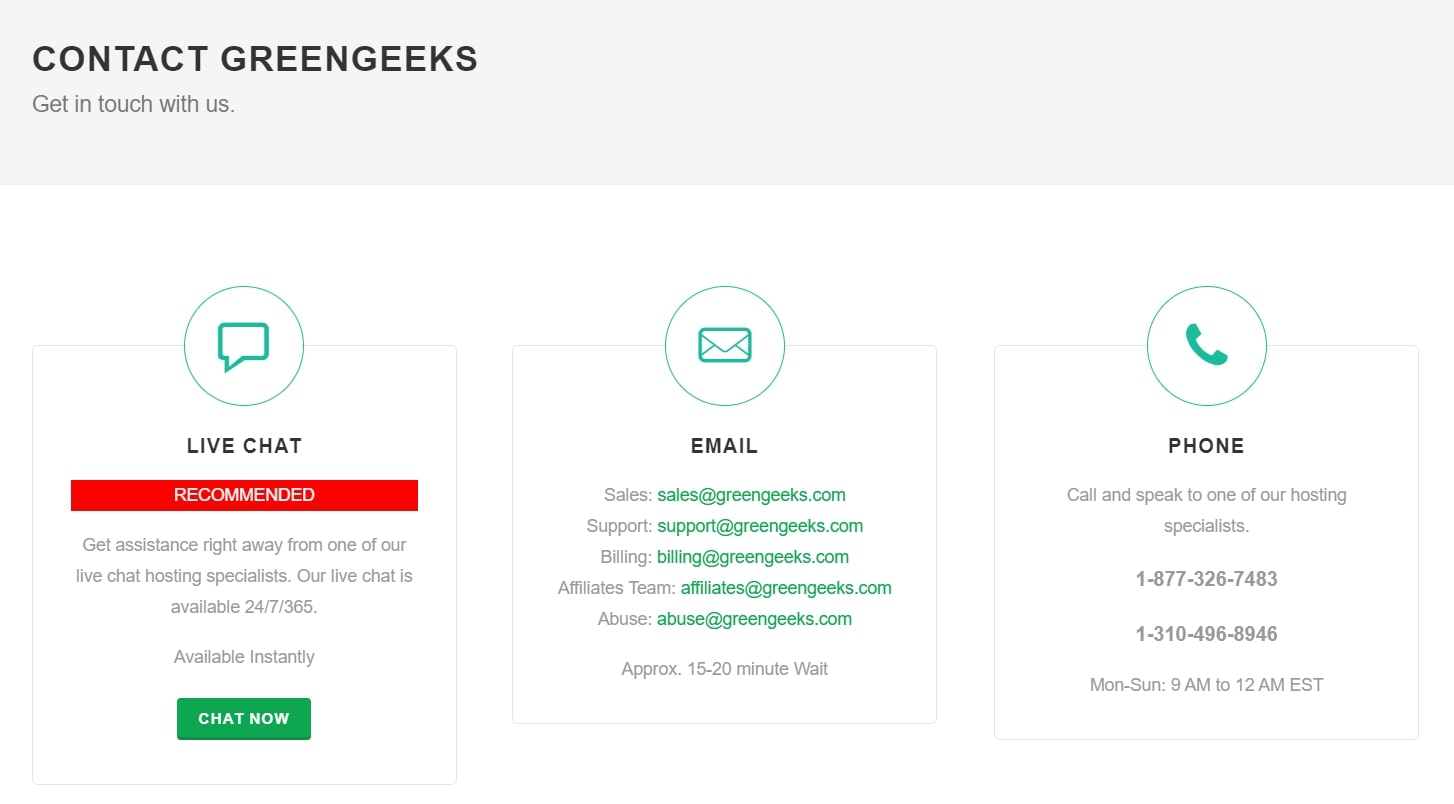
Phone, email, and 24/7 live chat support are available for all GreenGeeks subscribers. There’s also a decent help center, which contains a suite of tutorials, guides, and other self-help resources that you can draw on if you run into trouble.
GreenGeeks: Security
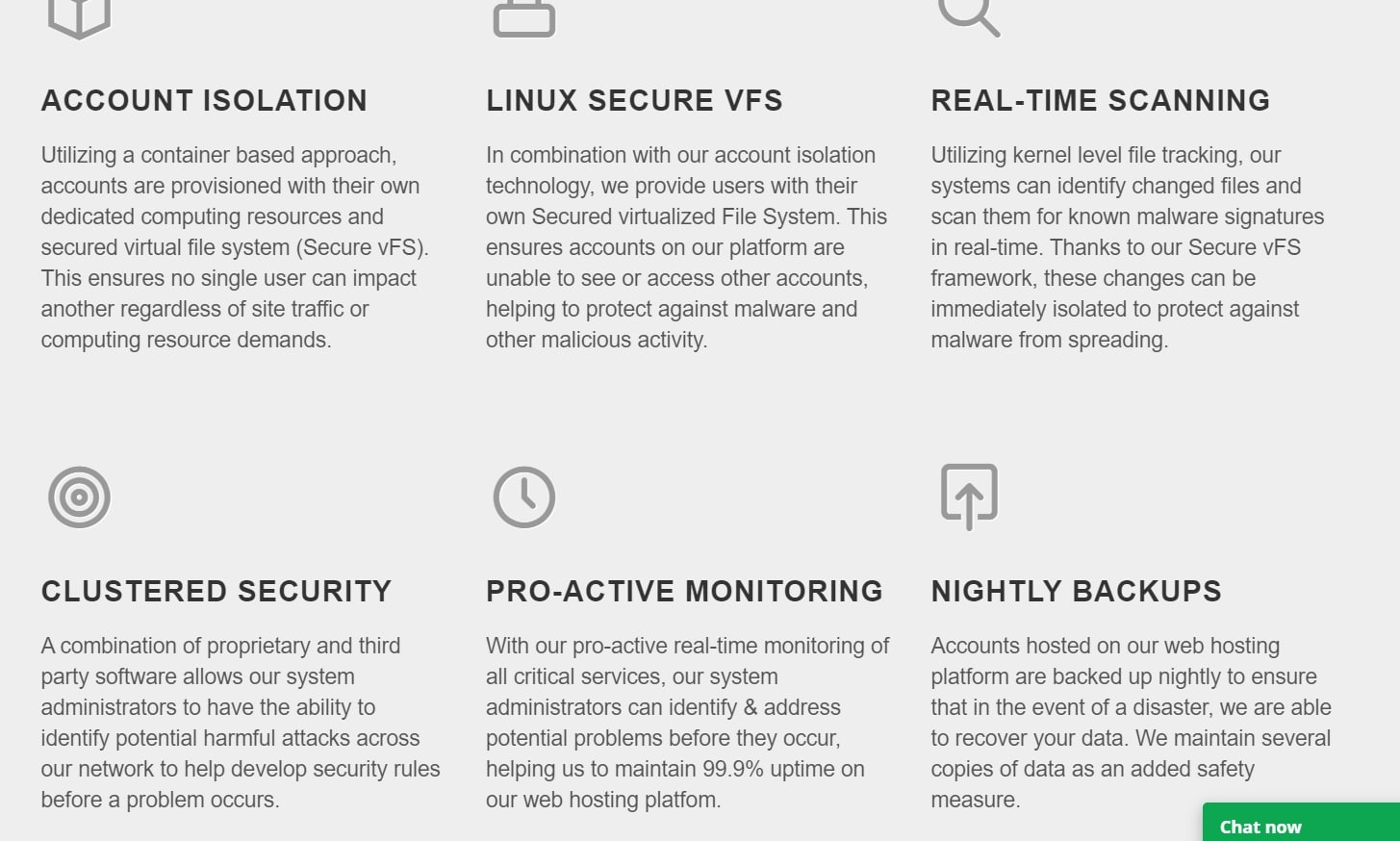
GreenGeeks’ hosting service is backed by an excellent selection of advanced security features. One stand-out is the real-time scanning tool, which essentially provides constant protection against malware and malicious files.
All accounts will benefit from automatic nightly backups, with all backup files stored securely in multiple locations. With proactive monitoring, security issues will be identified and dealt with almost before they happen, and the 99.9% uptime guarantee means that you don’t have to worry about your site being offline for significant amounts of time.
Alternatives to GreenGeeks
If you have a tight budget, you might like to consider using a provider like Hostinger. It offers an excellent selection of advanced hosting solutions backed by leading security integrations. Prices start from just $0.99 a month, and you won’t find better value for money anywhere else.
Or, you might want to go for a provider like WP Engine, which offers industry-leading managed WordPress hosting. With this, all technical aspects of your hosting will be taken care of for you, leaving you free to optimize your site and its content.
GreenGeeks: Verdict
GreenGeeks is known for its commitment to eco-friendly service, and its hosting solutions stand out as excellent. All shared hosting plans come with generous server resources, a great selection of advanced features, and competitive prices.
On top of this, the platform offers excellent security. The main downsides are the somewhat limited high-end plans and the lack of 24/7 phone support, but these shouldn’t be too much of a problem.
If environmentally-friendly hosting is something that’s important to you, GreenGeeks is arguably the best option on the market today.
More from Tom's Guide
Make sure to read our guides to the best VPS hosting, the best Linux web hosting, the best WordPress hosting, the best unlimited hosting, and the best cloud hosting services. If you need a new website, check out the best website builders, which often offer hosting in plans, or number among top hosts themselves.

Daniel is a freelance copywriter with over six years experience writing for publications such as TechRadar, Tom’s Guide, and Hosting Review. He specializes in tech and finance, with a particular focus on website building, web hosting, and related fields.

