Tom's Guide Verdict
Hostinger is a top choice for novice and intermediate users alike, thanks to its cheap pricing, useful website builder, and extensive knowledge base.
Pros
- +
Great pricing
- +
Powerful website builder
Cons
- -
No phone support
- -
Limited features on cheapest plans
Why you can trust Tom's Guide
Hostinger is a Lithuania-based web hosting provider with ten data centers around the world that serve over 29 million users. It’s known for its impressive pricing, which starts at just $1.99 a month.
In our Hostinger review, we help you decide whether it could be the best web hosting service for your website by evaluating the service’s pricing, features, support, and interface.
Check out this exclusive Hostinger deal:
Get Hostinger's Premium Web Hosting for $1.79 a month
We currently have an exclusive deal from Hostinger for its Premium Web Hosting plan, which is currently available for an exclusive monthly price of $1.79 (down from $2.49). This package offers 100 websites, 100GB of SSD storage, a free domain, and unlimited bandwidth.
Hostinger: Plans and pricing
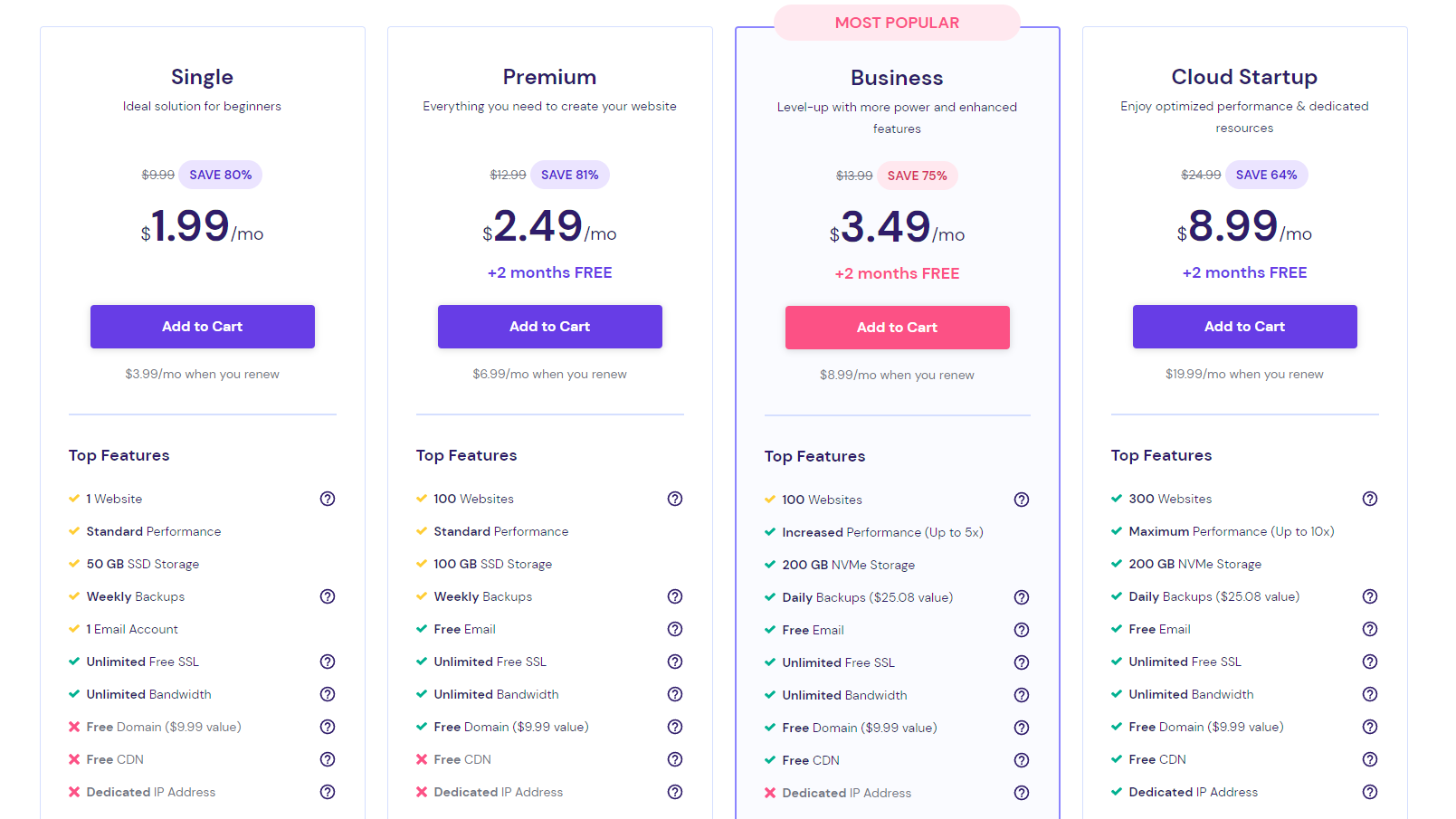
Hostinger offers shared web hosting, cloud hosting, VPS hosting, and email hosting. We highlight a few of the most popular options here.
Shared web hosting (where you share server resources like CPUs and hard disks with other people) starts at $1.99 a month for a single site. You get 50GB SSD storage, unlimited bandwidth, and a free domain.
VPS hosting from Hostinger is advertised as up to 30 times faster than shared web hosting. You get your own allocation of resources that aren’t shared with other websites. The cheapest VPS plan starts at $5.99 a month and includes 50GB NVMe storage, 4GB RAM, and 1TB bandwidth. The other three VPS plans on offer predictably increase the amount of CPU power, RAM, NVMe storage, and bandwidth available to you.
Hostinger's cloud hosting offers even more resources. At $8.99 a month, you can have up to 300 websites on 200GB of storage. The Professional plan ($14.99 a month) and Enterprise plan ($29.99 a month) bump up the amount of CPU power, memory, and disk space that your 300 sites have access to.
Get instant access to breaking news, the hottest reviews, great deals and helpful tips.
Overall, Hostinger has great pricing, particularly for its shared hosting plans. Note that the price of most plans increases after your initial period, though. Whichever plan you're interested in buying, check out our Hostinger coupon code page to see if we can save you money on those monthly costs.
Hostinger: Features
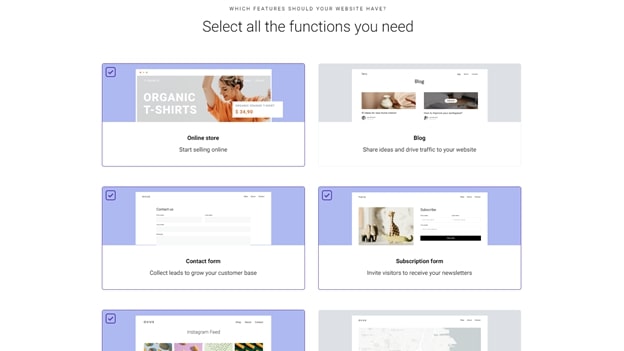
Hostinger doesn’t skimp on features, except for the cheapest shared hosting plan, which does come with significant limitations. For example, you only get one email account, two subdomains, and two databases. But on most plans, you get 100 free email addresses, free unlimited SSL certificates, and a free domain name for the first year.
Hostinger has its own website builder, Hostinger Website Builder, to compete with the best website builders including Wix and Squarespace. It’s a solid website builder too, with over 150 templates, a flexible drag-and-drop editor, support for ecommerce, and useful SEO tools.
Hostinger Website Builder’s pricing is typically a little lower than more established website builders, and it’s powerful enough to compete. We particularly liked its useful SEO and marketing tools.
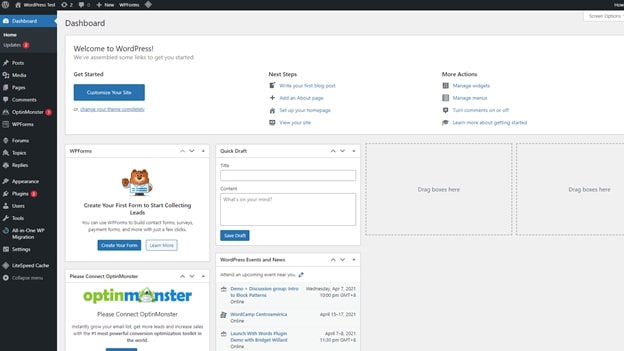
Like most web hosting companies, Hostinger offers WordPress on all plans. When setting up a new website, you are asked if you want to build it using WordPress or the Website Builder. After selecting WordPress you are guided through a simple setup process.
Hostinger bills itself as a managed WordPress service. You get a bunch of WordPress plugins pre-installed and automatic plugin updates. The speed of your WordPress website will be fast, as Hostinger uses LiteSpeed object cache.
Hostinger has a free automatic website migration tool that can migrate an unlimited number of websites to the host. Also, Hostinger automatically makes a backup of your site on a weekly or daily basis, depending on your hosting plan.
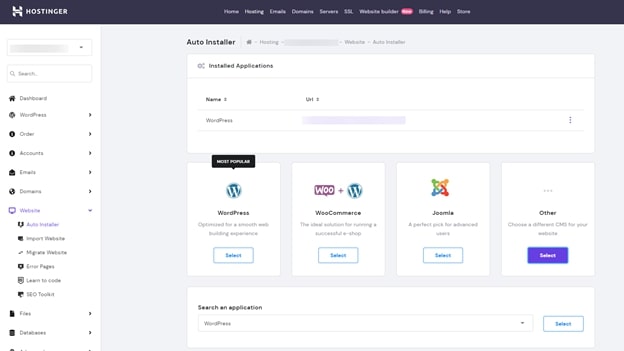
If you don’t want to use WordPress, Hostinger has an Auto Installer for other software. There are over 100 options, ranging from Joomla to InvoiceNinja, so there’s a good chance that the software you want to use can easily be installed on Hostinger.
Hostinger: Interface and ease of use
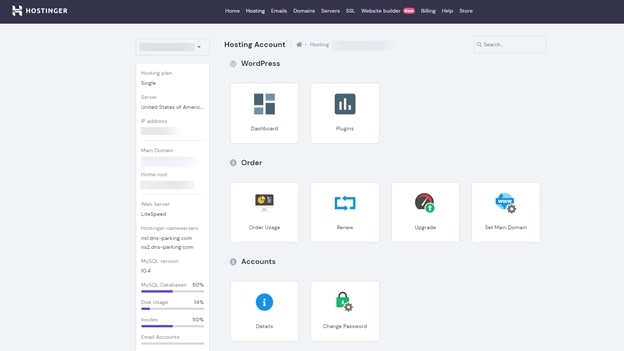
Though Hostinger offers many features, using the interface never feels overwhelming: everything on offer is well-compartmentalized.
In performance testing, Hostinger did well, with websites responding with an average response time of 120ms. This puts it in the top 10% of providers that we’ve tested.
Hostinger: Support
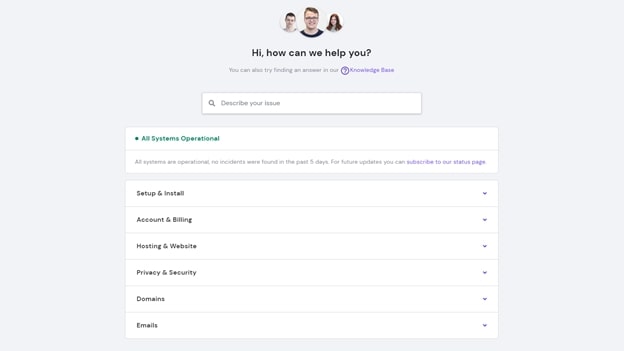
Hostinger offers 24/7, year-round support to members, even those on the cheapest shared hosting plans. No phone support is available, but you can get support via email or live chat. When testing, we found we were typically able to get a response from an agent within three minutes, an improvement from previous years.
If you prefer to find solutions for yourself, there’s a comprehensive knowledge base and a fantastic tutorial section that details everything that you need to know about web hosting for beginners.
Alternatives to Hostinger
Bluehost’s plans start at $2.75 a month on a three-year contract. With Bluehost, you get a website builder that’s based on Weebly, which is a more popular choice than Hostinger Website Builder. We also found customer support to be more responsive at Bluehost.
HostGator is another top choice if you want shared hosting. You get a 45-day money-back guarantee, free transfers for new accounts, and up to $200 in search credits that you can spend on Google advertising for your website.
Hostinger: Verdict
Hostinger is priced well and includes a wealth of features. We particularly liked the website builder that is easy to use and powerful enough to create nice designs. It doesn’t quite rival more established website builders, like Wix or Squarespace, but it’s cheaper.
Performance-wise, Hostinger is good. We just caution against buying the absolute cheapest plans before understanding their limitations.
But if you’re willing to manage most of your website administration yourself by reading Hostinger’s excellent knowledge base and tutorials, there’s much to like about this inexpensive web host.
More from Tom's Guide
Find out where Hostinger ranks in our buying guides for different types of web hosting, including the best VPS hosting, the best Linux web hosting, the best WordPress hosting, the best unlimited hosting, and the best cloud hosting services.

Richard is a technology writer with over 20 years experience in website development, marketing, and SEO. A graduate in Computer Science, he has lectured in Java programming and built software for companies including Samsung and Walmart. Richard writes for TechRadar, IT Pro, Tom's Guide, and PC Gamer.


