Tom's Guide Verdict
The Fitbit Aria Air is a sturdy, well-designed scale but might be overpriced for a bodyweight-only device. While it’s a suitable choice for Fitbit users to add to their existing Fitbit ecosystem, it lacks additional measurements.
Pros
- +
Integrates with the Fitbit app
- +
Attractive design
- +
Easy to use
- +
Safe to use during pregnancy and with a pacemaker
Cons
- -
Expensive for what’s on offer
- -
No Wi-Fi
- -
No body composition measurements
- -
Difficult to clean
Why you can trust Tom's Guide
Price: $49 / £49
Size: 11.8 x 11.8 x 1 inches
Product weight: 62.4 ounces (1.76kg)
Android/iOS: Yes
Max users: Uncapped
Stats: Bodyweight (in lbs, kgs and st), body mass index
Max weight: 397 pounds
Supported Fitness Apps: Google Fit, MyFitnessPal, Strava
Batteries: 3x AAA alkaline batteries (included)
The Fitbit Aria Air is the Google-owned wearable company’s answer to the digital body weight scale, designed to sync with the Fitbit app and feed additional metrics into the data already gathered via your wrist-worn Fitbit tracker.
The Aria Air is a handsome-looking device that measures body weight and calculates BMI. Although you can use the Aria Air without owning one of their fitness tracking watches, the scale is meant as a companion device to one of the best Fitbits.
That said, the Aria Air lacks metrics such as body fat, muscle mass, bone, and water weight. So, is it still one of the best smart scales on the market?
Fitbit Aria Air review: Price & availability

The Fitbit Aria Air costs $49 / £49, although the lowest we’ve seen it drop to is $39 / £29 at Amazon. It’s available in two colors: white and black. It finds itself facing off against similarly priced models, such as the Eufy Smart Scale P1 ($39) and the Rollibot Rolli-Fit Smart Bodyfat Scale F8 ($59).
Fitbit Aria Air review: Design & display
One of the most prominent features of the Aria Air is its attractive design. It’s minimalistic, clean, and fits into any home. It comes in white or black and is sleek with rounded corners and a bright LED display.
Measuring 11.8 x 11.8 x 1 inches, there’s plenty of space for people of any foot size to stand on the scale, while it’s still slim enough to slide under your counter, dresser, or bed.The scale is made from tempered glass and encased in ABS plastic, a material known for its sturdiness, rigidity and impact resistance. Fun fact: that’s what Lego blocks are made of!

It is important to point out, though, that the scale is quite difficult to clean. Even with a microfibre cloth, toeprints and specks of dust don’t completely go away.The LED display is backlit and reports body weight in pounds, kilograms, or stones and the high contrast backlighting means the display is easy to read, even without the bathroom lights turned on.
Get instant access to breaking news, the hottest reviews, great deals and helpful tips.
Our testing showed that the scale is accurate, although it rounds to the nearest 0.2lb, which is common with digital scales. The scale wakes up as soon as you step on it, so you don’t need to tap it with your foot, as I had to when I was testing the Garmin Index S2. When stepping on it, my weight was displayed immediately and synced to my Fitbit account quickly.
While many digital scales use bioelectrical impedance analysis (BIA) to measure your body composition — by sending a weak current through your body which measures tissue resistance — the Fitbit Aria Air doesn’t. This is because it doesn’t measure body composition metrics, such as body fat or muscle mass
If you use a smart scale which utilizes BIA, you can’t use it if you have a pacemaker or are pregnant. The Aria Air is, therefore, a good option if you do have an electronic implant, are pregnant or suspect that you might be.
Fitbit Aria Air review: Setup
Setting up the Fitbit Aria Air is as easy as pie, even for the non-tech inclined. First, download the Fitbit app onto your iOS or Android device. It’s free to download from the Apple App Store and the Google Play Store. If you have an existing Fitbit account, sign in, but otherwise, you’ll need to login with or create a new Google account.
The smart scale comes with 3 AAA alkaline batteries so all you need to do is pop those in and then start pairing it with the Fitbit app. You can also choose your preferred unit of measurement by tapping the button on the back of the scale to switch between kilograms, stones, or pounds. As with other smart scales, Fitbit recommends placing the Aria Air on a flat hard surface.

What I appreciate about this scale is how quickly it syncs with the Fitbit app on your phone. As soon as you step on it and open the app, your weight will automatically be synced. The app will also show you a handy graph with all previously logged weights, so you can easily keep track of your progress.
The Aria Air has no Wi-Fi connectivity, which is one of its biggest drawbacks. It uses Bluetooth to connect to your phone, and the lack of Wi-Fi means your phone needs to be within range of the scale for the data to sync.
The scale doesn’t track body composition, so the lack of BIA means it can’t identify each individual user. You could step on the scale and weigh yourself, but if you don’t have your phone with you, you’ll lose that log as the smart scale does not save any measurements.
The maximum number of people who can use the Aria Air is uncapped. That’s right. While most smart scales support between 4 to 16 users, the Aria Air can be used by anyone as long as they have their own Fitbit app and account. You can also send them an invite from your Fitbit app, using the person’s Fitbit profile or email address.
Fitbit Aria Air review: App features
Before I started testing the Fitbit Aria Air, I’d been burned by the Garmin Connect app while testing the Index S2. The app was finicky and I kept getting errors when I tried to connect the smart scale to it.
I was so relieved that the Fitbit app was a breeze to use on my Google Pixel 7 Pro. The app used for the Aria Air is the same one you would use for any Fitbit device. This makes the scale attractive to people already using Fitbit’s tech. It's a one-stop-shop to track your steps, exercise information, and even a place where you can log your food and water intake.
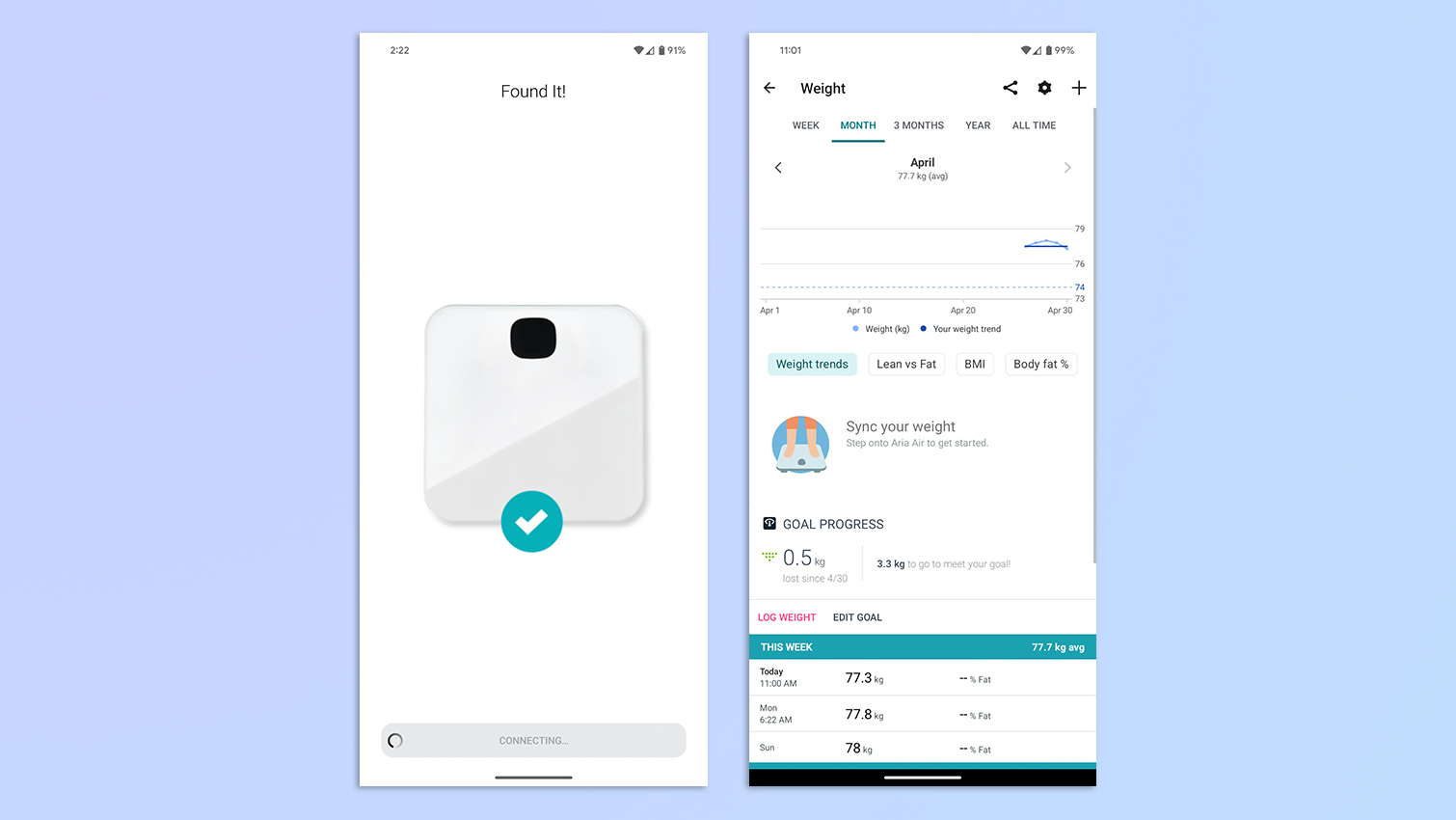
The addition of a scale shows you how these habits affect your weight, providing a clearer picture of your overall success toward your goal. I found this feature very useful as it brought together all of the abstract data into a coherent complete picture. I could see how a week of less sleep interfered with my activity levels, made snacking more difficult to resist, and resulted in a bit of weight gain.
Luckily, Fitbit’s app has a program to help get you back on track toward your goals with prompts, plans, and personal reports. If you subscribe to Fitbit Premium for $9 a month, you also have access to different video tutorials and exercises, but if the only Fitbit accessory you own is the Aria Air, there’s no need for the additional subscription.
The free app allows you to set goals for your weight, calorie consumption, sleep, and exercise. Having all this in one place makes examining what works and what doesn't easier. For instance, if you use one of their fitness trackers that also tracks your sleep, you can see how your activity and sleep patterns may influence your weight that week, month, and so on.

And while you can input your weight manually into the Fitbit app without the Aria Air, you can’t log the exact time you weighed yourself, making it difficult to keep track. Because the smart scale measures only your weight and BMI, the app doesn’t add much as you can’t see any other body composition stats, such as body water percentage, skeletal and muscle mass, etc.
Yes, you get a handy graph to see how your weight has changed over a week, a month or a year, but that’s about it. For $49, it feels like a letdown. The Aria Air could be a great addition to your Fitbit ecosystem, but if you don’t own a Fitbit watch, you should consider other options, such as the Eufy Smart Scale P1.
It’s also worth noting that other digital smart scales can and will automatically sync to the Fitbit app without necessitating the purchase of a Fitbit scale. For instance, the sub-$30 Renpho Smart Body Fat will automatically sync your weight and body fat into your Fitbit profile. This occurs without needing to set anything up and seems to happen automatically.
Fitbit Aria Air review: Compatibility

The Aria Air is meant to be used with the Fitbit app but through Fitbit, you can link and connect to a broader range of other apps. These include MyFitnessPal, Google Fit, and Lose It! Dozens of additional apps are compatible with Fitbit’s range of products.
Should you buy the Fitbit Aria Air?

For anyone who enjoys Fitbit’s easy-to-use integration in a single app, the Aria Air is a solid choice. The Fitbit programming and statistical data logs are excellent tools that can provide motivation and support to keep you working toward your goals.
If you have a large household that includes children and you aren’t concerned with your body composition measurements, the Aria Air is a great choice. Its rugged construction, sleek design, and ease of use make it worth buying if you already own Fitbit devices.
Without additional Fitbit products, however, the scale is not a particularly stand-out choice. The app doesn’t add much to the user experience unless you own another Fitbit device. The Eufy Smart Scale P1 ($39) or the Rollibot Rolli-Fit Smart Bodyfat Scale F8 ($59) would be better suited to your needs.

Nikita is a Senior Writer on the Reviews team at Tom's Guide. She's a lifelong gaming and photography enthusiast, always on the lookout for the latest tech. Having worked as a Sub Editor and Writer for Canon EMEA, she has interviewed photographers from all over the world and working in different genres. When she’s not working, Nikita can usually be found sinking hours into RPGs on her PS5, flying a drone (she's a licensed drone pilot), at a concert, or watching F1. Her work has appeared in several publications including Motor Sport Magazine, NME, Marriott Bonvoy, The Independent, and Metro. You can follow her photography account on Instagram here.

