I just got my first glimpse at what’s possible with Wi-Fi 8 — and this one new feature has me really excited
Every large wireless network will soon feel more like a mesh one thanks to Wi-Fi 8
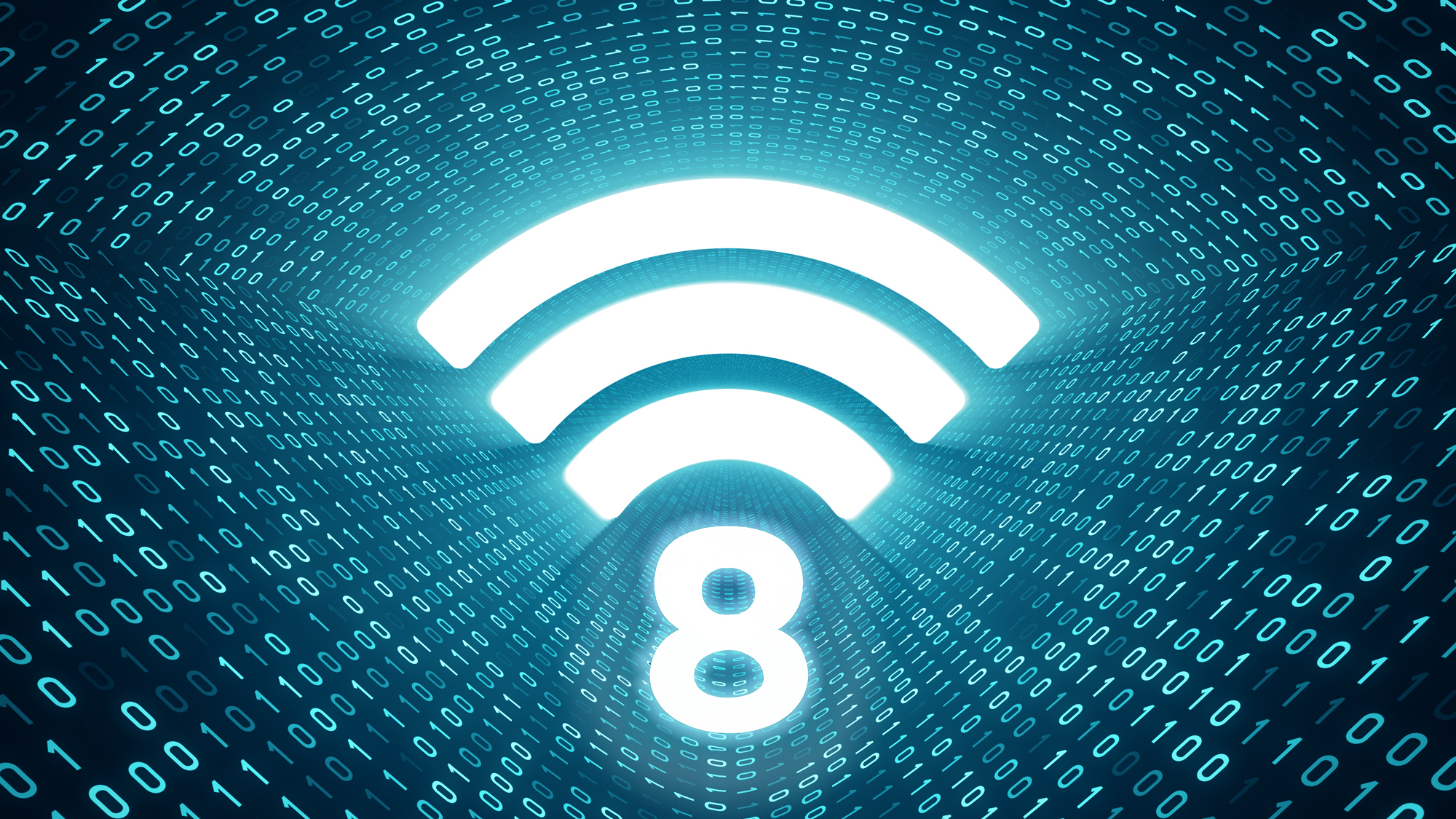
Here at Tom’s Guide our expert editors are committed to bringing you the best news, reviews and guides to help you stay informed and ahead of the curve!
You are now subscribed
Your newsletter sign-up was successful
Want to add more newsletters?

Daily (Mon-Sun)
Tom's Guide Daily
Sign up to get the latest updates on all of your favorite content! From cutting-edge tech news and the hottest streaming buzz to unbeatable deals on the best products and in-depth reviews, we’ve got you covered.

Weekly on Thursday
Tom's AI Guide
Be AI savvy with your weekly newsletter summing up all the biggest AI news you need to know. Plus, analysis from our AI editor and tips on how to use the latest AI tools!

Weekly on Friday
Tom's iGuide
Unlock the vast world of Apple news straight to your inbox. With coverage on everything from exciting product launches to essential software updates, this is your go-to source for the latest updates on all the best Apple content.

Weekly on Monday
Tom's Streaming Guide
Our weekly newsletter is expertly crafted to immerse you in the world of streaming. Stay updated on the latest releases and our top recommendations across your favorite streaming platforms.
Join the club
Get full access to premium articles, exclusive features and a growing list of member rewards.
Just when I thought Wi-Fi couldn’t get any better after the jump from Wi-Fi 6E to Wi-Fi 7, the Institute of Electrical and Electronics Engineers (IEEE) and the Wi-Fi Alliance are already hard at work on the next wireless standard. Though Wi-Fi 8 is very much still in the planning stage at this point, after learning more about its potential to transform wireless connectivity as we know it, I’m already excited for a world where every large network you connect to will soon feel more like a mesh one.
For those not up to date on the latest Wi-Fi developments, let me break it down for you real quick. Although it was an extension rather than a brand-new wireless standard, Wi-Fi 6E was actually a really big deal when it launched back in 2020. The reason being is that up until that point, there were only two wireless bands to work with: 2.4 and 5 GHz. Wi-Fi 6E added another band that utilized the 6GHz spectrum, which had just become available. Not only is the 6GHz band faster, but it’s also less congested as most laptops and phones still use the 5GHz band while the best smart home devices and other less data-hungry gadgets use the 2.4 GHz band.
Then came Wi-Fi 7, which added a ton of new features like 4K-QAM modulation for increased throughput and Multi-Link Operation (MLO) for improved reliability and speed while still providing access to that faster 6GHz band. Now with Wi-Fi 8, though, the focus is less on speed and more on reliability.
After speaking with the Vice President of Technical Standards at Qualcomm, Rolf de Vegt, I’m even more optimistic about Wi-Fi 8 and the future of wireless connectivity as one of the key features of the next wireless standard will allow everyone to experience exactly what I did when I switched from using one of the best Wi-Fi routers to a mesh Wi-Fi system.
No match for mesh
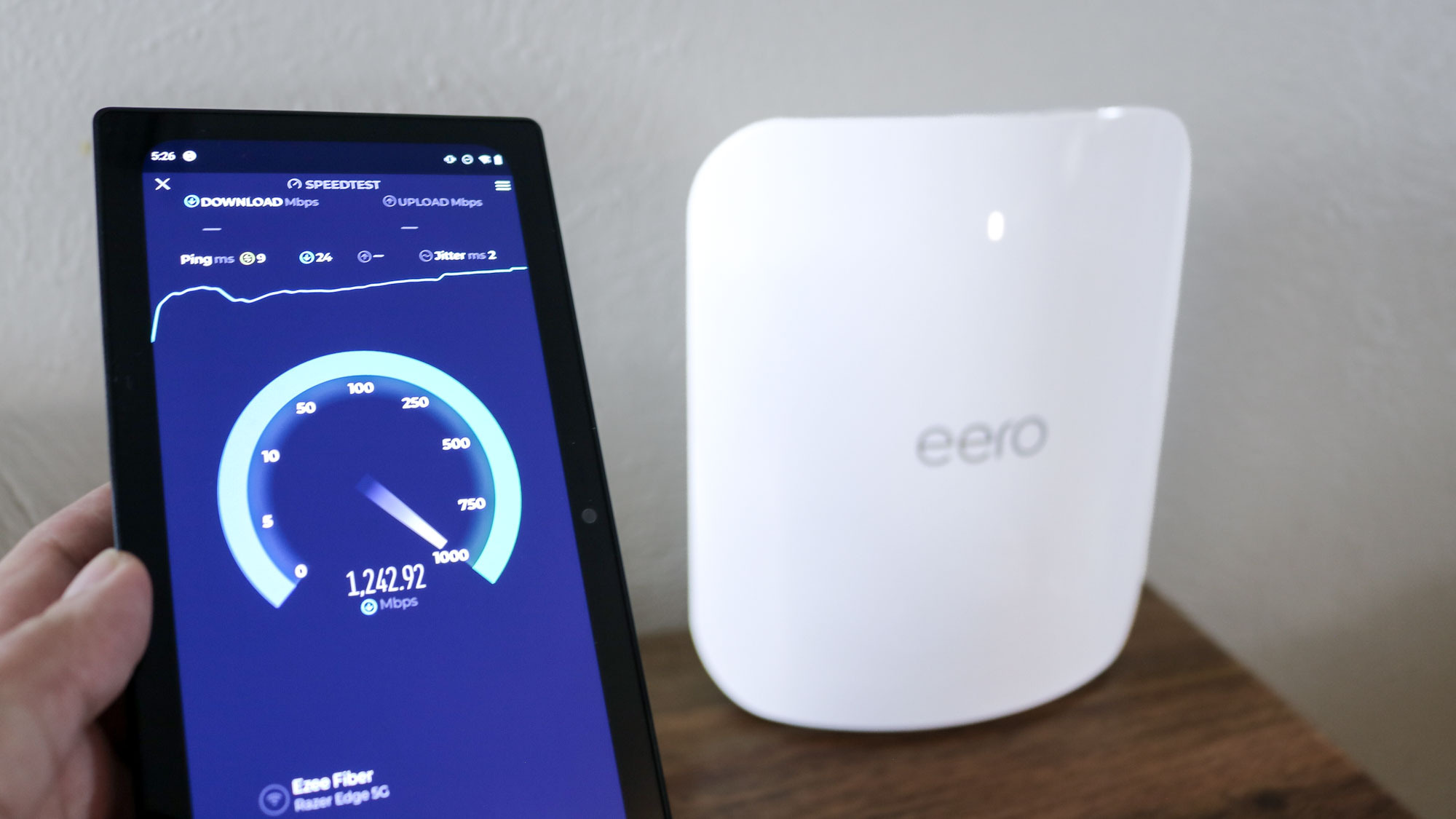
Don’t get me wrong, making the switch to a new traditional Wi-Fi router over, say, the one your internet service provider gave you when you signed up, will certainly be a big and noticeable upgrade. However, if you live in a larger home or apartment, your download and upload speeds will be better, but your overall experience might not.
The reason behind this is due to one of the most pesky nuisances in the world of home networking: Wi-Fi dead zones. When you’re up close to your router, you’ll get a strong and reliable signal. However, what happens when you walk away from it and are out of range? You know those spots around your home — like in that faraway room on the other side of your house or even out in your garage — where you just can’t get a signal. Those are Wi-Fi dead zones.
There are several solutions to deal with this problem, from adding one of the best Wi-Fi extenders at the edge of your home network to using your home’s electric lines and a pair of the best powerline adapters to increase the range of your home network. However, from my own personal experience, which involved trying both of these solutions, neither really did the trick. I was about to give up and just live with poor wireless connectivity in certain areas of my home until I decided to go all in by upgrading to one of the best mesh Wi-Fi systems.
Get instant access to breaking news, the hottest reviews, great deals and helpful tips.

Unlike a traditional router, a mesh Wi-Fi system or mesh router isn’t actually a single device designed to fix your Wi-Fi problems. Instead, it’s two to three (or even more) devices working together simultaneously to push your Wi-Fi signal even farther. With this kind of setup, you have one device that serves as your main router and gets plugged into one of the best cable modems or an Optical Network Terminal (ONT) if you have fiber internet and the rest of them, referred to as satellites or nodes, are spread throughout your home. These satellites then relay the Wi-Fi signal from your router to one another, which results in your house being blanketed with a strong wireless signal.
If you live in a big house and want to finally put an end to those Wi-Fi dead spots for good, I wholeheartedly recommend upgrading to a mesh network. The big advantage this offers over using a Wi-Fi extender is that your devices are seamlessly handed off from one satellite to the next. What does this all have to do with Wi-Fi 8 though? Well, once the next wireless standard is widely adopted, you’re going to get the same experience moving from one access point to another on much larger networks thanks to a brand new Wi-Fi 8 feature.
Saying goodbye to awkward handoffs

While we spend a majority of our time online on smaller networks like the ones we have at home, chances are you’ve probably connected to a much bigger network more often than you think. For example, maybe you’ve signed onto the network at a college campus, at a large corporate office or even at the airport.
In the same way that a mesh Wi-Fi system is able to blanket your whole house with a single, seamless network, Wi-Fi 8’s Single Mobility Domains will make it possible to achieve this same experience across larger networks that cover vast spaces like the ones described above.
As Rolf de Vegt points out in his blog post, once this new capability is finalized in the upcoming Wi-Fi 8 standard, it will enable seamless roaming across multiple access points. That way, you won’t have to deal with the interruptions or packet drops that are caused when devices like your smartphone or laptop are handed off from one access point to another.
Vegt goes a step further in his explanation though by pointing out how Single Mobility Domains will give the Wi-Fi 8-equipped devices of the future a “once connected, always connected” experience. This will be achieved by “maintaining continuous, low-latency connections” as these devices physically move from one access point to the next one.

Here’s a real-world example that you might have experienced yourself if you work in a large office and have to book meeting rooms for video calls. Let’s say you’re in a meeting that runs over and somebody else needs to use the space as they have it booked for that time. You grab your laptop and look for somewhere else to go to finish off your call. However, as you leave the meeting room and head farther away from it, the people on the other end notice a dip in your video or audio quality or perhaps the call on your end freezes completely. Well, with Single Mobility Domains, this scenario could soon be a thing of the past.
With an estimated finalization date of sometime in 2028 and then consumer devices rolling out in 2029 or 2030, Wi-Fi 8 is still a ways off. However, the advantages and benefits of the next wireless standard are slowly starting to take shape even now in the concept stage.
The future is already here with Wi-Fi 7

If you want a significantly better Wi-Fi experience, you don’t have to wait five years for Wi-Fi 8 networking devices and clients to start rolling out and then another two to three years for them to become widely available and then somewhat affordable. Instead, you can give your home network a huge boost right now with one of the best Wi-Fi 7 routers.
The first wave of Wi-Fi 7-powered routers started releasing back in 2023 but it wasn’t until the following January that the Wi-Fi Alliance actually formalized the latest wireless standard. In the years since, we’ve seen networking equipment makers release their top-of-the-line flagship devices but now, they’ve begun shipping much more affordable mid-range and even budget ones.
For those who want to take full advantage of Wi-Fi 7 though, I recommend spending a bit more on a tri-band device — either a traditional router or a mesh one if your home or apartment is large enough — with support for all three wireless bands. Over the course of this year, companies have begun releasing dual-band Wi-Fi 7 devices like the Asus TUF Gaming BE6500 router or the MSI Roamii BE Lite mesh system. You’ll pay a bit less for a dual-band device but if you have the internet speeds for it and really want to experience fast Wi-Fi for yourself, then getting a Wi-Fi 7 router with support for the 6GHz band is a must.
For a traditional router with a slightly different design, I recommend taking a look at the TP-Link Archer BE800 or if your budget is a bit smaller, the Archer BE550 is a very capable device too, especially at around $300. Now on the mesh front, the Netgear Orbi 870 is a great higher-end option with fantastic range but there’s also Amazon’s own eero Pro 7 which is perfect for smart homes with Alexa-enabled devices. There are plenty of other great options too and I suggest you check out the rest of our guides and reviews before making your final decision.
Finding the right device for your home is the first step to unlocking a fast and stable Wi-Fi connection. This is the kind of thing most of us take for granted, that is until the internet goes down. However, as I can almost guarantee Wi-Fi is something anyone reading this article uses everyday, it’s worth investing in a good traditional router or a mesh router. Right now too, you won’t have to worry about buyer’s remorse and wishing you had waited for the next wireless standard as we’re years away from Wi-Fi 8’s launch.
Personally, though, I can’t wait to see what the next wireless standard brings and while faster speeds are always great, at the end of the day, improved reliability is even better.
Follow Tom's Guide on Google News to get our up-to-date news, how-tos, and reviews in your feeds. Make sure to click the Follow button.
More from Tom's Guide
- I upgraded to Wi-Fi 7 and it convinced me to finally ditch cable internet for fiber
- Eero Pro 7 vs Eero Max 7: Which Wi-Fi 7-powered eero mesh system should you buy?
- I got tired of having a bad remote play experience so I used Wi-Fi 7 and this powerful gaming tablet to fix it for good

Anthony Spadafora is the managing editor for security and home office furniture at Tom’s Guide where he covers everything from data breaches to password managers and the best way to cover your whole home or business with Wi-Fi. He also reviews standing desks, office chairs and other home office accessories with a penchant for building desk setups. Before joining the team, Anthony wrote for ITProPortal while living in Korea and later for TechRadar Pro after moving back to the US. Based in Houston, Texas, when he’s not writing Anthony can be found tinkering with PCs and game consoles, managing cables and upgrading his smart home.
You must confirm your public display name before commenting
Please logout and then login again, you will then be prompted to enter your display name.
 Club Benefits
Club Benefits




















