Best Wi-Fi extenders in 2025: eliminate dead zones without a major upgrade
Add more range to your current router instead of replacing it

Here at Tom’s Guide our expert editors are committed to bringing you the best news, reviews and guides to help you stay informed and ahead of the curve!
You are now subscribed
Your newsletter sign-up was successful
Want to add more newsletters?

Daily (Mon-Sun)
Tom's Guide Daily
Sign up to get the latest updates on all of your favorite content! From cutting-edge tech news and the hottest streaming buzz to unbeatable deals on the best products and in-depth reviews, we’ve got you covered.

Weekly on Thursday
Tom's AI Guide
Be AI savvy with your weekly newsletter summing up all the biggest AI news you need to know. Plus, analysis from our AI editor and tips on how to use the latest AI tools!

Weekly on Friday
Tom's iGuide
Unlock the vast world of Apple news straight to your inbox. With coverage on everything from exciting product launches to essential software updates, this is your go-to source for the latest updates on all the best Apple content.

Weekly on Monday
Tom's Streaming Guide
Our weekly newsletter is expertly crafted to immerse you in the world of streaming. Stay updated on the latest releases and our top recommendations across your favorite streaming platforms.
Join the club
Get full access to premium articles, exclusive features and a growing list of member rewards.
The best Wi-Fi extenders provide an easy and inexpensive way to improve the range of your existing Wi-Fi router. They can bring internet connectivity to places your router just can’t reach while eliminating Wi-Fi dead zones.
Compared to one of the best Wi-Fi routers or even one of the best mesh Wi-Fi systems, Wi-Fi extenders (also known as Wi-Fi boosters, Wi-Fi repeaters or wireless range extenders) are incredibly simple to set up. You just plug your extender into an outlet near your router, get everything connected and configured and from there, you move it to a location halfway between your router and the dead zone you want to fix.
To help you pick the right Wi-Fi extender for your home, we’ve tested and reviewed four of the most popular models available today and rated them based on speed, features, ease of use and power consumption. If you’re not quite ready to upgrade your current router but want a quick Wi-Fi fix, these are the best Wi-Fi extenders you can get right now.
The quick list
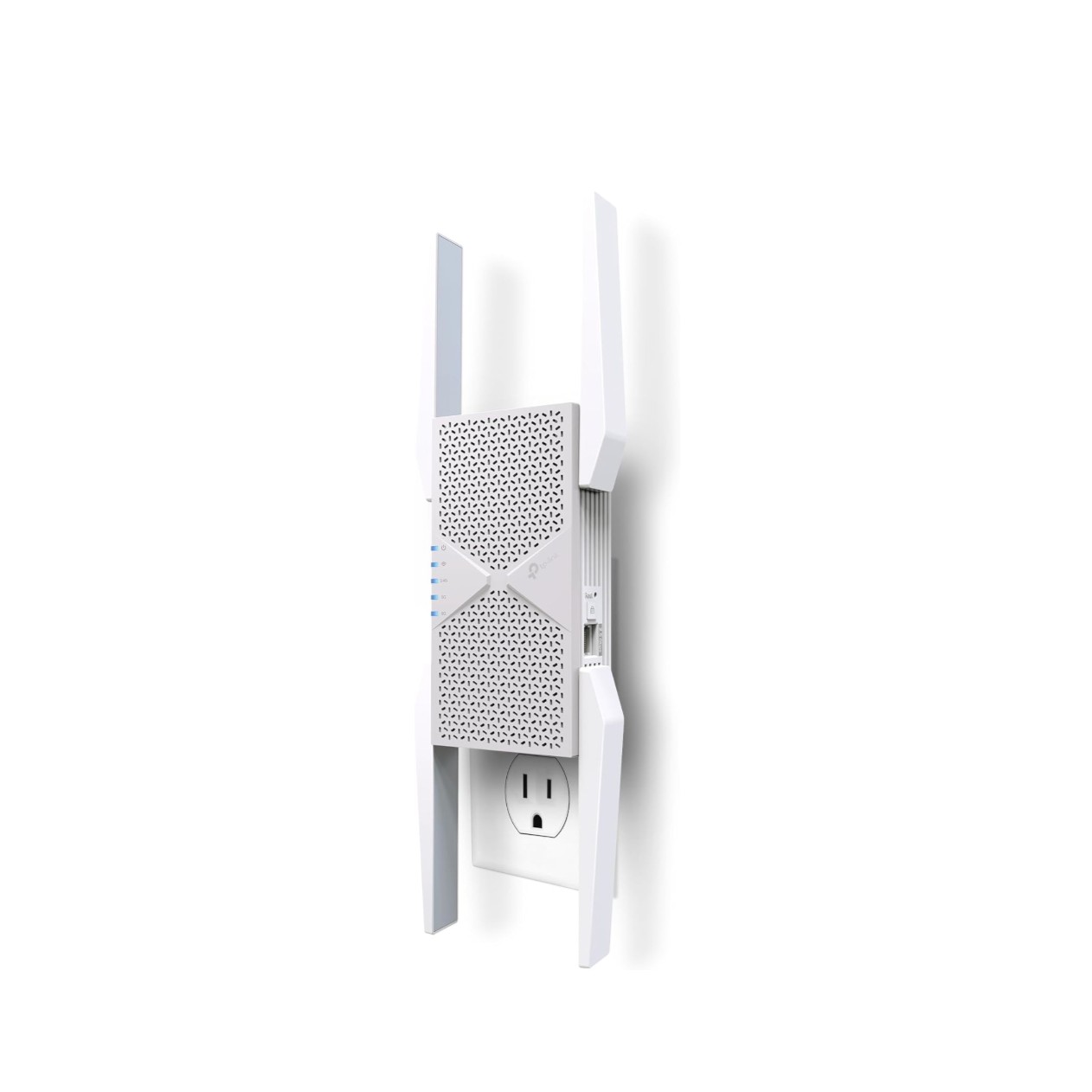
This premium Wi-Fi extender comes equipped with Wi-Fi 7 support, a 2.5 GbE port, four antennas, power scheduling and mesh network compatibility.
Read more below

This affordable, dual-band Wi-Fi extender features an antenna-free design and a gigabit Ethernet port but can only be set up via your browser as there isn’t an app.
Read more below

This two-prong, dual-band Wi-Fi extender offers excellent range, features a gigabit Ethernet port and is compatible with mesh networks.
Read more below

This three-prong, dual-band Wi-Fi extender is extremely reliable, comes with a gigabit Ethernet port and is quite inexpensive to run.
Read more below
The best Wi-Fi extenders you can buy today
Why you can trust Tom's Guide
Best Wi-Fi extender overall


Specifications
Reasons to buy
Reasons to avoid
The TP-Link RE655BE is a two-prong Wi-Fi extender with four external antennas you can reposition to change the direction of its signal. I really like how its airflow vents are positioned on the front and sides of the device as opposed to on the back and how it features a 2.5 gigabit per second Ethernet port for your multi-gig wired devices. However, at 6.3 x 4.2 x 1.5 inches, it is on the large size and will likely block any adjacent outlets.
In his review, our tester Brian Nadel was quite impressed with its speeds and out of the Wi-Fi extenders we looked at this time around, it was the fastest of the bunch. This makes sense though as the TP-Link RE655BE is the first Wi-Fi extender with Wi-Fi 7 support. During testing at a distance of 15 feet away from the extender, he saw a max download speed of 719.5 Mbps. Then at a distance of 40 feet, the TP-Link RE655BE’s speeds fell to 376.7 Mbps which is still quite good.
If you have one of the best Wi-Fi 7 routers and its range still falls short, then this Wi-Fi extender could definitely help you eliminate dead zones. However, at $300, the TP-Link RE655BE costs more than many routers do on their own. Still, if you want to increase the range of your existing Wi-Fi 7 router, this is your best bet.
Read our full TP-Link RE655BE review.
Best Wi-Fi extender on a budget

Specifications
Reasons to buy
Reasons to avoid
The Linksys RE7350 is an inexpensive, two-prong Wi-Fi extender that will get the job done without breaking the bank. It has a clean all-white design with a status LED on the front, a gigabit Ethernet port on the bottom and a WPS button on the side for quick connections. I like how it’s small enough to only take up a single outlet and the way its vents are located on the sides.
Just like the rest of the Wi-Fi extenders on this list with the exception of the TP-Link RE655BE, the Linksys RE7350 only supports Wi-Fi 6. While the other Wi-Fi 6-equipped extenders were able to move even more data, Brian was somewhat disappointed with this one’s speeds during testing. At 10 feet from the extender, he saw a max download speed of 203.7 Mbps which is half that of the Netgear EAX17 and 3.5 times slower than the TP-Link RE655BE. At 40 feet, the Linksys RE7350’s speeds dropped by more than half to just 80.6 Mbps.
The Linksys RE7350 will do the trick in a pinch without putting that big of a drain on your wallet. However, it certainly comes up short compared to the other Wi-Fi extenders Brian tested. If your internet speeds are less than a gigabit though and you want a small, unobtrusive Wi-Fi extender for less, the Linksys RE7350 could be worth considering.
Read our full Linksys RE7350 review.
Best Wi-Fi extender for range
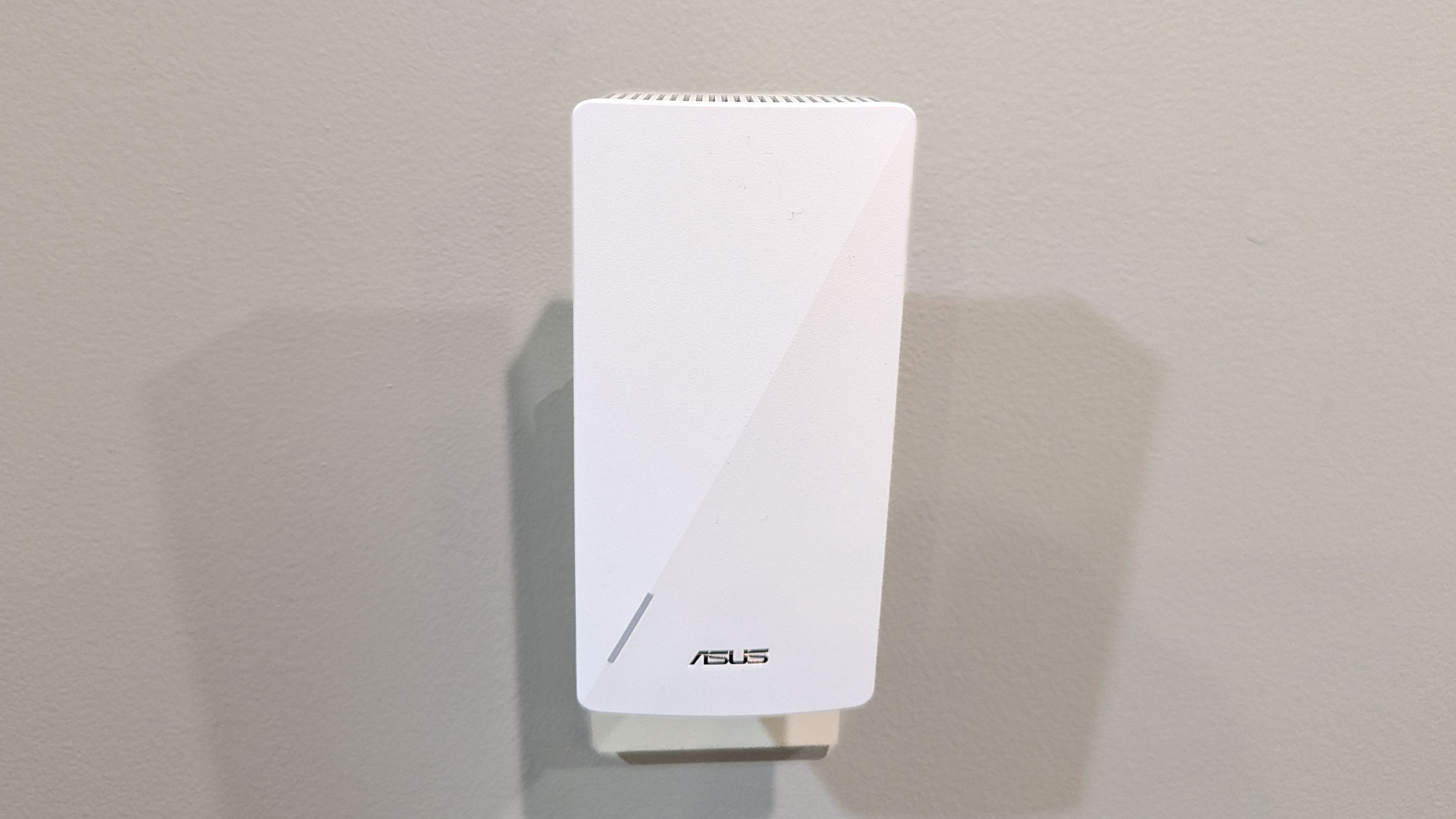
Specifications
Reasons to buy
Reasons to avoid
The Asus RP-AX58 is an affordable, two-prong Wi-Fi extender that delivered some impressive speeds in our testing. Like the Linksys RE7350, it has a gigabit Ethernet port on the bottom, a WPS button for quick connections on the side and plenty of air vents on the back and sides. My favorite thing about this Wi-Fi extender is the extras though, as it comes with Asus’ AiProtection Pro security software and parental controls built-in.
While this is also a Wi-Fi 6-powered extender, it had the fastest download speeds of the bunch and wasn’t that far off from the more expensive and Wi-Fi 7 equipped TP-Link RE655BE. During testing at 10 feet, Brian saw a max download speed of 490.2 Mbps which puts it well ahead of both the Linksys RE7350 and the Netgear EAX17. However, at 40 feet, its download speeds fell to 201.1 Mbps which is just slightly ahead of the Netgear EAX17 at the same distance.
The Asus RP-AX58 is definitely the Wi-Fi extender to get if you have one of the best Wi-Fi 6 routers and need some extra range. In fact, it also had the longest range overall during testing at 115 feet. If you’re looking for an affordable yet fast Wi-Fi extender, the Asus RP-AX58 is an easy device to recommend.
Read our full Asus RP-AX58 review.
Best Wi-Fi extender for reliability
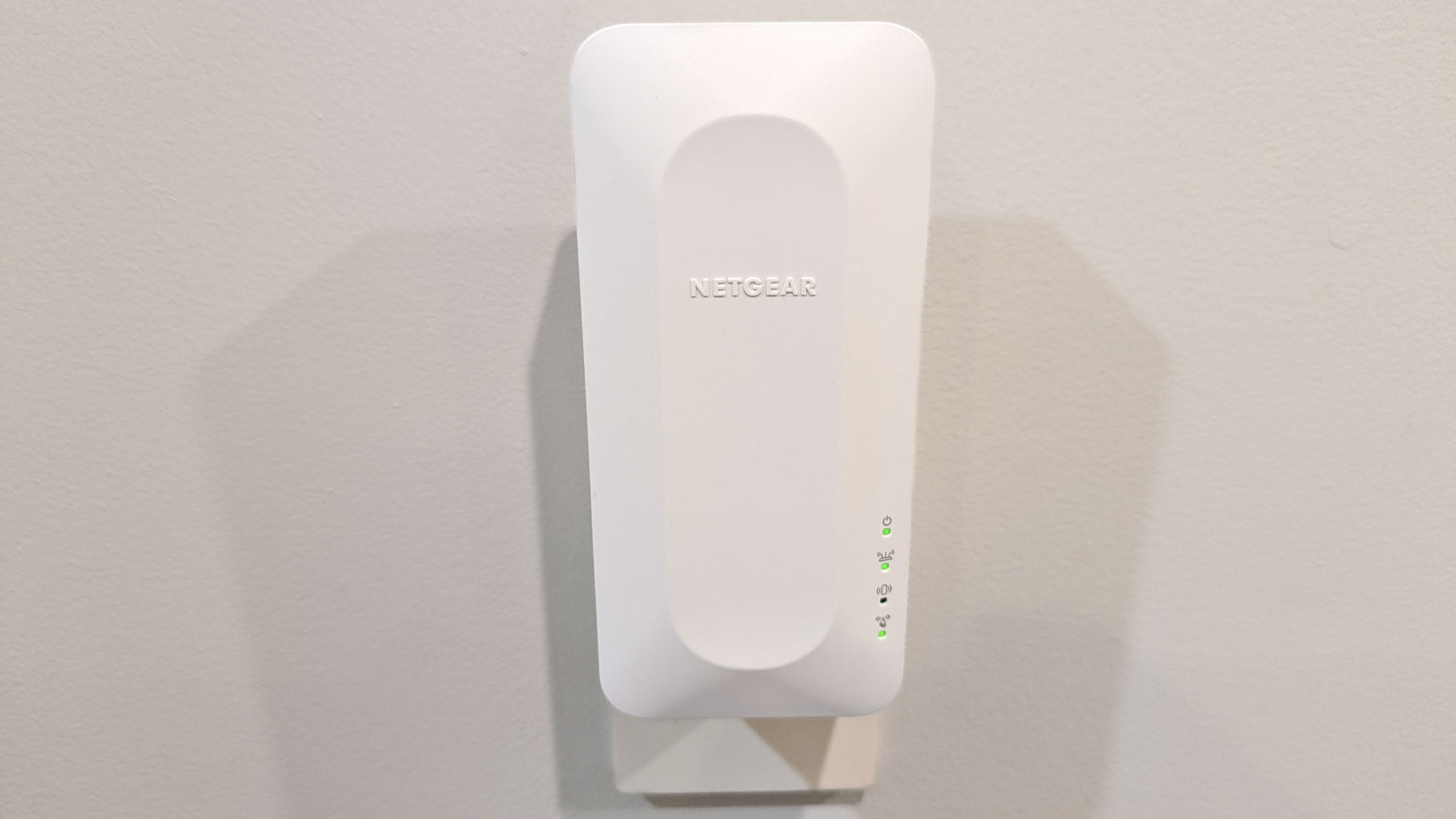
4. Netgear EAX17
Our expert review:
Specifications
Reasons to buy
Reasons to avoid
The Netgear EAX17 is a three-prong, Wi-Fi extender that makes up for its slightly slower speeds with excellent reliability. It also has an all-white design with air vents at the top and a gigabit Ethernet port along with a WPS button for quick connections on the left side. I really like how the Netgear EAX17 supports seamless roaming when you use the same name as your home network.
During testing, Brian recorded a max download speed of 383.1 Mbps at a distance of 10 feet which puts this Wi-Fi extender under the Asus RP-AX58 in terms of performance but well ahead of the Linksys RE7350. However, it held its own at a distance of 40 feet where Brian saw speeds of 197.9 Mbps which is quite close to the Asus RP-AX58 at the same distance. Still, as a Wi-Fi 6-powered device, it didn’t come anywhere close to the TP-Link RE655BE.
Unlike the Asus RP-AX58 and the Linksys RE7350, the Netgear EAX17 is significantly more expensive at $129, though it’s nowhere near as expensive as the TP-Link RE655BE given it’s also a Wi-Fi 6-powered device. One thing that really surprised Brian in his review though was how affordable this Wi-Fi extender was to run. If you’re willing to pay more for reliability or want to add this Wi-Fi extender to a Netgear-powered mesh network, then the Netgear EAX17 will likely be worth its higher price.
Read our full Netgear EAX17 review.
How we test the best Wi-Fi extenders

Every Wi-Fi extender we review is evaluated based on a combination of extensive performance tests and hands-on use in a real home. This mix of real-world use and controlled benchmark testing provides us with a clear picture of how well each device performs.
For benchmarking Wi-Fi extenders and other networking equipment, we use Ixia's IxChariot testing software to measure throughput at a variety of distances and environmental conditions. This includes testing with the extender at 50 feet and 75 feet away from a router.
This software simulates traffic on a busy wireless network while measuring how data flows back and forth. The results are shown in megabits per second (Mbps) at a distance from the extender, with higher numbers indicating better performance.
Measuring the throughput at various distances also allows us to determine the effective range of each extender, giving you a better idea of how well a device will do when it comes to covering the farthest corners of your home with a stronger wireless signal.
We also use each product in a real home which has signal-thwarting brick walls and the kind of sturdy construction that basic routers tend to struggle with. In that environment, we use the network for everything from listening to music and streaming video to performing additional tests and even writing reviews.
All of our reviews also include additional details about the set-up process such as the quirks and cool aspects of the design along with all of the settings and management functions a device offers. If you want to learn more about any of the best Wi-Fi extenders detailed above, just check out the full reviews.
For more information, check out our guide on how we test Wi-Fi routers and our more general how we test page for Tom's Guide.
How to choose the best Wi-Fi extender for you
- How much should a Wi-Fi extender cost? The cheapest Wi-Fi extenders typically cost around $30 but I wouldn’t spend less than $60-$80 if you want one that performs well. For instance, besides the newer, Wi-Fi 7-powered TP-Link RE655BE and the slightly more expensive Netgear EAX17, the other two extenders on this list both go for around $80. However, expect to pay over $100 for a high-ed extender with support for Wi-Fi 6E or Wi-Fi 7.
- Plug-in or desktop? Although we used to see a lot more of them, these days, finding a desktop-style Wi-Fi extender is a lot harder than it used to be as the plug-in kind have become the norm. This is a good thing though as Wi-Fi extenders that sit on your desk take up unnecessary space, are a lot larger and typically cost more than the ones you plug-in to the wall. While desktop-style extenders can be a good option if you want to save a wall outlet, they are much less common these days, so your options will be a lot more limited.
- Match Wi-Fi standard: When choosing a Wi-Fi extender for your home network, you want to ensure that it uses the same Wi-Fi standard as your router. So let’s say you have one of the best Wi-Fi 6 routers, then it isn’t worth overpaying for a Wi-Fi 7-powered extender that your router won’t be able to fully utilize the features of. Likewise, you wouldn’t want to get a slower, Wi-Fi 5-powered extender either. On that note, you want to at least get a Wi-Fi extender with Wi-Fi 6 support as Wi-Fi 5 is now two wireless generations behind the current generation.
- Placement is everything: Just like with your Wi-Fi router, your Wi-Fi extender needs to be placed in the optimal position to send the most amount of data back and forth to your router. Essentially, you want to find a good spot for your Wi-Fi extender halfway between where your router and dead zone are located. At the same time, you don’t want to have your Wi-Fi extender near large appliances as this can lead to interference and poor performance, the same goes for your router. For more, check out our guide on Wi-Fi extender placement.
- Consider an upgrade: The way I like to think of Wi-Fi extenders is as a quick though temporary fix for a bigger problem. The reason you need a Wi-Fi extender in the first place is because your router doesn’t have enough range to reach certain areas of your home. Sure, you could upgrade to a new router but that can be expensive and a hassle, especially if you’re still using the router from your internet service provider. If you’ve tried adding a Wi-Fi extender to your home network and it just doesn’t do the trick, then it may be time for a new router. However, to completely cover your home with a strong Wi-Fi signal, then you might want to consider upgrading to a mesh Wi-Fi system instead of getting another traditional router.
Do you need a Wi-Fi extender?

With so many options for upgrading your home network, like getting a new router or a mesh router, or adding a Wi-Fi extender or powerline extender, how do you know which is the best option for you?
If your existing Wi-Fi router is able to adequately cover most of your house, you may not necessarily need to buy a new one. A Wi-Fi extender is the perfect solution if you have one room or one section of your house where the internet always seems to cut out. Wi-Fi extenders are great for eliminating specific dead spots, for giving your Wi-Fi signal a little more range to reach that far room or giving your Wi-Fi a little oomph to make it to the next floor.

If you have large portions of your home or property that don’t get adequate Wi-Fi though, you may need to step up to one of the best mesh Wi-Fi systems, which use multiple devices called satellites or nodes to create a larger shared network. If you have multiple rooms with spotty coverage or a far end of the house that your router just can’t reach, or want to extend your coverage out to the garage or even the backyard, then a mesh kit is the better choice.
Wi-Fi terms explained

Are you having trouble figuring out what all these different wireless terms mean? We’re here to help with these explainers. If you have an older router, you can turn it into a Wi-Fi extender. You should also check out our guide on how to set up your Wi-Fi extender for the best signal. However, if you’re trying to decide between an extender and upgrading to a mesh router, then you’ll want to read when and when not to use a Wi-Fi extender — and what to do instead.
There are also a lot of new Wi-Fi standards available, including Wi-Fi 6, Wi-Fi 6e, and Wi-Fi 7. By knowing what they are and how they work, you’ll be able to choose the best system for your home.
Get instant access to breaking news, the hottest reviews, great deals and helpful tips.

Anthony Spadafora is the managing editor for security and home office furniture at Tom’s Guide where he covers everything from data breaches to password managers and the best way to cover your whole home or business with Wi-Fi. He also reviews standing desks, office chairs and other home office accessories with a penchant for building desk setups. Before joining the team, Anthony wrote for ITProPortal while living in Korea and later for TechRadar Pro after moving back to the US. Based in Houston, Texas, when he’s not writing Anthony can be found tinkering with PCs and game consoles, managing cables and upgrading his smart home.
 Club Benefits
Club Benefits










