Tom's Guide Verdict
By moving data over the 2.4 and 5GHz Wi-Fi bands, the Asus TUF Gaming BE6500 delivers decent throughput but leaves the others in the dust with top-flight wired performance at a price few can beat.
Pros
- +
Inexpensive
- +
Built-in security software
- +
Can use mobile phone as Internet backup
- +
Game acceleration, 2.5 Gbps Ethernet port and mesh connections
Cons
- -
LEDs are hard to see
- -
Better wired performance than wireless
Why you can trust Tom's Guide
Wi-Fi Spec: BE6500
Number of Antennas/Removable: 6/No
Ports: 1 WAN/3 LAN 2.5 gigabit per second, USB 3.2
Processor/Memory/Storage: Quad-core
1.5GHz/1GB/256MB
Wi-Fi chip: Qualcomm Immersive Home 326
Peak 802.11be performance: 960.9 Mbps (at 15 feet)
Range: 105 feet
Size: 11.9 x 6.7 x 8.4 x 2.4 inches
Estimated Annual Electricity Cost: $18.65
It may not be the fastest wireless router around, but the Asus TUF Gaming BE6500 (aka TUF-BE6500) makes a design statement with a dual-band Wi-Fi 7 device that looks like nothing else and makes the most of its 2.5 Gbps connections with excellent wired Ethernet gaming connections.
The TUF-BE6500’s combination of game acceleration software and the ability to run as a traditional standalone router or as part of a mesh network gives the router extreme installation flexibility, while its ability to tap into a mobile phone’s Internet connection in emergencies makes it a winner for non-stop gaming. It can even protect your rig with an extra layer of security software that others charge for.
Forget about spending $500 or more because the TUF-BE6500 puts price first at just $200. It’s also one of the rare networking devices with a three year warranty that should get you into the Wi-Fi 8 era. My Asus TUF Gaming BE6500 review will help you decide if this is the best gaming router for your home network or if it’s worth taking a look at another one of the best Wi-Fi 7 routers instead.
Asus TUF Gaming BE6500 review: Pricing and availability
While Asus lists the Asus TUF Gaming BE6500 at $260 on the company’s online store, it’s a real bargain at Costco and other places where it can be had for as low as $200. This undercuts the price of many of its competitors in the Wi-Fi 7 gaming universe by hundreds.
Asus TUF Gaming BE6500 review: Design
Rather than looking like a spaceship or a generic tower, Asus designers focused on an organic design aesthetic for the Asus TUF Gaming BE6500. Wedge shaped, the black device has cutouts on each side that makes it look like a Formula 1 steering wheel.

More than good looks, the TUF-BE6500’s open areas help dissipate heat that along with grilles underneath and an internal aluminum heat sink, help keep it from overheating without a fan. It topped out at 110 degrees Fahrenheit and doesn’t need MSI RadiX AXE6600’s use of exotic graphene coated heat sink fins.
At 11.9 x 6.7 x 8.4 x 2.4 inches, it’s small compared to other gaming routers, like the MSI RadiX AXE6600 or Netgear Nighthawk RAXE500. The unit’s six antennas extend the height by 6.4 inches and can be aimed but not easily replaced.
Get instant access to breaking news, the hottest reviews, great deals and helpful tips.
Its rubber feet won’t scratch the furniture and the TUF-BE6500 can be wall mounted too.

Compared to the undulating light shows that others put on, the router’s row of five LEDs along the bottom are subtle to the point of being unnoticed. To see what’s going on inside the router, I needed to lean over its edge. There are lights for power, action on the 2.4GHz and 5.0GHz bands as well as for the WAN input and the downstream wired network.
In addition to its power port, the TUF-BE6500 has four 2.5 Gbps Ethernet connections, one of which is taken up by the incoming broadband signal. That leaves three downstream 2.5 Gbps wired connections that to some will seem to be at least one short. For others, it will be enough. The router has a USB 3.2 port for connecting a data storage device that can move upwards of 5 Gbps with the right drive.

Powered by Qualcomm’s mid-range Immersive Home 326 Wi-Fi chip, the TUF-BE6500 should be plenty for home gamers looking for a little advantage online. Built around a quad-core 1.5GHz processor, the router has 1GB of RAM and 256MB of storage. The dual-band design uses 2X2 streaming for the 2.4GHz band and 4X4 streaming for the 5GHz band to move a theoretical 6.434 Gbps.
That said, it does without access to Wi-Fi 7’s 6GHz band with its ultra-wide 320MHz data channels for close up data blasting. Doing that might have doubled its throughput. Still, it brings together Wi-Fi 7’s 4K Quadrature Amplitude Modulation (QAM) and Multi-Link Operations.
The TUF BE-6500’s low latency design makes data packets fly back and forth and includes gaming accelerators that can provide an advantage online. Plus, if your Internet connection goes down during a League of Legends bout, the TUF-BE6500 can quickly switch over to a backup mobile phone’s online connection by plugging it in with a USB cable.

Unlike other routers that ignore security for the sake of the game, Asus includes its AiProtection Pro software. In addition to the ability to use the router as a VPN server, the defenses include steering away from malicious sites, blocking infected machines from spreading their danger and periodically running a security assessment with recommendations. The best part is that while Netgear and others charge for this type of service, Asus includes it for free.
Asus TUF Gaming BE6500 review: Performance
Although not able to compete with tri-band Wi-Fi 7 routers, the TUF-BE6500 was a good basic Wi-Fi router based on extensive testing with Keysight’s IxChariot network benchmark set to simulate 10 data-hungry users. It, however, did better as a wired router with the ability to move 4.653 Gbps over a 15 foot Ethernet cable – double the speed of routers costing much more. That said, it hit a peak of 1.150 Gbps of wireless throughput at close range. Still, it should be plenty for most gaming and home uses.

Its Wi-Fi action at everyday distances was underwhelming with a throughput reading of 960.9 Mbps at 15 feet. This was well off the pace set by more expensive devices, like the TP-Link Deco BE63 (at 1.821 Gbps) or the Netgear Orbi 773 (1.721 Gbps). It was neck and neck with the MSI Roamii BE Lite at 970.3 Mbps.
The TUF-BE6500 moved 336.1 Mbps at 50 feet, half the level of some of the others, but slightly ahead of the TP-Link Deco XE75 at 318.5 Mbps. It was middle of the pack at 75 feet with 189.4 Mbps at its disposal, putting it between the Deco XE75’s 299.1 Mbps and the Roamii BE Lite’s 172.8 Mbps.
| Row 0 - Cell 0 | Asus TUF BE-6500 | MSI Roamii BE Lite | TP-Link Deco BE63 | Netgear Orbi 773 | TP-Link Deco XE75 |
15 feet | 960.9 Mbps | 970.3 Mbps | 1.821 Gbps | 1.721 Gbps | 1.220 Gbps |
50 feet | 336.1 Mbps | 470.5 Mbps | 610.7 Mbps | 391.1 Mbps | 299.1 Mbps |
75 feet | 189.4 Mbps | 172.8 Mbps | 58.1 Mbps | 199.2 Mbps | 318.5 Mbps |
90 feet | 27.9 Mbps | 46.7 Mbps | 17.1 Mbps | 54.2 Mbps | 23.7 Mbps |
With the test system 90 feet from the router, it delivered 27.9 Mbps of data, putting it, again, right in the middle of the pack. The TUF-BE6500 had a range of 105 feet but fell short of filling my 3,500 square foot home with wireless data.
When I set the gear up to send data across a 25 foot room, through a wall and into an adjacent room, it yielded an acceptable, but not stellar, 659.1 Mbps. By contrast, the Roamii BE Lite’s 920.8 Mbps was better.

It did a great job of being a general all-around router over two weeks of daily use. Able to satisfy several data hungry users at once, it easily passed my saturation test where four systems were moving gobs of data. In addition to an Acer Swift Edge 16 showing 4K videos, a MacBook played Spotify music and an HP Dragonfly played the BBC WorldService radio feed. All this was happening while an HP Envy desktop moved data onto and off a networked RAID server. All the audio and video came through without artifacts, drop-outs or skips.
The router’s 13.3 watt power use matches the consumption of others in its class. If the TUF-BE6500 is left on 24/7, expect to pay $18.65 a year to use it if you pay the national average of 16 cents per kilowatt hour of electricity.
Asus TUF Gaming BE6500 review: Setup
It’s easy to set the TUF-BE6500 up with a connected browser or with the Asus Router app for either Android or iOS. I chose the app approach with my Galaxy S24 phone that started with a welcome screen.
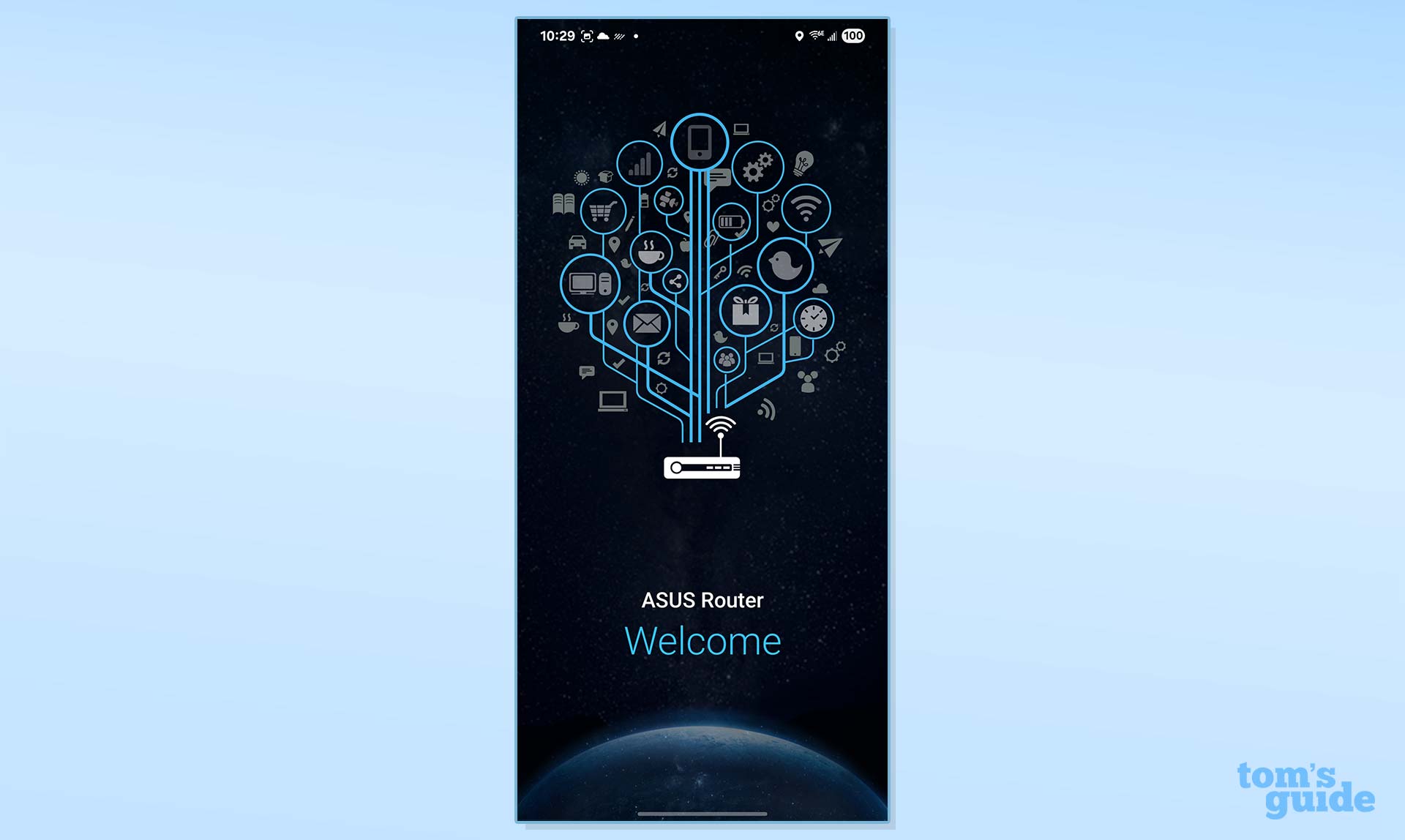
Unlike others, it didn’t require an account, but you might want to set one up anyway because it allows remote monitoring and operations. I picked the TUF-BE6500 from a photo list.
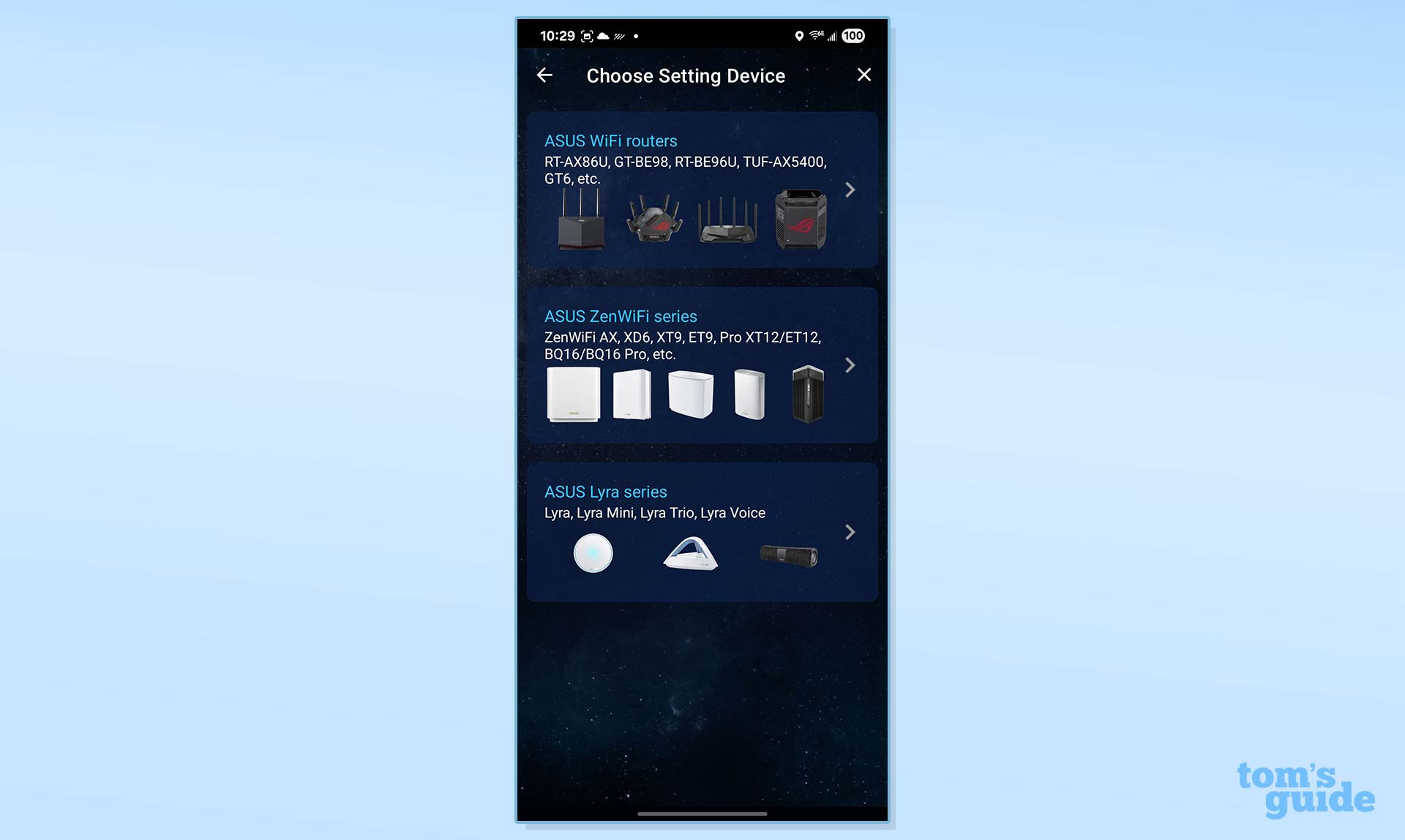
It immediately found the new router, but there’s also connection information linked to a QR code under the router, just in case. I tapped “Get Started” to begin the actual installation.
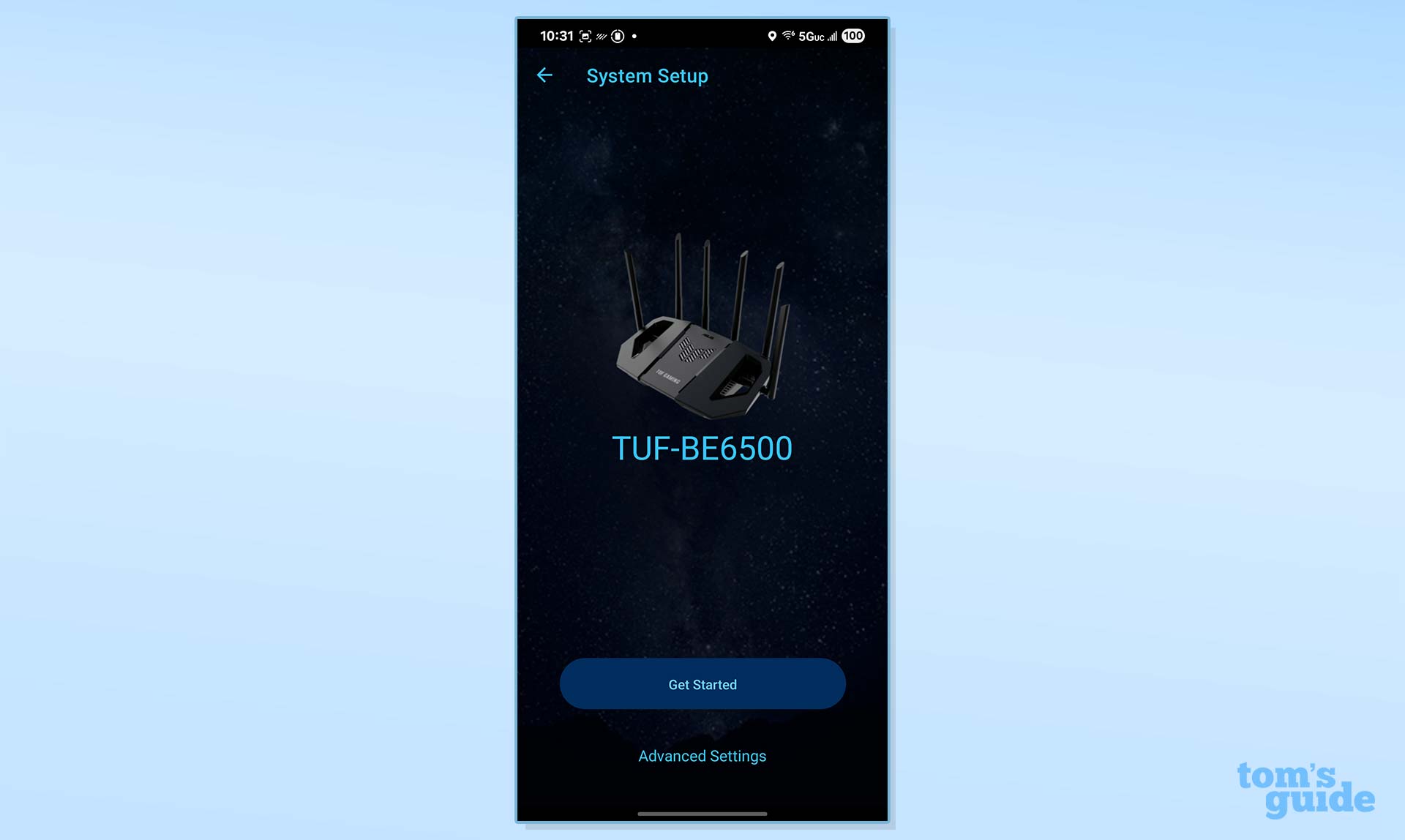
The app quickly detected my Internet connection and I added a new LAN name and password. There’s a provision for setting up a parallel 2.4GHz IoT network.
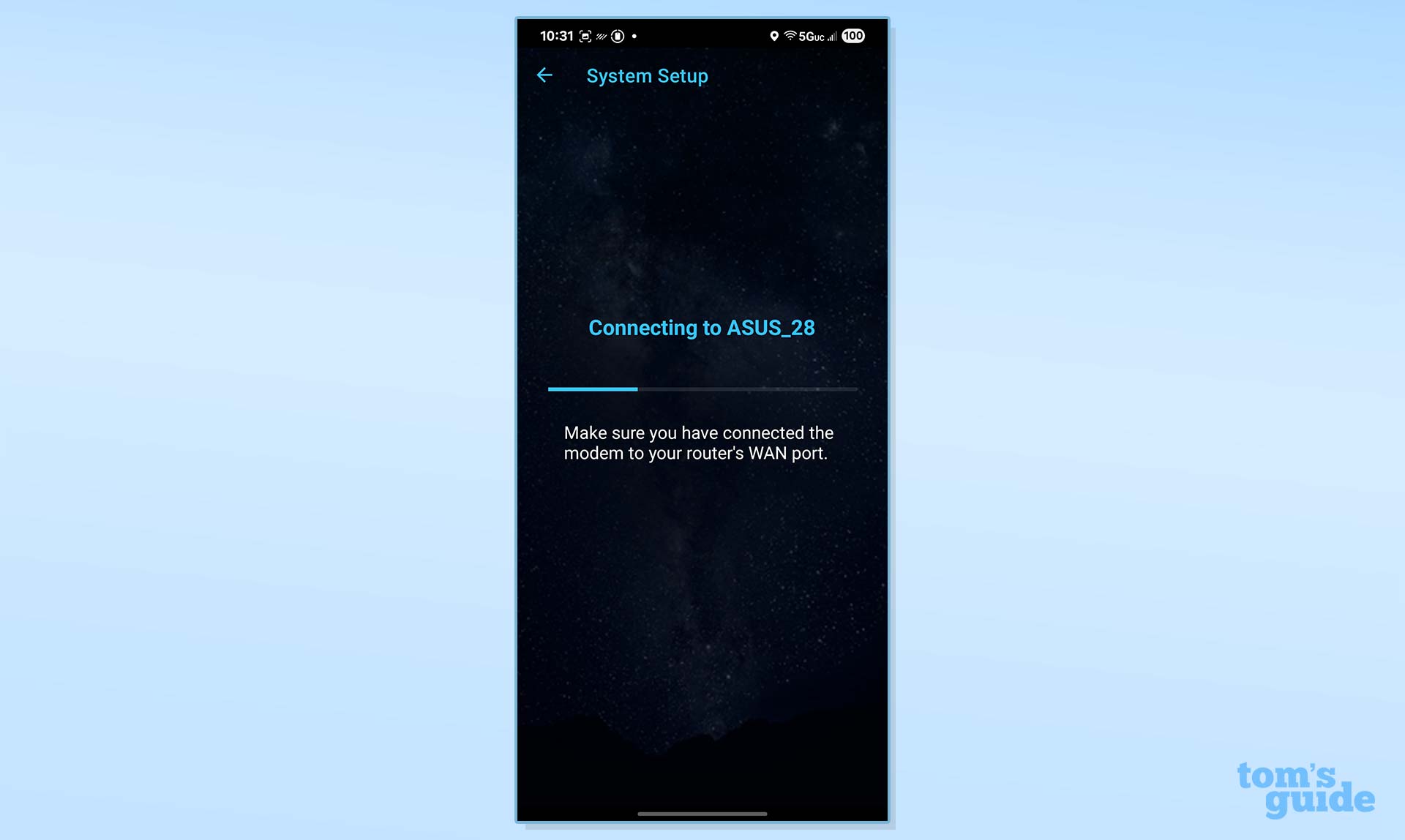
After adding local log in information, the TUF-BE6500 set itself up, upgraded its firmware and ran a network optimization routine to streamline connections.
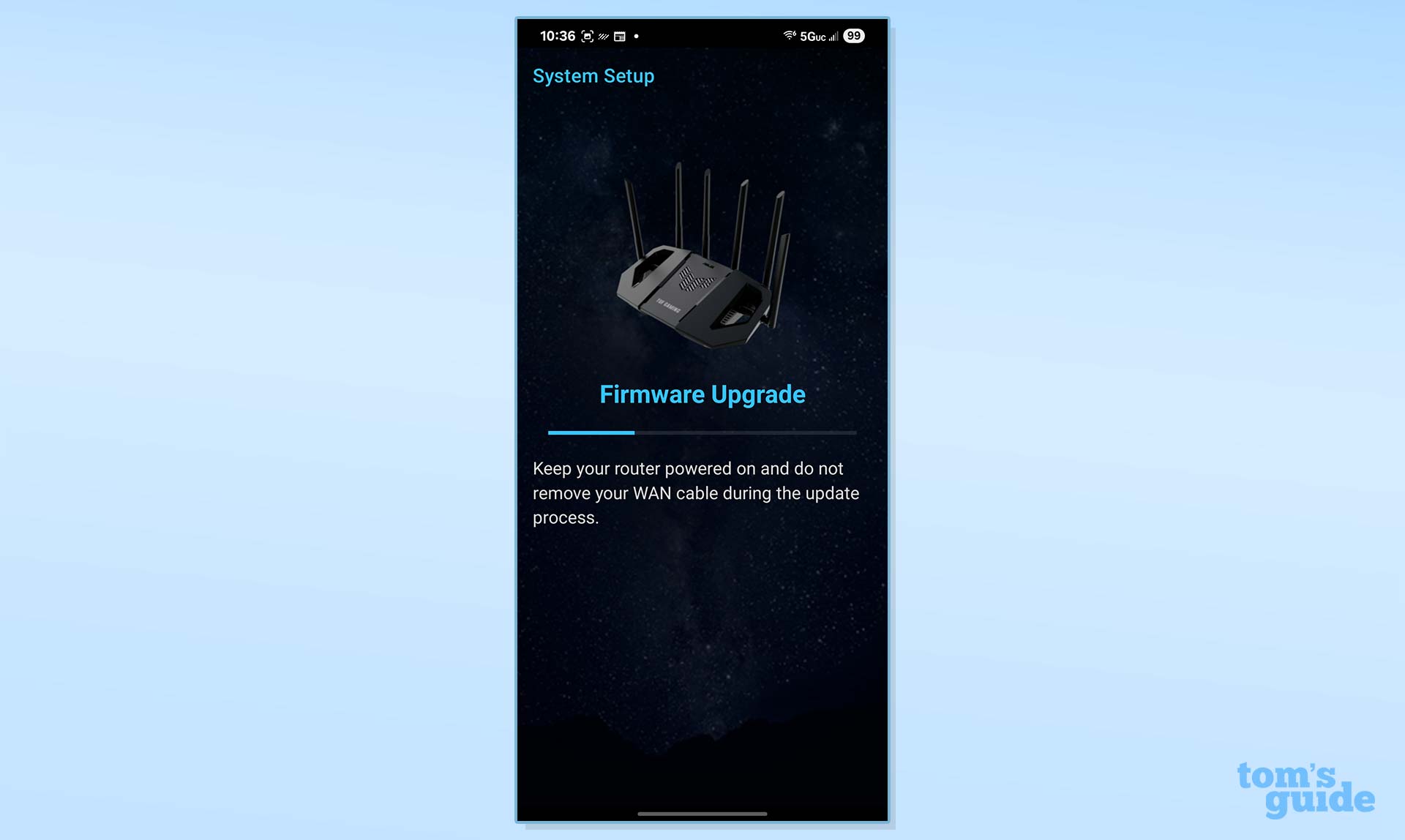
It ended with a screen showing its key connection data and offered to save it. The router took 10 minutes to get going and worked on the first attempt.
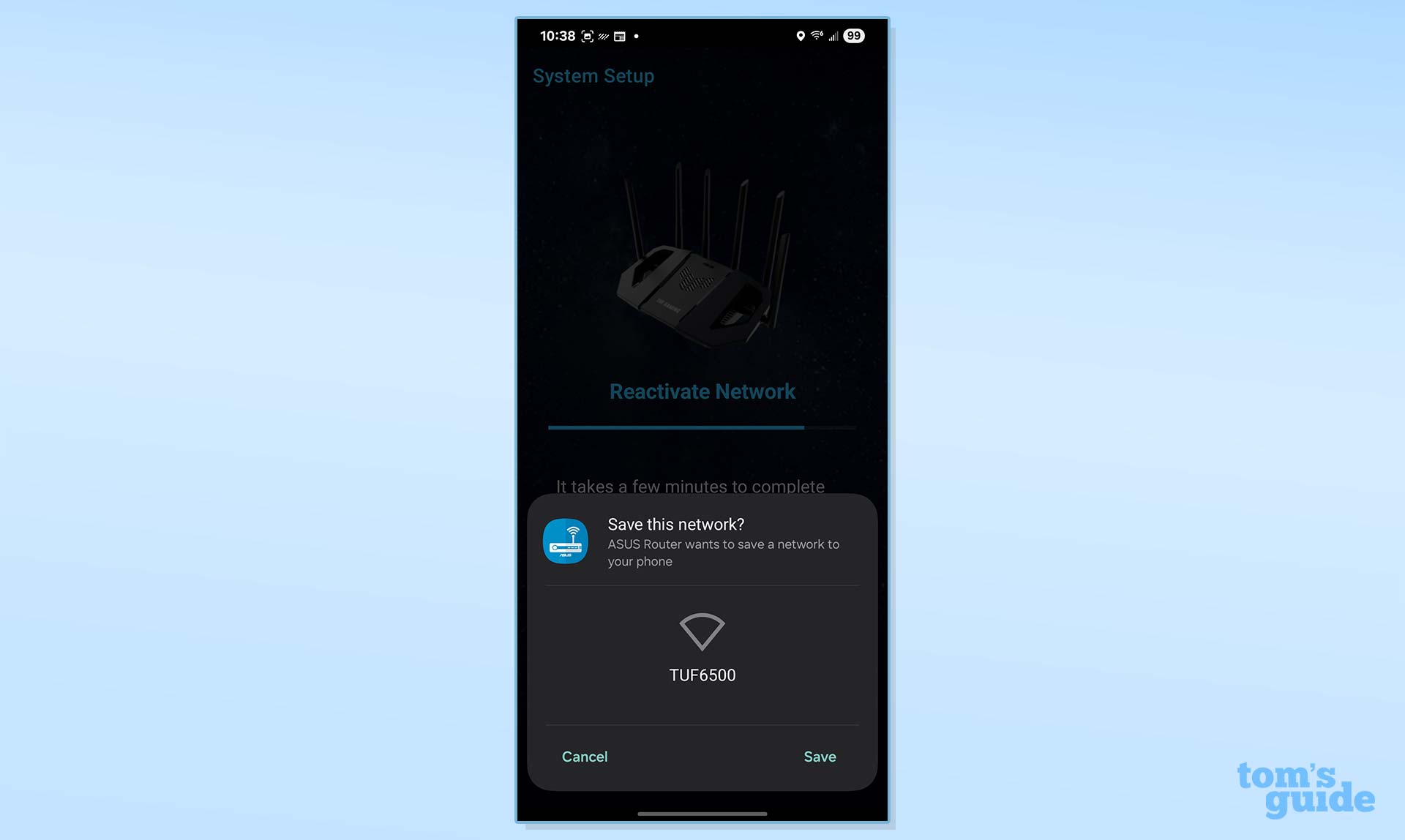
Asus TUF Gaming BE6500 review: Configuration
While using the app is very visual, the browser interface is deep with lots of customization options. The interface’s Network map’s overall dark appearance is highlighted with gold outlines and a central blue section.
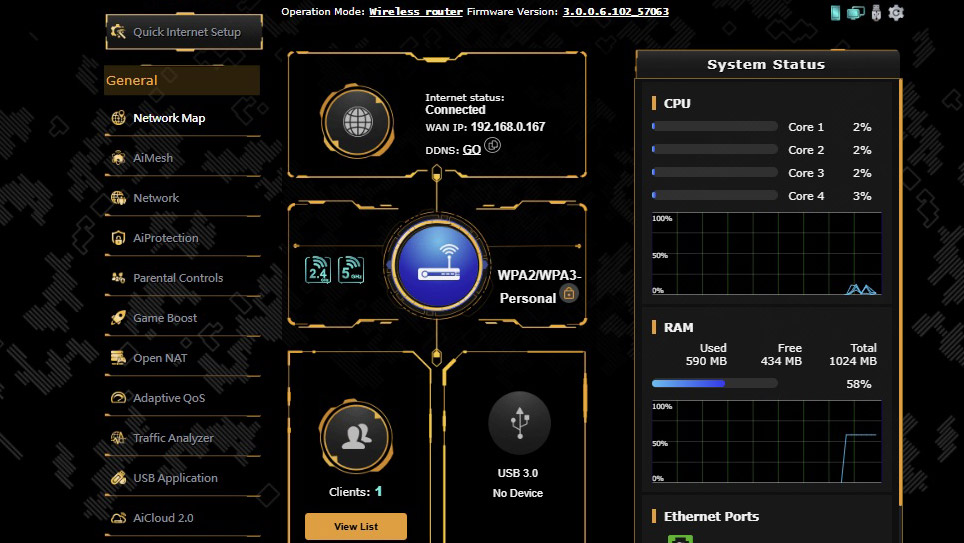
It requires a lot of scrolling and setting the browser to 67% is a nice compromise. A big bonus is that the interface provides more relevant performance data than most other routers with overall memory usage as well as CPU usage figures for all four processing cores and color-coded wired port connections.
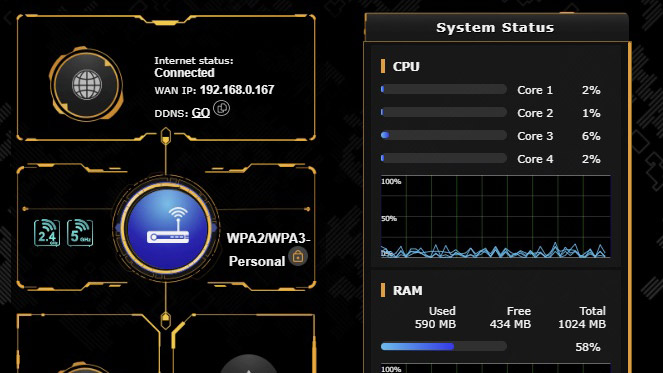
Its left side is dominated by a long list of tab links that include configuring it as a VPN server, Wireless and Internet settings. There’s a way to rerun the setup routine to start fresh.
The Traffic Analyzer tracks the data flow based on the client or app, making it a multi-purpose tool for monitoring the network’s performance. It needs to be turned on at the top of the screen.
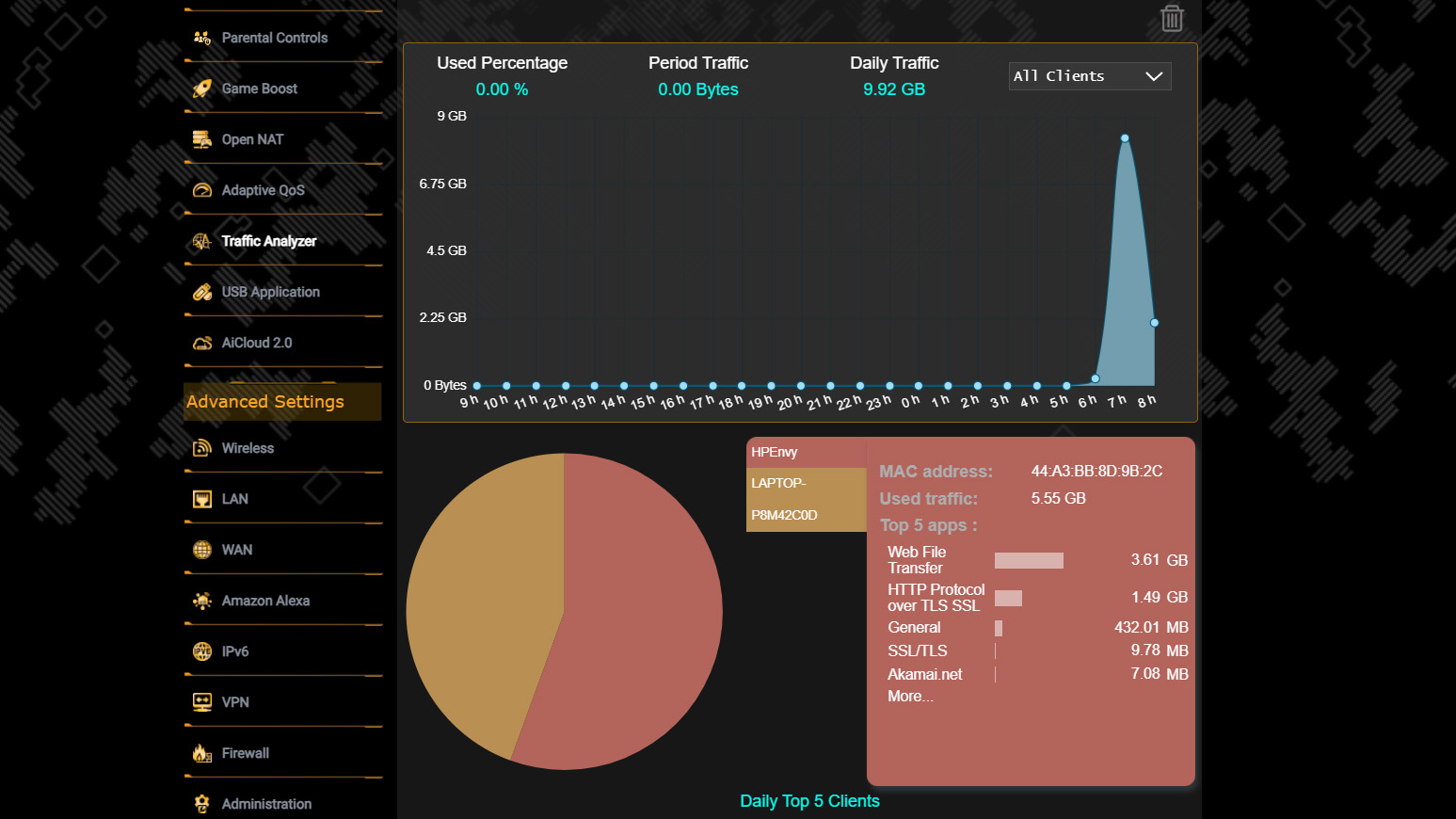
At the AIProtection tab, I found a nice appraisal of the security situation and places to turn on the defenses or customize them. At the other extreme, the Game Boost section has lots of gaming goodies; more on that later.
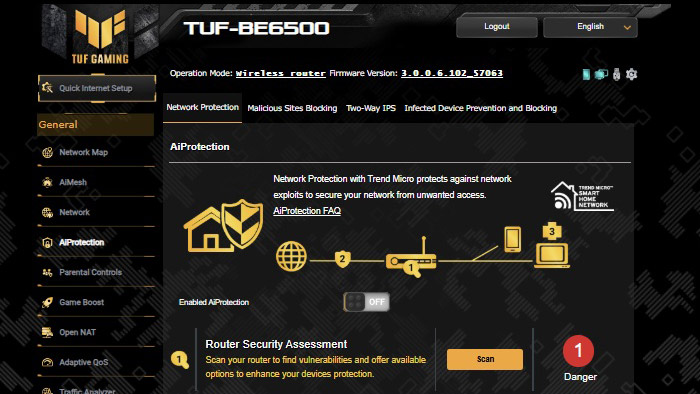
There’re thorough port forwarding instructions with profiles for popular games to match the data flow with the on-screen action. On the other hand, it lacks forwarding protocols for popular gaming consoles.
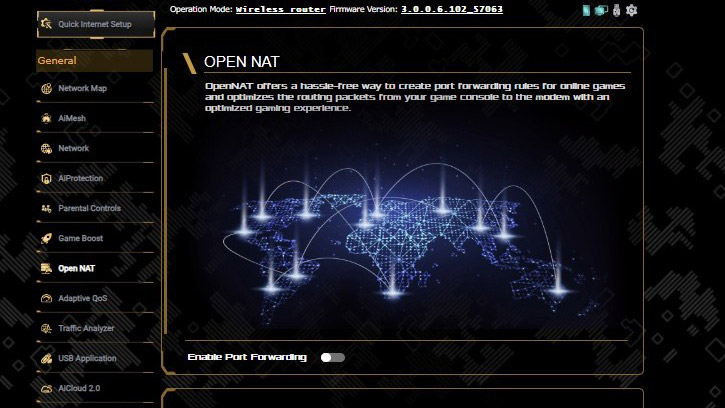
While it worked well as a traditional router, the TUF-BE6500 can be part of an AiMesh network. The interface has places for current nodes and adding clients as well as optimizing the data flow.
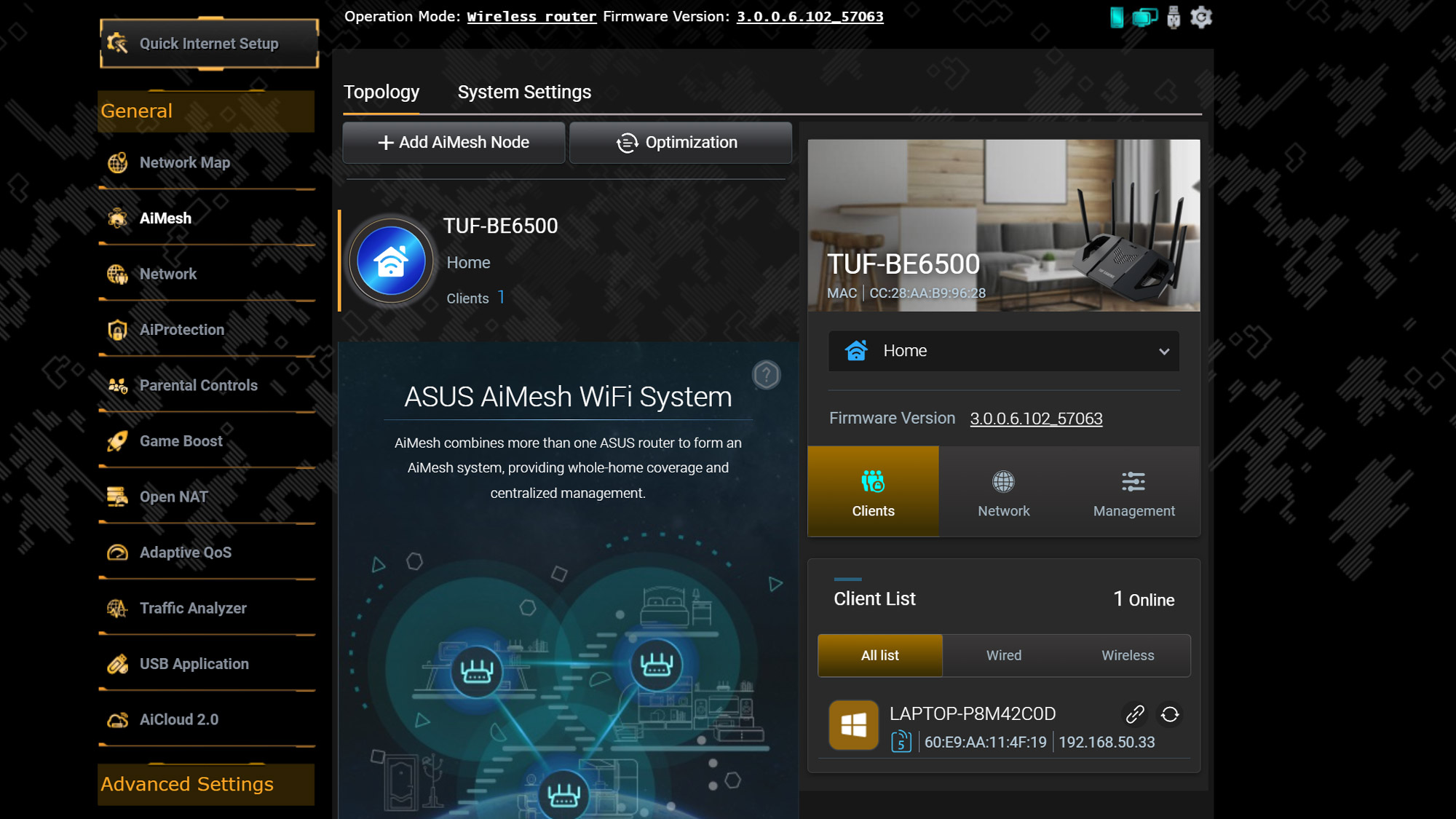
If your broadband connection goes bad, it takes less than a minute to use an Android or iPhone as a mobile Internet connection for fail-safe gaming. After plugging the phone into the router’s USB port, the USB section of the home page reflects the phone’s connection. Click on it to establish the connection.

The basics aside, the TUF-BE6500’s Advanced section has a slew of options, including using any of four VPN server settings, including WireGuard. It can connect to several VPN servers at once with Asus’s VPN Fusion software.
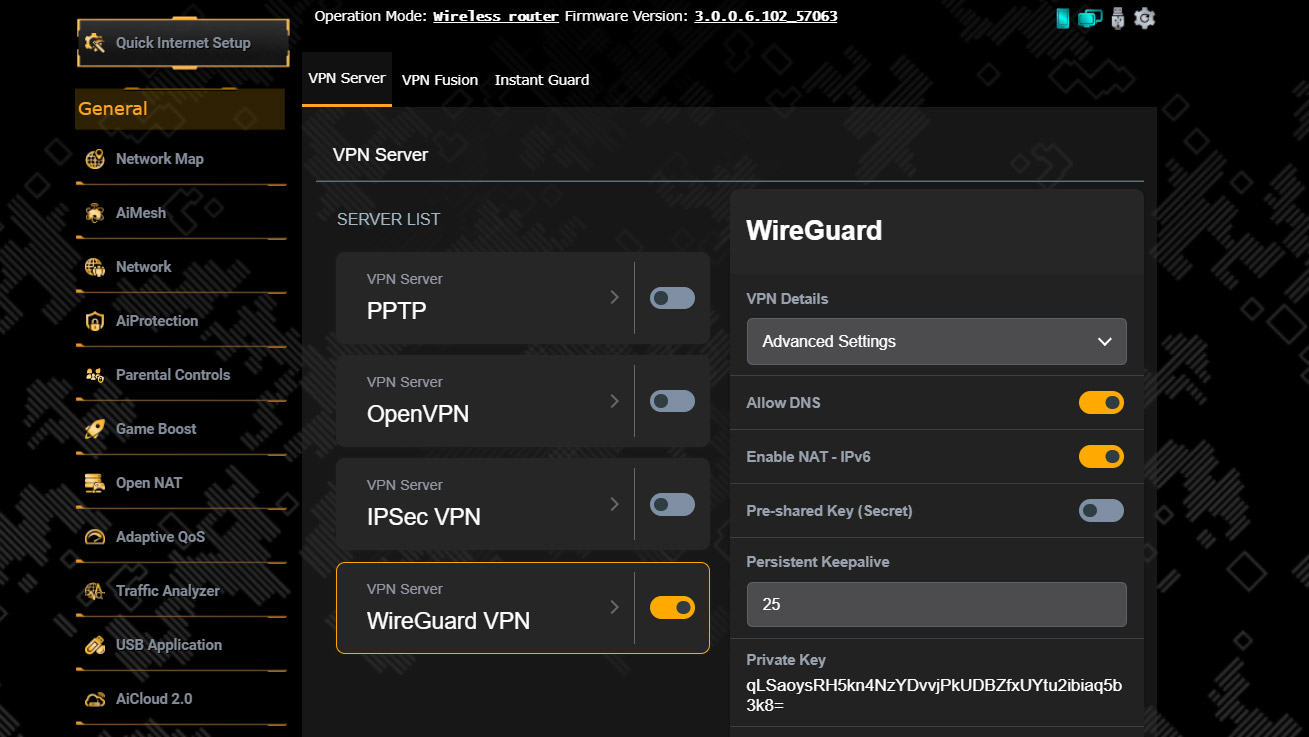
By contrast, the app only works in portrait mode that’s great for phones and not so great for tablets. Its interface is just as dark, although there’s the choice of three other themes, including a bright white one.
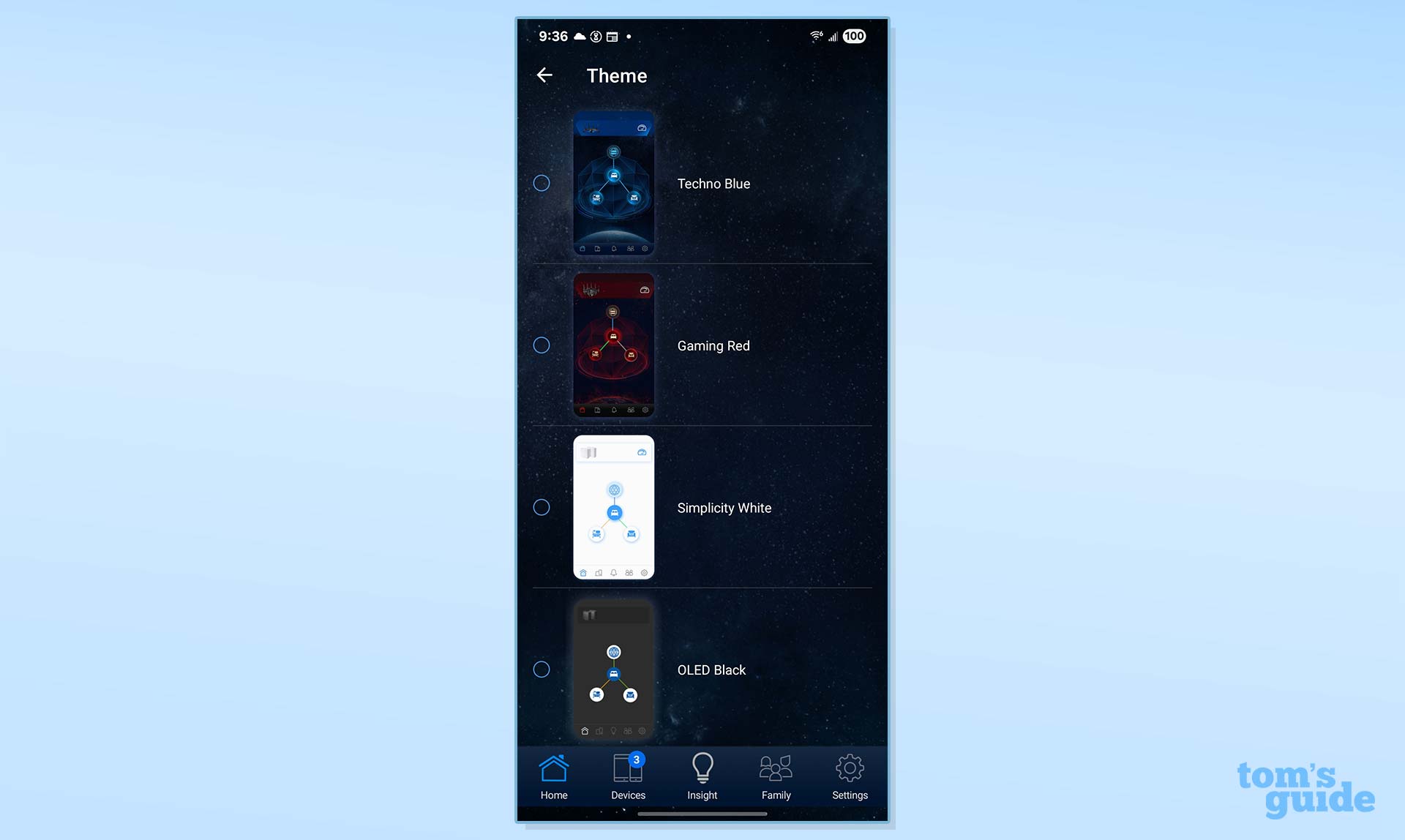
The Home screen has a prominent Real-time traffic window that shows up- and download speeds, while the current networks and IP address are above.

Along the bottom is access to the router’s configuration and options with five tabs. They can show a list of devices, the Insight section let me impose the more secure https protocol while the Family area had details for using the parental controls.
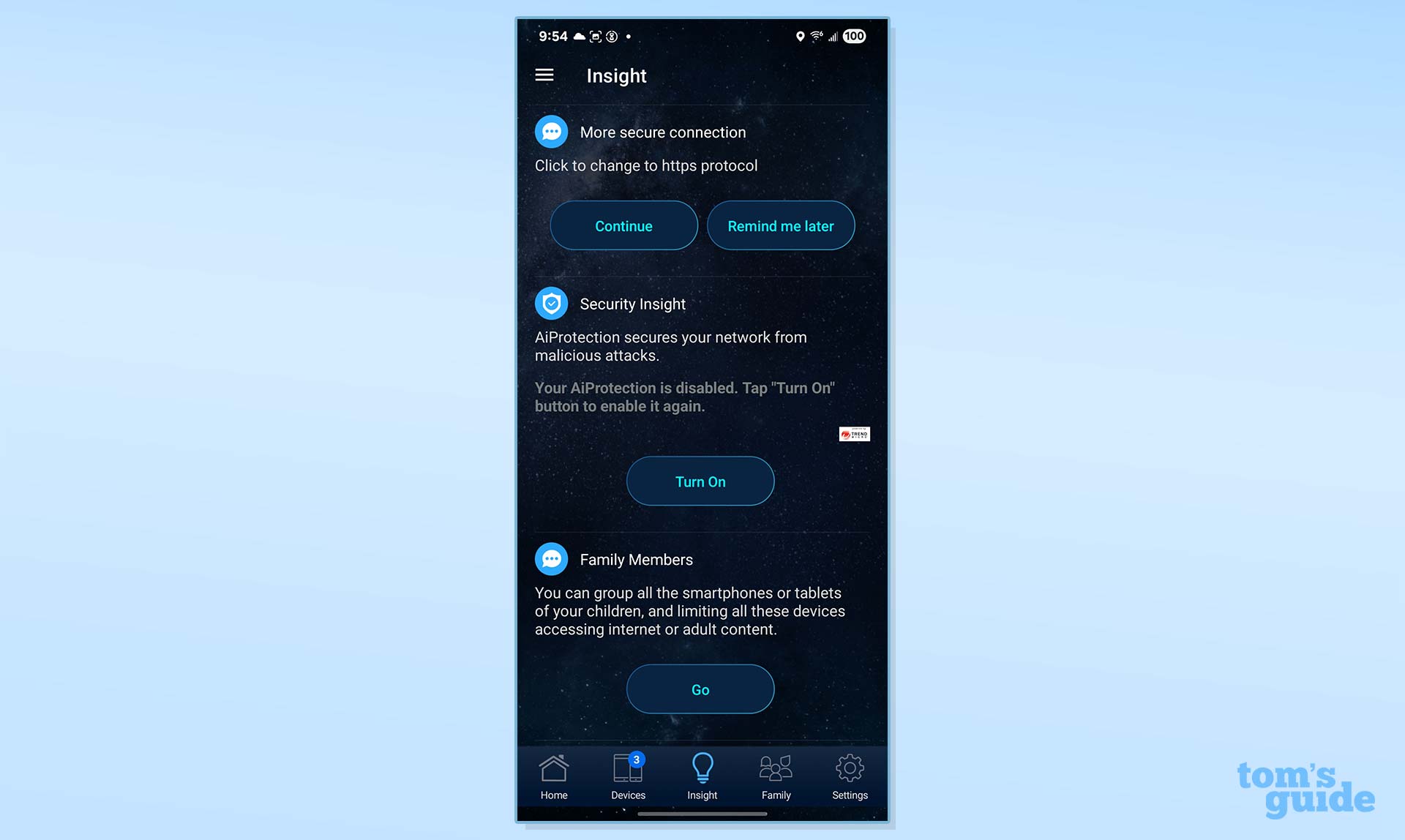
The Settings tab is the gateway to a wide assortment of connection info and options, mirroring the browser’s tabs with QOS, LAN, WAN and firmware upgrade. The USB tab is an essential stop for setting up an external drive as a Samba media server.
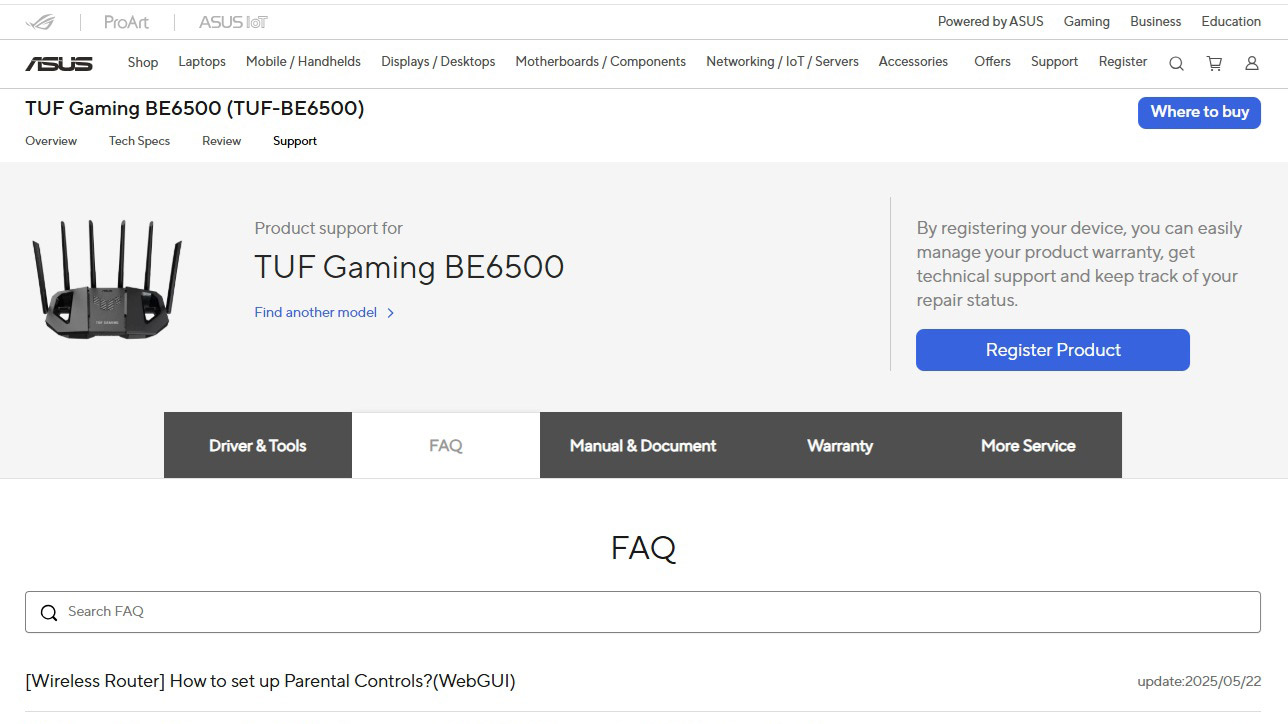
Asus’s three year warranty on the TUF-BE6500 is excellent compared to the year or two of coverage for the competition. It includes life-of-product support, instead of Netgear’s 90 day support policy. In addition to the expected downloads of firmware and the manual, the site has a good assortment of FAQs for common problems.
Asus TUF Gaming BE6500 review: Gaming
The Game Boost section has lots for gamers – serious or casual. This starts with network game acceleration that boosts access to networked data.
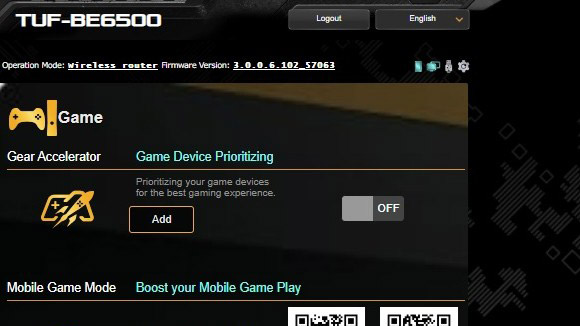
There’s also the Mobile Game Mode that can turn your phone or tablet into a gaming powerhouse. It’s part of the Asus Router app and has a quick three-step port forwarding routine for eight popular games and the ability to add rules for others.
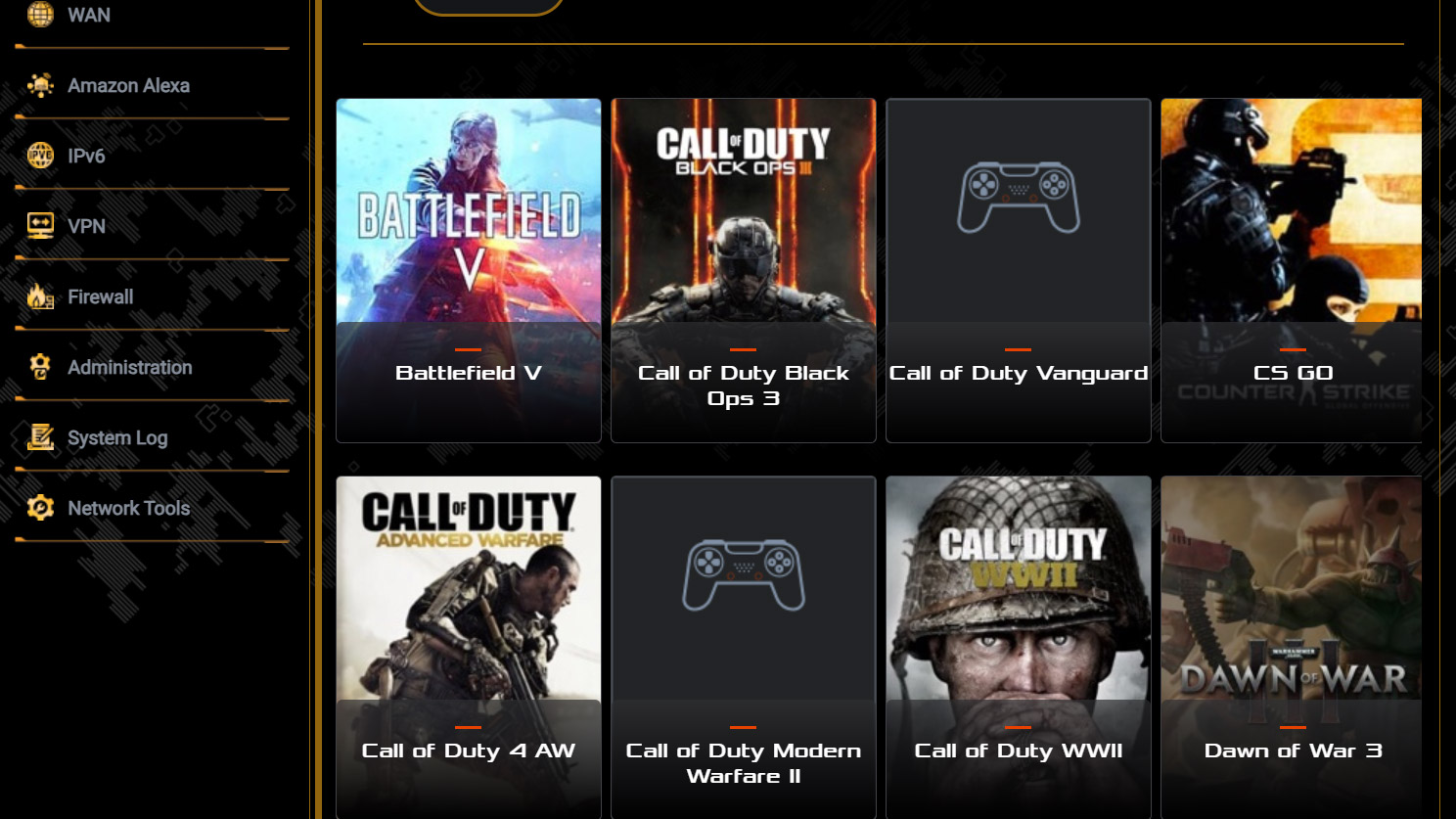
Finally, like competitors, the TUF-BE6500 has access to the Gamers Private Network’s WTFast to find the best location globally to game. It requires registration, though.
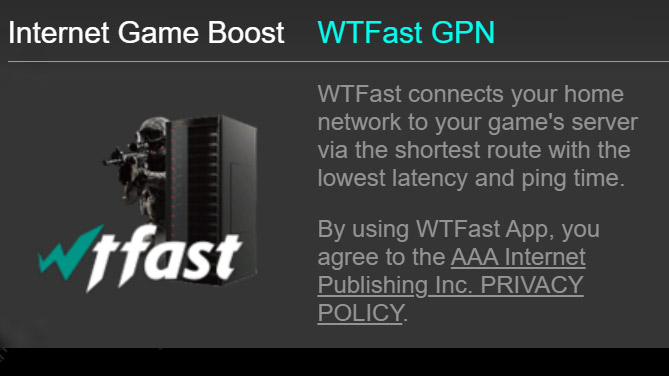
Its dedicated Ping interface can send time packets for round-trip analysis. Unlike others, it offers the choice of 17 different diagnostic designations.
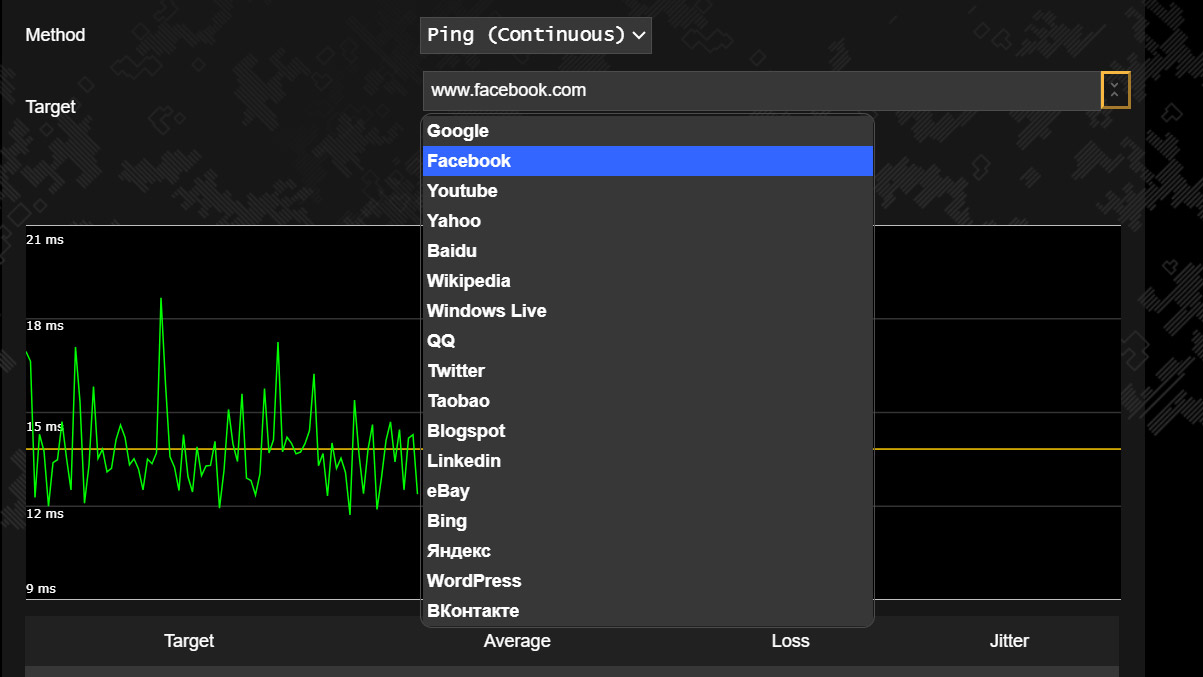
Asus TUF Gaming BE6500 review: Verdict
By balancing economy with basic Wi-Fi 7 technology and the most importantly, high-end gaming features, Asus has created a unicorn of a gaming router that can help blast aliens or speed up Mario Kart without killing an entire paycheck doing so. The dual-band router provides enough wireless throughput for most but I wonder what its performance would have been like if Asus engineers had included the high-performance 6GHz band. We’ll never know but the TUF-BE6500 ironically sets the pace with wired Ethernet connections that easily outperform more expensive routers. In other words, get those Cat 6 cables ready for your next gaming session.
The TUF-BE6500 tops this off with a gang of gaming help, including boosters, access to the GPN WTFast network and the ability to use a mobile phone as a backup Internet connection. For the paranoid gamer (and who isn’t these days), the TUF-BE6500 adds extra online security and VPN compatibility.
Price is the best part, regardless if you’re chasing aliens or being chased by zombies. With other gaming routers costing twice the Asus TUF-BE6500’s $200, it’s for those who want to game hard without the cold hard cash.
Brian Nadel is a freelance writer and editor who specializes in technology reporting and reviewing. He works out of the suburban New York City area and has covered topics from nuclear power plants and Wi-Fi routers to cars and tablets. The former editor-in-chief of Mobile Computing and Communications, Nadel is the recipient of the TransPacific Writing Award.
You must confirm your public display name before commenting
Please logout and then login again, you will then be prompted to enter your display name.


