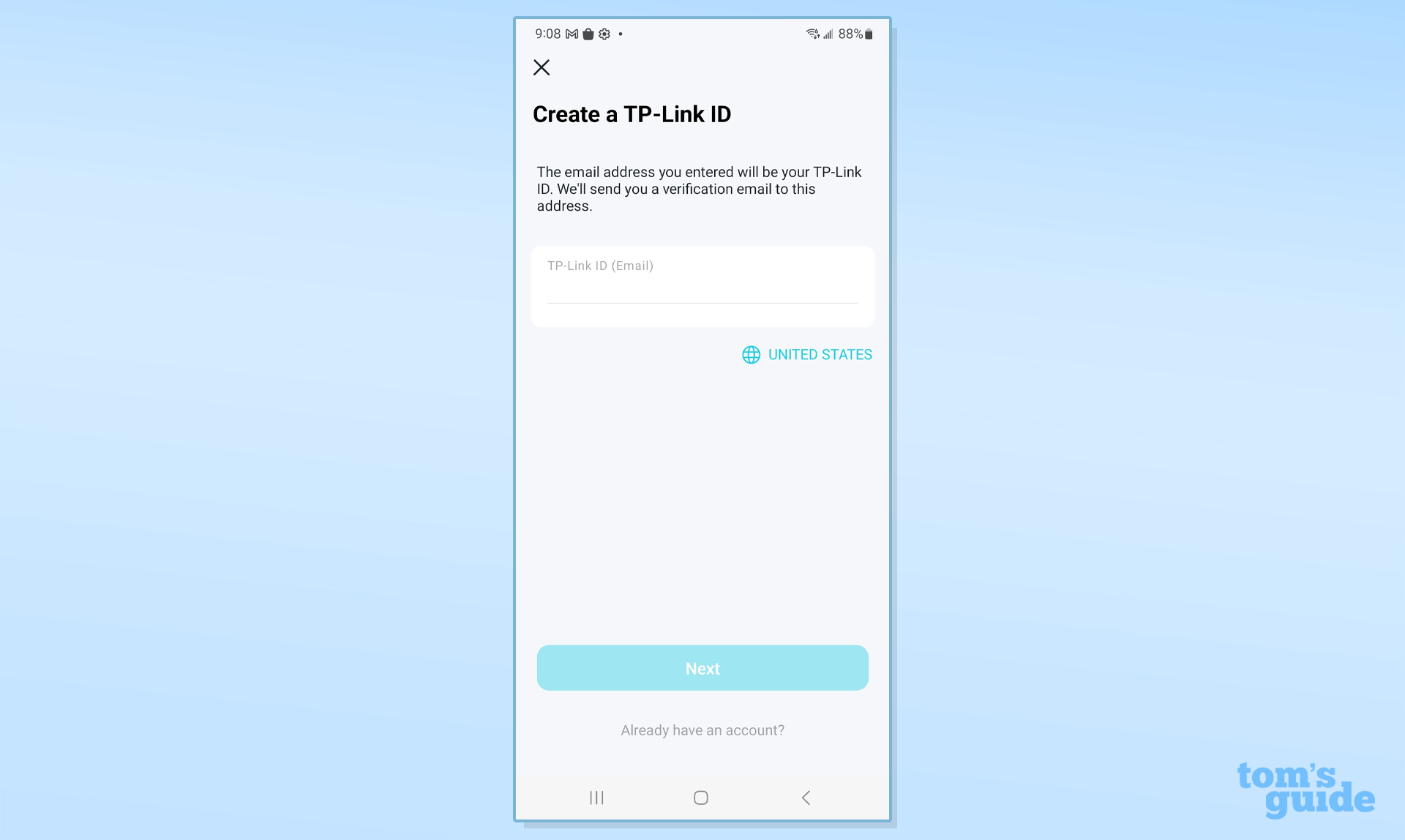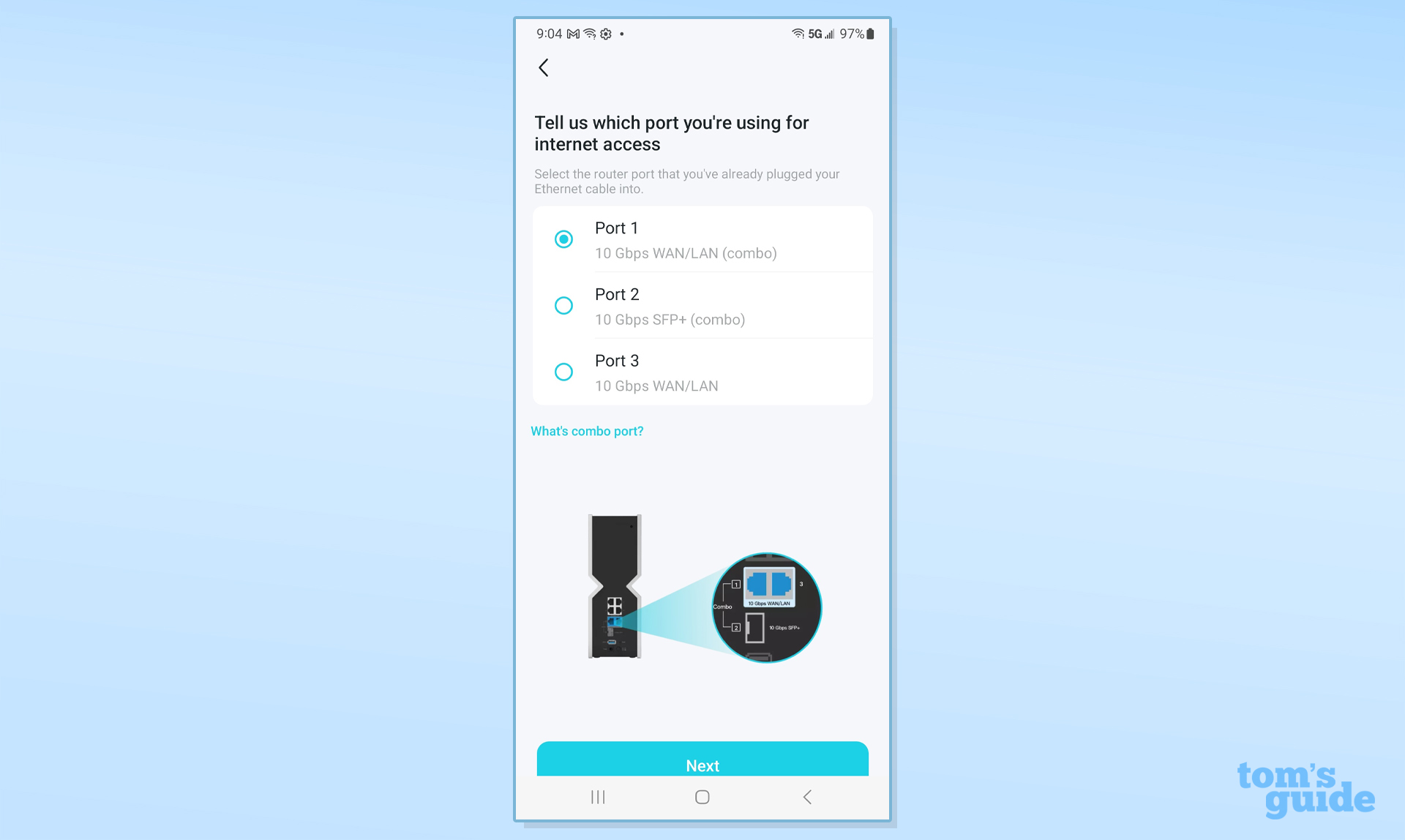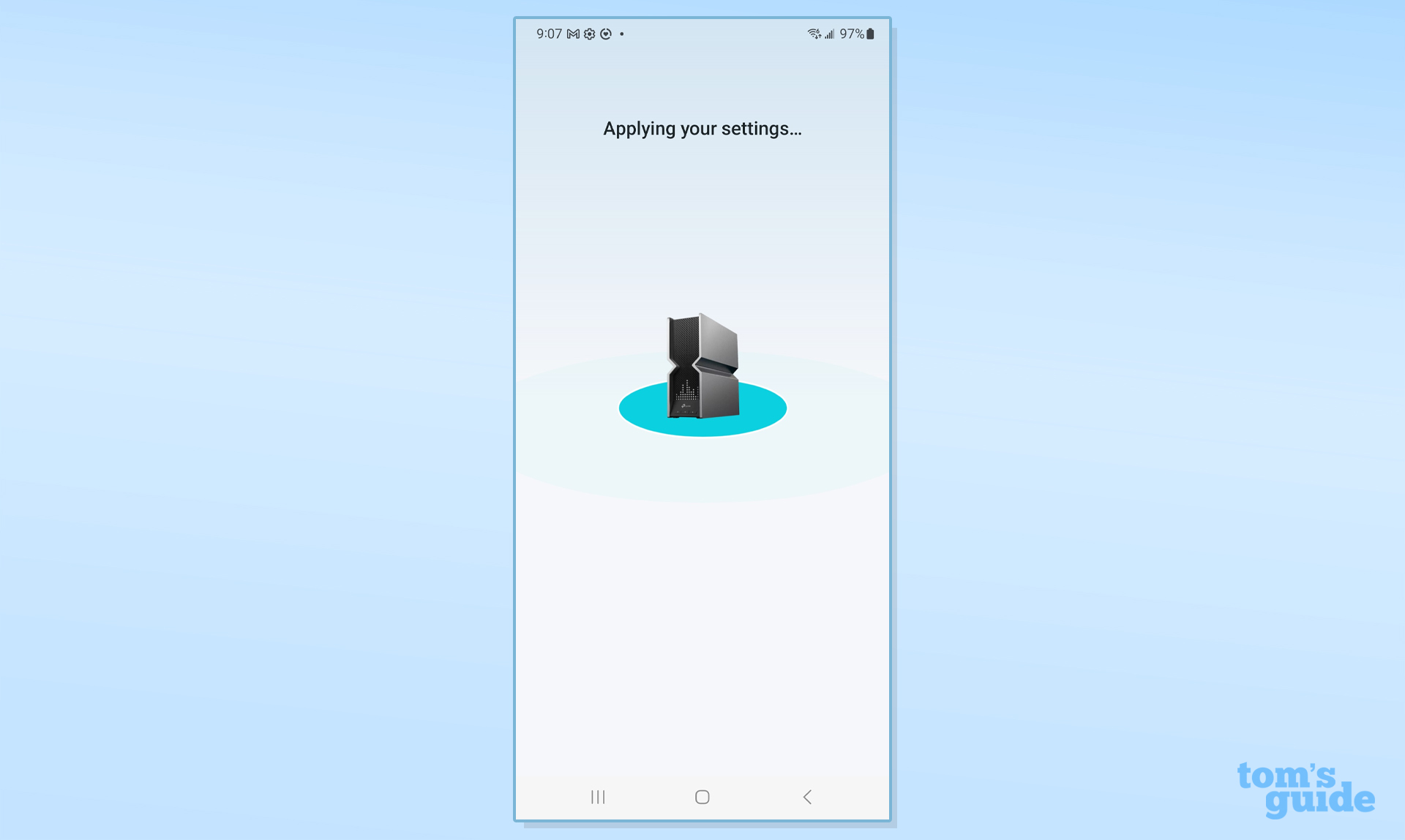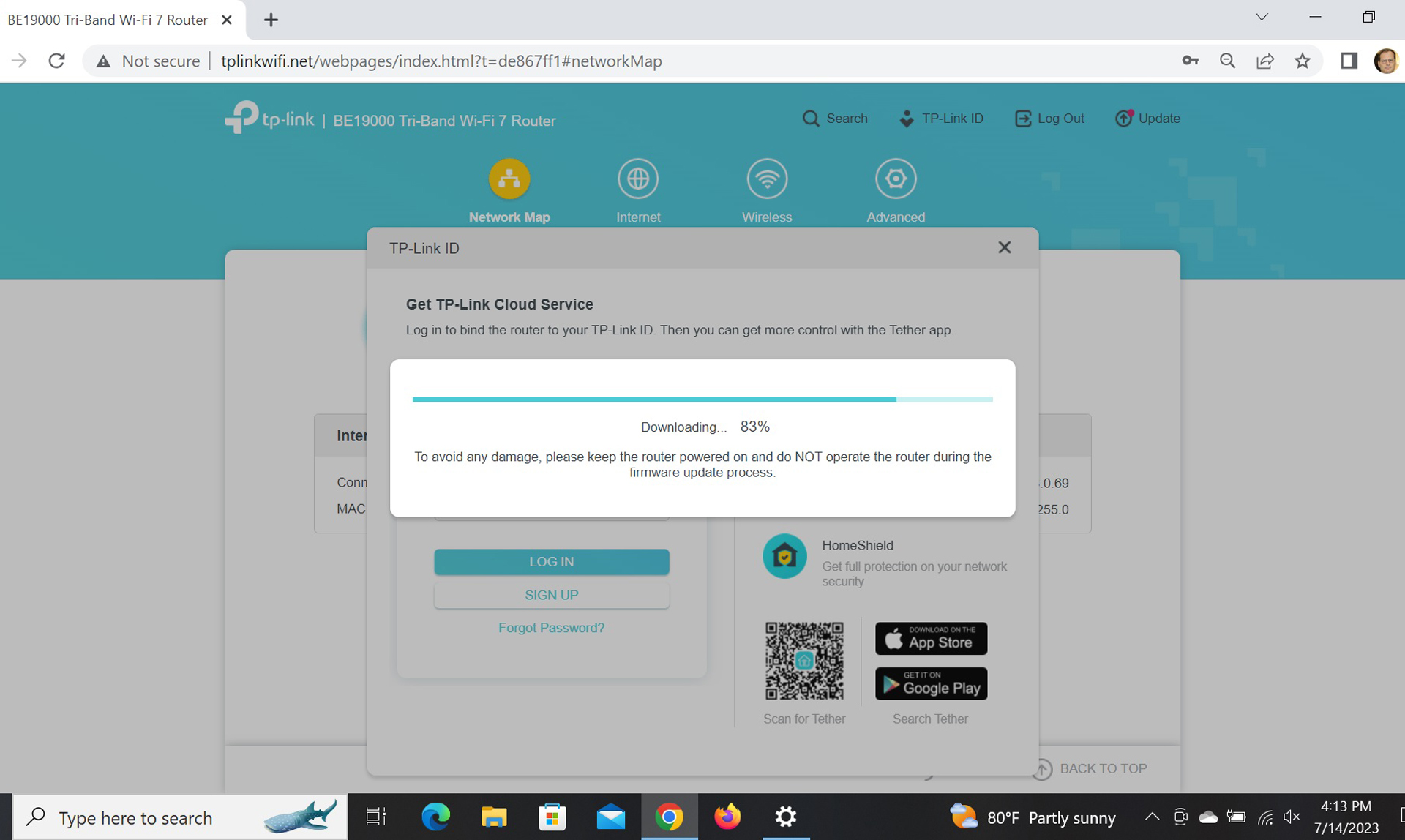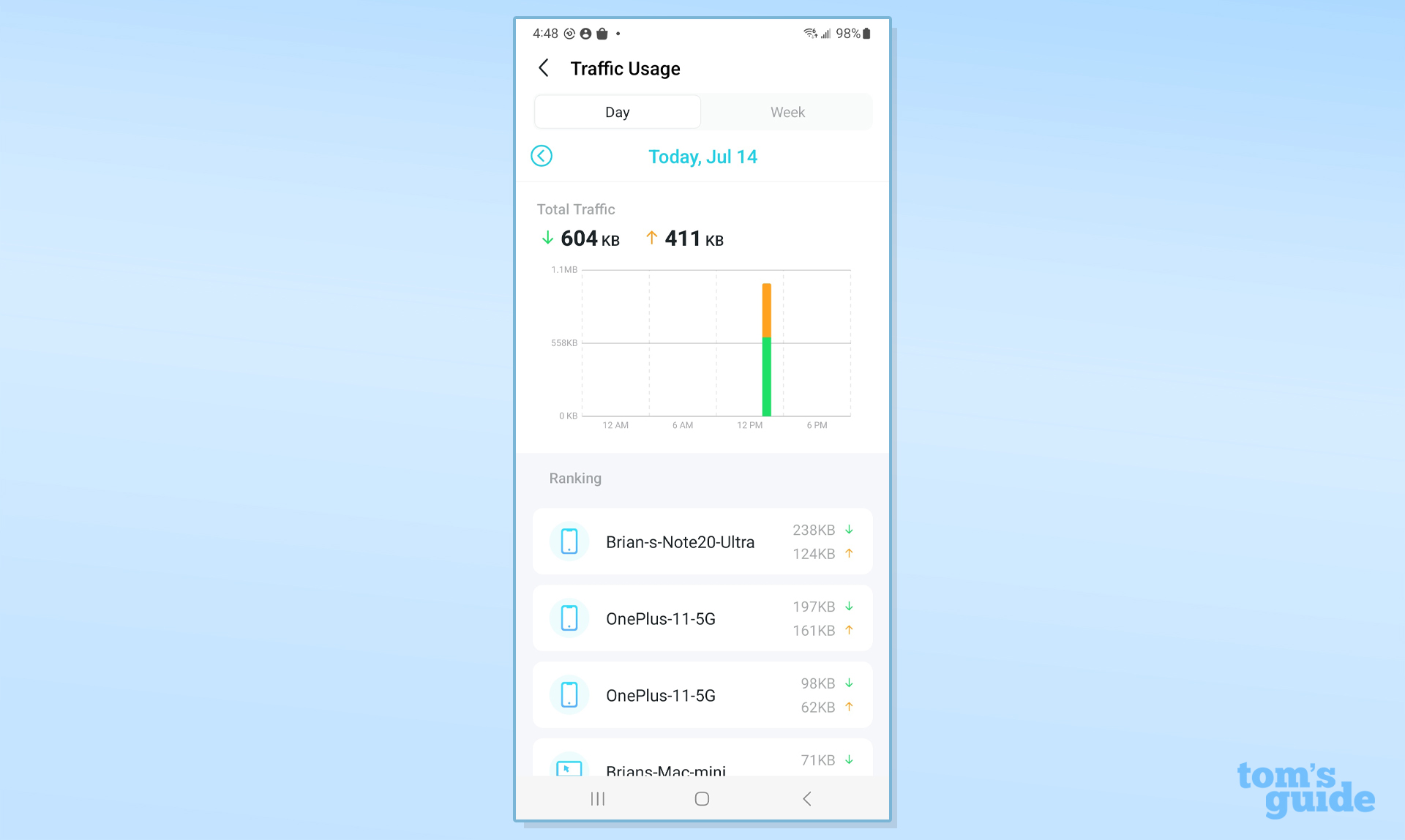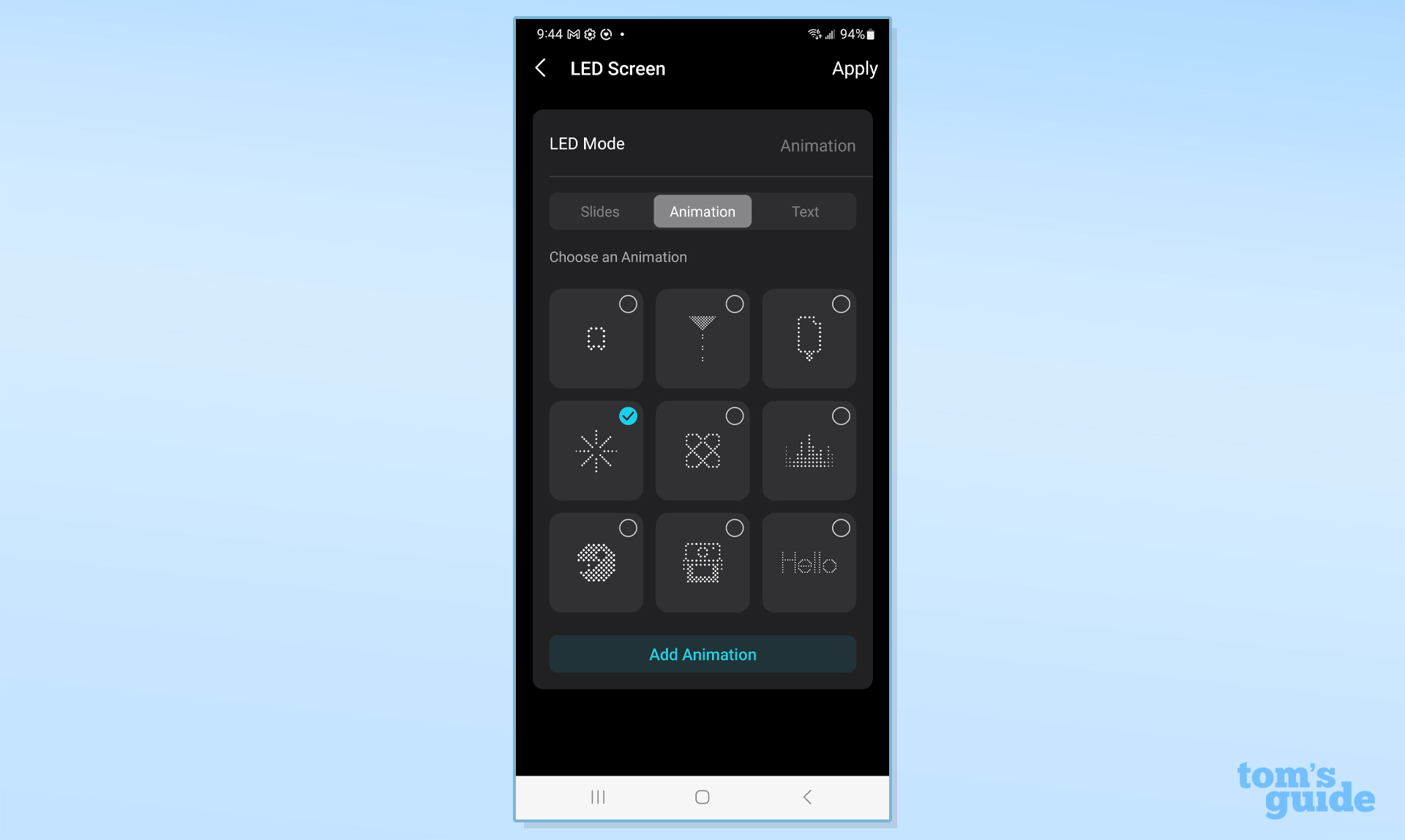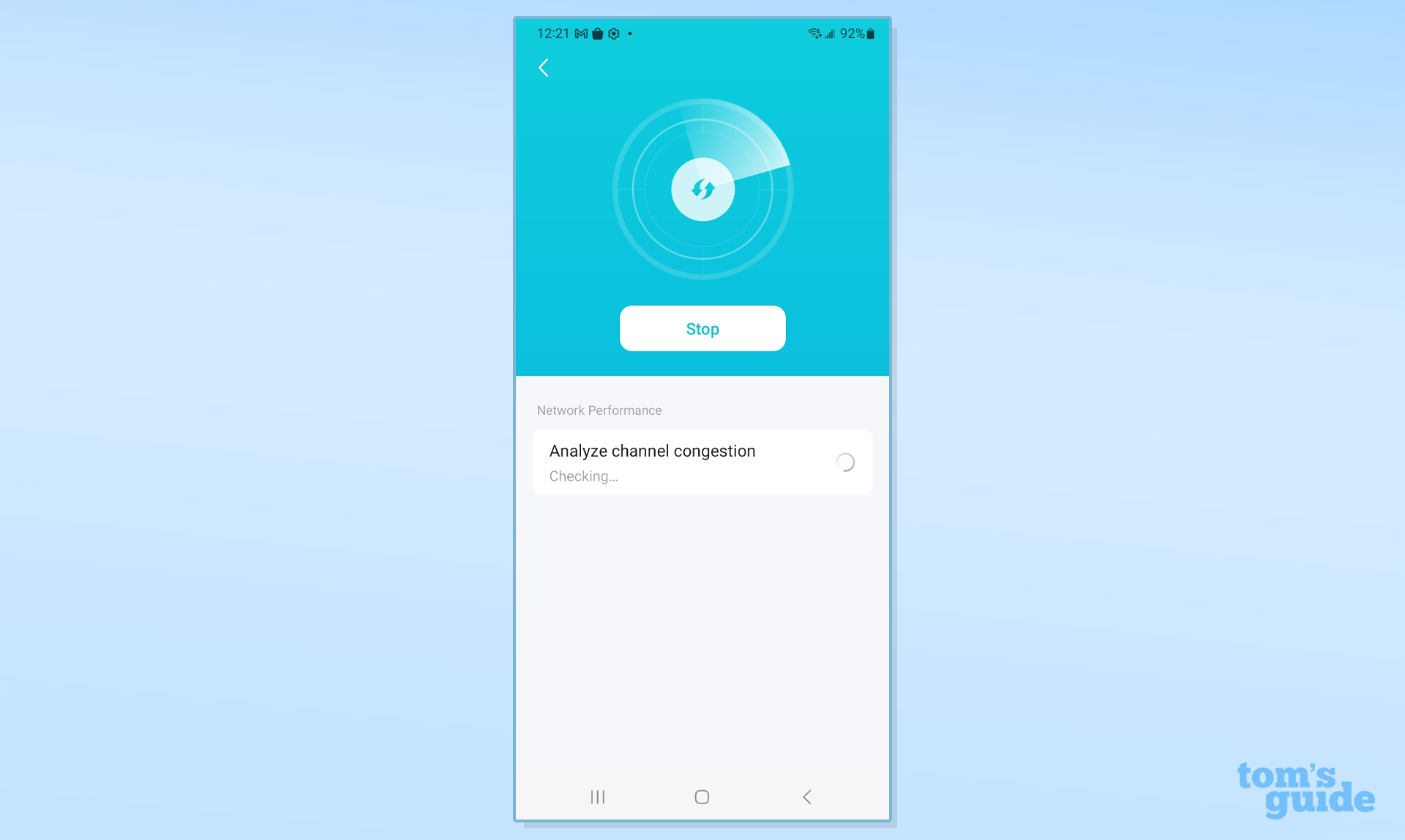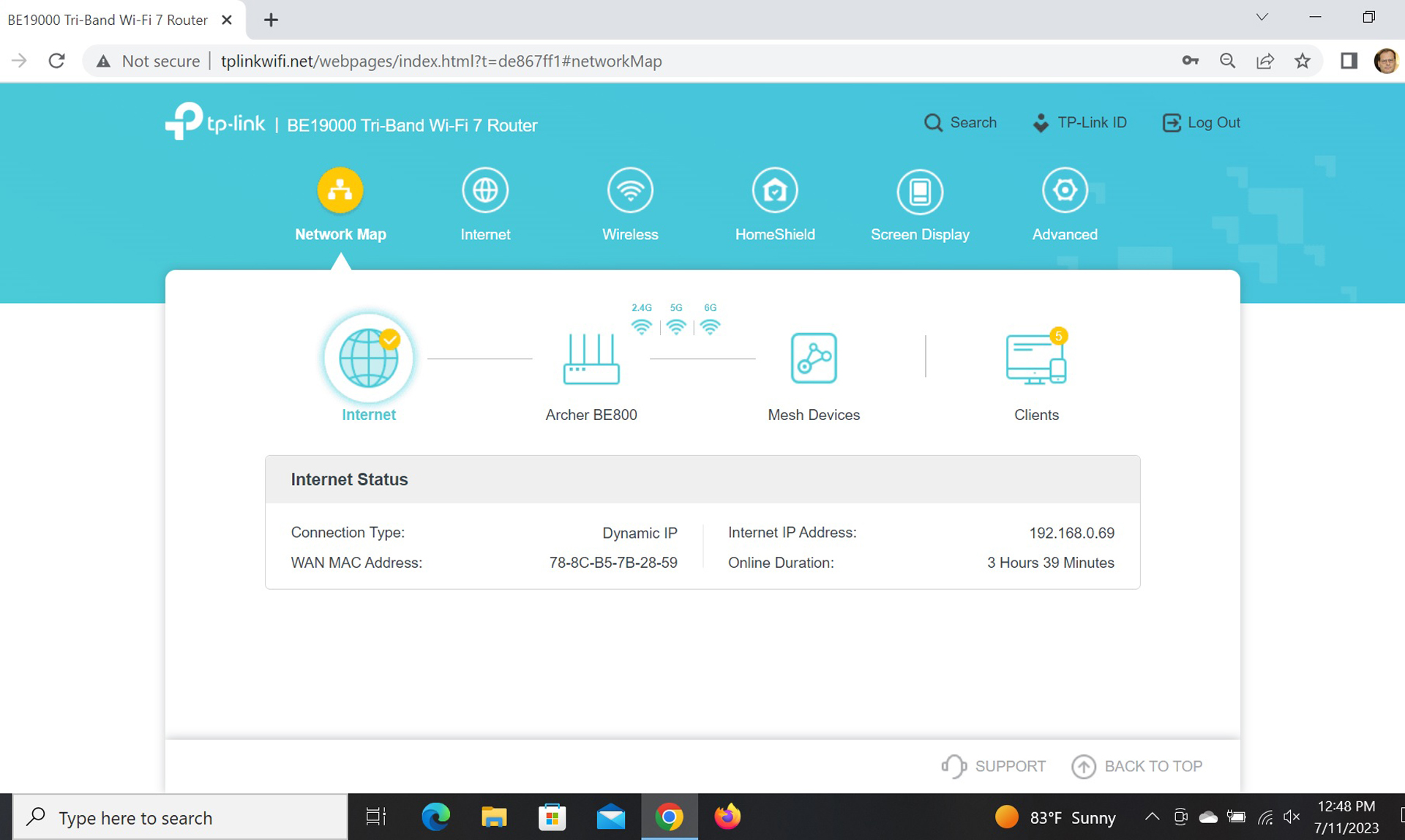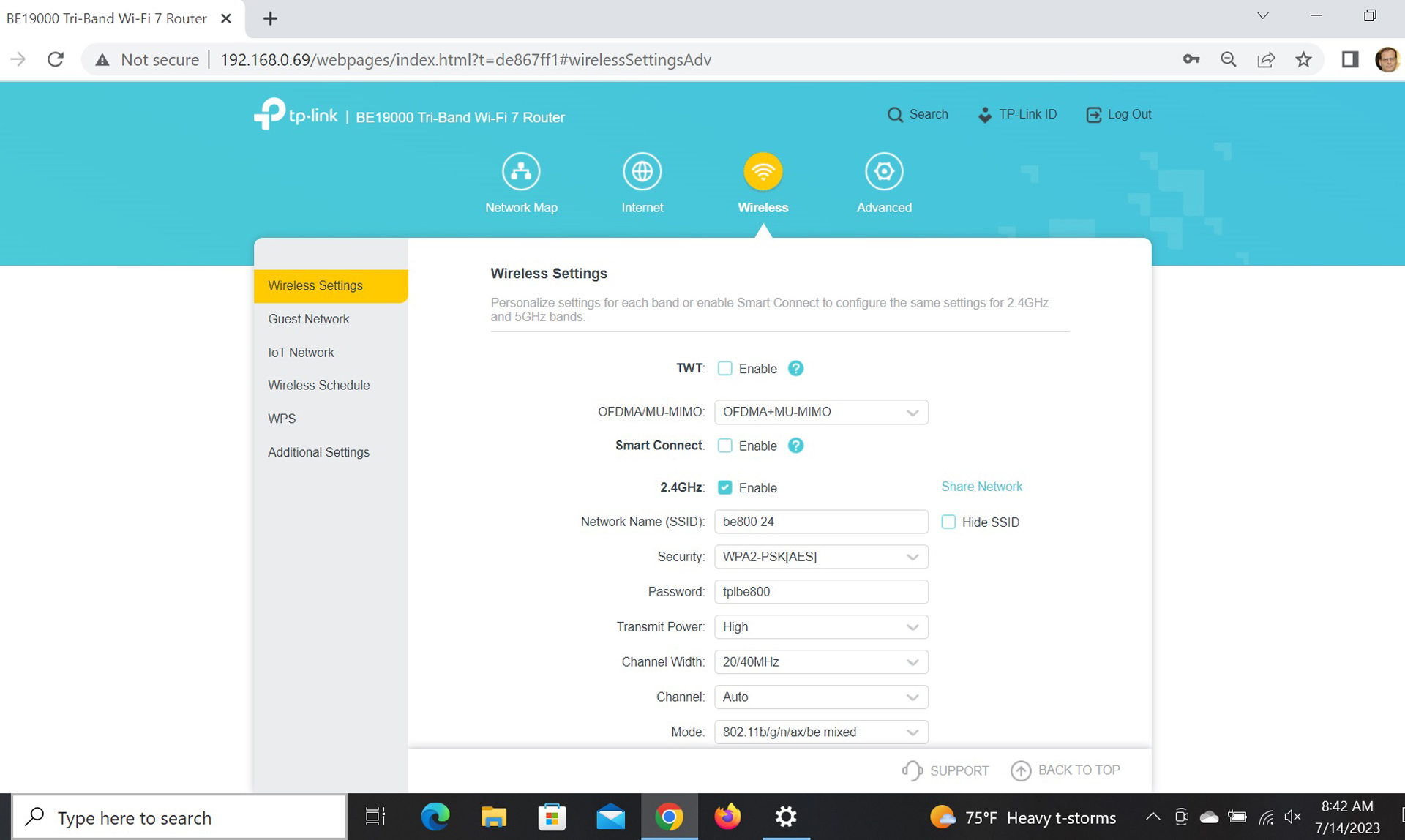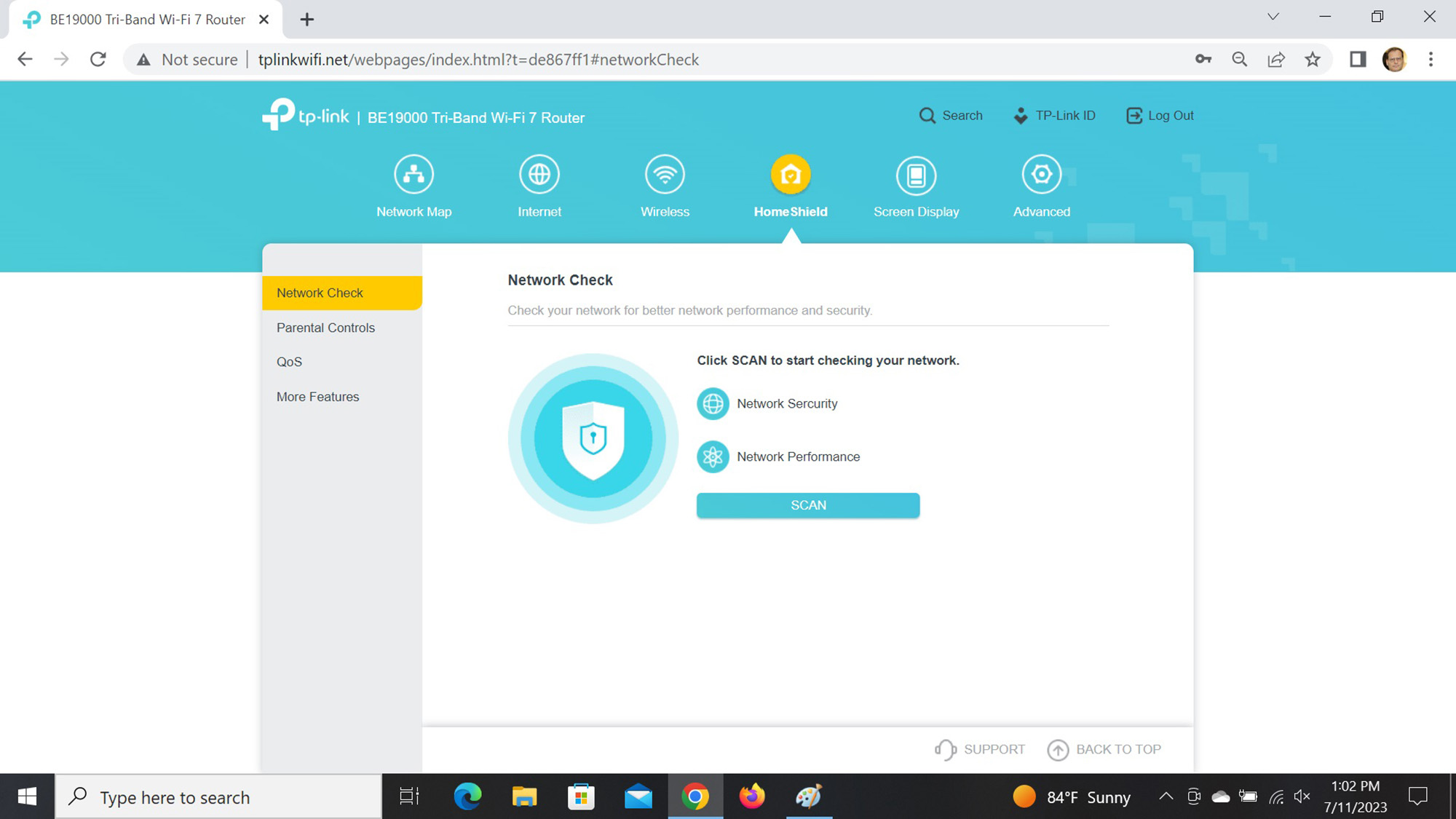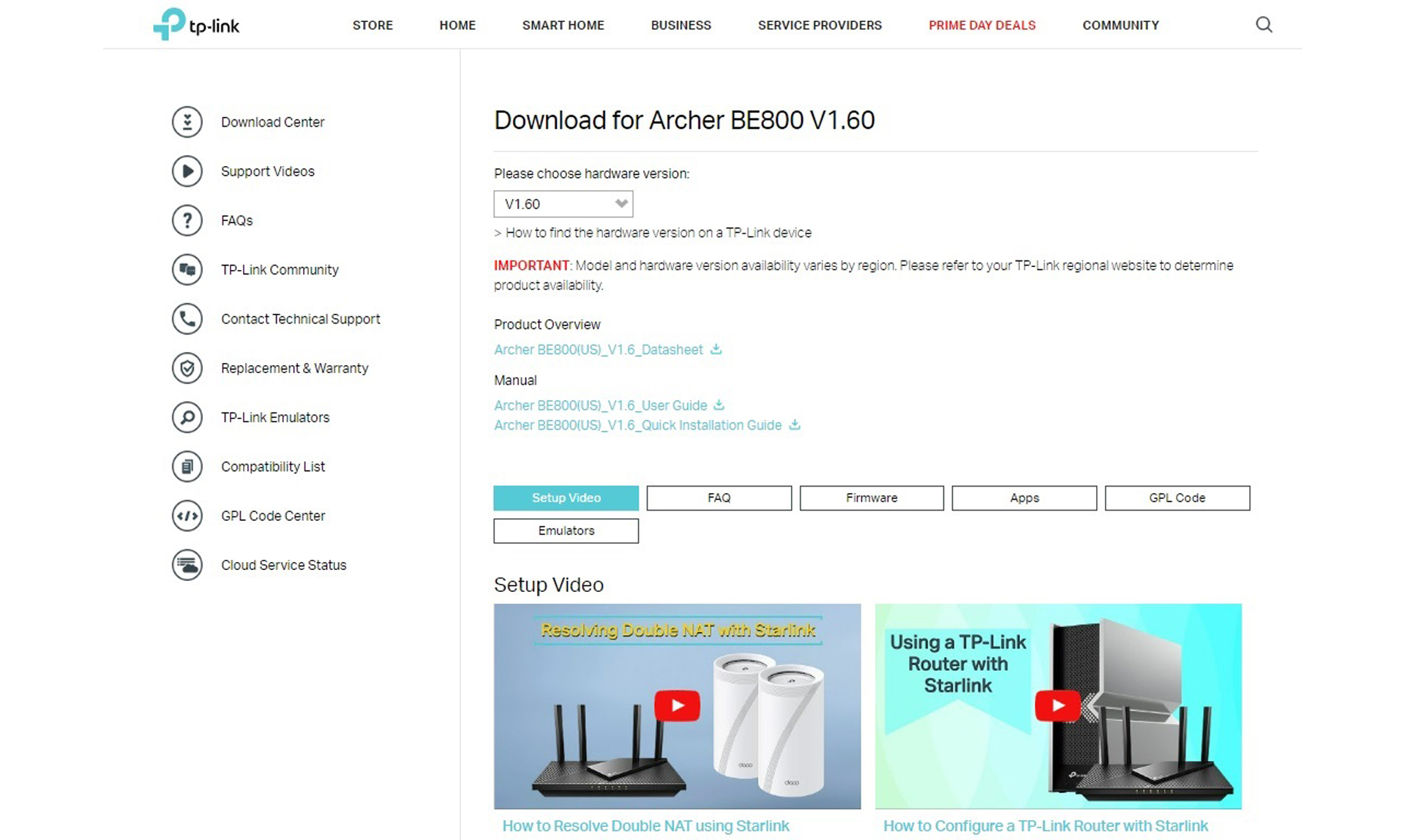Tom's Guide Verdict
With all the updates that Wi-Fi 7 brings to the Wi-Fi party TP-Link’s Archer BE800 is nothing short of the fastest and most capable traditional router available, at least for now.
Pros
- +
Good range
- +
Can act as VPN server or client
- +
Excellent throughput at short range
- +
Built-in security software and data screen
Cons
- -
Expensive
- -
Large footprint
Why you can trust Tom's Guide
Wi-Fi Spec: BE19000 (802.11be)
Number of Antennas/Removable: 8/No
Ports: Two 10Gbps (one can be used as an SPF+ fiber port), four 2.5Gbps, USB 3.0
Processor/Memory/Storage: Quad-core 2.2GHz/1GB/256MB
Wi-Fi chip: Qualcomm Networking Pro 1220
Peak 802.11ac performance: 1.824Gbps (at 15 feet)
Range: 115 feet
Size: 11.9 x 10.3 x 3.8 inches
Estimated Annual Electricity Cost: 24.20
Following in the footsteps of TP-Link’s Deco BE85 mesh Wi-Fi system, the company’s Archer BE800 extends Wi-Fi 7 technology to traditional router design. It makes all other routers — and wired gigabit Ethernet — look slow with a high-speed swath of 6GHz data, ultra-wide 320MHz channels and multi-link operations. The router’s extra defensive layer of security is icing on the networking cake.
One of the most expensive home routers you can get, the BE800 will be a turn-off for those willing to trade slower speeds for a lower price. Our TP-Link Archer BE800 review will help you decide if this is the best Wi-Fi router for your home or if it’s worth waiting until cheaper Wi-Fi 7 devices become available.
TP-Link Archer BE800 review: Pricing and availability
At $600, the TP-Link Archer BE800 is among the most expensive traditional home Wi-Fi routers on the market. Priced more like a Ferrari than a Ford, it’s on a par with the $600 Netgear Nighthawk RAXE500, which uses the older and slower Wi-Fi 6e standard. At three-times the cost of mid-range Wi-Fi 6e gear, like the company’s Archer AXE75 model, the BE800 is one of the first routers to tap into the performance and features available with Wi-Fi 7.
TP-Link Archer BE800 review: Design
With a new industrial design, the Archer BE800 looks like no other router on the planet. Shaped like a big shoe box with a geometric pinch in the middle, TP-Link’s V-Fold language makes the router look like a squared off hourglass.
At 11.9 x 10.3 x 3.8 inches, the BE800 is sized more like a desktop PC than a router and is one-third larger than the Netgear’s RAXE500. Its gray case is contrasted by the router’s black faceplate with buttons upfront for making an instant connection with Wi-Fi Protected Setup (WPS), turning off Wi-Fi transmissions and the router’s LEDs.

It’s unlikely that you’d want to hide the BE800 because its 2.4-inch monochrome big dot display can show a small variety of content. With pixels formed from small diamond shaped cutouts in the front, the crude display doesn’t show color or specific performance details, as the Amplifi Alien does. Instead, it offers animation sequences, text streams and static images that can be cycled in a slideshow with adjustable timing.
As much about decoration as information distribution, the router shows “Hi” during set up and “!” when the router is offline. The Pacman-like head gobbling its way across the screen can be a nice diversion, but my favorite was to set it to display a sequence of the time, date, temperature and weather. I hope TP-Link adds more options, like internet speed or intrusion warnings.
Get instant access to breaking news, the hottest reviews, great deals and helpful tips.
Inside are the router’s eight antennas and a large heat sink to help cool it; its temperature peaked at a modest 105 degrees Fahrenheit during two weeks of active use. The BE800 uses Qualcomm’s Networking Pro 1220 Wi-Fi chip along with 1GB RAM and 256MB flash storage space for the router’s firmware and settings. Its 2.2GHz quad-core processor runs the operation.
The triband router is a Wi-Fi 7 screamer that’s able to move 11.520Gbps over the 6GHz band as well as 5.760 and 1.378Gbps using the 5 and 2.4GHz bands. It adds up to a BE19000 throughput rating that can push data over 12 independent streams. With support for 100 connected devices, it should be fine for most, but this is half what other high-performance routers offer.

Thoroughly up to date, the BE800 can use Wi-Fi 7’s ultra-wide 320MHz data channels as well as 4K Quadrature Amplitude Modulation (QAM) transmissions for peak performance as well as linking separate channels into a single data stream using Multi-Link Operations (MLO). The router also fulfills the promise of Multi-Gig architecture with a pair of 10Gbps Ethernet input ports along with an SFP+ fiber connection. There are four 2.5Gbps downstream RJ-45 ports, any two of which can be aggregated for top speed. The router also has a USB 3.0 plug for a network-wide external drive.
The BE800 is versatile with the ability to be part of a mesh network using TP-Link EasyMesh gear as well as operate as a VPN server or client using the OpenVPN, PPTP or L2TP/IPSEC protocol. Able to be used as a router or access point, the BE800 comes with HomeShield defenses while it costs $56 a year to upgrade to HomeShield Pro.
TP-Link Archer BE800 review: Performance
The BE800 takes advantage of the latest Wi-Fi 7 upgrades to create an ultrafast network over the 2.4, 5 and 6GHz bands. Using a OnePlus 11 phone, one of the first Wi-Fi 7 devices available, and a Mac Mini operating as an iPerf3 server set to simulate 20 active users, the BE800 blasted 3.364Gbps to the phone when it was next to the router. Using Ixia’s IxChariot networking benchmark mimicking 10 users, the throughput topped out at 2.531Gbps.
In real world conditions, the BE800’s 6GHz band showed the worth of Wi-Fi 7, whether it’s for playing 8K video or gaming online. With 15 feet separating the router from the OnePlus 11, the router moved 1.967Gbps using iPerf3 and 1.824Gbps using IxChariot. Either way, it’s a big step up from the 1.153Gbps that Netgear’s RAXE500 delivered and a nice speed boost from the TP-Link Deco BE85’s 1.736Gbps. More to the point, it’s nearly double the speed of 1Gbps wired Ethernet without a cable in sight.
The BE800 is also compatible with earlier standards and delivered 1.584Gbps to our Wi-Fi 6e-based Samsung Galaxy Book test system at the same distance. That’s an impressive 37% throughput improvement versus the RAXE500’s 1.153Gbps.
| Header Cell - Column 0 | TP-Link Archer BE800 | Netgear Orbi RBKE963 | TP-Link Deco XE75 | Linksys Atlas Max 6E |
|---|---|---|---|---|
| 15 feet | 1.967Gbps | 1.009Gbps | 1.220 Gbps | 1.189 Gbps |
| 50 feet | 335.6Mbps | 190.5Mbps | 299.1 Mbps | 382.2 Mbps |
| 75 feet | 91.5Mbps | 93.4Mbps | 318.5 Mbps | 50.6 Mbps |
| 90 feet | 19.8Mbps | 39.9Mbps | 23.7Mbps | 6.5Mbps |
At close to 50 feet, the ultra-performance 6GHz band was out of range, and I switched to the combo 2.4/5GHz transmissions. At 50 feet, the BE800 yielded 334.6Mbps, well ahead of the RAXE500 (215.8Mbps) and Orbi RBKE963 (190.5Mbps).
With the router and test system separated by 75 feet, the BE800’s throughput fell to 91.5Mbps, one-third the throughput from the Deco XE75. While the throughput dropped further to 19.8Mbps at 90-feet, the BE800 had a class-leading range of 115 feet. By contrast, the RAXE500 moved a similar 18.9Mbps at 90 feet and had a range of 105 feet.
The BE800 should do well in a single floor ranch house or large apartment with the ability to move 1.213Gbps 20 feet across a room and through a wall. That’s 7% ahead of the RAXE500’s 1.137Gbps of bandwidth. The BE800 delivered 809.7Mbps when the signal was sent into an upstairs room. It was second best next to the RAXE500’s 851.0Mbps.
Over two plus weeks of daily use, the BE800 was reliable, fast and its screen did a good job of replacing my office clock, calendar and thermometer. It passed the saturation test by feeding data to a MacBook Air playing the BBC World Service radio feed while a Dell XPS 15 played YouTube videos and a Galaxy S20 phone played online music and a Lenovo ThinkPad T470 moved data onto and off a networked RAID server. All the audio and video streams came through loud, clear and without any anomalies.
While working, the BE800 used 22.2 watts of electricity, slightly more than the RAXE500’s 15.4 watts. It also lacks the RAXE500’s low-power sleep mode, something TP-Link engineers are working on adding. All in all, it adds up to an estimated power bill of $29.20 if it’s left on 24/7 and you pay the national average of 15 cents per kilowatt hour of electricity. That’s more than double the $13.70 a year you can expect to pay when using the RAXE500.
TP-Link Archer BE800 review: Setup
Getting the Archer BE800 online and distributing data starts with either a connected browser or the TP-Link Tether app; there are versions for iOS and Android. Using the app and my Galaxy Note 20 phone, I created a TP-Link account.
After I plugged the router in, its screen showed TP-Link’s logo. When I connected the phone to the router, the display welcomed me with “Hi”.

Then, I picked the internet connection type and which input port I was using; the screen started showing a starburst pattern.
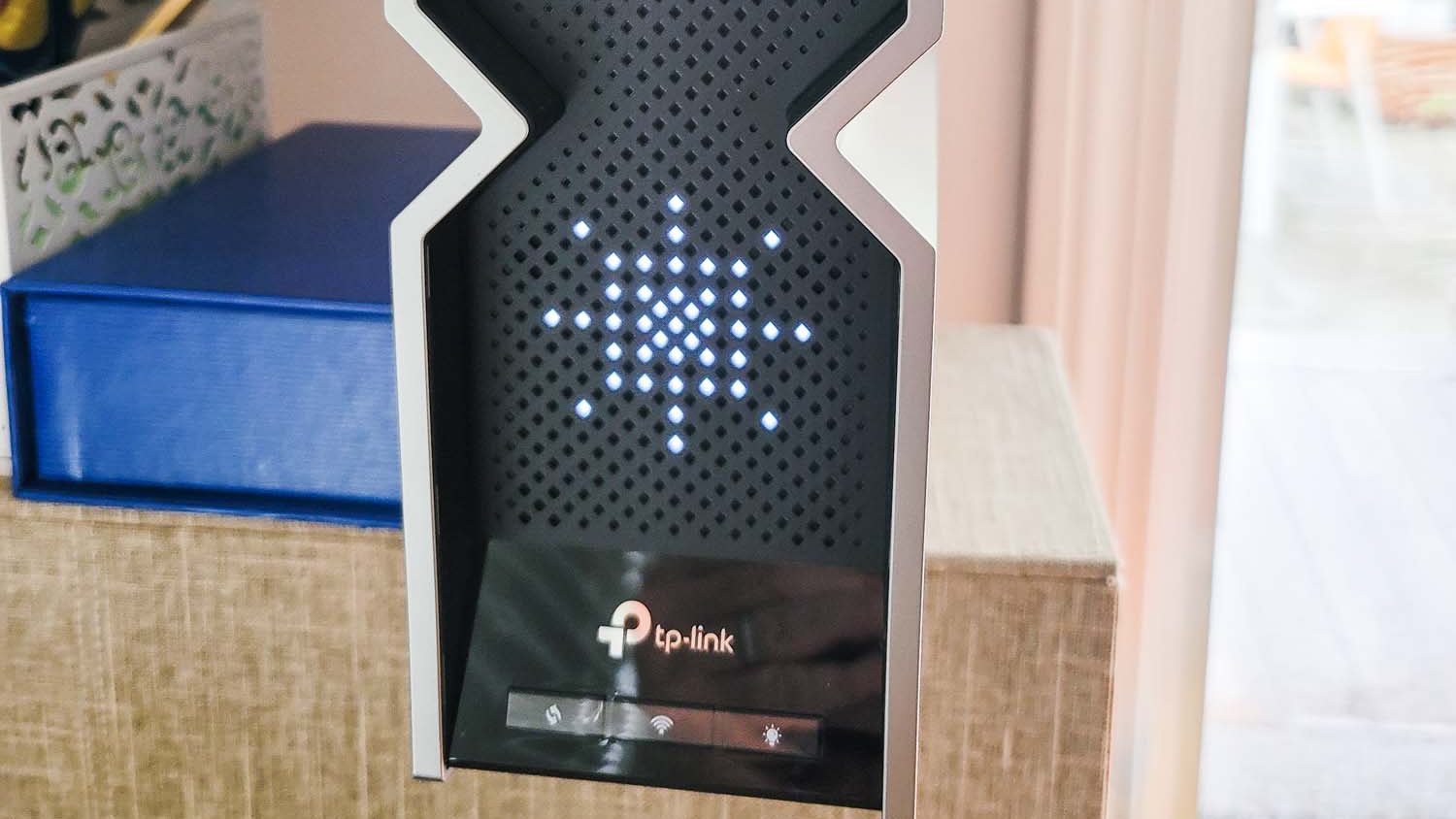
I added the network’s name and password and checked that I wanted to use the SmartConnect setting for combining the 2.4 and 5 GHz bands into a single LAN name. The 6GHz band operates independently.
Nearly done, the app showed a summary of the set up parameters and then did a quick restart. At seven minutes, it was a breeze compared to the 16 minute procedure for the RAXE500.
Several days later, the BE800 received a firmware update that took about two minutes to download and install. Unfortunately, part of the configuration process had to be repeated to reconnect.
TP-Link Archer BE800 review: Configuration
As is the case with other TP-Link products, there’s the choice between using a web browser with the device’s IP address or TP-Link’s Tether app. I started at the app’s main Network page with Network Status, number of connected clients and internet speeds.
The Traffic Usage section displayed helpful graphs of up- and download speeds as well as a ranking of which clients are using the most data. It can show daily or weekly tallies.
Meanwhile, Screen Display allows adjusting the BE800’s screen with static slides, cartoons, time, weather and date options. There are also nine animation sequences and the ability to type in a text message.
Along the bottom are tabs for Family (with Parental Controls) and Security (with HomeShield protection). The More section includes details like Internet Connection, IoT Network and Block List to limit access.
The best of the bunch is the Network Optimization scan that analyzes network congestion, a big advantage for those who live in areas with lots of Wi-Fi signals bouncing around.
Happily, the Connected browser approach uses the same light blue and white color scheme. It shows the current number of connected clients, the LAN topology and Internet details.
There are useful tabs above for Internet, Wireless, HomeShield and Advanced. The Screen Display page told me to use the app.
The Wireless section allows tweaking the Wi-Fi details. In addition to changing the LAN names and passwords, it can use TP-Link’s SmartConnect to combine the 2.4 and 5GHz bands.
Meanwhile, going into Advanced opens a slew of optimization options. The most interesting include the ability to pick the channel width, using the BE800 in a mesh network and picking between router and access point.
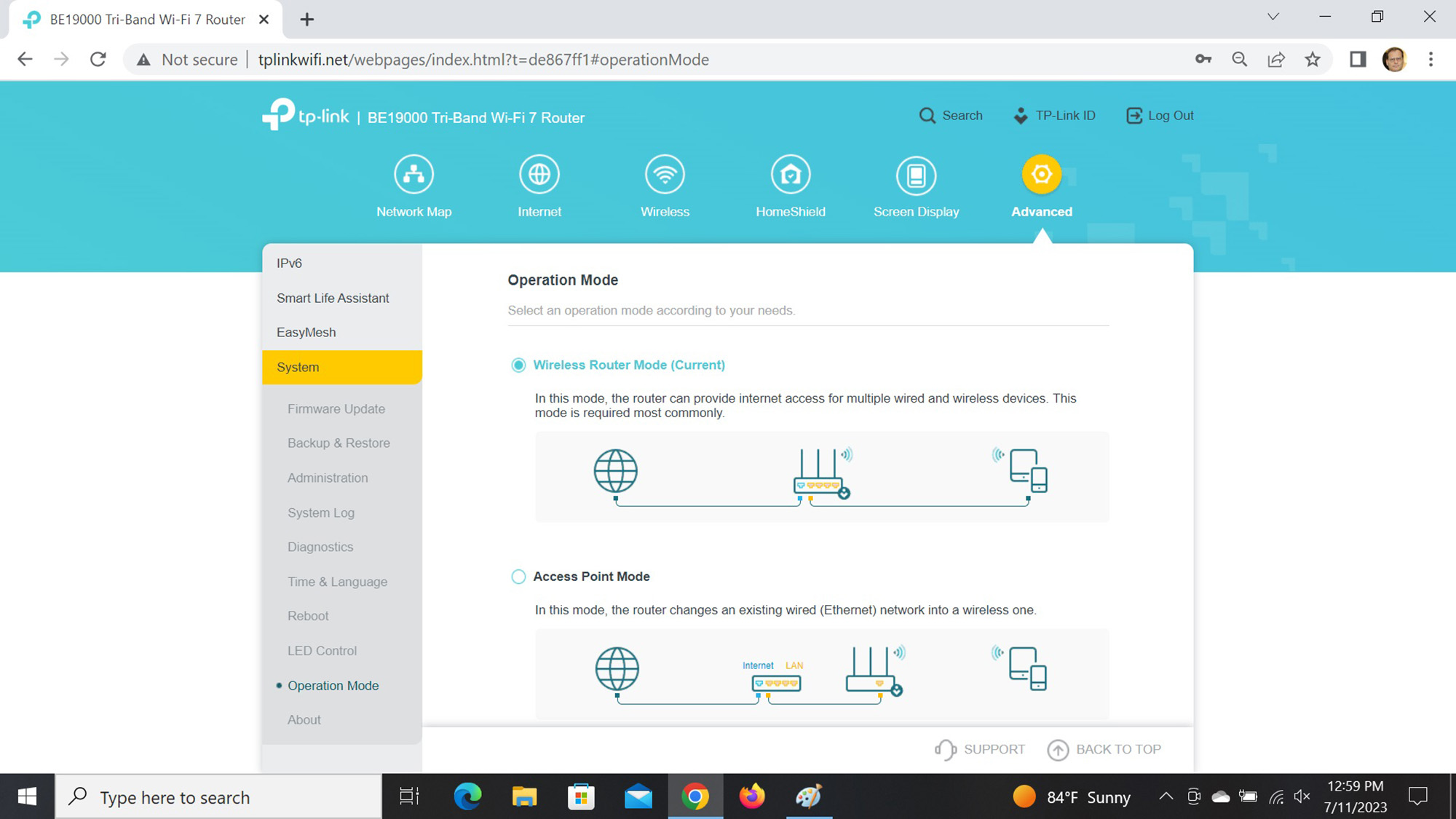
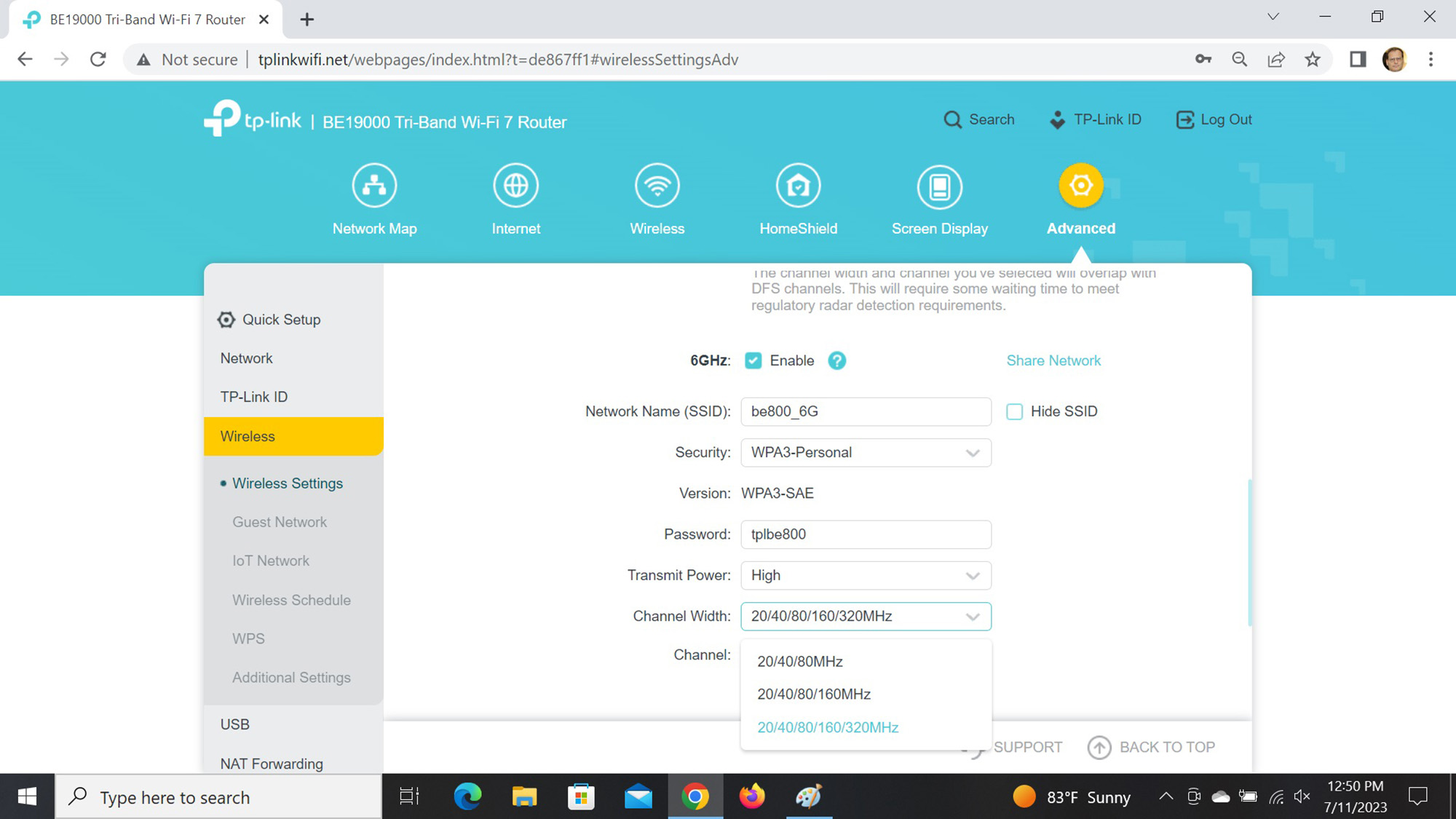
HomeShield provides an extra layer of protection with real-time scanning for IoT devices, Intrusion defenses and a vulnerability scanner. It can set up a separate network just for your smart home devices. The optional HomeShield Pro upgrade adds filtering of dangerous websites and rewards for children who practice good online hygiene. Neither provides the client software that Netgear’s Armor includes but that security add-on can cost twice as much.
In addition to a two-year warranty, the BE800 provides life-of-product access to TP-Link support techs.
By contrast, Netgear has a 1-year warranty and charges upwards of $100 a year for technical support beyond the 90-day introductory period.
TP-Link Archer BE800 review: Verdict
As the first traditional router with Wi-Fi 7, there’s not much to compare the TP-Link Archer BE800 with. However, it is able to push more data through thin air than gigabit cabling can do, making just about every router around seem slow and outdated. The router not only has a display for a variety of content, but it worked well out of the box and offers a good mix of customization options. The combination of built-in security and the ability to use the BE800 as a VPN server or client are a big bonus in an age of heightened cyberthreats.
Its $600 price tag is the equivalent of several Wi-Fi 6e routers, but for now, the Archer BE800 is a unique device capable of incredible Wi-Fi speeds. Give it a few months though and the world should be awash with Wi-Fi 7 devices. For now, the BE800 is a unique innovation that can help fill a home with fast data.
Brian Nadel is a freelance writer and editor who specializes in technology reporting and reviewing. He works out of the suburban New York City area and has covered topics from nuclear power plants and Wi-Fi routers to cars and tablets. The former editor-in-chief of Mobile Computing and Communications, Nadel is the recipient of the TransPacific Writing Award.