The best Android VPN in 2026
Our comprehensive ranking and analysis of the best VPNs for Android
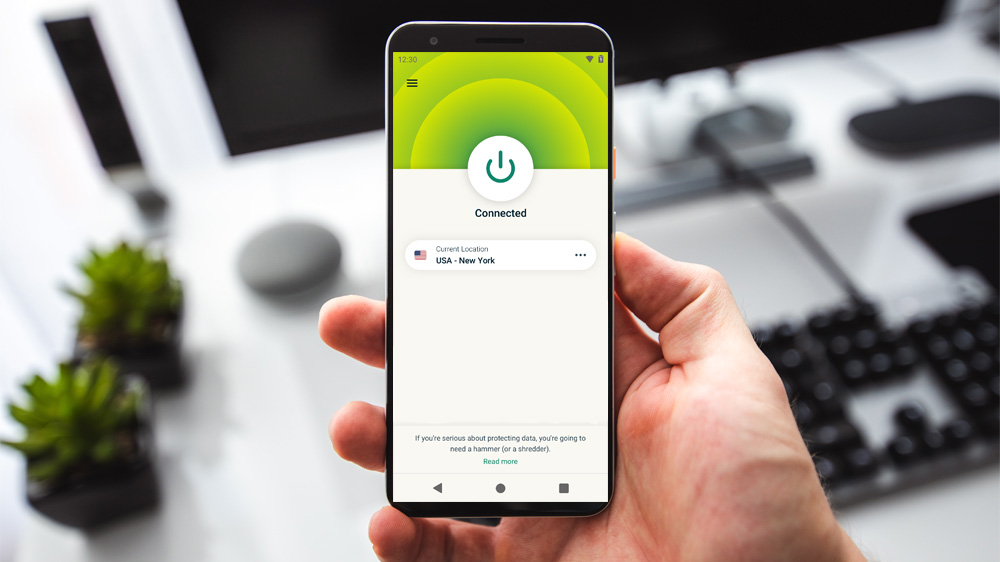
Android is the most popular operating system in the world, with an estimated 3.9 billion users worldwide. So, it's unsurprising that that the best Android VPNs are in similarly high demands, as users look to get the absolute most out of their devices.
Using one of the best VPNs for Android can not only help you access restricted or geo-locked content, but also help keep you (and your data) more private and secure online. But, with so many Android VPNs out there, how do you choose the right one for you?
Here at Tom's Guide we've hand-tested dozens of Android VPNs to help you make the choice that's right for you. This involves evaluating their privacy, speed, unblocking capabilities and ease of use to determine which are the best VPNs for Android. Plus, we make sure to test each VPN on an Android device, to make sure it delivers what it promises and can keep up with you in day-to-day use.
This article contains an in-depth look at the top 5 best VPNs for Android, but if you're in a rush, you can take a look at our top three below – NordVPN, ExpressVPN and Surfshark.
The 3 best Android VPNs at a glance
1. NordVPN: the best Android VPN
From our testing, we consider NordVPN to be the best Android VPN on the market. It offers excellent privacy credentials, while also unblocking pretty much every platform you can think of. It's super fast, too, with streamlined apps that are simple to get up and running.
Prices start from $3.39 per month plus tax ($80.36 plus tax up front for a 24 month subscription), and you can try it out risk-free thanks to its 30-day money-back guarantee.
2. ExpressVPN: the best Android VPN for beginners
If you want an Android VPN that keeps it simple, ExpressVPN is an excellent choice. Its app is clean and simple with a quick-connect feature designed to get you up and running as quickly as possible. Its rock-solid encryption combined with a proven no-logs policy means you can use it safe in the knowledge that your data is secure.
Right now, you can get it from $2.79 per month ($78.12 paid up front for 28 months' coverage), but it also comes with a 30-day money-back guarantee.
3. Surfshark: the best cheap Android VPN
Surfshark continues to prove that low price does not necessarily mean low quality. It's one of the fastest services I've tested, and comes with unlimited connections per subscription so you can put it on all your Android devices with no extra cost.
Prices start at $1.99 per month plus tax ($53 plus tax up front for 27 months' coverage), making it the cheapest VPN on this list. On top of this, it has a a 7-day free trial (plus a 30-day money back guarantee) so you can test it out and see if it's right for you
How we chose the best Android VPNs
Why you can trust Tom's Guide
To determine the best Android VPNs, I took a look at what features VPN providers include in their Android offering.
While Android VPNs don't tend to be quite as limited as their iPhone counterparts, many VPNs do still have fewer features available on their mobile apps. So, I took a look at the differences (if there were any) between the features available on desktop as well as Android.
I also tested out how well the VPNs perform in key areas, like unblocking various streaming services, to see how good they are as Android VPNs.
For these tests specifically, I individually test each VPN's ability to unblock multiple different streaming services (including Netflix in the UK, US, Canada and Japan, Amazon Prime, Disney Plus, 10 Play, BBC iPlayer and ITVX). This gave me a good idea of how the VPNs were like to use during real-life streaming sessions on mobile.
To do this, I connected to a server in the country I wanted to test the streaming service from, then attempted to stream content only available in that region. If VPN use was detected, I would switch to a different server. Then, if I still couldn't play the content after testing multiple servers, I classed this as it being unable to access this content.
If this happened, I contacted their support to get their help on fixing the issue. This has been factored into each provider's placing on this list, if relevant.
While a VPN cannot increase your internet connection speed, a VPN with fast speeds with ensure that your connection will be smooth and reliable while it on your Android. So, we've also tested all our VPNs to determine their maximum speeds on a 10 Gbps line.
I've also taken the security offered by the VPNs into consideration too, as it is an important feature for general VPN use and data security and privacy.
Finally, I've also taken a look at what these VPN providers offer beyond a strong, secure VPN connection, whether this is password managers, or ad or malware blocking. While these are not must-have features by any means, they may make certain VPN providers more appealing than others to some users.
Read more about how we test VPNs for an in-depth look at our testing process.
The best Android VPN overall
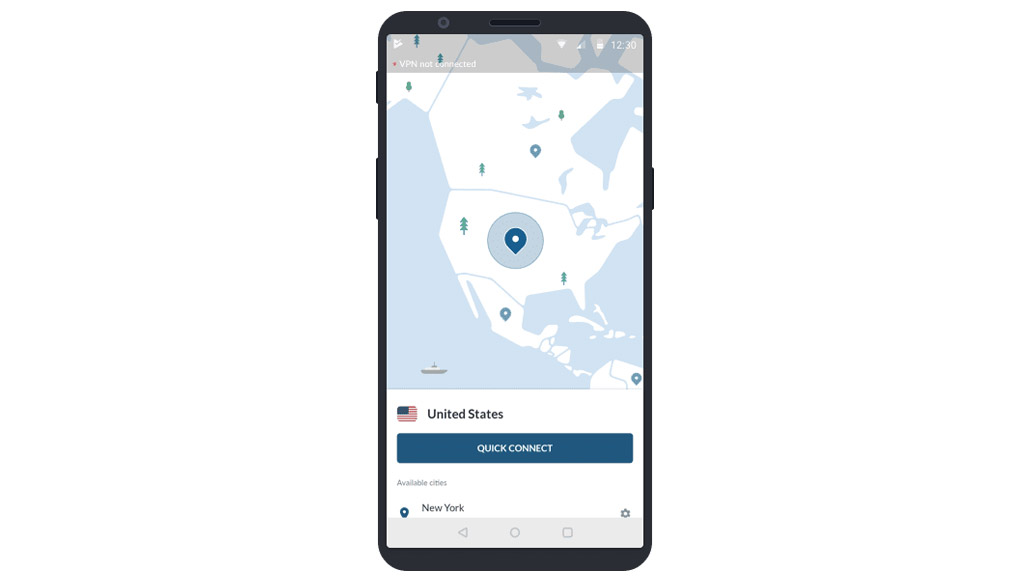
1. NordVPN
A VPN titan that always delivers
Available on: Windows, Mac, Android, iOS, Linux | Simultaneous connections: 10 | 24/7 support: Yes | Play Store rating: 4.6 (1.19M reviews) | Streaming sites unblocked: Netflix, Amazon Prime Video, Disney+, BBC iPlayer, ITVX, C4, 9Now, 10 play | Money-back guarantee: 30 days
What we like:
Based on our testing, NordVPN is the best VPN service on the market, so it's no surprise that we also consider it the best Android VPN, too.
You don't just have to take our word for it, either – with an excellent 4.6/5 rating on the Google Play Store, the Android community at large agree that it's a quality product.
While some Android VPN apps are less powerful than their desktop counterparts, NordVPN doesn't skimp when it comes to features. NordVPN delivers industry-standard AES-256 encryption alongside split tunneling and a kill switch, as well as more specialty features like Onion Over VPN and Double VPN.
I found this to be a very comprehensive suite of tools, and I never felt like NordVPN's Android app was underpowered. NordVPN also offers enhanced cybersecurity features in the form of malware-blocking Threat Protection, a password manager, and even secure online storage.
Beyond security, NordVPN is also one of the best Netflix VPNs on the market. In testing, it was able to unblock every single Netflix library I tried it with, from Australia to the UK to Japan.
This is thanks to its 8,000 servers in 126 countries across the globe, as well as the excellent speeds it NordLynx protocol delivers. In testing, it achieved speeds of over 1,200 Mbps.
What could improve:
While NordVPN's Android app does generally have the same features as its desktop app, you'll only get Threat Protection Lite rather than Threat Protection Pro. The Lite version is a DNS-based malware blocker, and while it's useful, it's no match for the URL-based Pro version.
Plus, if you want to use the more effective Threat Protection Pro on your desktop, you will need to upgrade your subscription. The same goes for its password manager and cloud storage.
NordVPN isn't too complex – but in testing I did find that it was a little less intuitive to use than other VPNs. This is primarily down to its map interface (which is a nice feature on larger screens) making the app's interface a little cluttered. Alternatives like ExpressVPN and Surfshark are much better-suited to beginners.
🔒 Read our in-depth NordVPN review for all the details.
Buy NordVPN if:
✅ You want the best VPN overall. NordVPN is the #1 VPN on the market, based on our testing.
✅ You want an Android VPN with added cybersecurity features. NordVPN's Android app includes threat protection, as well as a password manager and secure cloud storage.
✅ You stream content on your phone. NordVPN was able to unblock every streaming platform we tested it with.
Don't buy NordVPN if:
❌ You're on a strict budget. At around $3 per month for a two-year subscription, NordVPN isn't the cheapest option – and price hikes on renewal make this even worse.
❌ You want a VPN with a simple UI. While NordVPN isn't necessarily difficult to navigate, its map-based interface makes is a little cluttered.
Best Android VPN for beginners


2. ExpressVPN
Sleek apps for your Android device (and everything else)
Available on: Windows, Android, iOS, Mac, Linux (command-line only), Routers, almost everything else | Simultaneous connections: 10-14 | 24/7 support: Yes | Play Store rating: 4.7 (442K reviews) | Streaming sites unblocked: Netflix, Amazon Prime Video, Disney+, BBC iPlayer, ITVX, C4, 9Now, 10 play | Money-back guarantee: 30 days
What we like:
If you're after a simple, easy-to-use Android VPN, then ExpressVPN is a great option. We found that the apps stay consistently simple yet powerful across all platforms, and its Android app is no exception.
ExpressVPN is particularly good for beginners, or those looking for a set-and-forget VPN, thanks to its one-tap connection. This feature will get you connected to your nearest server within seconds of launching the app.
If you want to virtually go further afield, though, you can do so thanks to ExpressVPN 3,000 servers across 105 countries.
ExpressVPN also recently redesigned the UI of its apps, adding a static map and a speed test tool. This redesign also saw the introduction of Themes, a feature that allows users to personalize their ExpressVPN mobile interface in a number of different aesthetics.
Underneath its simple exterior, ExpressVPN has a huge amount of power, including AES-256 encryption as standard alongside the open-source Lightway protocol, split tunneling, and a kill switch.
It also has an extensive Privacy and Security Tools menu, which includes a feature called Protection Summary. This lets you know the strength of your connection and shows you the IP address that you're connected to.
This level of privacy and security is backed up further by frequent app updates, and an independently audited logging policy that ensures no identifiable data is kept about you or your connections – so even if ExpressVPN is somehow compelled to hand over logs, there'll be nothing to see.
Finally, ExpressVPN was previously one of the most expensive VPNs on the market, but it has now slashed its prices thanks to its recently introduced pricing tiers.
This has taken the price down from around $5 per month for a two-year subscription to just under $2.80 per month. So, if the price was previously giving you pause, this is no longer an issue.
What could improve:
While ExpressVPN did achieve maximum speeds of over 1,400 Mbps on a 10 GB line during testing, this was using its proprietary Lightway Turbo encryption protocol. Unfortunately, this is currently only available on Windows, and so Android users won't benefit from it.
Additionally, when using its Lightway encryption protocol, which is available on Android, ExpressVPN only delivered speeds of 359 Mbps. Compared to the likes of Proton VPN and NordVPN – which topped out at over 1,500 Mbps and over 1,200 Mbps respectively – this is a slightly disappointing result. Still, these speeds should be more than fast enough to stream in 4K, and if your baseline connection isn't super-fast, you won't notice a difference.
As mentioned above, ExpressVPN has recently introduced new pricing tiers, meaning its prices now start from around $2.80 per month for a two-year subscription.
However, with the introduction of these pricing tiers, it does mean that you'll have to pay more to get features that were previously included as standard with your ExpressVPN subscription. This includes password manager, online scam and identity theft insurance, and credit protection.
🔒 Read our in-depth ExpressVPN review for all the details.
Buy ExpressVPN if:
✅ You want an easy-to-use Android VPN. ExpressVPN's apps are simple, and stay consistent no matter which platform you're using.
✅ You want an Android VPN with customizable aesthetics. ExpressVPN's Themes allow you to pick from a variety of aesthetics.
✅ You were previously put off by ExpressVPN's prices. ExpressVPN has recently introduced new pricing tiers, bringing down its price to just under $2.80 per month.
Don't buy ExpressVPN if:
❌ You're on a tight budget. If you want to access ExpressVPN's extra features, you'll need to spend between $4 and $7 per month.
❌ You want a super-fast VPN. ExpressVPN's top speeds of over 1,400 Mbps are only available on Windows.
Best cheap Android VPN app
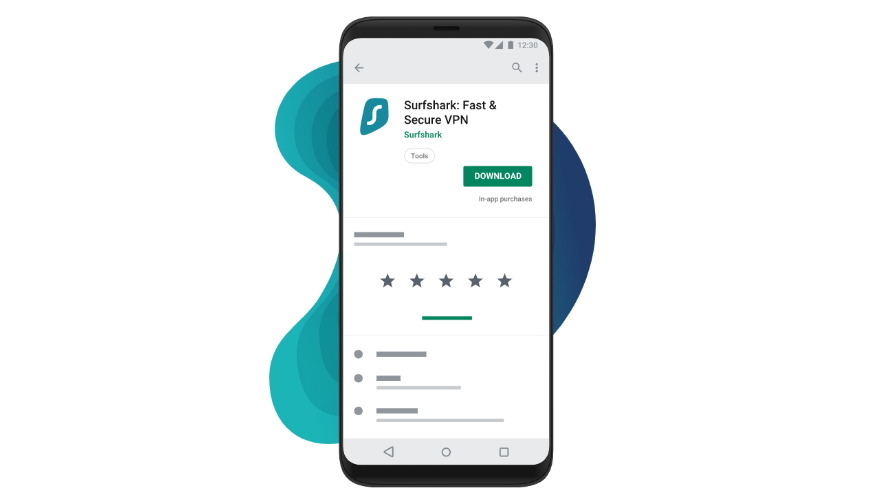
3. Surfshark
Great value yet fully featured Android VPN
Available on: Windows, Mac, iOS, Android, Linux (GUI) | Simultaneous connections: Unlimited | 24/7 support: Yes | Play Store rating: 4.6 (221K reviews) | Streaming sites unblocked: Netflix, Amazon Prime Video, Disney+, BBC iPlayer, ITVX, C4, 9Now, 10 play | Money-back guarantee: 30 days
What we like:
If you want a budget-friendly Android VPN, then Surfshark, as the best cheap VPN overall, is an excellent choice.
Not only can you cover every device on a single plan (which costs less than $2 per month for a two-year contract) thanks to its unlimited simultaneous connections, but you can also try it out for free, too.
This is down to the fact that Surfshark offers one of the best VPN free trials for Android users, giving you 7 days to test it out. This is in addition to its standard 30-day money-back guarantee, meaning you have ample time to test the service before committing.
Its Android app is fully featured, and even includes some features not seen on other platforms – a refreshing change from some VPNs that kit out their desktop apps but neglect their mobile versions.
These features include a kill switch, split tunneling, AES-256 encryption, a range of static IPs, and a Multi-Hop feature. You can also block ads, trackers, and malware by using its CleanWeb feature.
A feature unique to Surfshark (and to Android as a whole) is its ability to spoof your GPS location, which is beneficial if you want to trick games like Pokémon GO into thinking you're somewhere else.
Overall, we found Surfshark's Android app pretty intuitive to use, and it has some nice automatic settings to help you out. One example of this is NoBorders, which senses if your network is experiencing any restrictions and provides you with a list of the highest-performing servers that are unaffected by your current network restrictions.
Surfshark is also a great Android VPN if you like to stream content on the go, as it's one of the best streaming VPNs on the market. In my latest round of testing, it was able to unblock every streaming service I tested it with.
What could improve:
While Surfshark's simple apps are great for first-time VPN users or those who prefer to keep things streamlined, it does mean that it is missing some of the more advanced features seen in the likes of PIA or Proton VPN.
Additionally, while Surfshark is very cheap initially, with a two-year contract costing less than $2 per month, this price does rise substantially upon renewal.
If you want to avoid the price hike once your contract auto-renews, you're better off cancelling your subscription before it ends and signing up for a completely new one.
🔒 Read our in-depth Surfshark review for all the details.
Buy Surfshark if:
✅ You want a cheap Android VPN. As the fastest provider in our last round of speed testing, Surfshark will protect you without slowing you down.
✅ You want an Android VPN with a free trial. Surfshark offers a 7-day free trial for Android users.
✅ You want a VPN with unlimited simultaneous connections. With just one Surfshark plan, you can cover all the devices in your house, and more.
Don't buy Surfshark if:
❌ You want a highly configurable Android VPN. Surfshark's simple apps are great for beginners, but don't offer a lot of customization.
❌ You want to avoid price hikes. Surfshark is excellent value for money initially, but has hefty price hikes once your plan renews.
The best Android VPN for security
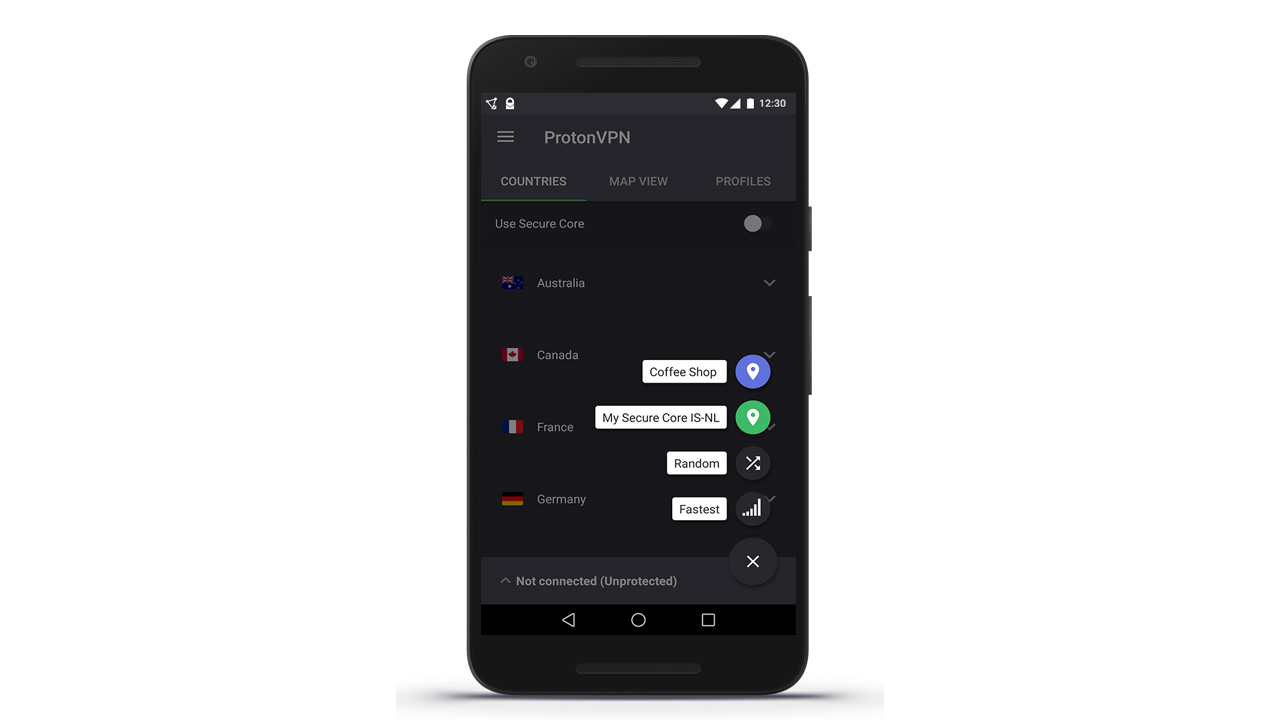
4. Proton VPN
Swiss security in your pocket
Available on: Windows, Mac, iOS, Android, Linux (GUI) | Simultaneous connections : 10 | 24/7 support: No | Play Store rating: 4.7 (662K reviews) | Streaming sites unblocked: Netflix, Amazon Prime Video, Disney+, BBC iPlayer, ITVX, C4, 9Now, 10 play | Money-back guarantee: 30 days
What we like:
Created by security-obsessed Proton, Proton VPN is a great VPN for those whose main concern is increasing their security and privacy.
With a network of over 16,000 servers across 126 countries, you shouldn't struggle to find somewhere to connect to. Additionally, all of these servers are owned by Proton, so you don't have to worry about your data falling into the hands of third parties.
Its Android VPN is very similar to its desktop version, including the same features like split tunneling, a kill switch, Multi-Hop, and ad-blocking.
Android users also get access to Proton VPN's Secure Core technology, which routes your internet traffic through a very secure Proton VPN server in either Sweden, Iceland, or Switzerland before connecting you to your destination of choice.
Beyond privacy and security, Proton VPN performs well in other areas, too. In fact, Proton VPN is one of the best VPNs for streaming I've tested, unblocking streaming platforms from across the globe with ease.
It's also the fastest VPN we've tested overall, clocking in speeds of over 1,500 Mbps during testing. This is a huge improvement, even on its previously impressive speeds of around 1,200 Mbps. These speeds are down to its proprietary VPN Accelerator technology, which amps up its server speeds.
Additionally, Proton has recently redesigned its Android apps, making them more streamlined and easy to use. User can also create widgets for Proton VPN on their home screen, meaning you can get connected without even launching the app.
Finally, if you want to get a feel for what Proton VPN is like to use without committing to a contract, you're in luck. Proton VPN has one of the best free VPNs on the market, with unlimited data and zero ads.
What could improve:
While you aren't likely to have problems navigating its apps (especially thanks to the redesign), Proton VPN's lack of 24/7 live chat support does mean that you might get stuck if you do need help at an inconvenient hour.
Additionally, with ExpressVPN's recent price cut, Proton VPN is now the most expensive VPN on this list at just over $3.50 per month for a two-year subscription – although it's worth noting that this is by just a few cents.
Finally, while its free version is definitely an excellent free VPN, it is limited in some ways (as all free VPNs are). In the case of Proton VPN Free, it does not support streaming whatsoever, and you can't choose which server you use.
If you are after a free Android VPN that can handle streaming, consider PrivadoVPN Free or Windscribe Free.
🔒 Read our in-depth Proton VPN review for all the details.
Buy Proton VPN if:
✅ You want the fastest Android VPN. Proton VPN achieved speeds of around 1,500 Mbps in our latest round of testing.
✅ You want a free Android VPN. Proton VPN's free version is one of the best free VPNs on the market.
✅ You want a super secure VPN. With features like Secure Core and zero third-party servers, Proton VPN prioritizes user privacy and security.
Don't buy Proton VPN if:
❌ You're on a shoestring budget. At $3.59 per month for a two-year subscription, Proton VPN is the most expensive VPN on this list.
❌ You need 24/7 support. Proton VPN's live chat support is office-hours-only.
The best Android VPN for experts
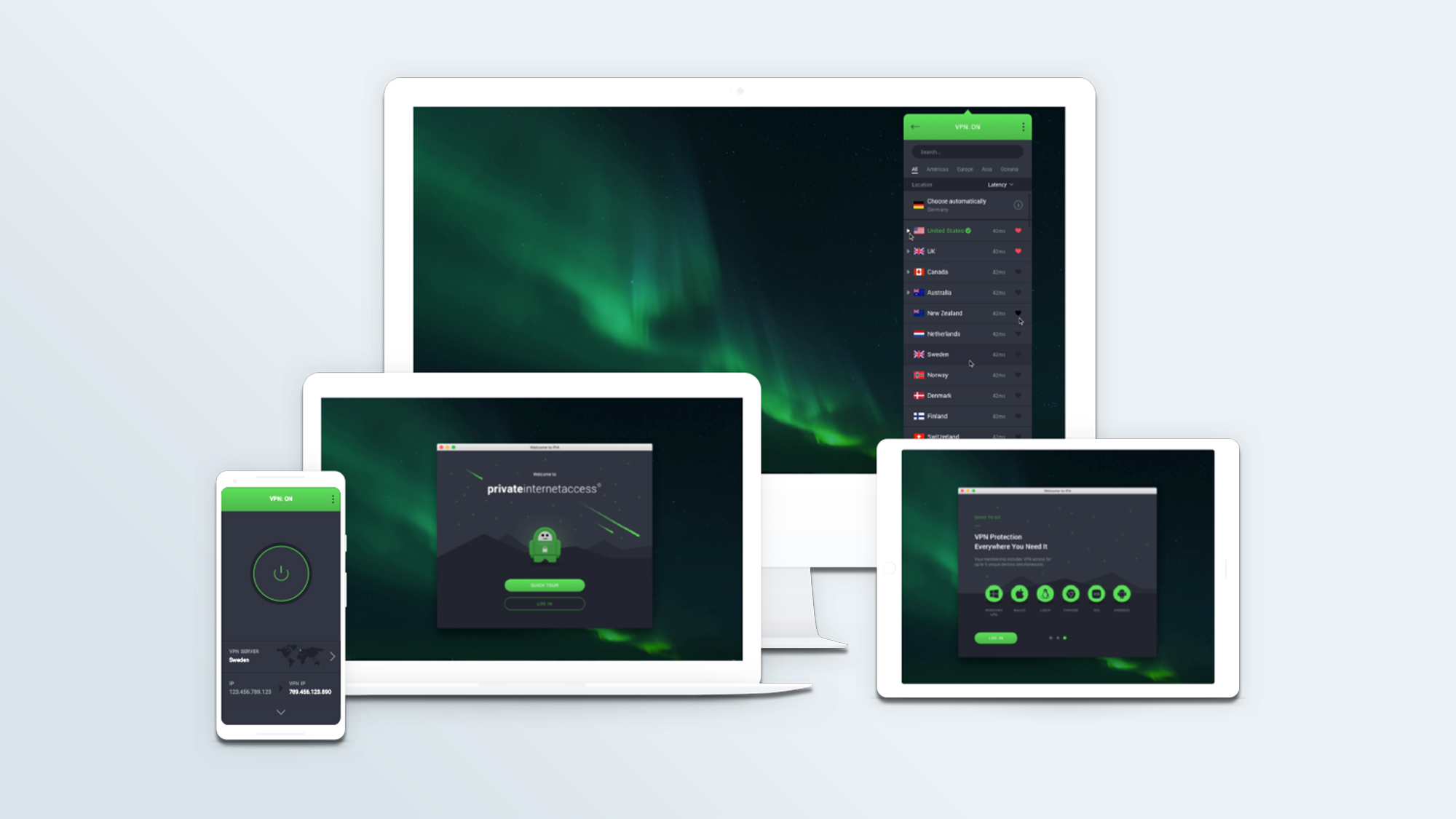
5. Private Internet Access
Feature-packed Android VPN that has security at its heart
Available on: Windows, Mac, iOS, Android, Linux (GUI) | Simultaneous connections : Unlimited | 24/7 support: Yes | Play Store rating: 4.2 (104K reviews) | Streaming sites unblocked: Netflix, Amazon Prime Video, Disney+, BBC iPlayer, ITVX, C4, 9Now, 10 play | Money-back guarantee: 30 days
What we like:
Private Internet Access (PIA) is one of the most private VPNs on the market, making it perfect for Android users who want to protect their data.
Overall, we found PIA's Android app to be simple to install, set up and turn on. However, it also includes a ton of settings and features designed to improve your VPN usage and keep you better protected online.
Its Android app is essentially a compressed version of its desktop app with all the features available on desktop, including an automatic kill switch, split tunneling, WireGuard and OpenVPN connection options, and custom ports, to name but a few.
In terms of privacy, PIA works hard to prove that user's data will never be logged, stored or shared. In fact, it's proved its no-logs policy to court twice.
Additionally, PIA publishes quarterly Transparency Reports, noting all the times that user information has been requested, and not shared – as there is simply nothing to share.
Another huge draw for PIA is its pricing, with subscriptions starting from just over $2 per month for a two-year subscription. It also offers unlimited simultaneous connections, meaning you can cover as many devices as you like with just one subscription.
What could improve:
When testing it out, we found PIA's mobile interface a lot busier than other providers like ExpressVPN or Surfshark. While this might be beneficial for those who like to get under the hood of their VPN, the sheer amount of graphs, charts, figures, and numbers displayed may be confusing for new VPN users.
While PIA has attempted to streamline this by adding quick settings in the form of icons to its homepage, unfortunately the meaning of these buttons is not immediately clear. You can discover what they're for by simply navigating to its settings menu, but for a first-time user, this may be a bit too confusing.
Additionally, PIA is generally a lot slower than the other VPNs, achieving speeds of just over 600 Mbps in our latest speed test. While this is not necessarily slow, and should be fast enough for any activities you want to do while connected to PIA, it is a lot slower than all the other VPNs on this list.
🔒 Read our in-depth Private Internet Access review for all the details.
Buy Private Internet Access if:
✅ You want a super-private Android VPN. With a no-logs policy that's been proven in court (twice!) and quarterly transparency reports, PIA is one of the most private VPNs out there.
✅ You want a configurable VPN. PIA offers extensive settings, allowing you to customize your connection completely.
✅ You want a cheap Android VPN. With a two-year subscription costing around $2 per month, PIA is one of the cheapest VPNs on this list.
Don't buy Private Internet Access if:
❌ You want a super-fast VPN. With peak speeds of 621 Mbps, PIA is the slowest VPN on this list.
❌ You want a simple Android VPN. PIA's interface can be a little hard to navigate for brand-new users.
Frequently Asked Questions
What is the best Android VPN?
Based on our testing, NordVPN takes the top spot as the best Android VPN overall. This is down to its excellent speeds, super-secure privacy tools, great streaming support and decent price.
With this being said, every Android VPN featured on this list is worth taking a look at. For example, if you want a good, cheap Android VPN, Surfshark or PIA will suit your needs. If you prioritize privacy and security, Proton VPN is a great option.
Should I use an Android VPN?
I'd always recommend using a VPN, but of course I am biased. However, if you use public Wi-Fi networks with your Android (and it's likely you do), a VPN is a must.
This is because connecting to public Wi-Fi networks without a VPN active puts you at risk. However, an Android VPN's encryption will hide your online traffic and data from any potential hackers.
It's not just online protection, either. By using one of the best Android VPNs, you'll be able to access streaming content from across the globe simply by connecting to a server in whatever country you wish to stream from.
Is using an Android VPN legal?
The short answer is generally yes, but it does depend on where you are.
In most countries, using a VPN is legal, however, some countries like Belarus, China and Iran have completely banned VPNs, meaning their use is prohibited.
This has led those living and visiting these countries to turn to VPNs with obfuscated servers in order to mask their VPN use.
Additionally, some sites like streaming platforms do restrict the use of VPNs due to licensing issues. This does mean that you could technically have your account terminated if you use a VPN while streaming on them, however we have never heard of this happening.
Should I use a free VPN for Android?
There are some decent free VPNs out there, however you should know that even the best free VPNs for Android are limited when compared to premium services.
This can come in many forms. For example, PrivadoVPN Free has a strict data limit which allows you 10GB of high-speed VPN use per month, which then switches to unlimited 1 Mbps data after you use this up. So, if you want to use your VPN for high-bandwidth activities like streaming, you'll likely use up your high-speed data quickly.
Other free VPNs simply don't offer the same features as their paid-for counterparts, like Proton VPN Free, which simply does not offer streaming support.
Some free VPNs are subsidized by paid-for services (known as "freemium"), and you may find yourself bombarded with ads and pop-ups trying to convince you to sign up for its premium version.
This doesn't necessarily mean you should go for a 100% VPN, though. This is because some free VPNs actually collect and sell your data to third parties in order to make a profit, and others are actually a front for info-stealing malware.
If you want to use a free VPN for Android, you should ensure you're using a reliable and trusted service. You're also better off going for a paid-for VPN, although this doesn't have to break the bank. Some of the best cheap VPN services are featured on this list, and they cost around $2 per month.
How does a VPN work for Android?
When you connect to a VPN, an encrypted tunnel is created between your device and the internet. This encrypted tunnel means that your data is kept secure and private, meaning that no prying eyes can see your online activity.
By connecting to a VPN server, you also mask your home IP address, meaning that anything you do online cannot be traced back to you.
This also allows you to virtually appear in the country the VPN server is located in, giving you access to websites and streaming content hosted in this country.
Back to the best Android VPNs ^
How to choose the right Android VPN
The decision-making process for this is generally down to what you think you'll be using your Android VPN for.
If you just want a little extra privacy when you're out and about, then encryption and decent speeds will be your top priority.
If you want to use your Android VPN to access movies and TV series from around the world, then a VPN that is able to unblock streaming services will be paramount.
You should also consider your preference in app interfaces, too. Some VPNs are built to be as streamlined as possible, while others display a ton of data and info about your VPN connection.
If you're really struggling to make a decision, all the VPNs on this list come with 30-day money-back guarantee, and many of them also come with free trials. So, if you wanted to, you could
Back to the best Android VPNs ^
The experts that test VPNs at Tom's Guide

Olivia joined Tom's Guide in October 2023, and is currently VPN Commissioning Editor. She regularly uses VPNs to make sure they deliver what they promise, and specializes in testing VPNs with streaming sites. For this guide, they tested all the VPNs listed on an iPhone in order to evaluate their ease of use, streaming support and speed.

Mo has written about VPNs for Tom's Guide, day-in, day-out, for five years. He's an expert when it comes to what makes a VPN truly usable, and loves it when a VPN makes staying safe online as easy as possible. He is also a contributor to TechRadar, T3, and What Hi-Fi?.
We test and review VPN services in the context of legal recreational uses. For example: 1. Accessing a service from another country (subject to the terms and conditions of that service). 2. Protecting your online security and strengthening your online privacy when abroad. We do not support or condone the illegal or malicious use of VPN services. Consuming pirated content that is paid-for is neither endorsed nor approved by Future Publishing.
Get instant access to breaking news, the hottest reviews, great deals and helpful tips.

Olivia joined Tom's Guide in October 2023 as part of the core Tech Software team, and is currently VPN Commissioning Editor. She regularly uses VPNs to make sure they deliver what they promise, and specializes in testing VPNs with streaming sites.
 Club Benefits
Club Benefits








