How to use Houseparty: Video chat and play games with friends while stuck at home
Everything you need to know about the Houseparty app

If you're wondering how to use Houseparty, you've come to the right place. The video chat app is a popular choice among teens right now for staying in touch with friends while stuck at home. But anyone can get in on the fun.
Available on Android, iOS, Chrome and macOS, Houseparty is a great platform for connecting online. Unlike other video chat apps such as Zoom and Skype, Houseparty lets 'party members' play interactive quizzes and games during calls.
- The best home gym equipment that won't break your budget
- Best Xbox One games right now
- How to delete your Houseparty account
Although the Houseparty app has been around for a few years, it's regaining popularity as more people are staying home and social distancing. Knowing how to use Houseparty will let you get in on group calls with friends and family during this time.
Before getting started, make sure you download Houseparty on your device of preference. The app is well-suited for mobile, but can be used on your computer, too.
- Download Houseparty from the iOS App Store
- Download Houseparty from the Google Play Store
- Download Houseparty on Chrome
- Download Houseparty on macOS
One caveat of Houseparty is that you can only have 8 people in a group chat at a time. If you're looking to connect with a bigger group online, try one of the best video chat apps right now.
Here's how to use Houseparty to have group video chats. And how to use Houseparty to play games, too.
How to use Houseparty
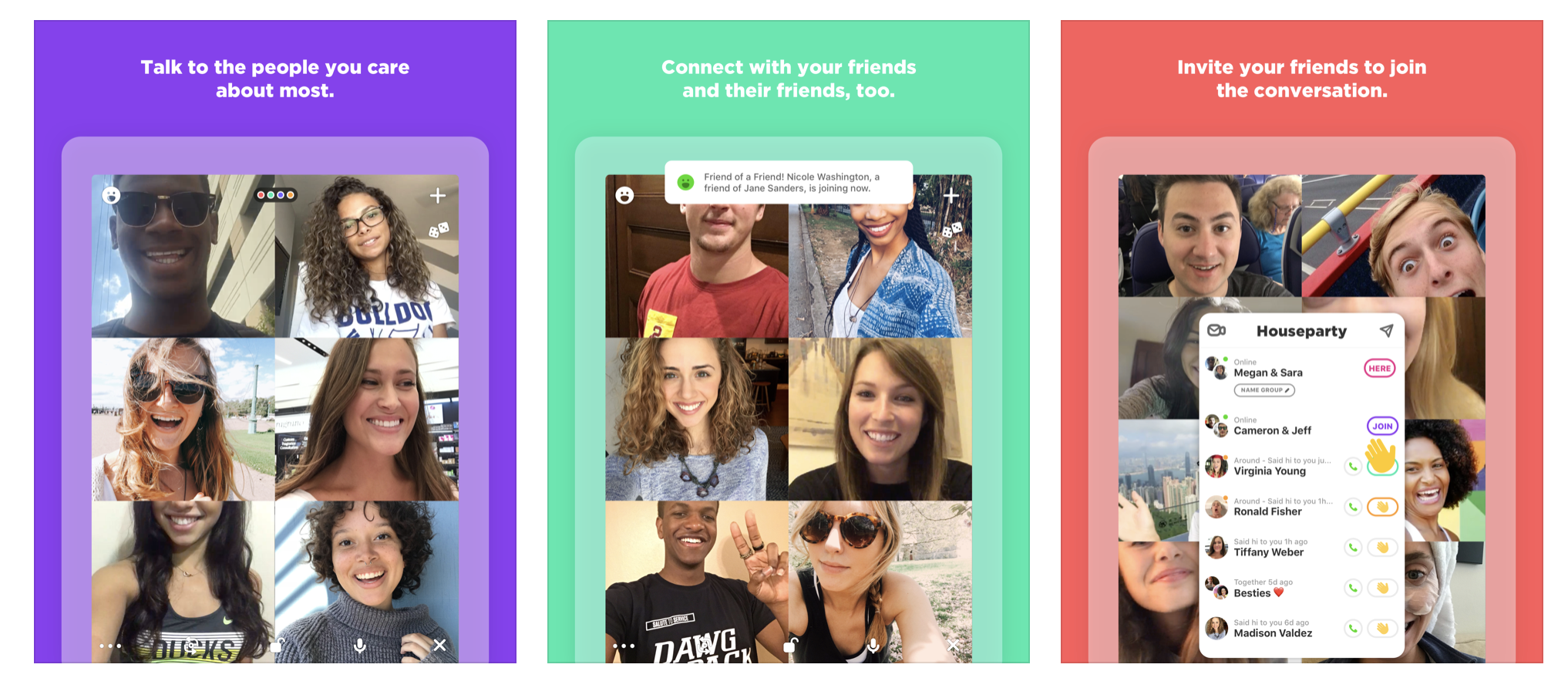
Step 1: Make a Houseparty account. You'll be asked to enter your name, email address and create a personal username. You'll also have to give your mobile phone number and confirm it with a four-digit, one-time use confirmation code.
Get instant access to breaking news, the hottest reviews, great deals and helpful tips.
Step 2: Connect your contacts to Houseparty. You can opt to let Houseparty access your contact book, as well as your list of Facebook and Snapchat friends. You'll now be able to video chat with anyone your circle who also has Houseparty.
Step 3: Swipe up on screen to start or join a Houseparty. You’ll see friends you’ve recently added or spoken to, as well as any ‘parties’ your friends are currently in. Tap the phone icon to start the call, or tap the wave icon to send your friend a notification letting them know you want to video chat. You can also use the search bar to any of your contacts and add them to a party.
How to play games on Houseparty
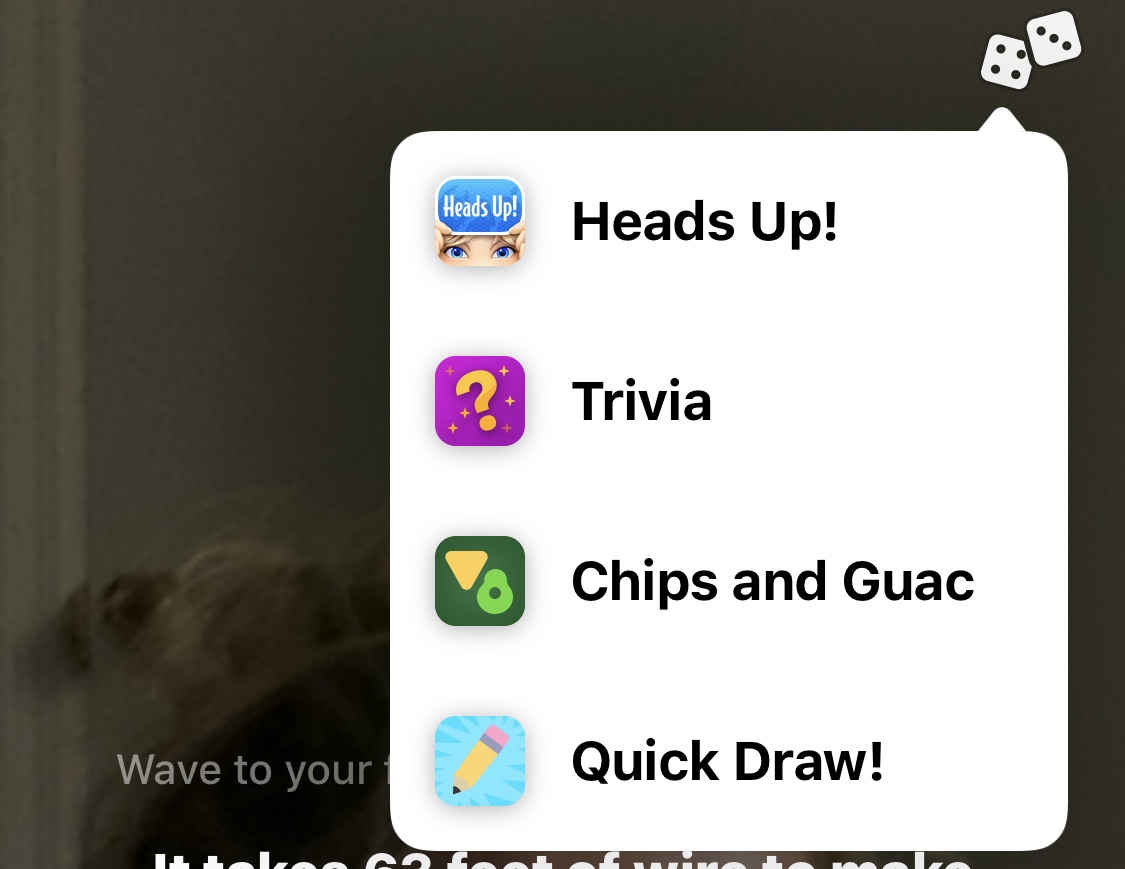
Step 1: Start or join a party with friends. Click the dice icon in the corner to bring up a few game options.
Step 2: Select Heads Up, Trivia, Chips and Guac or Quick Draw to begin playing with the members of your party.

Kate Kozuch is the managing editor of social and video at Tom’s Guide. She writes about smartwatches, TVs, audio devices, and some cooking appliances, too. Kate appears on Fox News to talk tech trends and runs the Tom's Guide TikTok account, which you should be following if you don't already. When she’s not filming tech videos, you can find her taking up a new sport, mastering the NYT Crossword or channeling her inner celebrity chef.
 Club Benefits
Club Benefits





