The best smart locks in 2026
These are the best smart locks based on our tests of August, Schlage, Yale, Kwikset, and other brands

Here at Tom’s Guide our expert editors are committed to bringing you the best news, reviews and guides to help you stay informed and ahead of the curve!
You are now subscribed
Your newsletter sign-up was successful
Want to add more newsletters?

Daily (Mon-Sun)
Tom's Guide Daily
Sign up to get the latest updates on all of your favorite content! From cutting-edge tech news and the hottest streaming buzz to unbeatable deals on the best products and in-depth reviews, we’ve got you covered.

Weekly on Thursday
Tom's AI Guide
Be AI savvy with your weekly newsletter summing up all the biggest AI news you need to know. Plus, analysis from our AI editor and tips on how to use the latest AI tools!

Weekly on Friday
Tom's iGuide
Unlock the vast world of Apple news straight to your inbox. With coverage on everything from exciting product launches to essential software updates, this is your go-to source for the latest updates on all the best Apple content.

Weekly on Monday
Tom's Streaming Guide
Our weekly newsletter is expertly crafted to immerse you in the world of streaming. Stay updated on the latest releases and our top recommendations across your favorite streaming platforms.
Join the club
Get full access to premium articles, exclusive features and a growing list of member rewards.
The best smart locks provide a lot more than just convenience. With remote control and monitoring over your door, you'll know if someone enters your home or be able to let people in. You can also give out temporary electronic "keys" to guests like dog sitters and caretakers, so there's no risk of someone copying a physical key to your home without you knowing.
After testing dozens of models for years, I've found the best smart lock for most people is the Yale Assure Lock 2. It's easy to install, comes in a number of options and finishes, and works with every major smart home platform — Google, Alexa, Apple and SmartThings, among others.
It doesn't have more advanced features like facial recognition, so if you're looking for that, I recommend you check out our other picks, all of which have been tested by the Tom's Guide team.
Quick list

This elegant-looking lock works with Alexa, Google Assistant, and Apple Home, so it'll fit into just about any smart home. It comes in a few styles, so you can get it in key or keyless versions, as well as a number pad or touchscreen.

This lock has a keypad, fingerprint reader and key slot all for a very good price. You also get Wi-Fi and support for Google and Alexa — though the lock has a lower-grade security than other models.

This retrofit lock is a little bulky, but we'll overlook that for its budget-friendly price, ability to work with all smart home platforms, and optional accessories like a wireless keypad with fingerprint reader.

August's lock lets you use the original keys to your door and works with every smart home system. Plus, you can purchase accessories such as a remote keypad to give you more options to get in.

Hands filled with groceries? No worries — thanks to UWB technology, the U400 will automatically unlock as you approach the door with your iPhone or Apple Watch.

This lock has a fingerprint reader, a key, and a touchpad. We especially like that the touchpad's numbers move around, to prevent others from guessing your entry code. However, you need to buy a Wi-Fi adapter to control it remotely.
click to expand list

The most advanced smart lock we've tested has a camera and facial-recognition software to unlock your door using nothing more than your face. But, it has a price to match.

While this Matter-enabled smart lock will work with every smart home system, it's tailored for those who have a Nest doorbell. It works great, but we wish it had a fingerprint reader or another biometric entry method.

This lock is completely hidden from sight, because all of its workings fit neatly inside your door. It works with HomeKit, Alexa, Google Assistant and Ring. but you need a plug-in-Wi-Fi adapter if you want to control it remotely.
The best smart locks you can buy today
Why you can trust Tom's Guide
Best smart lock overall


Specifications
Reasons to buy
Reasons to avoid
The support for multiple smart home standards make the Yale Assure Lock 2 one of the best smart locks available. It works with Alexa, Google Home, HomeKit and SmartThings, and also supports Matter. That means you can control it from your smartphone, whether you have one of the best iPhones or best Android phones, or a smart speaker like the Amazon Echo, Google Nest Mini or Google Nest Hub Max. However, you need to swap out an internal module if you want to switch from Bluetooth to, say Wi-Fi or Zigbee.
Like its predecessor, the Assure SL, the Assure Lock 2 is an attractive, well-designed lock that is easy to install. And, I also like that Yale offers it not only in several finishes, but also with multiple options. You can get the lock with or without a touchscreen, with or without a key slot, and with or without a fingerprint reader. And, it supports Apple Home keys, so you can tap your iPhone or Apple Watch on the lock to unlock your door.
The Assure Lock 2 runs on four AA batteries — I found that Lithium Ion batteries will keep it going for at least four months — and, should the batteries die while you're out, you can touch a 9v battery to two contacts underneath the keypad so you can get back in your home.
My biggest gripe is that you have to press the Yale logo before you can input the keycode. It's an extra step, and one that visitors might not understand. Also, there's no brass finish option this time around, but that's more of a quibble than anything.
Yale has several versions of this lock: The Assure Lock 2 Touch has a fingerprint reader, with the ability to store up to 20 different fingerprints. It's available as a keyed or key-free touchscreen model.
Read our full Yale Assure Lock 2 review.
Best under $100


Specifications
Reasons to buy
Reasons to avoid
The Desloc D110 Plus is a well-rounded smart lock that offers a few quality features for a low price. For one, it has a relatively speedy fingerprint reader, and we also liked that its touchscreen has an anti-peeping feature, which lets you add random digits to the beginning and end of your passcode, so would-be thieves can't guess your code. It's a handy feature that not all smart locks offer — and one you can deactivate if you get annoyed with it.
In our testing, we found the Desloc D110 Plus easy to install and set up, and also liked its small little screen, which made it a little simpler to change settings on the lock itself.
However, there are a few tradeoffs when it comes to a lock in this price range. For starters, while it works with Google and Alexa, the Desloc D110 Plus does not work with any other smart home platform.
Unlike the Yale Assure Lock 2 and some other smart locks, the Desloc does not have a door sensor, so even if you set up automatic locking, it will still turn the deadbolt shut even if the door is open. And, while it has BHMA certification, it's level 3, which is the lowest level.
Read our full Desloc D110 Plus review
The best value smart lock


Specifications
Reasons to buy
Reasons to avoid
If you want to add some smarts to your home without spending too much, the Yale Approach has most of the features you'll need, at a reasonable price. You can pick up this smart, full-featured lock for less than $100.
While the Yale Approach is more or less a rebranded version of the older August Smart Lock, we liked it for all the same reasons: It's very easy to install; you simply remove the inside portion of your deadbolt and swap it out. So, you can continue to use the same keys with your door, which also makes it a good option if you're a renter. When you move out, you can quickly and easily remove the lock and replace it with the old one, keeping your deposit safe.
However, this smart lock is a lot bulkier than the August Wi-Fi Smart Lock, so it'll take up a bit more room on the inside of your door. And, if you want to connect it to your home Wi-Fi — so you can monitor the lock remotely — you'll need to purchase the August Connect module, which costs about $60.
Also like August's lock, the Yale Approach doesn't come with a keypad, but you can purchase one separately; you can get it either with or without a fingerprint reader.
The one other nitpick we have with this lock is that it doesn't work with Apple HomeKit. Otherwise, it's a very capable smart lock that doesn't cost a lot of money.
Read our full Yale Approach review
Best retrofit lock


Specifications
Reasons to buy
Reasons to avoid
There wasn't much to improve on August's smart lock, but the company went ahead and tweaked its original to make it smaller and easier to use. The August Wi-Fi Smart Lock is 45 percent smaller than the original, so it looks less bulbous on your door, and now has Wi-Fi built in, so you don't need to install the August Connect bridge to link your lock to your home network.
Everything we liked about the August Pro is here: It's a cinch to install — you simply replace the part of your deadbolt that's inside your house — so that you can continue to use your existing keys, which is a nice backup in case the lock's batteries run out, especially considering its batteries will only last about three months, which is shorter than most other smart locks.
The lock has a few other features that made it stand out from the others during our tests. Chief among them is DoorSense, which lets you know if your door has been left ajar. The August lock also works with a huge range of other smart home systems, from Alexa to Google Assistant to HomeKit to Xfinity.
August also sells a wireless keypad if you want yet another option for unlocking your door. You can purchase the Yale Keypad for $69, or, if you want to use your fingerprint to open your door, the Yale Keypad Touch for $109. These accessories will work with August's other smart locks, as well as Yale's smart locks.
Read our full August Wi-Fi Smart Lock review.
The best smart lock for Apple Watch owners


Specifications
Reasons to buy
Reasons to avoid
Why type in a code, scan your fingerprint, face, or palm or tap your phone to unlock your door when you can simply walk up to it, and it will do it automatically? That's the great thing about the Aqara U400 smart lock: It uses Ultra Wide Band (UWB) technology, so it knows when you (and your iPhone or Apple Watch) is approaching your door, and unlocks it without you having to do a thing.
You're probably thinking "how secure can this be?", but in our tests, it worked quickly and reliably — and it's smart enough to know if you're on the inside of your house, or just walking past the lock, and will not do anything in those moments. And, because it's keyed to your Apple profile, we found it easy to share our credentials with our family members (who also had iPhones).
If you're uncomfortable with that approach, you can also unlock the door using its keypad, via NFC, using your fingerprint, or a plain old key. It's also a Matter-over-Thread enabled smart lock, so it will work with every major smart home platform, but you will need a compatible hub (such as a newer Amazon Echo, Apple HomePod, or even an iPad). And, sadly, the auto-unlocking function only works if you have an iPhone or Apple Watch.
Read our full Aqara U400 review.
Best fingerprint reader

Specifications
Reasons to buy
Reasons to avoid
Yes, the Lockly Secure Plus has a fingerprint reader (as do many smart locks), but there are two things that make this lock stand out — which have little to do with the fingerprint reader.
Our favorite feature of the Lockly Secure Plus (as well as other Lockly smart locks) is its unique number pad, which is divided into four circles; inside each circle are individual numbers, which move from circle to circle each time you activate the lock. This way, would-be burglars can't figure out your passcode simply by looking at the fingerprint marks on the door. While other smart locks have similar features, none is as complete as Lockly's.
This lock also comes as either a deadbolt replacement or as a lever lock, so you can install it in more places than most other smart locks.
That being said, there are some things that could be improved. For one, the Lockly Secure Plus only has Bluetooth built in, so if you want to monitor and control the lock remotely, or use it with a smart home platform, you'll have to buy a Wi-Fi adapter separately. And, it only works with Google Home and Alexa, so Apple fans are out of luck.
Read our full Lockly Secure Plus review.
Best smart lock with facial recognition
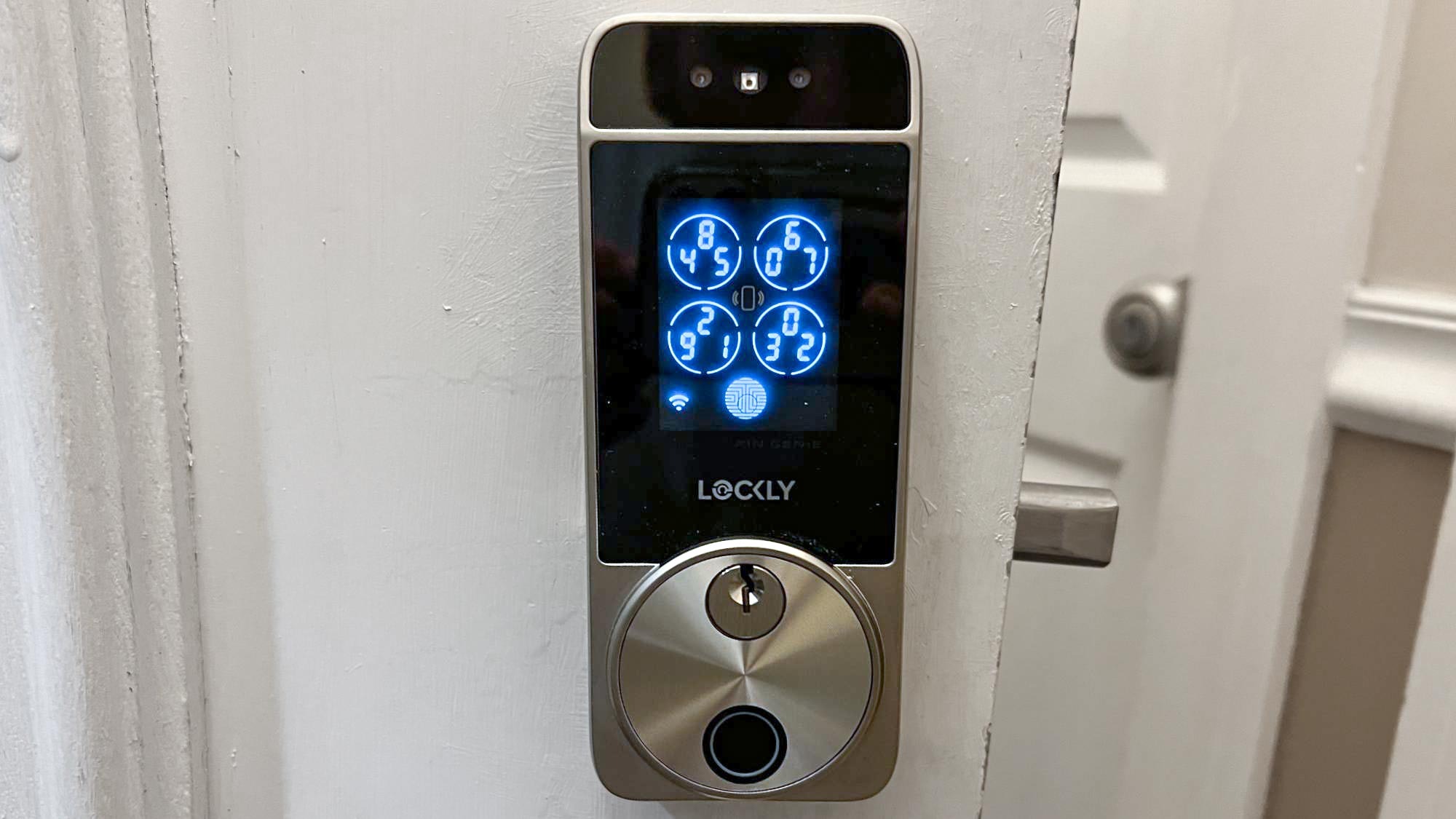

Specifications
Reasons to buy
Reasons to avoid
This is the most advanced smart lock we've tested. The Lockly Visage goes further than other smart locks with a camera and facial detection technology, so it can unlock your door just by looking at your face. We found it worked great in our testing, unlocking our door quickly and regularly when we (and other approved faces) stepped in front. And, it's great for a crowd: The lock can store up to 100 faces.
We also liked that the Visage uses Lockly's innovative keypad, which moves the numbers around so that potential intruders can't guess your code based on fingerprint smudges on the keypad. Looking for other means of entry? The Visage also has a fingerprint reader and, for the more traditional types, a standard key slot.
However, there are a few things to consider before buying this lock. For one, we found its battery life drained very quickly; with regular use, you'll need to recharge its battery every month. Even though the company includes a spare, that's still one more thing to think about.
Lockly says that while the lock can be used in temperatures as low as -4º F, facial recognition might not work below temperatures of 32º F, so if you live in a colder area, you may want to reconsider.
And, at $349, it's one of the most expensive smart locks around. For that price, we wish its camera could be used as one of the best home security cameras, and not just when someone came to ring the door.
Read our full Lockly Visage review.
Best for Google Home

Specifications
Reasons to buy
Reasons to avoid
There are an increasing number of smart locks that work with Matter — which means they'll work with just about every smart home platform — so why is the Yale Smart Lock with Matter particularly suited for Google Home users?
It comes down to two things: Design and features. The Yale Lock with Matter shares a similar design language as the Nest Doorbell and Nest Camera, so if you want your smart home devices to share a similar aesthetic, this is the smart lock for you.
Second, there are a few features that are currently only supported by Google Home. The first is DoorSense, which tells the lock not to engage if your front door is ajar. The second is that you can only set up guest codes via Google, and not Alexa.
Now, both of these could change, as they're software-driven features. But, you can already find all of these features among some of our top picks, like the Yale Assure Lock 2. But, that lock doesn't look like Nest's other devices.
Read our full Yale Smart Lock with Matter review.
The best invisible smart lock


Specifications
Reasons to buy
Reasons to avoid
The Level Bolt smart lock distinguishes itself from all other smart locks in that, once installed, its mechanism is completely hidden from sight. That's because all of its workings fit neatly inside your door. So, not only does this mean you don't have to mar the appearance of your door with a gadget, but it also means that you're not advertising to others that you have a smart lock. And, because the Level Lock uses your door's hardware, you can still continue to use your keys to lock and unlock the door.
The Level Bolt works with HomeKit, Alexa, Google Assistant and Ring. Because it only has Bluetooth built in, you'll need a compatible smart home hub — or spring for the Level Bolt Connect, which includes a plug-in-Wi-Fi adapter (sold separately for $79) — if you want to remotely monitor and control the lock. This limitation aside, the Level Lock performed well in our tests.
If you don't want to have to rely on your phone, Level also sells a wireless keypad ($79) that you can place near the door. Level also makes the Level Lock+, which replaces the entire door lock; this model also lets you unlock the door with an NFC key card. However, the Bolt does not support Apple Home Key, so you'll need either the Level Lock+, the Yale Assure or Schlage Encode Plus if you want to unlock your door with your Apple Watch.
Read our full Level Bolt review.
Other smart locks we tested

This Matter-enabled smart lock was one of the first that worked across multiple smart home platforms. We found it easy to use, but it's also missing some features found on other Matter-compatible smart locks, such as UWB for hands-free control.
Read our full U-tec Ultraloq Bolt Fingerprint Matter review.

This small, discreet smart lock only reveals its true nature by a small circle underneath the lock itself. It can store up to 99 fingerprints, but also works with a traditional key. We liked its unobtrusive design and found it easy to use. If you want to control it remotely, you'll need to spend an extra $80 on a Wi-Fi bridge.
Read our full Lockly Flex Touch review.

This lock has a 2K camera that doubles as a video doorbell, and it can be opened via touch, keypad, app, physical key, and voice. When paired with the Eufy Homebase 3, the E330 can tap into features like face recognition.

Another all-in-one smart lock and video doorbell, this device has a 2K camera and palm reader a small video screen on the inside that acts as a virtual peephole.
Read our full Eufy FamiLock S3 Max review.

This lock blares out an earsplitting siren in the attempt of a break-in. It lock supports Alexa and Google Assistant, but not HomeKit. For that, you'll have to upgrade to the Schlage Encode Plus.
Read our full Schlage Encode review.
Smart locks compared
| Row 0 - Cell 0 | Type | Codes | Alarm | Keypad | Fingerprint reader | Connectivity | Works with |
August Wi-Fi Smart Lock | Deadbolt adapter | Unlimited | No | Optional | No | Wi-Fi, Bluetooth | Alexa, Google, Apple, SmartThings, |
August Smart Lock | Deadbolt adapter | Unlimited | No | Optional | No | Bluetooth, Z-Wave | Alexa, Google, Apple, SmartThings, |
Schlage Encode Plus | Deadbolt | 100 | Yes | Yes | No | Wi-Fi, Bluetooth | Alexa, Google, Apple, SmartThings, |
Yale Assure Lock 2 | Deadbolt | Unlimited | No | Yes | Optional | Bluetooth, Zigbee, Z-Wave Plus, Wi-Fi | Alexa, Google Home, Homekit, SmartThings, Matter |
Level Bolt | Deadbolt | Unlimited | No | Optional | No | Bluetooth | Alexa, Apple |
Lockly Secure Plus | Deadbolt | Unlimited | No | Yes | Yes | Bluetooth | Alexa, Google (with adapter) |
What to look for when buying a smart lock
What type of smart lock should I get?
The majority of smart locks are designed to work with your deadbolt; most are deadbolt replacements — that is, in order to install the smart lock, you must completely remove your deadbolt first. A few others (most notably the August smart locks) are deadbolt adapters, which requires you only to remove the part of your deadbolt that's inside your house.
There are pros and cons to each; a deadbolt adapter is generally easier to install and lets you use the keys you already have, but if you want to be able to open your door using a keypad, you'll have to purchase and install that separately.
A deadbolt replacement, on the other hand, will take longer to install, but typically has a keypad, fingerprint reader, or some other entry mechanism built into it.
Lever smart locks are also becoming more common; however, we recommend these only for use on interior doors, such as the door leading from an attached garage into your house.
Other things to consider when shopping for a smart lock:
Design: Your smart lock should blend in with your home decor. Most locks are available in a variety of styles and finishes, such as brass, silver, and bronze.
Security: Smart locks offer one or more means of entry, so it's up to you to decide what you prefer.
- Keys: Just like a traditional lock, some smart locks have a traditional keyhole. Some can even be re-keyed, to make it easier to transition.
- Keypads: The most common entry method; most smart locks will let you create and manage dozens, if not hundreds of keycodes.
- Virtual keys: This lets you send a virtual code to people, who can use the smart lock app on their phone to unlock your door. You can manage when these codes are active.
- Fingerprint reader: Some smart locks now have fingerprint readers, so you no longer need to remember a code or your keys; just press your finger against the reader to gain entry.
- Palm reader: This newer technology lets you hold your palm a few inches from the door, and it scans your palm print to unlock the door. It's worked well on the locks we've tested, but we don't think it offers any particular benefit over other unlocking methods.
- NFC cards and tags: Some smart locks come with NFC tags or cards, which can be tapped to the lock to open it. Others have taken this a step further, and allow you to touch your Apple Watch or iPhone to the lock to activate it.
Connectivity: In order to control and monitor a smart lock remotely, you have to connect it to your home network. This can be done in one of several ways. Zigbee, Z-Wave, and Bluetooth are the most popular radios built into smart locks, as they require little power. However, these models require a hub or bridge of some kind if you wan to monitor the lock remotely. One of the best smart home hubs, such as the Samsung SmartThings, Amazon Echo, or Apple HomePod mini, will help you do this, but you should make sure the hub is compatible with the lock.
Increasingly, more and more smart locks have Wi-Fi built in, which makes connecting them to your home network easier. However, this may mean that you'll have to change their batteries more frequently.
Smart home compatibility: The better smart locks should be able to work with Alexa, Google Assistant, and HomeKit, which allows you to tie them in to other smart home devices. So, for example, if you say "Siri, Goodnight," Apple's assistant will turn off your lights and lock your doors automatically. If you have a home security system, you can also connect some locks to it, so that they'll automatically lock when you leave home.
ANSI/BHMA certification: Any smart lock worth installing in your door should have either a nANSI or BHMA certification. ANSI is the American National Standards Institute, and BHMA stands for Builders Hardware Manufacturers Association.
There are three levels of ANSI door lock grades, with Grade 3 being the least secure, and Grade 1 being the most secure. ANSI tests include a number of strength and operational tests to see how well a lock will stand up to repeated use as well as forced entry. (You can find a full explanation of ANSI tests here.) Generally, you should only buy a lock that has a Grade 1 or Grade 2 rating.
How we test smart locks
The only way you can really test a smart lock is to install it on your door and see how well it works. To that end, we've spent hundreds of hours with smart locks installed in our homes, using them day in and day out to see how they perform in all sorts of conditions.
The first thing we look at is the ease of installation. A smart lock should be simple enough for anyone with a screwdriver and a modicum of know-how to put on their front door. We time how long it takes to install a smart lock, and how difficult the entire process was — which also includes pairing it with a smartphone app.
Next, we see how well the lock works in everyday operation. Can you use it as easily as a traditional door lock? How intuitive is the app? What features does it come with? The best smart locks will let you create a number of temporary "keys," which you can send to others to open the door. Ideally, you should be able to schedule for when these keys will work. For example, if you have a dog walker, you should be able to program the virtual key for that person to work only during daytime hours during the week.
While you can use smart locks without connecting them to your home Wi-Fi network, doing so allows you to monitor and operate the lock remotely, and connect it to other smart home devices. We also see how easy it is to set up this aspect of the lock, and determine how well it plays with other smart home gadgets. At a minimum it should work with Alexa and/or Google Assistant, so that you can not only lock your door by voice, but query the assistant to actually see if the door is locked. Even better is when a smart lock can work with smart lights and security systems, to create a fully automated smart home.
More smart home picks from Tom's Guide
Smart locks are just one component of a smart home. Read on for our top picks in a number of other categories.
- Best smart lights
- Best video doorbells
- Best home security cameras
- Best smart thermostats
- Best smart garage door openers
- Best water leak detectors
Get instant access to breaking news, the hottest reviews, great deals and helpful tips.

Michael A. Prospero is the U.S. Editor-in-Chief for Tom’s Guide. He oversees all evergreen content and oversees the Homes, Smart Home, and Fitness/Wearables categories for the site. In his spare time, he also tests out the latest drones, electric scooters, and smart home gadgets, such as video doorbells. Before his tenure at Tom's Guide, he was the Reviews Editor for Laptop Magazine, a reporter at Fast Company, the Times of Trenton, and, many eons back, an intern at George magazine. He received his undergraduate degree from Boston College, where he worked on the campus newspaper The Heights, and then attended the Columbia University school of Journalism. When he’s not testing out the latest running watch, electric scooter, or skiing or training for a marathon, he’s probably using the latest sous vide machine, smoker, or pizza oven, to the delight — or chagrin — of his family.
 Club Benefits
Club Benefits










