Best AI laptop for 2026 — tested and rated
Here are the best AI laptops we've tested

2026 is a banger year for AI laptops, but what is the best one for you to buy? That's a tricky question with a lot of different answers.
This comes down to figuring out what AI work you want to do with it. Over the past three years, I've tested systems of all sizes, and found that AI laptops fall into two categories:
- A laptop that can run an AI model locally: With free-to-use models like OpenAI's GPT-oss models available to download and use locally on your own system, laptops with incredibly powerful graphics are critical to making them run.
- A laptop offsetting day-to-day AI tasks onto an NPU: In Apple world, it's called a Neural Engine. But for everyone else, it's the NPU — a subsection of the processor in a lot of consumer laptops today that handle the tasks you may not even realize use AI, like blurring the webcam background or live video transcription.
Luckily for you, these lines are starting to blur, and some laptops are starting to offer the best of both worlds.
The Asus ROG Flow Z13 packs a monster AMD Ryzen AI Max+ 395 — capable of running a 120-billion parameter AI model in a small, portable frame.
And there's a new kid on the block: the Asus Zenbook Duo packing Intel Core Ultra X9 388H. An impressively sleek dual-screen notebook with the beasty internals for local AI work.
For those looking for a value system that can handle basic AI tasks and chatbots without killing the battery, I point you to either the M4 MacBook Air or (for something even cheaper) the Lenovo IdeaPad Slim 3x. And if you're an ultimate power user, you need real horsepower, which is where the RTX 5090-armed Asus ROG Strix Scar 18 comes in.
Like I said, an AI laptop can be many things to many people, but I've got you all covered with my top picks.
The best AI laptop overall

Specifications
Reasons to buy
Reasons to avoid
Why is this the best overall AI laptop?
Why you can trust Tom's Guide
The Asus ROG Flow Z13 isn't just a breakthrough in gaming with that monster integrated graphics on the AMD Ryzen AI Max+ 395 chip. Because as the name suggests, it's also a mini marvel for running massive local AI models too. And it's all packed into a slim, lightweight 2-in-1 that you can take anywhere with you.
AI performance by the numbers
AI benchmark | Score |
|---|---|
Geekbench AI CPU test (Quantized Score) | 9430 |
Geekbench AI GPU test (Quantized Score) | 14884 |
Analyzing the numbers
The Asus ROG Flow Z13 perfectly bridges that gap between casual and pro AI users — coming with all the Copilot+ PC features that run power efficiently off the built-in NPU, but also having the raw horsepower to run anything up to OpenAI's GPT-OSS 120B model.
It's a seriously impressive feat, but it will cost you. At a minimum of $2,099, this is a pricey system to buy. But to get the model that will support massive LLMs, you'll have to shell out over $3,000 for the option with 128GB of shared system memory.
That being said, if you've been looking to localize your AI, this has been my favorite low-profile way to go.
Read our full Asus ROG Flow Z13 review.
The best AI laptop for power users

Specifications
Reasons to buy
Reasons to avoid
Why is this the best AI laptop for power users?
Yes, it's a gaming laptop (and it comes with an equally large gaming laptop price). But with RTX 5090, Nvidia went in hard on improving AI performance. Pair that with the Intel Core Ultra 9 275HX, a huge total wattage being pumped through these internals and impressive thermal management, the Asus ROG Strix Scar 18 is a clear favorite for AI power users.
AI performance by the numbers
AI benchmark | Score |
|---|---|
Geekbench AI CPU test (Quantized Score) | 9724 |
Geekbench AI GPU test (Quantized Score) | 23227 |
Geekbench ML GPU test (DirectML) | 12964 |
Analyzing the numbers
While an NPU handles everyday AI tasks well enough, I’ve found that you really need the raw power of a GPU to push things further. With the Intel Core Ultra 9 275HX paired with the RTX 5090 in this machine, I’m getting an incredible amount of AI processing capability — 1,837 TOPS, to be exact.
That kind of performance means I can breeze through demanding creative AI tasks, like complex text masking in Adobe Premiere Pro, and even train my own AI models if I want to. The sheer parallel processing power here makes this setup an absolute beast for anything AI-related.
Read our full Asus ROG Strix Scar 18 review.
The best AI laptop for casual users

Specifications
Reasons to buy
Reasons to avoid
Why is this the best value AI laptop?
For years now, Apple has packed a Neural Engine into its MacBooks (translation: an NPU) and the M4 MacBook Air continues this trend with seriously impressive local AI performance. Not only that, but Apple has doubled the base RAM and given you $100/£100 off the predecessor's retail price. More for less — you love to see it!
AI performance by the numbers
AI benchmark | Score |
|---|---|
Geekbench AI CPU test (Quantized Score) | 6280 |
Geekbench AI GPU test (Quantized Score) | 8890 |
Geekbench ML Neural Engine test (CoreML Quantized Score) | 50889 |
Analyzing the numbers
For me, the MacBook Air strikes a great balance when it comes to AI performance. The CPU and Neural Engine handle all those Apple Intelligence features smoothly — whether I’m rewording text, summarizing audio recordings, or playing around in the Image Playground.
t the same time, the GPU can keep up with some of the heavier AI workloads, like enhancing light and color in video clips using Final Cut Pro.
Just a quick heads-up from my own experience: the base model with a 256GB SSD really doesn’t cut it. It’s not just about running out of space — performance takes a hit too, with noticeably slower load times.
Read our full 13-inch M4 MacBook Air review.
The best value AI laptop

Specifications
Reasons to buy
Reasons to avoid
Why is this the best value AI laptop?
Ever since getting my first hands-on with the Lenovo Ideapad Slim 3x, I was confident it could be my favorite budget laptop of the year at $529. But what I didn't expect was that low-cost Snapdragon X silicon to pack a mightily impressive NPU that packs power efficiency and speed across AI tasks.
AI performance by the numbers
AI benchmark | Score |
|---|---|
Geekbench AI CPU test (Quantized Score) | 5864 |
Geekbench AI QNN test (Quantized Score) | 35042 |
Analyzing the numbers
The Lenovo IdeaPad Slim 3x is ideal for general use. That NPU is optimized to complete AI and machine learning tasks that happen in the background when using Windows 11.
Whether it's quickly creating visual content through Paint CoCreator, upgrading the webcam quality by analyzing the picture, improving the built-in microphone quality, or brainstorming with Copilot, the high bandwidth allows for real-time AI interactions that react quickly to any prompt you throw at it.
Read our full Lenovo Ideapad Slim 3x review.
The best Windows AI PC
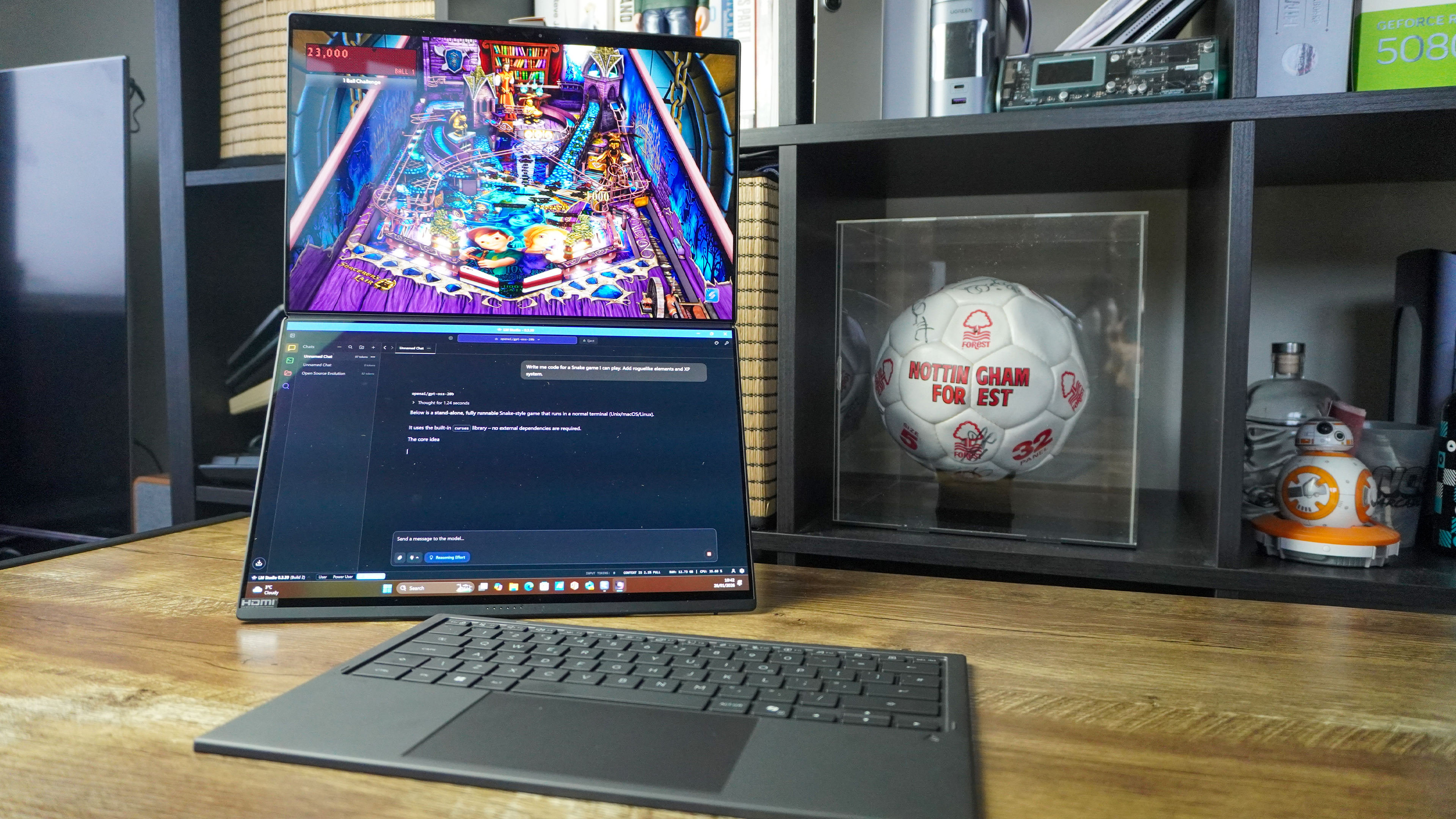
Specifications
Reasons to buy
Reasons to avoid
Why is this the best Windows AI laptop?
The AI silicon wars are reaching fever pitch, and Intel just walked onto the scene with the monster Core Ultra X9 388H — blazing through complex local AI tasks with its turbo boosted CPU and GPU cores, while maintaining peak power efficiency with an NPU.
It brings serious TOPs of AI performance to the table for running any LLM.
AI performance by the numbers
AI Benchmark | Score |
|---|---|
Geekbench AI CPU test (Quantized score) | 8917 |
Geekbench AI GPU test (Quantized score) | 51913 |
Geekbench AI NPU test (Quantized score) | 56829 |
Analyzing the numbers
Just in case you missed our results from last year's Intel chips, that's pretty much a 2X improvement on AI performance across this system.
The NPU on-board has been upgraded dramatically for power efficiency, those new Intel Arc Xe3 graphics cores in the GPU effectively double the amount of TOPs of AI performance to 122, and the CPU is seriously zippy too.
What all of this means in real world use is that thanks to Intel AI Boost, not only are you getting all those general AI tasks completed in speedy real-time (with an ocean of space for LLMs), but that GPU is capable of completing more generative-based AI tasks like those same machine learning-based video editing workloads.
Read our full Asus Zenbook Duo (2026) review.
The best Macbook for AI

Specifications
Reasons to buy
Reasons to avoid
Why is this the best AI MacBook?
The M4 Pro MacBook Pro isn't just a great daily driver for prosumers, it's also a great AI PC too that will run all the Apple Intelligence features at their most breakneck speeds. Machine Learning tasks are handled rapidly by that Neural Engine — allowing you to truly speed up your workflows using all the brand new ML tools in Final Cut Pro 11.
AI performance by the numbers
AI Benchmark | Score |
|---|---|
Geekbench AI CPU test (Quantized score) | 6882 |
Geekbench AI GPU test (Quantized score) | 15110 |
Geekbench AI NPU test (Quantized score) | 49570 |
Analyzing the numbers
Whether it's running complex AI models locally on the MacBook Pro, such as the 32-billion parameter Qwen2.5 coder LLM, or advanced generative options like StableDiffusion running entirely on-device, the M4 Pro MacBook Pro is capable of doing it all.
The combination of 14-core CPU, 20-core GPU and that Neural Engine that is up to 4x faster than your standard AI PC makes for mind blowingly fast interactions with Apple Intelligence. But on top of that, even for those intense AI moments of local deep research or even machine learning-driven 3D animation, there is no sign of slowdown.
Of course the best of the best would be to get an M4 Max model, but the Neural engine gains between Max and Pro are super marginal — meaning you're getting a better AI price-to-performance ratio by opting for the mid-range chipset.
Read our full M4 Pro MacBook Pro review.
How we test AI laptops
To choose the best laptops for AI, we put each one through its paces with some brutal testing. Let me explain all the tests you saw above.
- Geekbench AI CPU test (Quantized score): The CPU's main purpose is more generalized towards keeping your laptop running smoothly. But as AI becomes more and more fundamental to the entire system, it's important that these cores are ready to handle machine learning applications. The Quantized score is the mean result of how well the device performed across a whole set of AI tests.
- Geekbench AI GPU test (Quantized score): For the more advanced generative side of things like video editing, the Geekbench AI GPU test puts the graphics card (or integrated graphics) to the test, to see how performant it is for all the parallel tasks that need to be completed in machine learning.
- Geekbench AI NPU test (Quantized score): Whether it's the Neural Engine on a MacBook or the NPU on a Windows laptop, this part of a chip is purpose-built to handle AI tasks and offload that pressure on the CPU. The faster this is, the better your system will be at those day-to-day AI tasks like webcam picture improvement.
There is one exception, though. Chromebooks do not have AI benchmarking tests available, and since all of its AI tasks are completed entirely on the cloud, the main thing to consider is WiFi speed here.

I've used laptops for 18 years and reviewed them for over 4 years — the AI PC movement is easily one of the biggest tectonic shifts in this space. Whatever your skill level with AI, there's a system for you that suits your needs — from completing simple tasks to complex prompt-driven generation.
Get instant access to breaking news, the hottest reviews, great deals and helpful tips.

Jason brings a decade of tech and gaming journalism experience to his role as a Managing Editor of Computing at Tom's Guide. He has previously written for Laptop Mag, Tom's Hardware, Kotaku, Stuff and BBC Science Focus. In his spare time, you'll find Jason looking for good dogs to pet or thinking about eating pizza if he isn't already.
 Club Benefits
Club Benefits





