Tom's Guide Verdict
The Yale Smart Lock with Matter looks premium and sleek, plus it works with any major smart home – but it lacks advanced features that some users might want.
Pros
- +
Sleek and stylish design
- +
Works through Matter
- +
Thread connectivity for reliability
Cons
- -
Pricey for the feature-set
- -
Full feature set varies slightly depending on platform
Why you can trust Tom's Guide
Dimensions: 5.38 x 0.88 x 2.56 inches (H x L x W)
Connectivity: Bluetooth, Thread
Power: 4x AA batteries
Works with: Google Home, Amazon Alexa, Apple Home, and other Matter-compatible smart homes
In some ways, smart home devices are getting a little more…boring. That’s a good thing. The advent of Matter means that devices like basic smart locks can be less focused on cramming in connectivity tech, and more on actual good design. The new Yale Smart Lock with Matter is a good example of this. It’s a simple, sleek smart lock with Matter over Thread support.
Of course, there is a little more to it than that – but not much. How does the Yale Smart Lock with Matter compare with the best smart locks on the market today?
Yale Smart Lock with Matter review: Price and availability
The Yale Smart Lock with Matter is available now for $170 directly from Yale and through other major retailers. It comes in three finishes: Snow, Matte Black, and Ash. I'm reviewing the Ash model, which wasn't available for purchase at the time of writing. The colors are designed to match the Google Nest Doorbell.
Yale Smart Lock with Matter review: Design
Apart from the wide compatibility, perhaps the best thing about the Yale Smart Lock with Matter is how sleek and stylish it looks. It's one of the better-looking smart locks I've tested, with a minimalist design that doesn't scream "smart home gadget" from across the street. The matte finish looks premium and modern, and both the interior and exterior components are refreshingly slim compared to the bulky designs of most smart locks.

The exterior features a simple PIN pad and physical keyhole — that's it. The interior section has a basic thumb latch that's equally understated. It's the kind of design that fits seamlessly into contemporary home aesthetics without looking like a tech afterthought.
That super-basic design, of course, could be considered a downside. There's no fingerprint sensor, no camera, and no other additional features -- features that some might want from their smart lock. I do wish the thumb latch matched the outer shell in color though – it’s black, and not the Ash color of the rest of the lock.

Also in the box is a door sensor that works with the lock to let you know if the door is open or closed, though how well it works depends on the smart home ecosystem you use. The sensor is small and white, but there are limits in how you can mount it; since it works with the lock itself, it needs to be positioned near the lock.
Get instant access to breaking news, the hottest reviews, great deals and helpful tips.
Yale Smart Lock with Matter review: Installation and setup
Installation is straightforward, though it's worth noting that this isn't a retrofit solution like the August Wi-Fi Smart Lock. The Yale Smart Lock replaces all components of your existing lock and deadbolt, which means you'll need to be comfortable with a bit more hardware work.

The process itself is simple enough though, and the included instructions are clear. The lock is powered by four AA batteries (that come included), so you don't need to worry about hardwiring anything. The door sensor is easy to set up too, with either screws or adhesive, both included in the box. You can even install it in your door frame, though I didn’t do that.

As a Matter accessory, setting the lock up in your preferred smart home app is extremely simple. After the physical installation, you’ll hold down a button to put the lock into pairing mode, then you simply scan the Matter QR code in your preferred smart home app – whether that's Google Home, Apple Home, or another Matter-compatible platform.
It connected quickly during my testing, in both Apple Home and Google Home. Note, however, you will need a Thread border router to use the device through Matter – I used a Google Nest Hub Max and an Apple TV 4K (separately – you can’t connect a Thread device to two Thread border routers). Alternatively, you can technically connect the lock to your phone through Bluetooth using the Yale Access app, but I recommend against buying the lock without a Thread border router.

That’s a bit of a departure compared to the previous-gen collaboration between Yale and Google, the Nest x Yale Lock, which was Google Home only.
Yale Smart Lock with Matter review: App and smart home
While there is an official Yale Access app available, you don't actually need to use it — and most users probably won’t want to. As a pure Matter device, the lock works entirely through your chosen smart home platform, whether that's Google Home, Apple Home, or another Matter-compatible system.
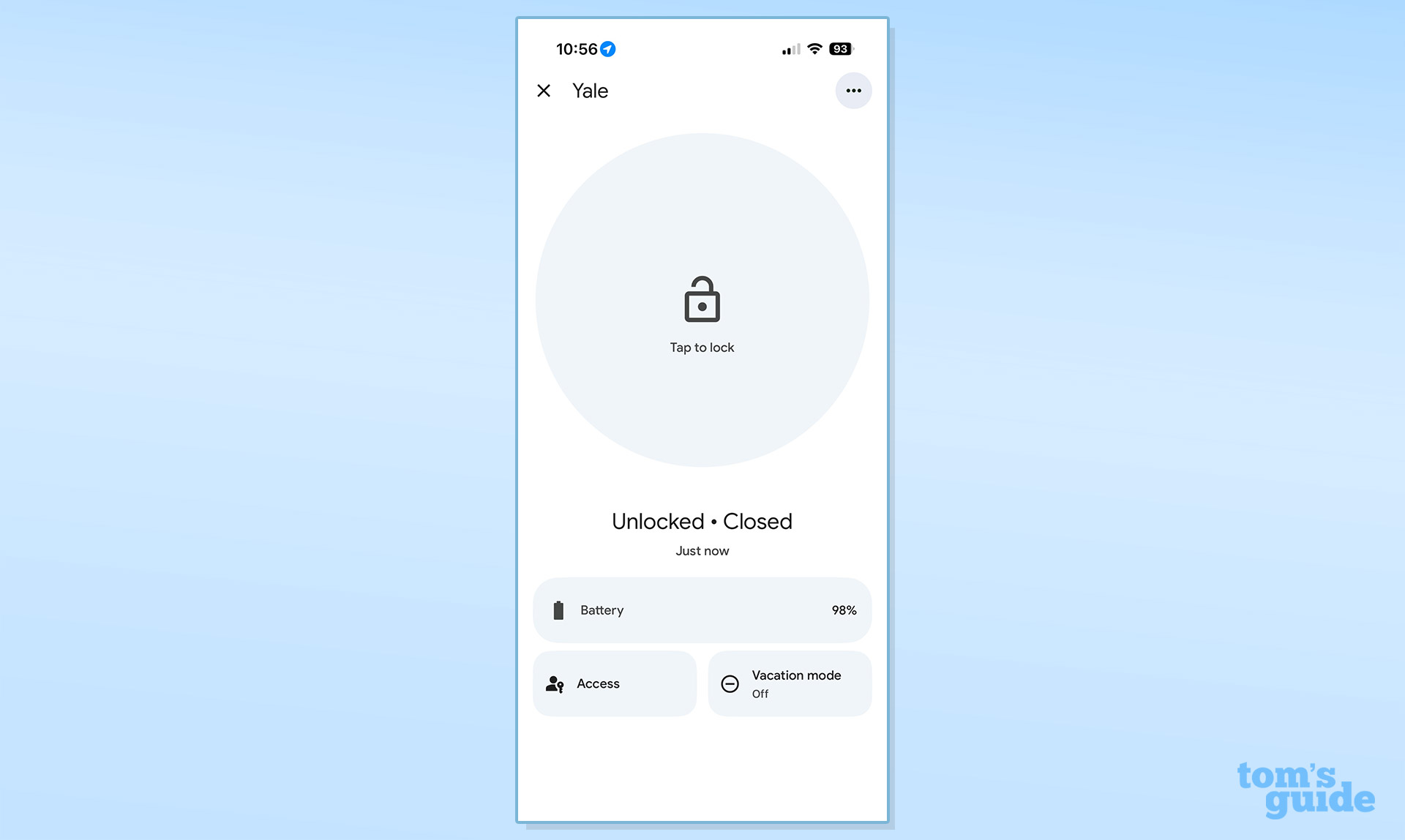
The Yale Access app doesn't unlock (ha) any additional features or functionality beyond what you get through your smart home platform of choice, and in fact, when I went to set the lock up in the Yale app, I was told that doing so would prevent me from being able to add it as a Matter accessory to another platform.
In other words, the only time you would want to use the Yale app is if you bought the lock specifically to use it through Bluetooth.I don't recommend using it solely through Bluetooth, as you'll lose remote access and smart home integration when you're outside Bluetooth range — if you don’t have a Thread border router, you’re better off buying a Wi-Fi model.
Yes, the lock works mostly the same in Apple Home and Google Home – despite what Yale’s marketing might have you believe. The lock is marketed as being “designed for Google Home,” and while that may be true when it comes to color-matching the lock with other Google accessories, don’t be fooled into thinking that you’ll actually get faster or somehow better operation without Google Home.
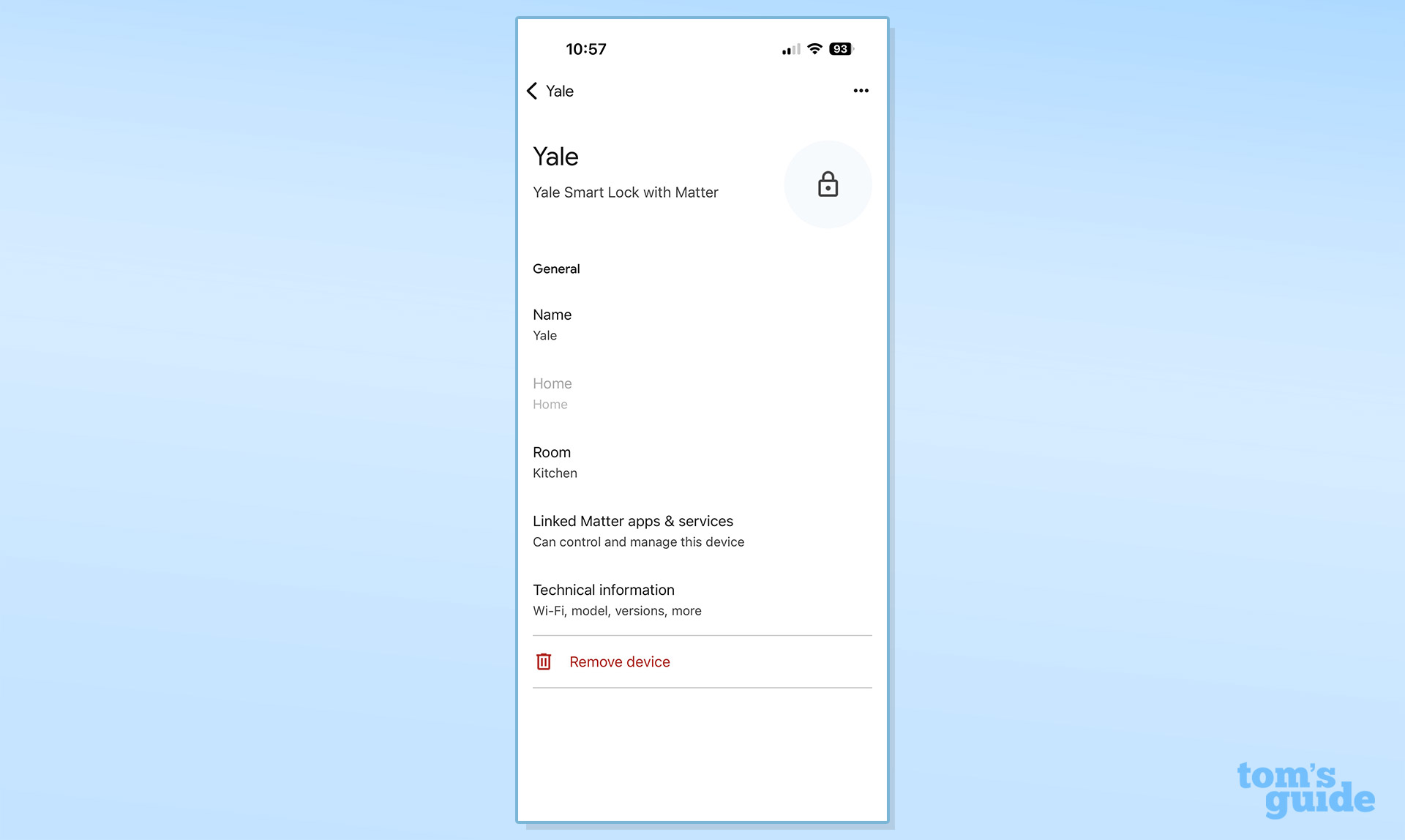
That’s with some caveats though. Different companies are better at implementing different features in their smart home apps. For example, Alexa doesn’t let you set up and manage guest codes yet, something that all the other platforms allow for. And, DoorSense, the door sensor that comes with the lock, currently only works in Google Home. That largely seems to be a limitation of the apps rather than Matter itself – and to be clear, you won’t be able to use other smart lock-connected door sensors in other platforms through Matter.
In other words, the lock works great on any Matter-compatible platform, as long as you have a Thread border router. It’s just that Google seems to have done a better job at implementing features like automatic locking and unlocking – features that will hopefully come to the other platforms soon, and when they do, will be fully compatible with this lock.
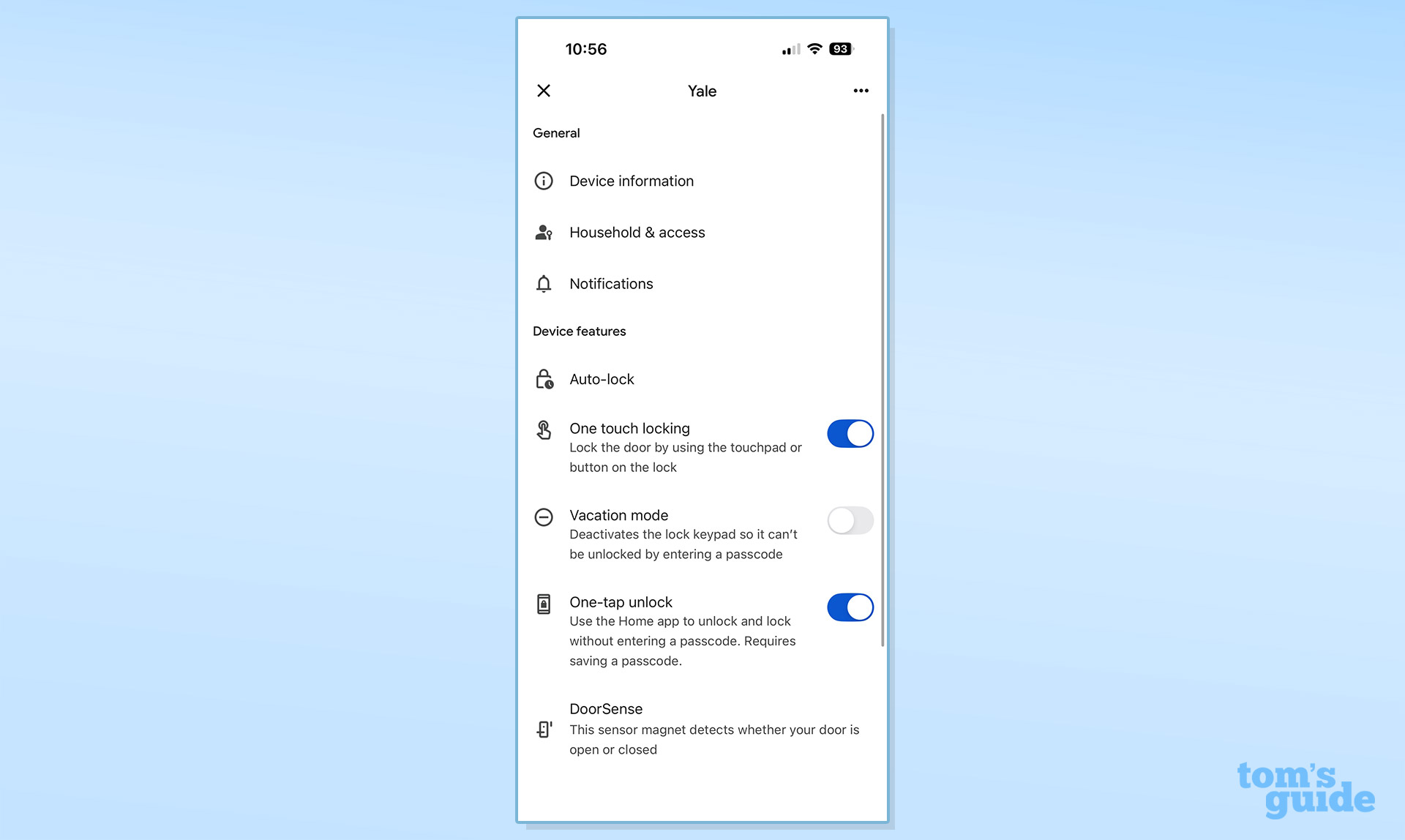
Through Matter, you’ll get all the other basic features. You can remotely lock and unlock the device, monitor its status, use it with automations, and even set up guest codes that you can enable or disable as needed. Your features, of course, will vary depending on the platform you use — for example, in Google Home you can auto-lock and auto-unlock smart locks, something that you can’t do in Apple Home.
Yale Smart Lock with Matter review: Verdict
The Yale Smart Lock with Matter succeeds at providing reliable smart lock functionality in an attractive, minimalist package. If you value clean design and wide smart home compatibility over feature density, this lock delivers exactly what you're looking for.
However, at $190, it's asking a premium price for basic functionality. The lack of biometric authentication feels like a missed opportunity, especially when competitors pack more features in at a similar or lower price point. That said, those extra features don’t work natively through Matter, which somewhat defeats the purpose of this lock.
For those prioritizing aesthetics and simplicity over bells and whistles, the Yale Smart Lock with Matter hits the mark — you'll just pay a bit extra for that minimalist approach.

Christian de Looper is a freelance writer who has covered every facet of consumer tech, including mobile, audio, home theater, computing, gaming, and even car tech. At Tom’s Guide, Christian covers TV and home theater tech, and has reviewed dozens of TVs, soundbars, and A/V receivers, including those from the likes of Samsung, Hisense, TCL, and Vizio.
You must confirm your public display name before commenting
Please logout and then login again, you will then be prompted to enter your display name.

