Best graphics cards in 2025: I've tested every GPU to find the best bang for your buck
Maximize your PC gaming price-to-performance
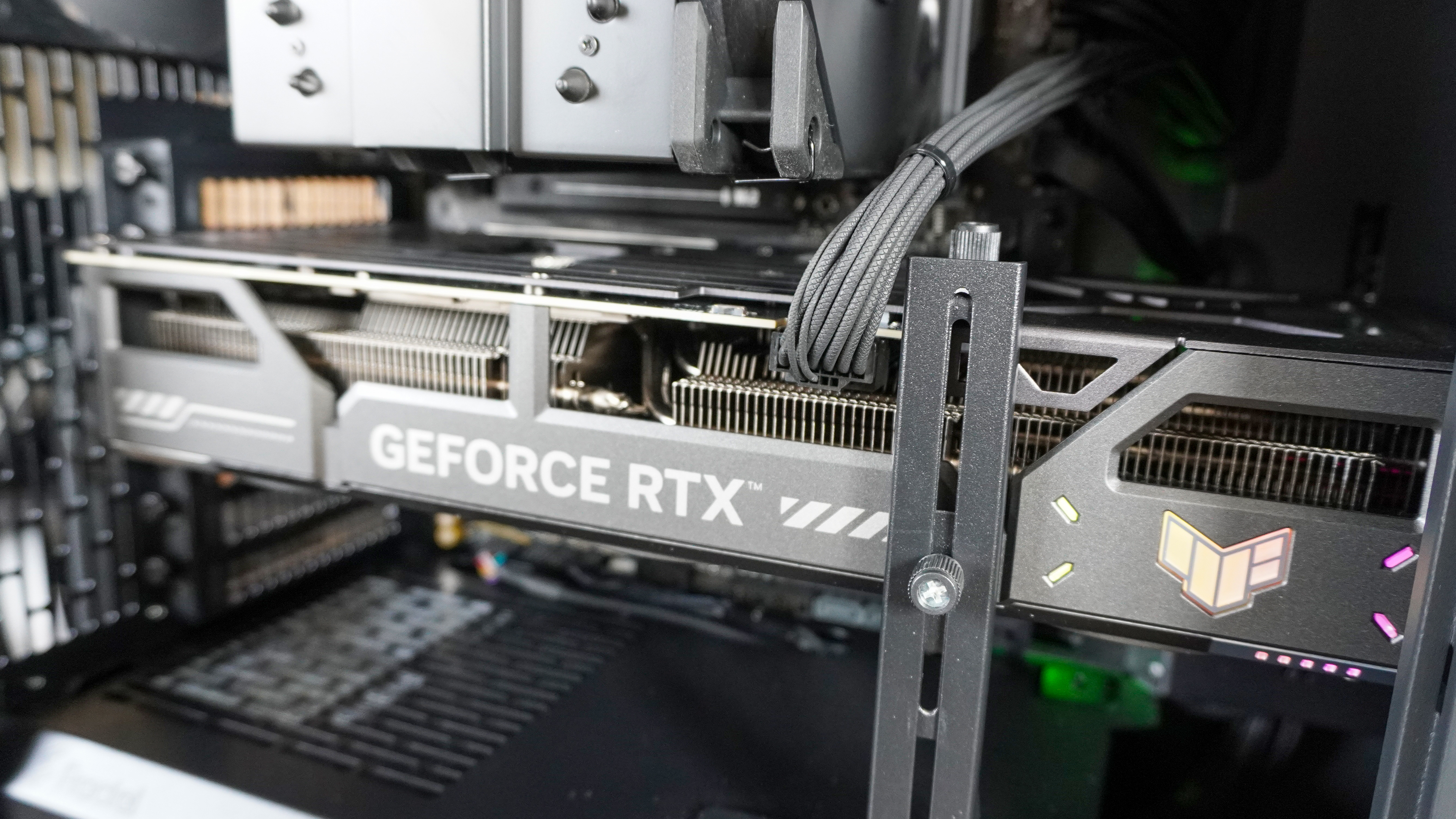
Here at Tom’s Guide our expert editors are committed to bringing you the best news, reviews and guides to help you stay informed and ahead of the curve!
You are now subscribed
Your newsletter sign-up was successful
Want to add more newsletters?

Daily (Mon-Sun)
Tom's Guide Daily
Sign up to get the latest updates on all of your favorite content! From cutting-edge tech news and the hottest streaming buzz to unbeatable deals on the best products and in-depth reviews, we’ve got you covered.

Weekly on Thursday
Tom's AI Guide
Be AI savvy with your weekly newsletter summing up all the biggest AI news you need to know. Plus, analysis from our AI editor and tips on how to use the latest AI tools!

Weekly on Friday
Tom's iGuide
Unlock the vast world of Apple news straight to your inbox. With coverage on everything from exciting product launches to essential software updates, this is your go-to source for the latest updates on all the best Apple content.

Weekly on Monday
Tom's Streaming Guide
Our weekly newsletter is expertly crafted to immerse you in the world of streaming. Stay updated on the latest releases and our top recommendations across your favorite streaming platforms.
Join the club
Get full access to premium articles, exclusive features and a growing list of member rewards.
Picking the best GPU is a bit more nuanced than just saying “get the RTX 5090,” because most people don’t want to sell their house for the sake of the best gaming performance.
It’s a sliding scale between getting a ton of raw power and maximizing value for money. And in the many graphics cards I’ve tested this year, four stand out as the clear options for every budget, every purpose, and every resolution of gaming.
My top picks

From 4K gaming to impressive content creation and AI performance, the RTX 5070 Ti stunned me in my testing since it's such a fantastic all-rounder.

If your sights are set solely on gaming, the AMD Radeon RX 9070 XT is capable of some incredible things — even beating out the RTX 5070 Ti in a couple tests — while being cheaper at the same time.

For how dirt cheap the Intel Arc B580 is at $249, the 1080p and 1440p gaming performance (and that hefty 12GB of video memory) bring serious value for money.
For the best all-rounder, look no further than Nvidia’s GeForce RTX 5070 Ti — packing mighty gaming prowess along with impressive DLSS 4 tech, alongside impressive AI and content creation performance. If you’re dedicated to gaming, the AMD Radeon RX 9070 XT is my personal pick, and for those on a financial shoestring, Intel’s Arc B580 is a budget beast.
GPU Price index
GPU prices do have a tendency to fluctuate, and while the cost and amount of stock is looking good at the moment, RAMageddon is going to make things worse in 2026. My golden rule is to never buy a card that is over $50/£50 above MSRP, so to help with this, I’ve put together a GPU pricing matrix to ensure you get the best possible price.
December 2025 price update: Prices are starting to creep up slightly since I last checked. Don't worry, though! Everything (except for the RX 9070 XT in the U.K.) is still either at retail price or slightly below. But this uptick does raise some concerns heading into 2026 — will the inevitable VRAM shortage-related price spike happen in stealth? I'll keep on top of this.
Best Graphics cards: 3DMark test results
3DMark benchmarks are a good way of seeing how much overall gaming performance your GPU has.
I take the average of all of the tests I do, and while this isn't an exact science (some games are better optimized), here's a guide:
- 18,000 and above is capable of 4K gaming
- 11-18,000 is squarely aimed at 1440p
- And 8,000 upwards is more than ideal for 1080p
3DMark average benchmark test results (higher is better)
Why you can trust Tom's Guide
This guide to 3DMark numbers is not a hard and fast rule, as there are some cheat codes to unlock more performance like Nvidia's DLSS 4, AMD's FSR 4 and Intel's XeSS. This guide is based on what the raw performance can achieve without any AI trickery.
The best graphics cards you can buy right now
Best GPU overall
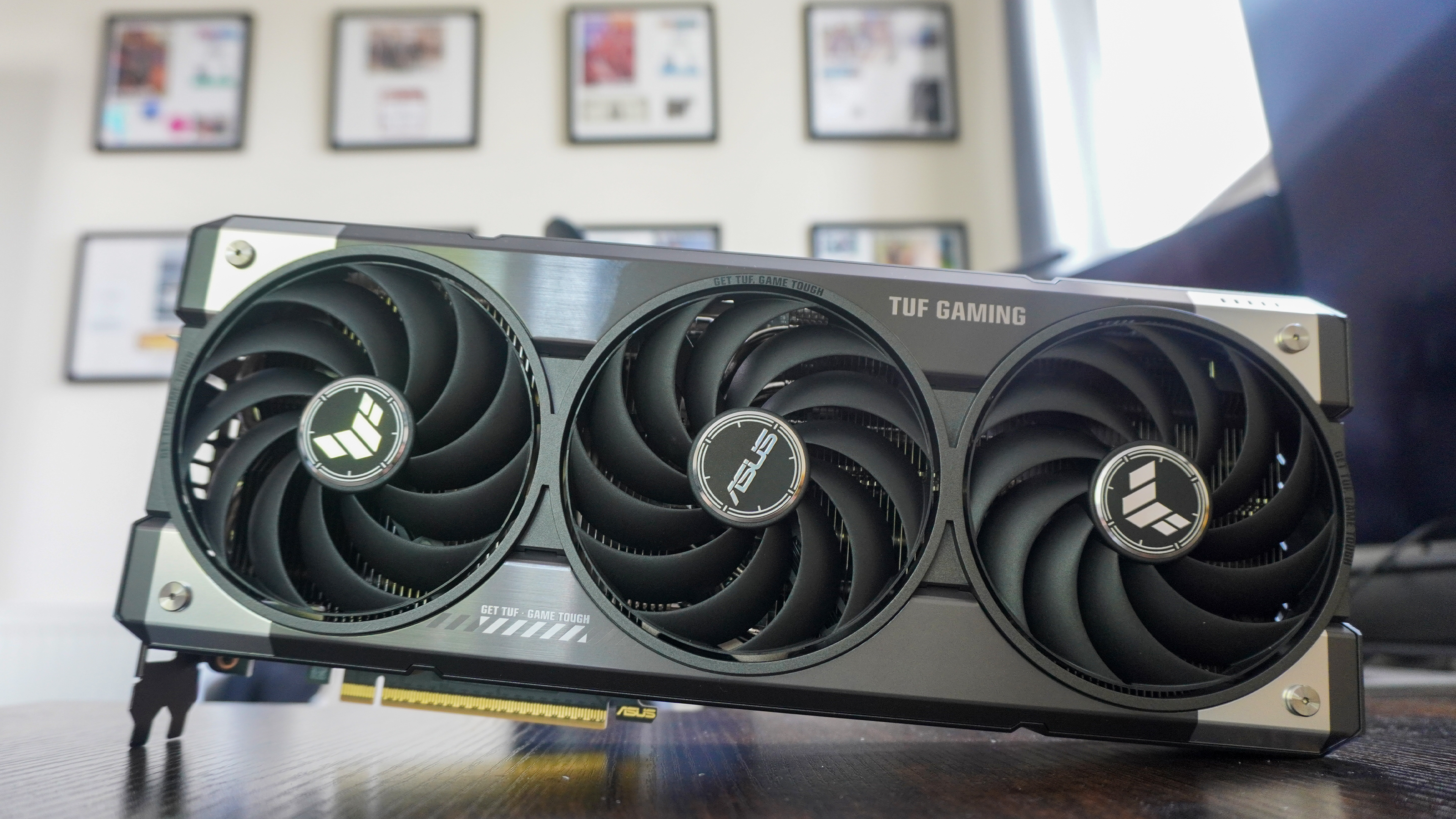
Specifications
Reasons to buy
Reasons to avoid
The RTX 5070 Ti is the sweet spot of Nvidia’s RTX 50-series — bringing just the right amount of blistering performance and versatility across 1440p gameplay, and a true showcase of DLSS 4 AI trickery at 4K to boot.
But it doesn’t forget about productivity and AI either, as those cores are finely tuned to deliver huge GPU performance to your prosumer workloads too.
Buy it if
👍 You’re looking for great gameplay across the board: In all of my tests, the RTX 5070 Ti was a stellar, versatile GPU for gaming — bringing esports-level frame rates at 1080p, silky smoothness at 1440p, and even 60+ FPS in 4K in some circumstances. Throw in DLSS 4 and multi-frame gen, and nothing gets in its way of delivering a buttery gaming experience.
👍 You also need a creative powerhouse: Whether you’re editing multiple layers of 4K video in Davinci Resolve or doing AI neural Photoshop edits locally on-device, the RTX 5070 Ti keeps up with it all. Throw in support for the 4:2:2 color format, and you’ve got flexibility and fidelity in all your prosumer tasks.
Don’t buy it if
👎 You’re worried about power consumption: Yes, I know that if you’re buying a GPU, your electric bills may not be high on your priority list. But it’s worth noting that power usage when idle is a bit higher than I’d expect on a desktop graphics card.
Nvidia GeForce RTX 5070 Ti Test results
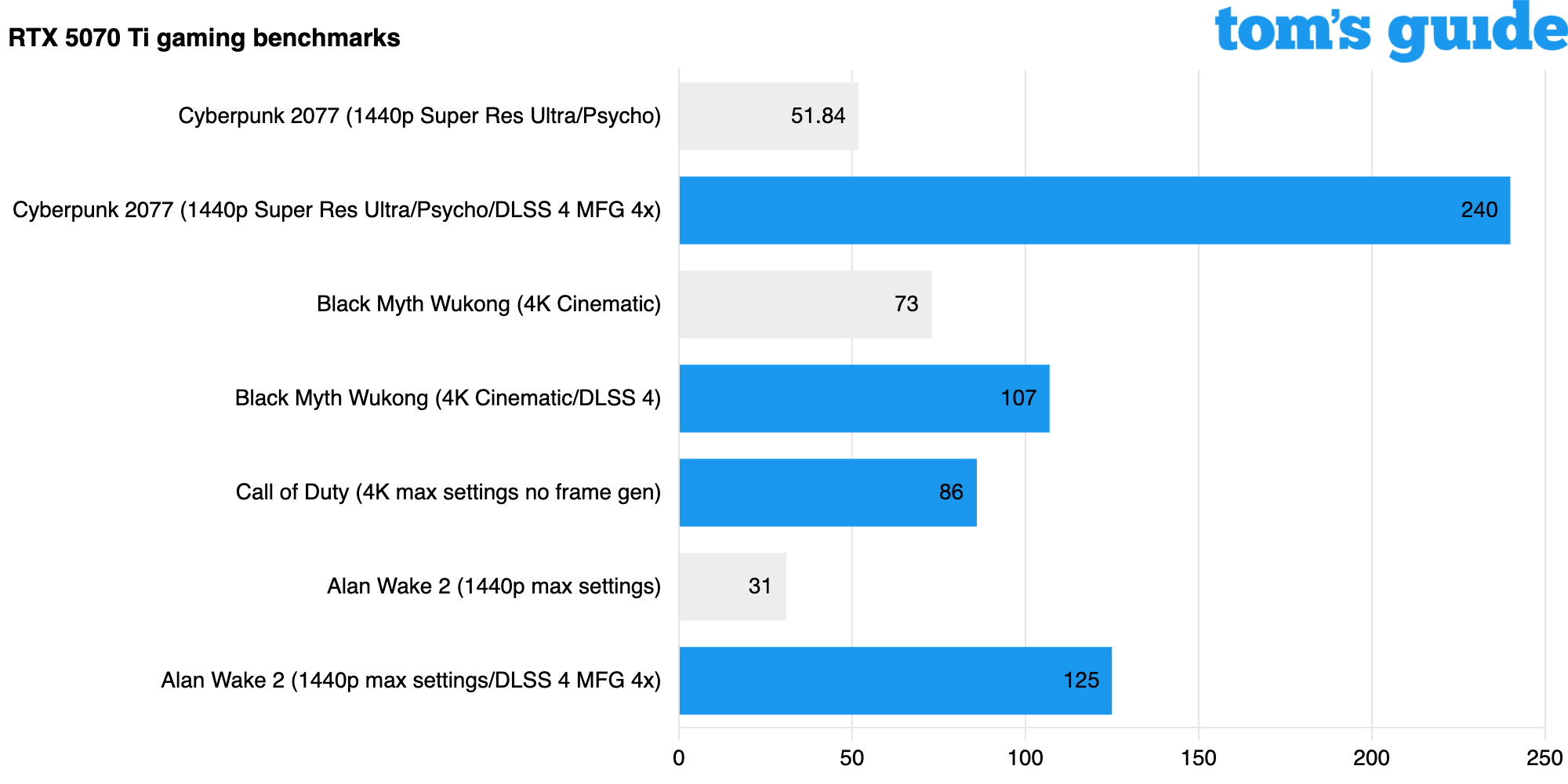
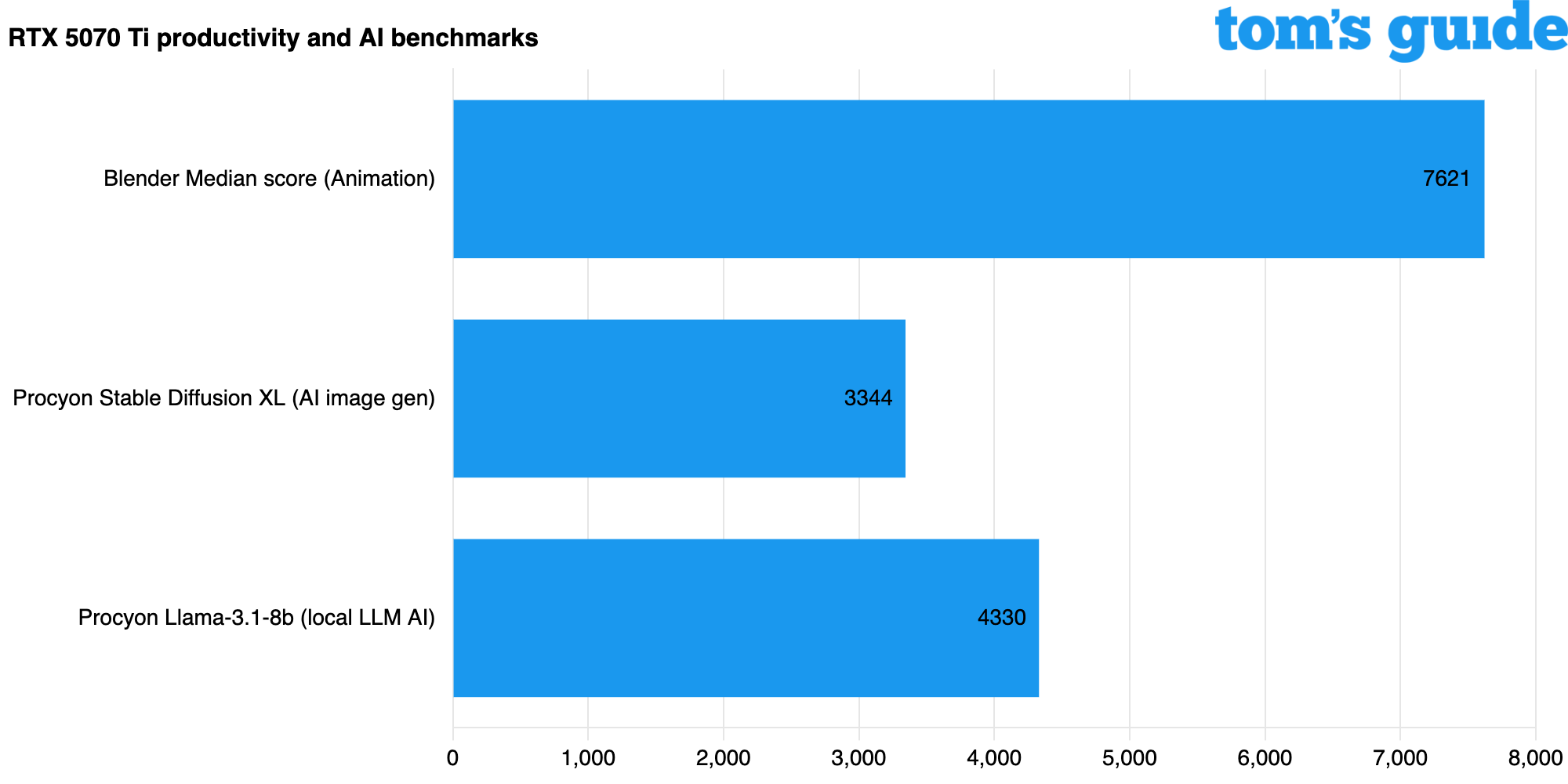
Best GPU for gaming

Specifications
Reasons to buy
Reasons to avoid
If your main goal is getting awesome gaming performance, AMD’s Radeon RX 9070 XT nails it while being cheaper than the RTX 5070 Ti at the same time. Overall, you’re getting roughly 95% of the performance of Nvidia’s card (sometimes even faster frame rates) at 80% of the cost.
To me, that’s the sweet spot of gaming GPUs. You could, of course, blow thousands of dollars and get the absolute maximum, but is that really the best use of your money when you see what you can actually achieve with this card?
Buy it if
👍 You want maximum gaming bang for your buck: When it comes to solid gaming performance that either comes close to or beats the $150 more expensive RTX 5070 Ti, the Radeon RX 9070 XT has it in the bag.
👍 You don’t want to fiddle around with complicated connectors: After testing Nvidia cards and growing a little frustrated with the 2x6 12VHPWR connector, it’s a breath of fresh air to go back to a card that just requires standard 8-pin PCIe power connectors.
Don't buy it if
👎 You care about ray tracing and wide game support: Yes, Nvidia’s ray tracing cores still have the edge over AMD. And by that last point, I don’t mean this just won’t work with all games — of course it will. What I mean is Nvidia’s DLSS 4 has far more support (over 175 games) vs AMD’s FSR 4 (over 85 games).
👎 You want to get work done with it too: While this is amazing for gaming, it’s not so hot on creator performance or AI. Nvidia clearly has the advantage here.
AMD Radeon RX 9070 XT test results
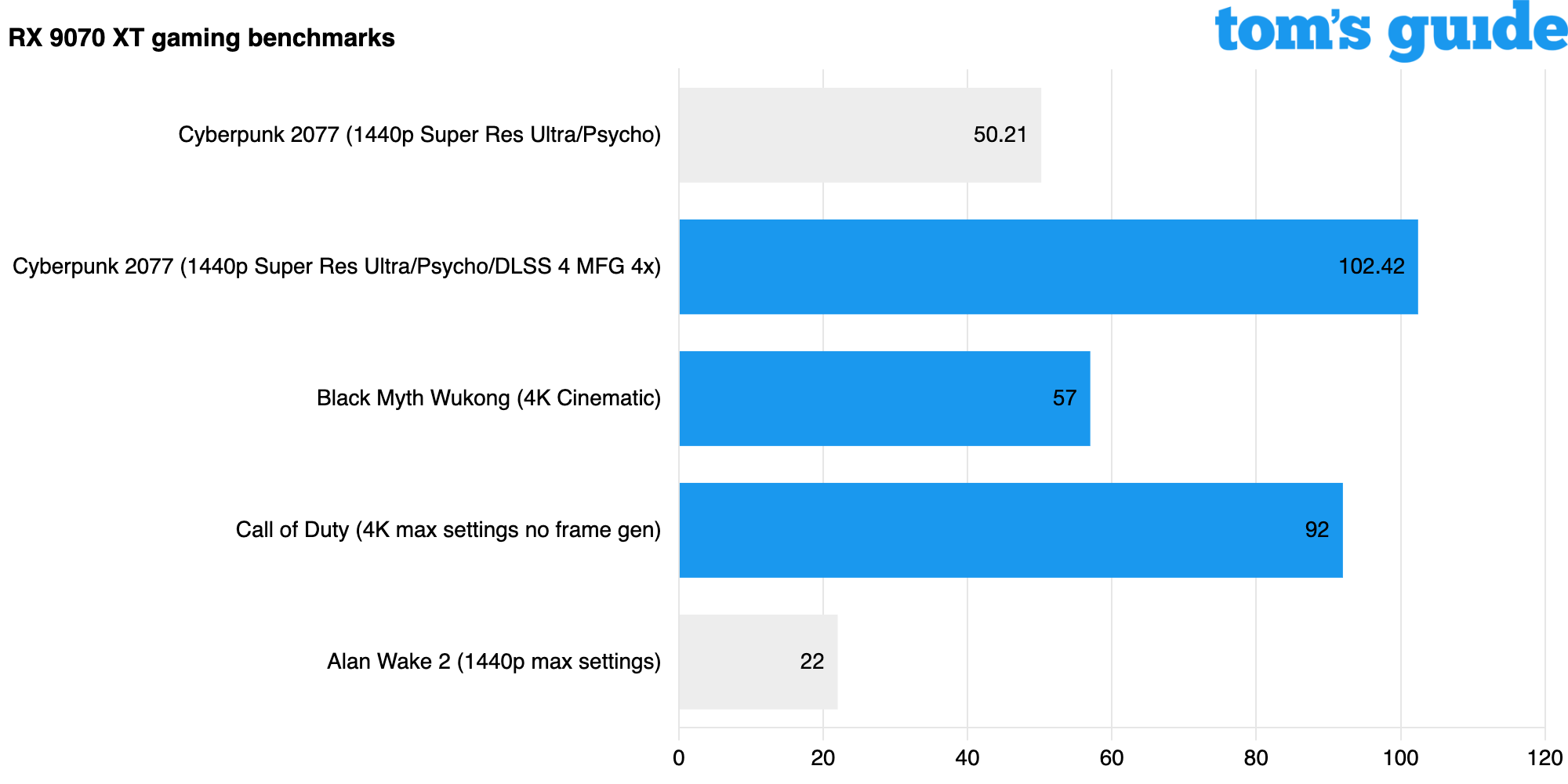
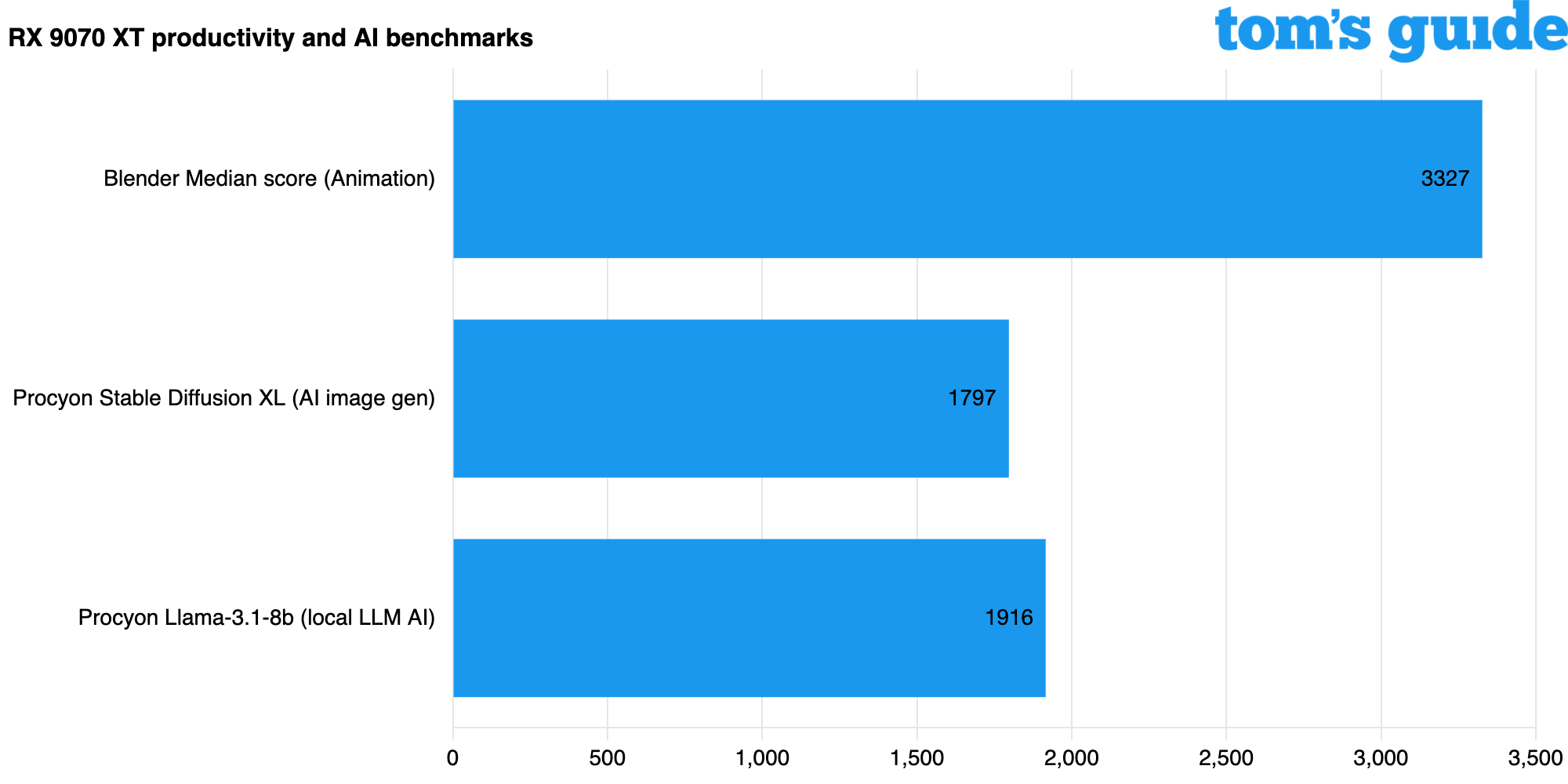
Best budget GPU

Specifications
Reasons to buy
Reasons to avoid
A real budget buster of a card that proves you can get more than 8GB of video memory for $250 and a fantastic 1080p/1440p gaming graphics card for a great price.
Ray tracing may not be its friend at all, but Intel XeSS is improving nicely and it’s simply the best cheap GPU you can buy right now.
Buy it if
👍 You want cheap and cheerful gaming: Tweak the settings to get the optimal levels, and you’re in for a damn good time. At 1440p and maxed out settings, you can comfortably see over 60 FPS. Turn on XeSS, and that goes up to nearly 100 FPS with minimal ghosting around fast-moving in-game objects.
👍 You don’t want to spend a fortune: I mean, it’s $249 — sometimes it's discounted to $239. I’m floored by what I was able to achieve from this card at the price.
Don’t buy it if
👎 Ray tracing matters: Put simply, just turn off ray tracing here; otherwise, you will have a bad time. No XeSS frame gen can fix the huge fall off in performance you’ll see.
👎 You need it for work too: Whether it’s animation, video editing, or an AI workload, the Arc B580 isn’t really built for these, so you won’t see great speeds working with it.
Intel Arc B580 test results
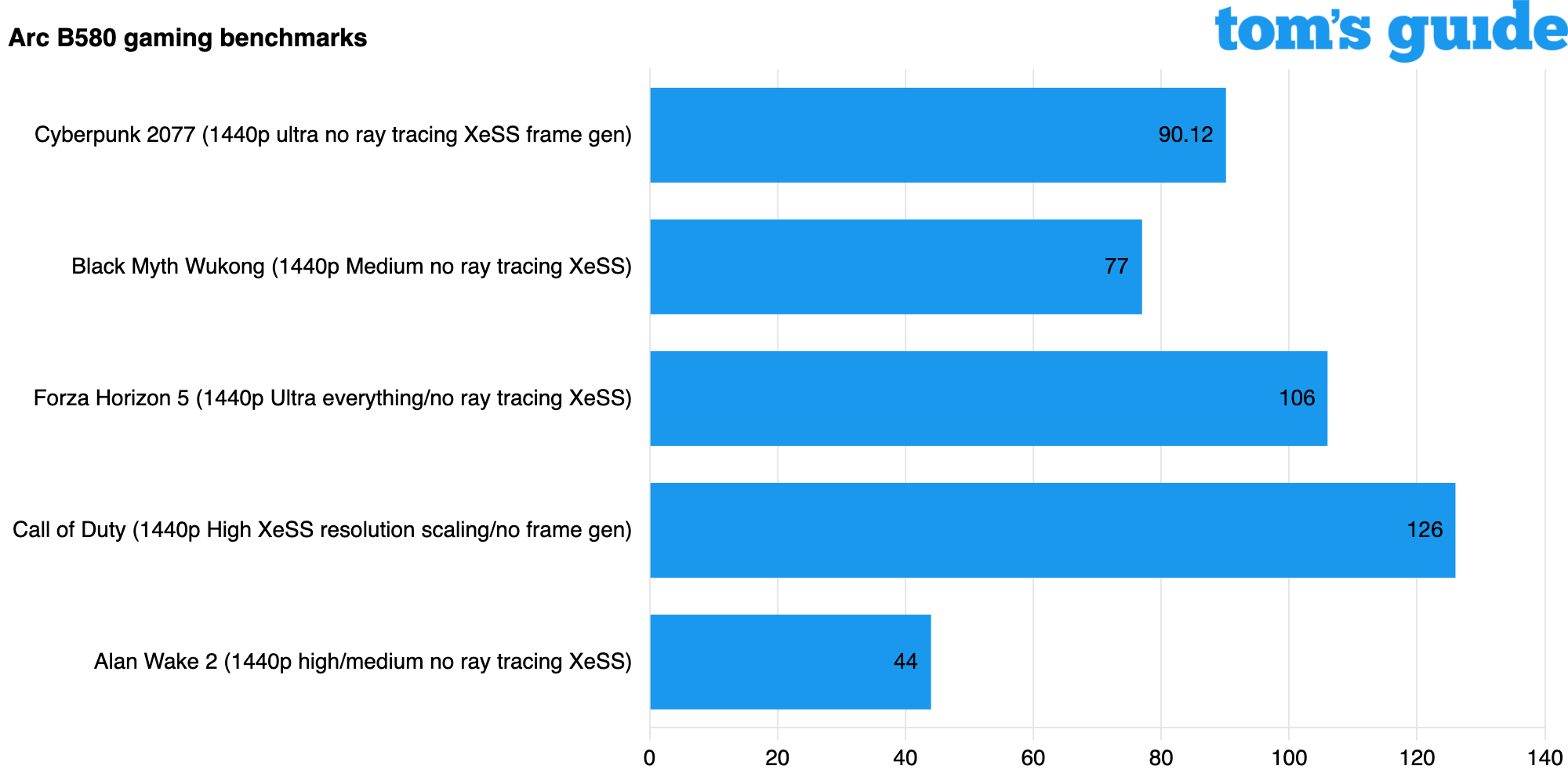
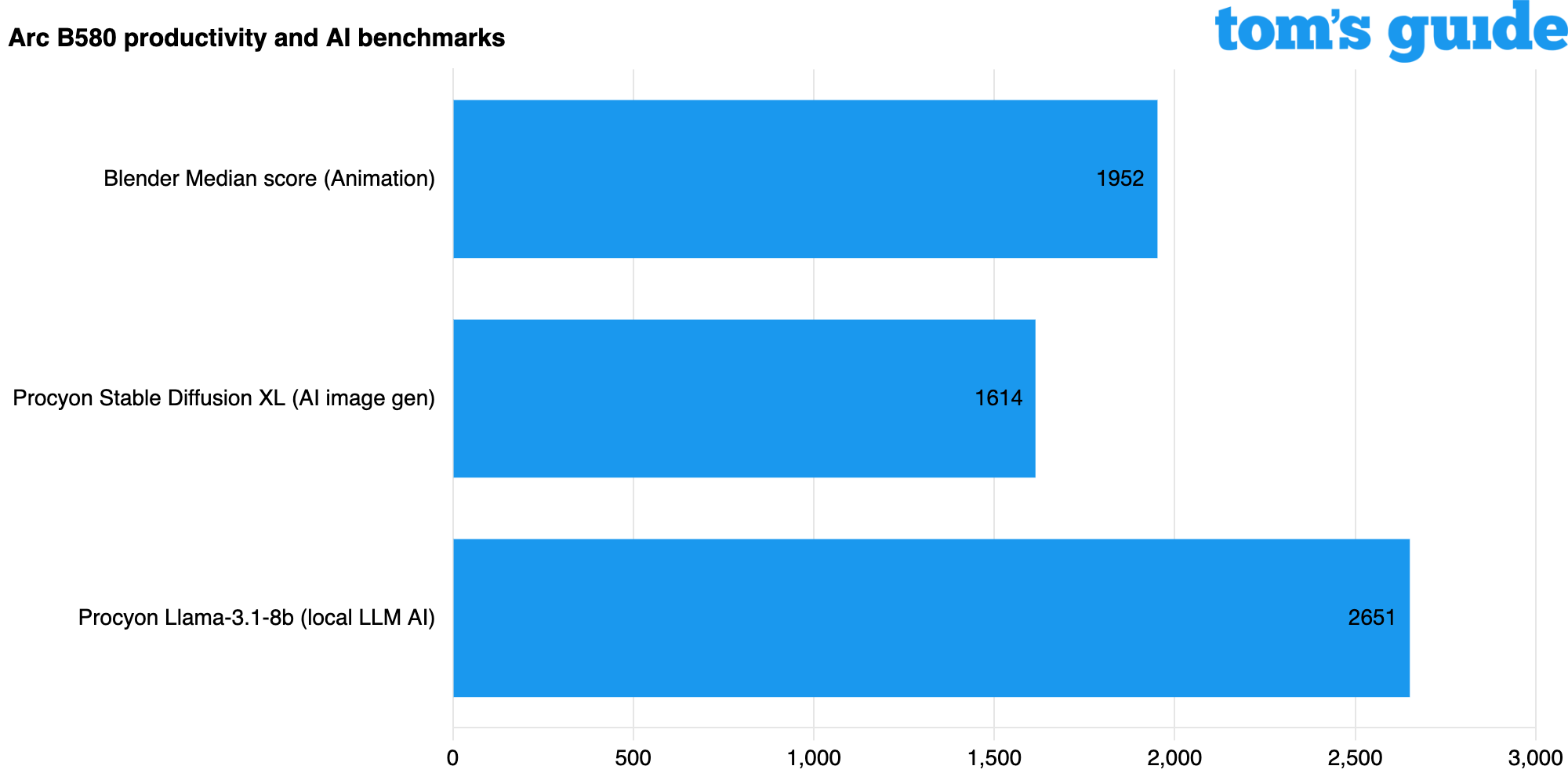
Best mid-range GPU

Specifications
Reasons to buy
Reasons to avoid
Let me emphasize: GET THE 16GB VERSION! The 8GB version of the RTX 5060 Ti is far too limited on the video memory. But the 16GB version is a banger of a mid-range GPU that sees its value unlocked with DLSS 4.
In raw rasterization, you can get impressive frame rates at 1080p and 1440p for sure, but with Nvidia’s AI magic turned on, you can really enjoy 4K single-player gaming too! Plus, you’ll find decent content creation performance too.
Buy it if
👍 You want solid 1440p gaming performance: Raw game rendering speeds are impressive here, and the 16GB of GDDR7 video memory is more than enough to store all those textures and ensure zero bottlenecking of complex games.
👍 You don’t mind a bit of DLSS 4: When it comes to the debate about DLSS 4 AI trickery, I’m more on the side of supporting it, unlocking more value from cheaper GPUs like this. And it absolutely does with zippy 4K gaming performance with low latency.
Don’t buy it if
👎 You need the absolute best in multiplayer: If you’re a competitive player, latency less than 10ms is essential, and in my testing, I couldn’t achieve this in online shooters.
👎 You have big AI plans: There are only minor gains in AI performance over the RTX 4060 Ti, which doesn’t make this a good value card if you’re looking to run on-device AI tasks.
Nvidia GeForce RTX 5060 Ti test results
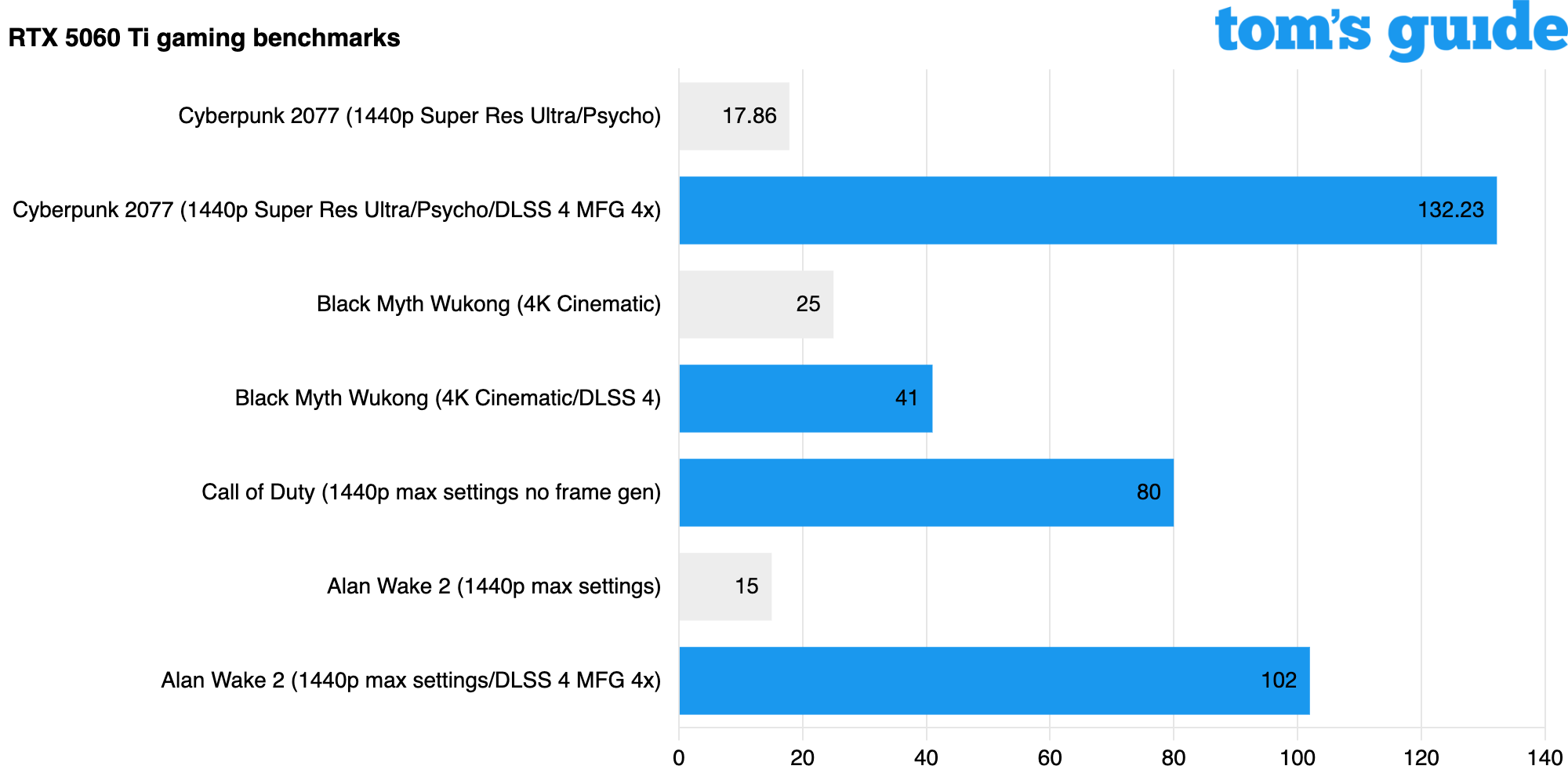
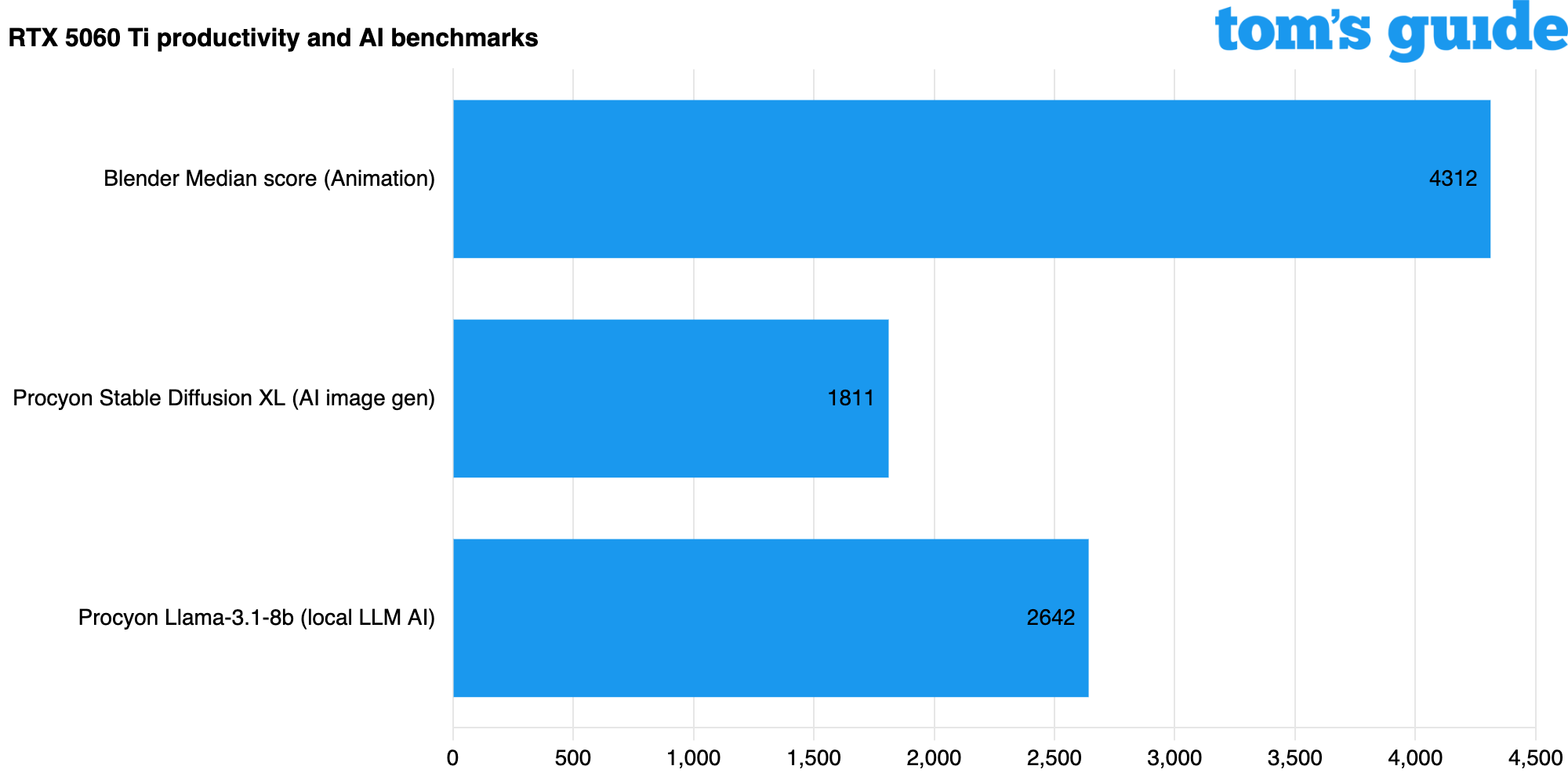
How do I test graphics cards?

To ensure fair and accurate results across the board, I test all GPUs in the same system that sports an AMD Ryzen 7 9800X3D CPU, 32GB DDR5 RAM and a 2TB PCIe Gen 5 SSD.
I then test for three key purposes through a range of benchmarks and performance analysis: gaming (average frame rates and 1% lows tested across multiple titles), productivity (GPU-intensive tasks like animation rendering), and AI performance (image generation and local LLM processing).
This is done with a range of 3DMark gaming benchmark tests, benchmarks across the top-selling AAA titles on Steam, Procyon generative AI tests and the classic Blender benchmark.
Get instant access to breaking news, the hottest reviews, great deals and helpful tips.

Jason brings a decade of tech and gaming journalism experience to his role as a Managing Editor of Computing at Tom's Guide. He has previously written for Laptop Mag, Tom's Hardware, Kotaku, Stuff and BBC Science Focus. In his spare time, you'll find Jason looking for good dogs to pet or thinking about eating pizza if he isn't already.
 Club Benefits
Club Benefits





