Tom's Guide Verdict
The Samsung SmartThings hub is still the best at integrating all your smart home devices.
Pros
- +
Wi-Fi makes installing this hub easier
- +
Allows for more automation than other hubs
- +
Works with Zigbee and Z-Wave devices
Cons
- -
Difficult to upgrade from older hub
Why you can trust Tom's Guide
In my home, I have smart plugs, smart lights, smart speakers, smart thermostats, smart locks, smart doorbells and more. Getting them all to work with each other to create a truly smart home is a challenge.
Samsung's SmartThings hub has long been the best option for integrating all such devices so that, for example, the lights turn on when I open my front door. The newest version of the SmartThings hub has a slimmer design and comes with Wi-Fi — but it's the app that really differentiates this device from all others, and makes it one of the best smart home hubs.
Samsung SmartThings Hub review: Price and release date
The third version of the Samsung SmartThings Hub was released in 2018 (when this review was originally published) and retailed at the time for $99. It's since dropped in price to around $69.
If you're looking for a smart home hub and mesh router in one, then we recommend Samsung's SmartThings WiFi Mesh router, which puts the capabilities of the SmartThings hub into the router. It starts at $120 for the base unit, and costs $279 for a three-pack.
Samsung SmartThings Hub review: Design
The SmartThings 2018 (V3) hub has roughly the same footprint as the older model, but it's a hair thinner and has a rounder shape. Although you can connect this hub via Wi-Fi to your router, the newer model also has an Ethernet port for a hardwired connection.
The hub can connect to Zigbee and Z-Wave devices from 50-130 feet away (depending on the construction of your home). But because you can connect this hub to your router via Wi-Fi, placing it in the ideal location in your house is much easier.
There's one USB port on the back — one fewer than in the previous generation — but, as with the second-generation hub, you can't use this port for anything. Samsung has been promising for years that you’ll be able to use this port to plug in a device to it; I'm beginning to lose hope. Same goes with the Bluetooth module in both hubs, which is used for setup only.
Get instant access to breaking news, the hottest reviews, great deals and helpful tips.

The 2018 hub also lacks the battery backup of the previous model, but if you've lost power, chances are none of your other smart home devices will work, either.
If you're upgrading from an older hub, be prepared to do some work. You have to first remove the older device from the SmartThings app, then manually reconnect all your smart home devices. If you're like me and have a ton of devices, this can take some time.
Samsung SmartThings Hub review: Interface
Samsung's SmartThings app has changed a lot since we initially reviewed it. For one thing, the interface is a bit clearer than before. Now, the home screen is divided into sections based on what devices you have in each room and their status. Each device has a small card, and lets you control each.
A menu at the top left lets you dig into your rooms, devices, scenes, automations, and more. Press the Plus icon in the upper right, and you can also add devices to the system, as well as create scenes, automations, and lighting groups.
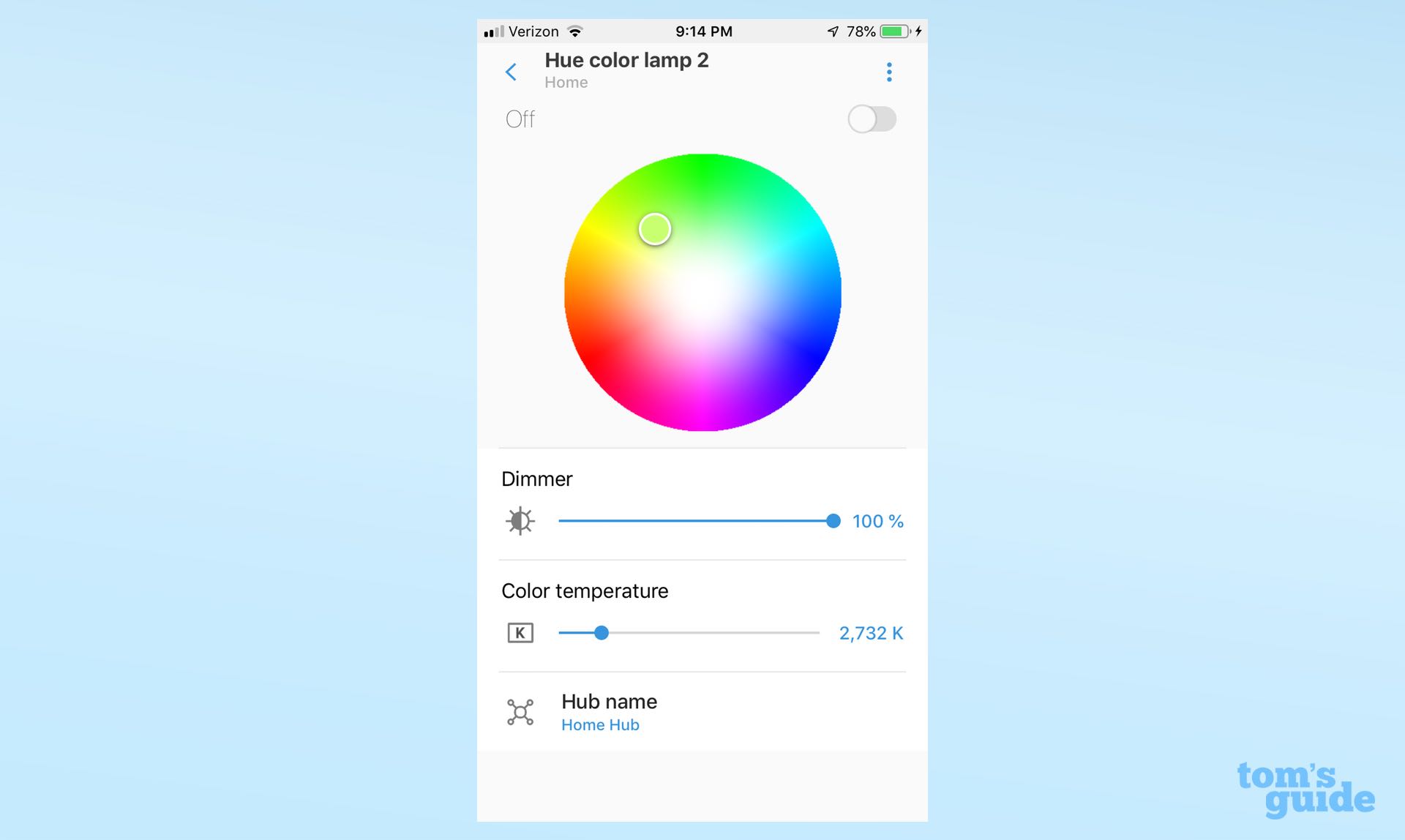
I liked that I could control the color of my Philips Hue lights from the SmartThings app, but that's about the extent of it. You can't control Philips Hue scenes (as you can in the Alexa app); I also wish that I could view feeds from security cameras.
Samsung SmartThings Hub review: Smart Home compatibility
Apart from its extensive automations, the best reason to purchase the SmartThings Hub is that it can connect to an incredible number of smart home products, including Ring video doorbells, Arlo cameras, Philips Hue, Lutron Caseta, Ecobee thermostats, TP-Link smart plugs and switches, smart locks from August, Yale, Schlage, and Kwikset, and yes, even Nest products.
You can also use Alexa and Google Assistant to control devices connected to SmartThings. Here's a full list of all devices that work with SmartThings.

When it comes time to add a new device, the SmartThings app will first attempt to discover the device automatically. If it doesn't appear in the app, you can add it manually, selecting from a bevy of options, including TVs, air conditioners, washers and dryers, refrigerators, robot vacuums, cameras, doorbells, and lights.
Samsung SmartThings Hub review: Automations
The main reason to use SmartThings is not that you can control smart home devices from a single app, but that you can link them together. So, for example, you can have a smart speaker play a sound if your doorbell camera detects motion, the water sensor gets wet or you arrive home.
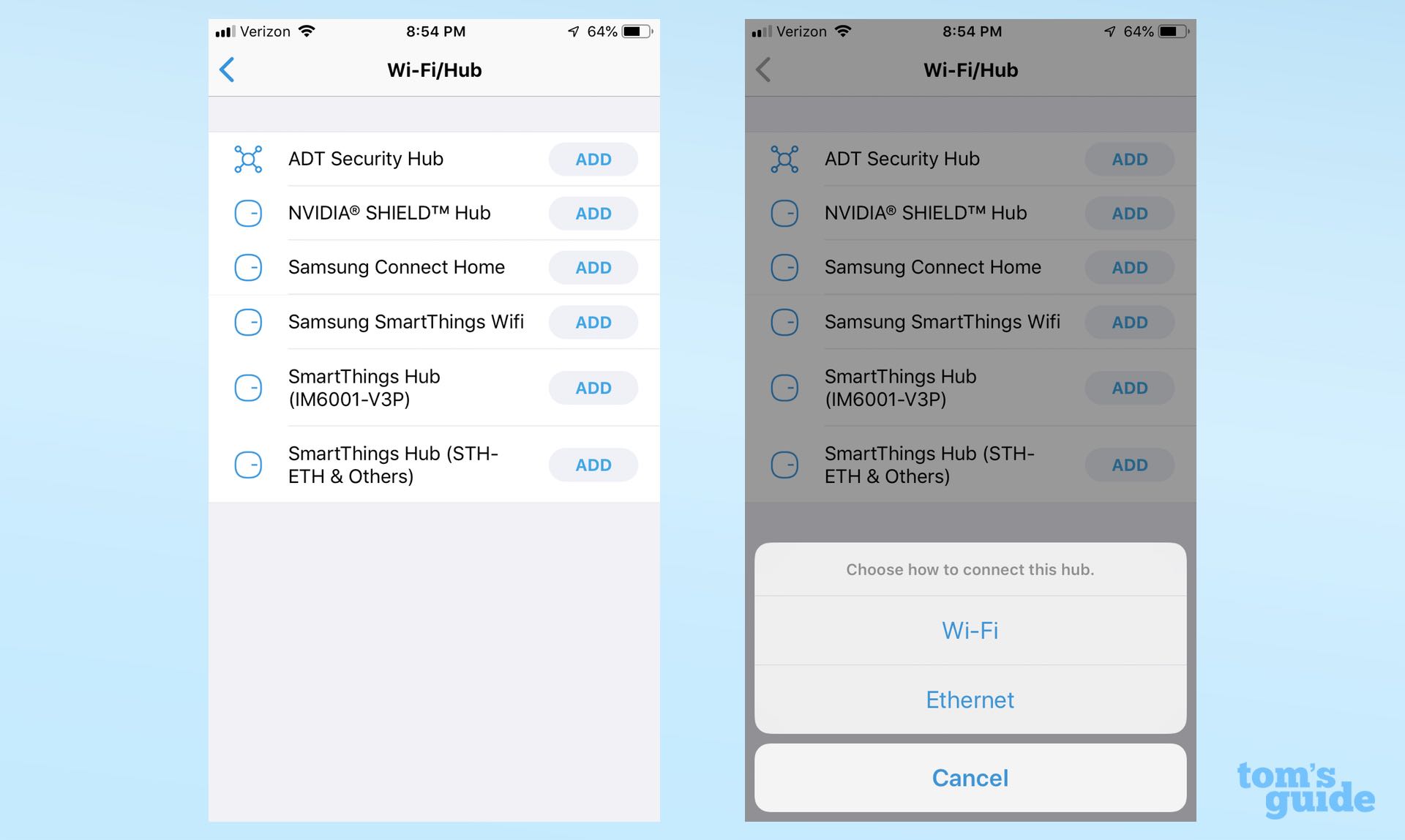
You can create automations based on the time of day, the status of a device (such as a door sensor opening), or your or a family member's location. SmartThings has a few recommended automations, such as warning you if a window is open and a rainstorm is approaching. The hub can also be set to turn off your thermostat if a window is opened.
MORE: The Best Smart Home Devices That Work with Google Home
SmartThings' automations are more sophisticated than both Alexa's and Google Home's Routines, though Alexa has been getting much better. Google Home is still pretty limited, though, as you can only initiate a Routine only via a spoken command, or by programming it to launch at a certain time of day.
Yes, you can use IFTTT with Alexa or Google Home to perform some more-sophisticated actions, but then again, you can use IFTTT with SmartThings, too.
Samsung SmartThings Hub review: Verdict
By virtue of its more-advanced automations and ability to link to both Z-Wave and Zigbee devices, the Samsung SmartThings Hub is still the best choice for linking multiple smart home products together.
Those who are more invested in Alexa's ecosystem may prefer the Amazon Echo (4th gen), which has a Zigbee hub built in; Alexa has some pretty good automations, too. But for those who need to connect an even wider range of products, the SmartThings Hub is the best option.

Michael A. Prospero is the U.S. Editor-in-Chief for Tom’s Guide. He oversees all evergreen content and oversees the Homes, Smart Home, and Fitness/Wearables categories for the site. In his spare time, he also tests out the latest drones, electric scooters, and smart home gadgets, such as video doorbells. Before his tenure at Tom's Guide, he was the Reviews Editor for Laptop Magazine, a reporter at Fast Company, the Times of Trenton, and, many eons back, an intern at George magazine. He received his undergraduate degree from Boston College, where he worked on the campus newspaper The Heights, and then attended the Columbia University school of Journalism. When he’s not testing out the latest running watch, electric scooter, or skiing or training for a marathon, he’s probably using the latest sous vide machine, smoker, or pizza oven, to the delight — or chagrin — of his family.
-
faihan.otaibi Truly value you writeup, but this hub is not the best. I wouldn't consider that fair to others. This hub lacks many user oriented feature. And, it only works in certain countries. Not to mention it's lack to support leading protocols like Insteon, for example. It does not even support it's predecessor Hub Ver 2. LOLReply
I purchased it last week and it is still not of any use for me. I have many brands of smart home devices, but this claimed best hub does not work in my place. I may use it to warn others of bad choices. -
John Traft Needs work:Reply
Problems with Schlage Connect lock. It connected initially as per the "normal" process, but later it stated it was unavailable. Support helped me with the exclusion process, and it worked for a while, but then it stopped working again.
The hub will NOT pair with Lutron Caseta products unless you have the Lutron smart bridge device, which is about another $80. The Wink hub has a Lutron antenna built in, which is why it doesn't require the smart bridge.
The current iphone app is just OK, it's fairly complicated when setting up "scenes", and I'm very technically oriented. I've seen numerous user complaints stating that the Classic version is much better, but unfortunately, the Classic version is on its way out.
The current iphone app also does not include Schlage Connect locks on scenes or automations, but it did with the Classic app. Samsung states it's because of liability reasons, which makes no sense because the scenes and the lock icon appear on the same page. Not only that, the user has to program the scenes.






