Tom's Guide Verdict
If your focus is solely on sending faxes, and your needs are modest and uncomplicated, GotFreeFax is a better alternative to FaxZero.
Pros
- +
Clear, simple interface
- +
No registration or credit card required
- +
Inexpensive
- +
Pay-as-you-go service
Cons
- -
Free service limited to just three pages per fax, up to two faxes a day
- -
No incoming fax service
Why you can trust Tom's Guide
GotFreeFax features a clean, single-screen interface that makes it a snap to send a fax. As a free faxing service, GotFreeFax is more limited than competitor FaxZero, but if your needs meet its limitations, you can escape the annoying cover page branding of FaxZero.
GotFreeFax provides both on-demand and one-time payment credits for faxing — something that can be very appealing for occasional faxers with limited, anticipated faxing needs. However, this service’s basic nature means it lacks the power of such services as Nextiva or MetroFax.
Pricing
The basic free service provides for up three pages per fax, and a maximum of two faxes per day to the U.S. and Canada. That’s similar to FaxZero in its page limit, but FaxZero allows up to five free faxes per day. GotFreeFax provides greater flexibility, though, with its pre-paid and on-demand plans. The premium pay-per-fax service allows for one fax up to 30 pages, with a free fax cover page without ads; pricing starts at 10 pages for $0.98, 20 pages for $1.98, and 30 pages for $2.98.
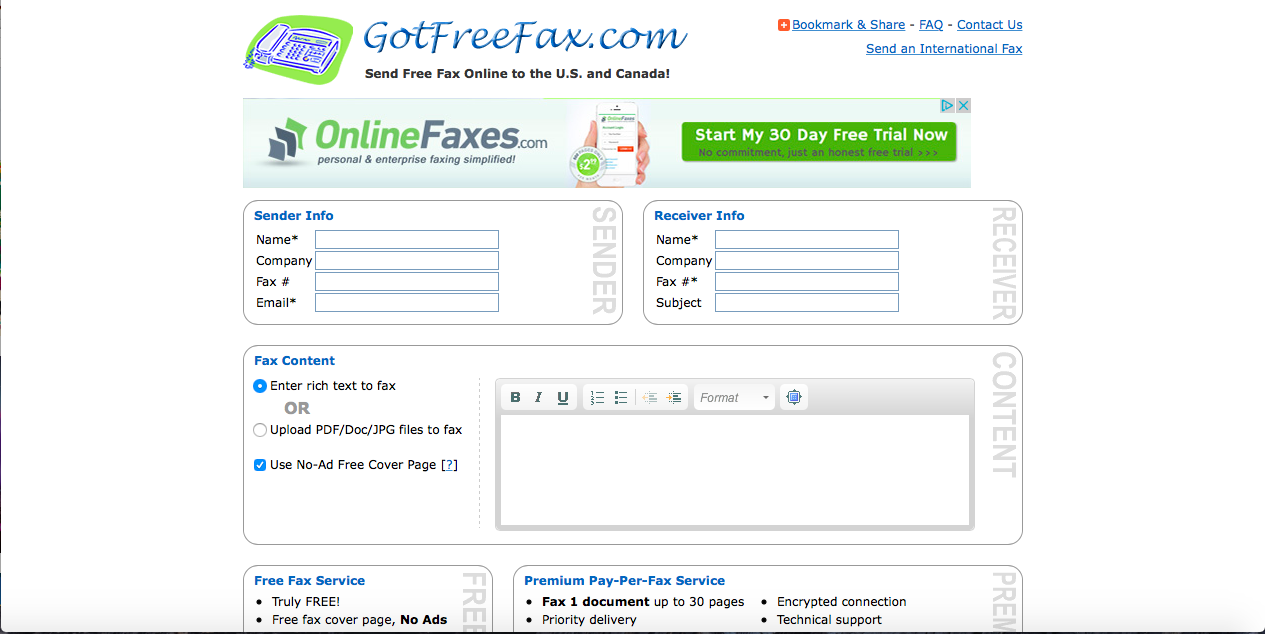
The prepaid premium GotFreeFax service bills on a per-page basis. Prepaid option are set at 100 pages for $9.95, 300 pages for $19.95, and 1,000 pages for $49.95. You can use the page credits as needed, and they won’t expire. You’ll get an account and PIN and be able to download an image of the fax sent, and do fax broadcasting (though, this may be a pricey way to do volume pages). International pricing also available for the prepaid plan.
Setup
There is no setup required here. If you’re buying a premium prepaid bucket, however, you'll have to enter your email address and name, and then choose the U.S./Canada fax page credit or the International fax credit you’re purchasing.
MORE: Best Online Fax Services
File Support
GotFreeFax supports several common formats, including .PDF, .DOC, DOCX, .ODT, .RTF, and .JPEG.
Get instant access to breaking news, the hottest reviews, great deals and helpful tips.
Interface
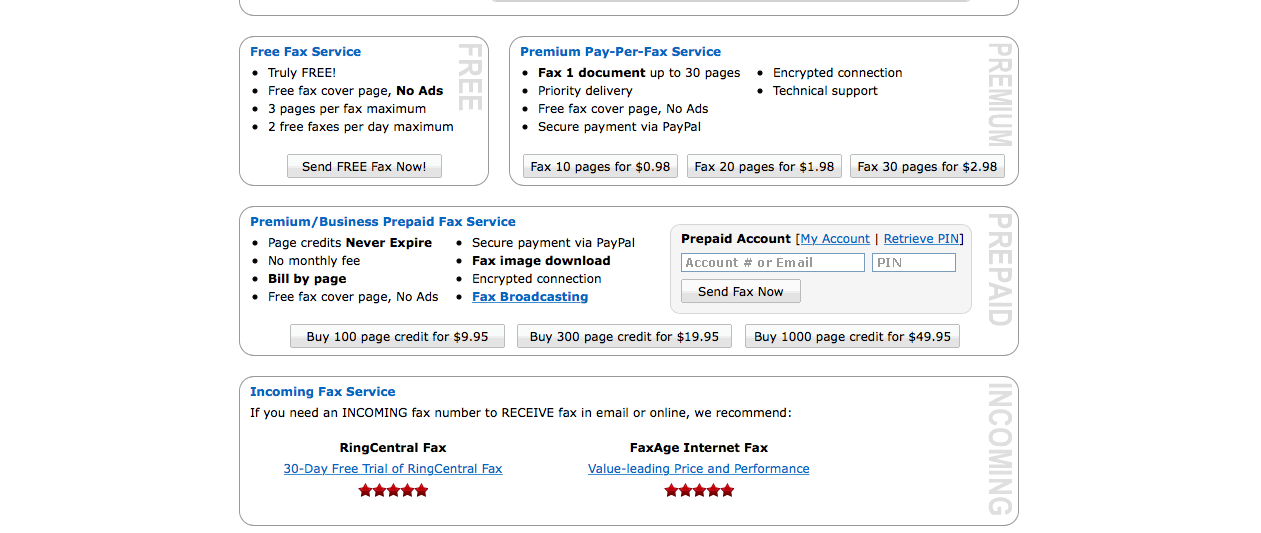
Basic and to the point, GotFreeFax makes things simple. Enter sender and recipient info, select cover page option and upload files. Everything is presented cleanly, before you’ll even need to scroll down the Web page. You can enter rich text to send a quick on-the-fly fax, or upload the necessary files.
Sending and Receiving

You can upload up to 10 files for a single fax. For the free fax, you need to do a confirmation by replying to an intermediary email, but you get a warning to look for that email as soon as you hit send. The transmission went quickly, and I loved that I could follow up on the transmission via a real-time status update page, and see a final confirmation email.
Bottom Line
GotFreeFax is no replacement for more powerful fax options. But if your focus is solely on sending faxes, and your needs are modest and uncomplicated, GotFreeFax is a better alternative to FaxZero.
Melissa Perenson is a freelance writer. She has reviewed the best tax software for Tom's Guide for several years, and has also tested out fax software, among other things. She spent more than a decade at PC World and TechHive, and she has freelanced for numerous publications including Computer Shopper, TechRadar and Consumers Digest.

