Tom's Guide Verdict
Pros
- +
Open-source apps
- +
Expert features
- +
Decent speeds for OpenVPN
- +
Tons of payment plans from 3 days to 3 years
Cons
- -
No iOS app
- -
No unblocking of major services
- -
Small network
- -
Apps will be intimidating to those new to VPNs
Why you can trust Tom's Guide
AirVPN is a service based in Italy which started out as a free VPN provider and still has open source apps that nod to those beginnings back in 2010. Since then it has grown and changed, now offering paid services.
What hasn't changed much is its use of the OpenVPN protocol. While AirVPN has had more updates and enhancements than any other service out there, it is still limited to just this protocol with no WireGuard availability as yet.
But AirVPN has also stuck to its principles of hacktivism, fighting censorship and making a positive change to the internet, all of which it states clearly on its website. Backing this up is a huge repository of interesting (for some) literature on the provider's encryption, ports, DNS, and tons more.
However, AirVPN also doesn't make huge efforts to please those that need a VPN for unblocking services like US Netflix or UK BBC iPlayer, with no streaming unblocking working at all in our tests.
AirVPN does have plenty of positives, though, including very flexible pricing plans, and for more on that and other features like speed, privacy and apps, read on, or tap the nav bar to jump directly to whichever section of our complete AirVPN review you would like to explore.
AirVPN 1-minute review
AirVPN is over a decade old and is still growing in terms of reach and features offered. What it offers to make it stand out from the crowd is its honesty about its ideology and inception. This is a service run by activists and hacktivists, the company's website says, which means it's all about net neutrality, privacy and fighting censorship. Noble stuff.
All that doesn't necessarily mean you're going to get the most powerful service in terms of speed and features though. The 246 servers, spread over 23 countries, and AirVPN only currently supports OpenVPN which can mean speed limitations. But you do have the security of that well-established and privacy-focused protocol on your side. There's even an option to read all about the details of the servers on AirVPN's website so you can be even more empowered and aware of how you're using the service.
Just don't expect to use it for unblocking or streaming services, as AirVPN failed to unblock any the major players including Netflix, BBC iPlayer, Amazon Prime Video and Disney+ in our testing.
The apps span the likes of Windows, Mac, Android and Linux. But if you want to run this on iOS or routers, you'll need to get everything set up for these manually.
What this OpenVPN-powered service does offer is a powerful unblocking when it comes to VPN-blocking countries. You'll find this is most capable at getting around those restrictions with support for OpenVPN over SSH, SSL or Tor.
AirVPN on paper
Number of servers: 246
Number of countries: 23
Platforms supported: Windows, Mac, Android, Linux
Simultaneous connections: 5
Split tunneling: Yes
Kill switch: Yes
Supported protocols: OpenVPN
Country of registration: Italy
Support: Email and an active forum
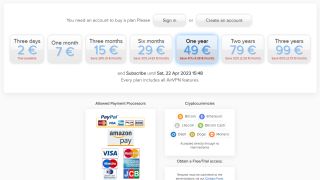
AirVPN price: how much is it, and is there a AirVPN free trial?
Pricing for AirVPN is super flexible, and is one of the features which makes it stand out over a lot of the competition.
Unlike most, with AirVPN, you can choose to pay for plans on a truly short-term basis with options as little as three days. But there are other plans extending from three months to six months to one, two or three years.
The three-day plan is the most expensive at $2.20 for the month, but jump to three months of use and that's $5.49 per month. Or go for six months and it's $5.31 per month.
For annual use the price drops further with a year charged at $4.08 per month, two years at $3.61 per month, and three years costing you a very reasonable $3.02 per month.
So, it's not the very cheapest option out there but it is certainly one of the most flexible in terms of commitment options.
AirVPN is also flexible in payment type with lots of options supported to help ensure privacy. You can pay using a card but also by PayPal, Bitcoin, Etherium, Litecoin and more.
How private is AirVPN, and does it keep logs?
AirVPN is very clear when it comes to its no-logging policy. The VPN won't monitor or track your online activities. For EU based servers, the European Union privacy directives apply and elsewhere it's the same or even higher levels of data protection that you can expect.
All lovely stuff, but with the lack of third-party audit we're still left with a need to just trust that what is being offered can do the job. Look at the busy community forum or the detail-filled open source clients, though, and it is all very reassuring stuff. A nice touch here is that you can see how users talk about the service before you decide to sign up, rather than simply taking their word – or that of an audit – for granted.
On the tech front the hard work of offering privacy is clearly there with the likes of AES-256-GCM encryption plus reassuring 4096-bit RSA keys and HMAC SHA384 on the control channel. Plus you have that OpenVPN over SSH, SSL or Tor for online access even in VPN-blocking locations.

How fast is AirVPN?
Speed was always going to be limited compared to the WireGuard toting competition since AirVPN tops out at OpenVPN levels. That said, it's had a lot of refinements over the years so our hopes were high on testing.
The UK download speeds averaged at 330-350Mbps, which is fast for OpenVPN, but certainly not the fastest VPN. In fact, many services can hit the 350Mbps mark, with some getting 400-600Mbps as was the case for Hide.me and Mullvad.
While a WireGuard connection can get you closer to the 800Mbps mark in many services cases, if your line does not support that then it's overkill anyway.
How good is AirVPN for streaming and torrenting?
Streaming is not what AirVPN is about as this service is more focused on privacy and security than getting you a chance to watch your favorite movies and shows anywhere in the world.
In our testing there was no access to any of the major streaming services, which meant we were rejected by US and UK Netflix, BBC iPlayer, Amazon Prime Video and Disney+. This applied across multiple test sites so don't expect this to work even if you're prepared to put in the server searching effort.
If you're looking for a streaming VPN or Netflix VPN, then you may benefit from a service like ExpressVPN, CyberGhost, NordVPN, Hotspot Shield, ProtonVPN, Surfshark and others.
On the AirVPN website, in an FAQ section it clearly says that P2P torrenting is allowed and supported. It does this with obscure language talking about how P2P is a type of protocol and that it doesn't discriminate against any, which covers it legally, presumably. It then goes on to explain how to get the best performance from a BitTorrent client.

How good are AirVPN's desktop apps?
As mentioned, the AirVPN apps are open-source, and have had a community of programmers working on them for over a decade. As such, their development has been in line with the direct needs of their users.
The Windows app, called Eddie, has more download options than we've ever seen, including 32 and 64-bit covering Windows XP right through to Windows 10 in both installer and portable forms. You can even access a changelog to see what's new and access previous releases if you prefer.
The Mac VPN and Windows VPN apps are near identical. The apps work well – after launch, you'll be offered a 'connect to recommended server' option to get you running. Click disconnect when you're done and it's that simple.
But there are far more complex options like the server list which not only has names of countries but also servers in that country, bandwidth and connected users all displayed. But in reality you can't just click to connect as you'd expect, but rather have to drill down into individual servers before connecting. A neat usability feature would be the ability to simply select a location, and then be connected to the best server at the time.
You can add servers to a block list or an allow list which does work like a more complex favorites section, giving you freedom, but making it more labor intensive. This is the nature of the app on the whole, with tons of rich features, but more work required to fully take advantage of them.
Other useful features include custom DNS servers, proxy configuration options for Tor, Windows routes and a choice of network layers you'd like to pass through. It really is very open to personalization like no other service.
However, one feature that's lacking is auto-connect when joining an untrusted network, which would be a useful addition and is featured in many other options out there.
How good are AirVPN's mobile apps?
There is no iOS VPN app but you do have a very comprehensive Android VPN app you can use. Like the Mac and Windows counterparts, this app offers deep configuration options as well as useful status information.
Details on the connection are great, with 25 different metrics including server name, IP and port, local and gateway IPx4 and IPv6 addresses, encryption, tunnel name, hash function and more. It's a lot, and probably useless for most, so hiding it away by default may be a more visually appealing option in future.
What the Android app lacks which the desktop versions offer is separate pages for country and server lists. Instead you can expand a country to pick a certain city within the same page. There are some useful text additions which help to explain the information making it more accessible, but it's still very complicated in places.

What customer support does AirVPN offer?
Support quite simply isn't as good as the competition. There's no 24/7 online chat, and a telephone line isn't offered – although few providers offer a direct line to a support agent in this way. What you do have is the option to email directly and get a very personalized response.
Also, this service offers forums like no other. Thanks to the open nature of the service and the apps, you may find that all the answers you need are already there in forums, or you can ask and will likely be met with enthusiastic users who help you out.
This matches AirVPN's techy, enthusiast target market – you're unlikely to find any casuals using this provider, which means the forums offer a wealth of long-term, real-user information.
AirVPN: Final verdict
AirVPN is a very privacy focused service which uses OpenVPN and offers configuration and deep feature control like no other service thanks to its open source apps. Support by the community is impressive on the forums and getting access in anti-VPN locations is fantastic – as is the wide array of pricing options.
What's lacking is the top end speeds of some services, the unblocking of streaming services, a dedicated iOS app, and the usability features we've come to expect from the glossy, highly promoted VPNs you might find sponsoring YouTubers and podcasts. If none of that bothers you, though, and you like the idea of being part of a hacktivist community, AirVPN could well be the one for you.
Luke is a freelance writer and editor with over two decades of experience covering tech, science and health. Among many others he writes across Future titles covering health tech, software and apps, VPNs, TV, audio, smart home, antivirus, broadband, smartphones, cars and plenty more. He also likes to climb mountains, swim outside and contort his body into silly positions while breathing as calmly as possible.


