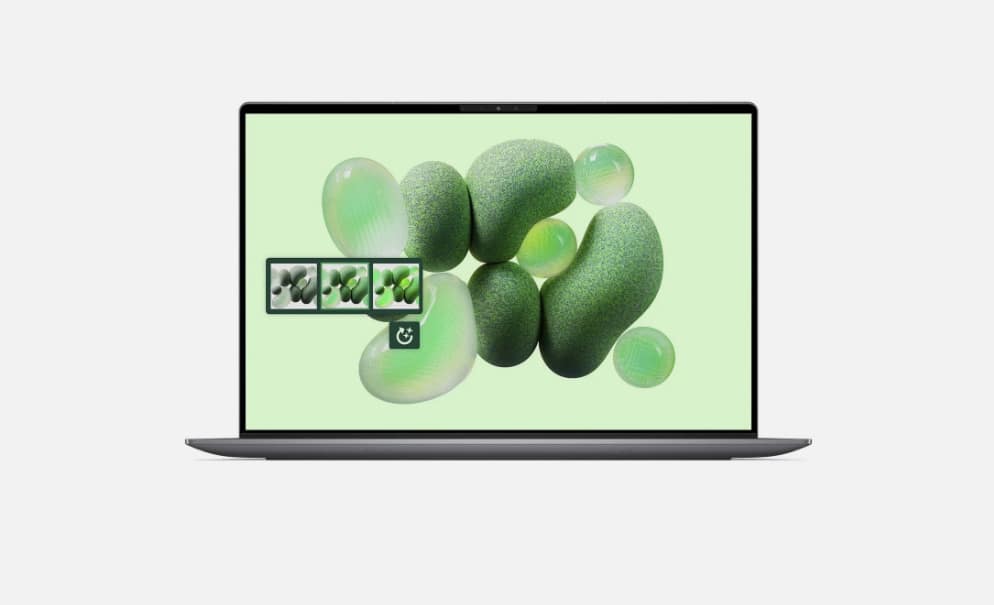Windows 10 support officially ends — are you upgrading to Windows 11?
We want to hear from you! Have you finally ditched Windows 10 for Windows 11?

It's official. As of October 14, Windows 10 has reached its end of life, with Microsoft encouraging millions to upgrade to Windows 11. That means no more free feature updates, security fixes or technical assistance for the operating system.
Well, time isn't completely up, as the Extended Security Update (ESU) program gives the older OS an extra year of life. This is crucial, as it provides security updates for Windows 10 to keep your PC at risk of becoming vulnerable to malware, viruses, cyber threats and more.
Thanks to the ESU program, any Windows 10 PC user can sign up before it ends on October 13, 2026. Even if you enroll now, you can get previous and future security updates. With that option available, and with the whopping 1.4 billion monthly active devices on Windows, it got me thinking: How many people are still using Windows 10?
That's what we here at Tom's Guide want to know from you, and we have an easy way to find out with our polling system. Cast your votes and let us know!
Are you still using Windows 10?
So, how many people are actually upgrading to Windows 11 from Windows 10? According to StatCounter, 49% of PCs use Windows 11 globally, while 40% are on Windows 10. In the U.S., there's an even bigger gap, with 60% on Microsoft's latest OS and 36% still using the older operating system.
That's a huge number of PCs that are still running Windows 10, with an estimated 400 million laptops and desktops that haven't made the switch to Windows 11. What's more, market analysis group Omdia estimated there are 550 million machines in corporations that still use Windows 10, and half of these can't upgrade to Windows 11.
Now that Windows 10 has come to an end, though, those numbers may have completely changed — considering these stats are prior to the final deadline.
Get instant access to breaking news, the hottest reviews, great deals and helpful tips.
That's why we want to hear from you. After all, it's not like Windows 10 PCs have suddenly broken down now that support has ended. Are you keeping Windows 10 alive? Have you made the jump to Windows 11? We're all ears (or eyes, considering it's a poll).
Windows 11 laptops I'd upgrade to

Now that Microsoft has released its final Windows 10 update, it's clear the OS is on its last legs. If you haven't made the jump to Windows 11 because your laptop or desktop doesn't meet the strict requirements of the latest OS, then it may be time for a PC upgrade.
So, for those who haven't moved to Windows 11 because their PC simply can't, we've got just the list of the best Windows laptops for you. But to make the switch lighter on your wallet, I've found Windows 11 machines that won't cost you a fortune (thanks to welcome discounts).
Here are the Windows 11 laptops we recommend if you're moving on from Windows 10.
The Acer Aspire Go 15 made our list of the best laptops as the best value pick, and for under $300, you'll get a lot out of this Windows 11 machine. You get a roomy 15.6-inch display, 10 hours of battery life and plenty of ports. We also like its comfortable keyboard, and its Intel Core i3 processor is enough to handle everyday tasks. The webcam and speakers aren't great, but that's not too bad for the price.
If you're after the Windows version of the MacBook Air, this 15-inch Microsoft Surface Laptop 7 with a Snapdragon X Plus CPU should be on your radar. Along with its drastic performance boost and longer battery life thanks to the chip, it comes with 16GB of RAM and a 512GB SSD — all to power its Copilot+ features. Plus, it's one of the best touchscreen laptops around.
The Alienware 16 Aurora has come to be a stellar choice as a value gaming laptop. Expect an Intel Core 7 240H CPU, an RTX 4050 GPU, 16GB of DDR5 RAM and a 512GB SSD. You'll also get a 16-inch WQXGA (2560 x 1600) display with a 120Hz refresh rate, offering great resolution combined with smooth gameplay. But if you pay a bit extra, you can get even better gaming performance with an RTX 5050.
Alienware 16 Aurora (RTX 5050): was $1,249 now $1,099
Save big on this Snapdragon X Elite-powered Dell XPS 13, which still stands as one of the best laptops around. It packs improved battery efficiency and top-tier AI processing. In addition to its Snapdragon CPU, this XPS 13 configuration is also equipped with 16GB of RAM, 1TB of SSD storage, and a 3K 13.4-inch OLED display. In our Dell XPS 13 2024 review, we praised this laptop's amazing 19+ hours of battery life.
Windows can pull off some neat tricks, and the Lenovo Yoga Book 9i 2-in-1 is a fine example. And yes, it comes with the keyboard included. This model comes with an Intel Core Ultra 7 155U CPU, 16GB of RAM and a 1TB SSD, along with that gorgeous 2.8K (2880 x 1800) dual-screen OLED panel. We adored the versatility of its dual 13-inch screen setup, allowing for multiple modes to work with, and fast overall performance. Treat yourself to something new, and this won't disappoint at this price.
Follow Tom's Guide on Google News and add us as a preferred source to get our up-to-date news, analysis, and reviews in your feeds. Make sure to click the Follow button!
More from Tom's Guide
- Windows Copilot is about to get a lot more powerful — here's what's coming
- Your Windows 11 PC might be at risk from next month — here's how to stay protected
- I spoke with an AMD VP about Windows 10 end of life and transitioning to Windows 11 — here's what you need to know

Darragh is Tom’s Guide’s Computing Editor and is fascinated by all things bizarre in tech. His work can be seen in Laptop Mag, Mashable, Android Police, Shortlist Dubai, Proton, theBit.nz, ReviewsFire and more. When he's not checking out the latest devices and all things computing, he can be found going for dreaded long runs, watching terrible shark movies and trying to find time to game
You must confirm your public display name before commenting
Please logout and then login again, you will then be prompted to enter your display name.
 Club Benefits
Club Benefits