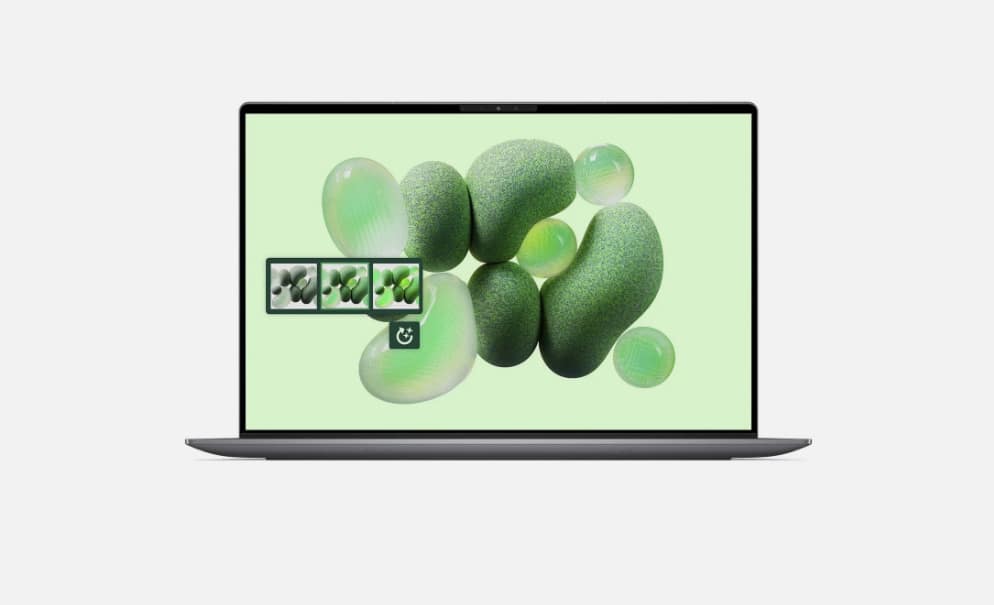Time has run out for millions of Windows 10 users, but here's the trick for a free one-year extension
Put off upgrading to Windows 11 for another 12 months without paying a dime

In case you somehow haven't heard, Microsoft is putting Windows 10 out to pasture starting today. Support for Windows 10 is ending on October 14, meaning Microsoft will stop issuing security patches and feature updates for it — and that's seriously bad news if you're still using an older desktop or laptop.
While the best laptops and PCs compatible with Windows 11 can upgrade for free, older devices may not have the specifications needed to make the switch. You'll still be able to use your Windows 10 PC after October 14, but it won't automatically get important security updates, and that leaves your device more vulnerable to hackers and scams. Canalys Research estimates up to 240 million Windows 10 users could be targeted by half a dozen actively exploited vulnerabilities after Microsoft pulls the plug.
Need a very quick test to find out if your PC is eligible for a Windows 11 upgrade? Our custom tool below will tell you in less than a minute. And be sure to check out our Windows 10 End of Life live blog for all the latest updates and advice on what to do now.
However, Microsoft has offered an olive branch for those of us dragging our feet: the Extended Support Updates (ESU) program. Anyone who signs up gets an extra year of Windows 10 support updates, but you'll need to either pay $30 or agree to back up your data to Microsoft's servers. While not crazy strict requirements, it does mean you'll have to either trust Microsoft with your personal data or fork over a fee — a cost that could creep up if you go over your free OneDrive storage limit.
If you'd rather keep that $30 in your pocket, there is a free alternative. Here's how to take advantage of it to keep your Windows 10 PC protected for another year. Our Windows 10 end of life guide will also tell you even more about making the switch to Windows 11 if you do decide to upgrade.
How to sign up for Windows 10 Extended Security Updates for free

To enroll in Microsoft's Extended Security Updates (ESU) updates, first ensure that your PC is up to date. You can do that by heading to the Settings menu, selecting System, then About, and scrolling down to make sure you're running the latest version of Windows 10.
While you're in the Settings menu, double-check that you're signed into the administrator account. You can find that information under the Your Info menu.
Get instant access to breaking news, the hottest reviews, great deals and helpful tips.
Now select Update & Security from the Settings menu. Under the banner "Windows 10 support ends in October 2025," click the Enroll Now sign-up link. (Note: If you don't see that option, it's likely your computer needs to update to the latest version of Windows 10.)
Now choose how you'd like to enroll. For the free option, select Back up your PC settings. Keep in mind that you'll have to link your Windows login to Microsoft's cloud-based online service. If you use Microsoft services like OneDrive, Office 365, GamePass, or the like, you've likely done this already.
Another thing to note is that this "free" backup only applies to the first 5GB of storage. If you have more than that, you'll need to buy a bigger cloud storage plan, which start at $20 a month for Microsoft's most basic option. You can choose what data you want to back up in the Settings as well, just look in the OneDrive menu.
Once you're ready to get the ball rolling, just sign in and a window will pop up that reads: "Add this device to receive Extended Security Updates." Select Add Device to enroll it, click Done, and that's it.
Now you've got another 12 months to upgrade to one of the best Windows laptops like the Dell XPS 13, our best overall pick for portability and battery life. For those on a budget, the Acer Aspire Go 15 is one of the most fully featured Windows 11 laptops out there for under $300.
Follow Tom's Guide on Google News and add us as a preferred source to get our up-to-date news, analysis, and reviews in your feeds. Make sure to click the Follow button!
More from Tom's Guide
- Microsoft just gave Windows 10 users a lifeline, but there's a catch — here's how to know if you qualify for free extended updates
- Best PC gaming deals
- 5 things I wish I knew about Windows 11 when I upgraded from Windows 10

Alyse Stanley is a news editor at Tom’s Guide, overseeing weekend coverage and writing about the latest in tech, gaming, and entertainment. Before Tom’s Guide, Alyse worked as an editor for the Washington Post’s sunsetted video game section, Launcher. She previously led Gizmodo’s weekend news desk and has written game reviews and features for outlets like Polygon, Unwinnable, and Rock, Paper, Shotgun. She’s a big fan of horror movies, cartoons, and roller skating. She's also a puzzle fan and can often be found contributing to the NYT Connections coverage on Tom's Guide
You must confirm your public display name before commenting
Please logout and then login again, you will then be prompted to enter your display name.
 Club Benefits
Club Benefits