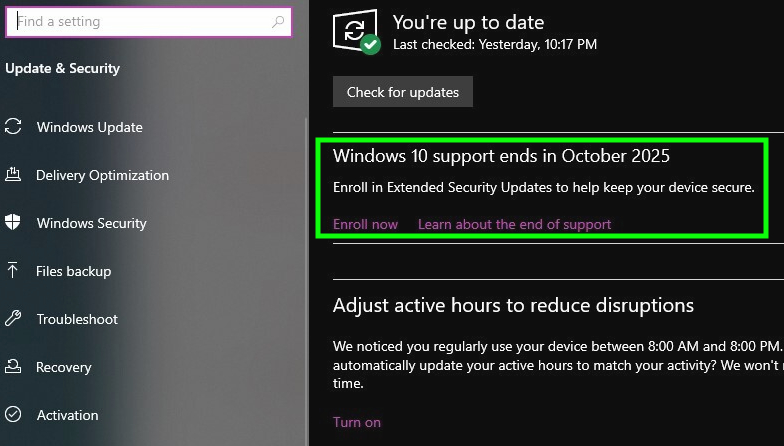Time is running out for millions of Windows 10 users — here's what you must do before the deadline
Is your PC one of millions about to become obsolete?
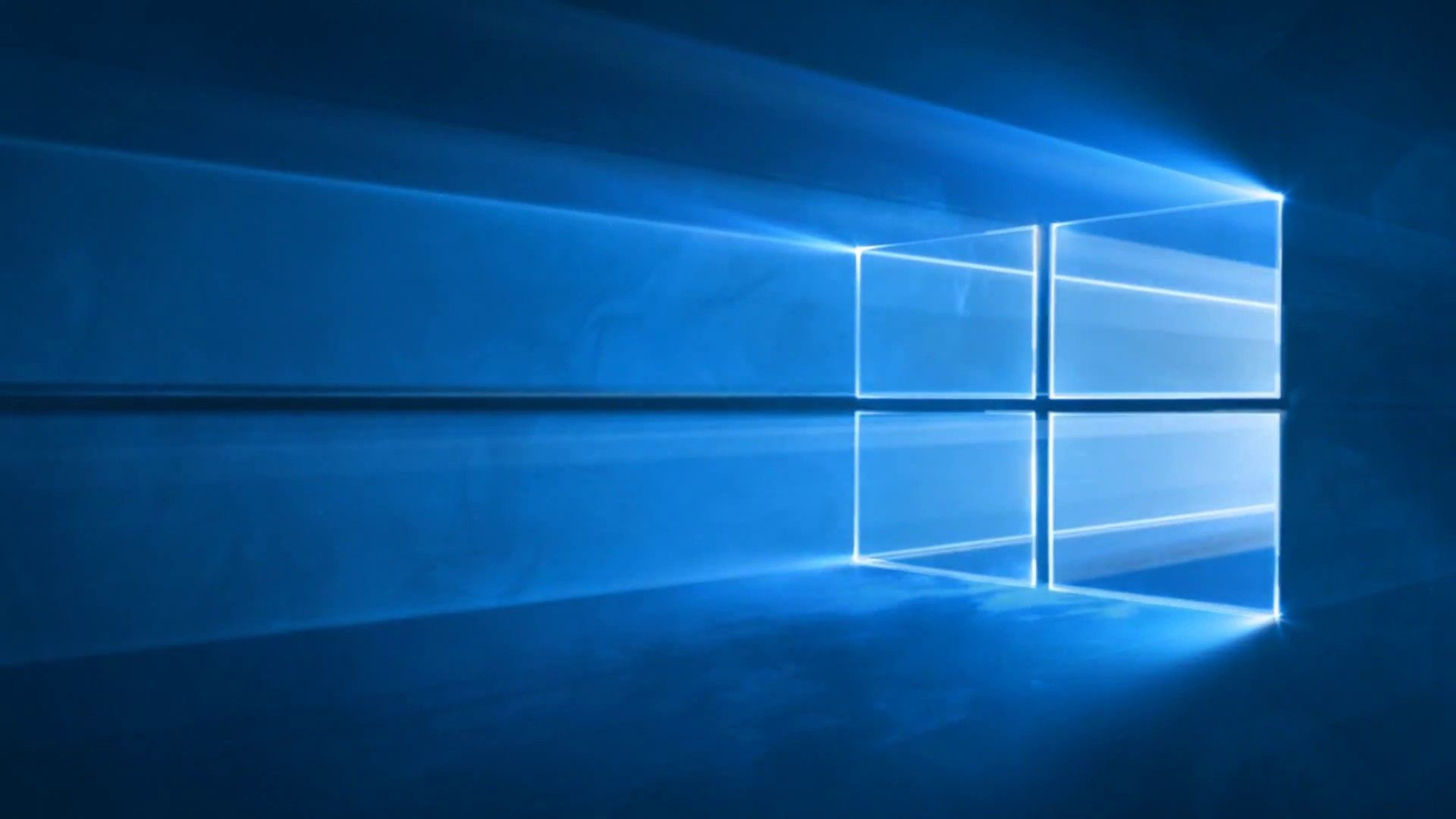
Microsoft's end of Windows 10 support is looming, but hundreds of millions of PCs are still using the last-gen operating system. From October 14, 2025, this will pose a serious problem for users.
An estimated 400 million PCs, including laptops and desktops, are currently still running Windows 10, according to the Public Interest Research Group (PIRG) speaking to The Register. However, as noted in a recent report, market analysis group Omdia estimates there are 550 million machines in corporations that still use Windows 10, and half of these can't upgrade to Windows 11.
According to StatCounter, 49% of PCs now use Windows 11, surpassing the number of users on Windows 10, which stands at 40%. At least, this is for desktops running Windows, but Microsoft has stated that there are 1.4 billion monthly active devices on Windows.
It's become clear that there are still millions of PCs at risk as Windows 10 end of life comes closer, and Microsoft continues to push those who can to upgrade to Windows 11. While groups like PIRG petition for Microsoft to extend free support on Windows 10, the deadline still looms.
But there's still time to prepare for Windows 10's end of support. If your laptop or desktop is running Microsoft's older OS, here's what you need to do.
Can your PC run Windows 11?

According to research, there are many PCs that don't meet the requirements to run Windows 11. Microsoft has strict hardware requirements, including TPM 2.0 and specific CPUs that your computer needs in order to run the latest OS. However, there are ways around this, as your unsupported Windows 10 PC can still run Windows 11.
However, this comes with its own risks, with the company stating, "Microsoft does not recommend installing Windows 11 on devices that don't meet the minimum service requirements and that doing so may result in compatibility issues."
Get instant access to breaking news, the hottest reviews, great deals and helpful tips.
With this in mind, it's a good idea to find out if your laptop or desktop can handle Windows 11. To make the process easy, follow our walkthrough below to find out what you should do next.
Start enrolling now
While Microsoft will be officially ending support on Windows 10 on October 14, you can always enroll in its Windows 10 Extender Security Updates (ESU) program. It won't provide significant updates, but it will offer monthly security updates from October 15, 2025, to October 13, 2026.
This gives Windows 10 users another year of crucial security support, aiming to keep them secure from malware risks. However, don't expect any non-security updates, including new features.
Users will need to enroll in the ESU program before the October 14 deadline. Initially, Microsoft charged $30 for users to sign up, but this has now changed. Now, when accessing the ESU enrollment wizard, you can use Windows Backup to sync your settings to the cloud or redeem 1,000 Microsoft Rewards points.
However, thanks to the European Economic Area (EEA), those in Europe can enroll in the ESU program completely free. Anyone outside of this region will still need to comply with Microsoft's requirements to enroll, but using Windows Backup (up to 5GB of free OneDrive storage) or using 1,000 Microsoft Rewards in their Microsoft Rewards account (you can earn up to 500 points just by downloading the Bing smartphone app) are still free options.
It's crucial to sign up for this program before the deadline, especially for those who aren't ready to upgrade to Windows 11 yet.
Our Windows 10 end of life guide will tell you all you need to know about making the switch to Windows 11, and other options you can take to delay or avoid upgrading altogether.
Other options

We've noted the risks Windows 10 users are taking by not upgrading to Windows 11, which include being vulnerable to malware, data breaches and cyber attacks, along with performance problems and software compatibility.
So, if you're able to make the jump, there are benefits to moving to Windows 11. If you will be leaving your Windows 10 PC behind, make sure to safely get rid of your old laptop, from backing up important files to salvaging useful parts.
There is also another way to keep your Windows 10 PC alive while still using a version of Windows 11. Instead of buying a new PC for Windows 11, you can use a custom lightweight version known as Tiny11. This gets rid of Microsoft's many features and applications from Windows 11 to allow older systems to run the latest OS.
Of course, there's always the option to upgrade to a PC that runs Windows 11 from the start. The best Windows laptops today all come with Microsoft's latest OS, but if you're looking to make the big shift to a different OS altogether, like macOS or ChromeOS, our guide to the best laptops will point you in the right direction.
Follow Tom's Guide on Google News and add us as a preferred source to get our up-to-date news, analysis, and reviews in your feeds. Make sure to click the Follow button!
More from Tom's Guide
- Windows 10 is almost dead — here's my top 5 Windows 11 picks to get before the deadline
- 5 things I wish I knew about Windows 11 when I upgraded from Windows 10
- Microsoft might be cracking down on Windows 11 local account setups — here's what we know so far

Darragh is Tom’s Guide’s Computing Editor and is fascinated by all things bizarre in tech. His work can be seen in Laptop Mag, Mashable, Android Police, Shortlist Dubai, Proton, theBit.nz, ReviewsFire and more. When he's not checking out the latest devices and all things computing, he can be found going for dreaded long runs, watching terrible shark movies and trying to find time to game
You must confirm your public display name before commenting
Please logout and then login again, you will then be prompted to enter your display name.
 Club Benefits
Club Benefits