I just tested United's new Starlink Wi-Fi at 35,000 feet — here’s my honest speed test
Gate-to-gate connectivity, thanks to satellites
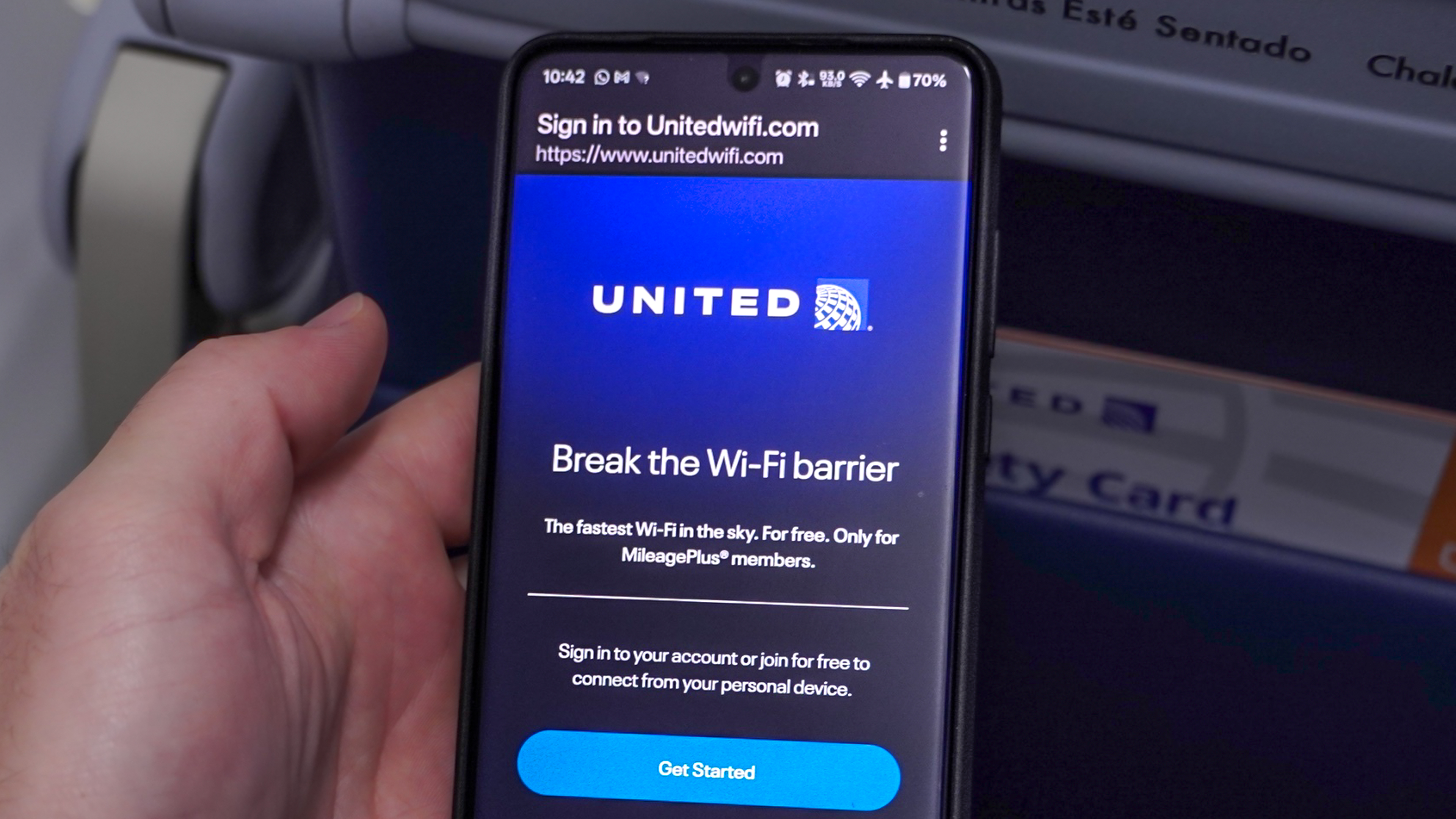
Here at Tom’s Guide our expert editors are committed to bringing you the best news, reviews and guides to help you stay informed and ahead of the curve!
You are now subscribed
Your newsletter sign-up was successful
Want to add more newsletters?
Join the club
Get full access to premium articles, exclusive features and a growing list of member rewards.
The world of commercial flight has seen so much change since its inception, and I’ve now had the chance to experience what will perhaps be one of the next shifts — in-flight satellite internet.
This figures to usher in quite a change from flights of 20 years ago when you boarded a plane, turned off your phone, and spent the next several hours unconnected. You could sit and think, try to sleep, listen to music on your iPod, or maybe — if you were lucky — watch whatever movies the airline was playing on a few screens around the cabin.
In the intervening years, though, the ever-advancing tech we bring on board — from laptops and smartphones all the way up to AR glasses with mobile controllers — gives us a lot more to do from gate to gate. And airlines are adding their own ways to pass the time and stay connected during flights. We’ve gone from strict phones-off policies to now allowing Wi-Fi and Bluetooth through flights.
And now, we’ve reached the next step in keeping travelers as connected up in the air as they are on the ground — airlines are integrating satellite internet connectivity by way of SpaceX’s Starlink.
Flying the connected skies

Instead of turning to Wi-Fi to just allow for a link to content on the airplane’s local network or sporadic connections to network towers on the ground — which are sorely lacking on overseas flights — planes can link up to satellites for a connection back to on-the-ground networks regardless of whether they’re flying over civil infrastructure, untouched wilderness, or the open ocean.
It’s been a few years in the making, but the systems are starting to come on line. A couple of weeks ago, I happened to be on a Hawaiian Airlines flight to Japan that was running the Starlink service onboard, and while I didn’t pay much attention since I pre-loaded a week’s worth of content onto my phone, I couldn’t help noticing the Whatsapp messages continuing to trickle in even while I was over the middle of the Pacific.
United Airlines is now preparing to bring the service further into the mainstream with a broad deployment. The airline has been integrating Starlink equipment into regional jets since May, and has since fitted more than half of its regional fleet. Now the airline is rolling it out to mainline planes. This week, the company invited staff and media onboard its first Starlink-equipped mainline flight, and I hopped onboard to put it to the test.
Get instant access to breaking news, the hottest reviews, great deals and helpful tips.
While recent onboard Wi-Fi systems have provided some access to the outside world and a cache of locally stored media, it has generally been limited to use while in the air, leaving plenty of time offline while taxiing and waiting at the gate. For its new Starlink Wi-Fi, United notes that it would be up from the time I got onto the plane until the time I disembarked.
United's test flight

United’s setup did not disappoint, with its Starlink Wi-Fi even showing up on the list of available networks as I moseyed in line on the jetbridge.
Getting connected does require a MileagePlus account with United, though not any paid or premium status. United will be offering this service on its airplanes free for all customers. And after a quick login to my MileagePlus account, I was connected before we’d even backed away from the gate.
Of course, the quality of the connection is one of the biggest questions, and it was more than a little surprising. First, I decided to get a little entertainment during taxiing and takeoff, so I fired up Netflix and downloaded the first season of “Splinter Cell: Deathwatch.” That took just 3 minutes and 30 seconds to complete.
A quick run of Speedtest showed the connection giving me 379Mbps while we were still on the ground — not quite as fast as T-Mobile gave me in the airport, but not bad.

When we got up into the air, cruising at altitude and high speeds, it continued to show its stuff. I ran several more tests with results ranging between 150 and 297Mbps. I’d call that good for free Wi-Fi just about anywhere, let alone on a plane cruising 30,000 feet in the air.
What you can do with satellite Wi-Fi

It wasn’t just the bandwidth either. The latency of my connection was also impressive. I made sure my installation of Delta Force on Android was updated before the flight — something I now realize I didn’t need to do — and fired it up for a match onboard. Throughout a 10-minute session, latency sat stably around 30-45 milliseconds, a very serviceable range for online gaming. I didn’t notice one hiccup in the gameplay while I watched the battle unfold from afar, helping my team capture 0 objectives, and lobbing enough sniper rounds into the fray to lead my team in eliminations.
Loading up other content on Netflix, viewing a Twitch livestream at 1080p, firing up a podcast at 2x speed, browsing Tom’s Guide — all these typical internet activities worked just like they should. You are prohibited from making voice and video calls, though, as a splash screen reminds you when you connect to the network.
Over the course of the roughly two hours onboard United's plane, there were a couple of delays in establishing a connection, but they were never substantial and are hardly an oddity where internet connections are concerned.
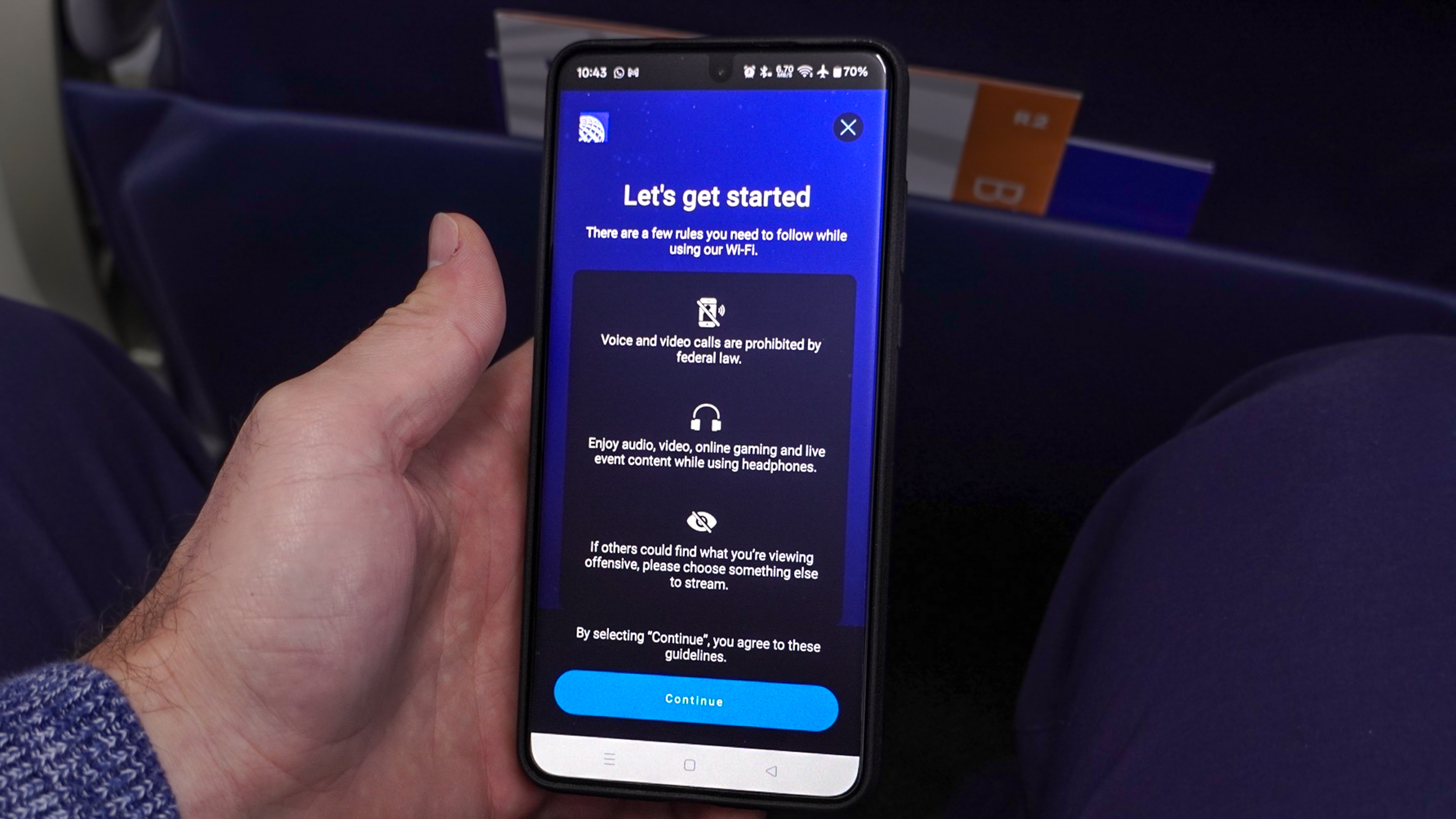
I was even able to get my laptop and phone online at the same time, and a neighbor on the flight looked like he had about four devices going at once. That’s a marked shift from the one-device-at-a-time policy for United Wi-Fi before this.
Upload speeds weren’t quite as impressive as download speeds, but even then, I was able to back up a couple gigabytes of photos and videos taken during the event just in the time from when the plane began its descent until it reached the gate.
While my earlier Hawaiian flight gave me a hint, this United flight makes it clear that in-flight networking is getting a lot better. And though these days not everyone will like the idea of routing their internet traffic through Elon Musk-owned infrastructure, connecting through a VPN still worked, I checked.
Follow Tom's Guide on Google News to get our up-to-date news, how-tos, and reviews in your feeds. Make sure to click the Follow button.
More from Tom's Guide
- Best phone carriers
- I flew 8,000 miles wearing Apple Vision Pro — here's what it's really like
- iOS 26 enhanced boarding passes just came to Apple Wallet — here's the first airline to roll it out
Over the last several years, Mark has been tasked as a writer, an editor, and a manager, interacting with published content from all angles. He is intimately familiar with the editorial process from the inception of an article idea, through the iterative process, past publishing, and down the road into performance analysis.
You must confirm your public display name before commenting
Please logout and then login again, you will then be prompted to enter your display name.
 Club Benefits
Club Benefits















![HIDevolution [2025] ASUS ROG... HIDevolution [2025] ASUS ROG...](https://images.fie.futurecdn.net/products/60cbb9059616003fe7353df7bc0e56e02dd01b3c-100-80.jpg.webp)




