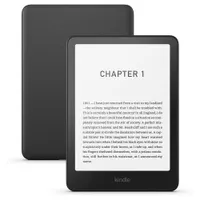Amazon says Kindle Colorsoft isn't great for reading books — and I think it's right
A softer color display makes things a bit fuzzier
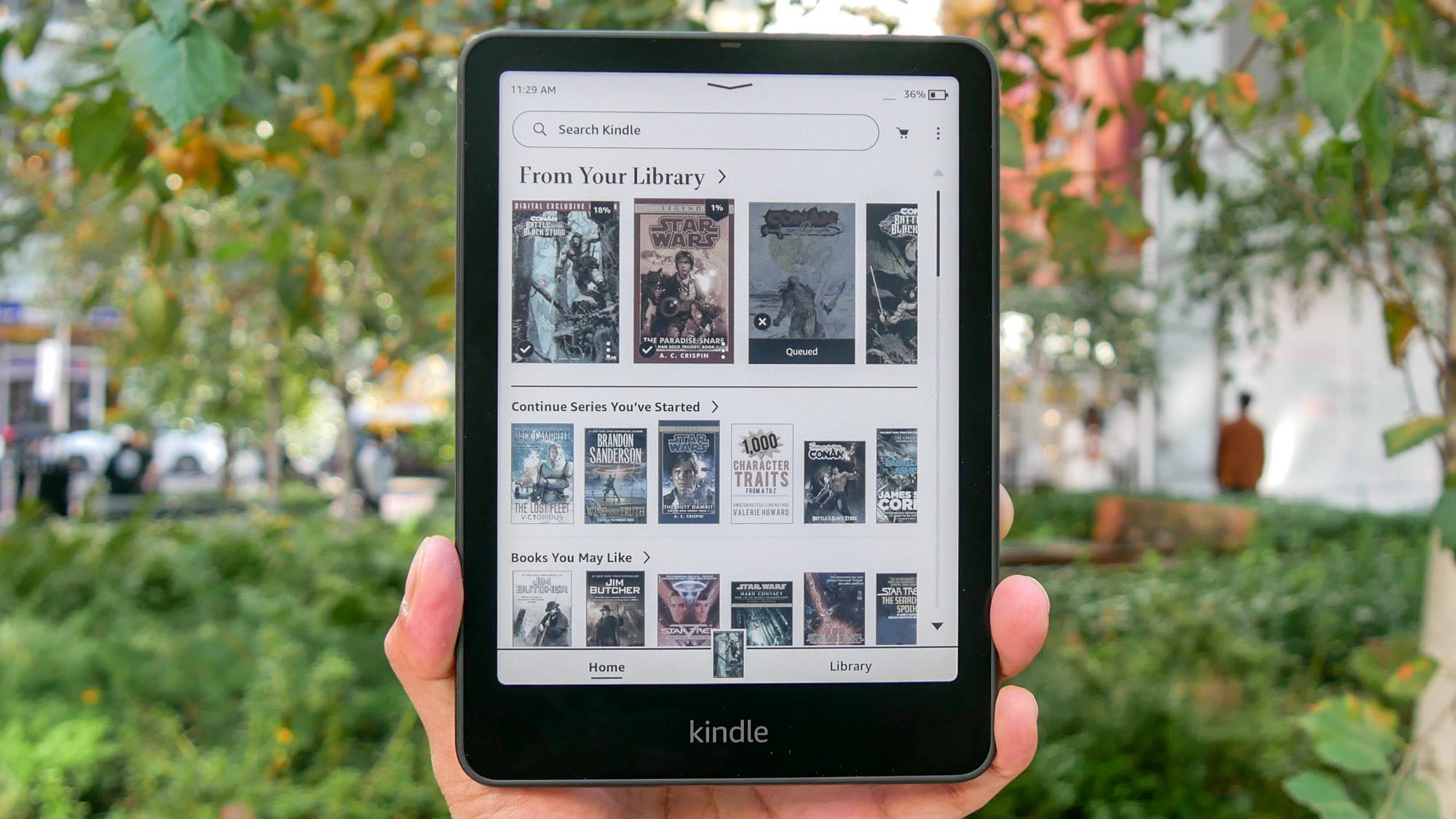
Amazon finally brought color to its Kindle Colorsoft lineup in the last year, but the color e-paper displays may not be the best for reading.
Notably, the Good e-Reader spotted recently-updated FAQ pages for the Kindle Colorsoft and the just announced Kindle Scribe Colorsoft that assert the Colorsoft displays deliver a "high-quality reading and writing experience." However, they also note that other Amazon e-readers offer a "slightly crisper black and white" reading experience.
"You may notice that the texture or brightness of the display looks different than the Kindle Scribe display. That’s because of the color filter layer that creates the easy on the eyes color reading experience on Kindle Scribe Colorsoft," reads an excerpt of the FAQ.
The page goes on to recommend one of Amazon's monochrome readers for customers who want the crispest reading experience. And it's likely correct, which is a surprising and welcome admission from any company, let alone Amazon.
Display tech
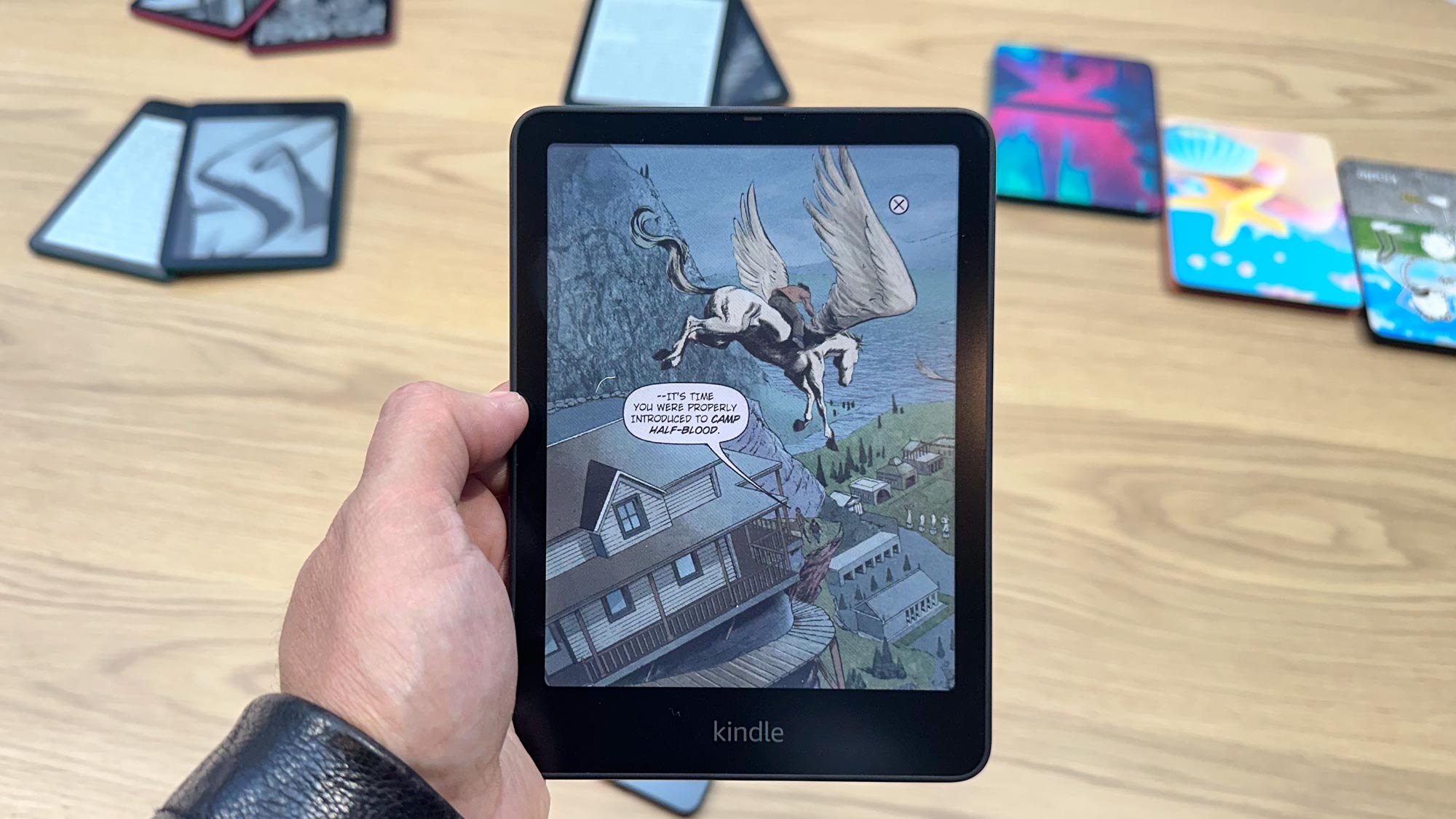
The folks at Good E-Reader claim most color e-readers today (like the Kobo Clara Colour) feature a Kaleido 3 e-paper display, which halves the resolution to 150ppi when in color mode. So if you're looking at a page in color and hold it side-by-side with the same page on a monochrome e-reader, the black and white version should look sharper.
The best Kindle for most people is the waterproof Kindle Paperwhite, as it's got a 7-inch flush-to-screen display, 5 LED front lights and 16GB of storage. It can be bundled with Kindle Unlimited and features up to 12 weeks of battery life.
The color is pretty good for comics, magazines, and more colorful PDFs. In our Kindle Colorsoft review, Tony Polanco praised the e-reader for reading comics and manga. However, he has found that the Paperwhite is sharper for regular black and white.
I've found that it's not a huge difference, but you might notice a slight fuzziness in side-by-side comparison.
Get instant access to breaking news, the hottest reviews, great deals and helpful tips.
Colorful alternatives

One of the advantages of an e-reader is that the e-paper display is easy on the eyes, especially in darker rooms. Adding color gives you more reading options, but it may not be the best way to read graphic novels and other hued texts.
We've found that the iPad is an excellent way to read comic books. The iPad Pro OLED (one of the best iPads and best tablets in general) features a vibrant OLED display, and its thinner design makes it more comfortable to hold. As we found, it's especially good for double-page spreads.
Thanks to its portable design, long battery life (it lasted 10 hours in our tests), and the speedy A17 Pro chip, you're getting the full iPad experience in a tiny size. It also has a 8.3-inch Liquid Retina display, 12MP cameras on the front and back, and Wi-Fi 6e support for fast web browsing and downloads.
If you prefer the size of the Kindle, the iPad mini 7 is a great alternative that's cheaper than the Kindle Colorsoft Scribe and only marginally more expensive than the 16GB Kindle Colorsoft, which costs $249.
The current iPad Mini, meanwhile, starts at $499 for the base 128GB model.
When we compared the iPad Mini and the Kindle Paperwhit, we found that Apple's tablet is perfect for manga or comics thanks to great contrast and a similar size to Amazon's device.
Follow Tom's Guide on Google News and add us as a preferred source to get our up-to-date news, analysis, and reviews in your feeds. Make sure to click the Follow button!
More from Tom's Guide
- Obnoxious full-screen ads are making the Amazon Echo Show useless — here's how to fix it
- M5 iPad Pro is here — price, release date, specs and all the upgrades
- I spent two weeks with the iPad mini 7 and it reignited my love for smaller tablets

Scott Younker is the West Coast Reporter at Tom’s Guide. He covers all the lastest tech news. He’s been involved in tech since 2011 at various outlets and is on an ongoing hunt to build the easiest to use home media system. When not writing about the latest devices, you are more than welcome to discuss board games or disc golf with him. He also handles all the Connections coverage on Tom's Guide and has been playing the addictive NYT game since it released.
You must confirm your public display name before commenting
Please logout and then login again, you will then be prompted to enter your display name.
 Club Benefits
Club Benefits