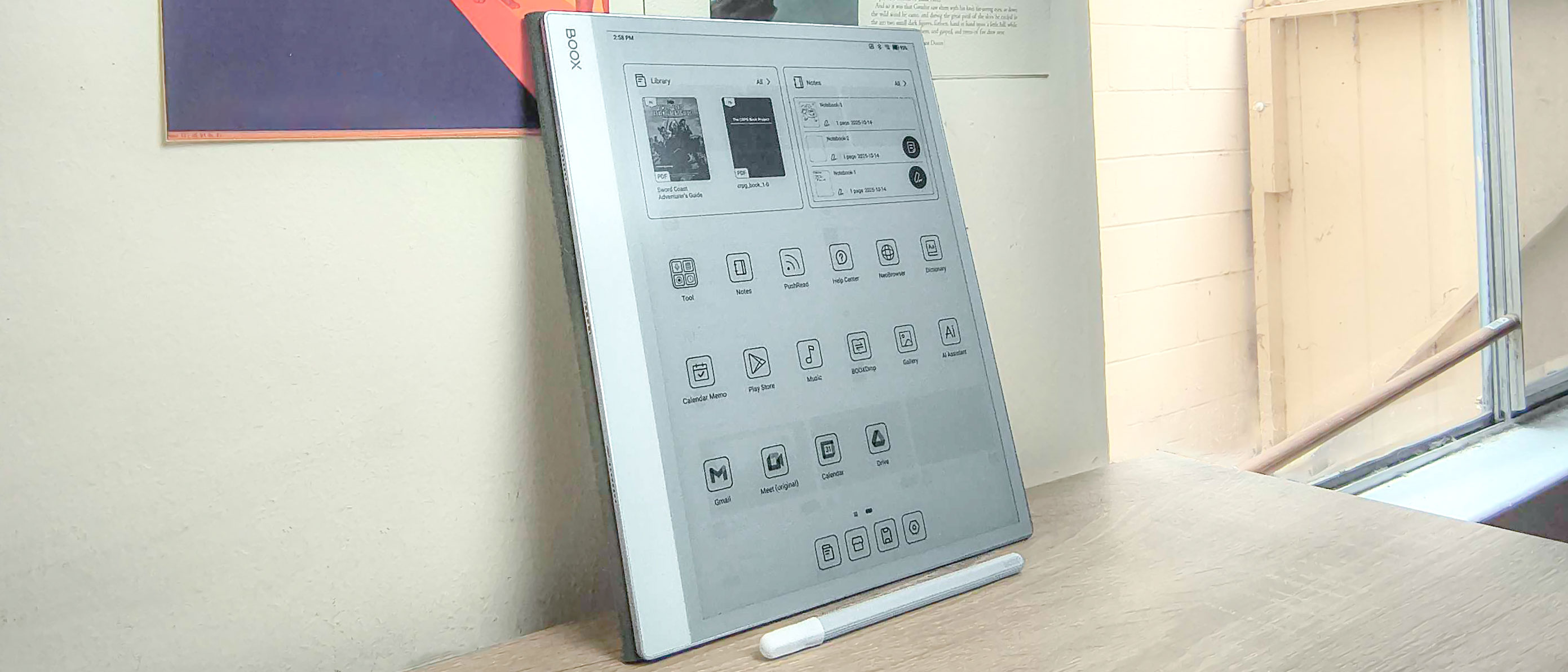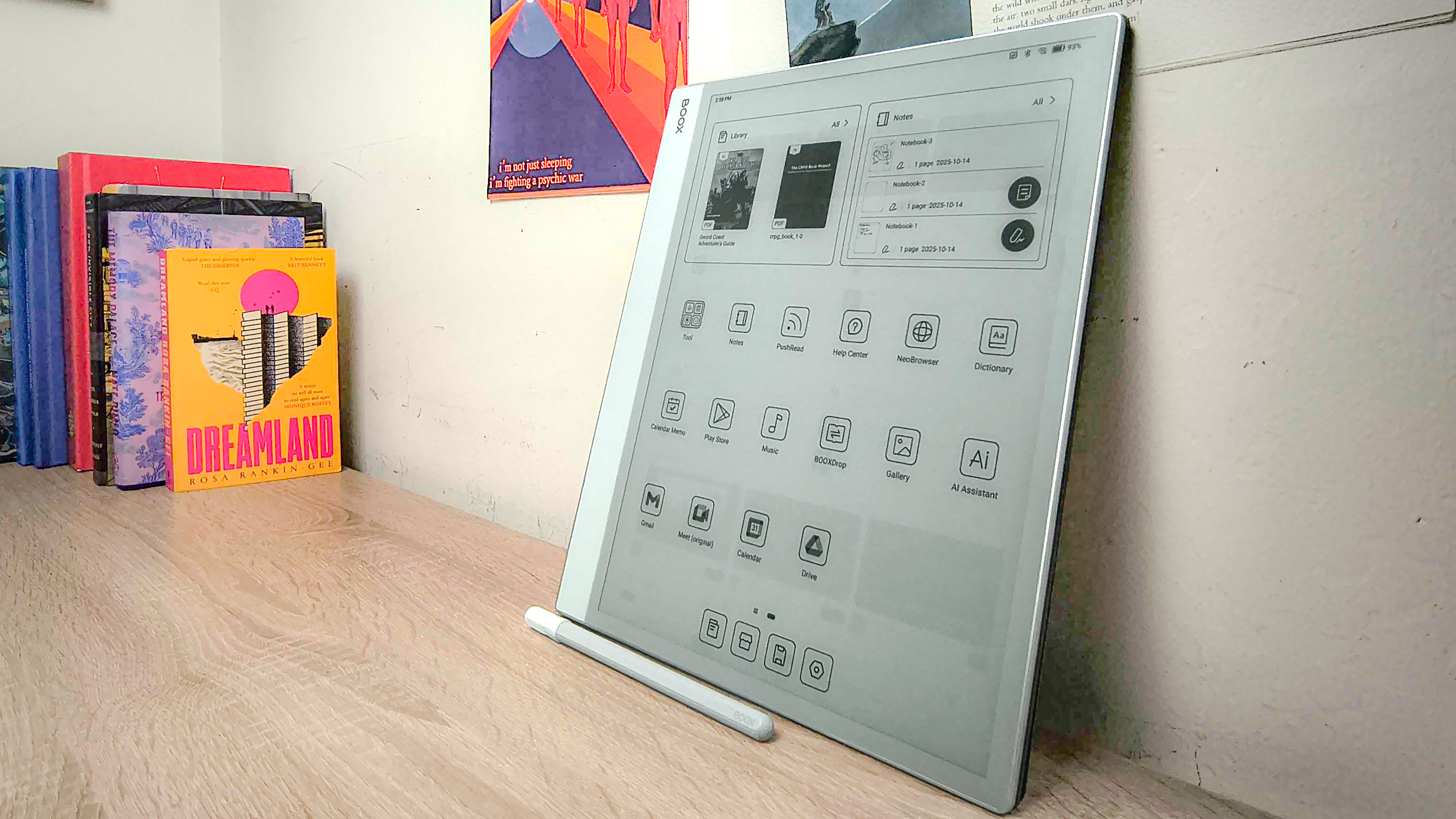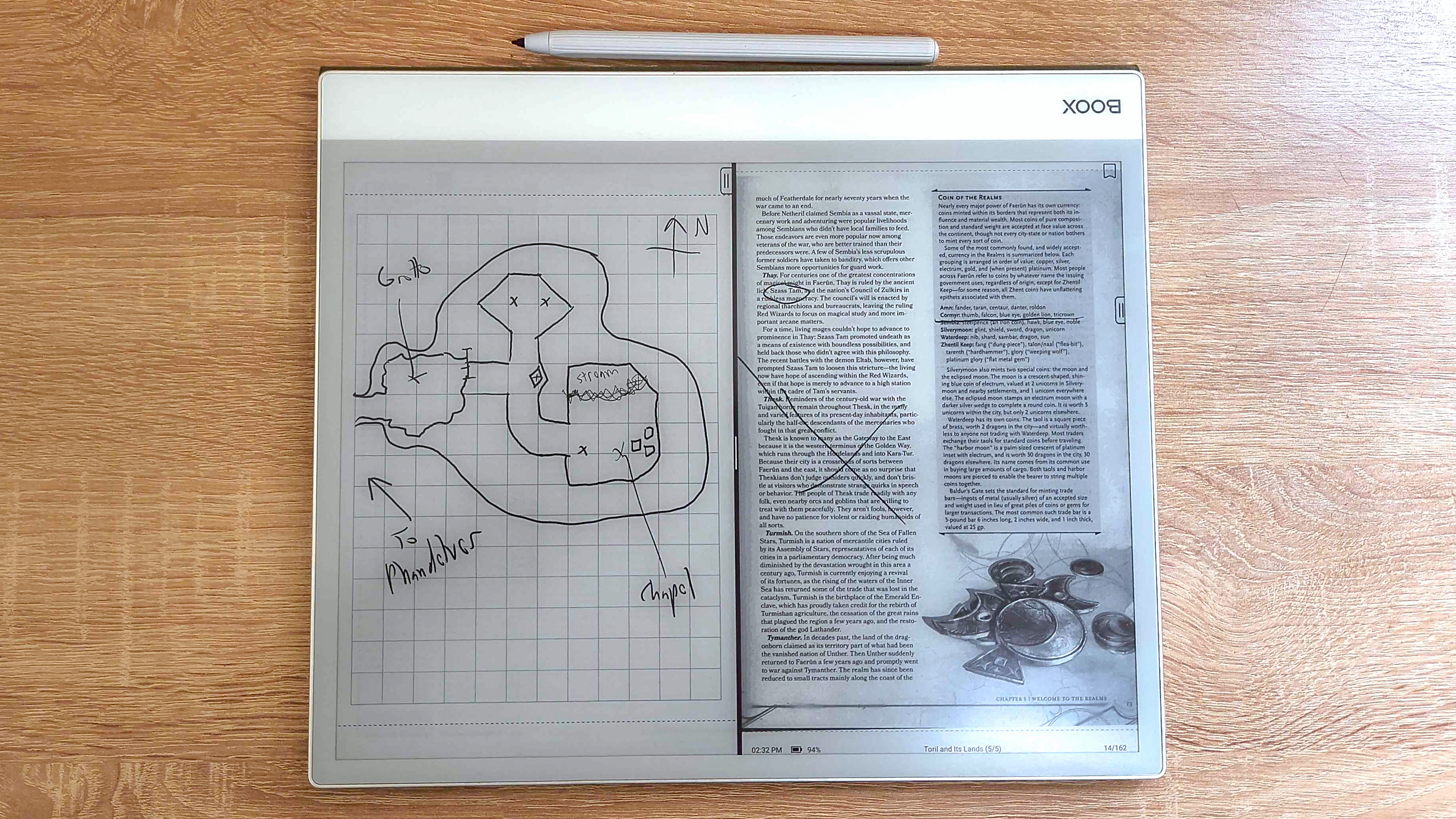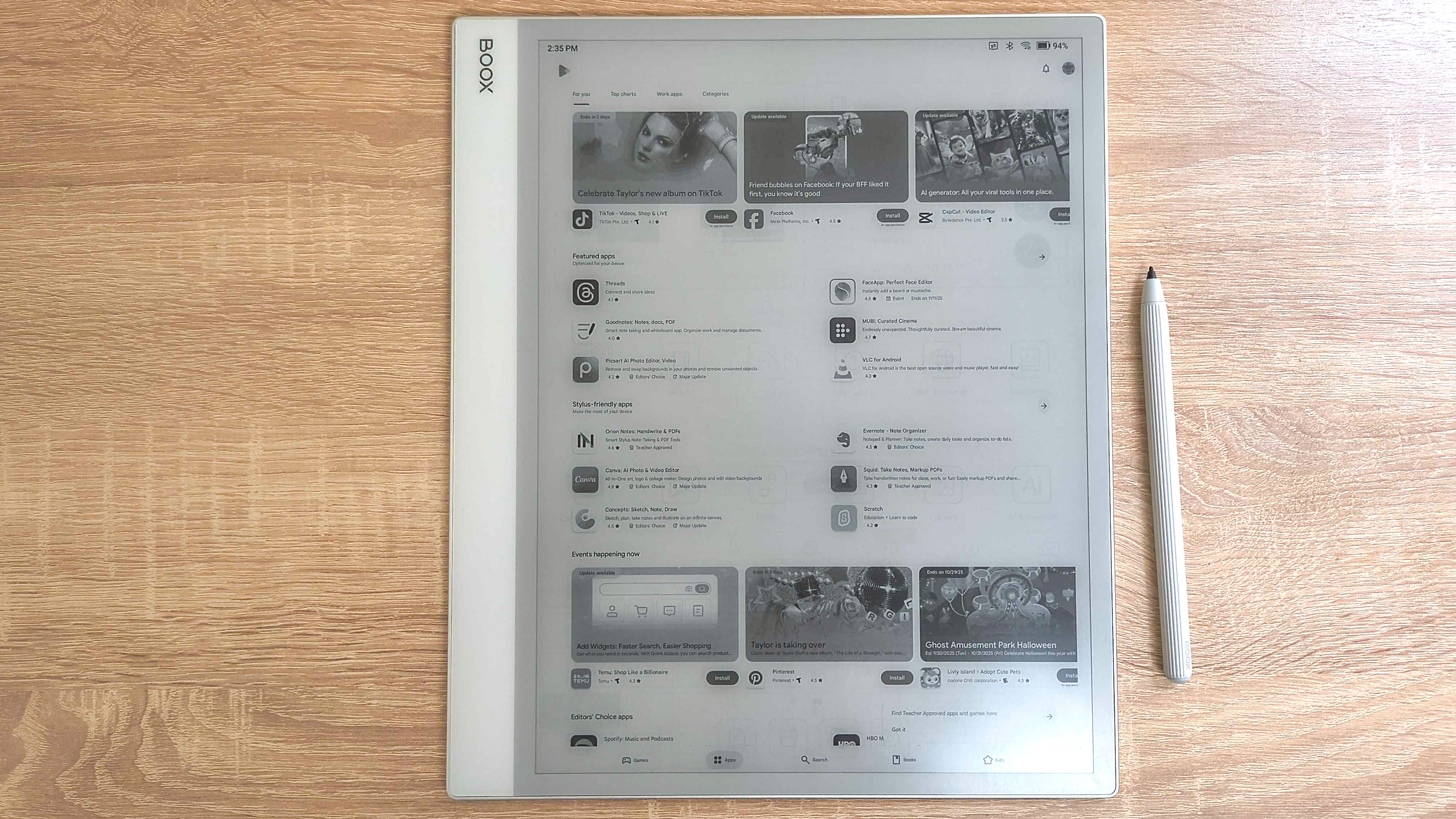Tom's Guide Verdict
The Boox Note Max is a svelte e-paper Android tablet with a free stylus, making it a heckuva versatile device for those who abhor blue light. But many apps don't work optimally (or at all) on the 13" monochrome display, and the lack of a backlight is eye-straining—especially at this price.
Pros
- +
Spacious screen is easy on the eyes
- +
Android app store access enhances utility
Cons
- -
No backlight
- -
Pricier than an iPad Air, does less
Why you can trust Tom's Guide
Chinese firm Onyx International has been making and selling e-paper tablets for years, and the Boox Note Max ($699) is one of the newest and largest.
With a 13.3-inch e-paper display, a fairly open Android 13 operating system and a packed-in stylus, it's a strong competitor to the Kindle Scribe and could be one of the best e-readers for folks who want a big e-paper slate that can create as well as consume.
I've been testing the Boox Note Max for a week or two now, and I'm enjoying myself. While I was initially perplexed by the interface and the intricacies of using Android on an e-paper slate, once I got the hang of it I've become pretty fond of this beefy tablet.
The experience of writing on it with the packed-in stylus is not as satisfying or as tactile as you'll get when writing on ReMarkable's e-paper tablets, but I find the Note Max to be as good or better than the Kindle Scribe in a few ways.
But of course, the Boox Note Max costs nearly twice what you'd pay for the Scribe and more than you'd pay for the ReMarkable Paper Pro, which offers a better writing experience as well as limited colors. Heck, it costs more than the entry-level iPad Air.
So is the freedom of having access to Android 13 and the Google Play Store worth the extra cost of the Boox Note Max? I'll walk you through the details and help you decide for yourself in this Boox Note Max review.
Boox Note Max review: Cheat sheet
- What is it? A 13.3-inch monochrome e-paper slate that runs Android 13 and sports speakers and a microphone, plus it comes with a stylus included.
- Who is it for? Anyone who wants a general-purpose e-paper tablet you can write on and run limited Android apps on, allowing you to create art, take notes, annotate documents and more.
- What does it cost? $699 on the Onyx website, though I've seen it on sale for as low as $620. You can also order from a warehouse in the US, the UK or Hong Kong in order to avoid import tariffs.
- What do we like? I like the large screen, comfortable stylus and broad access to a wide variety of Android apps that allows you to access a variety of e-books and other file types with ease.
- What don’t we like? I don't love the lack of a backlight (so you need to be in good light to use the tablet), and I often find text and images on the screen look dark and harder to read than on other e-paper slates I've used. I also wish it was a bit cheaper.
Boox Note Max review: Specs

| Header Cell - Column 0 | Boox Note Max review |
|---|---|
Starting price | $699 |
Display | 13.3-inch (3200 x 2400) 300 ppi e-paper display |
CPU | 2.8Ghz octa-core |
RAM | 6GB |
Storage | 128GB |
Ports | 1x USB-C |
Connectivity | Wi-Fi, Bluetooth 5 |
Dimensions | 11.3 x 9.6 x 0.18 inches |
Weight | 21.7 oz |
Boox Note Max review: The ups
I'm pretty fond of the Boox Note Max after spending some time testing it, and there are some features that I really wish other e-paper slate makers would copy.
Get instant access to breaking news, the hottest reviews, great deals and helpful tips.
Big, comfy design makes working easy, even in split-screen
I'm a fan of the Boox Note Max's expansive 13.3-inch e-paper display because it gives you plenty of room to read, doodle, take notes or annotate documents.
It's big enough that the built-in feature to be able to use two apps at once in spit-screen mode is both useful and fairly usable, as I was able to easily annotate PDF files one one half of the screen while taking notes on them in the other half.
At 13.3 inches diagonally the Boox Note Max offers notably more screen real estate than either the monochrome Kindle Scribe or the ReMarkable Paper Pro, whch is remarkable given that the Note Max is also a hair thinner than either of those competitors.
Android app access
When I first set up our Boox Note Max review unit I was surprised to discover it comes with a slew of apps already installed, including a web browser, a gallery app, a music player, Boox apps for pushing documents and files to your tablet and even an RSS reader.
Moreover, you can open up the Google Play Store (or at least, a monochrome e-paper version) and start downloading basically whatever Android app you want. You can install YouTube to watch (grainy, choppy, black and white) videos, download Spotify to listen to (tinny) music or pull down a game to entertain yourself with.
As you might imagine, most Android apps are a little tricky to use on the Note Max's 13.3-inch (3200 x 2400) e-paper display. The tablet has some built-in software tools you can use to fine-tune how apps look on the screen, allowing you to do things like darken, lighten or change the spacing on text and images so it's easier to read.
And input lag isn't terrible, either. While it takes longer than a standard Android tablet to change apps and the slow refresh rate doesn't serve games well, you can often play and enjoy slow-paced games that look good in black and white. However, I didn't find anything I much enjoyed playing on the Note Max and I expect the Play Store is better used for downloading sketching apps, note-taking tools and other software that plays to the slate's strengths: big display, decent writing experience and compatibility with a wide variety of files.
Personally, I've found basic Android apps like Google Drive, Google Docs and Evernote to be pretty useful on this e-paper slate. I can easily imagine folks who use such apps for work taking advantage of the Note Max's fairly open OS to use this e-paper slate as a productivity device at work.
Boox Note Max review: The downs
I confess I'm a bit surprised at how much I like the Boox Note Max, but in addition to the usual slow refresh rate you get on e-paper slates I think it has some downsides you should consider before pulling the trigger on a purchase.
No backlight is frustrating
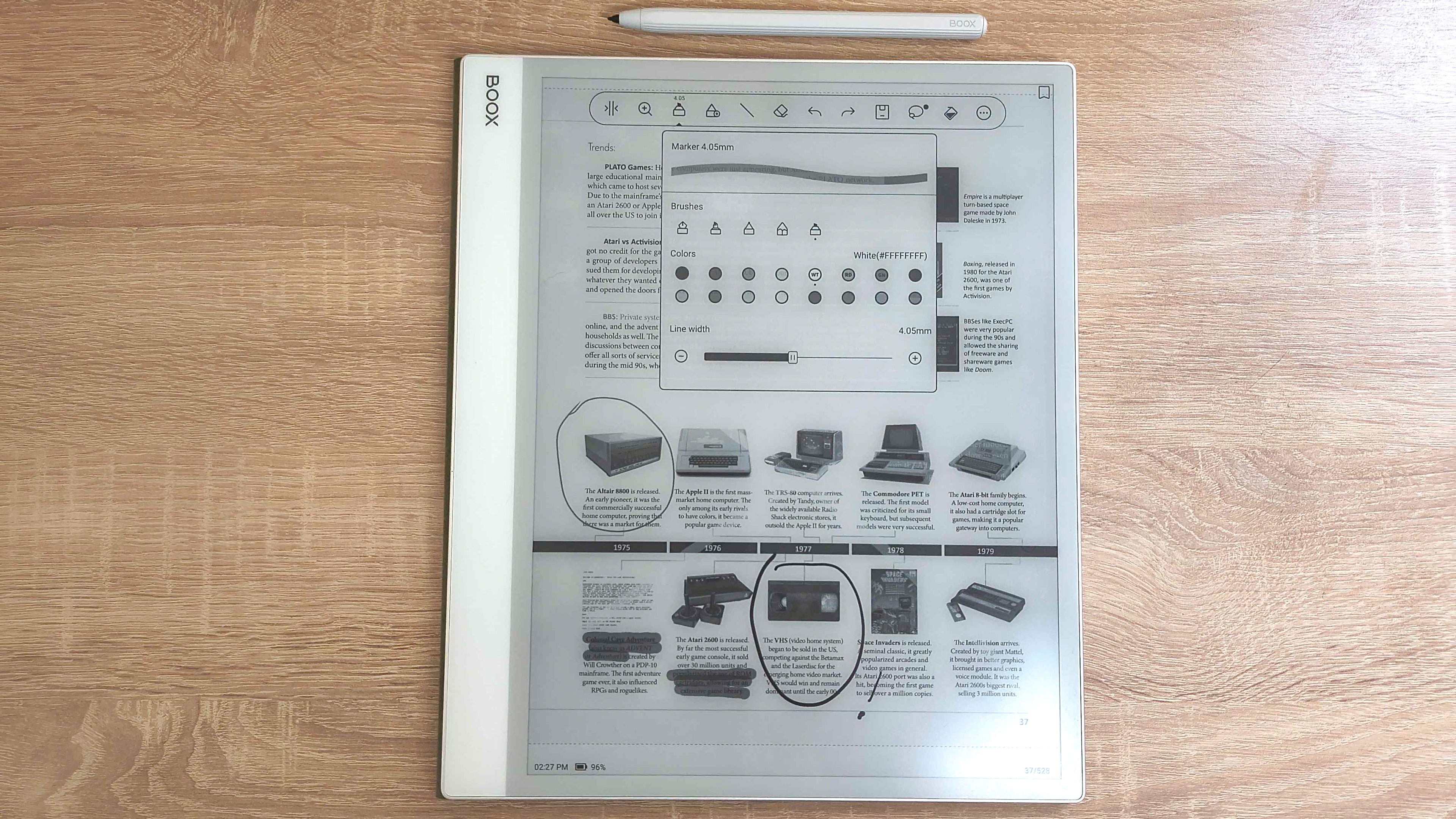
I find it very frustrating there's no built-in lighting option on the Boox Note Max. While I appreciate that e-paper displays are less grating on the eyes since they don't emit bright light, I also hate that I constantly feel like I'm squinting to read or make out details on the Note Max.
Admittedly, you can buy an attachable light or flip on a lamp and hold the slate under it in order to see details more clearly. But I found that annoying, and I can imagine some folks (say, those on a red-eye flight or sharing a room with someone who's sleeping) might find it hard or impossible to increase the ambient light enough that you're not squinting and hurting your eyes to make out details on the display.
Moreover, it seems like such a minor detail to add a decent backlight to the screen (every Kindle has a backlight, even the cheapest model) that it almost feels like an oversight on Boox's part not to include one. Still, it's frustrating because other Boox tablets (including the cheaper Boox Palma 2) do offer built-in backlights.
Costs more than an iPad Air, does less
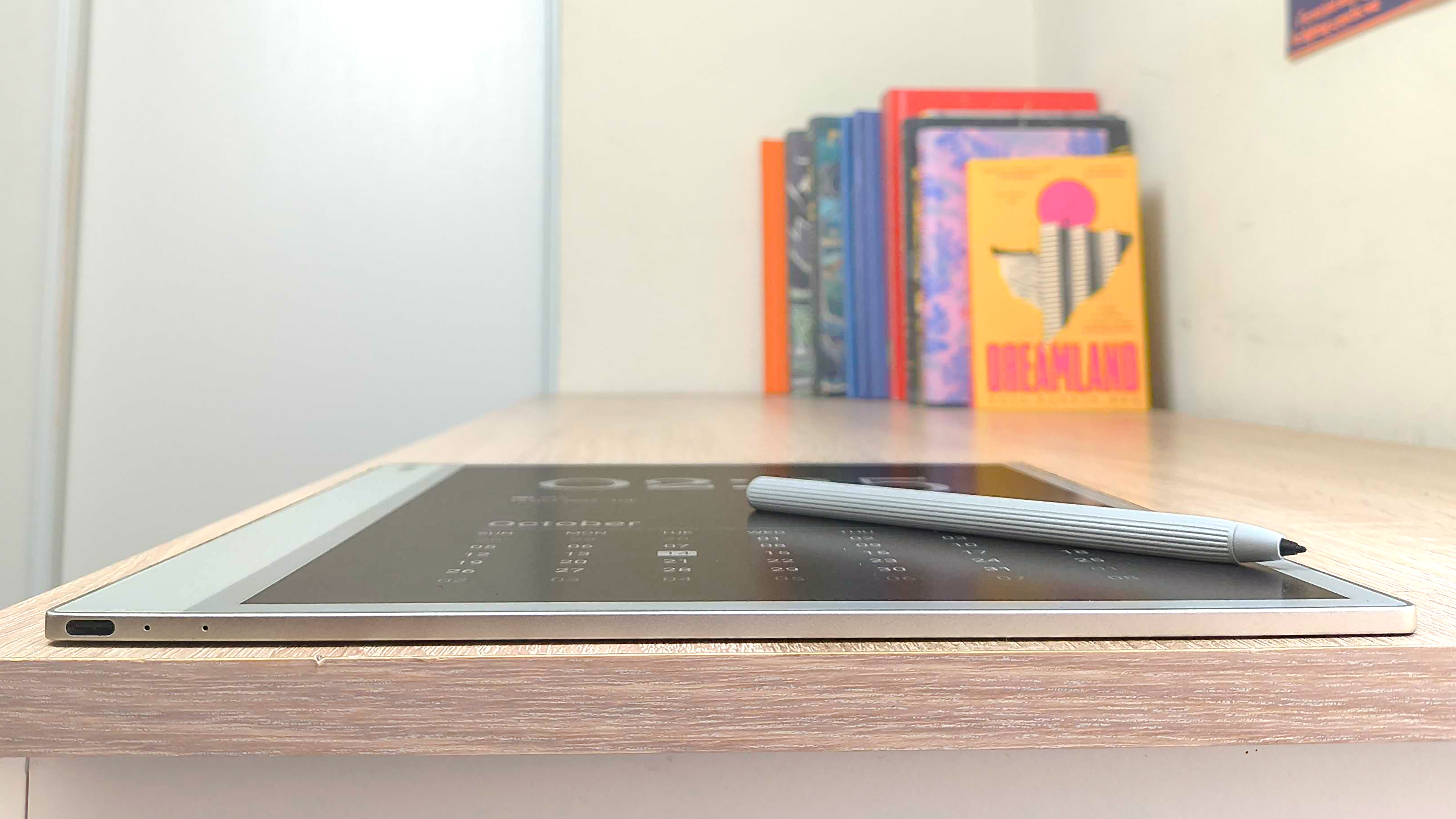
As much as I've grown to like the Boox Note Max, it's hard to recommend to anyone except e-paper afficionados at the $689 asking price. You get a decent amount of value out of the tablet and stylus, especially if you like the idea of doodling and annotating documents or taking notes.
Of course, you can probably wait for a sale to ease the sting. But it's hard to forget you can get a new iPad Air starting at $599 here in the States. Obviously they're two very different devices with different applications, so it's not a completely fair comparison. But what is fair is saying that the basic iPad Air offers a lot of features the Boox Note Max can't match, including a faster, brighter and far more colorful screen, a camera, better speakers and a wider variety of useful apps.
Admittedly, to get an iPad Air that can duplicate the functionality of the Note Max would cost closer to $700 since you'd need to get an Apple Pencil or Apple Pencil Pro as well. But even then an 11-inch basic iPad Air M3 with the basic Apple Pencil would cost you roughly $679, which is still cheaper than the Boox Note Max.
But of course, the Note Max does satisfy a specific niche desire that the iPad Air does not: demand for an e-paper slate that's easier on the eyes than an iPad, yet can still access many basic Android apps and deal with a broader variety of documents and files than you could access on e-paper competitors like Kindles.
Boox Note Max review: Verdict
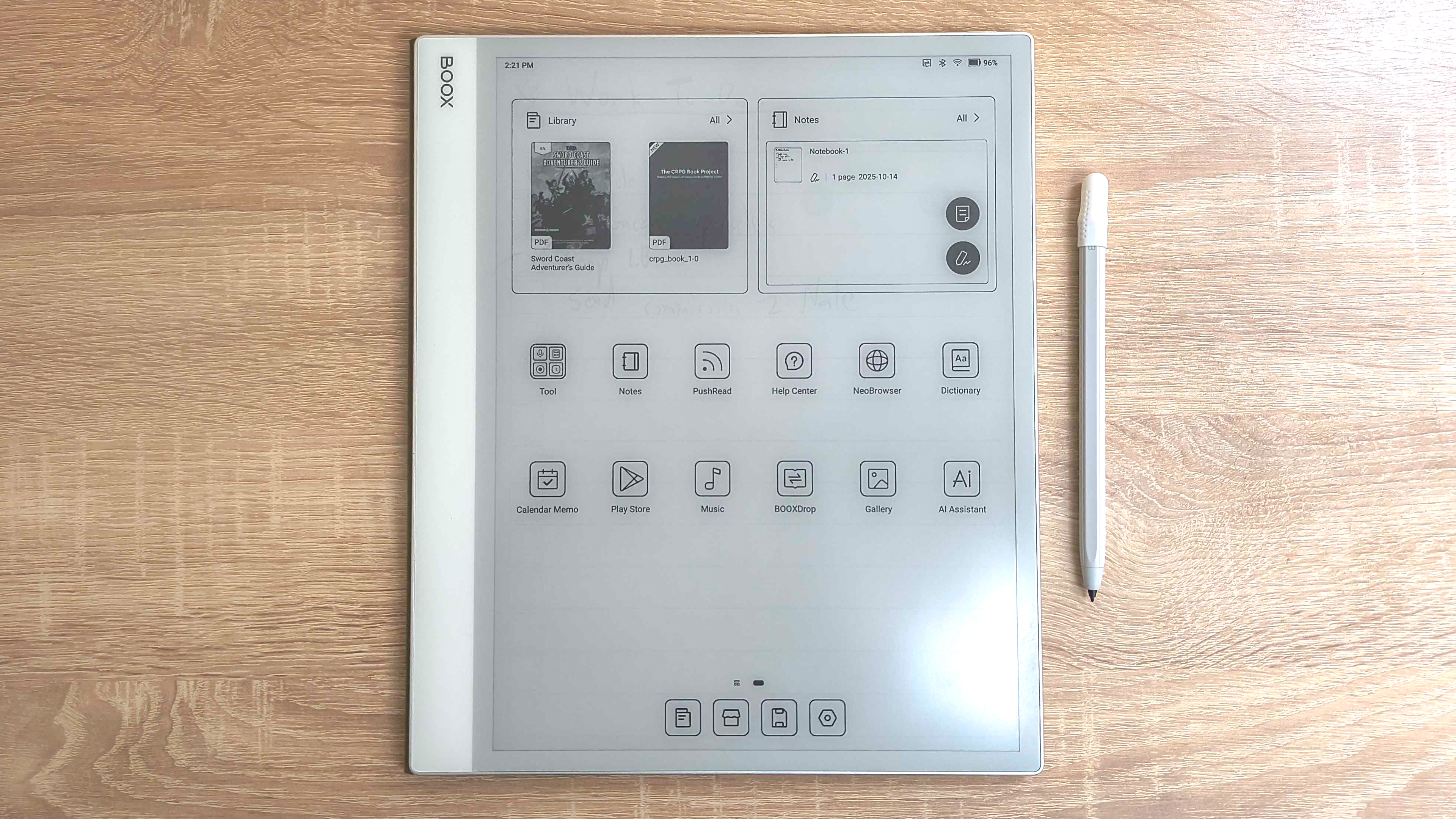
While the Boox Note Max has as many flaws as it does strengths, I think it's generally a good e-paper slate with a much broader range of capabilities than any Kindle you'll own.
And while it doesn't feel nearly as good to write or sketch on as ReMarkable's e-paper slates, in a way I think the Note Max does a better job of delivering the core experience ReMarkable promises because you can do a lot more with it.
For example, many e-paper slates (including ReMarkable tablets) are marketed as reading and productivity devices that are less intrusive and eye-searing than a tablet or laptop with a bright display. Buy a Kindle Scribe or a ReMarkable Paper Pro for work or school, the ads usually go, and you'll be less distracted and more connected to your colleagues and your work.
And maybe that's true, but on the Boox Note Max it seems more true because you can do a lot more with this e-paper slate than you can with anything from Amazon or ReMarkable. Not only can you read e-books of all types (including EPUB, MOBI, CBZ and all basic document types) but you can listen to MP3s or WAV files, stream music via Spotify, access files on services like Google Drive or Box and even play games.
Perhaps that's enough functionality that you're back to the same distractions you'd be dealing with on an iPad, and of course a lot of iPads and Android tablets are cheaper than the Boox Note Max even if you factor in the cost of buying a stylus.
But I'm hard-pressed to think of a better device for someone who wants a big e-paper slate for work and play that can also do much of what a standard Android tablet can do. If I was in the market for an e-paper slate that I could use for both work and play, I think the Boox Note Max is one of the best choices I could make.

Alex Wawro is a lifelong tech and games enthusiast with more than a decade of experience covering both for outlets like Game Developer, Black Hat, and PC World magazine. A lifelong PC builder, he currently serves as a senior editor at Tom's Guide covering all things computing, from laptops and desktops to keyboards and mice.
You must confirm your public display name before commenting
Please logout and then login again, you will then be prompted to enter your display name.