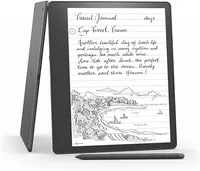The best Kindles in 2025: Our top picks tested and rated
The best Kindles and e-readers we've tested are all here
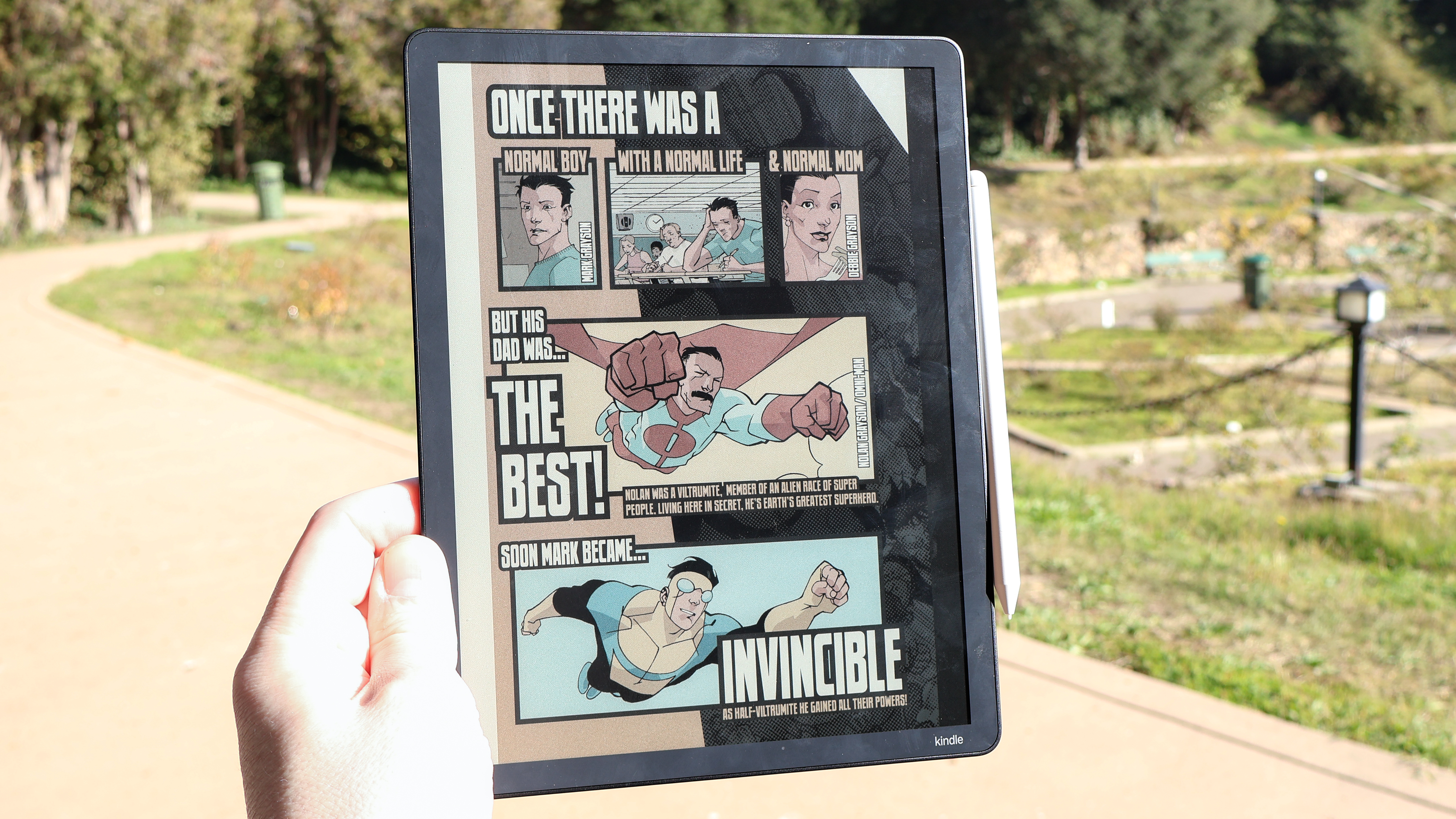
Here at Tom’s Guide our expert editors are committed to bringing you the best news, reviews and guides to help you stay informed and ahead of the curve!
You are now subscribed
Your newsletter sign-up was successful
Want to add more newsletters?

Daily (Mon-Sun)
Tom's Guide Daily
Sign up to get the latest updates on all of your favorite content! From cutting-edge tech news and the hottest streaming buzz to unbeatable deals on the best products and in-depth reviews, we’ve got you covered.

Weekly on Thursday
Tom's AI Guide
Be AI savvy with your weekly newsletter summing up all the biggest AI news you need to know. Plus, analysis from our AI editor and tips on how to use the latest AI tools!

Weekly on Friday
Tom's iGuide
Unlock the vast world of Apple news straight to your inbox. With coverage on everything from exciting product launches to essential software updates, this is your go-to source for the latest updates on all the best Apple content.

Weekly on Monday
Tom's Streaming Guide
Our weekly newsletter is expertly crafted to immerse you in the world of streaming. Stay updated on the latest releases and our top recommendations across your favorite streaming platforms.
Join the club
Get full access to premium articles, exclusive features and a growing list of member rewards.
I love reading but hate the weight of physical books, so e-readers have been a godsend. Now that I review them for a living here at Tom's Guide, I have some tips on which ones are the best e-reader for your needs!
I still think the Amazon Kindle Paperwhite is the best e-reader for most people beacuse for just a smidge more cash than the basic Kindle you get premium features (like water resistance and adjustable screen warmth) that give you a much nicer e-reading experience.
But for those on a tight budget the entry-level Amazon Kindle delivers the best value for the price, especially if you're willing to put up with the lockscreen ads that come on the cheapest model.
If you can afford to splurge on a premium device specifically for reading I recommend the Kindle Colorsoft because it's basically a Kindle Paperwhite with a color display—which is great for reading graphic novels and manga. If you can afford the absolute best Kindle possible, the Kindle Scribe Colorsoft lets you read and write in color.
But if you're passionate about writing by hand or annotating documents I recommend the ReMarkable Paper Pro (or the smaller Paper Pro Move) because ReMarkable tablets have a uniquely textured e-paper display that feels amazing to write on—almost like dragging a pencil across real paper.
Finally, if you like the idea of an e-paper tablet but don't want to be limited to one app store, the Boox Note Max is a big 13" e-paper slate that comes with a stylus and runs a version of Android. It's expensive, but if you want a tablet that's as comfortable on your eyes as e-paper I recommend it!
Read on for more recommendations, advice and links to full reviews of the best e-readers and e-paper tablets we've tested.
The best Kindles you can buy today
Why you can trust Tom's Guide
The best Kindle overall
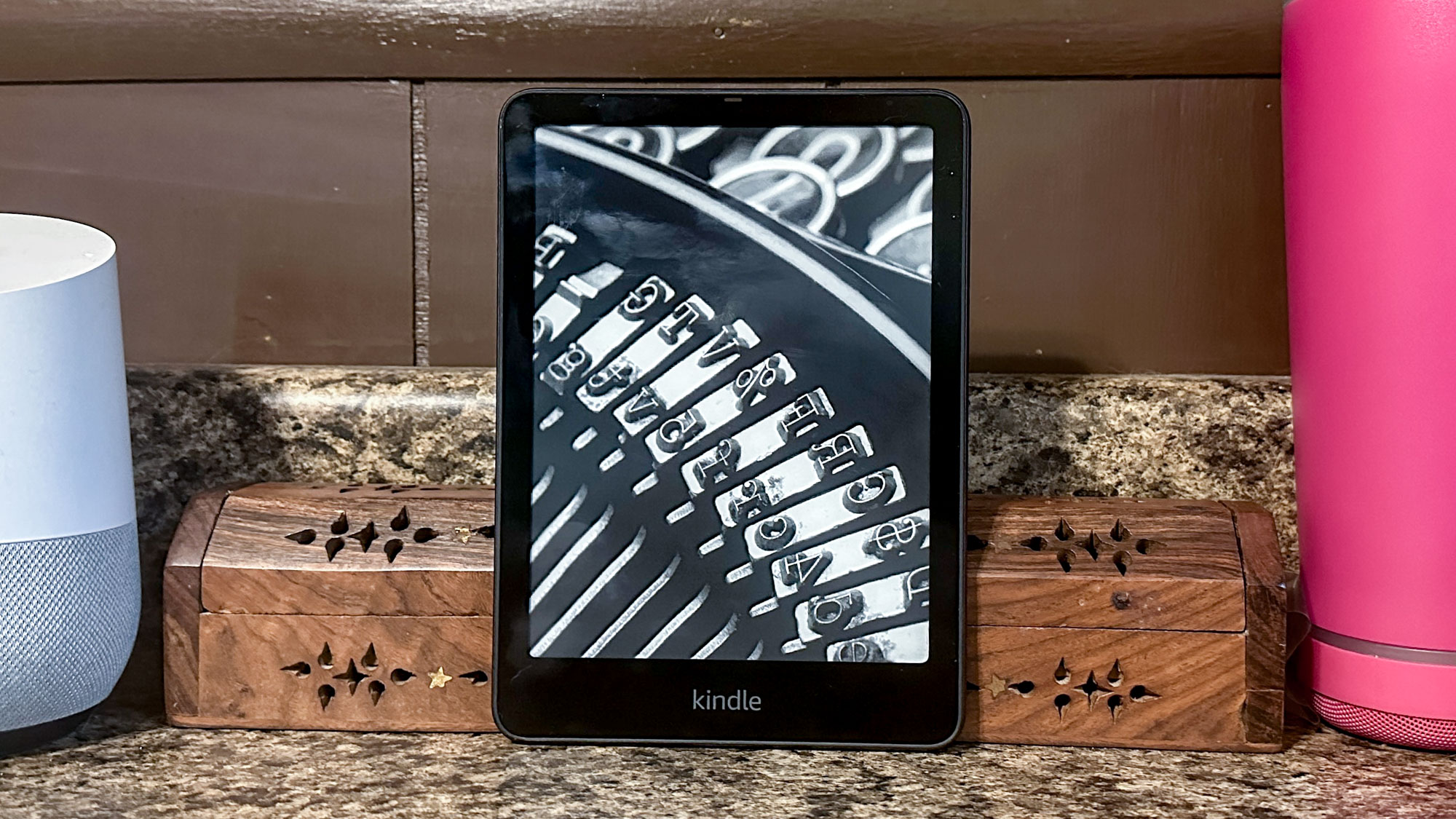

Specifications
Reasons to buy
Reasons to avoid
The latest Kindle Paperwhite is a study in understated competence. The latest model sports the same basic look as previous Kindles and Kindle Paperwhite models, including the matte black shell and an e-ink screen, but the latest Paperwhite has a bigger-than-ever 7-inch screen that makes it easier to focus on what you're reading. I also love that the bezels are small and thin, so you tend to forget they're there when engrossed in a good book.
The Kindle Paperwhite's sharp 300-ppi display is supported by an array of 17 LED backlights, which affords you the small luxury of incredibly even lighting. Plus, it offers a robust level of waterproofing (IPX8-rated) protection. So while you probably don't want to take it in the pool, a quick drop in a puddle or bathtub might not spell the end.
The latest model is worth buying because it offers faster performance and smoother page-flipping than earlier Kindles. Flipping through pages is 25% faster than before, and black text on white backgrounds appears clearer and more defined. Though we wish the power button had been moved to the top, we like this e-reader's premium design and appearance.
The only shortcoming? The latest Paperwhite costs $10 more than the previous model. While that's a bummer, there are regular sales on Amazon that should help lower the cost if you wait for a good opportunity. But even if you pay full price, I think the Kindle Paperwhite is the best e-reader for most people thanks to its elegant design, premium features and robust library.
Read our full Amazon Kindle Paperwhite (2024) review.
The best value


Specifications
Reasons to buy
Reasons to avoid
The Amazon Kindle is a great e-reader that meets every need by being bright, long-lasting and comfortable to carry on long trips. The fact that you're locked into Amazon’s ecosystem is a drag, but you can’t knock the Kindle itself for Amazon's customer-unfriendly business practices.
That's not to say it's perfect, of course. There's room for improvement, like the fact that it's still not waterproof. So while I recommend it as a great Kindle at a killer price, it's key you don't take it in the bath with you. This remains the biggest differentiator between it and the more expensive Paperwhite, and it feels like a slightly arbitrary difference intended to justify charging more for the Paperwhite.
Also, I missed having the option adjust the warmth of the display light, another minor but meaningful Paperwhite feature — though if you’re fine with using dark mode it’s easy to move past that shortcoming. Admittedly, if Amazon fixed those things there would be no reason to get the Paperwhite, so while we're disappointed, we aren't shocked that the base Kindle doesn't get these useful features.
Ultimately though, the Kindle 2022 is probably the best Kindle for most people. It’s lightweight and comfortable to hold, the display is bright and crisp — a massive improvement over earlier models — and the battery lasts for ages. Unless you really need a waterproof Kindle, it’s tough to advocate spending more than the $100 you'll pay for a new Amazon Kindle (2022).
Read our full Amazon Kindle review.
The best Kindle, period
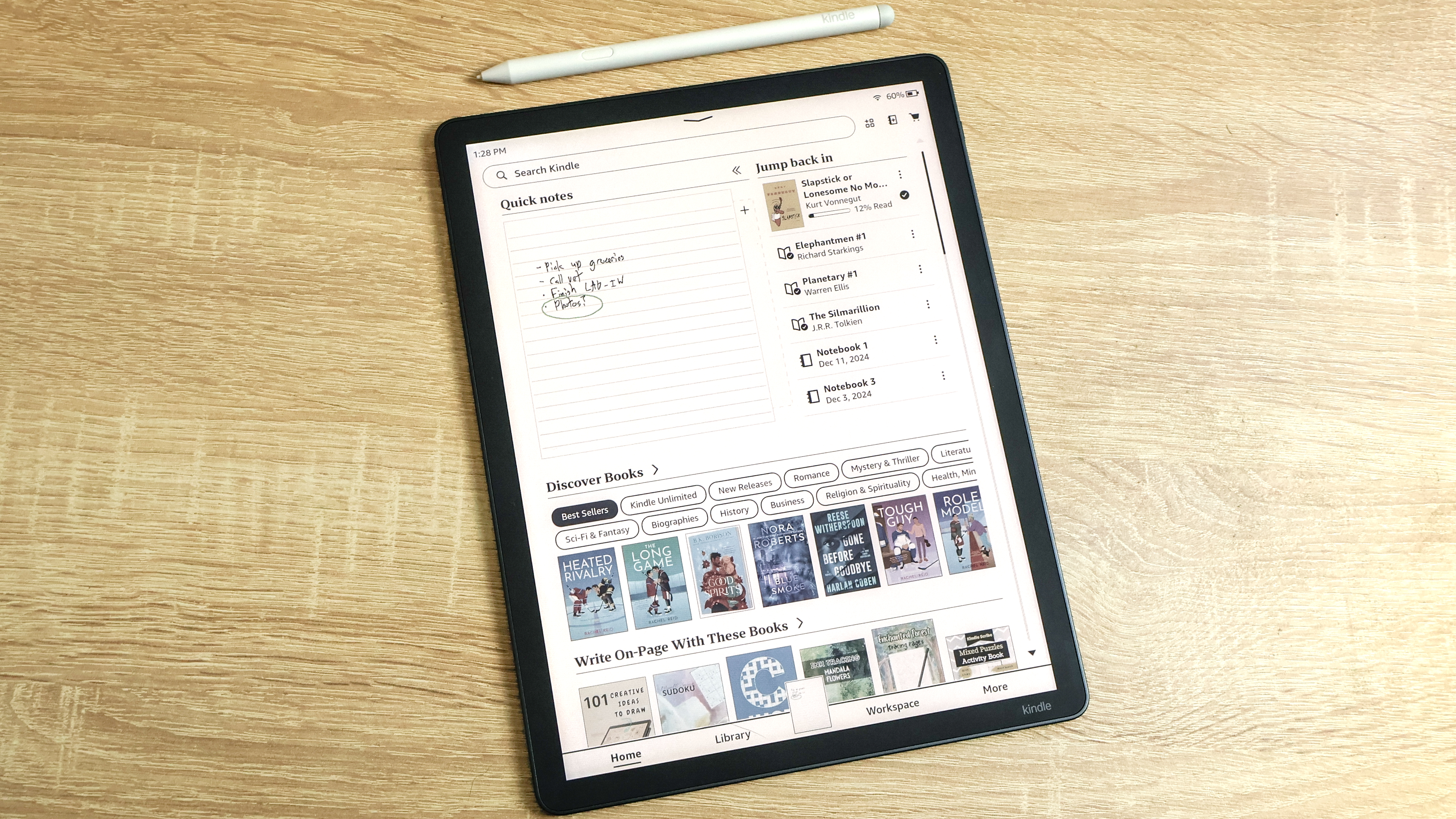
Specifications
Reasons to buy
Reasons to avoid
If you have money to burn and want the absolute best Kindle you can get, you want the Kindle Scribe Colorsoft.
When I reviewed this extra-large e-paper slate I called it the Cadillac of Kindles because it has (almost) all the fancy features you could want in an e-reader: a crisp 11-inch screen that's capable of displaying your books and documents in black and white or color, a packed-in stylus with a built-in eraser tool and extensions to let you easily move documents back and forth from your Kindle to cloud services like OneDrive.
And after using one for a few weeks, I'm pleased to report that it's a great device. Colors look nice and bright on the Kindle Scribe Colorsoft, although black and white looks even better since the display effectively halves its resolution when displaying colors (you get 300 PPI in black and white, but just 150 PPI when displaying color). And writing on the 11" e-paper display with the included Kindle Premium Pen feels pretty good (although not as good as it feels to write on the ReMarkable Paper Pro).
I'm not the biggest fan of the way you annotate documents on Kindle devices because you have two choices: either write your notes in an expandable margin that pops out of the side of the screen, or write/doodle your annotations directly "on" your document or text using the Active Canvas. My issue is that the Active Canvas tech basically anchors your annotations between the text, so your annotations stay in the same place if you scroll or change text size but are fundamentally disconnected from the text. That's a stark contrast from what it feels like to annotate documents on ReMarkable tablets, where you can simply write directly onto the text and count on your marks staying put no matter how you scroll or adjust the document.
I also need to let you know that the Kindle Scribe Colorsoft doesn't have any meaningful waterproofing to speak of, so you'll want to keep this pricey e-paper slate away from the surf. And frankly, since you'll pay basically the same amount for the ReMarkable Paper Pro I personally would go with the Paper Pro over the Scribe Colorsoft.
But I've used both, and I will say that colors (and the screen in general) do appear brighter on the Kindle Scribe Colorsoft than they do on the ReMarkable Paper Pro. So if you want to read and write in color, both are great choices!
Read our full Kindle Scribe Colorsoft review.
The best Kindle for kids
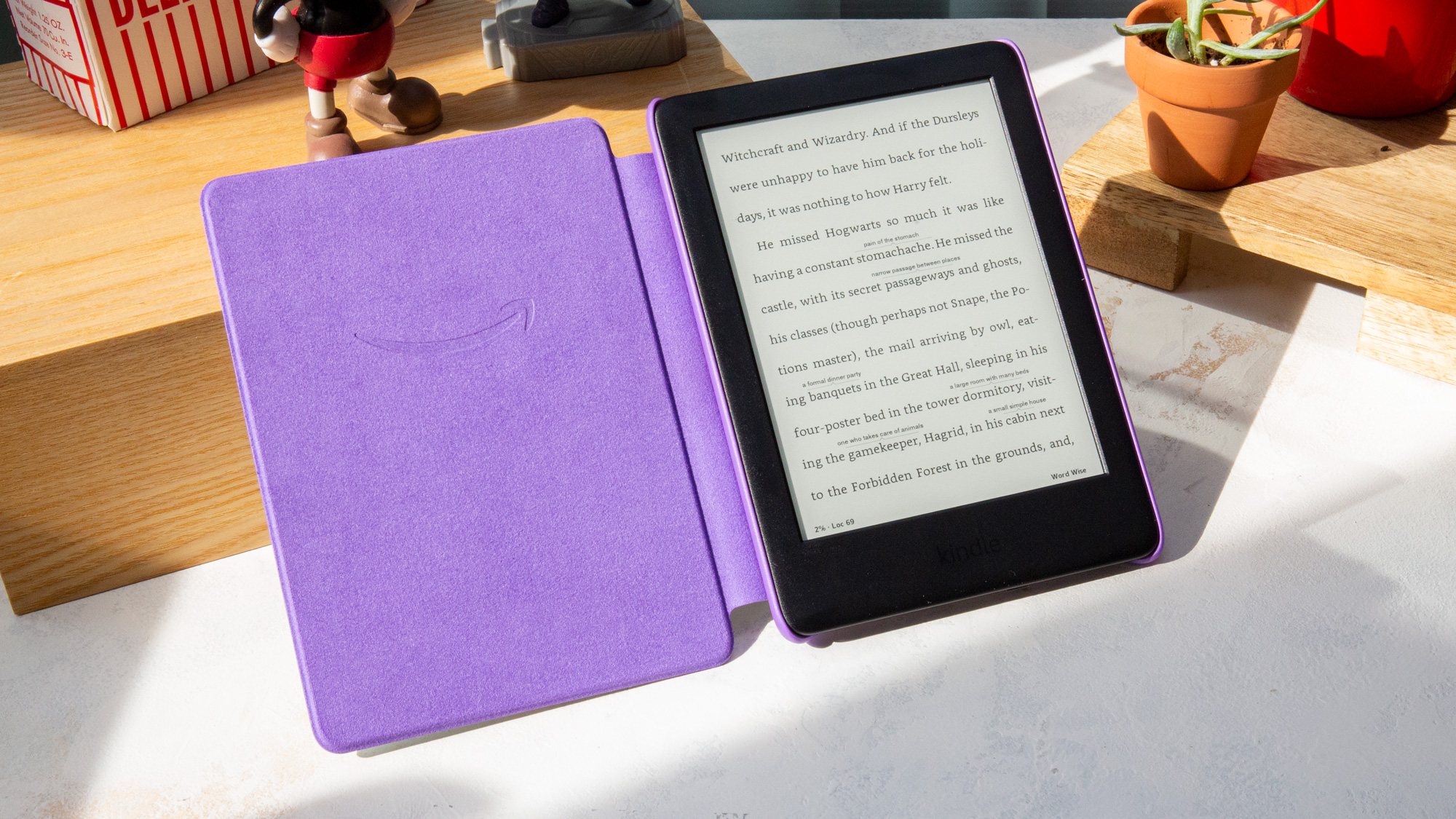

Specifications
Reasons to buy
Reasons to avoid
The Kids Edition is a version of the basic Kindle that's optimized for children by chipping away some of the non-essential cruft that fills up a regular Kindle and including features that make it well-suited for parents and families.
Kids will appreciate the brightly-colored protective cases, for example, while parents will love Amazon's 2-year no-questions-asked warranty. Even better, there are no lock screen ads on these Kindles, a nicety I wish Amazon would extend to the whole lineup.
In fact, the Kids Edition is so close to my ideal Kindle interface that I wish Amazon would offer it as a mode for adults who just want to read books without having to look at ads or be hassled by Goodreads prompts.
But there isn't much else that sets the Kids Editions of Amazon's Kindle e-readers apart from their mainline counterparts. These e-readers sport the same 6-inch, 167 ppi display and front lighting as the base Kindle, with the same thick chunk of plastic beneath the e-paper display for easy gripping.
One last extra benefit these kid-friendly slates offer for children: helpful vocabulary building tools and a free year of Amazon's Amazon Kids+ (a $60 value), which has thousands of kid-friendly books to read.
Read our full Amazon Kindle Kids Edition review.
Best color Kindle
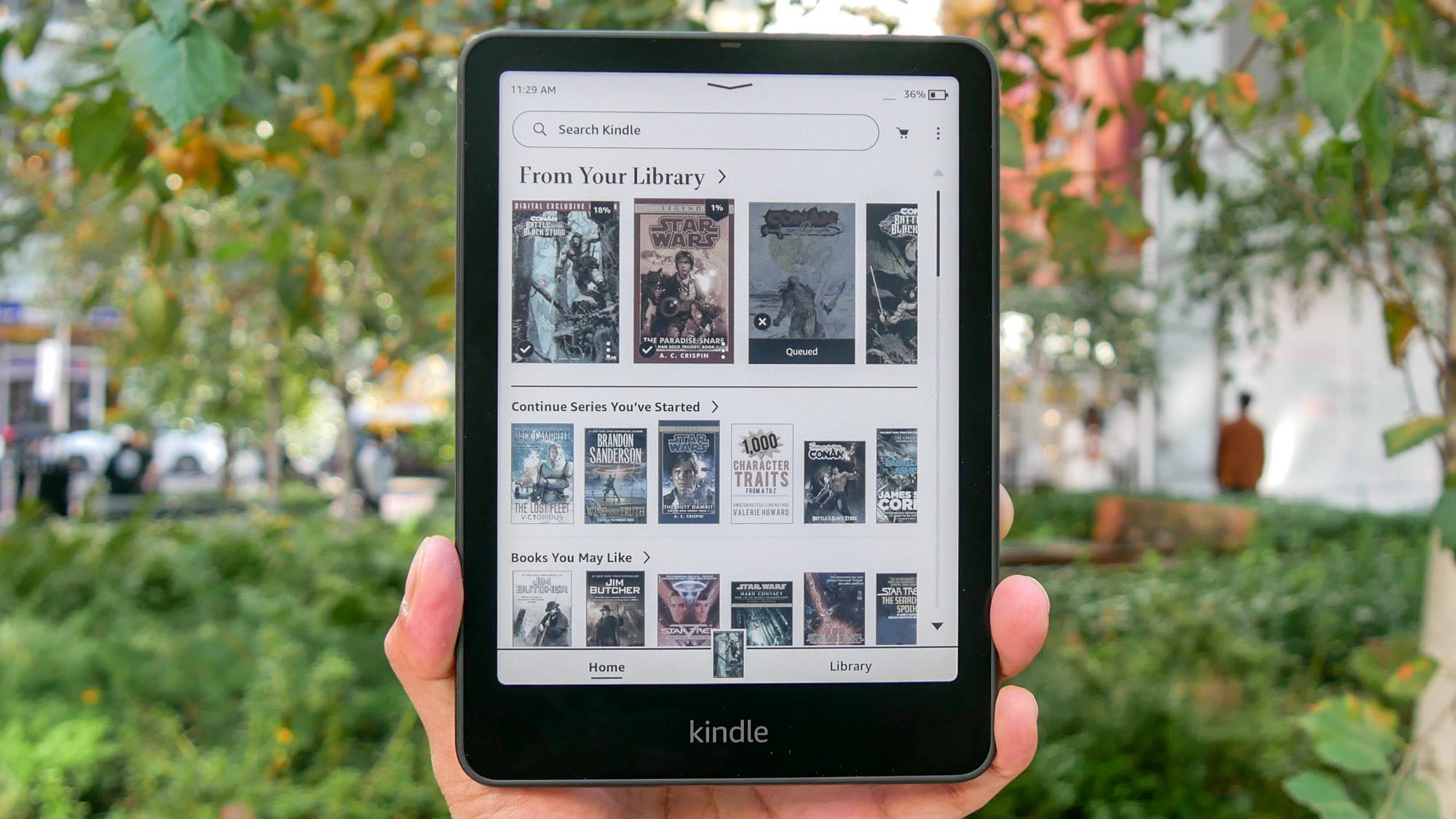

Specifications
Reasons to buy
Reasons to avoid
The new Kindle Colorsoft features all the benefits of a Kindle, only in glorious color. If you want to see your books' covers or read comics in color, this is the Kindle you've been waiting for.
Design-wise, the Colorsoft is identical to the new Kindle Colorsoft Signature Edition. It has a 7-inch 300ppi screen that can display both black-and-white and color images, though the latter drops to 150ppi. Don't worry, as everything still appears nice and sharp even at that lower resolution. Black-and-white content looks better than ever thanks to the display's higher contrast that makes black lines and text pop on what backgrounds.
We don't mind that Amazon didn't radically redesign the Colorsoft since we're fans of that classic form factor. As before, the matte-black chassis feels good to hold and prevents the device from slipping from your hand. Even though it's too big to fit inside of a normal-sized pocket, the Colorsoft is slim and light enough to slip into and carry around in your backpack. Unfortunately, the power button still resides on the bottom of the Kindle.
The Kindle Colorsoft finally delivers the promise of a color Kindle. While it's expensive at $280, we think it's well worth the price.
Read our full Kindle Colorsoft review.
The best for writers
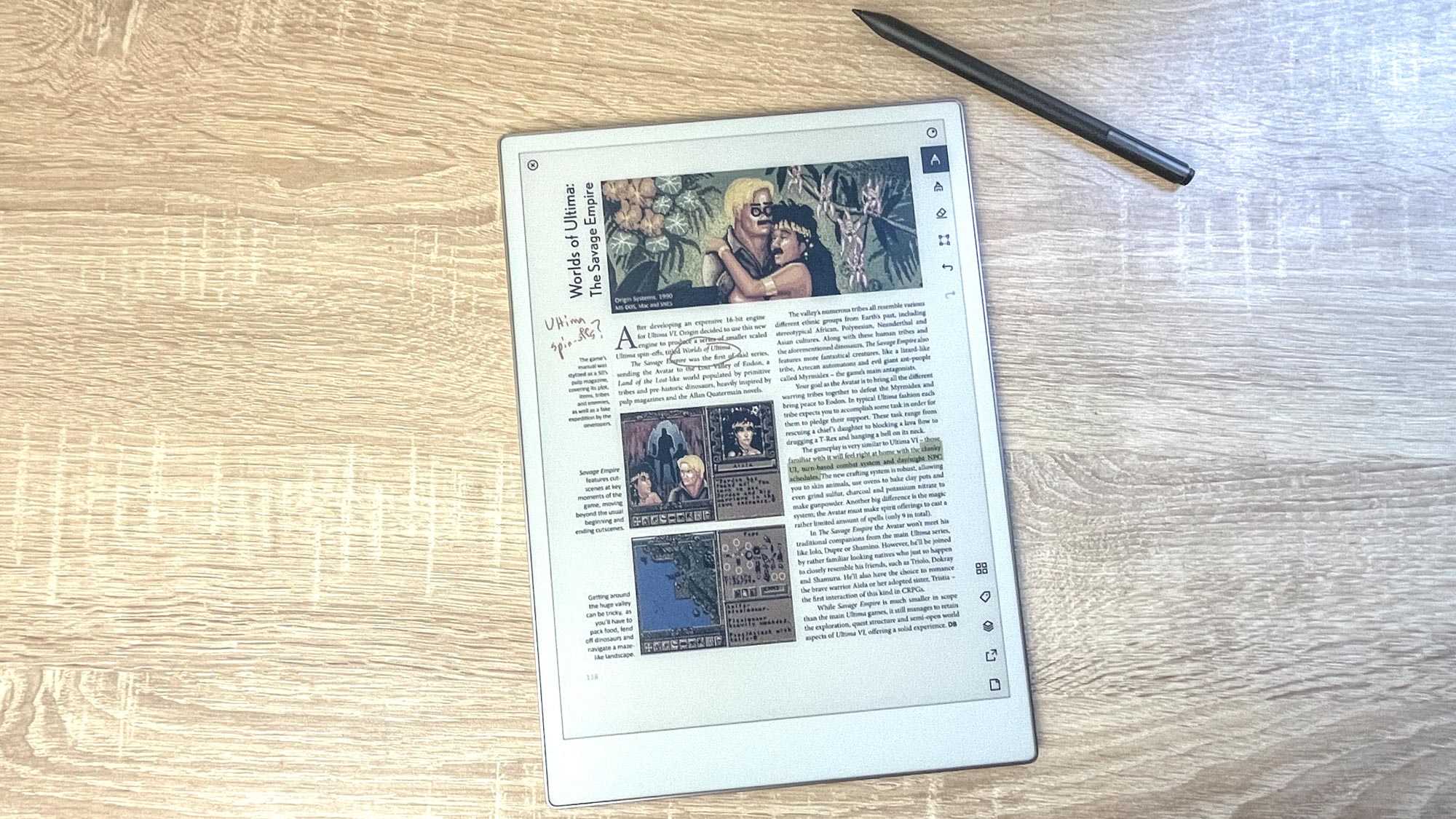

Specifications
Reasons to buy
Reasons to avoid
While the new Kindle Scribe is available and offers the option of writing on its e-reader display, the high price of the Scribe makes it hard to recommend. Because of that, I think the ReMarkable Paper Pro is a better choice for those who want an e-reader they can write on.
I say that because it's an e-reader designed for writers and note-takers. The ReMarkable Paper Pro is built for writing, to the extent that you can't buy one without a ReMarkable Marker or Marker Plus (which has an eraser tool on the back) stylus bundled in.
And while you can read your favorite ebooks just fine on this slate, you should only buy a ReMarkable tablet if you also want to write on them or jot down your own notes as you go. This tablet is designed to mimic the feeling of putting pen to paper, and I genuinely enjoy the feeling of jotting down notes or editing manuscripts on the 11.8-inch e-paper display in action.
This is the first ReMarkable tablet to support color, too, which is fun if not vital to the tablet's mission. It supports less than ten colors, but you can still get a pretty good range of colors popping up both in books and under your stylus as you play with the suite of art tools included.
But you should know that this tablet is as slow to update as any other e-reader on this list, due to its e-paper nature. In my testing, I found that I would often notice a delay between when I drew a line or flipped a page and when the action actually happened on-screen.
So while this is a unique device that offers standout value for writers who want a tablet that mimics the feel of pen on paper while you're reading or marking up PDFs, everyone else should go with a more affordable, more durable Kindle for their e-reading habits.
If you'd prefer something smaller than a full-size slate, the ReMarkable Paper Pro Move is basically a smaller 7.3-inch version of the Paper Pro that's about the size of a big airport paperback.
Read our full ReMarkable Paper Pro review.
The most versatile
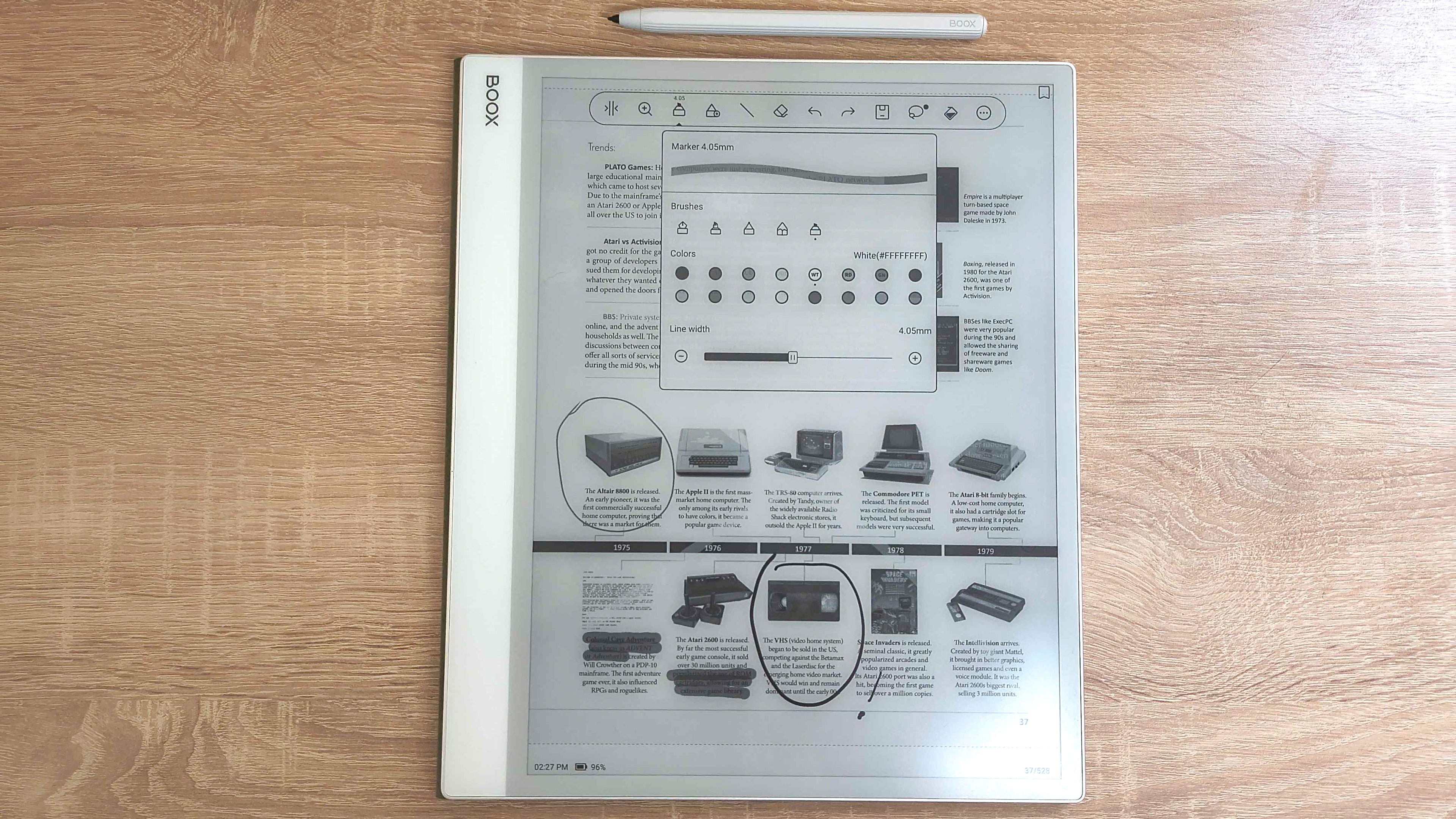
Specifications
Reasons to buy
Reasons to avoid
The Book Note Max from Onyx is more than an e-reader—it's an e-paper tablet with a microphone and speakers that runs a version of Android 13, which means you can do all sorts of stuff with the Note Max and its packed-in stylus that you couldn't do with any other slate on this list.
That helps justify the high price tag ($699) that Onyx has put on this device, because you can access the Google Play Store and download all sorts of apps. Not all of them will work well or at all on the Note Max, but just having access makes this a versatile e-paper slate that you can use to read, write, doodle or chat with colleagues in apps like Slack.
Writing on the tablet with the packed-in stylus feels smooth and easy, with fairly minimal delay between when you pull the stylus off the screen and when your line(s) become permanent. It's not nearly as satisfying as writing on a ReMarkable tablet, but I feel like writing on the Note Max is a bit better than writing on the Kindle Scribe because the screen isn't quite as smooth as what's on the Kindle.
However, if you plan to use the Note Max as more of a tablet than a reading and writing device you may want to invest in the Boox Note Max Keyboard Case ($149) or pair it with a Bluetooth keyboard because using the on-screen keyboard is a pain and the tablet's ability to recognize handwriting and transcribe it to text is finicky (in my experience).
And while I love how versatile and useful the Note Max is, while I was testing it I found it very frustrating that there's no built-in backlight. While using the tablet indoors at noon I often had a difficult time reading text or making out details in images, and I often wished I could just turn up the brightness of the screen a bit. But you can't—the best you can do is fine-tune the contrast of the e-paper display or turn on a lamp. But if you expect to be using this slate in dark or dim places where you won't always have easy access to light (like say, in bed next to a sleeping partner) you might want to skip this slate for one of the other e-readers on this list. Boox also makes other e-paper tablets with backlights, for what it's worth, so you have alternatives—but it's also confusing why the company chose not to include such a basic feature in a $700 tablet.
And that price is also a bit of a downside when you consider that you can buy a fully functional iPad Air for the same price as this e-paper tablet. Because of that, the Note Max truly is a niche device: you're paying for the comfort of looking at e-paper, and if that's not important to you it's hard to justify why you should pay more than an iPad for a slower, weaker tablet that doesn't run as many apps and doesn't display color.
But if you want a versatile e-paper slate that's a great e-reader and also works well for taking notes, checking email and chatting with friends, the Boox Note Max is more appropriate than anything else we've tested.
Read our full Boox Note Max review.
Also tested
We test and review lots of e-readers every year, and just because they don't all make this list doesn't mean they aren't good devices.
Below we've gathered all the e-readers we've tested which don't quite make this list, but are still good alternatives well worth considering if they meet your unique needs, or if you can't find your first choice on sale.
Amazon Kindle Scribe (★★★☆☆)
The Amazon Kindle Scribe is a premium Kindle that comes with a stylus so you can jot down notes and annotate text on the big 10.2-inch epaper display. It's the biggest screen you can get on a Kindle, and while I like the experience of writing and editing on the ReMarkable Paper Pro more, the Kindle Scribe is great for writers invested in the Kindle ecosystem—especially now that it has a new expandable margin feature I love.
Read the full Kindle Scribe review.
ReMarkable Paper Pro Move (★★★★☆)
This is basically a smaller version of the ReMarkable Paper Pro, and the more compact size makes it much easier to carry in a large pocket or purse. Other than the smaller 7.3-inch screen (vs. the Paper Pro's 11.8-inch display), the Paper Pro Move has all the same features as its larger sibling. That includes an amazing writing experience, 10+ colors and a software suite that makes it pretty easy to pull documents onto the slate, annotate them and then send them elsewhere. However, I still think the larger ReMarkable Paper Pro is a better slate for a writer because you get more screen real estate to read or work on.
Read my full ReMarkable Paper Pro Move review.
Battery life claims compared
E-readers are built to go weeks between charges, a clear advantage these pint-sized slates offer over bigger, brighter, more capable tablets like the iPad. Sure, you can read ebooks on any tablet with the right apps, but an e-reader will last a week-long vacation in your bag without needing to be plugged in—can your iPad do that?
In fact, the lengthy battery life of these slates makes them challenging for us to test, because we have to use them for months at a time to see if the battery claims are accurate. We have done that on occasion, and we've found that in general manufacturer claims are pretty close to what we actually see in real-world use.
Since battery life is a key data point that can help some people choose between e-readers, we've compared the advertised battery life of all the tablets on this page below so you can quickly see which last the longest.
E-reader | Battery life (tested) |
Amazon Kindle | Up to 6 weeks |
Amazon Kindle Kids Edition | Up to 5 weeks |
Amazon Kindle Scribe | Up to 12 weeks |
Amazon Kindle Paperwhite | Up to 10 weeks |
Amazon Kindle Paperwhite Signature Edition | Up to 10 weeks |
Amazon Kindle Scribe Colorsoft | Months (reading), weeks (writing) |
Boox Note Max | 1-3 days (depending on usage) |
ReMarkable Paper Pro | Up to 2 weeks |
As you can see, the Kindle Paperwhite is the clear leader of the pack with an advertised battery life of up to ten weeks.
Note that Amazon typically couches these recommendations with the caveat that it's based on you using the tablet to read for about 30 minutes per day, with the brightness set a few pegs lower than max. If you tend to read more often, you'll likely need to charge more often too.
How to choose the best e-reader for you
Let's start with your budget, as that's the easiest way to make this call. If you're running tight right now, the entry-level Kindle is a solid recommendation. Its lighting is good enough for a handful of situations and its battery life is nothing to sneeze at. Frankly, as long as you're careful about keeping it out of the water I think the basic Kindle is just as good an e-reader as anything on this list.
But hey, if money is no option then you should probably be choosing between the Kindle Paperwhite and the Kindle Scribe family, and this is sort of tough. If you prefer your devices to be built with a harder plastic, that still feels reliable, then I recommend the Paperwhite because it's more sturdy and also offers waterproofing.
But if you want to be able to jot notes on what you're reading you'll probably want to choose between the Kindle Scribe, the Kindle Scribe Colorsoft or the ReMarkable Paper Pro.
The Kindle Scribe is the cheapest, but if you really love the look and feel of handwriting I recommend you at least try to check out ReMarkable's Paper Pro because, while it's more expensive, it also has a far more advanced stylus and screen that make it almost feel like you're writing on paper. It's a niche experience, but I've never felt anything like it on any other tablet. The Paper Pro can also display a limited color palette, while the Kindle Scribe cannot.
For that you need to pay for the Kindle Scribe Colorsoft, which costs as much as the ReMarkable Paper Pro and lets you read and write in color. I personally prefer the experience of writing on ReMarkable's tablets more, but the Kindle Scribe Colorsoft does appear brighter and more colorful than the Paper Pro in person!
How we tested these e-readers
To start, we read a lot on these Kindles. We don't just do that to see how much battery life is drained in a set of time (and to then compare against the estimations these manufacturers provide), but to discover what we like and don't like about a given Kindle. We then keep reading. At home, on the bus, in the park and anywhere else where the lighting changes.
In addition to evaluating e-readers' size, weight, claimed battery life and design choices, we test their brightness using our light meter. The experience of reading on the device also plays a huge role in these reviews. For instance, we look at the intuitiveness of the interface, the size of the available library and how well the special features (such as web browsers or dictionaries) work.
We've also tried alternatives to the Kindle, such as the ReMarkable Paper Pro and Kobo Nia. And while Kobo's slates are not currently among our best picks, their interface is great for those who want to stay focused on books, and isn't as focused on supplementary content as Amazon's Kindles are.
We even drop water-proof Kindles into our makeshift dunk tank, and watch as they survive — the first time it was surprising, and now it's become something we expect. Lastly, we try and see if Amazon's changed anything about how Kindles work with public libraries. It's the one thing we prefer about competitors.
How to download ebooks
Once you have a good ereader, you need a good library to fill it.
First and foremost, you should check out our guide on how to get free ebooks from sources like Amazon, public libraries, the public domain and more. If you have a Kindle you can send files in a range of formats (including .doc, .epub and .pdf) to your e-reader via Amazon's Send to Email feature, though that may not always be the case.
I say that because Amazon has a history of subtly changing its services over time to make them less useful. In early 2025, for example, Amazon stopped allowing you to download your Kindle eBooks as backups. You can still redownload books you've purchased on Amazon as many times as you want, but you can no longer back up your library and retain access in the event Amazon decides to stop letting you download a specific book.
If you don't own a Kindle, you have to deal with the hassle of not having easy access to Amazon's DRM-ridden Kindle ebook store. I've found a few great places on the web to buy books even if you don't use the Kindle store, so check out our list of the 5 best places to buy DRM-free ebooks and keep an eye out for deals!
To keep reading even when your e-reader is charging, I recommend you also download the best e-book reader apps for your smartphone or tablet.
How to get free ebooks from your library
As I mentioned above, your local public library is a great place to get free ebooks. You can check out our in-depth guide to how to read library books for free on your Kindle or other e-reader (including Kobos), but here's a quick rundown of how to get free ebooks from your library to your Kindle.
1. Visit your local library and get a library card for free
2. Download the Libby app on Android/iOS and plug in your library card info
3. Borrow whatever book(s) you like via Libby
4. Select your book from the Libby list and tap "Manage Loan," then tap the "Read With…" option.
5. Choose "Kindle" to connect to your Amazon account and send the library book to your Kindle!
Get instant access to breaking news, the hottest reviews, great deals and helpful tips.

Alex Wawro is a lifelong tech and games enthusiast with more than a decade of experience covering both for outlets like Game Developer, Black Hat, and PC World magazine. A lifelong PC builder, he currently serves as a senior editor at Tom's Guide covering all things computing, from laptops and desktops to keyboards and mice.
 Club Benefits
Club Benefits