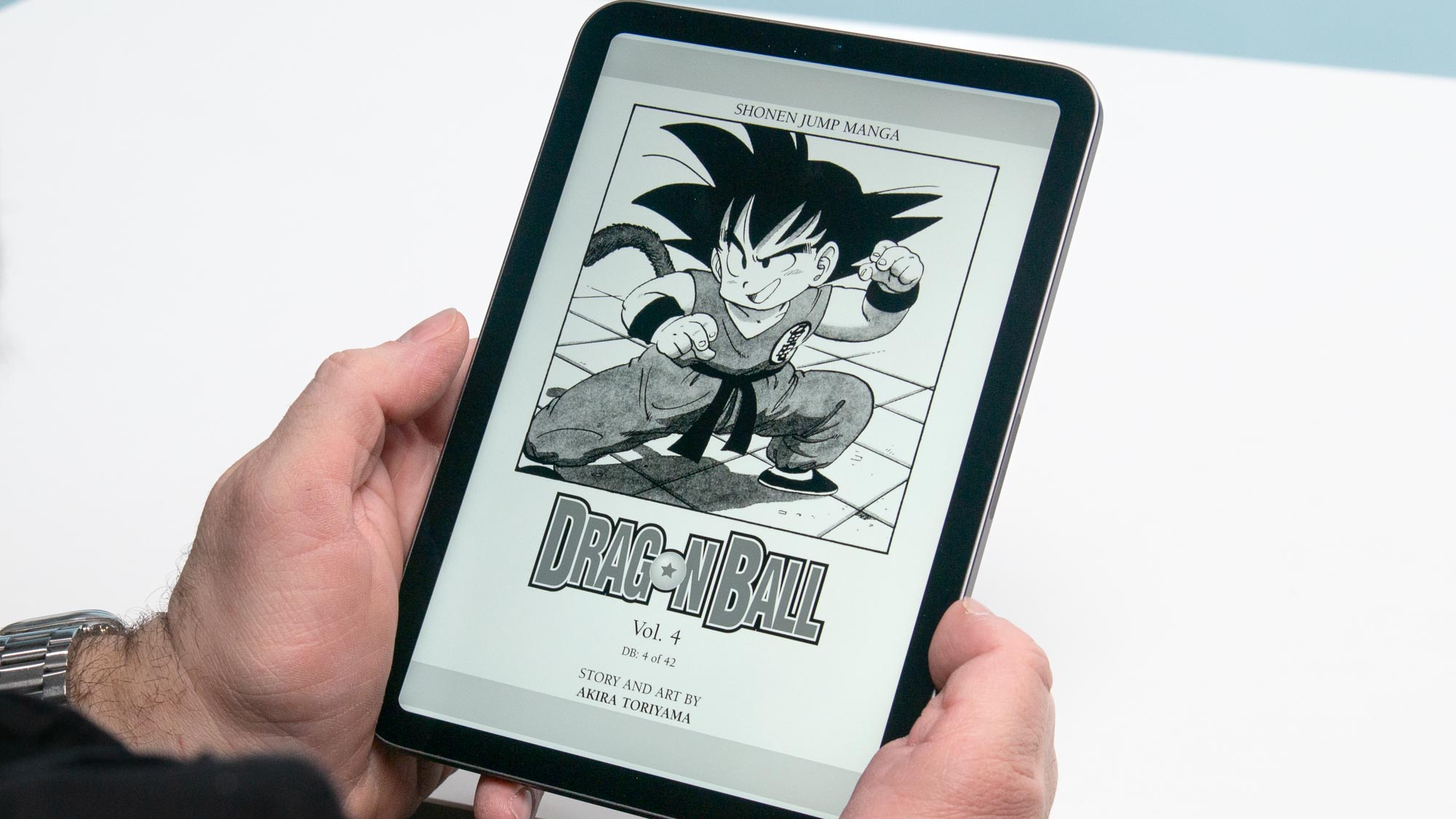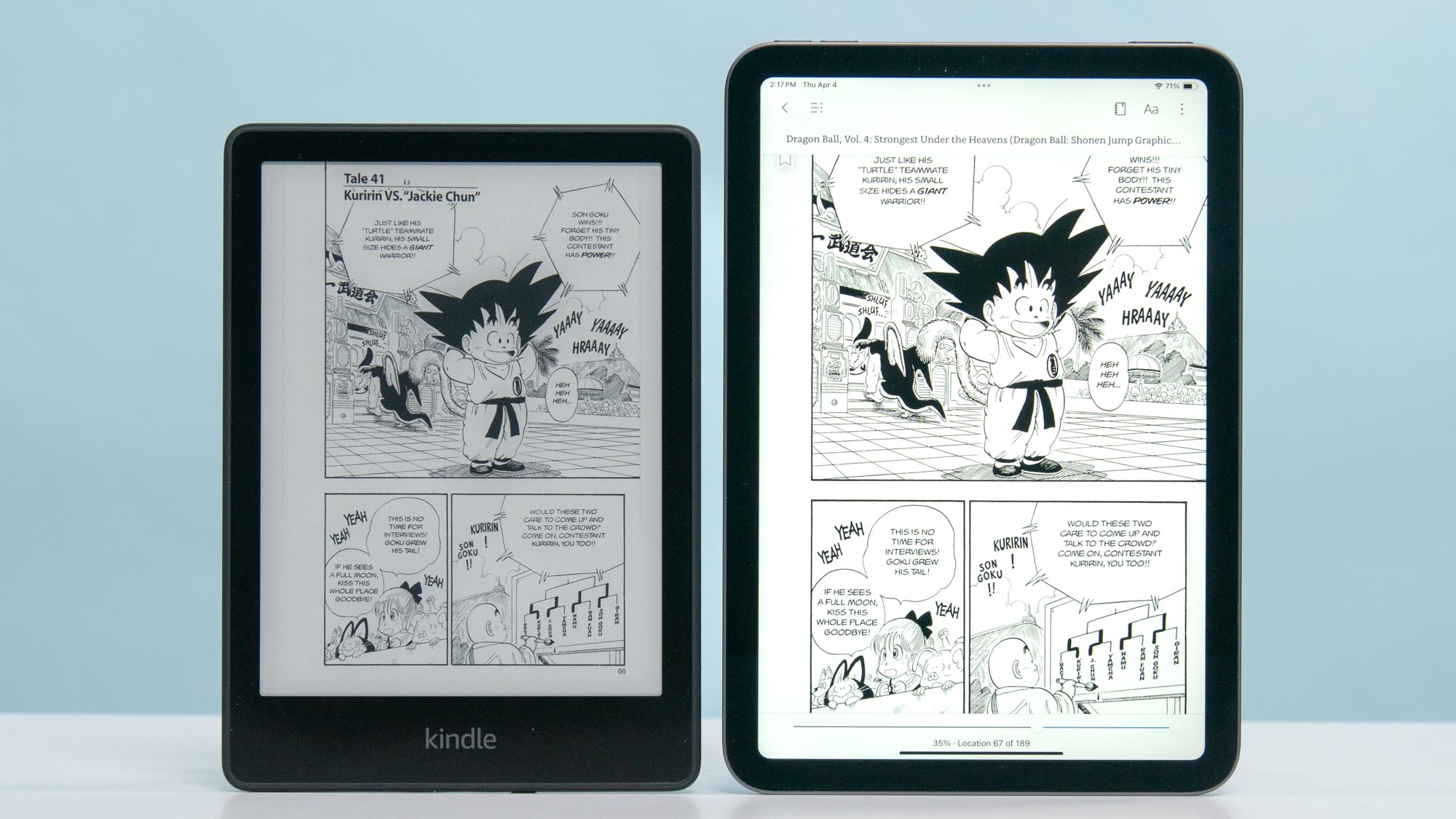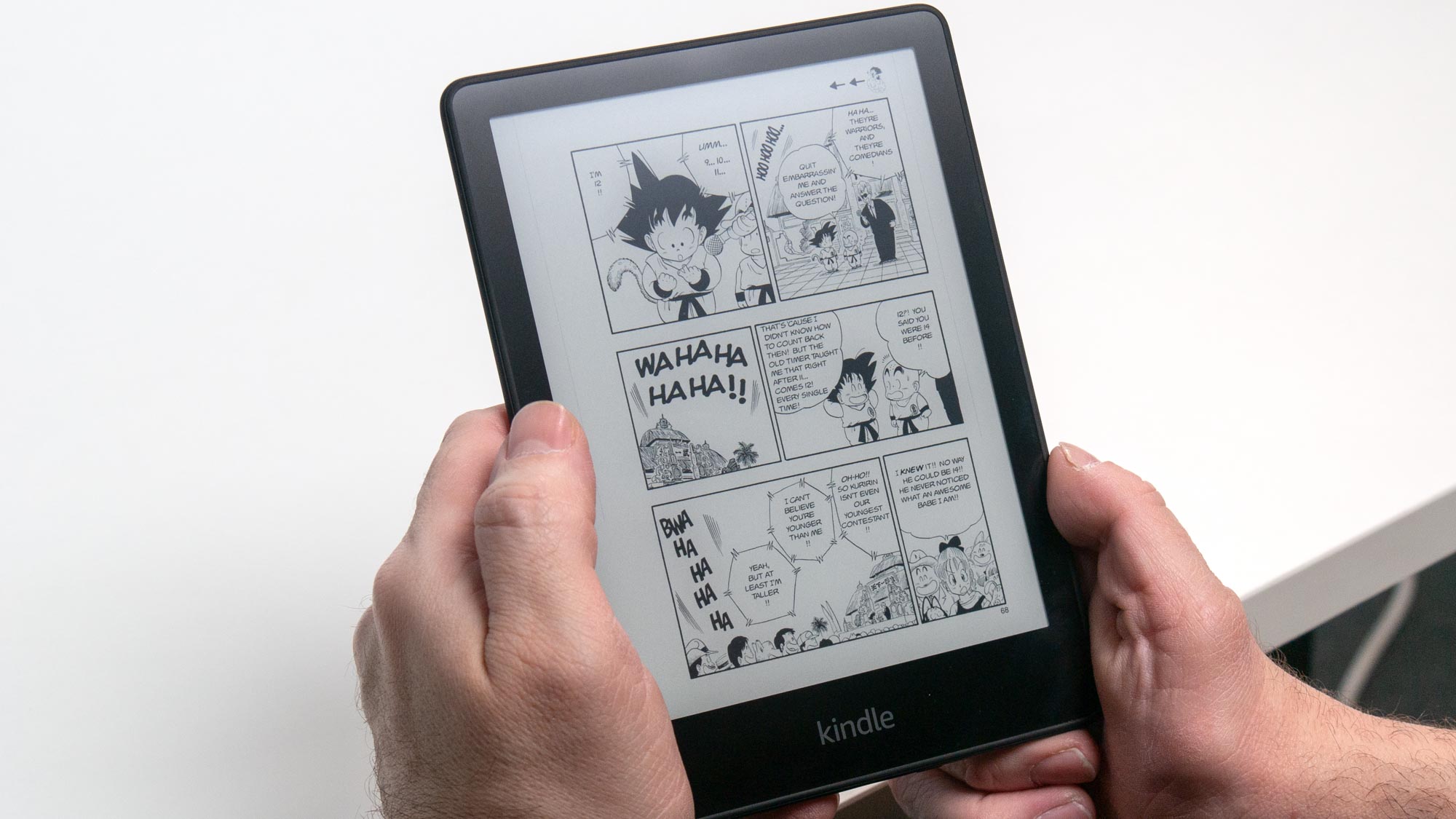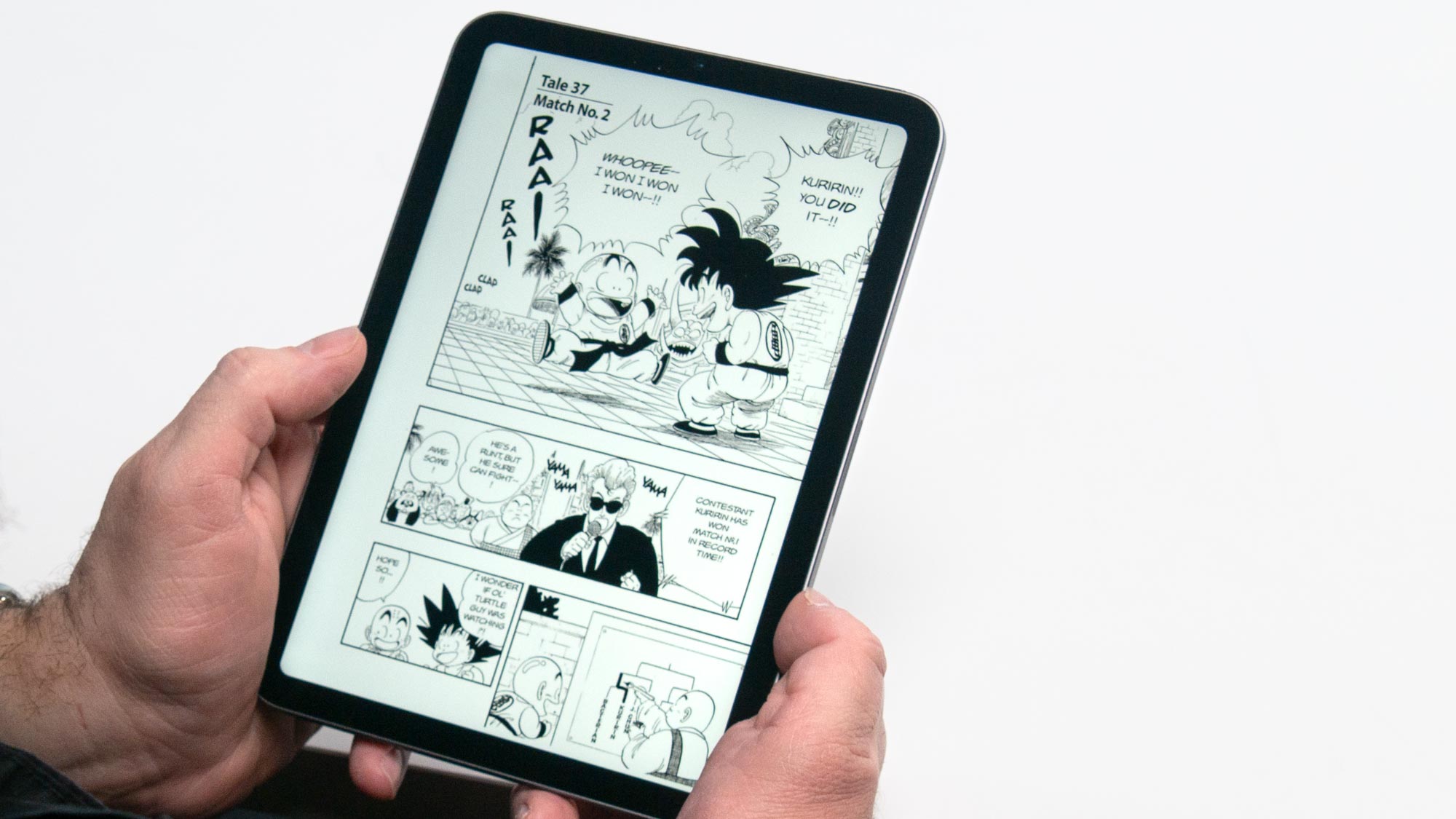I read manga on a Kindle Paperwhite vs. iPad mini 6 for a week — there’s a clear winner
I now have a favorite device for reading manga
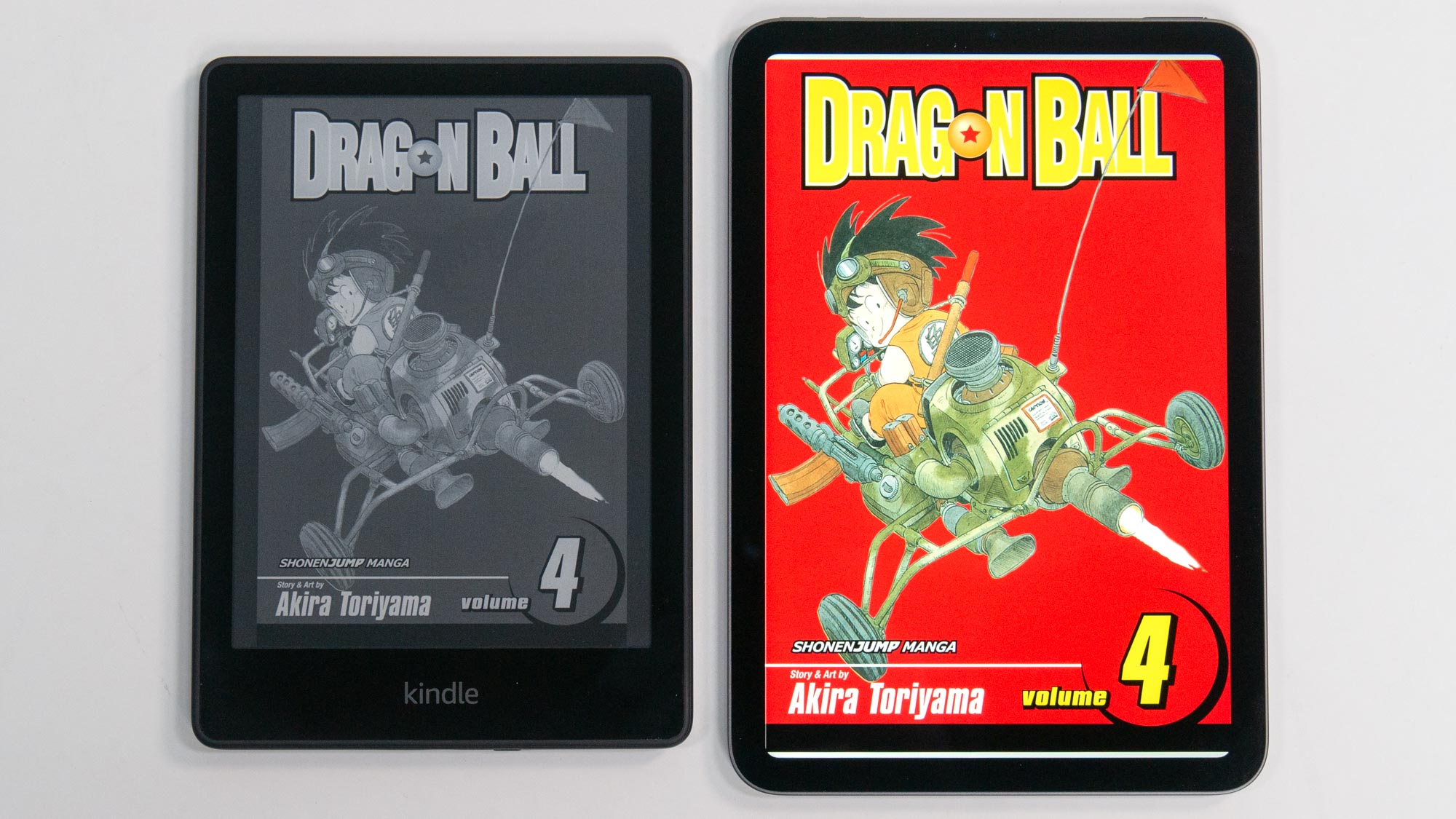
Here at Tom’s Guide our expert editors are committed to bringing you the best news, reviews and guides to help you stay informed and ahead of the curve!
You are now subscribed
Your newsletter sign-up was successful
Want to add more newsletters?

Daily (Mon-Sun)
Tom's Guide Daily
Sign up to get the latest updates on all of your favorite content! From cutting-edge tech news and the hottest streaming buzz to unbeatable deals on the best products and in-depth reviews, we’ve got you covered.

Weekly on Thursday
Tom's AI Guide
Be AI savvy with your weekly newsletter summing up all the biggest AI news you need to know. Plus, analysis from our AI editor and tips on how to use the latest AI tools!

Weekly on Friday
Tom's iGuide
Unlock the vast world of Apple news straight to your inbox. With coverage on everything from exciting product launches to essential software updates, this is your go-to source for the latest updates on all the best Apple content.

Weekly on Monday
Tom's Streaming Guide
Our weekly newsletter is expertly crafted to immerse you in the world of streaming. Stay updated on the latest releases and our top recommendations across your favorite streaming platforms.
Join the club
Get full access to premium articles, exclusive features and a growing list of member rewards.
I’ve been reading American superhero comic books since the early ‘90s when the medium was at the peak of its popularity. I dabbled in some Japanese manga throughout the years — namely Akira and Dragon Ball Z — but I never considered diving deeper. I respected manga, especially since most of the anime I watched were manga adaptations, but I was satisfied reading my superhero stories.
Things have changed in recent years. The quality of American comics, particularly those from Marvel Comics and DC Comics, has dropped precipitously (in my opinion) over the past decade. I kept reading them on the now-defunct Comixology app, but there was only so much I could stomach. After over a year of not reading comics regularly, I had a strong yearning for sequential art books. That’s when I considered the once unthinkable — reading manga.
The Kindle Paperwhite (2021) is my daily driver for reading novels. Naturally, this was the first device I started reading manga on when I decided to take the plunge. While Amazon’s digital reader is fantastic for reading books, manga’s black and white drawings didn’t look right on the device. I then tried reading on the iPad Pro (2022). This 12.9-inch tablet presented manga in the best light … both literally and figuratively. The drawings were nice and sharp, but the device was too heavy to hold comfortably for long. That was when I thought I should try reading manga on an iPad mini 6.
After reading manga on both a Kindle Paperwhite and iPad mini for a week, I’ve settled on which device I’ll continue reading manga on moving forward. Read on to find out which one.
8.3" iPad mini 6: was $499 now $469 @ Amazon
The 2021 iPad mini brings Apple's smallest iPad in line with the same slick design seen in the iPad Air and iPad Pro. That means you get a thin-bezel design and Apple Pencil 2 support. On top of that, its 8.3-inch Liquid Retina display, A15 Bionic CPU, 12MP wide camera and USB-C connectivity mean it can compete with the rest of Apple's lineup.
The right size
I prefer reading digital comics on devices with displays approximating their diagonal page sizes. I know some folks enjoy features like guided reading which zooms in on comic panels and word balloons to make it easier to read and look at the art. That’s cool, but I want to make the digital reading experience as close to the real thing as possible — hence why I want a display’s size to (roughly) equal a comic book page’s. The same is true for manga.
Manga chapters tend to be collected in trade paperbacks called tankōbon. Tankōbon books generally have a diagonal page size of 8.76 inches. The Kindle Paperwhite has a 6.8-inch display, which is nearly two inches smaller than a tankōbon’s diagonal size. An iPad mini 6 has an 8.3-inch display, which is also smaller than a tankōbon but not by much. Size-wise, Apple's tablet made for the only choice between it and the Paperwhite.
This ties into my next point...
Get instant access to breaking news, the hottest reviews, great deals and helpful tips.
Ideal image quality
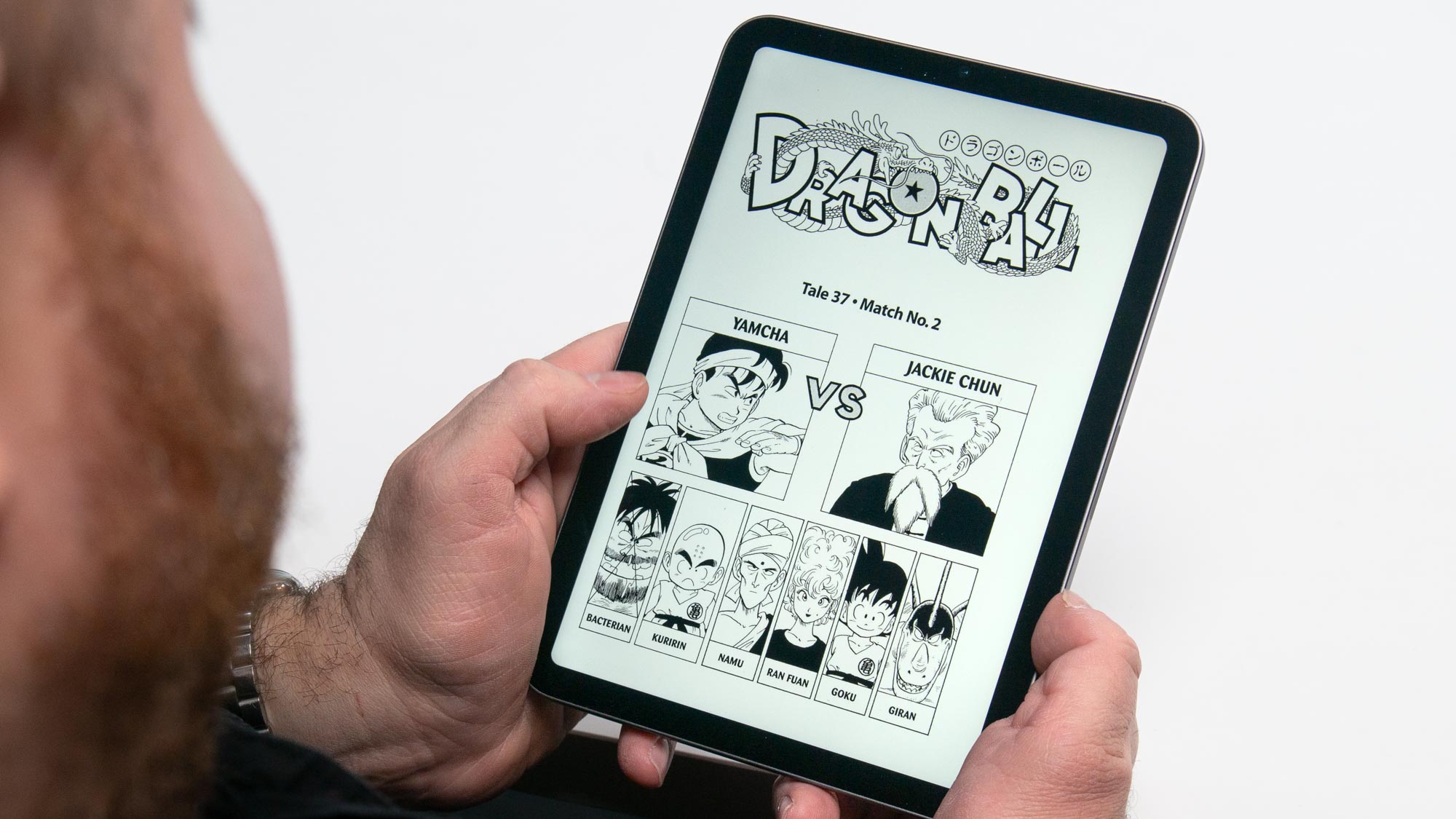
The iPad mini 6 has an 8.3-inch display with a resolution of 326 ppi (pixels per inch) while the Kindle Paperwhite has a 6.8-inch display with 300-ppi resolution. Not only does the iPad mini have more pixels per inch, but its LCD panel is superior to the Paperwhite’s E-ink display in terms of overall image quality and refresh rate. Amazon’s device also can’t display anything in color.
One of the reasons I enjoy reading on Kindles is because I don’t have to turn up the brightness to see what’s on the page. Like I would with a real book, I just need to sit next to a lamp for lighting. It’s a great way to decrease eye strain since I’m staring at screens all day.
When reading manga or comics on an iPad mini (or any of the best iPads), I need to have the screen’s brightness turned up to a comfortable level. This somewhat hinders my goal of looking at fewer bright screens when I’m not working, but given the sharp image quality of manga on an iPad, the compromise is worth it. Plus, I keep the brightness at a reasonable level.
Kindle Paperwhite: $149 @ Amazon
The best Kindle for most people is the waterproof Kindle Paperwhite, as it's got a 6-inch flush-to-screen display, 5 LED front lights and 8GB of storage. It's currently $50 off and bundled with 3 months of Kindle Unlimited.
Another thing I like is how vividly black and white images appear on an iPad mini’s display. Minute details in the linework are clearly visible and its also easier to read text. In contrast (no pun intended), drawings and text appear washed out on a Kindle Paperwhite, no matter how much I fiddle with the settings. Digital manga pages might appear more like real paper on Amazon’s device, but I prefer the bold black-and-white images the iPad mini 6 produces.
Reading manga on an iPad mini 6 is enjoyable because of its rich display quality and how said display is close in size to a tankōbon book.
Perfect to hold
I've established that manga looks awesome on an iPad mini 6. But how does it feel to hold the tablet while reading? I'll cut to the chase and say it's a comfortable reading experience. That said, this is one category where the Apple tablet has a slight disadvantage.
The iPad mini 6 weighs 0.7 pounds whereas the Kindle Paperwhite clocks in at 0.4 pounds. I’m not saying the iPad feels significantly heavier in comparison. Far from it. But the weight difference is noticeable, especially after reading for long periods. The Kindle’s large bottom bezel also makes it easier to hold in comparison to the iPad mini 6 with its much thinner bezels.
Though I like holding a Kindle Paperwhite more than an iPad mini 6, the latter isn’t a chore to hold … especially compared to when I read American comics on the monstrous iPad Pro. Holding a reading device in one hand is just a pleasure, regardless of whether it’s an iPad or Kindle. To that end, both are winners.
The iPad mini 6 is the best device for reading manga
Even if I plan to use the iPad mini 6 to read manga, it won’t become my go-to reading device for everything. I love reading on the Kindle Paperwhite and don’t plan to stop anytime soon — not with so many awesome Brandon Sanderson novels I’ve yet to read! And I’ll still use the iPad Pro 12.9-inch to read Titan Comics’ Conan the Barbarian books since that device’s screen size is close to a comic page’s diagonal size. There’s room in my heart (and studio apartment) for all these devices.
As for the iPad mini 6, it will now serve as my go-to reader for manga. With decades' worth of classic books to catch up on, I’m about to become very familiar with Apple’s smallest tablet. Let the journey begin!
More from Tom's Guide
- Real books are good, but Kindles are better
- How to set and manage bookmarks on Kindle
- Is the iPad mini 6 worth it?

Tony is a computing writer at Tom’s Guide covering laptops, tablets, Windows, and iOS. During his off-hours, Tony enjoys reading comic books, playing video games, reading speculative fiction novels, and spending too much time on X/Twitter. His non-nerdy pursuits involve attending Hard Rock/Heavy Metal concerts and going to NYC bars with friends and colleagues. His work has appeared in publications such as Laptop Mag, PC Mag, and various independent gaming sites.
 Club Benefits
Club Benefits