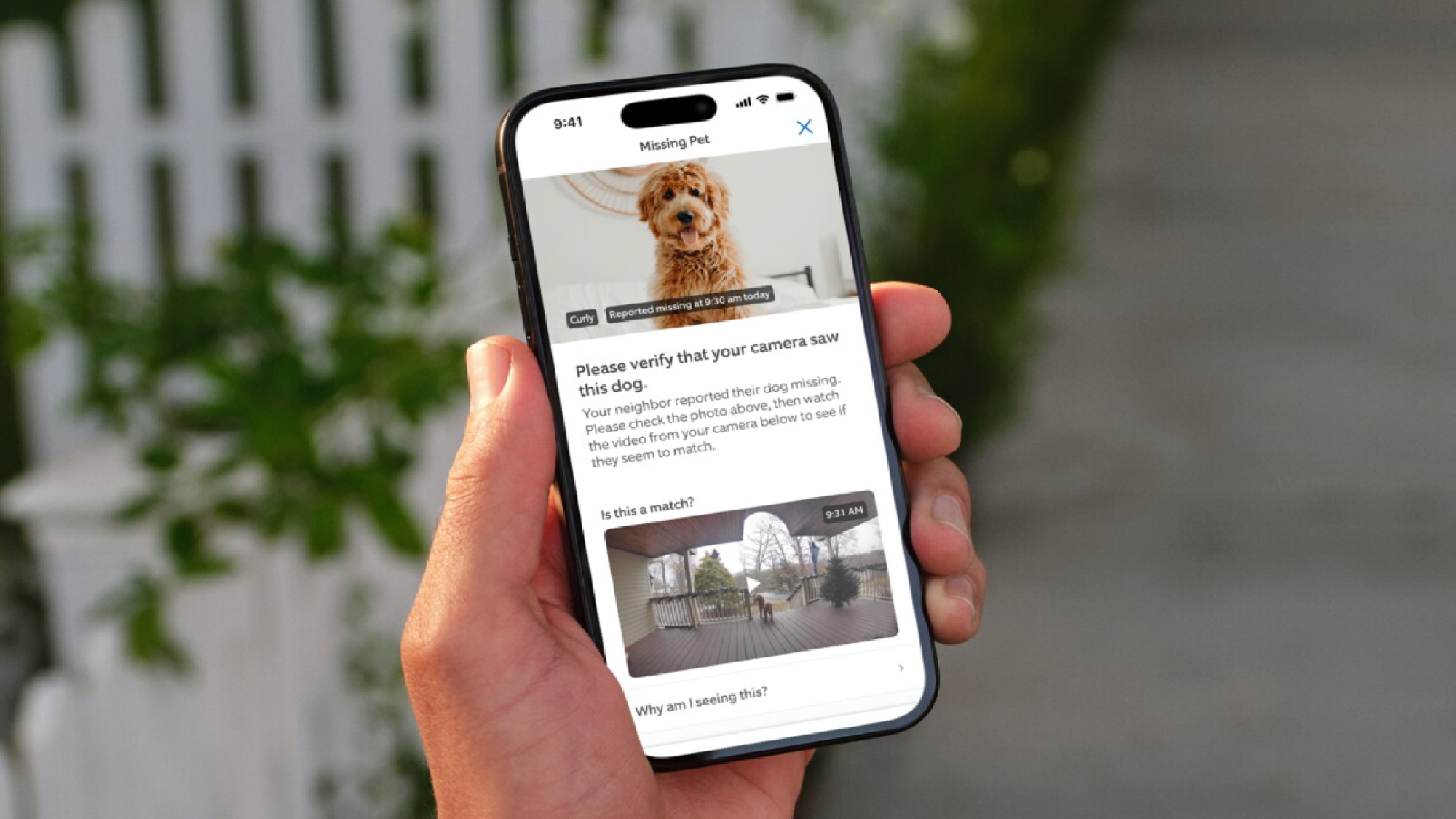The best tablets under $500 - our top picks tested and rated
These slates will serve you well for $500 or less

Gadgets are more expensive than ever these days, but there are a few great tablets under $500 if you know where to look. I do because I review them for a living here at Tom's Guide, so I'm always keeping an eye out for diamonds in the rough that offer great value without costing an arm and a leg.
With tariffs the way they are I recommend the basic Apple iPad as the best tablet under $500 for most folks because it's the best iPad yet at a price that's still (fairly) affordable. And if you prefer something smaller, the iPad mini 7 is also just barely still under $500.
If you prefer Android I often recommend the Google Pixel Tablet because it's the most Android tablet you can get for $500, plus it has some cool smart home features. But if you don't care, the Amazon Fire Max 11 is a lot cheaper and is great for just streaming shows and browsing the web.
I have some more tips on the best tablets under $500 you can get right now as well as some advice on how to find the right one for you, so scroll on for more tips, hands-on photos and reviews!
The best tablets under $500 you can buy today
Why you can trust Tom's Guide
The best overall

Specifications
Reasons to buy
Reasons to avoid
The basic entry-level iPad starts at $349, and for that it's basically the best tablet around. That shouldn't be hugely surprising given that Apple sort of invented the category when it created the iPad, but it's remarkable that one company popularized the tablet market and continues to make one of the best cheap tablets you can buy.
While the latest iPad isn't the thinnest or most powerful tablet Apple makes it gives you all the benefits of owning one, including all the apps in Apple's App Store as well as support for some AI-assisted tricks like LiveText. The basic iPad also supports the latest version of iPadOS, so you can count on having access to the most cutting-edge experience (although not all Apple Intelligence features are supported).
And while the A16 Bionic chip inside this slate isn't the fastest slice of silicon powering Apple's tablets, it's still plenty fast enough for day-to-day work and play. In fact, our testing lab work reveals the basic iPad outperforms basically every other tablet on this list in terms of power. Plus, the speakers on this little slate sound quite good for its size, and our display testing proves the iPad's screen is still one of the brightest and most color-accurate you can get on a tablet under $500 (though the screen gets a little washed out in direct sunlight).
Admittedly, you can't take advantage of all the latest accessories, as the basic iPad doesn't support advanced styli like the Apple Pencil Pro. But it does at least support the first-gen Apple Pencil, and that's still a great device if you want to doodle, draw or take notes on this killer value of a tablet.
Read our full Apple iPad review.
Best Android tablet under $500

Specifications
Reasons to buy
Reasons to avoid
The Google Pixel Tablet is a unique Android tablet that comes with its own dock, so it's very easy to use as a simple home entertainment and smart home control hub.
But even if you have no interest in setting up or controlling a smart home, the Google Pixel Tablet is a slick and premium-feeling Android slate. It shipped with Android 13 and still gets updates, so you can count on running the latest version of all your favorite software.
And while the 1600p display didn't outshine the competition in our testing lab, in person it looks pleasant and colorful with nice wide viewing angles. And the sound during videos is better than you might expect from a tablet, plus you get some extra bass when you dock the slate.
The Tensor G2 chip driving the Google Pixel Tablet isn't quite as fast as the Apple silicon powering the latest iPads, but it's more than good enough for multi-tasking and Android gaming.
Plus, we clocked the PIxel Tablet as lasting roughly 12 hours in our battery tests, which is pretty good for a modern slate.
Read our full Google Pixel Tablet review.
Best cheap Amazon Fire tablet

Specifications
Reasons to buy
Reasons to avoid
The Amazon Fire Max 11 is the company's biggest, most powerful tablet to date, but that doesn't mean it will cost you an arm and a leg. Even the fanciest, most storage-packed model will cost you under $300.
That's a pretty good deal for this slate given you're getting a fairly speedy device with a good-looking 11-inch 2K touchscreen and up to 128GB of RAM. Plus it lasted nearly 14 hours on a full charge in our battery tests, which is good battery life for a cheap tablet.
But there are some drawbacks. Like every Amazon Fire tablet, the Fire Max 11 ships running FireOS. That's a limited version of Android that Amazon operates, and you're limited to downloading apps from Amazon's App Store. There are plenty of apps and games in there, but some popular apps are missing—including most Google apps like Gmail and YouTube.
If you just want a slate for basic entertainment though, the Fire Max 11 is a solid workhorse. The speakers are a little tinny, but at this price that's to be expected.
Read our full Amazon Fire Max 11 review.
The best small tablet under $500

Specifications
Reasons to buy
Reasons to avoid
Take almost everything we know and love about the iPad Air, but shrink it down to a size and weight that's super-easy to use with just one hand and you have the $499 iPad mini.
The latest model is one of the best yet thanks to its speedy A17 Pro chip under the hood. Games and videos look great on the 8.3-inch Liquid Retina touchscreen, and since the iPad mini 7 fits pretty easily in the palm it's a great tablet for reading e-books and comics.
Sound is surprisingly robust when listening to music or watching movies, and since the iPad mini 7 lasted a bit over 10 hours in our battery test you can generally get a full day's use out of it.
However, you should know that just like the iPad, the modern iPad mini is not compatible with Apple's newer 2nd Gen Apple Pencil. So if you want an Apple stylus to use with it, you'll be stuck using the older and less elegant 1st Gen Apple Pencil.
Read our full Apple iPad mini 7 review.
Best e-paper tablet under $500
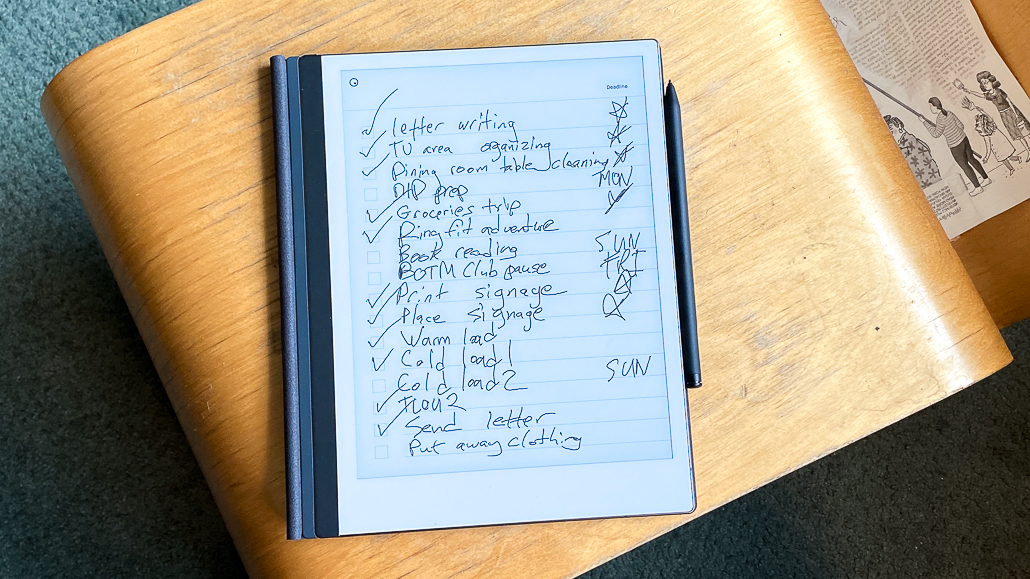
Specifications
Reasons to buy
Reasons to avoid
ReMarkable has made a name for itself as a maker of premium e-paper tablets with unique displays that feel amazing to write on. When you put a ReMarkable Marker stylus against the display of a ReMarkable tablet it's closer to putting pencil on paper than anything I've ever felt on a tablet, which is the #1 selling point of these devices.
So if you want an e-paper slate that feels great to write on, I recommend the ReMarkable 2. While this is now the oldest slate ReMarkable still sells, that means it's cheaper ($399) than the rest. It comes with a ReMarkable Marker stylus included, and both the stylus and the 10.3-inch e-paper display have been carefully designed to have paper-like feedback and friction when writing or drawing.
Not only can you write or doodle whatever you want into documents on the ReMarkable 2, you can also sync them to cloud services (like Dropbox) and send and receive documents, PDFs, ebooks and more. So not only can you write your own work on the ReMarkable 2, you can review documents or read ebooks and write all over them, then send the edited versions to other devices.
However, you should know that the screen on ReMarkable tablets tends to feel a bit slower and laggier than digital tablets because it's an e-paper display. And the ReMarkable 2, being the oldest slate ReMarkable sells, has some long delays when turning a page or switching apps.
This delay is common to e-paper devices like Amazon's Kindles and is part of the deal, but it's a hassle you should be ready for before you buy one of these writer-minded tablets yourself. On the bright side, the fact that it's e-paper means it has amazing battery life that goes for days.
Read our full reMarkable 2 review.
How to choose the best tablet under $500 for you
Start by thinking about the operating system you live in, which means opening your pocket and thinking about how much you rely on your smartphone. iPhone owners may jump straight to the iPad or iPad mini, and they'd be right to do so — iMessage integration and the shared app ecosystems across iOS and iPadOS are an ideal combination.
Android folks have a wider set of options, so if you already use devices from the likes of Samsung you could easily get a Samsung slate that works well with your existing devices and fits in your price range. If you use Google services like Google Home Assistant a lot, however, the Google Pixel Tablet is a great choice because it's a solid iPad competitor that excels as a Google home device or smart home assistant.
If you'd like something to jot down notes or mark up student papers, the iPad or Google Pixel Tablet will serve you just fine. But you'll need to buy a stylus that works with them and the writing experience won't feel amazing -- more like dragging a stub of plastic across a pane of glass. If you'd prefer something that feels more like pen on paper, go for a ReMarkable slate like the ReMarkable 2 or ReMarkable Paper Pro Move.
How we test tablets
First, we run as many benchmarks as the tablet will allow, to see how fast they are in ways that can be compared directly against competitors.
We say "will allow" as some tablets, like Amazon's Fire slates, have trouble with side-loaded Android apps. We then use colorimeters and light meters to measure how colorful and bright these tablets’ screens can get. After that, we put them through our in-house battery test, which times how long it takes — while surfing the web with brightness at 150 nits — to drain a tablet of a charge.
After that, we do the same things you do — browse the web, watch YouTube, play games, compose emails — and then a lot more. We try and write some (or all) of our tablet reviews on the tablets we're testing, if there's a keyboard for it that is. Nobody wants to write a magnum opus on a glass screen, trust me.
For more information, check out our how we test page for Tom's Guide.
Get instant access to breaking news, the hottest reviews, great deals and helpful tips.

Alex Wawro is a lifelong tech and games enthusiast with more than a decade of experience covering both for outlets like Game Developer, Black Hat, and PC World magazine. A lifelong PC builder, he currently serves as a senior editor at Tom's Guide covering all things computing, from laptops and desktops to keyboards and mice.
 Club Benefits
Club Benefits